I have questions about
Products and troubleshooting
How do I pair/set up SmartDesk Connect?
Your SmartDesk Connect is required to be unlocked before use.
Download the Autonomous SmartDesk Connect application to your phone and follow the steps below in-app to connect and unlock the desk.
Please make sure:
- Bluetooth is enabled
- A Wi-Fi 2.4GHz network with a secured password is available
Unlock the desk as follows:
- Open your app, hit "Add New Device"
- Enable Bluetooth on your phone, hit "Next"
- On your desk, hold M & 3 buttons until the LED blinks and displays 3 digits code, hit "Next"
- On App, choose the device that has the same code, hit "Next"
- Fill in the password of your Wi-FI connection, then hit "Connect"
When the desk is successfully paired to the app, the firmware will be automatically updated. Your desk will appear in the app and is ready to use. A step-by-step instruction diagram is also attached below.
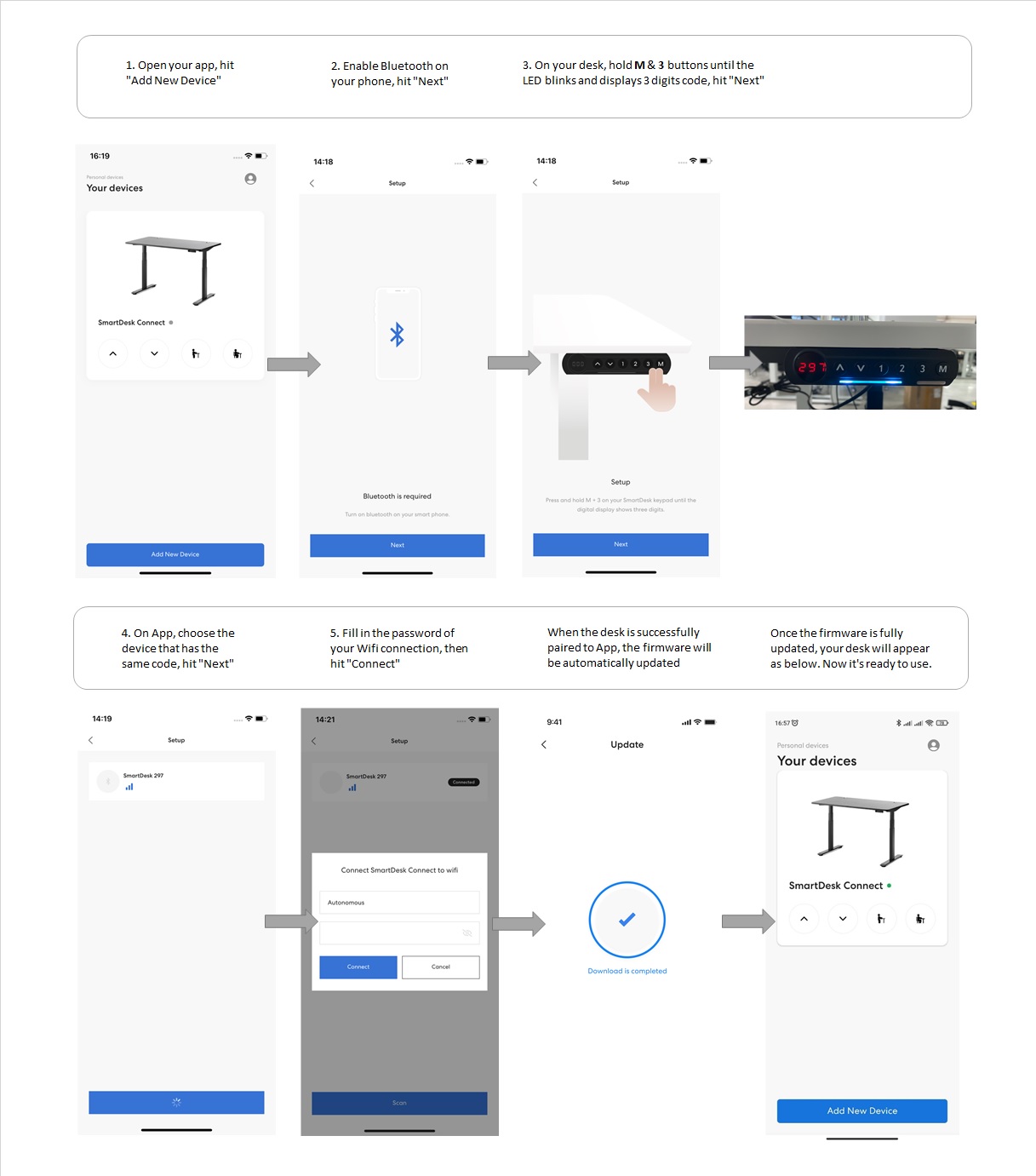
How helpful was this article ?


