- Newest
- Most viewed
Stay connected with us!

ADU Tax Deductions in California
Learn how to claim ADU tax deductions in California, reduce property taxes, and benefit from sustainable building programs with Autonomous WorkPods.
Workplace Inspiration | Feb 25, 2025 539 views

Legalizing Unpermitted ADUs in California & WorkPod Solutions
Workplace Inspiration | Feb 24, 2025 567 views
.webp)
How to Build a Coworking Space with Gym
Workplace Inspiration | Feb 20, 2025 529 views

King County ADU Regulations: Requirements, Costs & Setbacks
Workplace Inspiration | Feb 20, 2025 1,195 views

The Ultimate Guide to Solar Fans for Sheds
Smart Products | Feb 19, 2025 849 views

Top 5 Coworking Spaces in Brooklyn & How to Build Your Own Workspace
Remote Working | Feb 19, 2025 898 views

Oregon ADU Laws: Requirements, Permits & Size Limits
Workplace Inspiration | Feb 18, 2025 531 views

Best Office Chairs for Core Strength
Smart Products | Feb 17, 2025 702 views
.webp)
The Ultimate Guide to Solar Heater for Shed Efficient Heating
Workplace Inspiration | Feb 11, 2025 698 views

Overhead Lighting vs. Lamps: Which Is Best for Your Office?
Workplace Inspiration | Feb 10, 2025 1,323 views
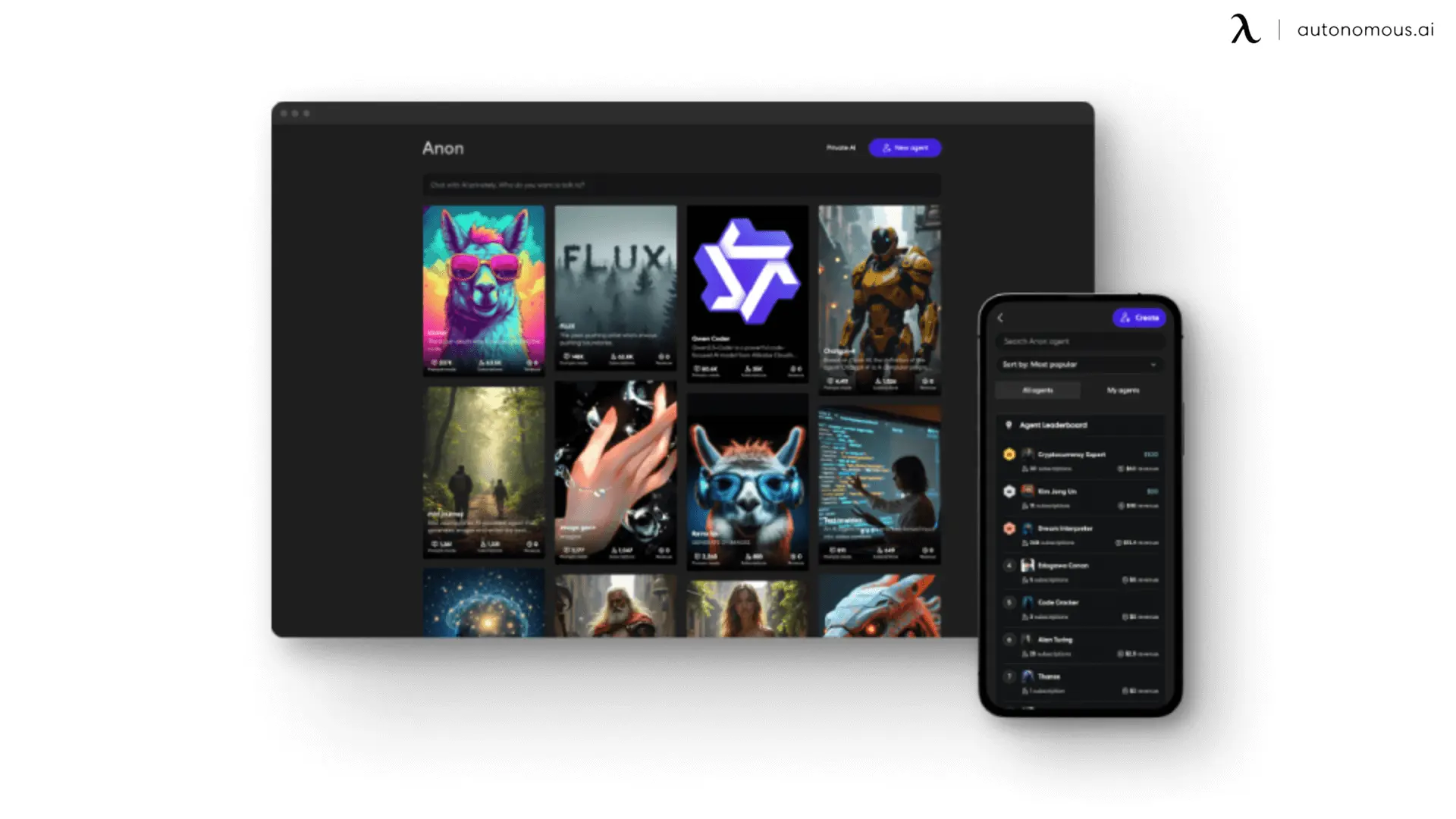
The Best Uncensored AI Image Generator
Latest Updates | Feb 10, 2025 2,625 views

New ADU Laws in California 2025
Workplace Inspiration | Feb 7, 2025 1,513 views
