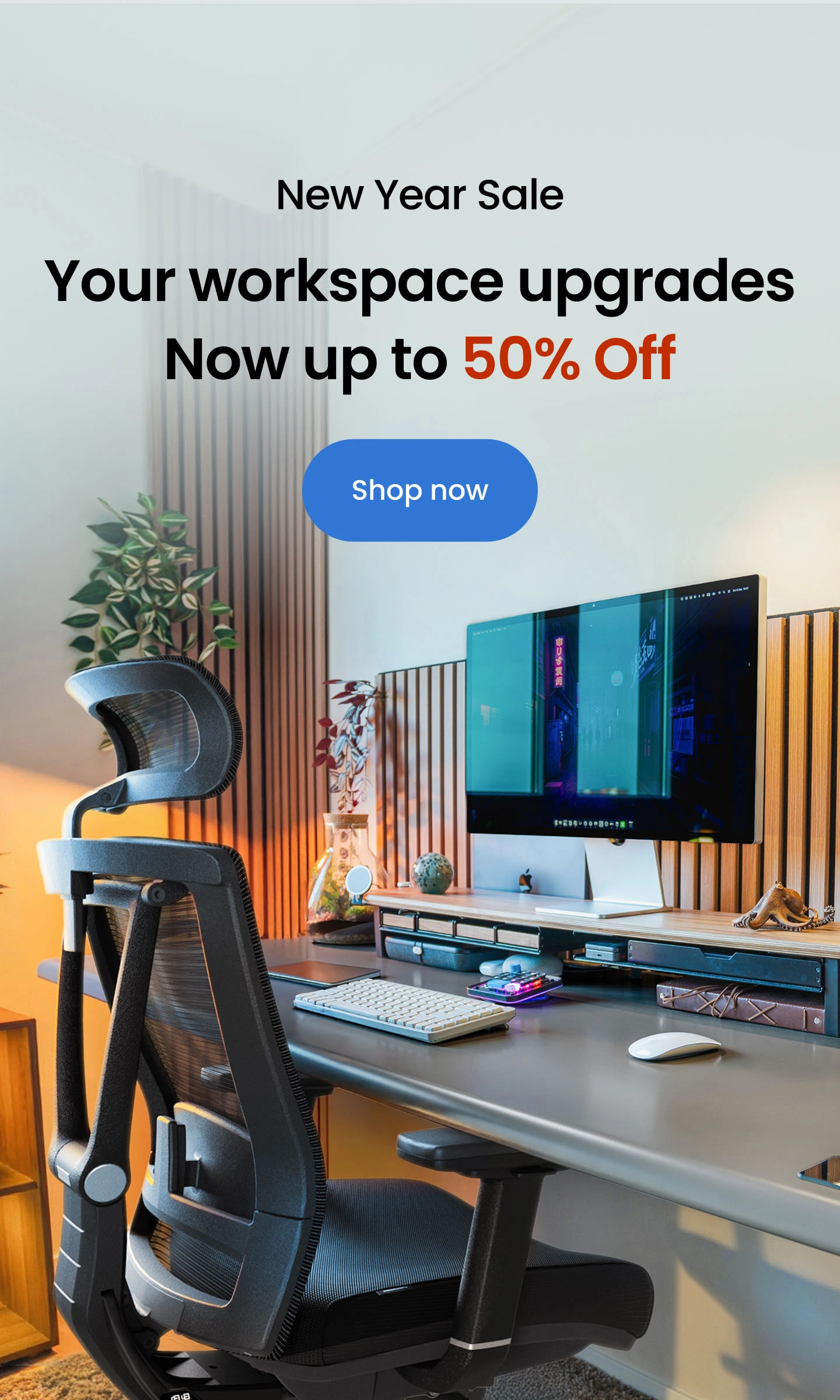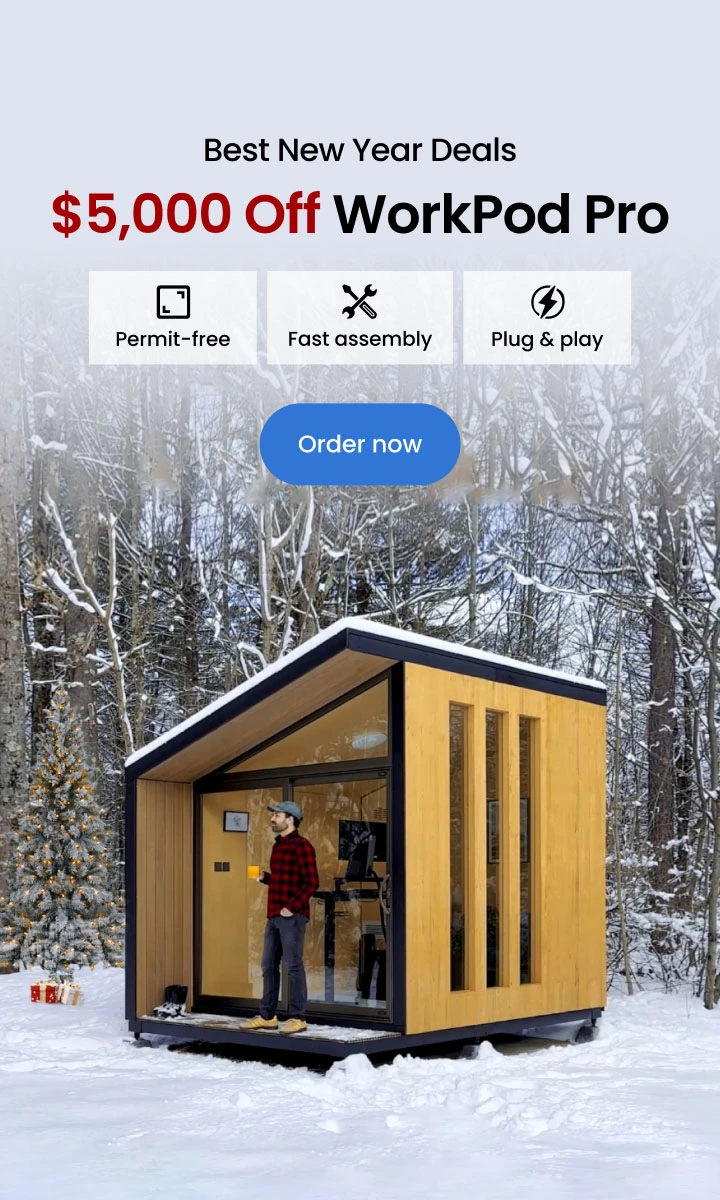Pros & Cons of Gaming and Office Chair with Keyboard Tray
The gaming chair with a keyboard tray is a popular choice for gamers who want to be comfortable while gaming for long periods. These chairs are designed to support the body and keep the spine in proper alignment, which can help reduce muscle strain and fatigue. But are they the right choice for everyone?
A big and tall gaming chair with a keyboard tray is a type of chair designed specifically for gaming and other computer-based activities. These chairs are equipped with a tray that can hold a keyboard and mouse, allowing the user to sit comfortably and ergonomically while using the computer.
If you don’t have a computer chair with a keyboard tray, you may get a keyboard tray chair mount or a gaming chair keyboard tray attachment for your existing gaming chair.
Nevertheless, you can only judge whether they are good for you if you evaluate both sides of the coin. What we mean is that you must know the pros and cons of buying a computer chair with a keyboard tray if you are planning to buy one.
In this article, we will discuss the benefits and drawbacks of gaming chairs with keyboard trays to help you decide if they are the right choice. So, let’s begin with the pros!
Transform Your Gaming Experience by Using a Keyboard Tray as a Chair
Comfort, better posture, and better ergonomics are just a few of how the keyboard tray for the chair may improve your gaming experience. The days of hunching over a keyboard or staring at a computer screen for hours are past. A keyboard tray for the chair allows you to raise or lower your keyboard and mouse to a comfortable working height for your arms and hands. A keyboard tray is an essential piece of equipment for any gamer, casual or professional. But if you already have an L-shaped desk with a keyboard tray, you can survive.
Customizable Gaming Environment
Your gaming experience may be vastly enhanced by employing a keyboard tray for the chair, which allows you to customize the height and angle of your keyboard to fit your needs.
More Convenient Gaming
With the keyboard tray in place, you won't have to squirm or strain to access your mouse and other gaming accessories, which can lessen fatigue and boost your performance.
Pros of a Gaming Chair with Keyboard Tray
Here are the major pros that you may expect from a gaming chair that features a keyboard tray.
Improved Ergonomics
One of the main benefits of a gaming chair with a keyboard tray is improved ergonomics. When you use a traditional desk and chair setup, finding a comfortable and ergonomically correct position for your keyboard and mouse can be difficult.
That’s why traditional chairs can cause muscle strain and fatigue, especially during long gaming sessions. A computer gaming chair with a keyboard tray allows you to adjust the height and angle of your keyboard to find a comfortable and ergonomically correct position, and thus it reduces the risk of muscle strain and fatigue.

Better Posture
Another benefit of a gaming chair keyboard tray attachment is that it can help improve your posture. Keeping your keyboard and mouse at a comfortable height and distance allows you to sit up straight and maintain a healthy posture while gaming. This can help reduce strain on your spine and reduce the risk of developing long-term issues like back pain.
Increased Productivity
Using a gaming chair with a keyboard tray can also increase productivity, as it allows the user to maintain a comfortable and ergonomic posture while working or gaming. Better posture can help reduce fatigue and improve focus and concentration. When you experience less discomfort, you will concentrate on your game better, and eventually, your performance will also improve.
Enhanced Customization Opportunities
Many gaming chairs with keyboard trays are highly customizable, with adjustable armrests, lumbar support, and other features that one can tailor to the user's needs. This allows the user to find the perfect fit and ensure maximum comfort while working or gaming.
Space-Saving
Gaming chairs with keyboard trays can be a great option if you have limited space in your gaming setup. The keyboard tray allows you to keep your keyboard and mouse within easy reach without taking up additional desk space. This can be especially useful for gamers who have a smaller desk or who share a desk with other equipment.
Cons of a Gaming Chair with Keyboard Tray
Now that you know the pros, let's look at the cons for a fair judgment.
Expensive Choice
One potential downside of a gaming chair with a keyboard tray is the cost. These chairs tend to be more expensive than standard gaming chairs, especially if you go for high-end models. So, they may not be a practical option for gamers who are on a tight budget.

Lack of Versatility
Another potential issue is that gaming chairs with keyboard trays may not be as versatile as common gaming chairs. While they are great for gaming and typing, they may not be as comfortable for other activities, such as watching TV or relaxing. Additionally, the keyboard tray may get in the way or be cumbersome for users who do not spend a lot of time typing or using their mouse.
Limited Portability
Another potential con of a gaming chair with a keyboard tray is that it may not be as portable as traditional gaming chairs. The keyboard tray adds additional weight and bulk to the chair, which can make it more difficult to move around or transport.
This may not be an issue if you plan to use the chair in a dedicated gaming space, but it could be a concern if you want to take the chair with you to LAN parties or other gaming events.
Lack of Compatibility
Another potential issue with computer chairs with keyboard trays is that they may only be compatible with some types of keyboards and mice. For example, some trays may not have enough space to accommodate larger keyboards or mice with extra buttons or features.

Top Keyboard Tray Options for Desk and Chairs
Comfort is essential, whether you're playing video games or sitting at a desk all day. The addition of a keyboard tray to your gaming chair with footrest is sure to increase your level of comfort. A keyboard tray for the chair provides a comfortable perch for your hands and wrists, relieving stress and tiredness during marathon bouts of gaming or work. In addition, grabbing your keyboard quickly and effortlessly can boost your productivity and make switching between typing and gaming much easier. You owe it to your hands and your back if you don't use a gaming chair with a keyboard tray whenever you play video games or work at a computer. However, there are also many office chairs with keyboard tray options for office workers.
1. Mount-It! Keyboard Tray: Clamp-On
This keyboard tray for chairs is manufactured from high-quality materials and boasts an ergonomic design that alleviates wrist and arm fatigue during extended periods of typing. It doesn’t matter if you have a large or small keyboard; this tray is just great.

Mount-It! Clamp-On Keyboard Tray
| Dimensions | 26.4" L x 11.8" D |
| Compatibility | With most keyboards on the market |
| Color | Black |
| Warranty | 10 years |
2. Uncaged Ergonomics KT2 and Sit Stand Keyboard Tray
This keyboard tray for chairs, like an under desk keyboard tray, is completely adjustable, allowing for adjustments in height, tilt, and angle, so that the user may get the most comfortable typing posture possible. In addition to this, the installation process is meant to be uncomplicated and accomplished in a short amount of time.

Uncaged Ergonomics KT2 Keyboard Tray
| Keyboard panel | 18.5” W x 8.75” D |
| Mouse pad | 7” W x 8.75” D |
| Rail length (mounts to your desk) | 19.1” x 5.25” |
| Material | High strength steel + Compact board |
| Color | Black |
| Warranty | 3 months |
3. Modernsolid Under Desk keyboard and Mouse Tray: Sliding
This keyboard tray is ergonomically sound and aesthetically pleasing; it has a clean and contemporary look that allows it to blend in with the décor of any office or home workstation. It is also customizable, enabling users to select the ideal typing posture that caters specifically to their needs.

Modernsolid Under Desk Tray
| Product dimensions | 29.01”L x 23.62”W x 3.78”H |
| Product weight | 13.22 lbs |
| Height adjustment | 3.78” |
| Slide extension | 12.21” |
| Weight capacity | 6.6 lbs |
| Material | Steel |
| Color | Black |
| Warranty | 2 years |
4. EUREKA ERGONOMIC Height Adjustable Mouse & Keyboard Tray Under Desk
This keyboard tray is crafted from high-grade carbon fiber board and designed with a contemporary aesthetic; as a result, it is an excellent complement to any gaming setup. It is simple to set up and provides a platform that is both comfortable and solid for your keyboard and mouse to rest on.

EUREKA ERGONOMIC Keyboard Tray and Mouse
| Dimensions | 28.35" x 10.24" |
| Adjustability | 360° horizontally rotated and 15° vertically tilted |
| Color | Black & Blue /Carbon Fiber |
| Warranty | 3 years |
5. Mount-It! Keyboard and Mouse Platform
This keyboard tray is constructed from high-quality materials, giving it stability and ensuring that it lasts for a long time. It has a design that allows you to slide it out, which makes it simple to get to your mouse and keyboard.

Mount-It! Keyboard and Mouse Platform
| Tray dimensions | 25" L x 10" W |
| Track dimensions | 14.1" L x 6" W |
| Height range | 5.5" |
| Tilt/Swivel | 25°/180° |
| Color | Black |
| Warranty | 10 years |
6. Uncaged Ergonomics KT1 Under-Desk Keyboard Tray
The KT1 is the greatest of these four gaming keyboard trays since it combines the best features of the other three. The KT1 may, like the others, be hung from the underside of a desk, but it has an extra feature. The tray may be adjusted in height, tilt, swivel, and slide so that it is always in the ideal position. This ergonomic tray may be adjusted to your liking for the optimal position at the keyboard.

Uncaged Ergonomics KT1 Keyboard Tray
| Keyboard panel | 18.5” x 8.75” |
| Mouse pad | 7” x 8.75” |
| Rail length (mounts to your desk) | 16” |
| Material | High strength steel + Compact board |
| Color | Black |
| Warranty | 3 months |
7. Next Level Racing Keyboard Tray
This keyboard tray was made to be compatible with a broad variety of workstations and different keyboard sizes. It offers several height, tilt, and swivel adjustments so that the user may get the ideal typing position for their particular needs. In addition, the procedure of setting it up has been made as easy and uncomplicated as possible.

Next Level Racing Keyboard Tray
| Keyboard Plate Dimensions | 20.1"L x 8.3"W |
| Mouse Plate Dimensions | 9.4"L x 7.9"W |
| Material | Aluminium and Carbon steel |
FAQs
Do all gaming chairs come with a keyboard tray?
Not all gaming seats have a built-in keyboard holder. A removable tray is an additional option. However, some have built-in trays. However, there are many office chairs with keyboard trays for office users.
Is a keyboard tray for a gaming chair comfortable to use?
Assuming you have a gaming chair with a keyboard tray, you'll find that it's built with your comfort and ergonomics in mind. Typically, the height of the tray may be adjusted to suit your needs.
How does a keyboard tray for a gaming chair improve my gaming experience?
It provides a stable and ergonomic surface for your keyboard and mouse, elevating your gaming experience. You'll be able to play games for longer without becoming tired or sore. The keyboard tray for the chair also aids in maintaining a clean and uncluttered gaming environment for your custom gaming chair.
Final Words
It is worth noting that not all gaming chairs with keyboard trays are created equal. Some models may be more comfortable or have better build quality than others. It is important to do your research and read reviews before purchasing a gaming chair with a keyboard tray to ensure you get the best value for your money.
A keyboard tray for your chair may improve your gaming experience in ways you might not expect. These trays support your keyboard and mouse ergonomically, allowing you to play for longer without suffering fatigue or pain. Attaching the tray to the chair's armrest makes it convenient to have your gaming accessories close at hand. An additional perk of using a tray or a computer chair with a keyboard tray is that it allows you to clear out more workspace. If you want to improve the overall quality of your gaming experience, purchasing a keyboard tray for your gaming chair or a computer chair with a keyboard tray is the best option for you to take.
Overall, a computer chair with a keyboard tray can be a convenient and comfortable addition to any gaming setup. It won’t be wrong if we say that they are one of the most comfortable gaming chairs on the market. While there are some potential downsides to consider, the improved comfort and posture that these chairs provide can make them a worthwhile investment for many gamers. So, go ahead and purchase your favorite gaming furniture from Autonomous.
.svg)