- Newest
- Most viewed
Stay connected with us!

King County ADU Regulations: Requirements, Costs & Setbacks
Learn about King County ADU regulations, permit requirements, costs, and shed setback rules. Find out how to build an ADU legally and explore permit-free alternatives.
Workplace Inspiration | Feb 20, 2025 921 views

The Ultimate Guide to Solar Fans for Sheds
Smart Products | Feb 19, 2025 656 views

Top 5 Coworking Spaces in Brooklyn & How to Build Your Own Workspace
Remote Working | Feb 19, 2025 701 views

Oregon ADU Laws: Requirements, Permits & Size Limits
Workplace Inspiration | Feb 18, 2025 338 views

Best Office Chairs for Core Strength
Smart Products | Feb 17, 2025 370 views
.webp)
The Ultimate Guide to Solar Heater for Shed Efficient Heating
Workplace Inspiration | Feb 11, 2025 475 views

Overhead Lighting vs. Lamps: Which Is Best for Your Office?
Workplace Inspiration | Feb 10, 2025 1,135 views
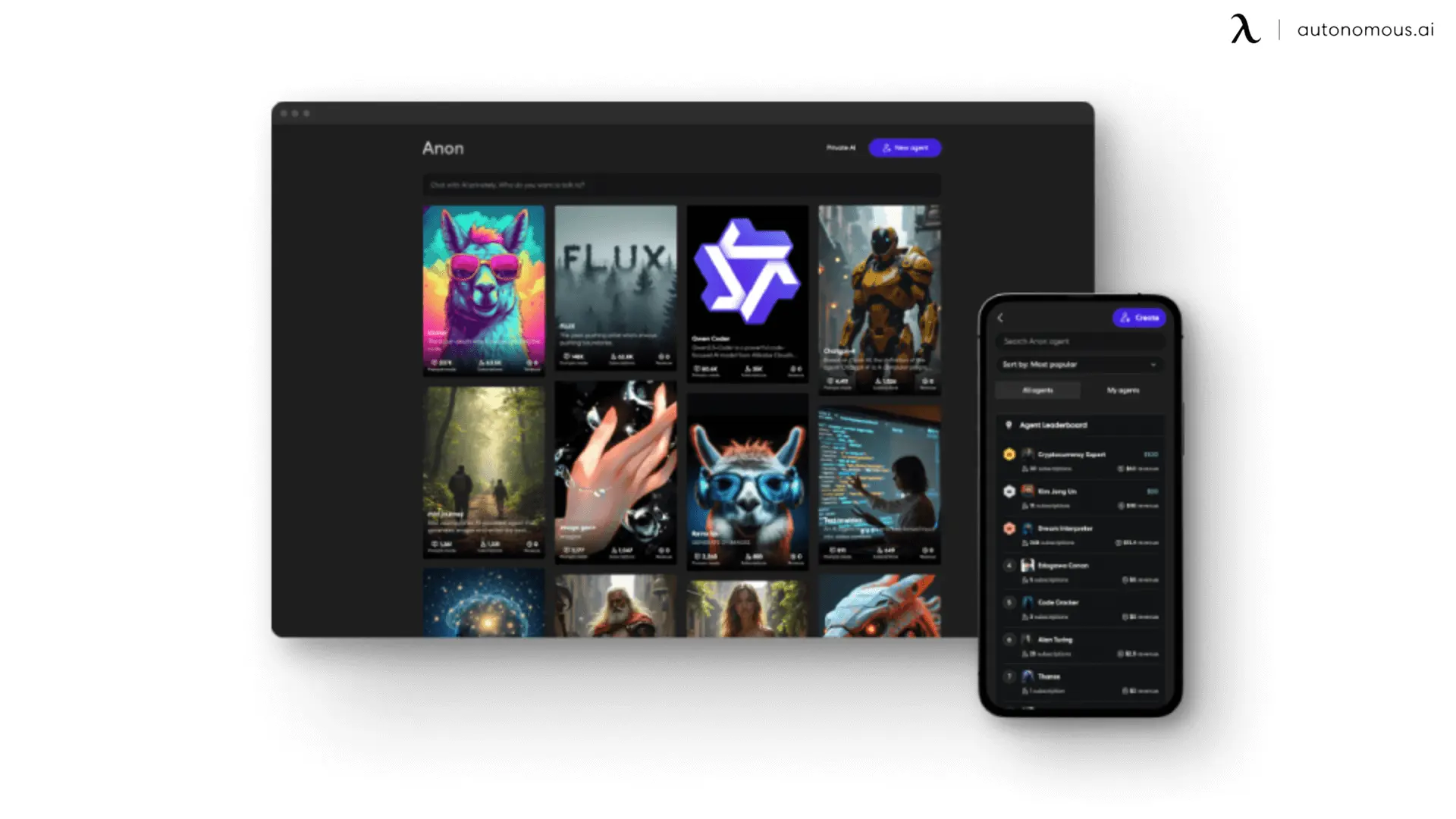
The Best Uncensored AI Image Generator
Latest Updates | Feb 10, 2025 2,098 views

New ADU Laws in California 2025
Workplace Inspiration | Feb 7, 2025 1,295 views

Best Coworking Spaces in Washington, DC
Remote Working | Feb 6, 2025 761 views

The Ultimate Guide to Spring Office Outfit
Latest Updates | Feb 4, 2025 573 views
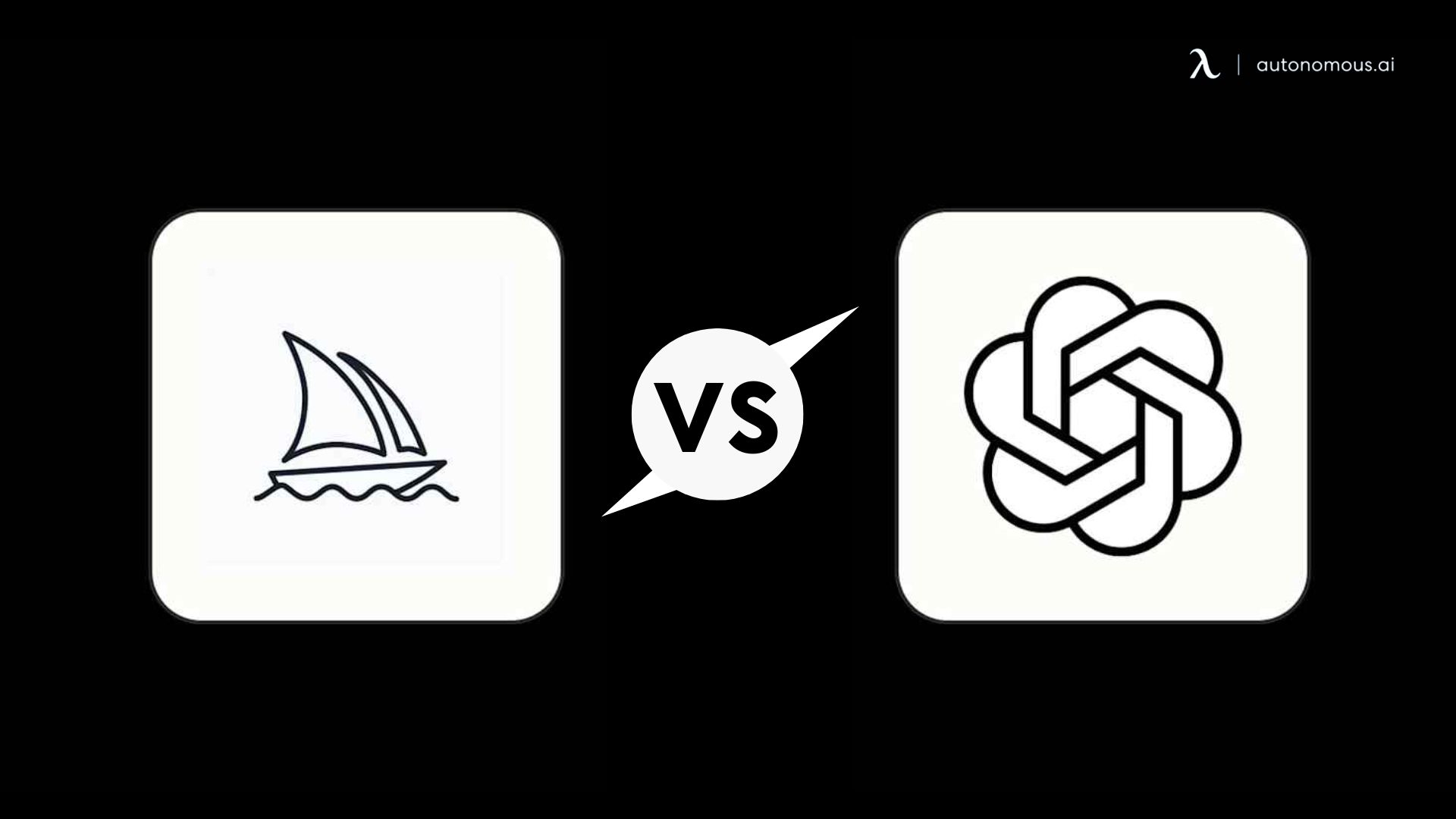
AI Art Showdown: Midjourney vs. DALL-E
Latest Updates | Feb 3, 2025 1,047 views
