SmartDesk Levitate 2
Wooden standing desks, redefined.
Quantity discount
Tech specs

ASSEMBLY & POLICIES
| Assembly required | Self-assembly |
|---|---|
| Assembly level | Easy |
| Average assembly time | 15-30 mins |
| Assembly guide | Available in package and PDF | Sensor guide | Available in package and PDF |
| Warranty | 10 years for frame 1 year for top 1 year for power track system |
| Returns | The trial and return policy does NOT apply to products on sale. |
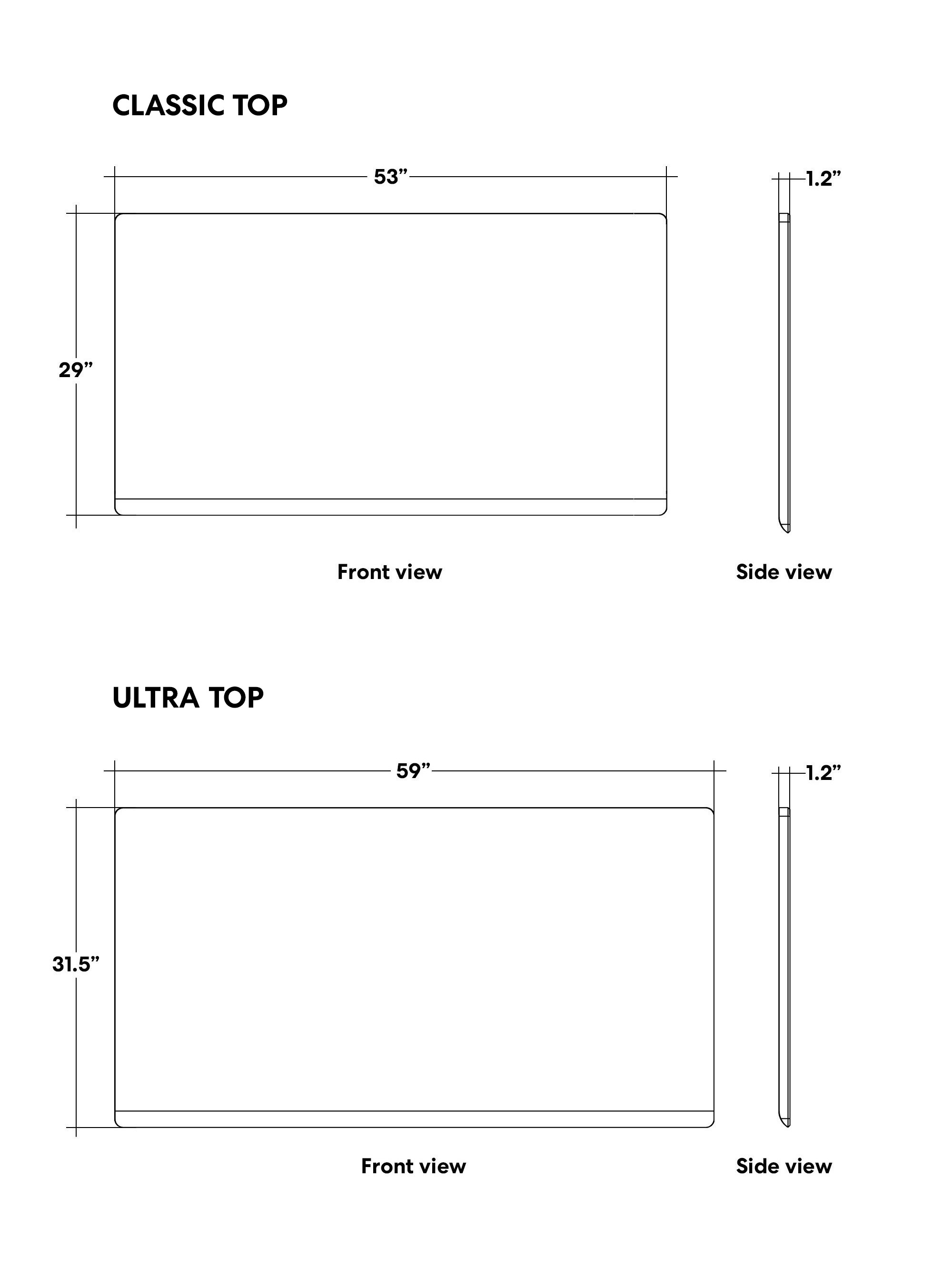
TOP DESCRIPTION
| Top | Classic Top | Ultra Top |
|---|---|---|
| Dimensions | 53"L x 29"W x 1.2"H | 59"L x 31.5"W x 1.2"H |
| Shipping dimensions | 56"L x 32"W x 3"H x 53lbs | 62"L x 35"W x 3"H x 64lbs |
| Cable management | 0.4" groove on the desktop | 0.4" groove on the desktop |
| Colors | Bright Ash | Bright Ash |
| Material | Natural Solid Ash wood | Natural Solid Ash wood |
| Coating | Nitrocellulose | Nitrocellulose |
| Net Weight | 50 lbs | 55 lbs |
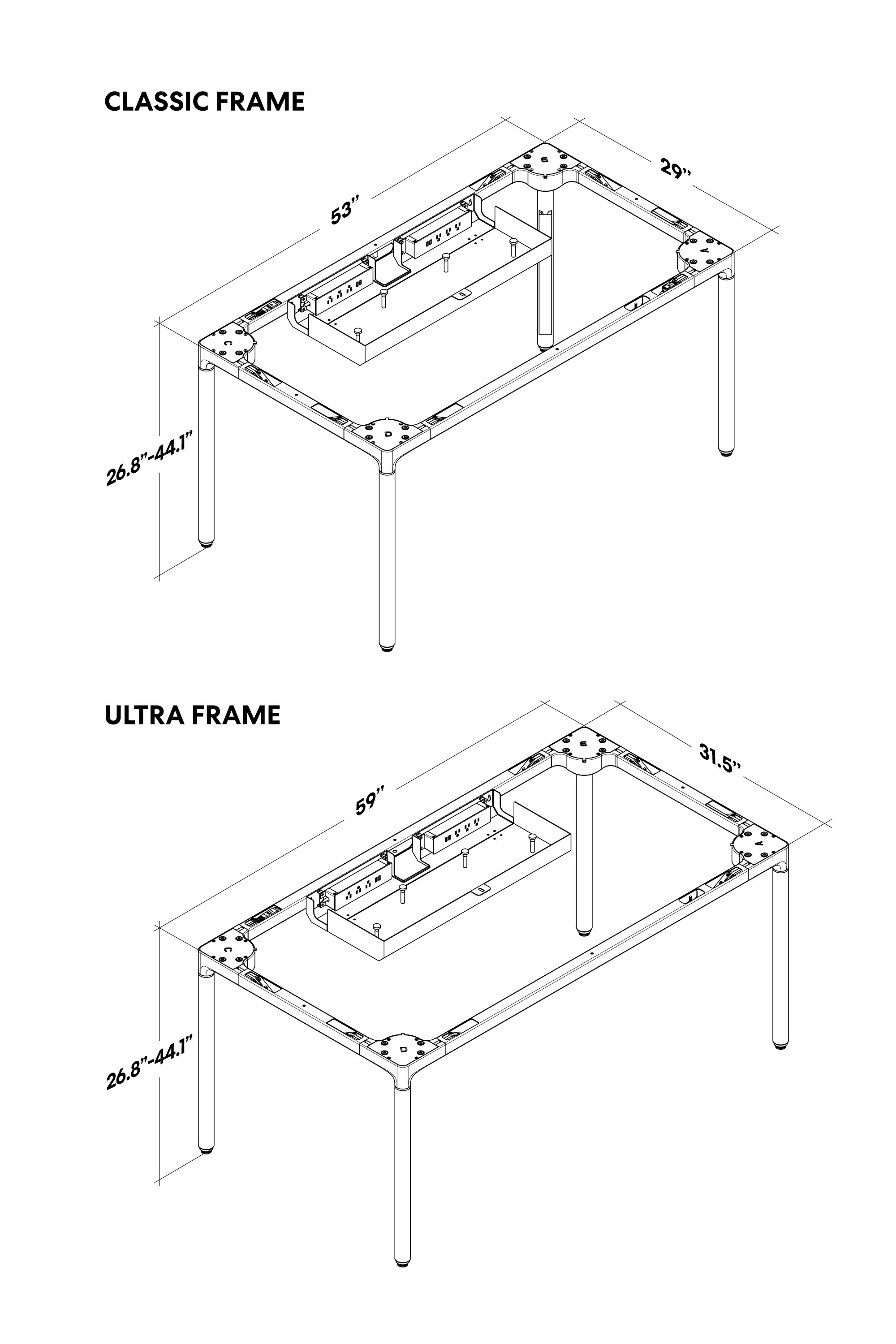
FRAME DESCRIPTION
| Class of protection | Front IP53 |
|---|---|
| Handset | Non-touch control / One-button control |
| Handset color | Black |
| Motor type | Quad |
| Column style | Round |
| Column size | 1.4" - 1.7" |
| Load capacity | 380 lbs |
| Material | SPCC steel |
| Speed | 1.25 in/s |
| Sound level | <45 dB |
| Rated voltage | 110-250V |
| Frame size | Classic Frame: 53"L x 29"W Ultra Frame: 59"L x 31.5"W |
| Height range | 26.8" - 44.1" (without Top) |
| Surface | Power coating |
| Color | Moderate White |
| Configuration | Embedded handset |
| Anti-collision technology | Yes |
| Storage and transport temperature | 14°F - 158°F |
| Net weight | 65 lbs |
| Shipping dimensions | Classic Frame: 50"L x 17"W x 15"H x 79lbs Ultra Frame: 50"L x 17"W x 15"H x 81lbs |
The SmartDesk Levitate 2 is the perfect solution for those looking to elevate their workspace with a 4-leg sit stand desk. Whether you're a remote worker, executive, gamer, content creator, or professional, this 4-leg adjustable desk offers unmatched stability and functionality. Designed for heavy-duty use, the power adjustable desk allows you to effortlessly transition from sitting to standing, promoting better posture and productivity. With its sleek natural wood standing desk aesthetic and ergonomic features, the desk is the ideal choice for anyone seeking a modern, functional, and stylish desk that supports a dynamic work environment.
For Professionals and Executives
Tailored to professionals who need a stable and ergonomic workspace, the 4 leg adjustable desk design ensures superior support for large setups, multiple monitors, and heavy equipment, making it the most stable standing desk for corporate environments. Whether you're working in a home office or a corporate space, the elegant natural solid ash wood finish adds a touch of sophistication to your office while promoting health and productivity with its smooth height adjustments. This electric standing desk with cable management helps keep your workspace organized, allowing you to focus on your work without distractions from clutter.
For Gamers and Content Creators
For gamers and content creators who require ample space and stability, the SmartDesk Levitate 2 is a game-changer. Its design provides a stable foundation for multiple monitors, gaming consoles, and production equipment, ensuring that your setup remains steady during even the most intense gaming or editing sessions. Its feature ensures that your cables are neatly organized and easily accessible, so you can focus on your craft rather than the mess. The adjustable height allows you to alternate between sitting and standing, keeping you comfortable during long hours of use.
For Remote Workers and Home Office Users
The SmartDesk Levitate 2 is the perfect desk for remote workers and home office users who need flexibility and comfort. With the ability to adjust the height from 26.8” to 44.1”, this power adjustable desk allows you to easily switch between sitting and standing, helping to reduce fatigue and improve overall well-being. The electric system ensures a smooth transition, while the standing desk with wire management keeps your cables organized and out of sight, making it the ideal desk for maintaining a clutter-free and efficient workspace.
For Designers and Creative Professionals
For designers and creative professionals, the SmartDesk Levitate 2 offers the space and stability needed for large-scale creative projects. The unique standing desk design gives you ample surface area for your tools, monitors, and accessories, while the natural wood standing desk finish adds an aesthetic touch to your studio. The desk’s ergonomic features ensure that you can work comfortably for extended hours, reducing strain on your body while boosting your creativity.
For Those Who Value Clean and Tidy Workspaces
If you're someone who values a clean, organized workspace, the SmartDesk Levitate 2 is designed with you in mind. The best standing desk with cable management feature ensures that your workspace remains neat and efficient. With a built-in wire management system and a 0.4-inch groove on the desk, you can easily manage and hide cables, keeping your desk clutter-free and improving your focus. Whether you're using this desk for work, gaming, or creative tasks, it’s the perfect solution for anyone who prefers a streamlined, functional workspace.
.svg)




/https://storage.googleapis.com/s3-autonomous-upgrade-3/development/ecm/240514/1(2).jpg)
/https://storage.googleapis.com/s3-autonomous-upgrade-3/development/ecm/240514/1(1).jpg)
/https://storage.googleapis.com/s3-autonomous-upgrade-3/development/ecm/240517/1(3).jpg)
/https://storage.googleapis.com/s3-autonomous-upgrade-3/development/ecm/240514/1(3).jpg)