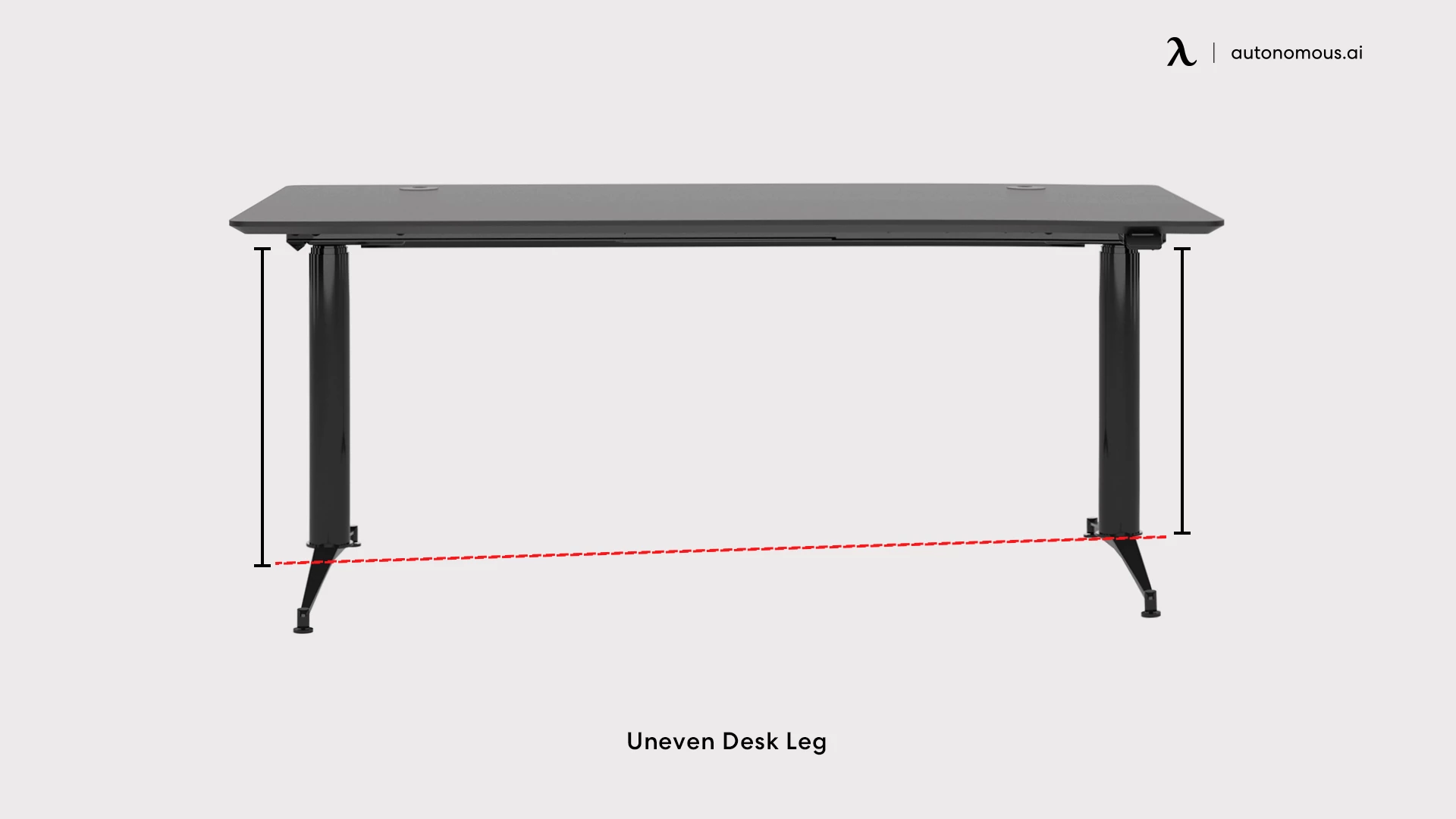
Table of Contents
Standing desks are an excellent addition to any workspace, promoting better posture, reducing sedentary time, and boosting productivity. However, one of the most common issues that many standing desk users face is wobbling. If your desk wobbles or shakes, it can be a frustrating experience, especially when typing or using equipment. Fortunately, understanding why it happens and how to fix it can help you enjoy a more stable and comfortable workspace.
Why Does Your Standing Desk Wobble?
Several factors contribute to why your standing desk might be wobbling. Here are the most common reasons:
1. Incorrect Assembly
One of the main reasons your standing desk may wobble is improper assembly. If the desk wasn’t put together properly, certain components might be loose or out of alignment, causing instability.
How to Fix It:
Check all screws, bolts, and connections to ensure they are tightly secured. Refer to the manufacturer’s instructions to make sure every part is correctly assembled. If you missed any steps, disassemble and reassemble the desk carefully, following the guide closely.
2. Uneven Floor Surface
Standing desks need a level, stable surface to function properly. If your desk is placed on an uneven floor, it can cause instability. A slight slope or unevenness in the floor can amplify the wobble, particularly when adjusting the standing desk height.
How to Fix It:
Place your desk on a flat, level surface. If your floor is uneven, consider using floor leveling feet, which many standing desks come with, to adjust the desk’s height at each leg. Alternatively, use desk stabilizers or leveling shims to balance the desk on uneven floors.
3. Desk Leg Quality and Material
The material and construction of the standing desk legs can also contribute to wobbling. Thin, lightweight, or poorly designed legs are more likely to cause instability, especially when the desk is raised to standing height. A desk with fewer or weaker legs may not be able to properly distribute weight, causing the structure to shift or wobble.
How to Fix It:
Invest in a stable standing desk with stronger, more stable legs. Desks with four-leg designs or dual motors tend to be more stable compared to models with only two legs. If you're looking for a luxury standing desk with enhanced stability, these models provide excellent leg support and construction.
For those on a budget, there are still plenty of inexpensive sit-stand desks that offer good leg support without breaking the bank. If you're specifically interested in desks with sturdy legs, consider exploring the best 4-leg standing desks for maximum stability.
4. Load Distribution
Uneven weight distribution on your desk can cause it to wobble. For example, if you have heavy equipment on one side of the desk or if the desk is not balanced when you adjust its height, it can lead to instability.
How to Fix It:
Ensure that the weight on your desk is evenly distributed. Place heavier items like monitors or printers in the center or at the rear of the desk to balance the load. This helps prevent one side from being heavier than the other and minimizes wobble when adjusting the height.
For those with heavy equipment, consider a heavy-duty standing desk, designed to handle larger setups and provide enhanced stability.
5. Height Adjustment Speed
Some standing desks, particularly manual or low-end models, can wobble during height adjustments. This is often due to the motor or lifting standing desk mechanism being underpowered or too fast for the weight of the desk. Wobbling can occur if the transition from sitting to standing happens too quickly or with too much force.
How to Fix It:
Opt for a slow-moving, smooth-operating standing desk with a strong lifting mechanism. Electric desks with dual motors or anti-wobble technology can offer smoother transitions and better stability. If your desk is manual, consider investing in an electric model for a more stable experience. If you're looking for a non-adjustable standing desk, keep in mind that the lack of height adjustment limits flexibility but can provide a stable surface.
For those seeking non-electric standing desks, many options are available that still provide reliable performance, though they may not offer the same convenience or smooth adjustments as electric models.
To experience smoother adjustments, consider a dual motor standing desk, which provides enhanced stability and faster, more reliable height adjustments.
6. Desk Extension or Overhang
If your standing desk is too wide or features an overhanging desk extension, it may cause instability, especially when raised to standing height. This is because the further out the surface extends from the center of gravity, the more likely the desk will wobble or shake.
How to Fix It:
Consider using a more compact desk design or reinforcing the extension if necessary. If possible, avoid overhanging or extending the desk too far beyond the legs. If you need extra space, look for standing desks designed to accommodate L-shaped standing desk or corner layouts for added stability. You can explore L-shaped standing desk frames for different options that enhance stability in this type of configuration.
For a larger setup, a large L-shaped standing desk can help you make the most of your available space without sacrificing stability.
If you don’t want to replace your current desk but still need more height adjustability or space, consider using a standing desk converter. It allows you to turn your existing desk into a sit-stand solution with added flexibility.
Alternatively, you can explore a standing desk extender to help expand your workspace while maintaining stability.
How to Prevent Wobbling in the Future
Now that you know the main causes of wobbling, here are a few additional tips to prevent future instability:
- Regularly check and maintain the desk: Tighten screws and bolts as needed, and ensure the desk is aligned after each adjustment.
- Keep the desk clean and organized: Cluttered or uneven weight distribution can add strain to the desk and contribute to wobbling.
- Use a mat: A non-slip desk mat can help reduce vibrations, especially on harder surfaces like wood or tile.
How to choose a wobble-free desk
We’re all restricted by a budget when buying a desk, thinking that the lowest price tag is often the best one. The real focus should be on a few key features that can prevent standing desk wobble.
- Desk feet
The feet need to be heavier and longer for better longitudinal stability. Since these frames have more steel put into them, they will cost you more. Frames that have less weight or are extremely light may wobble a lot. Your ideal desk has long and heavy feet along with a lengthier inner structure. Such a structure build is rigid and allows the desk’s gravity to drop downwards.

- Desk top
Most tops are made out of wood with certain flex limitations. These limitations have less effect on the desk’s stability if the desk on the narrower side – about 40 inches to 48 inches. Bigger desk sizes ranging between 60 inches to 72 inches should have a thicker desktop.
Thinner desktops may not give you the stability you need. The tops on wider desks should be at least 1 to 1.8 inches thick. Most desks are 30 inches deep; a compact desk with just a 24-inch depth will be more stable. If the desk is 36 inches deep, then ensure that the base has the longest, heaviest feet.

Conclusion
While standing desks offer great ergonomic benefits, a wobbling desk can hinder your productivity and cause frustration. By understanding the common causes of wobbling—such as improper assembly, uneven surfaces, and load distribution—you can take simple steps to fix the issue. Whether it's tightening screws, leveling the floor, or investing in a sturdier desk, making these adjustments can help ensure that your standing desk operates smoothly and remains stable, enhancing your overall work experience.
If you're considering a new desk, look for one with dual motors, strong leg supports, and advanced stabilization features to avoid wobbling in the future. Happy standing!
Stay connected with us!
Subscribe to our weekly updates to stay in the loop about our latest innovations and community news!
Interested in a Link Placement?
Spread the word
.svg)



/https://storage.googleapis.com/s3-autonomous-upgrade-3/production/ecm/230914/bulk-order-sep-2023-720x1200-CTA-min.jpg)

/https://storage.googleapis.com/s3-autonomous-upgrade-3/production/ecm/230824/Mark-074a7a11-ff01-44fd-a204-55d192ab5798.jpg)