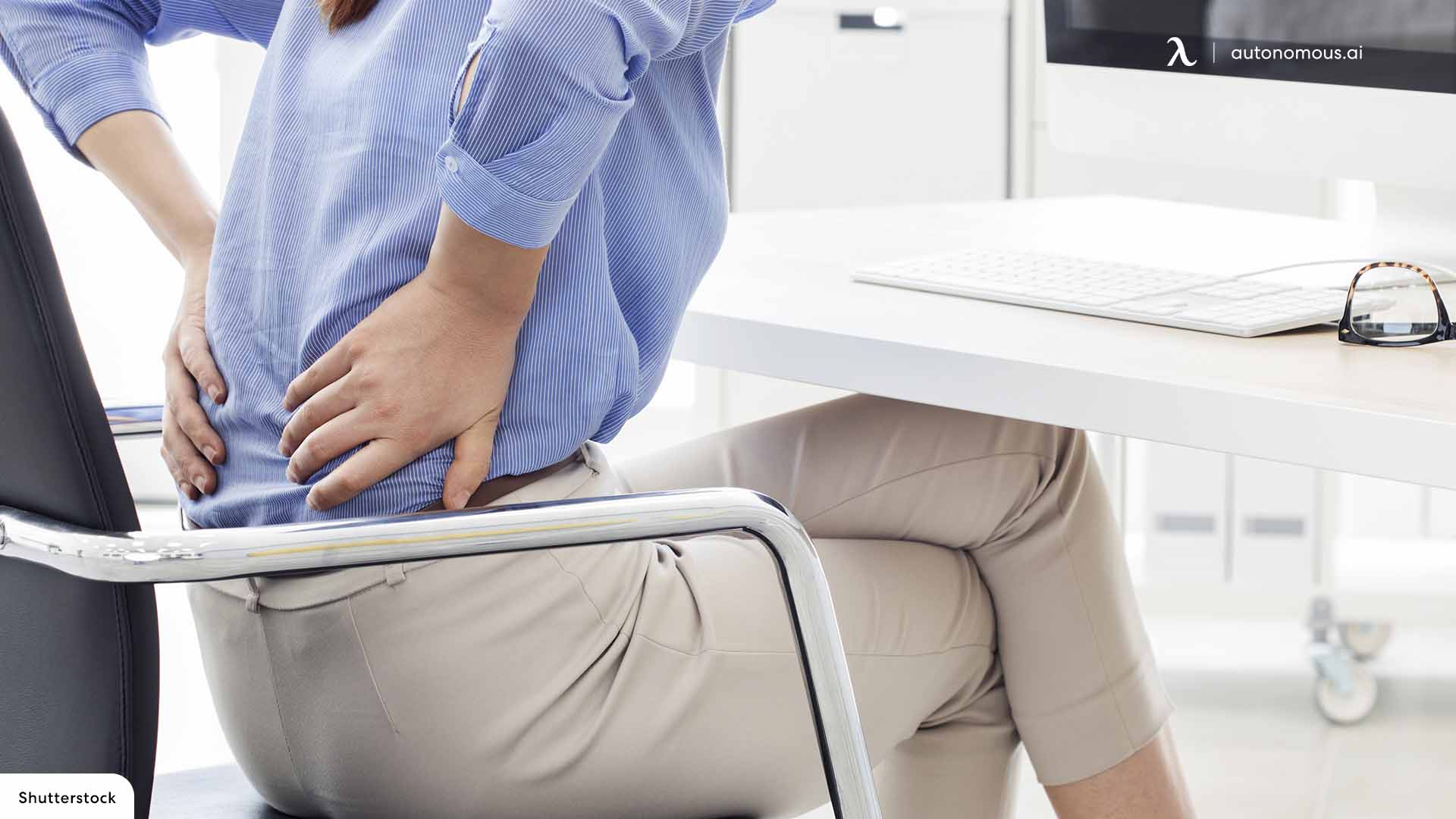
Why Do You Feel Pain While Sitting on Chairs at Work?
Table of Contents
Many office workers spend long hours sitting at their desks, and over time, this can lead to pain and discomfort. Experiencing pain while sitting on a chair is a common issue, and it can affect various parts of your body, such as your back, neck, hips, and buttocks.
But why does this happen? In this blog, we’ll explore the types of pain you may experience, the role of posture, how poor chair design contributes to pain, and practical solutions to prevent discomfort.
Types of Pain You May Suffer When Sitting on Chairs for Long Periods
When you spend extended periods sitting, your body is forced into a fixed position that can strain muscles, joints, and ligaments. Here are some common types of pain you may experience while sitting:
- Lower Back Pain: One of the most common complaints. Prolonged sitting puts extra pressure on the lumbar spine, leading to discomfort or pain in the lower back.
- Neck and Shoulder Pain: If you sit with poor posture, such as slouching or leaning forward, the muscles in your neck and shoulders can become tense, causing stiffness and pain.
- Hip Pain: Sitting for long periods, especially on hard or poorly designed chairs, can reduce circulation to the hips, leading to soreness. People with pre-existing hip issues may experience worsening symptoms.
- Buttock Pain: Sitting on chairs that lack proper cushioning can cause discomfort while sitting, as the pressure on the buttocks can lead to soreness or pain.
- Leg Pain: Sitting with your legs crossed or in other unnatural positions for long durations can compress blood flow, causing leg pain or even conditions like sciatica.
If these types of pain sound familiar, it might be time to reassess your posture, chair, and overall sitting habits.

The Role of Posture
Posture plays a critical role in maintaining comfort and preventing pain while sitting for long periods. The way you sit, the alignment of your spine, and how you position your body can all influence the strain placed on your muscles, joints, and ligaments. Poor posture can lead to increased stress on certain parts of your body, resulting in pain while sitting on a chair, while good posture can help distribute your weight evenly and promote better circulation, reducing discomfort.
Poor Posture
Sitting with poor posture is one of the most common causes of pain and discomfort. Whether you’re slouching, crossing your legs, or leaning forward, these habits can lead to long-term issues if not corrected. Here are some of the most frequent postural mistakes that contribute to discomfort while sitting:
Slouching: One of the most common types of poor posture is slouching, where the back rounds and the shoulders droop forward. This puts significant pressure on the lumbar spine (lower back), increasing the likelihood of back pain. Slouching also causes the chest muscles to tighten and the upper back muscles to weaken, leading to neck and shoulder pain.
Crossing Legs: While crossing your legs may feel comfortable at first, doing this for extended periods can misalign your pelvis and spine. This can lead to hip pain, lower back discomfort, and even leg pain due to reduced blood circulation.
Leaning Forward: Many people tend to lean forward while working at their desks, particularly when their computer screen or paperwork is not at eye level. This can cause a strain on the neck and shoulders, often referred to as "forward head posture," and it compresses the vertebrae in your lower back.
Perching: Some individuals sit on the edge of their seat without using the backrest. This leads to reduced support for the lower back and increased pressure on the spine, resulting in pain and fatigue.
Hunching Over Devices: Many office workers spend long hours looking down at laptops or phones. This creates a hunched posture, which strains the neck (often called "text neck"), upper back, and shoulders.

How Poor Posture Contributes to Pain
When you sit with poor posture, you force your muscles and joints into unnatural positions, which can lead to pain and long-term health issues. Here’s how poor posture specifically contributes to various types of pain:
- Increased Pressure on the Spine and Joints: Poor posture, such as slouching or leaning forward, causes uneven distribution of your body’s weight across your spine. This puts excessive pressure on the spinal discs and the muscles that support your spine, especially in the lower back. Over time, this can lead to chronic lower back pain, muscle imbalances, and even disc degeneration.
- Tightened Muscles and Ligaments: Sitting with poor posture for long periods causes certain muscles to tighten, particularly those in the neck, shoulders, and hips. For example, hunching over a computer or phone can lead to tightness in the chest muscles, weakening the upper back muscles. This muscle imbalance can result in pain and stiffness.
- Reduced Blood Flow to the Muscles: Poor posture can restrict blood flow, especially to areas like the legs, hips, and lower back. Sitting with your legs crossed or leaning in awkward positions reduces circulation, which can lead to muscle stiffness, pain, and even conditions like sciatica.
- Increased Wear and Tear on Joints: Prolonged poor posture places unnecessary strain on your joints, including the spine, hips, and knees. This can accelerate wear and tear on the joints, leading to early onset of conditions like arthritis or joint pain.

Good Posture Tips
Maintaining good posture while sitting can help prevent the onset of pain while sitting down and reduce the strain on your muscles and joints. Here are some key posture tips to help you sit correctly and avoid discomfort:
Sit Up Straight with Shoulders Back
Align your spine by keeping your back straight and your shoulders slightly pulled back. Your ears should be in line with your shoulders, and your lower back should maintain its natural curve. This posture helps evenly distribute the weight of your upper body across your spine and reduces strain.
Keep Feet Flat on the Floor
Make sure both of your feet are flat on the ground, with your knees at a 90-degree angle. This position promotes good circulation in your legs and helps maintain proper alignment of your spine and hips. Avoid crossing your legs, as this can lead to an imbalance in your hips and lower back.

Avoid Crossing Legs
Crossing your legs can misalign your hips and put uneven pressure on your spine, leading to pain in the lower back and hips. Instead, keep your feet flat on the floor with your thighs parallel to the ground.
Use Lumbar Support
If your chair doesn’t have built-in lumbar support, consider using a cushion or lumbar roll to maintain the natural curve of your lower back. This helps prevent slouching and reduces the pressure on your spine, particularly in the lumbar region. A properly supported lower back is crucial for preventing lower back pain.

Adjust Your Chair and Desk Height
Ensure that your chair and desk are at the appropriate height so that your elbows are at a 90-degree angle when typing or using your mouse. Your monitor should be at eye level, preventing you from hunching forward or looking down. A well-adjusted workstation helps promote good posture.
Engage Your Core Muscles
Strengthening your core muscles can support your spine and promote better posture. When sitting, engage your core by slightly tightening your abdominal muscles to help keep your back straight. This can reduce the strain on your lower back.
Take Frequent Breaks
Sitting for prolonged periods, even with good posture, can still lead to stiffness and discomfort. Make it a habit to stand up, stretch, or walk around every 30 to 60 minutes to improve circulation and give your muscles a break from constant pressure.
By incorporating these tips into your daily routine, you can significantly reduce the risk of developing pain while sitting on a chair and improve your overall posture.

For more ergonomic solutions, consider exploring chairs designed to promote good posture and reduce discomfort. You can check out the best office chair for buttock pain to support a healthy sitting posture.
The Impact of Chair Design
The design of the chair you use plays a significant role in your comfort and overall health while sitting. A well-designed chair can support good posture and prevent discomfort, while a poorly designed chair can lead to chronic pain, muscle strain, and other health issues.
Whether you spend a few hours or an entire workday seated, the ergonomic features, materials, and adjustability of your chair are critical in determining how comfortable and pain-free you feel.
Ergonomic Factors
The design of your chair plays a significant role in your comfort and long-term health. Ergonomically designed chairs are essential for preventing discomfort while sitting for long periods. Key ergonomic factors include:
- Seat Height, Depth, and Angle: An ideal chair should allow your feet to rest flat on the floor with your knees at a 90-degree angle. The seat depth should support your thighs without cutting into the back of your knees. Additionally, an adjustable seat angle can help you maintain proper posture.
- Lumbar Support: Proper lumbar support ensures that the natural curve of your lower spine is maintained while sitting. Without it, your lower back is prone to slouching, leading to back pain.
- Armrests: Adjustable armrests help reduce strain on your shoulders and arms. They should be set at a height that allows your arms to rest comfortably without lifting your shoulders.
- Material and Cushioning: A well-cushioned chair made from breathable materials is crucial for comfort. Poor cushioning can lead to pain while sitting down, particularly in the buttocks and hips.

Common Chair Design Mistakes
Not all chairs are designed with ergonomics in mind, and some common design mistakes can exacerbate pain and discomfort when sitting for long hours. Here are some issues to watch out for when choosing a chair:
- Hard, Unsupportive Seats: Chairs with hard or inadequate cushioning can cause pressure points, leading to discomfort in your hips and buttocks. Chairs like this often don’t provide enough support for long periods of sitting.
- Chairs That Don't Adjust to Individual Needs: Not every chair suits everyone. Chairs that lack adjustable height, seat depth, or armrests may not provide the necessary ergonomic support for all body types, leading to discomfort and pain.
- Chairs That Promote Slouching: Some chairs are poorly designed, encouraging users to slouch or lean forward, which increases strain on the back and neck. Ergonomically sound chairs should promote good posture naturally.
For a better sitting experience, consider upgrading to chairs specifically designed to support your body, like these best office chairs for hip pain or the best chair for lower back pain at home.

Individual Health Factors
Medical Conditions
Existing health conditions can exacerbate the pain and discomfort caused by prolonged sitting. Common conditions include:
- Back Pain: Pre-existing back conditions such as herniated discs or muscle strain can be aggravated by extended periods of sitting, particularly on chairs with poor lumbar support.
- Arthritis: Joint pain from arthritis can become worse when sitting for long periods without proper support. A well-designed ergonomic chair can help reduce pressure on affected joints.
- Sciatica: Sciatic nerve pain, which often radiates from the lower back down through the legs, can be triggered or worsened by sitting, especially in chairs that don’t provide proper support for your lower back and hips.

How Health Conditions Can Exacerbate Sitting Pain
Underlying medical conditions can significantly contribute to or worsen pain while sitting. Some common conditions that can impact your comfort include:
- Existing Pain Can Be Worsened by Prolonged Sitting: Sitting for too long can make conditions like back pain and arthritis more severe. Lack of movement reduces circulation and puts pressure on areas already prone to pain.
- Certain Conditions May Limit Mobility and Comfort: Individuals with mobility issues may find it difficult to adjust their posture or position in their chair, leading to prolonged discomfort. Specialized ergonomic chairs, like these best recliners for neck pain, can help reduce strain on affected areas.

Solutions and Prevention
To reduce the risk of developing pain while sitting on a chair, consider the following solutions and preventive measures:
- Invest in an Ergonomic Chair: A high-quality ergonomic office chair can significantly reduce discomfort. Look for features like adjustable seat height, lumbar support, and armrests. This office chair for neck pain is specifically designed to relieve tension and provide support where needed most.
- Take Regular Breaks: Avoid sitting for too long at a stretch. Stand up and walk around every 30 minutes to improve circulation and reduce pressure on your spine.
- Perform Chair Exercises: Engaging in simple stretches and exercises while seated can help alleviate stiffness and pain. Check out these chair exercises for men for easy ways to stay active at your desk.
- Improve Your Workstation Setup: Ensure your desk, monitor, and chair are positioned ergonomically. Your monitor should be at eye level, and your keyboard should allow your arms to rest comfortably at a 90-degree angle.

By addressing the root causes of discomfort, such as poor posture, inadequate chair design, and underlying health issues, you can create a more comfortable and productive workspace. Prioritizing your ergonomic health is essential for long-term well-being and preventing pain while sitting down.
Stay connected with us!
Subscribe to our weekly updates to stay in the loop about our latest innovations and community news!
Interested in a Link Placement?
Spread the word
.svg)



/https://storage.googleapis.com/s3-autonomous-upgrade-3/production/ecm/230914/bulk-order-sep-2023-720x1200-CTA-min.jpg)

/https://storage.googleapis.com/s3-autonomous-upgrade-3/production/ecm/230905/Untitleddesign.png)