
15 Must-Have Essentials for Developers & Programmers 2024
Table of Contents
- 7 Common Desk Setup Styles for Developers
- Essentials For Coding Setups
- 1. A great ergonomic chair
- 2. Personalize for the best coding desk setup
- 3. Dual monitors with monitor arms
- 4. Headphones
- 5. Monitor stand
- 6. Desk Pad
- 7. Ergonomic Wrist Rest
- 8. Back Supports
- 9. Desk Lamp
- 10. CPU Holder
- 11. Ergonomic Keyboard and Mouse
- 12. Speaker
- 13. Webcam
- 14. Charger
- 15. Laptop Workstation
- 15. Standing Desk Setup
- FAQs
- Conclusion
Are you a developer? Then you must agree that it is the toughest job because sitting for long hours in front of the screen to solve the errors in the lines of code is frustrating at times. To support your tough schedule job, you require a perfect programmer setup which can at least help you to reduce the load from your shoulders.
7 Common Desk Setup Styles for Developers
Traditional Desk Setup: This style includes a standard desk and chair setup with a computer monitor, keyboard, and mouse. It may also include additional accessories such as speakers, a webcam, and a desk lamp.
Standing Desk Setup: A standing desk setup includes a desk that can be raised and lowered to accommodate standing or sitting. It may also include a mat to cushion feet while standing and a stool or chair for sitting.
L-Shaped Desk Setup: An L-shaped desk setup is a popular option for developers who need more desk space. It includes an L-shaped desk that can be used for multiple monitors, printers, and other accessories.
Dual Monitor Desk Setup: A dual monitor desk setup includes two computer monitors that are set up side by side. This allows for increased productivity and multitasking.
Minimalist Desk Setup: A minimalist desk setup includes only the essentials, such as a laptop or computer monitor, keyboard, and mouse. It is designed to reduce clutter and distractions.
Ergonomic Desk Setup: An ergonomic desk setup is designed to provide comfort and support to the user. It may include features such as an adjustable chair, a monitor stand, and a keyboard tray.
Multi-Purpose Desk Setup: A multi-purpose desk setup includes a desk that can be used for both work and leisure activities. It may include features such as built-in speakers or a gaming console.

It is not only a desk that will help to ease the workload but also it is the workspace where you can uplift your skills and career to new heights. It is the ultimate gold sack mine which can help you earn millions of dollars by combining your skill set with the desk setup.
So let’s discuss some collections of items, accessories and other things that experts recommend making the best desk setup for developers.
Essentials For Coding Setups
Coding is a difficult job. Sitting in front of a computer for long hours, writing, and then going through line after line of codes is bound to get tiring at some point. Are you looking for ways to make your working experience more pleasant? Well, you need to look no further because today, we bring you a list of essentials you can add to your coding setup to make work more bearable.
1. A great ergonomic chair
It may sound familiar and obvious that a developer coding setup requires a chair, every desk setup requires a chair so what’s special with this. In this case, the scenario is a bit different. You might have observed that the chair used in the reception area is different in comparison to the chair used by a developer. The reason is simple the reception girl or guy stands again and again to greet the customers, but it is entirely different in case of the developer.
On the other hand, the IT guys have to sit for long hours to solve the technicalities in the code which takes hours and their mind is focused just on the works. Therefore, this is the reason why they require a good chair for programming because they don’t take short breaks in the duration of their work.
So having a good ergonomic office chair is an essential element of the desk setup.
/https://storage.googleapis.com/s3-autonomous-upgrade-3/production/ecm/240715/1(1).jpg)
ErgoChair Pro
| Dimensions | 29”L x 29”W x 46” - 50”H |
|---|---|
| Seat dimensions | 20”L x 20”W |
| Seat height | 18” - 20” |
| Back dimensions (w/o headrest) | 21”W x 22”H |
| Back dimensions (with headrest) | 21”W x 28” - 31”H |
| Tilt range | 22° |
| Armrest height | 11” - 14” |
| Armrest height (from the floor) | 26.7” - 32.2” |
| Caster wheel diameter | 2.36 inches |
| Number of caster wheels | 5 pieces |
| Materials | Polyester fabric with molded foam interior and durable nylon plastic frame; PU handrest pads. |
| Colors | Cool Gray, Evergreen, All Black Red Apple, Black & White, Baby Blue |
| Weight capacity | 300 lbs |
| Item weight | 48.5 lbs |
| Shipping dimensions | 29”L x 27”W x 19”H x 67 lbs |
| Assembly required | Yes |
| Warranty | 2 years |
| Free returns | 30 days The trial and return policy does NOT apply to products on sale. |
| Adjustability | Headrest, armrest, back tilt angle and tension, seat tilt and height. |
| Pros | Cons |
| 9 adjustable points, including headrest, armrests, and seat height, ensure personalized comfort. | Assembly required: May be challenging for some users. |
| Synchro-tilt mechanism: Reclines at a 2-to-1 ratio for balanced lower back and leg support. | Weighs 48.5 lbs, making it harder to move. |
| Breathable mesh: Prevents overheating, keeping you cool and focused. | |
| Flexible lumbar cushion: Adapts to your spine's curve, reducing pain and stiffness. | |
| Available in multiple stylish colors. | |
| Supports up to 300 lbs with a durable nylon plastic frame. |

ErgoChair Ultra
| Dimensions | 28”L x 28”W x 40” - 44”H |
|---|---|
| Seat dimensions | 19”L x 19”W |
| Seat height | 17” - 21” |
| Back dimensions | 20”W x 23”H |
| Tilt range | 25° |
| Pros | Cons |
| 3D printed support: Unique 62-spring matrix offers superior sit-bone support. | Setup might be challenging. |
| Adaptive backrest: Flexible ribs adjust to your movements. | |
| Advanced lumbar support: Ensures proper spine alignment and mobility. | |
| Breathable air mesh keeps you cool. | |
| Lightweight 35.3 lbs, easy to move. | |
| Available in multiple color combinations. |
2. Personalize for the best coding desk setup
Most of us like to personalize the desk with cool goodies like photos, favorite superhero poster and a lot of other stuff, and this gives a sense of feeling that you own this place just like your bedroom. But have you ever thought of bringing a real-life companion to personalize the desk? Like a dog or cat or any other living animal because it can really help to work with more enthusiasm and passion. You might have observed that when you are working alongside a friend, you feel more motivated and passionate and therefore help to double your productivity.
Moreover, having a pet sitting beside you will throw positive vibes and reduce the stress of work. You might be thinking is it a kind of joke but believe it or not, this actually works not only for developer coding setup but also other cases.

3. Dual monitors with monitor arms
Working on two screens side by side make you feel like a professional working to build something that will revolutionaries the world and solves the most significant problems faced by society. The benefits of having a dual monitor are unexplainable and are something which is considered the biggest necessity in professional developer life.
The developers have a lot of load on their head and to achieve the deadlines they need to multitask and make side by side comparison with other programs which is not possible with single screen monitors. In this case, dual monitors turn out to be a great option and an excellent tool for achieving the task efficiently.
Thus, a developer desk is incomplete without a dual monitor, so if you are planning to have the best desk setup for your development skills, then a dual monitor should be just standing on your desk.

4. Headphones
If you are a coder, then working with music on is something you won’t deny because coding without music is something not believable. Nothing increases your focusing power more than putting the headphones on away from distraction and focusing on the code to remove bugs and make it error free.
However, the desk setup for developers is incomplete if there is no space for a good piece of headphones. These can turn out to be a good sound canceling tool when the noise around you disturbs you from working.
So don’t forget to have a really nice set of headphones because a developer’s life is incomplete without headphones.

5. Monitor stand
Sitting in front of a screen for a long time will take its toll on you. It can cause back, neck, and shoulder pains. A monitor stand for desks is a platform where you can place your monitor to adjust the height and angle of the screen. You can use it better to control the distance between your eyes and the screen. This will help you maintain your posture and will result in a reduction in neck and shoulder stiffness. The fact that it also helps with back pain makes it an important part of a programming setup.
You can also look at monitor arms for desks if you are looking for devices to make working on a monitor more comfortable.

Mount-It! Corner Desk Monitor Stand
| Item weight | 1.17 kg |
| Materials | Metal |
| Color | Black |
| Warranty | 10 years |

AOTHIA Large Dual Monitor Stand Riser
| Dimensions | 43"L x 9.4"W x 4"H |
| Material | 12-ply superior composite hardwood plywood, Eco cork legs |
| Color | Walnut Black, Oak White |
| Warranty | 1 month |
6. Desk Pad
Desk pads are used to protect your desk from damage that can be caused by excessive use. As a programmer, you will almost always be at your desk. This will make it more prone to damage. Luckily, getting a desk pad can solve this problem for you. A desk pad can also be used to organize your desk, giving your coding desk setup a more elegant look. According to a study, people working from an aesthetically pleasing place are likely to be more productive.

Microfiber Vegan Leather Desk Pad
| Dimensions | 31.5"L x 15.7"W x 0.08"H |
| Materials | Microfiber vegan leather |
| Colors | Black, Brown |
| Warranty | 1 year |

DeltaHub Minimalist Desk Pad
| >Dimensions | Large: 31.5” L x 17.7” W Medium: 35.4” L x 11.8” W Small: 24.8” L x 11” W |
| Materials | Anti-slip, anti-fray edges |
| Colors | Black |
7. Ergonomic Wrist Rest
Typing for long hours can lead to wrist pain and strains. These can develop into more serious issues if not looked after at the right time. This is why an ergonomic wrist rest needs to be a part of a programming desk setup.
Wrist rests provide support to your wrist and hand while you type. This reduces the chances of wrist injury due to typing. Wrist rests allow your wrists to be in a relaxed position while you are typing.

Deltahub Carpio: Ergonomic Wrist Rest
| Materials | Padding: Silicon Gliders: PTFE Teflon |
| Colors | Gray, Black, White |
| Size | Small, Large |
| Product type | Left hand, Right hand |
| Warranty | 1 month |
8. Back Supports
Working while sitting or standing too much causes back pain, making it difficult for anyone to continue working to the best of their abilities. This is why back support is a coding setup essential.
Back support helps improve your posture and support your back muscles. Furthermore, it helps in the healing of any earlier back injury.

ErgoActive Lumbar Support Pillow
| Dimensions | 15" x 12.75" x 4.25" |
| Materials | Memory foam |
| Colors | Gray |
| Warranty | 10 years |

ErgoFoam Lumbar Support Pillow
| Dimensions | 15.35”L x 3.75”W x 15”H |
| Materials | Memory foam |
| Colors | Black |
| Warranty | Lifetime |
9. Desk Lamp
Working under insufficient light can make your eyes get tired more easily. This is because you will have to focus harder to work. This can lead to more errors and a reduction in your productivity level. Using a desk lamp would provide you with ample light to work comfortably. The best desk lamp should have a focused beam with minimal glare.

Light Bar
| Dimensions | 31.5”L x 1.8”W x 35.4”H x 12.56 lbs |
| Colors | Black |
| Materials | Die casting Aluminum & Metal |
| Input voltage | AC 100 - 240V 50/60Hz |
| Brightness | 1200 lm |
| Light colors | 3000k, 4000k, 5000k, 6000k |
| Lamp lifetime | 50,000 hours |
| Warranty | 1 year |

LED Desk Lamp
| Dimensions | 21”L x 3”W x 7.5”H x 18 lbs |
| Colors | Black |
| Materials | Die casting Aluminum & Metal |
| Input voltage | AC 100 - 240V 50/60Hz |
| Brightness | 600 lm |
| Light colors | 3000k, 4000k, 5000k, 6000k |
| Lamp lifetime | 50,000 hours |
| Warranty | 1 year |

Stella Lighting Wireless LED Task Lamp
| Dimensions | 11"W x 9.25"D x 5.5 lbs |
| Colors | White |
| Materials | Aluminum, Alloy Steel, Silicone, Plastic, Rubber |
| Input voltage | 12V DC, 1.5A |
| Light colors | Warm White (2800K) Pure White (4500K) Cool White (5500K) |
| Lamp lifetime | 50,000 hours |
| Warranty | 2 years |

Lumicharge LED Lamp with Wireless Charger
| Dimensions | 8"L x 8"W x 15.8"H x 3.75 lbs |
| Colors | Black, Silver |
| Materials | Aluminium + ABS |
| Input voltage | AC 100 - 240V 50/60Hz |
| Brightness | 850 lumens |
| Light colors | Yellow 2800-3200k, Soft White 3750 k-4250K, Bright White 5500K -6000K |
| Lamp lifetime | 50,000 hours |
| Warranty | 6 months |
10. CPU Holder
A CPU holder can be used to save desk space and hold your CPU in a fixed position. The holder can keep the CPU under the desk or mounted on a wall. They are usually adjustable and compatible with most CPUs.

Mount-It! Under Desk CPU Holder
| Dimension | 3.5” – 8”W x 11.8” – 21”H |
| Load capacity | 22 lbs |
| Materials | Steel |
| Swivel | 360° |
| Warranty | 10 years |

Uncaged Ergonomics Under-desk CPU Holder
| Material | Steel |
| Color | Gray |
| Mounting plate | 4.5" x 6.5" |
| Adjustable height range | 13" - 21" |
| Adjustable width | 3" - 5.75" |
| Warranty | 3 months |
11. Ergonomic Keyboard and Mouse
Programmers type a lot. This is the reason why they are always at risk of wrist or hand strains. Ergonomic keyboards are designed to provide you with more space and comfort while you type. This is to reduce any risk of injury or strains. Ergonomic mice are designed to hold your wrist upright to protect your muscles from strains. Both the keyboard and mouse are aimed at providing comfort and support to the user and are the perfect programmer setup essential.

R-Go-Tools Ergonomic Compact Keyboard
| Dimensions | 11.22'' x 5.47" x 0.35" |
| Weight | 10.93 oz |
| Keyboard layout | QWERTY (US) |
| Connection | Wired / wireless |
| Compatibility | Windows, Linux, MAC |
| USB version | USB type C (including converter to USB type A) |
| Material | Aluminum |
| Color | Black |
| Warranty | 1 year |

Cloud Nine ErgoTKL Split Mechanical Keyboard
| Dimensions | 16.1’’ H x 9.9’’ W x 2’’ D x 4 lbs |
| Keys | 91 keys |
| Switch style | CHERRY® MX (Brown) |
| Max separation width | 8’’ |
| Warranty | 2 years |

R-Go-Tools Wireless Vertical Ergonomic Mouse
| Hand | Right / Left |
| Length of hand | 165-185mm(med), above 185mm (large) |
| Color | Black |
| Function | Buttons (5 buttons), scroll wheel |
| Resolution (DPI) | 500 - 1500 - 1750 |
| Connection | USB 2.0 Wireless - Plug and Play |
| Compatibility | Windows, Mac, Linux |
| Warranty | 2 years |
12. Speaker
Most computers do not have a good sound system. They either produce very low-quality audio or produce audio with very low volume. Either way, these kinds of audio get very irritating. Especially if you have to work with them regularly, this is why we suggest you buy some speakers as a part of your coding setup.

TREBLAB FX100 Portable wireless Speaker
| Dimensions | 7” x 2.75” x 2.75” |
| Product weight | 1.34 lbs |
| Wireless technology | wireless 5.0 |
| Playtime | Up to 35 hours on a single charge |
| Water resistance | IPX4 |
| Charging port | Micro USB |
| Functions | Stereo, Microphone, USB Powerbank Charging |
| Warranty | 1 year |
13. Webcam
The camera usually attached to laptops or computers does not produce high-quality images. This is understandable because the purpose of a laptop is not really to capture pictures. But what if you need to present something? Your low-quality laptop camera won't be able to capture the pictures or videos they need to. This will lead to confusion and annoyance. Buying a webcam will solve this issue for you.

MEE Audio CL8A Webcam
| Dimensions | 5.7”L x 5.7”W x 3.2”H x 0.12 lbs |
| Frequency response | 20 Hz to 20 kHz |
| Carrying case charging connector | USB-C |
| Includes | 3 sets of eartips, charging case, USB-C charging cable |
| Warranty | 1 year |
14. Charger
Whether it is a power dock or a traditional charger that uses a cable, you must have a charger as a part of your programming desk setup. This is simply because getting up to find a charger every time you need to charge a device is going to lead to a lot of wasted time.

Moshi Otto Q Wireless Charging Pad
| Dimensions | 4.02"L x 4.02"W x 0.47"H |
| Capability | Supports wireless charging up to 15W |
| Package contents | Otto Q, USB-C to USB-C Cable |
| Warranty | 10 years |

Symbus Q Compact USB-C Dock
| Dimensions | 4.57"L X 2.83"W X 1.26"H |
| USB-C charging | Supports laptop charging up to 60 W |
| HDMI | Supports up to 4K/60Hz resolution |
| USB-A | Supports USB 3.1 Gen 1, 5 Gbps data transfer |
| Gigabit ethernet | Supports 1000 Mbps data rate |
| Warranty | 10 years |
15. Laptop Workstation
Laptop workstations are designed to do high-end computing functions. They are equipped with additional memory and more powerful CPUs. The job of a programmer is intense. To keep up with the extremely complicated codes, a programmer might consider a laptop workstation to be a worthwhile addition to a coding setup.
Lastly, you might also want to take a look at standing desk converters. These are designed to be placed on top of your desk to raise or lower your screen. This is so that you switch between working while standing and working while sitting. This switch will prevent your muscles from getting stiff and will also be beneficial for back and neck pains. These benefits make the standing desk converters the best addition to a programming setup.

Uncaged Ergonomics WorkEZ Light Laptop Stand
| Dimensions | 14”L x 10”W x 1.8 lbs |
| Height adjustment | 0 - 12” |
| Material | Aluminum |
| Color | Black, Silver |
| Weight capacity | 13 lbs |
| Warranty | 3 months |

Modernsolid Rolling Computer Cart: Height Adjustable
| Dimensions | 16.54”L x 19.61”W x 46.03” - 55.87”H |
| Material | Aluminum alloy |
| Laptop holder loading | Up to 11 lbs |
| Height adjustment | 46.03” - 55.87” |
| Weight capacity | 11 - 22 lbs |
| Monitor mount loading | up to 17.6 lbs |
| Warranty | 3 years |

Trio Supply House Laptop Cart
| Dimensions | 21”W x 16”D x 28” - 46”H |
| Material | MDF |
| Color | Wood Grain |
| Weight capacity | Max 20 lbs |
| Warranty | 1 month |
15. Standing Desk Setup
The SmartDesk 5 is a game-changer for programmers who need an ergonomic and efficient workspace. Its built-in cable management features, including trays and grommets, ensure a clutter-free setup—ideal for multi-monitor systems and numerous peripherals. Additionally, its integrated power outlets and USB ports make it easy to keep all your devices charged and ready without the need for messy external power strips, creating a sleek and organized environment that promotes focus.
Beyond organization, the SmartDesk 5 excels in comfort and durability. Its electric height adjustment with memory presets allows programmers to seamlessly switch between sitting and standing, reducing fatigue during long coding sessions. With a sturdy frame and high weight capacity, it supports heavy setups without compromising stability. These features make the SmartDesk 5 an excellent choice for any programmer aiming to enhance productivity and maintain a clean, tech-friendly workspace.
.webp)
SmartDesk 5
| Dimensions | 53"L x 29"W x 1.2"H |
|---|---|
| Colors | Stone Desert, Titanium White, Meteor Grey |
| Material | HDF wood Special customize sealing paint based on Green Standard |
| 2-Stage frame | 3-Stage frame | |
| Motor type | Dual | Dual |
| Lifting speed | 1.2”/sec | 2.6”/sec |
| Lifting capacity | 330 lbs | 330 lbs |
| Noise level | 40 dB | 40 dB |
| Height range (with top) | 30.7" - 49.7" | 27.2" - 52.7" |
| Length range | 40.4" - 70.9" | 40.4" - 70.9" |
| Frame foot width | 26.4" | 26.4" |
| Material | SPCC steel | SPCC steel |
| Colors | Stone Desert, Titanium White, Meteor Grey | Stone Desert, Titanium White, Meteor Grey |
| Outlet voltage | 110-240V | 110-240V |
| Anti - collision | Yes | Yes |
SmartDesk 2 designed to promote a healthier workplace, is now available at special bulk deals. This exceptional standing desk offers a seamless combination of functionality and convenience. Its whisper-quiet operation ensures a peaceful office environment.
Setting up your workspace is a breeze, thanks to the desk's effortless usability and straightforward assembly process. With built-in anti-collision technology, you can switch between sitting and standing worry-free, ensuring a safe and smooth transition. Moreover, you'll enjoy peace of mind with the impressive 10-year warranty that comes with this remarkable standing desk.
.jpg)
SmartDesk 2
| Top | Classic Top |
|---|---|
| Dimensions | 53"L x 29"W x 1"H |
| Shipping dimensions | 56"L x 33"W x 3"H x 47 lbs |
| Colors | White, Black, Walnut, White Oak, Bamboo |
| Material | Warp-proof MDF wood Natural Bamboo |
| Motor type | Dual | Dual |
|---|---|---|
| Lifting speed | 1.1”/sec | 2.3”/sec |
| Lifting capacity | 250 lbs | 310 lbs |
| Noise level | 45 dB | 40 dB |
| Height range (without top) | 27.2" - 46.5" | 25.2" - 51" |
| Height range (with top) | 28.3" - 47.5" | 26.2" - 52" |
| Length range | 39.8'' - 59'' | 40" - 73" |
| Frame foot width | 23.6'' | 27.5" |
| Material | SPCC steel | SPCC steel |
| Colors | White, Black | White, Black, Grey |
| Outlet voltage | 110-240V | 110-240V |
| Anti - collision | Yes | Yes |
| Shipping dimensions | 39"L x 11"W x 9"H x 51 lbs | 43"L x 13"W x 10"H x 70 lbs |
| Pros | Cons |
| Offers Standard (2-stage) and Max (3-stage) frames to suit different needs. | Standard model's height range may not suit very tall or short users. |
| Height range from 25.2" to 51" with memory settings. | Limited surface size (53"x29"). |
| Supports up to 310 lbs, ideal for heavy setups. | Assembly might be more complex and time-consuming |
| Quiet operation at 40-45 dB. | |
| Made with sustainable FSC-certified materials. | |
| Sturdy build: SPCC steel, ANSI/BIFMA certified. | |
| Anti-collision technology for safety. | |
| Quick assembly: 10-20 minutes. | |
| Warranty: 10 years on the frame, 1 year on the top. |

SmartDesk 2 L-Shaped
| Dimensions | Full: 77”L x 64”W x 1”H Large Top: 77”L x 29”W x 1”H Small Top: 29”L x 35”W x 1”H |
|---|---|
| Shipping Dimensions | 84"L x 35"W x 5"H x 95 lbs |
| Colors | White, Black, Walnut |
| Material | Warp-proof MDF wood |
| Motor type | Triple |
|---|---|
| Lifting speed | 2.3”/sec |
| Lifting capacity | 400 lbs |
| Noise level | 50 dB |
| Height range (without top) | 28.4" - 47" |
| Height range (with top) | 29.4" - 48" |
| Length range | 42” - 71” |
| Frame foot width | 27.5" |
| Material | SPCC steel |
| Colors | White/ Black |
| Outlet voltage | 110-240V |
| Anti - collision | Yes |
| Shipping Dimensions | Box 1: 54"L x 12"W x 8"H x 51 lbs Box 2: 35"L x 21"W x 9"H x 55 lbs |
| Pros | Cons |
| The L-shaped design offers extensive room for monitors, laptops, and other work essentials. | Larger size and weight may complicate the assembly process. |
| Triple motor system with a 400 lbs lifting capacity ensures strong, reliable operation. | |
| Operates at a low noise level of 50 dB, keeping your workspace serene. | |
| Easily switch the desk’s orientation to fit any workspace layout. | |
| SPCC steel frame with BIFMA certification provides long-lasting stability. | |
| Designed for quick assembly in just 15-30 minutes. | |
| Premium finish from White, Black, or Walnut, with warp-proof MDF wood tops. |
FAQs
What do I need for a developer & programming desk setup?
Basically, you should have an ergonomic chair, a standing desk, a dual monitor or laptop with a stand at the perfect angle, a headphone, a keyboard and mouse, and great lighting to make your workspace feel more bright and cheerful.
Should my programming desk be set up ergonomically?
Yes, your programming desk should definitely be ergonomic. An ergonomic workspace not only helps you avoid health problems but also increases your productivity.
Conclusion
Adding all or some of these accessories to your coding setup will likely increase your productivity and comfort. These accessories in developer coding setup add worth to the developer’s life and make it little simpler and relaxing by releasing the pain of removing the bugs and error in the lines of code. Therefore, the desk setup for programmers which has all the necessary accessories and some addition gadget as per the requirement are considered the best programming desk setup.
However, if you are planning to find accessories for your programmer setup, then Autonomous is the best online store which sells a premium quality product at a competitive price from an adjustable standing desk to smart office accessories.
Read more...
Dream Desk Setups with Autonomous and Jordan Pulmano
Desk Setup Ideas for Designers and Producers Working from Home
Stay connected with us!
Subscribe to our weekly updates to stay in the loop about our latest innovations and community news!
Interested in a Link Placement?
.svg)
.svg)





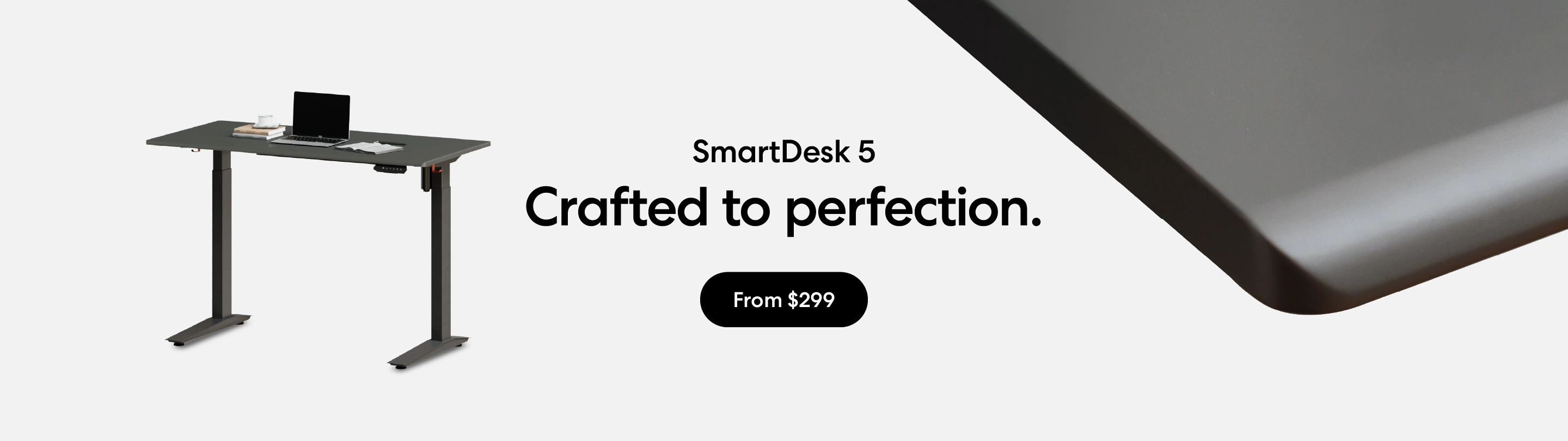














/https://storage.googleapis.com/s3-autonomous-upgrade-3/production/ecm/230914/bulk-order-sep-2023-720x1200-CTA-min.jpg)

/https://storage.googleapis.com/s3-autonomous-upgrade-3/production/ecm/230824/EthanJohnson-ffebe8b4-4650-46f9-a3b3-ed980acaad86.jpg)