
Table of Contents
In today’s digital workplace, where teams are increasingly remote, asynchronous work is quickly gaining traction as a flexible and efficient approach to collaboration. Asynchronous work allows team members to complete tasks at their own pace, without being confined to the same schedule. This async approach can improve productivity, enhance work-life balance, and allow teams to collaborate across different time zones seamlessly.
In this blog, we’ll explore what asynchronous work is, its differences from traditional remote work and synchronous workflows, and how organizations can adopt async practices to enhance their productivity and culture.
What is Asynchronous Work?
Asynchronous work refers to a workflow in which team members are not expected to be available or respond in real-time. Instead, they have the flexibility to complete tasks, respond to messages, and collaborate at their own convenience, making it easier to work across time zones and varying schedules.
In an asynchronous work environment, employees can manage their own time and prioritize tasks in a way that promotes productivity without the constant need for real-time responses. This approach emphasizes outcomes over “office hours” and is particularly valuable for teams that work remotely or across different time zones.
/https://storage.googleapis.com/s3-autonomous-upgrade-3/static/upload/images/new_post/10-work-from-home-productivity-tips-3086-1634396435465.jpg)
Asynchronous Work vs. Remote Work: What’s the Difference?
While asynchronous work and remote work are often linked, they aren’t the same. Remote work refers to the physical location where an employee works—anywhere outside a central office—while asynchronous work refers to when tasks and communication take place.
Remote work often includes synchronous elements, such as real-time meetings or immediate responses on instant messaging platforms. By contrast, asynchronous work prioritizes flexibility and delayed responses, enabling employees to work independently without needing to align their schedules with others.
In other words, while all asynchronous work can be remote, not all remote work is asynchronous. A truly asynchronous workplace allows remote employees to manage their schedules with minimal synchronous (real-time) obligations.
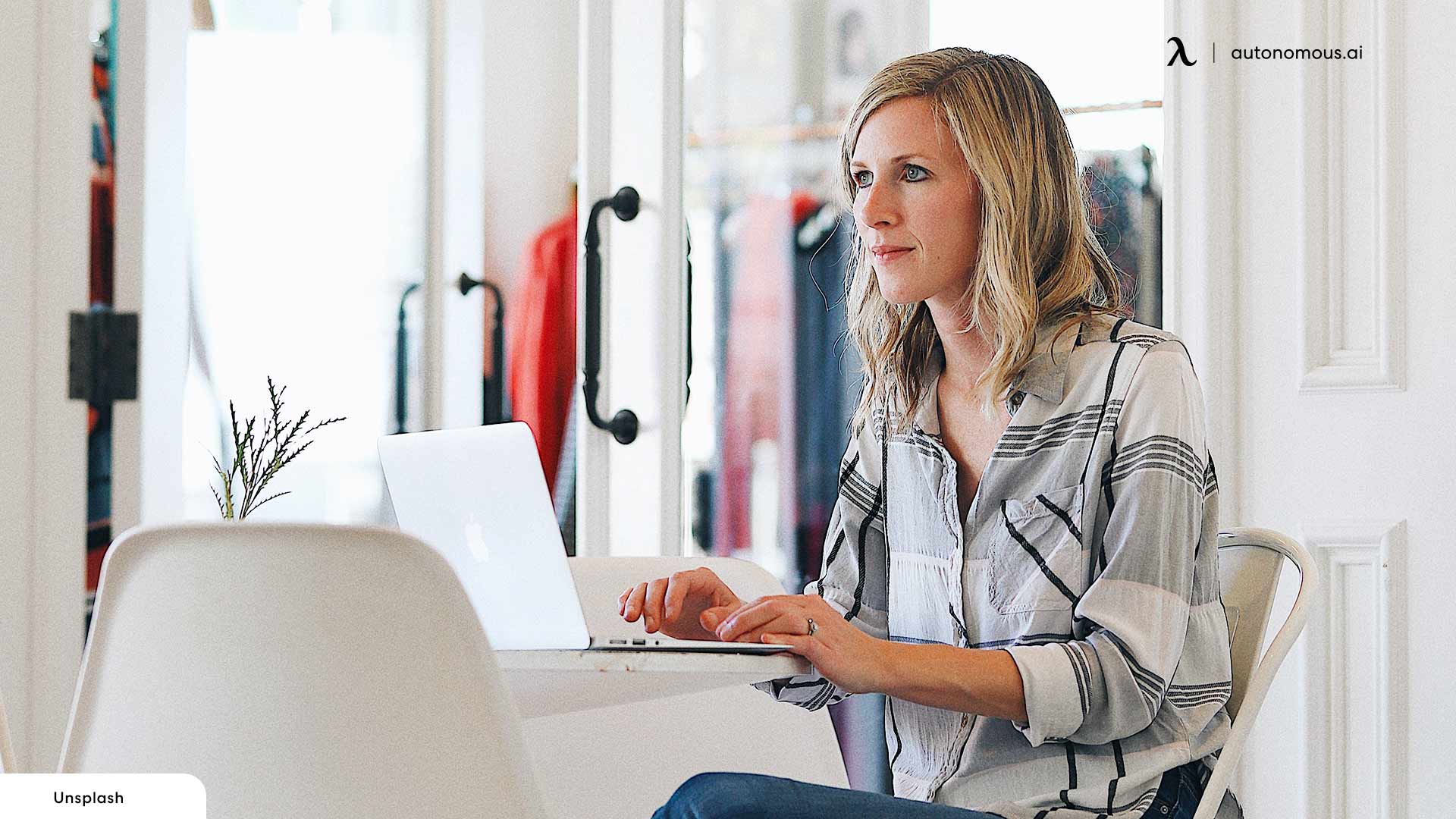
What is the Difference Between Asynchronous and Synchronous Workflows?
Synchronous workflows require team members to work in real-time, with communication and responses occurring immediately or within a few minutes. This type of workflow is common in traditional office settings and includes practices like daily stand-ups, real-time messaging, and frequent virtual meetings.
In contrast, asynchronous workflows allow for a delay in responses. Communication occurs through channels like email, project management tools, and recorded video updates, giving team members more autonomy over when they respond or complete tasks.
Here’s a quick comparison:
Aspect | Synchronous Workflow | Asynchronous Workflow |
Communication Speed | Real-time | Delayed |
Meeting Frequency | Frequent | Minimal (only when necessary) |
Task Flexibility | Limited (based on team availability) | High (team members can work at their own pace) |
Best For | Immediate decision-making, complex discussions | Long-term projects, tasks that don’t need urgency |
Pros and Cons of Asynchronous Work
Like any work style, asynchronous work has its own advantages and challenges. Here’s a closer look:
Pros of Asynchronous Work
- Increased Flexibility: Employees can work during their most productive hours, enhancing work-life balance and allowing for better focus.
- Diverse Talent Pool: Asynchronous work makes it easier to hire global talent, as team members don’t need to be in the same time zone to collaborate effectively.
- Enhanced Productivity: Without constant interruptions from meetings or instant messages, team members can engage in deep work, improving productivity.
- Reduced Burnout: Async work allows employees to control their schedules, reducing the risk of burnout that can come from constant real-time demands.
Cons of Asynchronous Work
- Delayed Responses: For tasks requiring quick input or decisions, delays in response can slow down project timelines.
- Communication Gaps: Misunderstandings or lack of context in messages can occur, as team members aren’t available for immediate clarification.
- Challenges in Team Cohesion: Building a strong team culture can be harder without regular real-time interaction.
- Dependency on Documentation: Async work requires meticulous documentation to ensure everyone is aligned, which can be time-consuming.

6 Best Practices for Async Work
To fully embrace an asynchronous work environment, organizations should adopt best practices that foster smooth and productive workflows. Here are six critical practices:
Set Guidelines for Response Times
Establish clear expectations for response times based on task urgency. For instance, set a 24-hour response time for standard emails and 48 hours for non-urgent requests. This creates clarity and avoids the expectation of instant responses, empowering team members to manage their time independently.
Collaborate Using Tools
Equip your team with tools that support asynchronous workflows. Project management platforms like Asana or Trello enable task tracking, while communication tools like Slack, Loom, or Notion facilitate organized, centralized communication and file sharing. Using these tools effectively minimizes confusion and keeps everyone aligned.

Schedule Synchronous Meetings Only When Necessary
In an asynchronous workplace, prioritize meetings only for high-priority discussions, such as complex projects or team-building activities. For routine updates, consider alternative async methods like recorded video updates, written reports, or threaded messages.
Document Decisions Thoroughly
Documenting all major decisions, goals, and project updates is crucial in async work. Use tools like Google Docs or Notion to keep a record of decisions and ongoing projects. This allows everyone to stay informed without needing real-time updates and promotes transparency across the team.

Foster a Culture of Trust
A successful asynchronous work environment is built on trust. Managers should focus on outcomes and deliverables rather than hours worked, giving team members the autonomy to complete tasks on their own schedules. Building trust ensures team members feel empowered and accountable without micromanagement.
Continuously Refine Policies
Regularly review and refine your asynchronous policies based on team feedback and workflow efficiency. Encourage employees to share what’s working and what isn’t, allowing your async processes to evolve. By adjusting policies to suit the team’s needs, the organization can maximize the benefits of asynchronous work.

Embracing Asynchronous Work Culture: Building a Thriving Async Workplace
Creating an effective asynchronous work culture requires a shift from traditional, time-bound practices to a more flexible, trust-based approach. Here’s how you can cultivate a successful asynchronous work culture:
- Focus on Goals and Outcomes: Shift from tracking hours worked to measuring results. By setting clear goals and objectives, managers can evaluate performance based on deliverables, fostering a sense of accountability and ownership.
- Promote Work-Life Balance: Encourage employees to set boundaries around their work hours and avoid answering emails or messages outside of them. In an async environment, work-life balance is respected, making it easier for employees to recharge.
- Encourage Autonomy: Allow team members to organize their tasks and schedules in ways that best suit their personal productivity rhythms. Autonomy not only boosts morale but also drives innovation and proactive problem-solving.
- Build Strong Documentation Standards: For an asynchronous workplace to function effectively, thorough documentation is essential. Having clear, accessible records ensures that everyone has the information they need, regardless of time zone or availability.

Key Tools for a Successful Asynchronous Workplace
In an asynchronous workplace, having the right tools can make all the difference. Here are some of the most effective tools to support async workflows:
- Project Management: Tools like Asana, Trello, and Monday.com enable teams to organize tasks, assign responsibilities, and track progress without real-time input.
- Communication: Slack, Microsoft Teams, and Twist allow for organized, threaded conversations, making it easy to catch up on discussions at any time.
- Video Updates: Tools like Loom and Vidyard enable team members to record video updates, making it possible to convey tone and context without a live meeting.
- Document Sharing: Google Docs and Notion offer collaborative spaces where teams can document decisions, track project changes, and create accessible knowledge bases.
- Time Zone Management: Asynchronous work tools like World Time Buddy help teams working across time zones coordinate effectively, even if they rarely meet in real time.

Conclusion
Asynchronous work offers a powerful solution for teams seeking flexibility, efficiency, and autonomy. By shifting to an async work model, organizations can unlock the potential for higher productivity, better work-life balance, and a more globally diverse workforce. Adopting best practices—such as setting clear response guidelines, documenting thoroughly, and using the right tools—enables teams to navigate asynchronous work effectively.
As organizations continue to embrace remote work and diverse schedules, asynchronous work is likely to become a cornerstone of modern workplace culture. By fostering a supportive async environment, teams can enjoy the benefits of flexibility, enhanced productivity, and improved well-being in their professional lives.
For those working remotely, consider these setup tips to optimize your workspace:
Stay connected with us!
Subscribe to our weekly updates to stay in the loop about our latest innovations and community news!
Interested in a Link Placement?
Spread the word
.svg)
.svg)



/https://storage.googleapis.com/s3-autonomous-upgrade-3/production/ecm/230914/bulk-order-sep-2023-720x1200-CTA-min.jpg)

/https://storage.googleapis.com/s3-autonomous-upgrade-3/production/ecm/230920/Untitleddesign.jpg)