.webp)
Table of Contents
- Top AI Tools for Excel
- 1. GPT Excel - AI Powered Excel Formula Generator
- 2. AI Excel Bot | Use AI To Generate Excel Formulas In Seconds
- 3. Microsoft AppSource - AI Assistant for Excel
- 4. Ajelix Data Analytics Platform: AI Excel Tools & Business Intelligence
- 5. Akkio - AI Excel Formula Generator (Free, No Login)
- 6. Numerous.ai: Spreadsheet AI Tool
- 7. Formula Bot: AI Data Analytics Free Tools
- 8. ChatGPT
- Autonomous Anon: Your Ultimate AI Powerhouse
- How AI-Powered Excel Tools Enhance Productivity
- FAQs
- Conclusion
In today’s fast-paced digital world, AI tools for Excel are revolutionizing how we handle data. These AI-driven solutions streamline workflows, automate repetitive tasks, and enhance productivity. Whether you're a data analyst, business professional, or casual Excel user, integrating AI into your Excel workflow can lead to significant efficiency gains and more insightful data analysis.
Top AI Tools for Excel
AI tools are not just about automation—they also bring advanced capabilities like predictive analytics and sophisticated data visualization. Here’s a comprehensive look at the top AI tools for Excel that can help you maximize your productivity:
1. GPT Excel - AI Powered Excel Formula Generator
GPT Excel revolutionizes Excel formula creation by leveraging natural language processing. Users can type their formula requirements in plain language, and GPT Excel translates these into accurate, complex Excel formulas. This Excel AI tool is especially useful for users who frequently need to generate sophisticated formulas without spending excessive time on manual input.
Features:
- Converts natural language text into Excel formulas, eliminating the need for manual formula writing.
- Supports integration with Google Sheets, offering versatility across platforms.
- Provides contextual suggestions for formula corrections and enhancements.
Best For:
- Rapid formula generation and automation of repetitive tasks.
- Users who need to quickly generate complex formulas without extensive Excel knowledge.
Price:
- Free basic version with essential features.
- Premium options available for advanced functionalities and additional support.
2. AI Excel Bot | Use AI To Generate Excel Formulas In Seconds
AI Excel Bot excels in transforming simple text instructions into intricate Excel formulas. It is designed for users who require quick formula creation and efficient data analysis. The tool supports a wide range of formula types and includes features for advanced data manipulation and trend analysis.
Features:
- Converts text descriptions into complex Excel formulas, saving time and reducing manual errors.
- Offers robust data analysis capabilities, including trend detection and statistical analysis.
- Integrates with Excel to streamline data handling and formula application.
Best For:
- Users needing fast and accurate formula creation.
- Data analysts requiring efficient data processing and trend analysis.
Price:
- Basic plan starts at $4.99 per month, offering essential formula generation and data analysis tools.
- Premium plans provide additional features and extended support.
3. Microsoft AppSource - AI Assistant for Excel
Microsoft’s AI Assistant for Excel transforms Excel into a comprehensive data analysis tool with advanced analytics and visualization capabilities. It enhances the way users interact with data by providing predictive modeling and visual insights, making it ideal for detailed data analysis and reporting.
Features:
- Provides predictive modeling to forecast trends and outcomes based on historical data.
- Offers advanced visualization options, including interactive charts and graphs.
- Includes analytics tools for in-depth data exploration and insight generation.
Best For:
- Comprehensive data analysis and visualization.
- Users needing advanced reporting and predictive insights.
Price:
- Free trial available for initial exploration.
- Subscription pricing varies based on the level of features and support required.
4. Ajelix Data Analytics Platform: AI Excel Tools & Business Intelligence
Ajelix is a versatile AI tool that supports extensive automation and advanced data management in Excel. It is designed for users who need to generate formulas, create VBA scripts, and clean data efficiently. Ajelix is particularly useful for complex tasks that involve extensive automation and data manipulation.
Features:
- Translates natural language into Excel formulas, streamlining formula creation.
- Generates VBA scripts for automating repetitive tasks and custom functions.
- Cleanses data by removing duplicates, correcting errors, and ensuring proper formatting.
Best For:
- Users needing comprehensive automation and advanced data management.
- Creating and managing complex formulas and VBA scripts.
Price: Premium plan available at $5.95 per month, providing full access to all features and support.
5. Akkio - AI Excel Formula Generator (Free, No Login)
Akkio offers a user-friendly interface for formula generation without requiring user login. This Excel AI tool is ideal for users who need a straightforward solution for quick formula creation and prefer an intuitive, hassle-free experience.
Features:
- Allows formula generation from text inputs without the need for a login.
- Features an intuitive interface that simplifies the formula creation process.
- Provides quick, on-the-go formula generation for fast data handling.
Best For:
- Users seeking a simple and fast solution for formula creation.
- Individuals who prefer not to manage complex login credentials.
Price:
- Free with basic functionality.
- Premium options available for additional features and enhanced support.
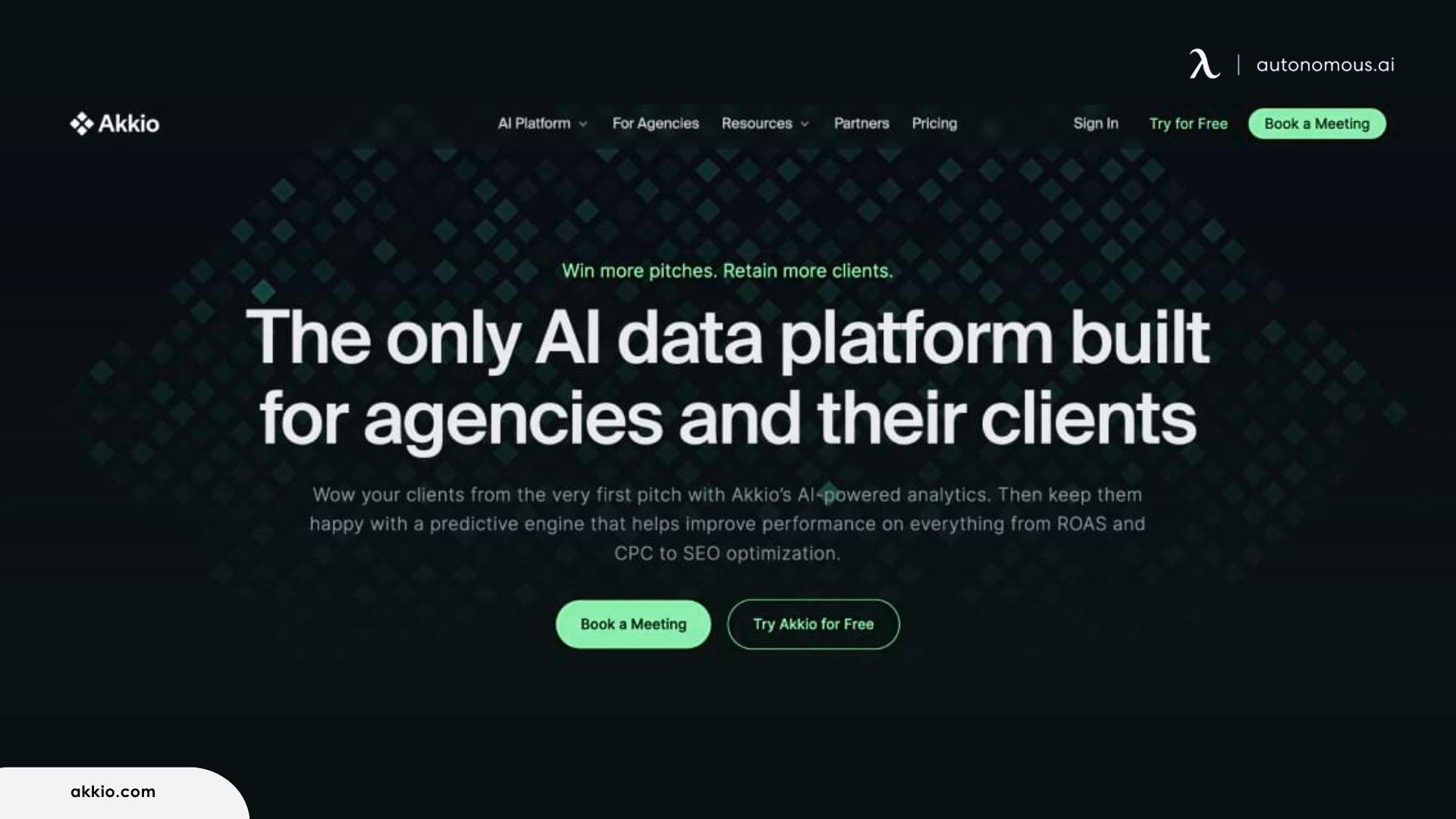
6. Numerous.ai: Spreadsheet AI Tool
Numerous.ai is designed to automate repetitive tasks such as data categorization, text writing, and other routine operations. It helps users save time and improve productivity by handling repetitive tasks efficiently.
Features:
- Automates various data management tasks, including categorization and text generation.
- Enhances productivity by handling routine operations with minimal user intervention.
- Provides easy integration with Excel for seamless automation.
Best For:
- Automating repetitive tasks and managing large datasets.
- Users who need to streamline data handling and increase efficiency.
Price:
- Free basic version available.
- Premium features offered for advanced automation and additional capabilities.
7. Formula Bot: AI Data Analytics Free Tools
Formula Bot is designed for users who need to quickly convert text into Excel formulas and understand the logic behind them. It provides explanations for each formula, making it an excellent tool for both beginners and advanced users.
Features:
- Converts natural language text into Excel formulas rapidly.
- Offers detailed explanations for each formula to enhance user understanding.
- Ideal for educational purposes and quick formula generation.
Best For:
- Users who need to learn about Excel formulas and their construction.
- Quick formula generation with educational insights.
Price:
- Free basic access with essential formula generation features.
- Premium features available for more advanced needs and detailed explanations.
8. ChatGPT
ChatGPT, though not exclusively an Excel tool, can assist with generating and explaining Excel formulas through natural language processing. It’s a flexible option for users who want a conversational approach to understanding and creating Excel formulas.
Features:
- Natural Language Conversion: Translates text into precise Excel formulas.
- Contextual Explanations: Provides clear explanations for formula functions and usage.
- Data Analysis Assistance: Supports analyzing data and generating insights.
- Troubleshooting Help: Assists with resolving Excel-related issues.
Best For:
- Simplifying Formula Creation: Streamlines the process of creating complex formulas.
- Learning Excel Functions: Helps users understand and apply Excel functions.
- On-Demand Assistance: Offers real-time support for various data management tasks.
Price:
- Free Version: Basic access available at no cost.
- Premium Plans: Additional features are accessible through paid plans.
If you’re searching for alternatives to ChatGPT, our article on the best ChatGPT alternatives offers a rundown of other AI conversational tools that can meet your needs.

Autonomous Anon: Your Ultimate AI Powerhouse
Autonomous Anon is not just an AI tool—it's a game-changer for productivity and privacy. Powered by the advanced Llama 3.1 405B model, this AI chat enhances various aspects of your business operations.
Autonomous Anon excels in a wide range of tasks, including image creation, code writing, email drafting, and data analysis. It transforms how you handle complex challenges, offering a seamless way to tackle mathematical computations and intricate data tasks. Need to rephrase or rewrite content? Our guide on top paraphrase AI tools provides insights into the best tools for transforming text while retaining its original meaning. For those who need to condense lengthy articles, PDFs, or videos, our list of best AI tools to summarize offers effective solutions for extracting key information quickly.
What sets Autonomous Anon apart is its unwavering commitment to privacy. Unlike other tools, it ensures that your interaction history is stored only in your browser. We don't retain any data on our servers, and every request is isolated, safeguarding your information. Our on-premise infrastructure offers a secure and customizable environment, tailored to meet your unique business needs with end-to-end encryption.
Performance-wise, Autonomous Anon is benchmarked against leading AI models such as MMLU PRO and MBPP EvalPlus. This rigorous evaluation confirms its capability to handle sophisticated tasks effectively.
For startups and enterprises alike, Autonomous Anon provides unparalleled flexibility, security, and privacy. It’s designed to seamlessly integrate into your workflow, enhancing productivity while ensuring your data remains confidential.
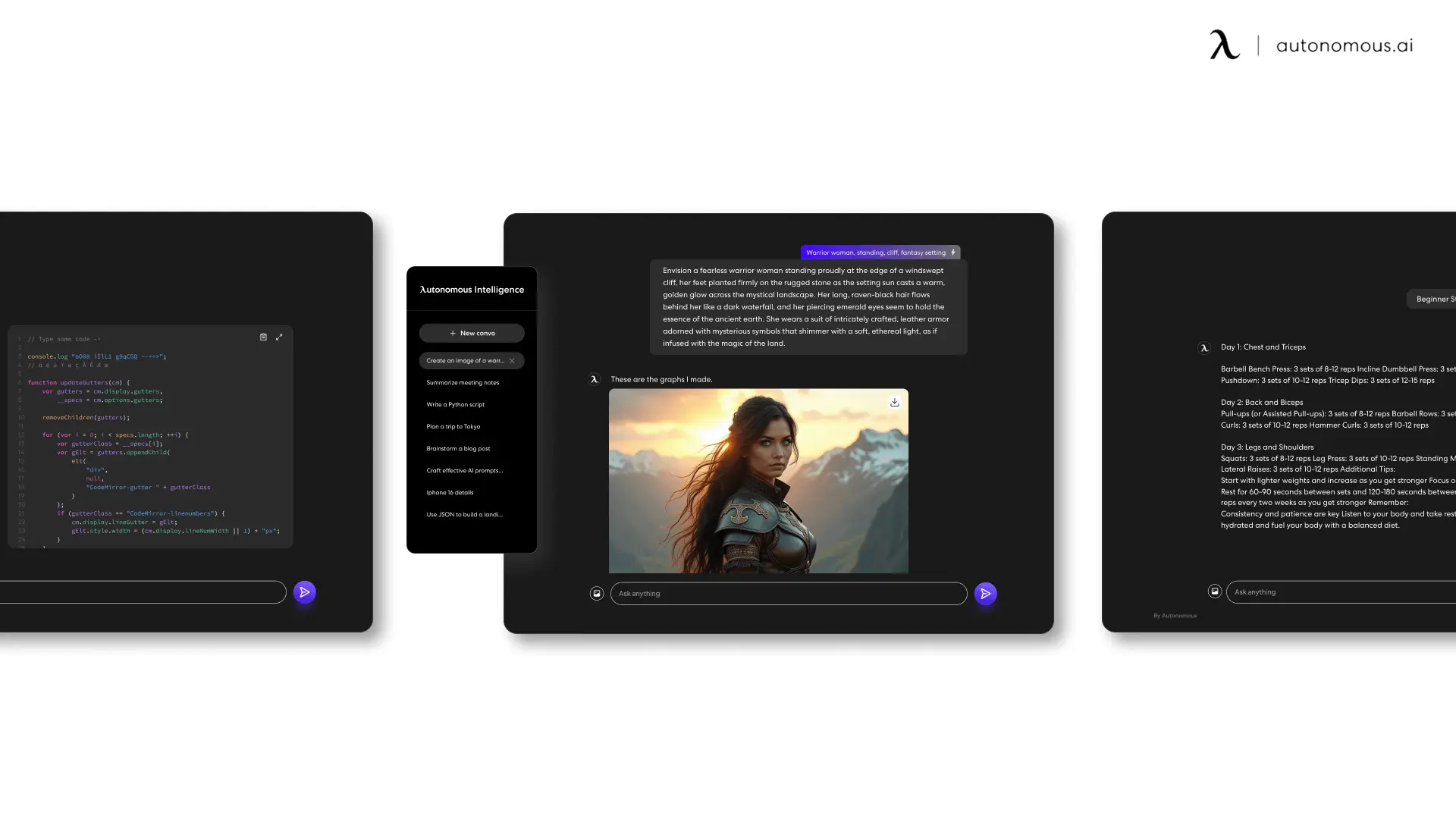
How AI-Powered Excel Tools Enhance Productivity
- Automating Repetitive Tasks
One of the most significant benefits of AI-powered Excel tools is their ability to automate repetitive tasks. Whether it's data entry, formula generation, or report creation, AI tools can handle these tasks with precision and speed. For example, tools like GPT Excel and Akkelio streamline formula creation, allowing users to generate and understand complex formulas effortlessly. By automating these tasks, you free up valuable time to focus on more strategic activities. Developers looking to streamline their coding process should consider checking out the top AI tools for coding. These tools assist with code generation, debugging, and optimizing your programming workflow.
- Enhancing Data Analysis
AI tools are also transforming data analysis in Excel. They enable advanced analytics capabilities, such as predictive modeling and trend analysis, which were once reserved for specialized software. AI Excel Bot and Ajelix Data Analytics Platform offer powerful data visualization and analysis features, helping you uncover patterns and insights quickly. These tools can process large datasets, identify correlations, and generate actionable insights, making data-driven decision-making more accessible and accurate.
- Streamlining Data Visualization
Effective data visualization is crucial for understanding complex information and communicating findings clearly. AI-powered Excel tools simplify the process of creating professional-looking charts and graphs. Tools like Numerous.ai and Formula Bot offer intuitive interfaces for generating visual representations of your data. These tools can automatically suggest the best types of charts based on your data, ensuring that your visualizations are both informative and engaging.
- Improving Accuracy and Reducing Errors
Manual data entry and formula creation are prone to errors, which can lead to incorrect analyses and decisions. AI tools help mitigate these risks by providing accurate formula generation and data validation. Microsoft AppSource's AI Assistant for Excel and Akkelio use advanced algorithms to ensure that your data is processed correctly and your formulas are error-free. This reduces the likelihood of mistakes and enhances the reliability of your data.
- Integrating AI with Excel: Getting Started
Integrating AI tools into your Excel workflow is straightforward. Many of these tools offer user-friendly interfaces and seamless integration with Excel. For instance, GPT Excel and AI Excel Bot provide easy-to-use features that enhance your existing Excel environment without requiring extensive training. To get started, explore these tools, experiment with their features, and gradually incorporate them into your daily tasks to see the benefits firsthand. Educators can benefit from AI tools designed specifically for teaching. Discover the best AI tools for teachers and educators that enhance teaching methods, manage classroom activities, and support student learning.
![]()
FAQs
What is an AI tool for Excel?
AI tools for Excel use artificial intelligence to automate tasks, generate formulas, and enhance data analysis.
How can AI tools improve my Excel workflow?
AI tools streamline repetitive tasks, automate complex calculations, and provide advanced data visualizations, increasing productivity and efficiency.
Are AI tools for Excel easy to use?
Many AI tools are designed with user-friendly interfaces, making them accessible even to those with limited technical expertise.
Can AI tools generate Excel formulas automatically?
Yes, AI tools can generate and explain complex Excel formulas based on user input and data requirements.
Do I need to be an Excel expert to use AI tools?
No, AI tools are designed to simplify Excel tasks and can be used by individuals with varying levels of Excel expertise.
Are there free AI tools available for Excel?
Yes, several AI tools for Excel offer free versions or trials, such as Akkio.
How do AI tools handle data cleaning?
AI tools can automate data cleaning processes by categorizing, extracting, and correcting data entries.
Can AI tools integrate with other data sources?
Many AI tools can integrate with various data sources, including external databases and cloud services.
What are the benefits of using AI for data visualization in Excel?
AI enhances data visualization by providing advanced charts, graphs, and insights that are not easily achievable manually.
How secure are AI tools for Excel?
Most AI tools adhere to industry standards for data security, but it’s important to review their privacy policies and data handling practices.
Can AI tools for Excel be used for financial analysis?
Yes, AI tools can handle financial data, perform complex calculations, and provide insights for financial analysis.
How does AI help with predictive analytics in Excel?
AI can analyze historical data to forecast future trends, helping users make data-driven decisions.
Are AI tools for Excel compatible with Google Sheets?
Many AI tools offer compatibility with both Excel and Google Sheets.
Can AI tools assist with Excel formula troubleshooting?
Yes, some AI tools can help troubleshoot and explain formulas, making it easier to resolve errors.
How can I integrate AI tools into my existing Excel setup?
Integration typically involves installing add-ins or plugins that connect the AI tool with your Excel application.
Conclusion
Incorporating AI tools into your Excel workflow can significantly enhance your productivity and data analysis capabilities. From automating formula creation to providing advanced data visualization, these tools offer a range of benefits that can streamline your tasks and improve your overall efficiency. Explore the top Excel AI tools listed above to find the perfect solution for your needs and elevate your Excel experience.
For more insights into AI tools and their applications, check out our other resources on best AI tools, free AI image generators, and AI tools for writing.
Stay connected with us!
Subscribe to our weekly updates to stay in the loop about our latest innovations and community news!
Interested in a Link Placement?
Spread the word
.svg)
.svg)



/https://storage.googleapis.com/s3-autonomous-upgrade-3/production/ecm/230914/bulk-order-sep-2023-720x1200-CTA-min.jpg)

/https://storage.googleapis.com/s3-autonomous-upgrade-3/production/ecm/230824/image_2Qy8RvXi_1692156220697_raw-0545aba5-ec71-4736-8a0d-b290d04efd58.jpg)