/https://storage.googleapis.com/s3-autonomous-upgrade-3/static/upload/images/new_post/top-10-essential-standing-desk-accessories-197-1600412406081.jpg)
Top 15 Essential Standing Desk Accessories for Productivity
Table of Contents
- Explore The Best Accessories for Standing Desks
- 1. Monitor Mount
- 2. Ergonomic Office Chair for Standing Desk
- 3. Anti-Fatigue Mat
- 4. Comfortable Footwear
- 5. Treadmill, Mini Elliptical, Or Bicycle Trainer
- 6. A Timer - Important Accessory of Standing Desk
- 7. Under-Desk Mouse and Keyboard Mounting Platform
- 8. Balance Board for Standing Desk
- 9. Foam Rollers
- 10. LED Desk Lamp
- 11. Filing Cabinet
- 12. Utensil Organizer
- 13. Cable Tray
- 14. Privacy Panel
- 15. Desk Clamp Power Outlet
- The Value of Standing Desk Accessories
- Tips to Organize Your Desk Accessories
- Conclusion
Studies show that up to 50% of workplace injuries are as a result of musculoskeletal problems. More often than not, these problems occur when employees are improperly positioned or uncomfortable while working. Musculoskeletal problems can affect employees in all industries, from the office to the assembly line. The best way to stay safe is to improve your workspace ergonomics.
If you’re particularly interested in avoiding these problems, then you’ve probably heard about ergonomic products like a standing desk, an ergonomic mouse, an ergonomic keyboard, and more. In addition to enhancing productivity and good health, improving your workplace ergonomics also aids to improve your posture. Moreover, it reduces soreness, stiffness, and fatigue.
Of all these ergonomic products, standing desks are increasingly becoming more popular. But having a standing desk alone is not enough. It has several limitations. For this reason, it's important to build a workstation that incorporates essential standing desk accessories to serve you better.
Read on to find out the accessories you can include to make your standing desk infinitely more productive.
Explore The Best Accessories for Standing Desks
1. Monitor Mount
The best position for your monitor is directly in front of you. Ideally, the center of your screen should be in line with your eye level.
When the screen is too low, you tend to tilt your chin down, when the screen is too high you tend to tilt your chin up, and when the screen is off to one side, you tend to turn your neck and head while working. All these awkward positions bear a negative impact on your overall health.

That’s where a monitor mount or monitor arm comes into the picture. It gives your body a natural position, thus eliminating shoulder pain and eye strain.
Before you buy a monitor mount, make sure its compatible with your monitor. Also, make sure it’s sturdy enough to hold your monitor in position.
In terms of aesthetics, standing desks that have computer mounts also boast of a more professional look.
Here are some top choices from us:
2. Ergonomic Office Chair for Standing Desk
A lot of emphases has been placed on the harmful effects of sitting all day. But let's not forget that standing all day also comes with its negative effects. For instance, a job that requires you to stand for 8-10 hours subjects your feet, calves, and thighs to a lot of strain, making them feel painful and inflamed.
The best way to get around this is to purchase an ergonomic office chair.
A good option is the ErgoChair Pro. It’s a fully adjustable chair that allows you to tailor support and resistance according to your needs. Its durable construction, breathable fabric, extensive customizable features, and more make it one of the best ergonomic chairs available in the market right now.
Remember that even the most avid standers can’t stand all day. They need to take a few breaks to rejuvenate and re-energize. And for that, they need an ergonomic office chair.
An ergonomic chair is designed to encourage good posture and to provide you with the utmost comfort throughout your workday.
Also, it’s designed to easily fit under at a stand-up desk to allow you to switch between sitting and standing without much interruption. They are available in various sizes, shapes, and styles that can fit effortlessly into any office interior design.
/https://storage.googleapis.com/s3-autonomous-upgrade-3/production/ecm/240715/1(1).jpg)
Autonomous ErgoChair Pro
| Dimensions | 29”L x 29”W x 46” - 50”H |
|---|---|
| Seat dimensions | 20”L x 20”W |
| Seat height | 18” - 20” |
| Back dimensions (w/o headrest) | 21”W x 22”H |
| Back dimensions (with headrest) | 21”W x 28” - 31”H |
| Tilt range | 22° |
| Armrest height | 11” - 14” |
| Armrest height (from the floor) | 26.7” - 32.2” |
| Caster wheel diameter | 2.36 inches |
| Number of caster wheels | 5 pieces |
| Materials | Polyester fabric with molded foam interior and durable nylon plastic frame; PU handrest pads. |
| Colors | Cool Gray, Evergreen, All Black Red Apple, Black & White, Baby Blue |
| Weight capacity | 300 lbs |
| Item weight | 48.5 lbs |
| Shipping dimensions | 29”L x 27”W x 19”H x 67 lbs |
| Assembly required | Yes |
| Warranty | 2 years |
| Free returns | 30 days The trial and return policy does NOT apply to products on sale. |
| Adjustability | Headrest, armrest, back tilt angle and tension, seat tilt and height. |
In case you want a dynamic seating for all-day comfort, ErgoChair Ultra 2 may be your go.
/https://storage.googleapis.com/s3-autonomous-upgrade-3/production/ecm/241004/1(2).jpg)
ErgoChair Ultra 2
| Dimensions (w/o headrest) | 28”L x 28”W x 41” - 46”H |
|---|---|
| Dimensions (with headrest) | 28”L x 28”W x 49” - 58”H |
| Seat dimensions | 18”L x 18”W |
| Seat depth range | 18” - 20.5” |
| Seat height | 18” - 23” |
| Headrest | 8" - 12" |
| Back dimensions | 20”W x 23”H |
| Tilt range | 25° |
| Armrest height | 7” - 11” |
| Armrest height (from the floor) | 23.5” - 27.7” |
| Caster wheel diameter | 2.56 inches |
| Number of caster wheels | 5 pieces |
| Materials | 100% TPE and polyester fabric upholstery with ABS plastic frame, aluminium base |
| Colors | Onyx Black, Dover Gray |
| Weight capacity | 320 lbs |
| Item weight | 36.5 lbs |
| Shipping dimensions | 28”L x 17”W x 31”H x 45 lbs |
| Assembly required | Yes |
| Warranty | 2 years |
| Free returns | 30 days |
| Adjustability | Headrest, armrest, back tilt angle and tension, seat height. |
3. Anti-Fatigue Mat
Standing can get tiring and boring very fast if you don’t do it correctly. The same way you get tired after standing for extended periods in a long line at the supermarket is the same way standing all day at your standing desk makes you tiresome and wears out your feet fast.
The main reason for this discomfort is because you are probably standing on a hard surface. While supportive, comfortable shoes will help you relieve some of the pain, you can get an extra layer of support and comfort from a good anti-fatigue mat.
Don’t just go with any anti-fatigue mat you come across. Be sure to select one that is comfortable, durable, satisfy your needs, and is within your budget.
Foot support while using a sit stand desk shouldn’t just stop at the shoes you’re wearing, you should also take into account what’s under your shoes. An anti-fatigue mat is usually the most suitable option because its properties enable you to constantly adjust your body position even while standing.
Given that there are several variations of standing mats be sure to test the one that you’re planning to purchase. Your choice should be based on your personal preferences and body type because the material and firmness of an anti-fatigue mat determine whether you’ll feel pain or discomfort.
Contrary to popular belief, a standing mat is not only standing desk accessory that meant for your feet. It also helps you to maintain a healthy back. That’s because it encourages you to stand with a proper posture, thus helping you to relieve yourself of the pressure that builds up in your lower back and neck.
Here are some top choices from us:
4. Comfortable Footwear
Just like walking and running, standing for extended periods also demands that you use quality footwear. Ideally, the shoe should have decent arch support or comfortable soles.
In light of these requirements, running shoes will do the job just fine.
Wearing dockers or 5-inch heels at a stand up desk is not a good option. That’s because if you stand for long hours, a lot of weight is directed to your feet, increasing the need for proper feet support.
Wearing the wrong shoes is a great recipe for feet and back problems. Make sure to always have a pair of comfortable shoes at your desk.
Here's a top choice from us:
5. Treadmill, Mini Elliptical, Or Bicycle Trainer
A treadmill isn’t a perfect solution for everyone because it requires a lot of space. The same applies to a bicycle trainer.
Nevertheless, using a walking treadmill is one of the best ways to stay active while working. Most treadmill models usually come preinstalled and easily fit under a standing desk.
A regular elliptical usually takes up a significant amount of space, which is something that most offices lack. Another problem with traditional ellipticals is that you would have to move away from your desk to use them. That’s where a mini elliptical trainer comes in. It provides you with the ability to move and work at the same time.
If you can't afford these standing desk accessories, there is also a alternative way to stay active while standing. You can do some simple standing desk exercise after standing for a long time or while taking a short break.
Here are some top choices from us:
6. A Timer - Important Accessory of Standing Desk
A timer is without a doubt one of the most essential standing desk accessories if you’re looking to benefit significantly from your desk. Since you are still in the process of transitioning from sitting to standing, it’s vital that you regulate the amount of time you spend standing in a given position.
A timer also comes in handy when it comes to regulating the amount of time you spend sitting in your chair, so you don’t fall back to your old sitting habits. Be sure to divide your work hours into sequences that help to improve your overall productivity. For instance, you could set the timer to five minutes and use that time to take a walk to relieve the cramps, aches, and pains that result from standing for extended periods.
It’s not necessary to purchase a timer separately because you can always find one on your smartphone, on the web, or your desktop. What’s most important is that you don’t forget to use your timer.

7. Under-Desk Mouse and Keyboard Mounting Platform
The best position for your keyboard is at elbow height, while your arms are bent to at least a right angle. Any other position would mean more stress on your muscles, all the way from your fingers to your shoulders to other parts of the body. The result is hand and wrist pain, or a more serious problem like carpal tunnel syndrome.
The good news is that you can avoid these problems by installing a keyboard arm that easily adjusts to the best ergonomic height, regardless of whether you’re sitting or standing while working.
To complement the under-desk keyboard arm, you need a keyboard tray. It’s mounted under the desk to help you adjust your keyboard to the best height for typing. Ideally, this should be at elbow height for both sitting and standing.
Place your arms in a neutral position, keep your wrists as straight as possible, and bend your elbows at a right angle. A good keyboard height means you are not forced to extend your arms or reach out to use your mouse or keyboard.
A keyboard platform is also vital for optimizing your typing posture in multiple directions. The ideal ergonomic position for your keyboard is when it’s adjusted to a negative angle, where the top of your keyboard slants downwards. These tilt adjustments aid you to maintain your wrists at a neutral angle to avoid injuries.
Furthermore, being able to swivel left or right offers you more flexibility in positioning, which is vital for people who like to move around more often.
Some keyboard platforms also feature a mouse platform that aids to position your mouse at the ideal height both while sitting and standing.
Here are some top choices from us:
8. Balance Board for Standing Desk
Balance boards are specifically designed to give you the best balancing function. They help you to improve your fitness, strength, and balance even as you’re working at your standing desk.
Always go for the most durable office balance boards that assure you of great balancing function for a long time. Using this standing desk accessory will increase your activity in the office, which in turn promotes productivity and good health.
Here are some top choices from us:
9. Foam Rollers
Another important accessory to help you improve your standing desk experience is a foam roller.
A foam roller is a cylindrical tube onto which you can place your foot while working to help stretch your leg, calf, and ankle muscles. It leaves you feeling supple and nice throughout your workday.
Foam rollers have more or less the same shape but are available in a wide range of designs. This means you have the convenience of selecting the design that gives you the utmost comfort.
High-density foam rollers are lightweight and firm and range from $7.99 to $30. Basic soft foam rollers, on the other hand, are priced starting from $9.99. Although they are great for relieving sensitive pains and aches (thanks to their softness), excessive use can result in compression. This causes the foam roller to lose its roundness, giving it an oval appearance. A foam roller in this state doesn’t offer many benefits when used with a standing desk.
Trigger point foam rollers feature a textured design. They are effective for stretching your calves and ankles and providing your feet with a pleasant massage while working at your standing desk. Trigger point foam rollers are more stylish compared to basic soft foam rollers but are relatively more expensive. Priced at around $39, they are certainly worth their price tag.
10. LED Desk Lamp
Recent studies have shown the benefits of LED lighting in your workspace. Compared to fluorescent lights, LED lighting is shown to be much more environmentally friendly and capitalizes on workers’ productivity, making it the perfect addition to your standing desk.
If you want to improve productivity naturally, experts recommend enhancing the natural light in the workspace. However, that may not be possible for every desk worker, as windows can be limited, or you may prefer working in the evenings. An LED desk lamp is the next best thing to natural light since it provides gentle light for you to maneuver and complete work.
Here are some top desk lamps from us:
11. Filing Cabinet
When it comes to productivity, many people immediately think of organization. Without organization, you cannot develop a flow that streamlines your work. However, you cannot get organization without a sufficient filing cabinet.
Filing cabinets are perfect standing desk accessories since there is no reason to have a productive standing desk that is full of clutter. You may be able to get away with some documents and writing utensils, but as you work more, things start to pile up, and a filing cabinet is there to collect your would-be clutter into organization.
Made of anti-rust and durable steel, our filing cabinet comes in four different colors to keep your standing desk free from disorganization. It comes with three drawers to fill and has wheels on the bottom to move easily. As a plus, it has a minimalist design to keep your workspace feeling light and airy.
Here's the top choice from us:
12. Utensil Organizer
While most people work on their computers nowadays, writing utensils are still beneficial tools for jotting ideas down and quickly preparing notes. For this, a utensil organizer is a standing desk accessory to keep your workspace far from disarray.
Even though you probably work on your electronic device primarily, it is still great to have pens and pencils. When you are looking through a document, sometimes it is best to take unofficial notes with a pad and pen. Use your utensil organizer for quick access and easy organization.

13. Cable Tray
Experts advise that a clean and simple format is best for productive desk work. However, when you use so much technology, cords and wires get in the way of this constructive design. Of course, many devices are turning into wireless gadgets, but chargers, USB ports, and other standing desk accessories can cause clutter and chaos.
While you may not be able to ditch the wires, you certainly can organize them so that they stay out of your way. Our perfectly functional cable tray keeps all cords in line and prevents tangled wires. It is easy to install and completely ergonomic to enhance your productivity.
Here are some top choices from us:
14. Privacy Panel
We may not all have the advantage of working from home or in a private space. While working in a shared space, it is easy to get distracted by other surrounding desk workers. A privacy panel is a great office desk accessory for those who frequently divert their attention from work and towards others.
You may not realize this but working in shared space also leads to unintentionally sharing germs. Come flu season, a once perfectly functioning office can become a trading post for sickness. Your privacy panel may not be able to block all germs, but it is certainly one more step to protecting yourself from others’ contagious illnesses.
Here's the top choice from us:
15. Desk Clamp Power Outlet
Our world may not be virtually wireless yet, so we still have to deal with pesky cords and outlets. When you use a standing desk, your wires may not be able to reach the outlets like it would with a traditional sitting desk. However, that should be no problem with an SmartDesk Clamp Power Outlet.
This is one of the most beneficial stand-up desk accessories since it provides an outlet close by and keeps all your devices in one spot. You can charge and use your devices simultaneously while you work. Plus, you can use your cable tray organizer for maximum proficiency.
Here's the top choice from us:
The Value of Standing Desk Accessories
While standing desks offer numerous benefits for users, there are several reasons why standing desk accessories are still necessary to enhance their effectiveness and improve overall productivity. Here are some reasons why standing desk accessories are valuable:
Ergonomics
Standing desk accessories are designed to promote proper ergonomics, which is crucial for maintaining a comfortable and healthy workspace. Ergonomic accessories such as monitor arms, keyboard trays, and wrist rests help optimize the positioning of devices, reduce strain on the neck, shoulders, and wrists, and minimize the risk of repetitive strain injuries.
Organization and Efficiency
Standing desk accessories can contribute to better organization and efficiency in the workspace. Cable management solutions, such as cable trays and clips, help keep wires tidy and prevent them from tangling or getting in the way. Desk organizers and storage options enable users to keep essential items within reach and maintain a clutter-free environment.
Customization and Adaptability
Everyone has unique needs and preferences when it comes to their workspace setup. Standing desk accessories provide the flexibility to customize and adapt the desk according to individual requirements. Adjustable monitor arms, keyboard trays with adjustable angles, and height-adjustable footrests are some examples of accessories that allow users to personalize their ergonomic setup.

Health and Well-being
While standing desks promote a more active work style, it's important to integrate movement and variation into the standing routine. Accessories like anti-fatigue mats or balance boards provide cushioning and encourage subtle movements, which can alleviate leg fatigue and improve circulation. These desk accessories help prevent excessive standing or static postures, which can lead to discomfort or other health issues.
Productivity and Focus
Certain accessories are designed to enhance productivity and focus during work hours. For instance, monitor glare filters or privacy screens can reduce distractions and improve visual comfort. Task lighting options, such as desk lamps with adjustable brightness, can provide adequate illumination for specific tasks and reduce eye strain.
Multi-purpose functionality
Some standing desk accessories offer additional functionality beyond ergonomics. For example, desk-mounted whiteboards or document holders can improve productivity by allowing users to take notes or reference documents conveniently while working. Accessories with built-in charging ports or USB hubs offer the convenience of powering devices without the need for extra adapters or cables.
Tips to Organize Your Desk Accessories for Max Proficiency
Standing desk accessories are not the end-all-be-all for your organization issues. With these simple tips, you can use your accessories in an organized way to increase productivity.
- Only keep what you need on your desk
- Organize all cables and cords
- Limit decorations and personal items
- Maintain open space on your desk
- Keep similar items in the same area
- Put all important tools near your dominant hand
- Routinely clean and organize your workspace
Routinely cleaning and organizing is the best way to create a productive standing desk workspace. Find what works for you and try your best to keep it that way.

Conclusion
A standing desk is a fantastic product. But it’s even more attractive and functional when you accessorize it with the right items. These are some of the best accessories you should incorporate in your standing desk workstation. Each standing desk accessory is special in its own way. Together, they help to improve your standing desk experience and enhance your productivity and wellbeing.
Stay connected with us!
Subscribe to our weekly updates to stay in the loop about our latest innovations and community news!
Interested in a Link Placement?
.svg)
.svg)

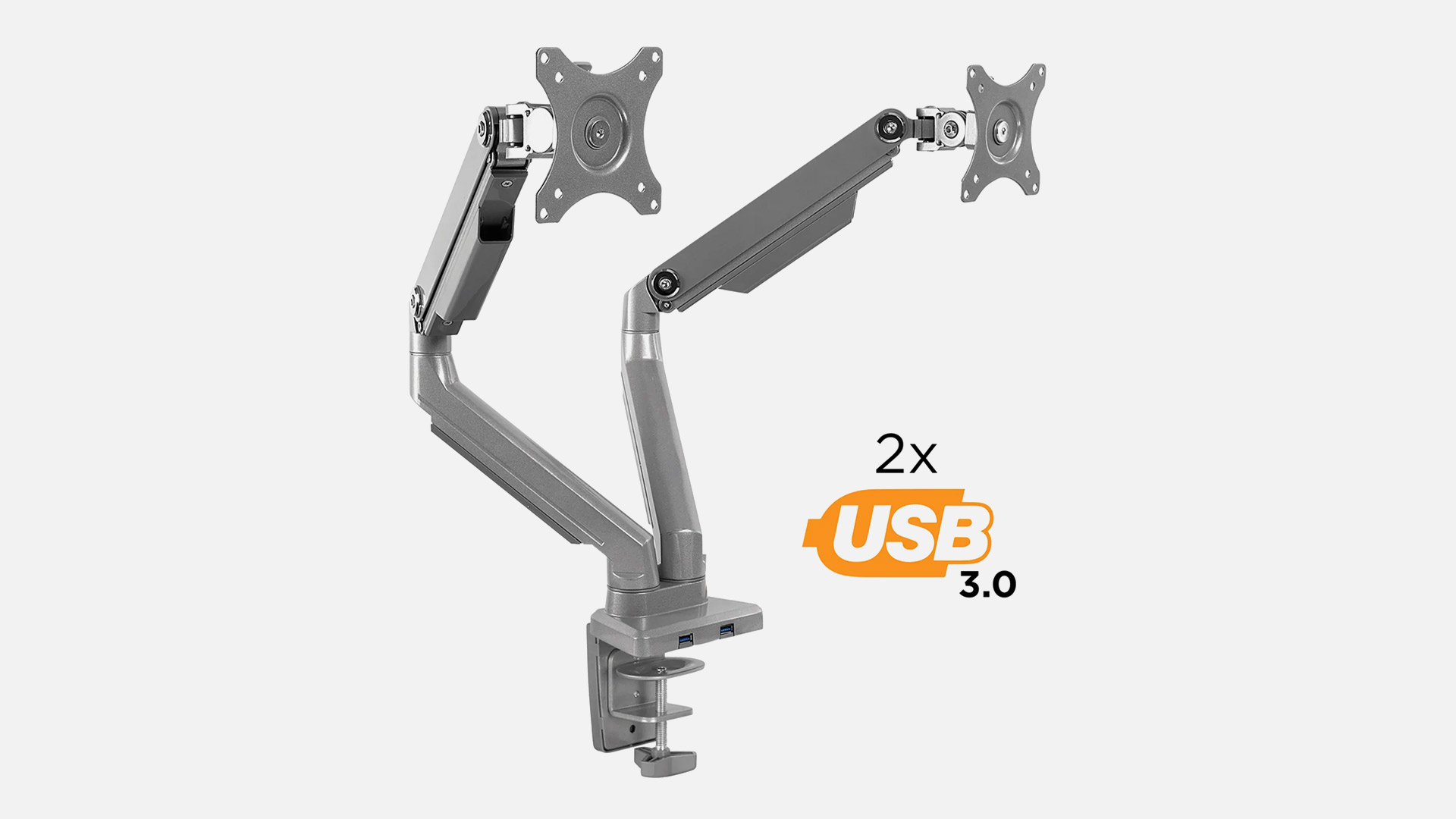










/https://storage.googleapis.com/s3-autonomous-upgrade-3/production/ecm/241213/2-grey.jpg)





.jpg)

.jpg)
.jpg)



.jpg)


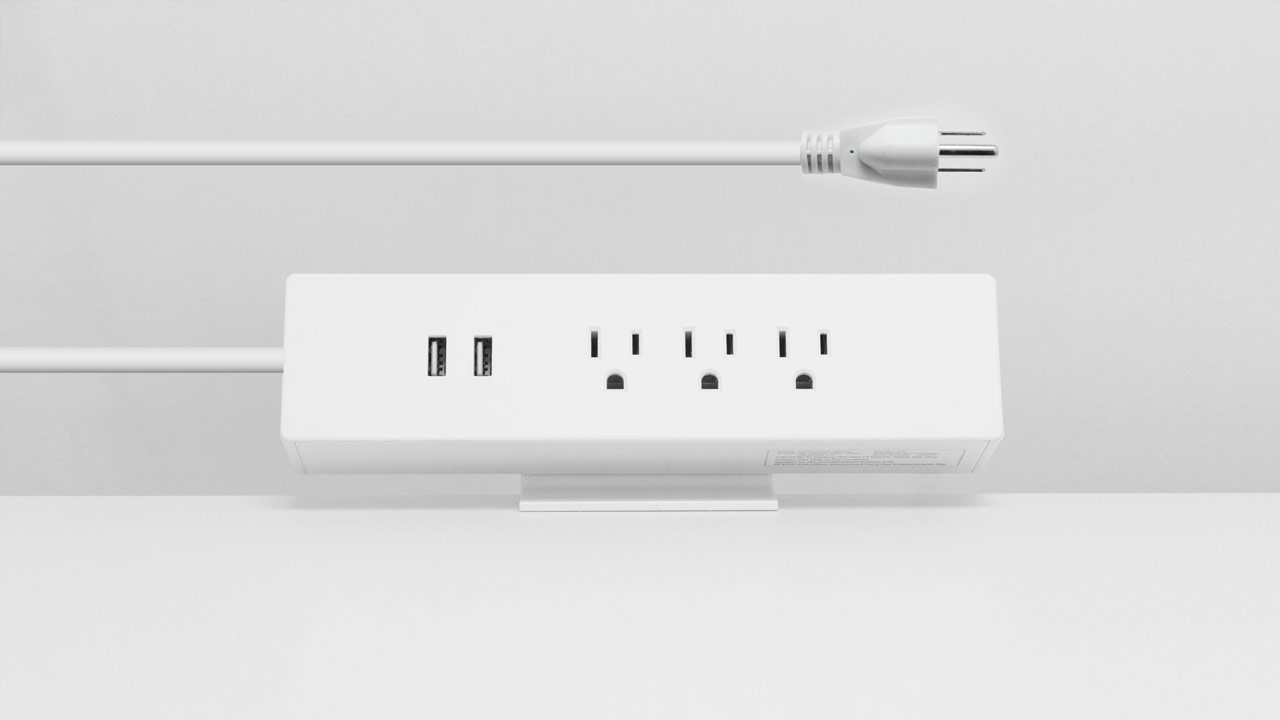


/https://storage.googleapis.com/s3-autonomous-upgrade-3/production/ecm/230914/bulk-order-sep-2023-720x1200-CTA-min.jpg)

/https://storage.googleapis.com/s3-autonomous-upgrade-3/static/upload/images/new_post_author/admin-1.png)