
Top 15 Best Ergonomic Keyboards for Mac Users (2024 Review)
Table of Contents
Did you know that 9 million people in the US work from home at least half the time? Comfort and efficiency are crucial when spending countless hours typing on a keyboard. Whether you're working online, a hardcore gamer, or simply someone who spends long hours typing, there's a Mac ergonomic keyboard tailored to your needs.
We've researched and reviewed the top ergonomic keyboards, including Mac-compatible options that you would love to have in your personal working space.
Keep reading to discover our user-focused products, pros and cons, and expert recommendations for a comfortable and efficient typing experience.
Top Picked Ergonomic Keyboards for Mac
Are you ready to transform your typing experience on your Mac? Dive into our carefully curated list of the top ergonomic keyboards designed to enhance comfort, reduce strain, and boost productivity like never before. A sturdy and effective keyboard is crucial for a smooth and pleasurable Mac experience. While Macs have built-in keyboards, many users purchase additional keyboards to meet their individual needs. Choosing the ideal keyboard for your Mac is difficult because of the many options available.
1. Apple Magic Keyboard with Touch ID and Numeric Keypad
The Apple Magic Keyboard with Touch ID and Numeric Keypad is the best wireless keyboard for Mac that easily connects to your Mac through wireless. With its built in rechargeable battery, you will not have to worry about replacing batteries anymore. This ergonomic Mac keyboard keyboard works smoothly with any Mac using Apple silicon, allowing for a quick setup.
You will enjoy typing comfortably and accurately with the Magic Keyboard's design. The integration of Touch ID allows for quick and secure unlocking of your Mac as well as accessing apps and websites. Additionally, the internal battery lasts up to a month or more, meaning you can use it for extended periods without recharging frequently. It also comes with a USB-C to Lightning Cable for easy pairing and charging via your Mac's USB-C port.
Apple Magic Keyboard comes at a higher price point, and some users may find it uncomfortable for prolonged use. However, considering its overall performance and convenience features, it proves to be a valuable investment for Mac users who prioritize seamless integration and enhanced security.
Whether you are a professional or casual user, this keyboard provides reliability and efficiency tailored to your needs.
2. Compact Ergonomic Keyboard with LED Signals by R-Go Tools
First on our list is an award-winning, great ergonomic keyboard for Mac users designed with your comfort and productivity in mind.
Moreover, the keyboard's break indicator, a unique feature, uses LED color signals to prompt you to take a break, turning green for healthy work, orange to remind you to pause, and red when you've been working too long.
Its compact design helps prevent overreaching, keeping your hands within shoulder width while using both the keyboard and mouse. Also, the R-Go keyboard is a fantastic addition to your tech accessories collection and is compatible with various operating systems, including Mac.

R-Go-Tools Ergonomic Compact Keyboard
| Dimensions | 11.22'' x 5.47" x 0.35" |
| Weight | 10.93 oz |
| Keyboard layout | QWERTY (US) |
| Connection | Wired / wireless |
| Compatibility | Windows, Linux, MAC |
| USB version | USB type C (including converter to USB type A) |
| Material | Aluminum |
| Color | Black |
| Warranty | 1 year |
Pros | Cons |
|---|---|
| Innovative break indicator for healthier work habits. | Not wireless; it requires a USB cable connection. |
| Compact design reduces muscle strain. | No built-in numeric keypad. |
| Ultra-thin build promotes better blood circulation. | |
| Lightweight and portable for on-the-go use. |
3. ErgoTKL Split Mechanical Keyboard by Cloud Nine
Next, we have the Cloud Nine ergonomic mechanical keyboard, which is a game-changer for those seeking a comfortable typing experience.
As a top contender for the best ergonomic keyboard for MacBook users, it offers customizable split, angle, and tilt adjustments to suit various typing positions.
This Mac-compatible ergonomic keyboard features backlit cherry MX brown mechanical switches, a multi-function smart wheel, and programmable hotkeys for added convenience.
Additionally, the premium vegan leather palm rests provide support and comfort during long typing sessions.

Cloud Nine ErgoTKL Split Mechanical Keyboard
| Dimensions | 16.1’’ H x 9.9’’ W x 2’’ D x 4 lbs |
| Keys | 91 keys |
| Switch style | CHERRY® MX (Brown) |
| Max separation width | 8’’ |
| Warranty | 2 years |
Pros | Cons |
|---|---|
| Highly adjustable for personalized comfort. | ErgoTKL may require a learning curve to adjust. |
| Backlit keys with 19 customizable patterns. | Its split design may not be suitable for everyone. |
| Useful hotkeys and a smart wheel. | Higher price point compared to traditional keyboards. |
| Mac-compatibility. |
4. Matias Ergonomic Keyboard
The Matias Ergonomic Programmable Keyboard offers a healthy and comfortable typing experience for PC and Mac users alike.
This ergonomically designed keyboard features adjustable tenting, negative tilt, and separated left and right sides to find your optimal position and angle.
Not only does this ergonomic programming keyboard provide comfort and customization, but it also features premium finishes, such as bonded lycra gel palm supports and laser-etched sculpted keycaps for a luxurious feel.
Its programmable shortcut keys make customization a breeze, while Matias Quiet-Click mechanical switches provide a pleasant, noise-free typing experience.

Matias Ergonomic Keyboard for PC
| Dimensions | With palm supports: 14.5” L x 9.06” W x 1.38” H Without palm supports: 14.5” L x 6.5” W x 1.38” H |
| Item weight | 3.73 lbs |
| Matias Quiet-Click Switches | Tactile & sound dampened ALPS-inspired design Peak force: 60±5 gf Travel distance: 3.5 mm |
| Color | Black |
| Battery life | 200 hours |
| Warranty | 2 years |
Pros | Cons |
|---|---|
| Excellent ergonomic design reduces strain and discomfort. | It may take some time to adapt to the unique layout. |
| Customizable shortcut keys improve efficiency. | Slightly wider than a standard keyboard. |
| Quiet-Click switches minimize noise for a peaceful workspace. | Higher price point compared to non-ergonomic keyboards. |
| Mac-compatible and suitable for both PC and Macintosh users. |
5. Logitech MX Mechanical Keyboard
The Logitech MX Mechanical Keyboard provides a smooth and silent typing experience with tactile quiet switches, minimizing distractions while maximizing productivity. Its low profile keys ensure comfortable and accurate typing, promoting ergonomic usage. Additionally, user convenience is enhanced by features such as battery indication.
Experience intelligent illumination as the backlit keys automatically light up when your hands approach them, adjusting to different lighting conditions. You can customize Fn keys and backlighting effects and enable flow cross-computer control to personalize your workflow efficiency.
Best wireless keyboard for Mac, this keyboard offers multi device connectivity, allowing seamless pairing with up to three devices on different operating systems using wireless Low Energy or the provided Logi Bolt. Featuring USB-C quick charging, the MX Mechanical Keyboard offers a battery life of up to 15 days with backlighting or an impressive 10 months without. Its rechargeable Li-Po battery is compatible with Logitech Flow technology enabled mice for a comprehensive wireless experience.
Overall, the Logitech MX is the best mechanical keyboard for Mac, providing performance, customization options, and versatility in an ideal package for users who desire premium typing across multiple devices and operating systems.
6. Das Keyboard MacTigr
The Das Keyboard MacTigr is a sturdy and durable mechanical keyboard crafted with an all metal casing, a matte black stainless steel top and gunmetal gray aluminum unibody.
Featuring low profile linear Cherry MX red switches, this keyboard offers a lifespan of up to 100 million keystrokes, providing durability and longevity. The MacTigr is equipped with Das Keyboard's double-shot low-profile PBT keycaps. With their soft touch and high durability, these keycaps maintain their quality without wearing out or fading over time.
Designed specifically for Mac users, the MacTigr includes essential features such as dedicated media keys, brightness keys, and an energy saving sleep button. Additionally, it incorporates a 2 port USB-C hub for convenient data transfers and charging.
With full-NKRO capability enabling simultaneous pressing of multiple keys accurately at high speeds, the MacTigr ensures smooth typing experience ideal for both fast typists and gamers alike. Its only downside is its relatively high price.
7. Uncaged Ergonomics KM1 Wireless Keyboard and Mouse: Smooth Typing Keys
This wireless keyboard and mouse combo set offers a sleek design and modern aesthetic, perfect for those seeking a Mac-compatible ergonomic keyboard.
The silent keys on the wireless keyboard provide a smooth and quiet typing experience, while the ergonomic design of the wireless mouse ensures comfortable use.
If you're searching for an ergonomic keyboard for Mac, this combo set is a great option. With plug-and-play connectivity, setting up both the keyboard and mouse with a single USB dongle is a breeze.
Moreover, the elegant design and various colors allow you to personalize your workspace while enjoying a comfortable and efficient typing experience.

Uncaged Ergonomics KM1 Keyboard and Mouse
| Dimensions | Keyboard: 17.5" x 7" x 1" Mouse: 2.5" x 4.5" x 1" |
| Colors | Black, Gray, Pink, Light Blue, Mint Green |
| Warranty | 3 months |
Pros | Cons |
|---|---|
| Stylish design with cool color options. | KM1 requires batteries. |
| Smooth, quiet typing experience. | Limited to a three-month warranty. |
| The ergonomic mouse fits most hands comfortably. | It might not be suitable for users with larger hands. |
| Single USB dongle for easy setup. |
8. Keychron K3
The Keychron K3 Keyboard has a 75% layout, providing all the essential multimedia and function keys within a smaller footprint compared to regular tenkeyless keyboards. Its low profile switches are 40% slimmer than traditional ones. With an aluminum body that is streamlined and sleek, the K3 stands out as one of the thinnest and lightest wireless mechanical keyboards available.
Designed specifically for Mac users, the K3 includes all necessary Mac function keys while still being compatible with Windows systems. Featuring backlighting, it supports connection with up to three devices via wireless, thanks to its reliable Broadcom wireless 5.1 chipset, making it suitable for use at home, in the office, or even for light gaming. Additionally, it offers a wired mode using a USB Type-C connection for added versatility.
Equipped with durable Gateron mechanical switches that have a lifespan of 50 million keystrokes, K3 guarantees exceptional tactile responsiveness and long lasting performance.
9. Perixx Periboard-612 Ergonomic Wireless Split Keyboard
The Periboard-612 wireless dual-mode keyboard offers an ergonomic split-key design that supports your wrists, reduces forearm tension, and minimizes the risk of carpal tunnel syndrome.
Its dual operating system compatibility makes it a suitable Mac ergonomic keyboard and an ideal choice for Windows users.
Furthermore, this quiet mechanical keyboard provides a comfortable typing experience, thanks to its long key travel distance and integrated palm rest. With the ability to switch between 2.4GHz and wireless 4.0 connections, you can enjoy seamless device switching.

Perixx Periboard-612 Keyboard
| Dimensions | 19.09" x 9.29" x 1.73" |
| System Requirements | Windows 7, 8, 10 and above, macOS Big Sur 11.3.1 and above |
| Connection | Wireless 2.4 GHz and wireless |
| Colors | Black |
| Item Weight | 2.2 lbs |
Pros | Cons |
|---|---|
| Ergonomic 3D split key design for comfort. | It requires two AA batteries, not included. |
| Dual operating system compatibility with Mac and Windows. | Bulky dimensions may not suit all workspaces. |
| Switchable connection options: 2.4GHz and wireless 4.0. | Learning curve for some users due to the split-key design. |
| Tactile, responsive keys for a satisfying typing experience. |
10. DeLUX Wireless Ergonomic Keyboard
Last on our list is the DeLUX GM901D wireless ergonomic keyboard, which offers a curved, split structure that promotes a natural typing posture, reducing wrist strain and shoulder pain.
This Mac-compatible ergonomic keyboard works seamlessly with Windows and Mac operating systems, making it an ideal choice for various users.
Additionally, this ergonomic keyboard for Mac and Windows users features a built-in pillowed wrist rest and supports up to three devices for easy installation and in-fly switching.
With 17 multimedia shortcut keys and LED indicator lights, the DeLUX GM901D ensures improved efficiency during work. While it may take some time to adjust to the unique design, the ergonomic benefits are worth the initial learning curve.

DeLUX Wireless Ergonomic Keyboard
| Dimensions | 16.69"L x 9.13"W x 1.10"H |
| Key Switch | Scissor switches |
| Key Life | >30 million times |
| Connection | 2.4G wireless(come with USB receiver) and wireless 5.0(BT1+BT2), use with up to 3 devices |
| Operating System | >Compatible with Microsoft system/Win8/10/Mac os 10.12/Android 4.3 or higher |
| Battery | Built-in 1100 mAh rechargeable battery |
| Item Weight | About 0.94kg |
Pros | Cons |
|---|---|
| Unique curved and split ergonomic design for comfortable typing. | It may take some time to adapt to the unique ergonomic design. |
| Dual mode and multi-device connectivity | Potential compatibility issues with certain operating systems or devices. |
| 107 keys with 17 multimedia shortcut keys, a numeric keypad, and LED indicator lights | |
| Built-in cushioned wrist rest with skin-friendly synthetic leather |
11. Slim Wireless Keyboard by Gotek
The Gotek Slim Wireless Keyboard is made to make your typing faster and more accurate. This keyboard was made with efficiency, stability, and accuracy in mind.
The 64 Keys QWERTY layout with useful keys features shortcuts for common tasks like going back, searching, copying, and playing different media.
This keyboard is incredibly convenient to bring anywhere thanks to its thin profile (0.15 inches) and lightweight (6.34 ounces). The aluminum alloy construction of the Gotek Slim Keyboard makes it the best wireless keyboard for Mac. Finally, the Backlit keys may be adjusted in brightness and come in a spectrum of seven colors to suit your taste.
Features:
- Illuminated keyboard.
- Ultra-thin keypad.
- Solid aluminum alloy construction.
- Long standby period and a maximum of 100 hours of operation.
- A guarantee for a whole year.

Gotek Slim Wireless Keyboard
| Material | Aluminum alloy, PC |
| Weight | 6.34 Oz |
| Dimensions | 9 L x 4.5 W x 0.15 H inches |
| wireless | V5.0 |
| Battery capacity | 450 mah |
| Operating time | 100 hrs |
12. Logitech MX Keys S
The Logitech MX Keys S is a sleek and slim keyboard that resembles a laptop design. Its keys are spherically dished, providing a fast, smooth, precise, and quieter typing experience. With the Logi Options Plus app, users can easily create and share smart actions shortcuts to perform multiple actions with just one keystroke.
This backlit keyboard automatically illuminates when your hands approach it, adapting to the surrounding lighting. MX Keys S features a solid construction, low profile design, and an ergonomic keyboard angle that promotes better wrist posture.
Users can connect this keyboard to up to three devices across different operating systems such as Windows, macOS, and Linux using wireless Low Energy or the provided Logi Bolt USB receiver. On a full charge, the MX Keys S offers up to 10 days of usage time which can be extended to 5 months by turning off the backlighting. The included USB-C charging cable allows for quick charging.
13. Satechi Slim X3
The Satechi Slim X3 is a wireless, backlit keyboard designed specifically for Apple users. With its extended layout featuring a numeric pad, navigational arrows, and MacOS function keys, it adds a touch of sophistication to any modern workspace.
Simplify multi device typing with dedicated wireless keys conveniently placed on the keyboard, allowing seamless switching between up to four devices such as laptops, tablets, or smartphones.
Say goodbye to disposable batteries as the Slim X3 comes equipped with a built in lithium-ion battery that can be easily recharged using the type-C port. This ensures sustainable power without the need for constant replacements. The package also includes a USB-C to USB charging cable for added convenience.
However, it is worth noting that some drawbacks include relatively low battery life and potential ergonomic discomfort. Despite these limitations, the Slim X3 remains an attractive and functional choice for Apple enthusiasts seeking an enhanced typing experience across multiple devices.
14. The Ergonomic Split Keyboard by R-GO Tools
The ergonomic R-Go Split Break keyboard features a split break for added convenience. There are two pieces to the keyboard, and you can arrange them however you like. Thanks to this innovative design, our shoulders, elbows, and wrists are all in their most comfortable, fatigue-free positions.
The narrow form factor promotes a natural, horizontal position of the hands and wrists during typing. The keyboard is portable and compact, so that it won't load down your laptop bag. This is one of the best keyboards for Mac with ergonomics in mind, as all the light key presses mean less strain on the hands and wrists.
Patented R-Go Break software employs different colors to signify when a break is needed. The color of the light will change as you type to provide useful feedback: Green means okay; when the light turns orange, take a short rest, and red indicates you've been at it too long.
The lightweight SPLIT Keyboard is ergonomically designed with the new flexible work style of 2023 in mind.
Features:
- Contains 2 pieces for ergonomic support.
- Includes signal-of-break indicator.
- Extra-thin and sleek design.
- Reduce strain on your fingers and hands by typing lightly.
- Portable and lightweight.
- 2-year guarantee.

R-Go-Tools Split Ergonomic Keyboard
| Dimensions | 1.34” x 5.39” x 0.35” |
| Item weight | 10.44oz |
| Connection | Wired USB 2.0 |
| Compatibility | Windows, Linux |
| Keyboard layout | QWERTY (US) |
| Warranty | 2 years |
15. GAMDIAS Hermes - Mechanical Keyboard for Gamers with Blue Switches
GAMDIAS provides the best mac mechanical keyboard - Hermes M5.
The blue switches on the Hermes M5 have RGB lighting, five brightness settings, and six different built-in lighting effects. It has a cable length of 1.5m and is constructed with an aluminum bezel, a sturdy front plate, and a refined brushed metal finish.
HERMES M5's polished aluminum alloy body and built-in 32-bit Arm Cortex Processor with 6 lighting effects give it a modern appeal. We find it remarkable how well beauty and functionality coexist in this work of art.
The front plate of the HERMES M5 is sturdy and has a finely brushed metal finish, and the overall design is rough and textured with attractive veining.
Highlights:
- Switches have been certified by GAMDIAS.
- Ghost-proofing with unlimited undo attempts.
- The Microprocessor is a 32-bit ARM CortexTM-M3.
- Flexible fable and ergonomic design.
- Guaranteed for a year.

GAMDIAS HERMES M5-BLUE Gaming Keyboard: ICE IN YOUR VEINS
| Connectivity | Wired |
| Weight | 797g |
| Dimensions | 436 x 127 x 35 mm |
| Polling Rate | 1000Hz |
| Key Switch | GAMDIAS certified Mechanical switches |
| Switch Lifecycle | 50 Million |
Selecting the right keyboard for your Mac can significantly impact your productivity and comfort. Our in depth review has highlighted six best Mac keyboard options, catering to various preferences and needs. Whether it is for work or leisure, invest in a keyboard that enhances your Mac experience and supports your workflow.
The Factors to Take into Account While Buying an Ergonomic Keyboard For Mac
Compatibility
Whether or not a keyboard is compatible with a mac is a crucial consideration when considering your options. The vast majority of keyboards are mostly compatible with macOS, meaning that the many keys (with a small number of exceptions) will function normally with your mac.
Keyboard Size
It's important to consider what size keyboard you need, even if desk space isn't a major factor. You should opt for a full-size keyboard with a dedicated number pad if you frequently use spreadsheets, but if you don't, you can save desk space by switching to a tenkeyless keyboard.
Wired or Wireless keyboard
While a wireless keyboard's convenience and reduced clutter are undeniable, wireless keyboards are nevertheless susceptible to interference from other nearby wireless devices. Wireless keyboards that use a 2.4GHz RF connection through a USB adapter are the best for Mac gamers and other users who cannot tolerate noticeable lag. The signals are typically quicker and more consistent, but it requires an open USB-A connector, which can be an inconvenience on some Macs.
Keyboard Keys
Every single keyboard out there is a dependable workhorse. You can expect to spend much time typing on whatever you buy. Given this, the tactile feedback you get when you push the keys on a keyboard is crucial. Regarding "typing feel," the most important choice you'll have to select is whether you want a mechanical or membrane keyboard.
Comfort
Let's say you want to replace your present keyboard or improve its ergonomics to make typing more pleasant. A keyboard that reduces the risk of repetitive stress injuries is a good option. To prevent strain on the user's arms, shoulders, and back, ergonomic keyboards are the best keyboards for Mac as they have a "split" design that divides the keyboard in half.
If you want to get the most out of your Mac and have a more pleasant computing experience, you should invest in the best keyboard for your mac. Before making a final choice, remember that your wants and needs come first.
Frequently Asked Questions
Are you looking for answers to your most pressing ergonomic keyboard questions? We've got you covered. Check out our FAQs to learn more about the benefits and features of the best wireless keyboard for Mac users.
1. What is an ergonomic keyboard?
An ergonomic keyboard is a specially designed input device that minimizes muscle strain and discomfort while typing. These keyboards often feature a split, curved, or angled design that allows for a more natural hand and wrist position, reducing the risk of injury.
2. What type of keyboard is best to prevent carpal tunnel?
The best ergonomic keyboard for preventing carpal tunnel syndrome is one with a split, angled, or curved design that allows for a more natural hand and wrist position. This feature reduces strain on the median nerve and helps prevent carpal tunnel syndrome development.
3. Is it worth buying an ergonomic keyboard?
Yes, investing in an ergonomic keyboard can be worthwhile, especially if you spend long hours typing. These keyboards can reduce muscle strain and discomfort, which can help prevent issues such as carpal tunnel syndrome, arthritis, and other repetitive strain injuries.
4. Is any keyboard compatible with Macbook?
No, not all keyboards are compatible with MacBooks. However, many Mac ergonomic keyboards are available on the market, specifically designed for Apple devices. A high-quality wireless keyboard for Mac should provide effortless compatibility.
5. Do ergonomic keyboards help with arthritis?
Yes, ergonomic keyboards can help alleviate the pain and discomfort associated with arthritis. Moreover, these keyboards reduce joint stress by allowing for a more natural hand and wrist position, which can benefit those with arthritis.
6. What is the most ergonomic keyboard layout?
The most ergonomic keyboard layout is subjective and may vary from person to person. However, many experts believe that the split, angled, or curved designs found in ergonomic keyboards are more comfortable and better for preventing strain injuries.
An ergonomic model for MacBook users may also feature one of these layouts, while the best RGB keyboard might prioritize aesthetics over ergonomics.
Final Thoughts
Finding the right ergonomic keyboard for Mac can significantly improve your typing experience, reduce muscle strain, and prevent repetitive strain injuries.
With numerous options available, it's important to prioritize comfort and compatibility when selecting the best wireless keyboard for Mac. By making this investment, you'll take a proactive step towards maintaining your health and productivity while using your computer.
Stay connected with us!
Subscribe to our weekly updates to stay in the loop about our latest innovations and community news!
Interested in a Link Placement?

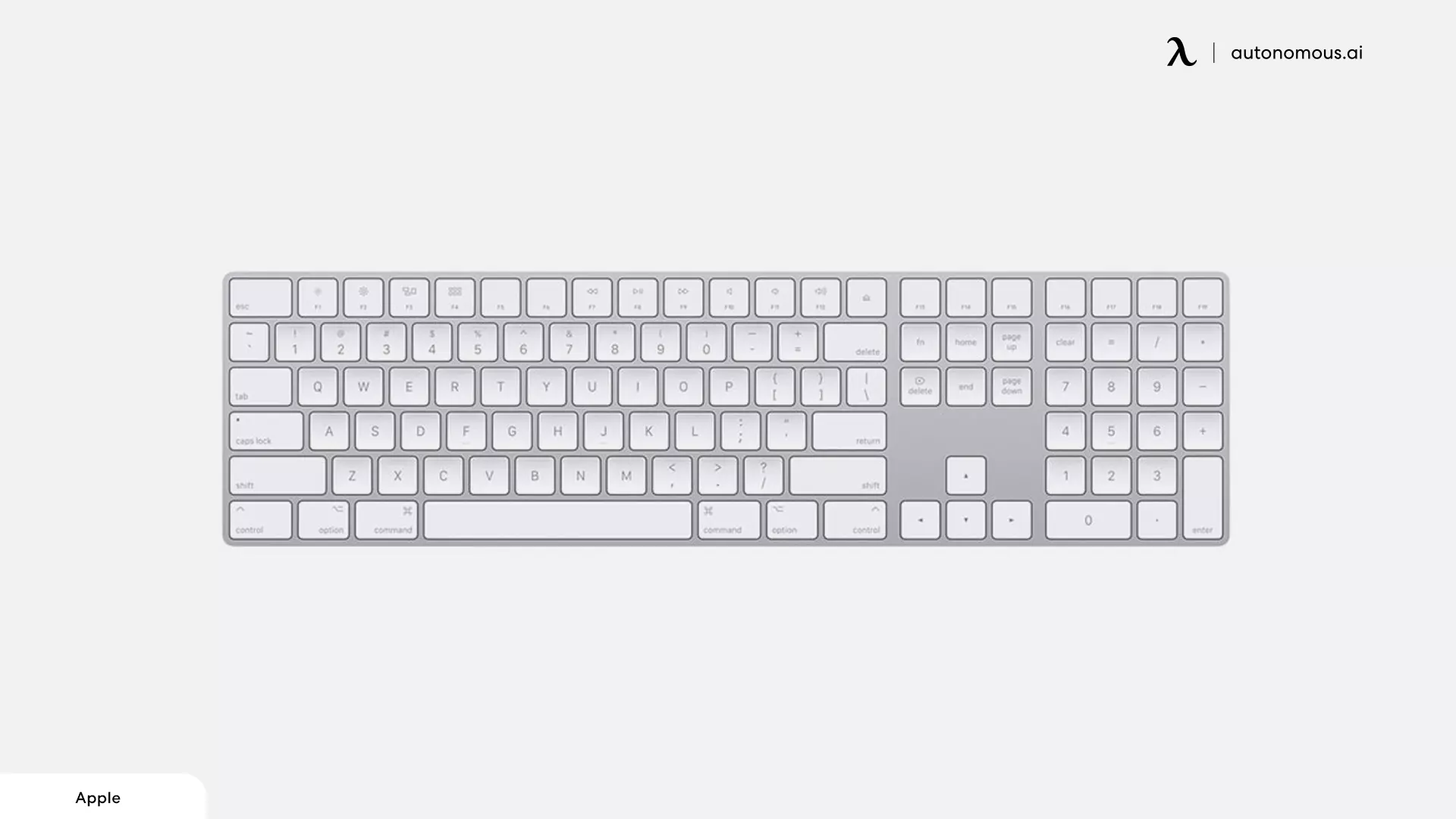










/https://storage.googleapis.com/s3-autonomous-upgrade-3/production/ecm/230914/bulk-order-sep-2023-720x1200-CTA-min.jpg)

/https://storage.googleapis.com/s3-autonomous-upgrade-3/production/ecm/230824/image_2Qy8RvXi_1692156220697_raw-0545aba5-ec71-4736-8a0d-b290d04efd58.jpg)