
Table of Contents
The world of visual content creation is undergoing a revolution with the rise of AI image generation tools. These innovative platforms allow you to turn text descriptions into stunning visuals, opening doors for designers, artists, and anyone with a spark of imagination. Whether you're generating artwork, product designs, or concept illustrations, AI makes it possible to translate your ideas into beautiful images in seconds.
In this blog, we will discuss tips and tricks for using an AI tool to generate images, and how to choose the best tool for your needs. Let's explore!
Types of AI Image Generation Tools
When it comes to AI image generation, there are several different types of tools, each designed for specific use cases. Here are the main categories:
- AI Image Generator from Text: These tools allow users to generate images by inputting text descriptions. For example, you can type a phrase like "sunset over a mountain" and the AI will create an image that represents that scene.
- AI Image Manipulation Tools: These tools are used to modify existing images or create variations based on a given input. They can enhance photos, change colors, or generate new versions of an original image.
- AI Design and Creative Tools: These are specialized tools for creating designs, logos, or art styles. They often come with specific templates or styles to help users create unique, professional-grade designs.
By choosing the right AI image generation tool for your project, you can save time, enhance creativity, and produce high-quality visuals.
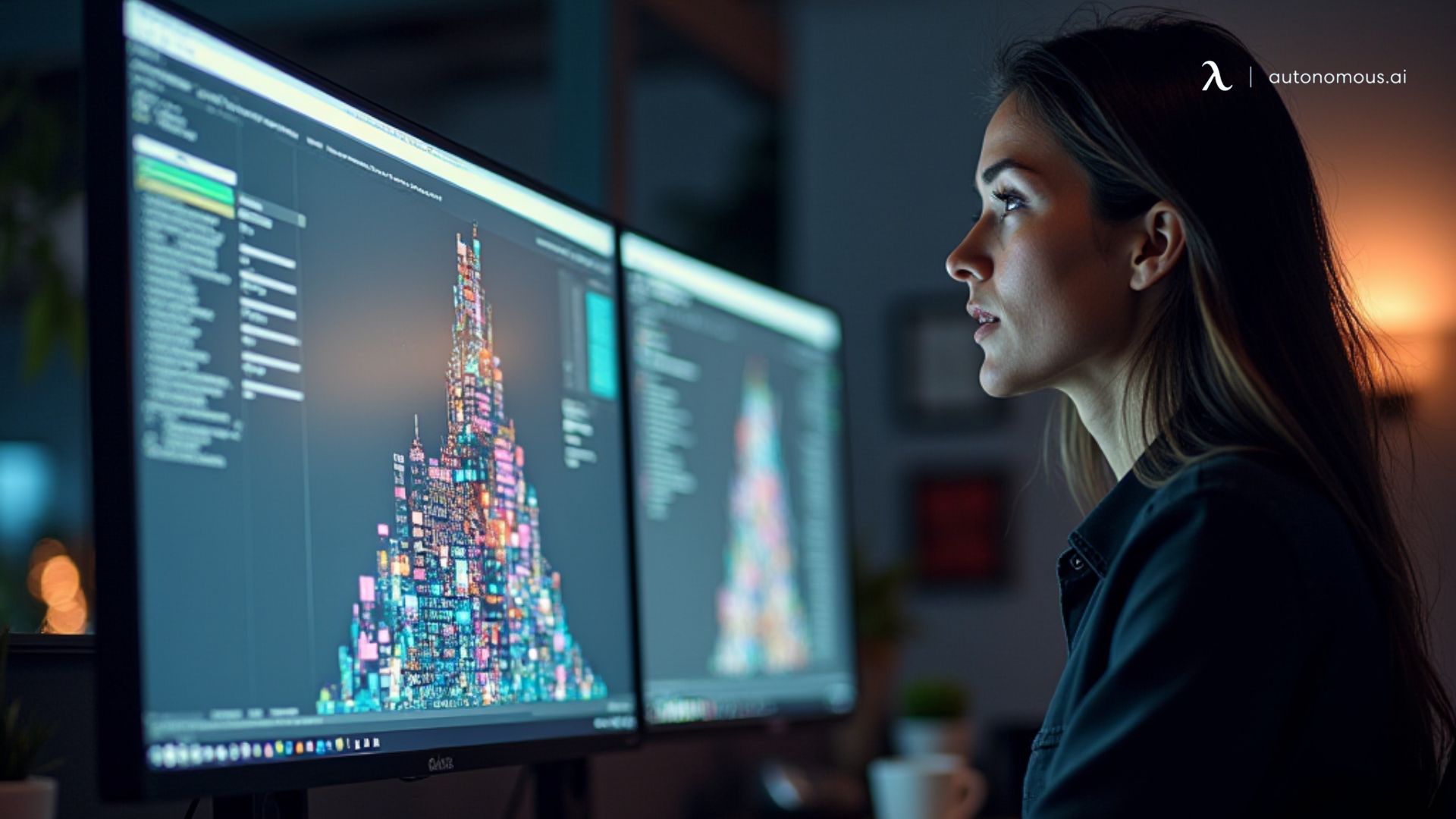
Tips to Use AI Tools to Generate Images Effectively
With these business tech trends rising, mastering the art of AI image generation requires a strategic approach. Here are some valuable tips to ensure you get the results you desire:
1. Start with Clear Descriptions
For AI tools that generate images from text, it's important to be as clear and descriptive as possible. The more detail you provide in your text prompt, the better the AI will understand your vision. For example, instead of just writing "a dog," try something like "a golden retriever running through a field of flowers on a sunny day."
2. Experiment with Prompts
AI models can produce a wide variety of results depending on how you phrase your prompt. Experiment with different descriptions, modifiers (like "realistic" or "abstract"), and moods to explore the full potential of the tool. For instance, adding artistic styles like "in the style of Van Gogh" can yield creative results.

3. Fine-tune Your Images
Once the AI has generated an image, many tools allow you to make edits or adjustments. You can fine-tune the brightness, contrast, or even adjust individual elements within the image. Using these tools helps ensure the final result meets your expectations.
4. Use for Inspiration
AI-generated images don’t always have to be the final product. Many designers use these images as inspiration or a starting point for more complex projects. By generating multiple variations of an idea, you can quickly explore different concepts and decide which direction to take.
5. Respect AI Limits
While AI image generators are powerful, they aren’t perfect. Sometimes, the results may not be exactly what you imagined. Be prepared to experiment with multiple prompts and use the editing tools to get closer to your vision. Additionally, AI may struggle with certain requests, such as creating intricate details, so managing your expectations is key.

For more ways to optimize your use of AI tools, check out this guide on the best AI tools.
Remember: The effectiveness of AI image generation relies heavily on your ability to articulate your vision clearly. The more specific and detailed your prompts are, the better the results will be.
How to Choose the Right AI Image Generation Tool
Selecting the right AI tool depends on your specific needs. Here’s a guide on how to choose:
Purpose
Determine whether you need an AI tool to generate images from text, manipulate existing photos, or create 3D images. For example, if you're a designer creating mood boards, you might prefer a tool like an AI image generator from text, whereas 3D artists may benefit from platforms like Runway ML.
Ease of Use and Learning Curve
Your experience level and familiarity with AI tools should influence your decision. Some AI tools are designed with user-friendly interfaces and simple workflows, while others require more technical know-how or coding skills.
- Beginner-Friendly Tools: If you’re new to AI image generation, choose tools that are easy to use with minimal setup and learning curve. Tools like Autonomous GPT, Canva, and DeepArt offer intuitive interfaces and do not require coding knowledge.
- Advanced Users: If you're comfortable with coding or want more control over the image generation process, advanced tools like Runway ML or platforms that offer API integration (such as DALL·E) provide greater customization and flexibility.
Consider how much time you’re willing to spend learning the tool and whether it matches your current skill level.

Privacy Concerns
Privacy is a growing concern when it comes to using AI tools, especially if you are generating proprietary designs or personal content. Some AI tools store user data on cloud servers, which could be a privacy risk if your data is shared or logged.
If privacy is a top priority, look for tools that emphasize security features, such as Autonomous Anon. This AI tool stands out because:
- Data Stays in Your Browser: With Autonomous Anon, your data never leaves your device. No information is stored on servers, ensuring total privacy.
- No Sign-Ins or Passwords: Unlike many AI tools that require accounts and logins, Autonomous Anon is secure and easy to use without needing any personal information.
Choosing a privacy-focused tool like Autonomous Anon can give you peace of mind, especially when dealing with sensitive or valuable image outputs.
Pricing and Subscription Plans
AI image generation tools range from free options to premium platforms with subscription fees. Here’s how to choose based on pricing:
- Free Tools: Many tools offer free versions with limited features or outputs, such as free AI image generators. If you're experimenting with AI image generation or working on small-scale projects, these free versions can be a great starting point.
- Paid Tools: For larger projects, more advanced features, or better-quality outputs, paid tools may be worth the investment. DALL·E, for example, offers subscription tiers that unlock more image generations and advanced features. Consider your budget and whether the tool’s additional features justify the cost.
Evaluate whether a free version will meet your needs or if investing in a paid plan will give you the level of output, quality, and customization you require.

Customization and Control Over Outputs
Some AI image generators give users a lot of control over the final output, allowing you to fine-tune elements like color schemes, textures, and styles. Others are more automated and generate images based purely on the input provided with little room for post-editing.
- Automated Tools: Tools like ones generate images based on text descriptions. They are quick and easy but offer limited customization beyond modifying the original input.
- Highly Customizable Tools: If you need more control, tools like Artbreeder allow you to tweak specific image attributes, such as the shape of an object or the color palette. For 3D images, tools like Blender (which integrates with AI models) provide extensive options for editing, sculpting, and rendering models.
Choosing between automated simplicity and hands-on control will depend on the level of customization required for your project.
Community and Support
Some AI tools have a large community of users, which can be incredibly helpful if you need advice, tips, or troubleshooting assistance. Additionally, some platforms offer robust customer support. Having access to a strong community or customer support can be crucial for your workflow, especially if you run into technical difficulties or want to maximize the tool’s potential.
For more in-depth reviews of AI tools, you can explore our articles on interior design AI tools and AI tools for logo design.

Autonomous Anon | Secure and Streamlined AI Assistance
Autonomous Anon is a cutting-edge AI tool designed for those who prioritize privacy, security, and efficiency in their workflows. Powered by the advanced Llama 3.1 405B model, this AI assistant offers powerful performance while ensuring that your data stays private and secure. Autonomous Anon is a robust solution for creators, developers, and businesses that want to harness the power of AI without compromising their privacy or control over their data.
Key Features
Let’s explore the key features and benefits of Autonomous Anon!
- Safeguarding - Private: Your data remains on your local device. Nothing is stored or logged on servers, ensuring complete privacy.
- Security: There’s no need to sign in or create a password. Autonomous Anon lets you get started right away, without any security concerns.
- Intellectual Growth: Whether you're coding, brainstorming ideas, or inventing something new, Autonomous Anon accelerates your intellectual growth by helping you think clearer, code faster, and invent more.
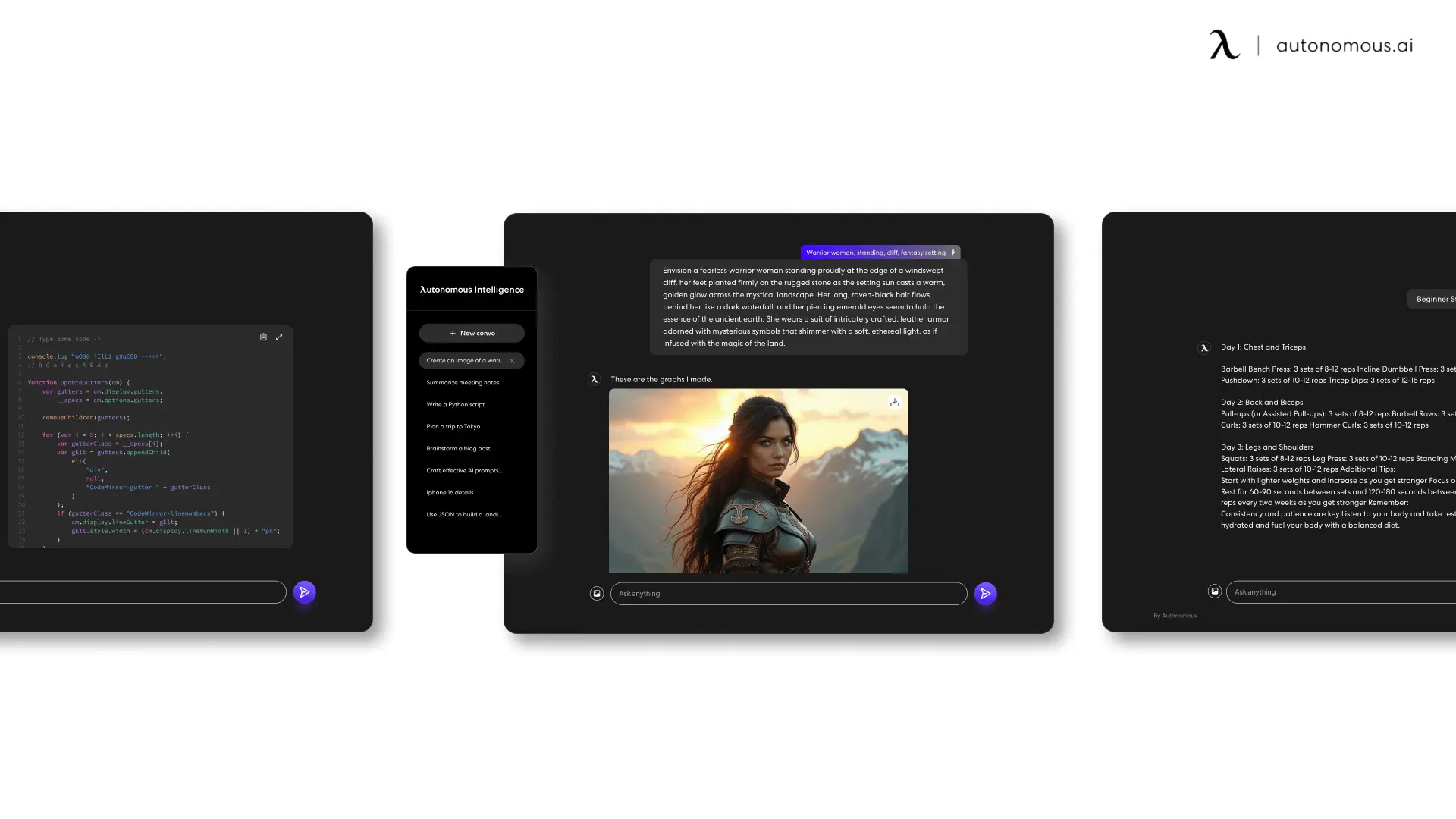
Why Autonomous Anon Stands Out
What sets Autonomous Anon apart from other AI tools on the market is its combination of privacy, security, and performance. Many AI platforms offer impressive capabilities, but they often come at the cost of your data. This AI chat tool ensures that you never have to compromise on privacy while still enjoying state-of-the-art AI performance.
Ideal For
- Developers and Programmers: Autonomous Anon helps write and debug code faster without risking sensitive project details being shared or logged.
- Content Creators: Whether you're drafting articles, creating social media content, or brainstorming new ideas, Autonomous Anon enhances productivity while safeguarding creative ideas.
- Businesses with High-Security Needs: Companies that deal with confidential information, intellectual property, or sensitive customer data can trust Autonomous Anon to provide high-performance AI assistance without sacrificing privacy or security.
Unlike other AI tools, Autonomous Anon combines cutting-edge AI performance with strong privacy features, making it ideal for creators who want total control over their data. To learn more about AI-powered productivity tools, explore how AI in the workplace is reshaping industries.
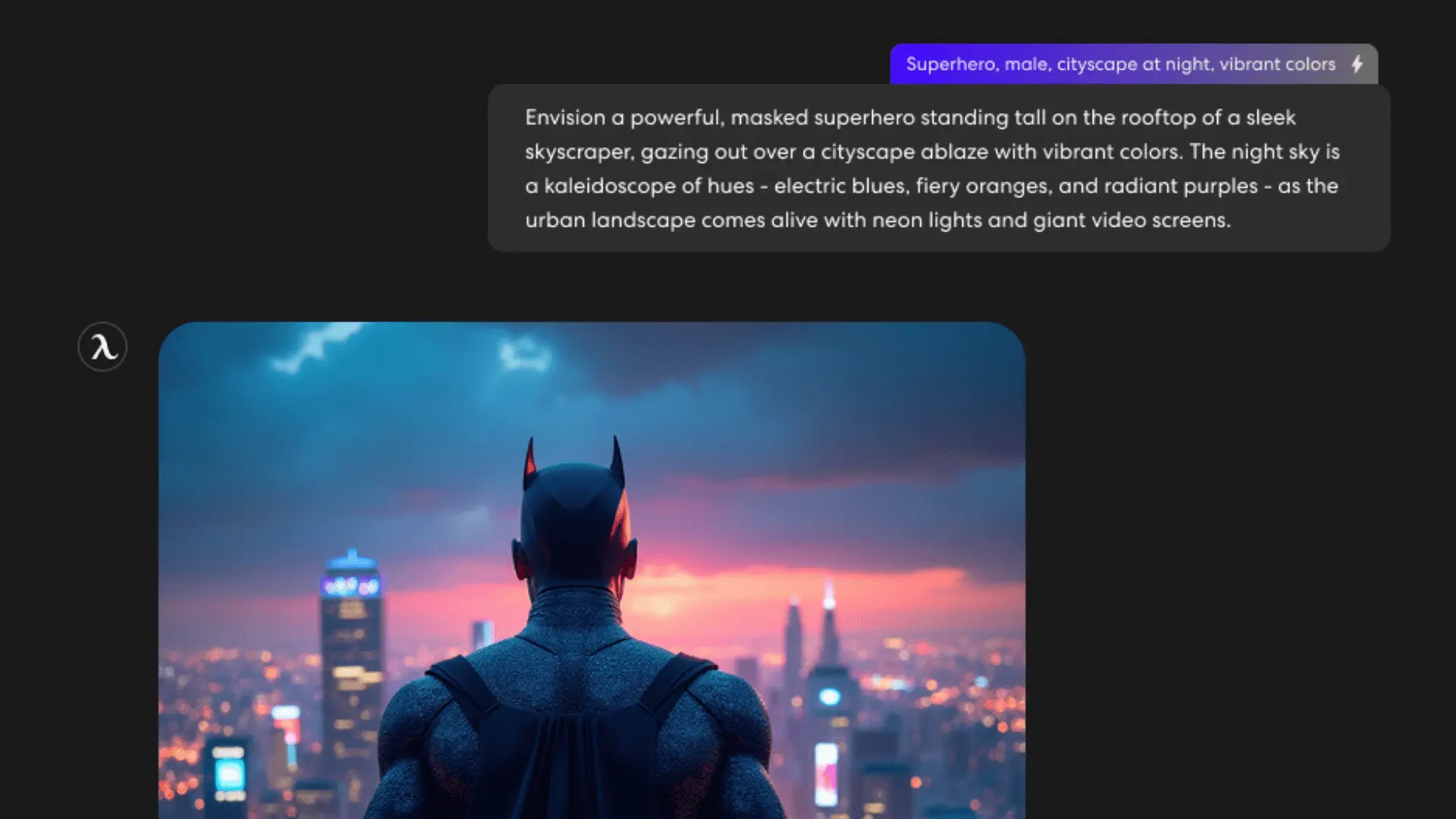
FAQs
Are AI pictures copyrighted?
Most AI-generated images are not copyrighted in the traditional sense because they are considered machine-generated. However, different AI platforms have their own terms of use, and some may grant you the rights to use the images for commercial purposes, while others may have restrictions. Always check the licensing terms of the AI tool you're using.
Can AI generate 3D images?
Yes, some AI tools can generate 3D models based on text prompts or reference images. These models can be used for various purposes, including video game development, architecture, and product design.
What are the risks of using AI tools to generate images?
While AI image generators offer exciting possibilities, they also come with certain risks. These include potential misuse for creating deep fakes, ethical concerns about the source of training data, and privacy issues if the AI platform stores user data. Using privacy-focused tools like Autonomous Anon can help mitigate some of these risks.
Can AI detect AI-generated art?
AI tools are becoming increasingly sophisticated in detecting AI-generated content. While it may not be foolproof, these tools can help identify patterns and anomalies that indicate an image has been created by AI.

Conclusion
AI image generators have opened up a world of creativity and convenience for professionals and hobbyists alike. By following these tips to use an AI tool to generate images, you can improve your results and ensure you're using the best tool for your needs. Whether you’re looking for enhanced privacy features, mind-blowing performance, or ease of use, Autonomous Anon stands out as an excellent choice.
Stay connected with us!
Subscribe to our weekly updates to stay in the loop about our latest innovations and community news!
Interested in a Link Placement?
Spread the word
.svg)



/https://storage.googleapis.com/s3-autonomous-upgrade-3/production/ecm/230914/bulk-order-sep-2023-720x1200-CTA-min.jpg)

/https://storage.googleapis.com/s3-autonomous-upgrade-3/production/ecm/230824/image_2Qy8RvXi_1692156220697_raw-0545aba5-ec71-4736-8a0d-b290d04efd58.jpg)