
Table of Contents
Building a gaming setup doesn’t have to cost a fortune. Whether you’re a casual gamer or a dedicated enthusiast, a budget of $1000 can create a high-quality gaming setup that balances performance and style. With thoughtful choices, you can assemble a complete rig featuring a gaming monitor, LED monitor, gaming headsets, a functional desk, a comfortable chair, and a precision gaming mouse. In this guide, we’ll explore the best 1000-dollar gaming setup that works for all gamers.
Is a $1000 Gaming Setup Worth the Money?
Investing in a budget gaming setup offers several benefits, especially for those who spend significant time gaming. Here’s why it’s worth considering:
Improved Gaming Performance
A good gaming setup enhances your overall experience, providing smoother gameplay, better graphics, and improved responsiveness. This can make all the difference in competitive and immersive gaming.
Comfort for Long Sessions
With ergonomic chairs and desks designed for gamers, you can avoid strain and discomfort during extended gaming sessions. A proper setup ensures you can focus on the game without distractions.
Aesthetic Appeal
A well-designed gaming setup isn’t just functional—it’s also a statement. RGB lighting, sleek standing desks, and modern accessories can turn your space into an inspiring gaming hub.
Future-Proofing Your Equipment
Choosing quality components ensures that your setup can handle current and future games, saving you money in the long run. Even on a budget, you can find durable, high-performing equipment.

Guide to Gaming Setup Under $1000 for All Gamers
Here’s a breakdown of essential components for building a budget-friendly gaming setup:
1. Gaming Monitor
Your monitor is the centerpiece of your gaming experience. It directly impacts how you see the game, from resolution clarity to motion smoothness.
What to Look For:
- Resolution: Full HD (1920x1080) is the standard for budget setups, offering sharp visuals. If you can stretch your budget slightly, a QHD (2560x1440) monitor provides even better image quality.
- Refresh Rate: A 144Hz refresh rate ensures fluid motion in games, particularly important for fast-paced titles like FPS or racing games.
- Response Time: A lower response time (1-5ms) reduces ghosting, ensuring clear visuals during rapid movements.
- Adaptive Sync Technology: FreeSync or G-Sync compatibility prevents screen tearing and ensures smooth gameplay.
Why It’s Essential: A gaming monitor not only enhances your gaming experience but also ensures competitive performance by reducing lag and improving motion clarity.

2. LED Monitor
If you’re looking for a dual-monitor setup or want a visually appealing display for non-gaming tasks, an LED monitor is a great addition.
What to Look For:
- LED Backlighting: Enhances brightness and contrast, making visuals pop.
- Thin Bezels: Slim bezels provide a modern look and make multi-monitor setups seamless.
- Energy Efficiency: LED monitors consume less power, making them an eco-friendly choice.
Why It’s Essential: An LED monitor is versatile for work, streaming, and multitasking, making it a valuable addition to any gaming setup.
3. Gaming Headset
A high-quality gaming headset enhances audio immersion and provides clear communication during multiplayer gaming sessions.
What to Look For:
- Surround Sound: Virtual 7.1 surround sound creates a 3D audio experience, allowing you to hear footsteps or distant sounds with precision.
- Noise-Canceling Microphone: Filters out background noise for clear communication with teammates.
- Comfort and Build Quality: Padded ear cups and adjustable headbands ensure comfort during long sessions.
Why It’s Essential: Great sound quality enhances immersion in story-driven games, while clear communication is vital in competitive multiplayer matches.

4. Gaming Setup Desk
Your gaming desk is the foundation of your setup. It should be spacious, sturdy, and equipped with features that keep your equipment organized.
What to Look For:
- Surface Area: Ensure the desk can accommodate your monitor(s), keyboard, mouse, and other accessories comfortably.
- Cable Management: Features like grommets or built-in cable trays help keep wires tidy and prevent tangling.
- Durable Construction: Opt for desks with high-quality materials like steel frames and scratch-resistant surfaces.
Why It’s Essential: A well-designed gaming desk ensures an ergonomic and organized workspace, allowing you to focus entirely on the game.
5. Gaming Chair
A gaming chair is essential for maintaining proper posture and comfort during long gaming sessions. A poorly designed chair can lead to back pain and fatigue, so it’s worth investing in an ergonomic model.
What to Look For:
- Adjustable Support: Lumbar and neck support cushions are key for ergonomic comfort.
- Reclining Feature: A reclining backrest allows you to relax between matches.
- Material: Breathable fabric or mesh keeps you cool, while PU leather adds a premium look.
Why It’s Essential: A good chair reduces fatigue, improves posture, and ensures you can play comfortably for hours without discomfort.

6. Gaming Mouse
A responsive and ergonomic gaming mouse is crucial for precise aiming and quick reactions in competitive gaming.
What to Look For:
- High DPI Sensor: A DPI range of at least 4000-8000 ensures sensitivity adjustments for different gaming styles.
- Ergonomic Design: Fits comfortably in your hand to prevent strain during long sessions.
- Customizable Buttons: Extra buttons can be programmed for quick access to in-game functions.
Why It’s Essential: A gaming mouse with high accuracy and quick responsiveness can make a noticeable difference in performance, especially in FPS and MOBA games.
Bonus Accessories to Elevate Your Setup
If your budget allows, consider adding these affordable accessories to enhance your gaming experience further:
- RGB Lighting ($20–$30): LED strips or RGB desk lamps add ambiance to your setup.
- Mouse Pad with Wrist Support ($10–$20): Protects your wrist and provides a smoother surface for your mouse.
- Keyboard Upgrade ($40–$70): Mechanical keyboards with RGB lighting are durable and responsive, ideal for gaming.

Guide to Building a Gaming PC for $1,000
Gaming PC built for $1,000 is an excellent way to achieve a balance of performance and affordability. With thoughtful planning, you can assemble a rig capable of running modern games at high settings, providing an immersive gaming experience. Here’s a general guide to help you navigate the process.
1. CPU (Processor)
The CPU is one of the most critical components of your gaming PC. It handles the calculations and processing required for both gaming and other applications.
What to Look For:
- A modern multi-core processor with at least six cores and twelve threads for multitasking and gaming efficiency.
- A processor with a high clock speed (measured in GHz) to improve performance in games that rely heavily on single-core performance.
- Compatibility with your chosen motherboard.
Why It’s Important: A capable CPU prevents bottlenecks and ensures your graphics card performs at its best, delivering smooth gameplay.
2. GPU (Graphics Card)
The graphics card is the heart of your gaming PC, responsible for rendering visuals and maintaining smooth frame rates.
What to Look For:
- A GPU with enough VRAM (at least 8GB) for handling modern games at high resolutions and detailed textures.
- Support for current technologies like ray tracing and variable refresh rates for enhanced visuals.
- Compatibility with your monitor's resolution and refresh rate (e.g., 1080p, 1440p, or higher).
Why It’s Important: A powerful GPU ensures your PC can handle graphically demanding games while maintaining a smooth and immersive experience.

3. Motherboard
The motherboard is the backbone of your PC, connecting all the components and ensuring they work together seamlessly.
What to Look For:
- A board with support for your chosen CPU socket and chipset.
- Features like PCIe 4.0 for faster storage and GPU performance.
- Sufficient slots for RAM and additional components, such as storage drives or future upgrades.
Why It’s Important: The motherboard determines the compatibility and expandability of your PC, so choosing one that supports your current and future needs is crucial.
4. RAM (Memory)
RAM is essential for running games and multitasking. A sufficient amount of fast RAM ensures a smooth gaming experience.
What to Look For:
- At least 16GB of DDR4 or DDR5 RAM to handle modern games and applications.
- A memory speed of 3000MHz or higher for improved performance.
- Dual-channel configurations (two sticks) for better efficiency.
Why It’s Important: RAM allows your PC to quickly access and process data, reducing stutters and improving overall responsiveness.
5. Storage
Your storage solution impacts how quickly your PC boots up and how fast games and applications load.
What to Look For:
- A 1TB SSD (preferably NVMe) for fast boot times and reduced load times in games.
- An optional secondary drive (HDD or SSD) for additional storage if you need more space for large game libraries or files.
Why It’s Important: A fast SSD significantly enhances your PC’s responsiveness and ensures you spend less time waiting for games and applications to load.

6. Power Supply Unit (PSU)
The PSU powers all your components, so choosing a reliable one is essential for stable performance.
What to Look For:
- A power supply with an 80+ efficiency rating (Bronze, Gold, or higher) to ensure efficient energy usage.
- Sufficient wattage to support your components (typically 600-750W for a gaming PC in this budget range).
- Modular or semi-modular options for better cable management.
Why It’s Important: A good PSU ensures your components receive consistent power while protecting them from power surges or failures.
7. Case
The case houses all your components and contributes to the cooling and aesthetics of your build.
What to Look For:
- A case that supports your motherboard size (ATX, Micro-ATX, or Mini-ITX).
- Good airflow with adequate space for fans or liquid cooling solutions.
- Tool-less or easy installation features for a hassle-free build process.
Why It’s Important: A well-ventilated case keeps your components cool, prolonging their lifespan and maintaining optimal performance.
8. Cooling
Cooling solutions keep your CPU and other components at safe temperatures, especially during intense gaming sessions.
What to Look For:
- Stock coolers provided with most CPUs are sufficient for budget builds, but aftermarket options can provide quieter and more efficient cooling.
- Case fans or liquid cooling options for better airflow and temperature control.
Why It’s Important: Proper cooling prevents overheating, reduces noise levels, and improves the longevity of your components.

Expected Performance
A $1,000 gaming PC should deliver:
- 1080p Gaming: High to ultra settings with smooth frame rates (60-144 FPS) in most modern titles.
- 1440p Gaming: Medium to high settings with consistent performance (60+ FPS) for less demanding games.
- Future-Ready: The ability to handle upcoming titles for the next few years with potential for upgrades.
Final Thoughts
Creating the best gaming setup under $1000 is entirely possible with the right planning and choices. By focusing on quality components like high-refresh-rate monitors, ergonomic chairs, and responsive peripherals, you can enjoy a premium gaming experience without overspending. Each element of your setup plays a role in improving performance, comfort, and immersion, ensuring that your gaming sessions are as enjoyable as possible.
With this guide, you have the blueprint to build a setup tailored to your gaming needs. Whether you’re a casual player or a competitive gamer, this budget-friendly rig will provide excellent performance and style. Now it’s time to set up your gaming space and dominate your favorite games!
Stay connected with us!
Subscribe to our weekly updates to stay in the loop about our latest innovations and community news!
Interested in a Link Placement?
Spread the word
.svg)


.webp)


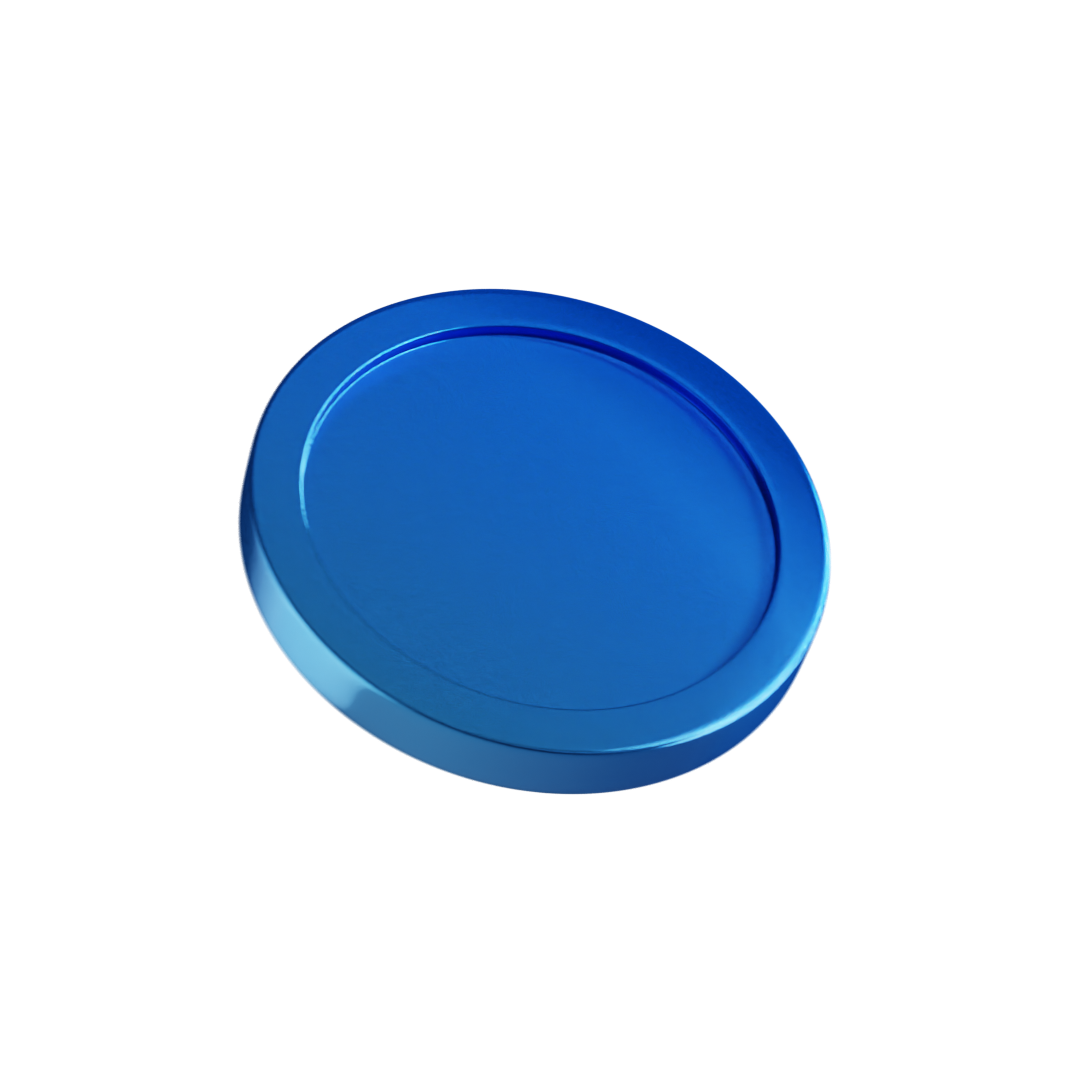


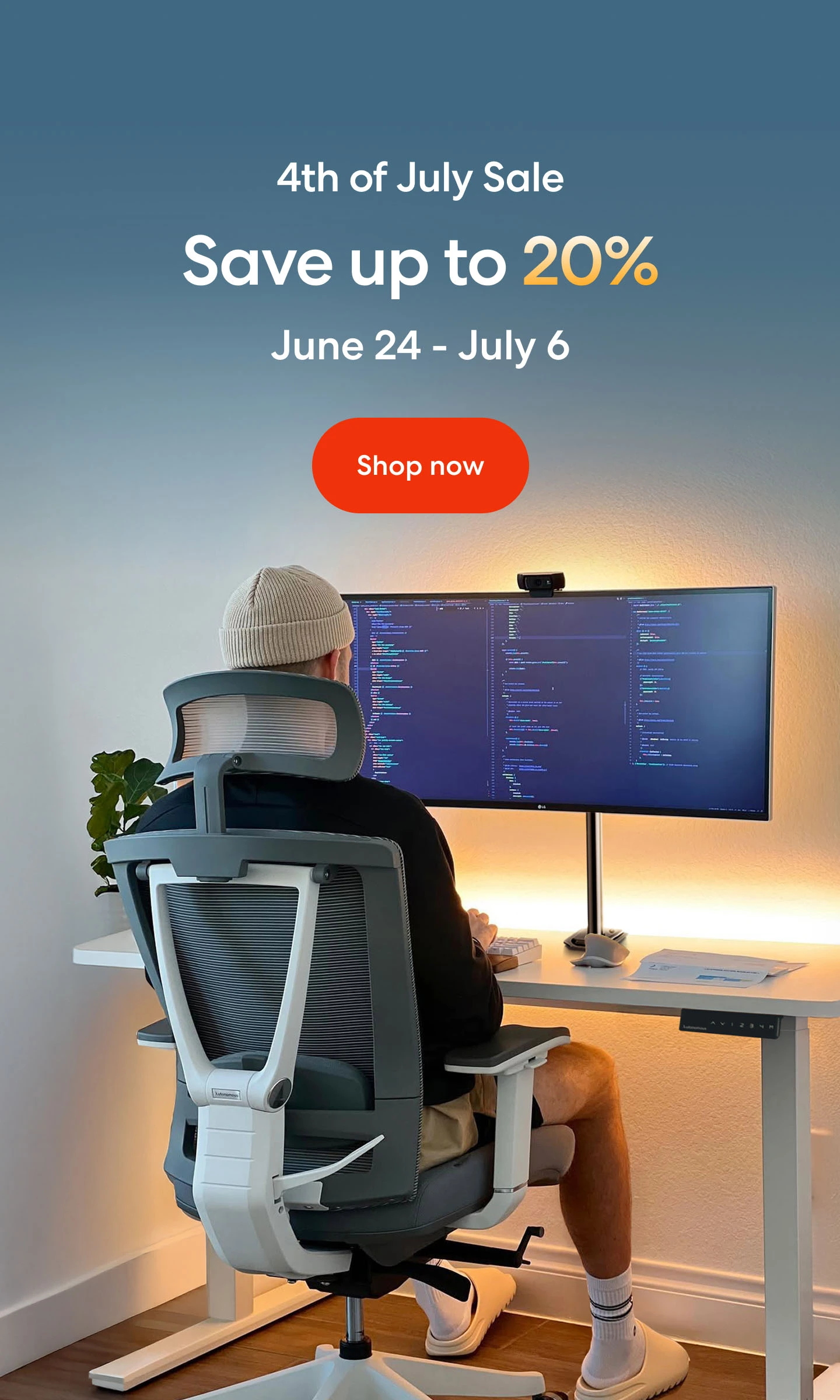
.webp)

