
A Brief Guide on the Best Budget Gaming Setup for PC in 2024
Table of Contents
Building your own PC at home can be a painstakingly long process. However, once you're done setting up your new system, it can feel incredibly rewarding. While the flatlining economy and rising prices have made it challenging to put a budget gaming setup together, it's still possible, and we're going to show you how.
In this guide, we will go over the steps to building a computer with affordable hardware that is capable of running the latest online games at respectable performance settings.
Keep reading until the end, as we will also discuss the cheap gaming setup accessories that you can buy to elevate your entertainment experience.
Let's get started!
Building the Best Budget Gaming Setup in 2024: CPU, MOBO, RAM, and More!
While we've previously provided a guide on gaming equipment for PCs, covering all the essential information about components and accessories, we will discuss the different computer parts in a bit more detail here. We'll also review the recommended models you can buy to play the latest online games without feeling the financial crunch.
Here are the steps that you should follow if you wish to build the best budget gaming PC setup:
Step 1: Try to Get Rebates
A cheap gaming computer setup in 2024 is only possible if you get rebates on your order. Some suppliers offer special deals during certain times of the year, giving customers back a portion of the purchase price of the items they buy.
In short, a rebate is like a discount. Typically, you can get great deals on RAM, motherboard, case, and power supply. However, with a bit of research and patience, you can enjoy greater savings on other PC components as well.
A $200 cheap gaming computer setup can run all of the latest free online titles, such as Fortnite, Overwatch, and Valorant. If you push your budget into the $300 territory, you can build a PC that will not only play these games but will also last you a long time.
Start your journey to building a cheap computer by assessing your financial situation. Determine how much money you're willing to splurge on this endeavor and carefully plan to ensure you get the most out of your investment.

Step 2: Use Old Parts
There is nothing wrong with using older components to put together a budget gaming setup. In many cases, you can use the RAM, PSU, and case of your old PC, which can bring your final cost down by $40 to $60.

Step 3: Choose a CPU
A central processing unit (CPU) is the brain of a computer, and you must choose this first, as it will dictate the type of motherboard you need. Here are a couple of options that you can consider:
- For a good budget gaming PC setup, you should aim for at least a Ryzen 3 4100, Ryzen 5 4600G, or Ryzen 5 5600G.
- The Athlon 200GE is a solid choice if you're not planning on purchasing dedicated graphics for your system. However, be sure to shop around, as prices may vary depending on the availability of this CPU in your region.
- You may want to consider investing in an Intel Pentium G5400 or G460 for the best performance for your budget.
- There are affordable Intel options that you can choose from, including the four-core, eight-thread Intel i3-12100 or 12100F. You can also opt for the older i3-10100, which can deliver reasonable performance while saving you money.
Depending on your budget, you can either build a decent gaming PC or shop for a used one on an online marketplace. $200 will get you a computer that can play light games, but if you want to enjoy some of the biggest titles of 2023, you need to splurge a bit more.

Step 4: Search for a Cheap Power Supply
Your computer needs electricity to boot up, and a power supply (PSU) is a great way to fulfill its energy requirements. If you search hard enough, you can find one for $10. However, we recommend spending more money to get something that will last you for a couple of years.
A PSU that's 80 PLUS certified is an excellent option to consider. Typically, you'll find these on a rebate, but if not, there are plenty of other alternatives that are just as great and affordable if you're willing to look.
For $35 to $45, you can get EVGA's 430 W1 or the Corsair CX 430. Some suppliers might even provide discounts on these, bringing the total price down to $25.

Step 5: Invest in a Graphics Card or an Alternative
A graphics processing unit (GPU) is the main component that allows your computer to run games. That said, it's essential to understand that this is also one of the most expensive parts to purchase for your system.
People looking to build the best budget gaming PC setup for $200 to $300 know that they won't be able to purchase a decent GPU to play all of the latest and demanding titles, such as Witcher 3, Cyberpunk 2077, or Alan Wake 2. The best option for them is to opt for an Accelerated Processing Unit (APU), which is a processor that combines a CPU and GPU.
Ryzen has fantastic APUs that can play the latest free-to-play online titles, such as Fortnite, Hearthstone, and other popular online e-sports games. Here are some models that we highly recommend:
- Athlon 3000G (3.5GHz two/four-core processor with Radeon Vega 3)
- A6-9500 (3.5GHz two-core processor with AMD Radeon R5)
- A8-9600 (3.1GHz four-core processor with AMD Radeon 7)
- Ryzen 3 2200G (3.5GHz four-core processor with Radeon Vega 8)
- Ryzen 3 3200G (3.6GHz four-core processor with Radeon Vega 8)
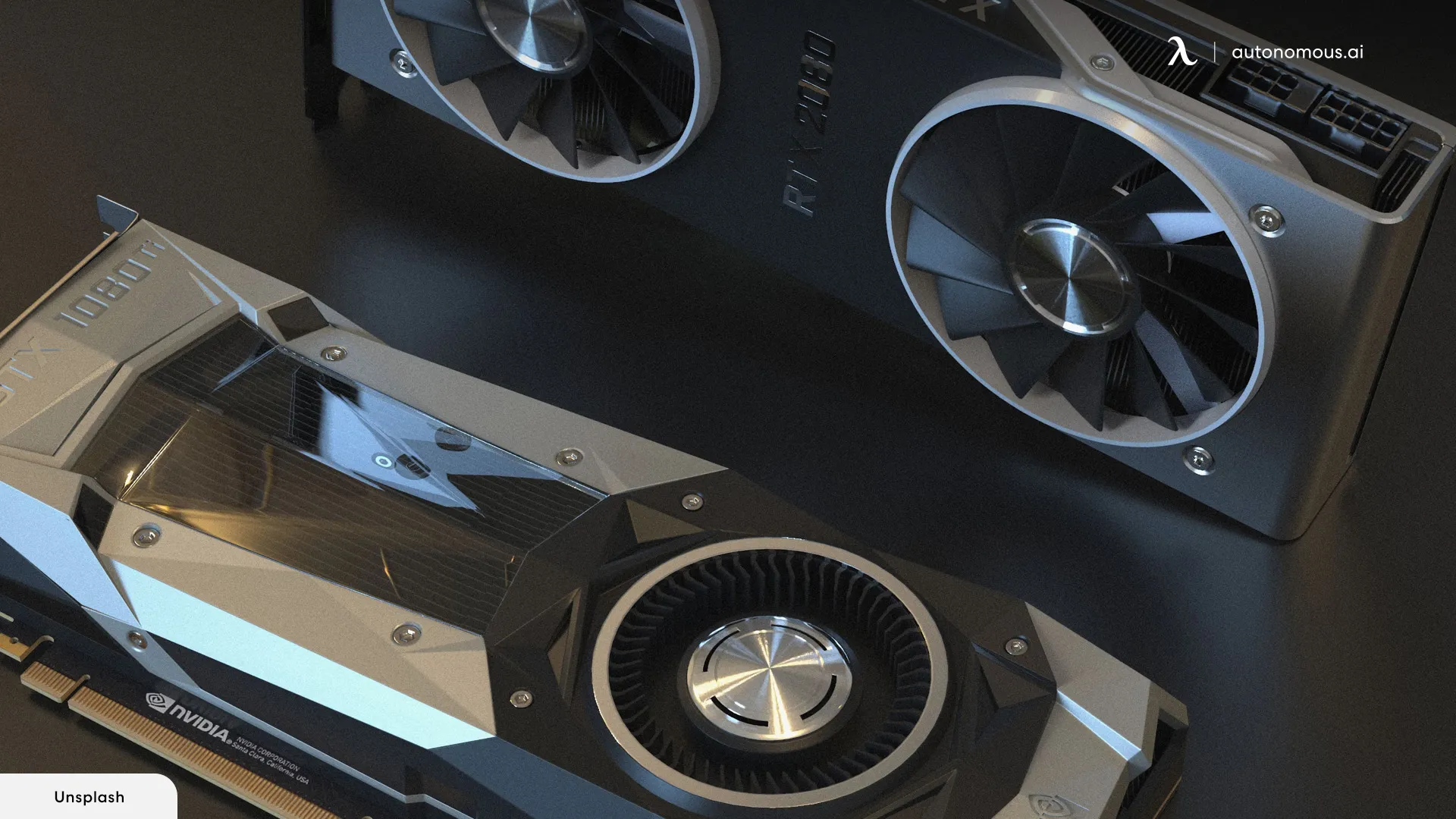
Step 6: Choose a Motherboard
When purchasing a CPU or APU, selecting a compatible motherboard that can support the specific processor you've chosen is essential. Whether you're opting for the Ryzen 3 2200G or any other central processing unit that we've discussed in this guide, the AM4 motherboard, like ASRock AB350M-HDV, is a nice option to consider.
Gigabyte's FM2+ F2A68HM-H is priced at around $30 and features multiple USB sockets and even an HDMI port. That's a bargain!
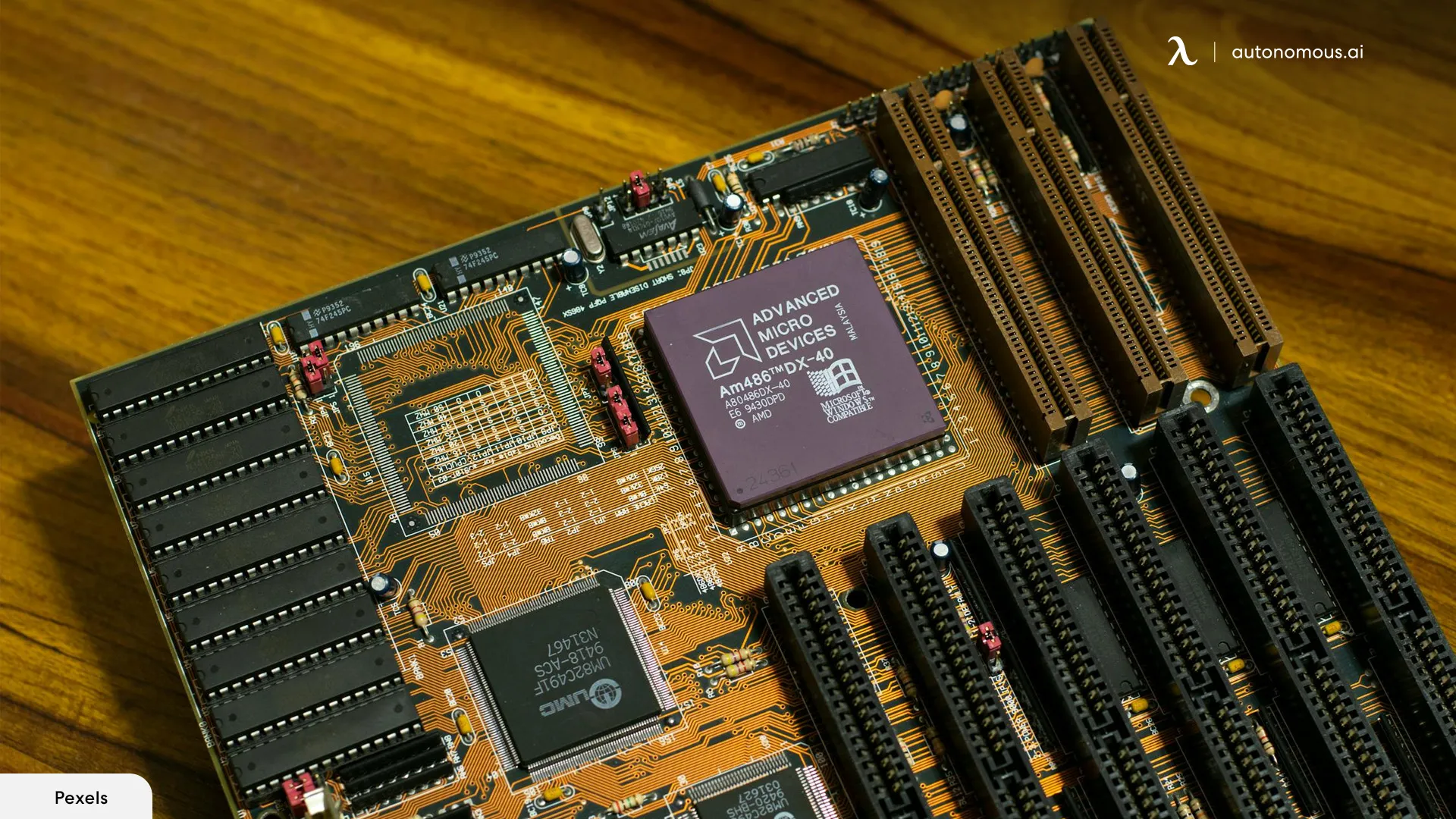
Step 7: Look for a Good Case
You need a body to place all of your components inside securely, and in most cases, you can find some really good units for between $20 and $30. At the time of writing this article, a couple of options that you can explore include Xion's mATX case and Rosewill FBM-05 and 01.
When it comes to building a cheap gaming computer setup, don't expect anything more than a standard case for $20. While it may come with a front fan or LED lights, it may exclude an optical drive slot or easy mounting solutions.

Step 8: Don't Forget the RAM
There are DDR5 RAM options available for purchase these days, but they tend to be expensive and can significantly impact your budget. We recommend opting for DDR4 instead.
After the rebate, the Geil Potenza (two units of its 4GB 2400MHz RAM) will cost around $60. Be sure to search for something similar or better within this price range.
You can also opt for a DDR3 memory. Although it is an older variant, it will save you a lot of money. However, the options to upgrade your system in the future might be limited.

Step 9: Get a Decent Hard Drive
There are two storage space options to choose from: hard disk drive (HDD) and solid-state drive (SSD). While the latter is a bit more expensive, it is much faster and more responsive, allowing for quicker boot times. It's definitely worth spending the extra bucks!
Cheap Gaming Accessories for a More Immersive Experience
Have you purchased all of the components you need to build a PC for playing games and still have some money left? Use the rest of your budget to buy cheap gaming setup accessories for a more immersive experience.
Whether you have a man cave or a small corner where you sit and play games, you can elevate the entire experience by investing in the right peripherals and RGB lighting, among other things.
For a minimal gaming setup, you can choose a wireless keyboard and mouse, an adjustable LED lamp, a power dock, and a desk pad. If you're looking for something more extravagant, be ready to pay more.
There is a lot you can do to create the perfect spot in your home where you can enjoy music, watch movies, or play games. Don't forget to read our pro gaming setup guide to explore the 10 best ideas to decorate your entertainment corner. Whether it is light panels on the walls or enticing posters, there are countless ways to personalize your space and enhance your experience.

If you're looking for the best gaming accessories, the following are some practical yet distinctive additions that you can make to your budget PC setup:
- A monitor stand with an adjustable arm is a fantastic accessory to consider. It lets the user adjust the monitor's height according to their needs, ensuring an optimal viewing angle regardless of whether they're sitting or standing.
- Invest in good quality headphones with noise-canceling features and immersive sound. This will allow for a more seamless gaming experience.
- Controllers are a fantastic way to improve your gameplay if you're used to playing games on consoles like the Sony PlayStation 5 or Xbox Series X. Purchase a compatible wireless dongle to connect your existing peripherals with your new budget system.
- Invest in a good toolbox with a magnetic screwdriver. Since you can upgrade your PC anytime, you need the right tools to replace the components with newer ones when required.
- An ergonomic mouse pad can keep your hands healthy and pain-free. It also provides enough resistance to take challenging headshots in FPS games.
- While a webcam is not really necessary, you can always invest in one and expand your gaming interests to live streaming on Twitch. It's an excellent way for gamers to generate a source of income and create a fan following.
- With constant messages and alerts, the current generation needs access to their phones at all times. If you're a gamer, investing in a charging dock is essential for keeping your device powered up and readily available.
For more details on elevating your entertainment setup, don't forget to read our guide on the best gaming desk accessories. From table lamps to cable management solutions, LED lighting, USB hubs, and more, you'll discover a broad range of options to enhance the functionality and aesthetics of your leisure nook!

Elevate Your Gaming Experience with an Affordable Desk and Chair
Poor viewing angles and rugged seating solutions can make it incredibly unpleasant to play games for extended periods of time. To ensure a comfortable and immersive experience, gamers must consider investing in decent gaming furniture.
While there are many options to choose from, it's important to evaluate your budget and assess the features that you need from a seating solution and table. A standing desk, for example, can ensure optimal viewing angle, while an ergonomic chair offers lumbar support and promotes comfortable gaming sessions.
Another essential thing to remember is that a good seating solution and table not only ensure a pleasurable experience but are also fantastic for your well-being. An ergonomic chair can alleviate back strain while standing desks offer a myriad of medical benefits.
Now that you've made up your mind about investing in an ergonomic seating solution and table, remember to read our cozy gaming setup guide to create a comfortable and inviting entertainment corner in your home.

Final Thoughts on the Best Budget Gaming PC Setup in 2024
If you're looking for some tips or gaming setup inspiration, there are many themes that you can explore on different platforms, including Pinterest. It'll help you create an entertainment den that you can retreat to after a long day for a bit of fun and relaxation.
A budget gaming setup doesn't have to be a cheap build with sub-par quality components. You can always consider pre-used parts and compromise on certain things to create a system that can play the latest online games.
Stay connected with us!
Subscribe to our weekly updates to stay in the loop about our latest innovations and community news!
Interested in a Link Placement?
Spread the word
.svg)
.svg)



/https://storage.googleapis.com/s3-autonomous-upgrade-3/production/ecm/230914/bulk-order-sep-2023-720x1200-CTA-min.jpg)

/https://storage.googleapis.com/s3-autonomous-upgrade-3/production/ecm/230824/image_tcfK9hWW_1692158394864_raw-31787d98-e74a-4d1d-80db-76b940960ab0.jpg)