
The 90-Degree Sitting Position: Why It Matters and How to Choose the Right Chair
Table of Contents
When it comes to maintaining a healthy posture while sitting, the 90-degree sitting position often tops the list of recommendations. A 90-degree angle sitting position means that your knees, hips, and elbows all form 90-degree angles while sitting. This seating posture reduces pressure on the spine, promotes better blood circulation, and enhances overall comfort, especially during long hours of sitting.
Achieving the perfect 90-degree sitting position isn't just about how you sit, but also about choosing the right office chair to support this posture. In this article, we'll explore why the 90-degree sitting position is essential for your health and how you can select the ideal chair to maintain this posture.
Why the 90-Degree Sitting Position is Important
Sitting at a 90-degree angle, also referred to as the 90-90-90 seating position, is crucial because it keeps your body aligned and reduces the strain placed on various muscle groups. Here’s why it's so important. Maintaining a 90-degree sitting position ensures that your spine is properly aligned, reducing the risk of back pain. When seated with your knees at a 90-degree angle to your hips, and your feet flat on the floor, your lower back is better supported, which helps prevent slouching on chair and discomfort.
Sitting for long periods can restrict blood flow to your legs and feet, leading to discomfort and even long-term health issues. The 90-degree sitting position promotes better circulation, ensuring that blood flows freely to your legs and lower extremities, which can help reduce swelling and fatigue. When seated with a 90-degree angle at your knees and elbows, the pressure on your joints is minimized. This reduces the risk of joint pain, especially if you're seated for extended periods.
A proper 90-degree office chair will support your posture during long work sessions, helping to reduce discomfort. If you often find yourself sitting for prolonged periods, it’s important to consider a chair designed for long hours of sitting to ensure maximum comfort.
.webp)
How to Achieve the 90-Degree Sitting Position
Achieving and maintaining the perfect 90-degree sitting position requires attention to detail in your setup and posture. Here are the key steps to ensure you’re sitting correctly and maximizing your ergonomic benefits:
1. Adjust Your Chair Height
The foundation of the 90-degree sitting position starts with proper chair height. Here’s how you can achieve the ideal height:
- Feet Flat on the Floor: Your feet should be flat on the floor with your knees at a 90-degree angle to your hips. If your feet are dangling or tucked under your chair, adjust the height. This alignment reduces the strain on your lower back and improves blood circulation in your legs.
- Thighs Parallel to the Ground: When your chair is at the right height, your thighs should be parallel to the floor. If they’re angled downward, lower your chair; if they slope upward, raise your chair to achieve a balanced posture.
2. Use Lumbar Support
Proper lumbar support is essential for maintaining the natural curve of your spine while seated. Chairs with built-in lumbar support or an adjustable lumbar pillow can help you achieve this. Here’s why it matters:
- Lower Back Support: A well-supported lower back helps maintain the 90-degree sitting position by preventing your spine from slouching or rounding. Without lumbar support, your body is more likely to hunch forward, causing tension and discomfort.
- Tailored Support: Many ergonomic chairs allow you to adjust the lumbar support to fit the curve of your back. Ensure that the lumbar support is positioned to fill the natural arch of your lower spine. If your chair doesn’t provide adequate support, consider investing in an ergonomic chair for back pain that offers this feature.

3. Adjust Seat Depth and Backrest
Seat depth plays a crucial role in how comfortable you feel while sitting. A chair with improper seat depth can either cause you to slump or push you too far forward, disrupting the 90-degree sitting angle. Follow these steps to ensure the correct seat depth:
- Two-Finger Rule: While seated, there should be about a two-finger gap between the back of your knees and the front edge of the chair. This allows for proper blood circulation and helps maintain the 90-degree knee angle.
- Backrest Support: Your back should be in full contact with the backrest while maintaining the 90-degree angle at your hips. Adjust the tilt of the backrest so it supports your back without forcing you to lean too far forward or recline excessively.
For individuals with specific height needs, selecting the right chair is crucial, an office chair for short people may offer the ideal comfort and alignment.

4. Armrest Positioning
Your arm positioning is just as important as your lower body alignment. Properly adjusted armrests ensure that your elbows are positioned at a 90-degree angle, supporting your arms and shoulders in a relaxed posture. Here’s how to adjust them:
- Elbows at 90 Degrees: Adjust your armrests so your elbows bend at a 90-degree angle while your forearms are parallel to the ground. Your upper arms should hang comfortably beside you, and your shoulders should remain relaxed.
- Neutral Wrists: Ensure that your wrists are in a neutral position, not bent upward or downward. This prevents strain on your forearms and wrists, which is particularly important if you spend long hours typing or using a mouse.
If your chair does not have adjustable armrests, you may want to consider upgrading to an ergonomic model with customizable arm support, especially if you spend extended periods working at a desk.

5. Head and Neck Alignment
While the focus is often on the legs and arms in the 90-degree sitting position, your head and neck alignment should also be considered. Here’s how to maintain proper alignment:
- Keep Your Head Level: Your head should be level and not leaning forward or backward. Position your monitor or workspace so that your eyes are looking straight ahead at a comfortable level. This reduces strain on your neck muscles and prevents forward head posture, which can lead to discomfort over time.
- Support Your Neck: If possible, use a chair with a headrest or neck pillow to support your cervical spine. This can be particularly beneficial when leaning back slightly during breaks from work or long sessions at your desk.
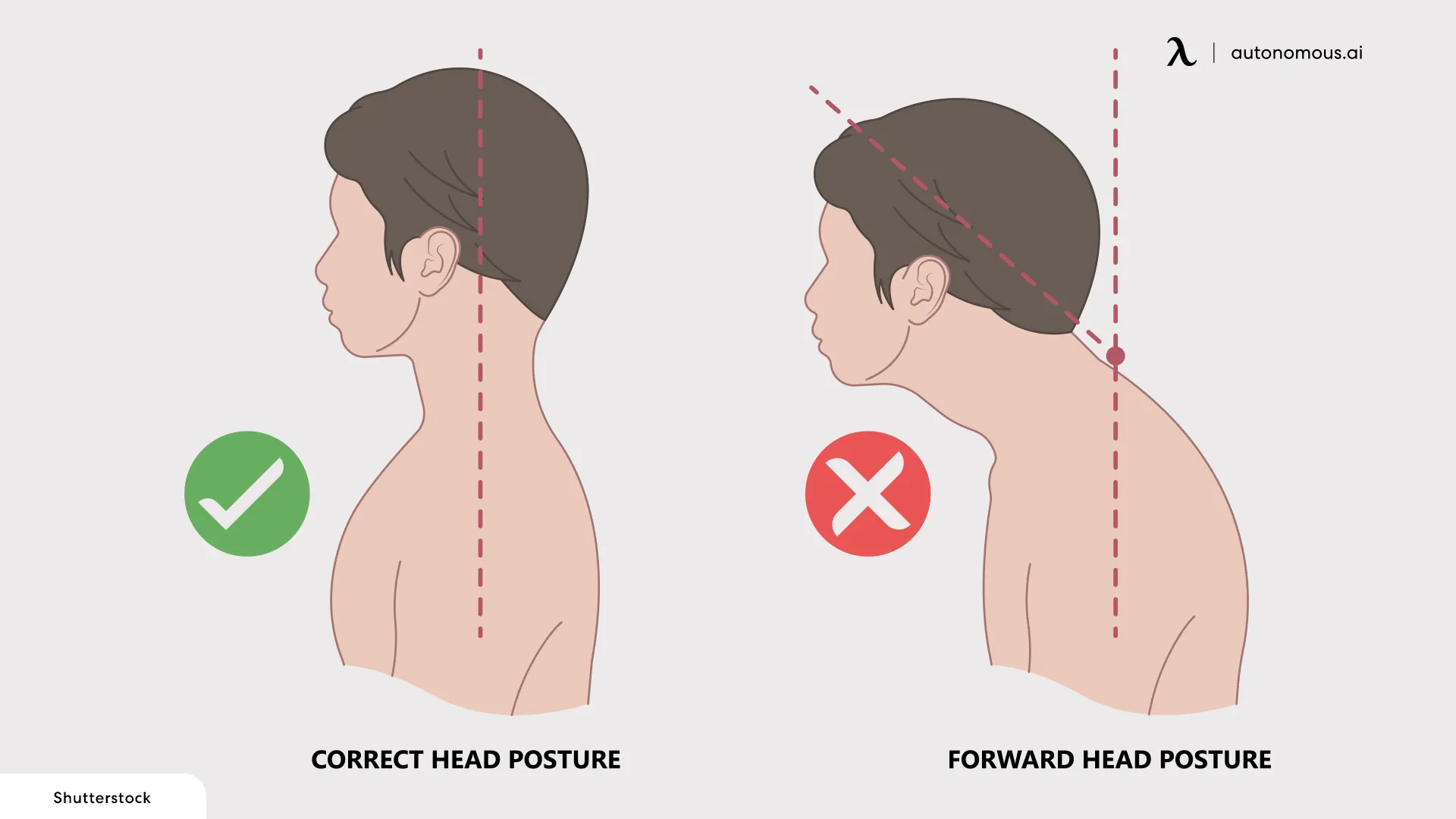
6. Footrest for Shorter Users
If you’re shorter and struggle to reach the floor while maintaining a 90-degree knee angle, a footrest can be an excellent solution. A footrest allows you to keep your feet flat while achieving a proper 90-degree knee bend, reducing pressure on your thighs and lower back. For people who need this extra support, an office chair with a footrest is a convenient option.

Choosing the Right Chair for a 90-Degree Sitting Position
Selecting the right office chair is key to maintaining a proper 90-degree sitting position. Here’s what to consider when shopping for a 90-degree angle chair:
Look for a chair with adjustable seat height, armrests, and back support to ensure you can achieve the 90-degree sitting position easily. Adjustable features allow you to tailor the chair to your body type and sitting habits, helping you stay comfortable throughout the day.
The seat depth should support your thighs without putting pressure behind your knees. Additionally, the chair’s width should allow you to sit with your back supported while keeping your feet flat on the floor. For people of different heights, an office chair for short people can make a world of difference in comfort and ergonomics.
To maintain the proper spinal curve, choose an office chair with adjustable lumbar support. This helps keep your spine in a neutral position and supports your lower back.
If your chair’s height is fixed and you can’t adjust it to achieve the 90-degree angle, consider getting an office chair footrest attachment to support your legs and maintain the proper sitting position.
/https://storage.googleapis.com/s3-autonomous-upgrade-3/production/ecm/240715/1(1).jpg)
ErgoChair Pro
| Dimensions | 29”L x 29”W x 46” - 50”H |
|---|---|
| Seat dimensions | 20”L x 20”W |
| Seat height | 18” - 20” |
| Back dimensions (w/o headrest) | 21”W x 22”H |
| Back dimensions (with headrest) | 21”W x 28” - 31”H |
| Tilt range | 22° |
| Armrest height | 11” - 14” |
| Armrest height (from the floor) | 26.7” - 32.2” |
| Caster wheel diameter | 2.36 inches |
| Number of caster wheels | 5 pieces |
| Materials | Polyester fabric with molded foam interior and durable nylon plastic frame; PU handrest pads. |
| Colors | Cool Gray, Evergreen, All Black Red Apple, Black & White, Baby Blue |
| Weight capacity | 300 lbs |
| Item weight | 48.5 lbs |
| Shipping dimensions | 29”L x 27”W x 19”H x 67 lbs |
| Assembly required | Yes |
| Warranty | 2 years |
| Free returns | 30 days The trial and return policy does NOT apply to products on sale. |
| Adjustability | Headrest, armrest, back tilt angle and tension, seat tilt and height. |
| Pros | Cons |
| 9 adjustable points, including headrest, armrests, and seat height, ensure personalized comfort. | Assembly required: May be challenging for some users. |
| Synchro-tilt mechanism: Reclines at a 2-to-1 ratio for balanced lower back and leg support. | Weighs 48.5 lbs, making it harder to move. |
| Breathable mesh: Prevents overheating, keeping you cool and focused. | |
| Flexible lumbar cushion: Adapts to your spine's curve, reducing pain and stiffness. | |
| Available in multiple stylish colors. | |
| Supports up to 300 lbs with a durable nylon plastic frame. |
When the 90-Degree Sitting Position May Not Be Enough
While the 90-degree sitting position is a great start for improving posture and comfort, it’s not always enough on its own. Consider these additional tips to enhance your seating experience:
Take Regular Breaks: Even with the best 90-degree office chair, sitting for long periods isn't healthy. Stand up and stretch every 30 to 60 minutes to prevent stiffness.
Incorporate Movement: If you have ADHD or struggle with focusing during long hours, consider an ADHD chair that encourages subtle movement to keep your body engaged and reduce restlessness.
Alternate Between Sitting and Standing: For those who prefer some variety, alternating between sitting in a 90-degree position and standing throughout the day using a sit-stand desk can relieve pressure on your spine and joints.
Final Thoughts: The Power of a Good Chair
The 90-degree sitting position is a fundamental part of maintaining a healthy and comfortable posture while working or gaming. However, it's only as effective as the chair supporting it. Whether you're searching for a highly adjustable ergonomic chair, a reclining chair, or a chair with footrests, choosing the right one can make a significant difference in your comfort and overall well-being.
Make sure to invest in a chair that aligns with your needs, especially if you’re working long hours. For even more comfort options, explore the world of reclined seating with our reclining office chairs.
Stay connected with us!
Subscribe to our weekly updates to stay in the loop about our latest innovations and community news!
Interested in a Link Placement?
Spread the word
.svg)
.svg)







/https://storage.googleapis.com/s3-autonomous-upgrade-3/production/ecm/230914/bulk-order-sep-2023-720x1200-CTA-min.jpg)

/https://storage.googleapis.com/s3-autonomous-upgrade-3/production/ecm/230824/Amanda-8035f52a-7230-4c31-9bda-626fd7c392bf.jpg)