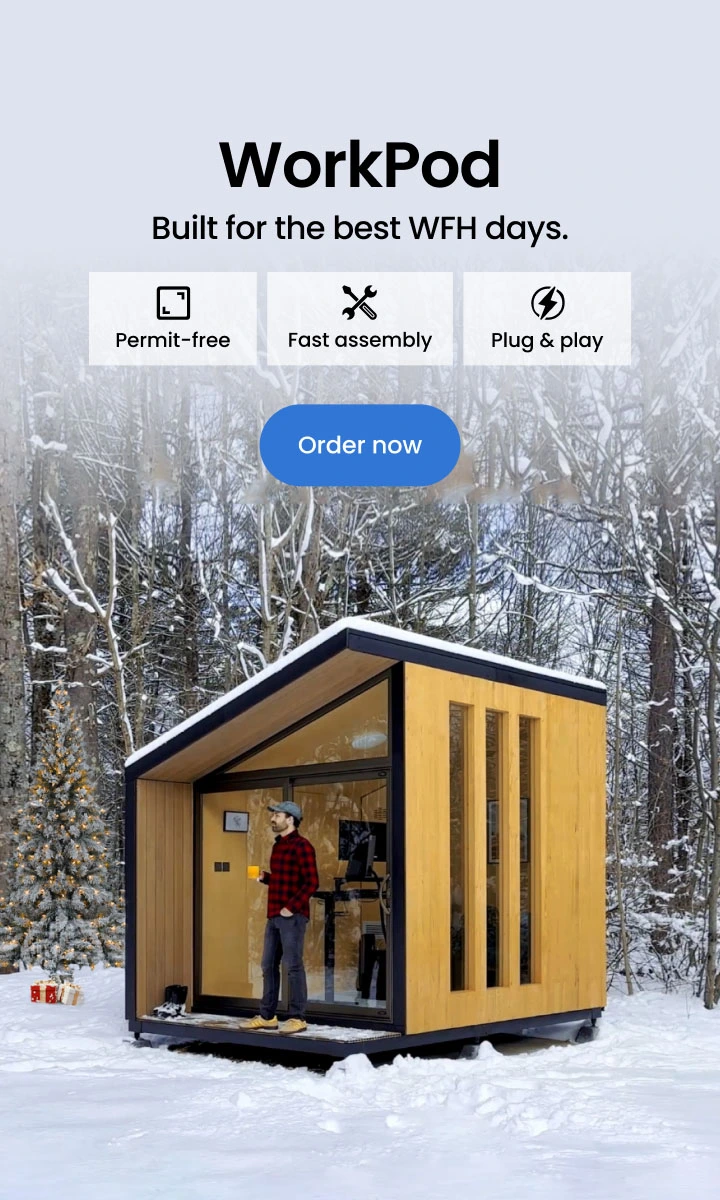Standing Desk Stability: Is a Crossbar the Best Solution?
Table of Contents
Standing desks have become a crucial part of modern ergonomic office setups. With the increasing number of remote workers and people embracing healthier work habits, the demand for more stable and durable standing desks has grown significantly. One feature that contributes immensely to a standing desk's sturdiness is the crossbar.
A standing desk with a crossbar offers enhanced stability, reducing wobbling and providing a more reliable workspace, especially at standing height. In this blog, we’ll explore the role of a desk crossbar, compare standing desks with and without crossbars, and evaluate alternative stabilizing solutions like tension rods, thicker legs, and frame reinforcements.
1. Why a Crossbar is the Secret to a Sturdy Standing Desk
A crossbar acts as a horizontal support that connects the legs of the desk, adding an additional layer of stability. This feature is especially beneficial for standing desks, whether you're using an L-shaped standing desk frame or a standing desk frame. The crossbar offers the following advantages:
1.1. Enhanced Stability at Standing Height
One of the biggest challenges standing desks face is maintaining stability when adjusted to their highest position. Without proper support, standing desks can become wobbly and shaky. A crossbar adds much-needed rigidity to the desk frame, minimizing any movement when the desk is raised. If your standing desk won’t go up, you may want to look into how to reset a standing desk for stability tips.
1.2. Even Weight Distribution
A desk crossbar helps distribute the weight across the frame, ensuring that the desk surface remains even, regardless of the load placed on it. This is especially beneficial for setups that involve multiple monitor setups, computers, or other heavy office equipment. To further enhance your workspace, consider pairing your standing desk with standing desk accessories to improve your work environment.
1.3. Prevention of Long-Term Sagging
Over time, standing desks without sufficient support can start to sag, especially in the middle, if they carry too much weight. A crossbar provides a safeguard against this by maintaining the integrity of the desk’s shape and structure over long periods of use.
1.4. Smoother Height Adjustments
Desks equipped with crossbars are generally more stable during height adjustments. Whether you're raising or lowering your desk, the crossbar helps keep the desk balanced, ensuring a smoother and more reliable transition between sitting and standing positions.
1.5. Durability for Heavy Workloads
Crossbars add to the overall durability of standing desks. For users with heavy office setups, like designers, gamers, or professionals who rely on multiple screens and peripherals, a standing desk with cross support is vital for long-term stability and strength.
2. Crossbars vs. No Crossbars: Which Standing Desk is Right for You?
When shopping for a standing desk, you’ll find models that come with crossbars and those that don’t. The decision between the two largely depends on your personal needs and workspace requirements. Let’s break down the pros and cons of each type.
2.1. Standing Desk with Crossbar
Pros:
- Superior Stability: A desk crossbar is ideal for users who need a stable workspace, especially those who use heavy equipment or frequently adjust desk height. The standing desk with drawer can be a good example of combining functionality with stability.
- Better Support for Heavy Loads: Crossbars provide added reinforcement to prevent the desk from sagging, making them perfect for tech-heavy setups.
- Longer Lifespan: Due to the additional support, standing desks with crossbars tend to last longer without structural issues.
Cons:
- Reduced Legroom: Depending on where the crossbar is located, it may limit the amount of legroom or restrict foot movement under the desk. Crossbars may limit legroom or foot movement, which might be a consideration if you’re using a more minimalist desk like the rolling standing desk.
- Aesthetic Considerations: Some users may find that the crossbar detracts from the sleek, minimalist design they desire in their office furniture.
2.2. Standing Desk Without Crossbar
Pros:
- Open and Spacious Design: Without a crossbar, you get more freedom of movement under the desk, which can be more comfortable for certain users.
- Minimalist Aesthetic: Desks without crossbars typically offer a cleaner, more modern appearance, which may appeal to those who prefer minimalist desk setup.
Cons:
- Less Stability: Without a crossbar, standing desks can be less stable, especially at higher heights. They may wobble, which can be distracting during work.
- Potential for Sagging: Over time, standing desks without crossbars may experience more wear and tear, particularly if used with heavy office equipment.
3. Crossbar vs. Other Stabilizing Solutions
While crossbars are the most common stabilizing feature, other solutions exist that can improve a standing desk’s sturdiness. Let’s explore how crossbars compare to tension rods, thicker legs, and frame reinforcements.
3.1. Tension Rods
Tension rods work by adding vertical or diagonal support between the legs of the desk, similar to how crossbars function. They are adjustable, making them a flexible option for users who need extra stability.

Pros:
- Customizable Stability: Tension rods can be tightened or loosened depending on the level of support needed.
- Minimal Impact on Legroom: Since tension rods are typically placed at the back of the desk, they don’t interfere with legroom.
Cons:
- Less Durable Than Crossbars: While tension rods help with stability, they may not provide as much long-term durability as a crossbar, especially for heavy loads.
- Requires Adjustments: Tension rods need to be adjusted from time to time, which may be inconvenient for some users.
3.2. Thicker Legs
Some standing desks compensate for the lack of a crossbar by using thicker legs, which increases the desk’s overall strength and stability. Desks with thicker legs, like C-frame or T-frame standing desks, increase stability without the need for crossbars but may lack the weight distribution benefits.
Pros:
- Sleek Design: Desks with thicker legs often maintain a minimalist look without the need for extra supports like crossbars.
- Stable Base: Thicker legs help keep the desk steady, even at higher heights.
Cons:
- Less Flexible: While thicker legs add stability, they may not distribute weight as evenly as a crossbar. This can be an issue for users with heavier setups.
- Limited Customization: Once the desk is built, you can’t adjust the thickness or size of the legs, limiting flexibility.

3.3. Frame Reinforcements
Frame reinforcements work well for users who don’t want external supports like crossbars. Reinforced frames can also accommodate extra features, such as a standing desk with keyboard tray, which offer ergonomic benefits without sacrificing stability. Some standing desks include additional reinforcements within the frame itself. These reinforcements help distribute weight and provide better support without the need for external supports like crossbars.
When combined with the solid build of a metal standing desk, these reinforcements can significantly improve stability, ensuring the desk stays steady even under heavier equipment. The metal frame’s inherent rigidity also enhances durability, making it a long-term investment for busy workstations.
Pros:
- Strong Internal Support: Frame reinforcements provide stability without impacting the desk’s appearance or legroom.
- Built for Durability: Desks with reinforced frames tend to last longer and can support more weight.
Cons:
- Higher Cost: Reinforced frames are often more expensive due to the additional materials and engineering required.
- Weight Distribution: While effective, reinforced frames may not offer the same level of weight distribution as crossbars.

4. FAQs
4.1. Do I really need a crossbar for my standing desk?
A crossbar is essential for users who prioritize stability and durability, especially if they use heavy equipment. If you frequently adjust your desk or use multiple monitors, a crossbar can help maintain the desk’s stability.
4.2. Does a crossbar affect legroom?
Yes, depending on its position. Crossbars are typically placed towards the back of the desk, so they may not drastically reduce legroom, but some users may find them restrictive, particularly for large standing desks or when moving around underneath.
4.3. Can I add a crossbar to a standing desk later?
It depends on the desk model. Some standing desks are designed to allow for additional cross support or accessories, while others may not have that option. Always check the manufacturer’s specifications before purchasing.
4.4. Are there any downsides to standing desks with crossbars?
The primary downside is the potential for reduced legroom. Some users also find the crossbar’s appearance to detract from the desk’s aesthetic, but this is largely subjective.
4.5. How do crossbars compare to other stabilizing options?
Crossbars offer a more permanent and durable solution than tension rods, which require occasional adjustment. Thicker legs provide stability but may not distribute weight as evenly as crossbars. Overall, crossbars remain the most popular choice for enhancing desk stability.
4.6. Are crossbars suitable for smaller standing desks?
Yes, crossbars work well even for compact setups, providing additional support without taking up too much space. A small standing desk with crossbar support can provide a sturdy solution in a tight space.

Conclusion
A standing desk with crossbar offers significant benefits in terms of stability, especially for users who need a sturdy workspace for heavy equipment or frequent height adjustments. However, it’s not the only solution. Depending on your specific needs, desks without crossbars may still provide sufficient stability, especially if you’re working with smaller setups or opting for alternative stabilizing solutions like thicker legs or tension rods. For example, a corner standing desk could offer stability in tight spaces, while a standing desk converter provides a versatile option for users who want to convert their existing desk into a standing one without making major changes.
When considering a standing desk, it’s also important to evaluate factors like the ideal standing desk height for your comfort. Additionally, understanding the role of a standing desk motor can help you choose a desk that adjusts smoothly and reliably over time. Ultimately, whether you choose a standing desk with a crossbar or one of the many alternative options, the key is finding a solution that supports your work style, equipment, and comfort needs.
Spread the word
.svg)

/https://storage.googleapis.com/s3-autonomous-upgrade-3/static/upload/images/customer/tx-63-standing-desk-1-0_1675416636.jpg)

/https://storage.googleapis.com/s3-autonomous-upgrade-3/static/upload/images/product/galleries/3177.4676--1655700199090.jpg)

/https://storage.googleapis.com/s3-autonomous-upgrade-3/production/ecm/240617/3.jpg)