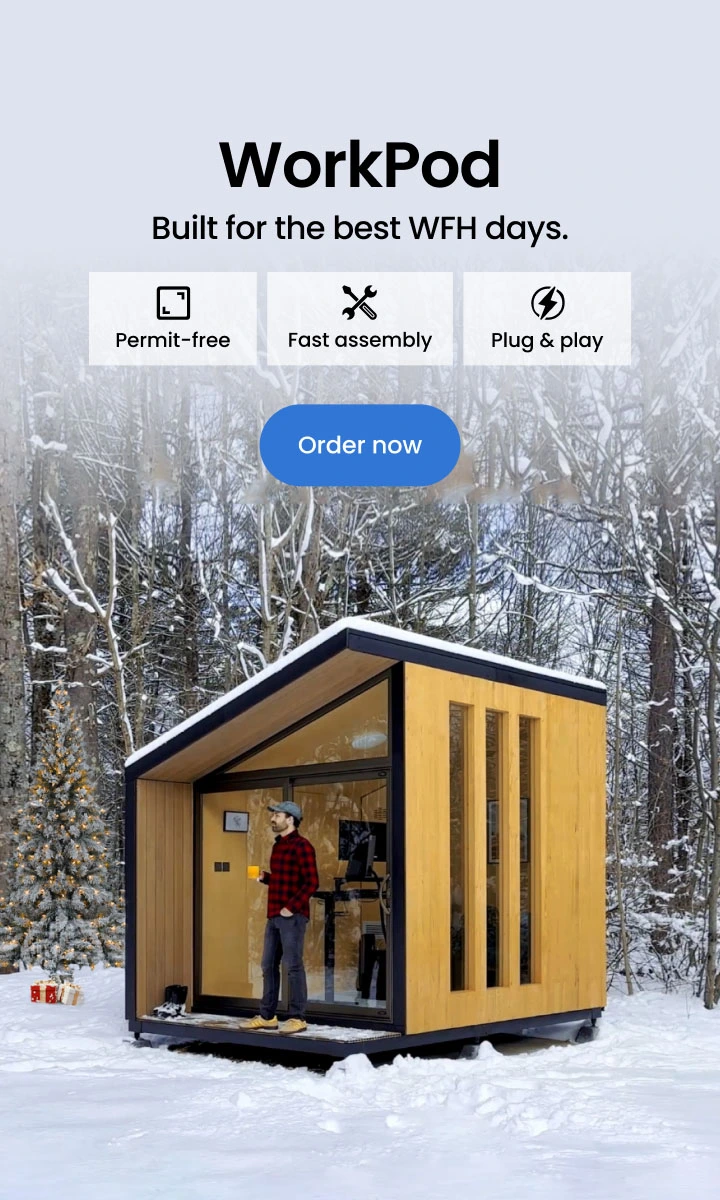Table of Contents
In today's sedentary office culture, spinal alignment issues have become a common problem. Prolonged sitting, poor posture, and repetitive stress can lead to a host of physical ailments, including chronic pain, decreased mobility, and reduced productivity. This blog post will delve into the causes, symptoms, and prevention strategies for spinal alignment issues, empowering you to take control of your physical well-being and optimize your work performance.
What Exactly Is Spine Misalignment?
Spine misalignment, or subluxation, occurs when vertebrae are positioned improperly, leading to nerve interference, muscle strain, and altered biomechanics. Misaligned spines can trigger a cascade of physical issues, from back pain to migraines, and even impact other body functions like digestion and breathing. When the spine deviates from its natural alignment, it disrupts how forces are distributed through the body, often worsening with prolonged sitting.
Spinal Alignment Issues Among Office Workers: An Emerging Concern
With more people working in office settings, spinal alignment issues have surged as a common workplace concern. Long hours spent sitting, often in poorly designed workspaces, can strain the spine, leading to a higher prevalence of misalignment. The common culprit? Sedentary behavior and lack of ergonomic setups, both of which place undue stress on the musculoskeletal system.
As these alignment problems become more widespread, companies and employees alike are recognizing the need for preventive measures, from ergonomic furniture to regular physical activity. However, for many employees, the nature of their work environment makes avoiding misalignment difficult, even if they try to maintain good posture or take breaks. Addressing spinal health has become as essential as mental health in maintaining overall well-being in the modern office environment.
1. Spinal Alignment Issues and Stress in Office Life
The impact of spinal alignment issues on mental health and stress levels can be profound. Physical discomfort can distract employees, reducing focus and creating a cycle of tension that fuels stress. When the body is in pain, it produces stress hormones that affect productivity and overall well-being. Additionally, spinal alignment issues can interfere with circulation and respiration, further elevating stress and impacting work performance.
2. How Spinal Alignment Issues Affect Productivity
Spinal alignment issues can severely impact productivity in the following ways:
- Increased Absenteeism Due to Physical Discomfort
Employees suffering from back pain or other alignment issues are more likely to take sick days, and these lost work hours accumulate over time. For those who attempt to "push through" the pain, the discomfort can reduce focus and diminish productivity.
- Difficulty Focusing and Lower Work Quality
Chronic pain distracts from the task at hand. An office worker experiencing consistent discomfort may find it challenging to concentrate, as part of their focus is directed toward managing or ignoring the pain. Mental energy spent on managing discomfort reduces cognitive capacity for productive work, lowering overall work quality.
- Reduced Engagement and Morale
Misalignment and the accompanying discomfort can create frustration, irritability, and dissatisfaction, reducing an employee’s engagement with their work. Over time, if the work environment remains unsupportive of ergonomic needs, this can lead to lower morale and decreased enthusiasm, impacting both individual performance and team dynamics.
- Lack of Energy Due to Fatigue
Physical discomfort from misalignment often leads to fatigue, as the body uses energy to manage the pain and maintain balance. This fatigue can compound over time, leaving employees with less energy to complete tasks efficiently.
.webp)
Symptoms of Spine Misalignment
Unaligned spine symptoms vary but commonly include:
- Persistent back or neck pain
- Limited range of motion
- Tension headaches
- Muscle stiffness
- Digestive issues
- Difficulty breathing
- Poor balance
It’s essential to recognize these symptoms early and take steps to correct them before they worsen.

Risk Factors of Spine Misalignment
Several factors increase the likelihood of developing spinal alignment problems, including:
- Poor Posture: Slouching, hunching over devices, and sitting with rounded shoulders.
- Extended Sitting: Prolonged periods spent sitting with minimal movement.
- Improper Workspace Setup: Incorrect chair height, monitor position, or keyboard placement.
- Weak Core Muscles: Core muscles support the spine; weak muscles contribute to misalignment.
- High-Stress Levels: Stress often causes muscle tension, especially in the neck and shoulders.
- Obesity: Extra weight can strain the spine, especially in the lower back.
Tips for Preventing Spinal Alignment Issues in Office Life
Preventing spinal alignment issues requires a proactive approach, focusing on ergonomic setup, regular movement, and maintaining a healthy spine through specific exercises. Here are some practical tips to help prevent these issues:
1. Optimize Your Workspace Ergonomics
- Chair: Use a high-quality ergonomic chair, like an adjustable spine alignment chair, with lumbar support that conforms to the natural curve of your lower back. Adjust the seat height so that your feet are flat on the floor, and your knees are at a 90-degree angle.
- Desk: Ensure the desk height allows your arms to rest comfortably at a 90-degree angle when using your keyboard. Avoid leaning forward or reaching, which can strain the spine.
- Monitor Position: Position the monitor at eye level, about an arm's length away, so you don't need to tilt your head up or down. This reduces neck and upper back strain.
2. Take Frequent Breaks
Every 30 to 60 minutes, take a short break to stand, walk around, or stretch. Frequent movement breaks improve circulation, reduce muscle fatigue, and prevent the stiffness that leads to misalignment.
3. Practice Good Posture
Maintain a posture where your back is straight, shoulders relaxed, and ears aligned with your shoulders. Avoid slouching or leaning forward, which puts excess strain on the lower back. Keep your feet flat on the ground, and try to distribute your weight evenly when sitting.
4. Strengthen Your Core Muscles
Strong core muscles support the spine and help maintain alignment. Incorporate exercises that target the core, such as planks and bridges, into your weekly routine. A stable core will help you hold proper posture with ease.
5. Stay Hydrated
Drinking water helps keep your spinal discs hydrated, which maintains the flexibility and shock-absorbing properties of the spine. Dehydrated discs lose their elasticity, which can lead to spinal issues over time.
6. Exercises and Stretches for Spinal Health
Incorporate these exercises to maintain spinal alignment:
- Cat-Cow Stretch: Releases tension in the spine.
- Plank: Builds core strength to support the spine.
- Shoulder Rolls: Relieves tension in the upper back and shoulders.
- Spinal Twist: Enhances flexibility and alignment.
- Forward Fold: Stretches the hamstrings and lower back, which reduces pressure on the spine.
Regular stretching improves circulation, keeps muscles limber, and alleviates stiffness that can lead to misalignment.
7. When to Consult a Chiropractor
Chiropractors specialize in spinal alignment issues and can offer adjustments to restore alignment and alleviate pain. If you experience chronic discomfort or misalignment symptoms that do not improve with self-care, seeking a chiropractor can be beneficial. They can diagnose subluxations, assess posture, and design a treatment plan to restore alignment.
8. When Surgery Might Be Necessary
While surgery is rarely required for misalignment alone, severe cases—particularly those causing nerve compression—may require surgical intervention. If misalignment leads to significant pain, loss of mobility, or neurological symptoms, it’s essential to consult a specialist. After surgery, it’s important to follow guidelines for best sitting position after surgery to ensure comfort and proper healing.
Setting Up an Ergonomic Workspace to Promote Good Spinal Alignment
A supportive workspace is vital for spinal health. Here’s how to set yours up correctly:
- Chair Height: Adjust the chair so your feet are flat on the floor, knees at a 90-degree angle, and hips aligned with or slightly higher than your knees. Choose a spine alignment chair with lumbar support.
- Monitor Placement: Position the monitor directly in front of you, with the top of the screen at eye level. This reduces the need to tilt your head and neck.
- Keyboard Positioning: Keep the keyboard and mouse close to the edge of your desk, with your elbows at a 90-degree angle and wrists aligned. This setup minimizes arm and shoulder strain, which can impact spinal health.
By implementing these changes, you can prevent misalignment and work more comfortably.
Conclusion
Spinal alignment issues have become common in office life, often stemming from prolonged sitting and poor ergonomics. Understanding the causes and risk factors, recognizing symptoms, and incorporating ergonomic practices and exercises can help prevent and address misalignment. Adopting these strategies not only enhances physical health but also reduces stress, boosts productivity, and contributes to a healthier, more comfortable work environment.
Spread the word
.svg)