
How to Set Up 6 Monitors for Trading/Gaming (A Complete Guide)
Table of Contents
Although many don’t know it, gaming and trading have a lot in common. Firstly, you need almost the same equipment for both and can benefit from the same tools. One of those tools is a 6-monitor setup.
Having a multi-monitor desk setup is not something new for people since remote workers and gamers are used to using dual monitors for working and playing video games.
Three-monitor setups are also popular among gamers, but they are not as common as dual ones. Setting gamers apart, traders can also benefit a lot from these setups, even if you often trade from your smartphone or a laptop. The problem is that people either don’t understand why they need a 6-screen monitor setup or don’t know how to set up 6 monitors.
Are you interested in having a multi-monitor setup? Then, you got to the right page! Read on to learn how to get an ideal six-monitor setup!
Hardware Requirements
| Component | Details |
|---|---|
| Monitors | Six identical or similar monitors for a consistent display. |
| Graphics Cards | At least one, preferably two or more, high-end graphics cards with multiple display outputs (HDMI, DisplayPort, DVI). |
| Monitor Mounts/Stand | A sturdy stand or multiple mounts that can support six monitors. |
| Cables and Adapters | Sufficient HDMI, DisplayPort, or DVI cables to connect all monitors to the graphics cards. |
| Power Strips and Surge Protectors | To manage power supply to all monitors and protect against surges. |
Software Requirements
| Software | Details |
|---|---|
| Operating System | Windows 10/11, macOS, or Linux with support for multiple displays. |
| Graphics Drivers | Latest drivers for your graphics cards, available from the manufacturer’s website. |
| Display Management Software | Software like DisplayFusion or UltraMon to manage multiple displays effectively. |
Step-by-Step Setup Process
1. Assemble the Hardware
Mount the Monitors: Use a multi-monitor stand or wall mounts to arrange the monitors in your desired configuration.
Connect the Monitors: Attach each monitor to the graphics card using appropriate cables (HDMI, DisplayPort, DVI).
Ensure Stability: Secure all mounts and ensure the setup is stable and safe.
2. Install and Update Drivers
Download and install the latest graphics drivers from the manufacturer’s website.
Ensure your operating system is up to date to avoid compatibility issues.
3. Configure Display Settings
Windows:
Right-click on the desktop and select “Display settings.”
Arrange the monitors by dragging and dropping them to match your physical setup.
Set the resolution and orientation for each monitor.
macOS:
Go to “System Preferences” and select “Displays.”
Click on the “Arrangement” tab and position the displays as desired.
Adjust the resolution and other settings for each monitor.
4. Use Display Management Software:
Install software like DisplayFusion or UltraMon to enhance multi-monitor management.
Use the software to create custom profiles, manage window positioning, and improve productivity.
What You Need to Make a Six-Monitor Setup for Trading/Gaming
As you could see, there are many benefits to having more than one screen to work with, so it’s now time to learn how to set up six screens on your desk and manage them correctly.
This is a list of all the things you need to have a 6-monitor setup:
Decent Graphics Card
Graphics cards are what allow your computer to run and update images and videos smoothly, and each computer comes with an integrated one. Nonetheless, your computer’s refresh rate and how smoothly it can update images depend on how good the graphics card is.
Programmers, graphic designers, and gamers often complain about how bad some integrated graphics cards are since they are not enough for what they want their personal computers for. Therefore, they often have to buy additional graphics cards and switch them with the ones their computers already have.
Most computers can’t support a 6-screen monitor setup if they don’t have a better graphics card, so you should start looking for one if that’s what you want. You should be good to go with a graphics card that has 8GB of Graphics-RAM or more. However, you could take it farther than that and get a better one.

Monitors
This may seem obvious to some people, but you need to find six monitors before getting a six-monitor setup. Getting them can be expensive for people working on a budget, so check if you already have one or two monitors at home to make your investment less expensive.
Nonetheless, this is an investment in your gaming experience and trading skills, so you shouldn’t worry about that as long as it makes you happy at the end of the day.
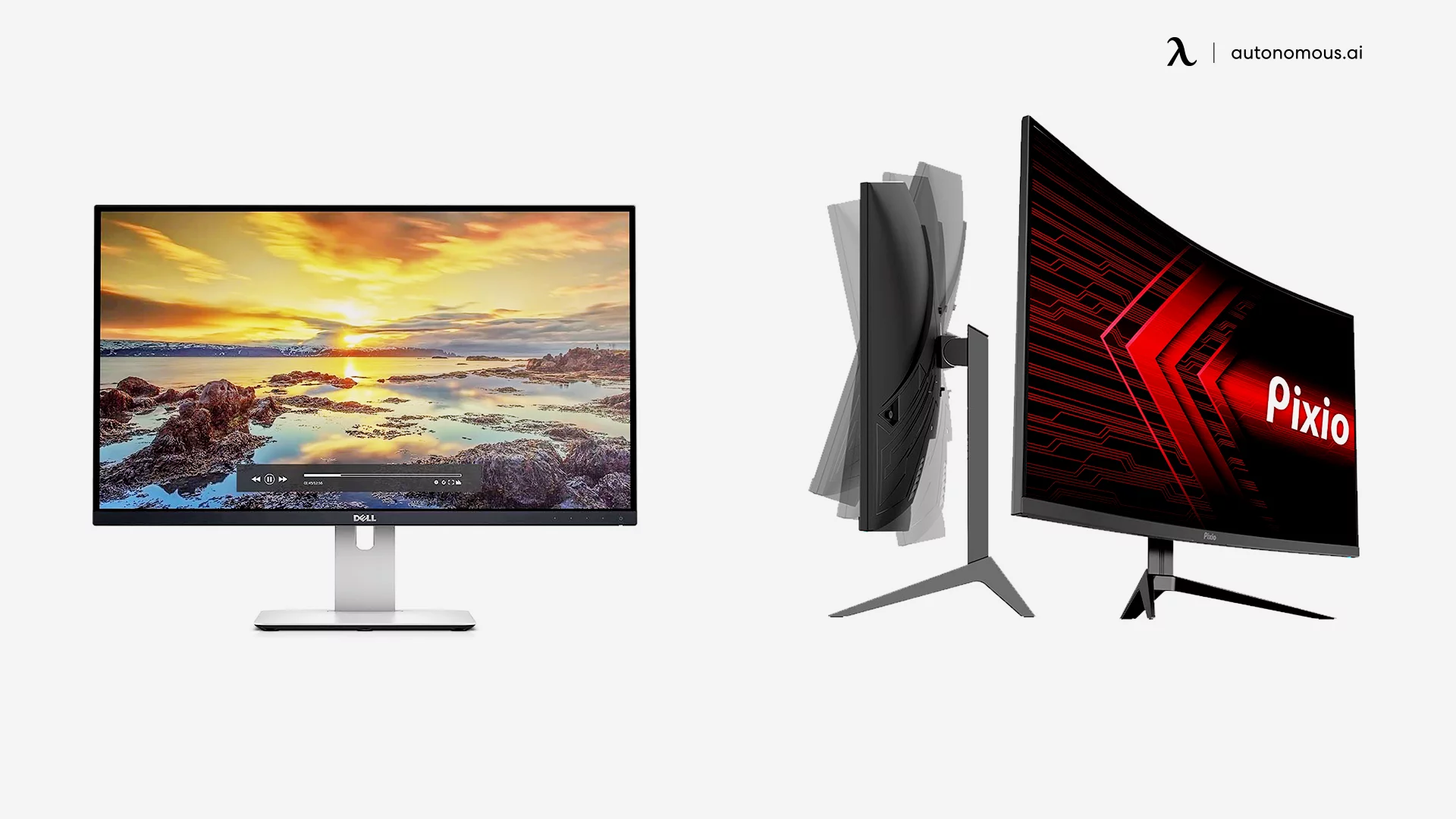
Monitor Stands
While monitor arms are wonderful when working with a standing desk, dual monitor stands take the lead when talking about a multi-monitor setup, especially 6-monitor setup. The reason for that is monitor stands don’t take that much space from your desk and allow you to organize your monitors together.
You can find monitor stands on the Autonomous website.
Big-Enough Desk
Not all desks are fit for a 6-screen monitor setup since they don’t have enough space for it. Try to look for a desk that offers you space for your monitors and the other gadgets you need for your setup.
Some people go for L-shaped desks due to how long they are, so you could consider getting one for your gaming or trading room.

Plan Your PC Setup
Even if you have all the gadgets and products you need for your 6-monitor setup, you need to make sure the place where you want it is fit for it. When we say that, we mean that the room has enough plugs, lighting, and space for you to put your desk there.
Don’t worry if you see your room is too small for the matter since you can always set up your desk in another room or reduce the screens you want your setup to have.
Troubleshooting Common Issues
| Issue | Possible Cause | Solution |
|---|---|---|
| Monitor Not Detected | Loose or faulty cable, outdated drivers | Check connections, update drivers, and ensure cables are secure. |
| Flickering Screen | Incompatible refresh rate, graphics card overload | Adjust refresh rates, ensure graphics card can handle all monitors. |
| Resolution Problems | Incorrect settings, incompatible monitors | Set correct resolution for each monitor, use identical monitors if possible. |
| Performance Lag | Insufficient GPU power | Upgrade graphics cards or reduce number of monitors. |
Do I Need Six Monitors for Trading and Gaming?
It’s not that you need six monitors to trade or play video games, but having them can level you up as you’ve never imagined before. This is when most people ask themselves: how can the same things that help me play better help me improve my trading skills?
As we mentioned before, traders and gamers need almost the same equipment to do what they love doing, and a perfect example of that is all the features of a laptop or PC. Do you want to play next-gen video games? You need a fully-equipped PC that also includes ergonomic features to improve comfort.
When speaking about traders, they spend a lot of time sitting in front of a computer, and that’s when ergonomics gets into the scene. Sitting for long periods causes back and neck pain, but products such as a standing desk prevent that from happening.
Both professional and casual traders can benefit from the perks of having a fully-equipped PC since that means they can refresh and update graphs much faster and take advantage of market changes more easily.
Conclusively, what connects traders and gamers is they both use computers and look for the same things when looking for one.
| Feature | Single Monitor Setup | 6 Monitor Setup |
|---|---|---|
| Screen Real Estate | Limited | Vast, ideal for multitasking |
| Immersion | Standard | Enhanced, especially for gaming and trading |
| Hardware Requirements | Basic graphics card | High-end graphics cards, multiple outputs |
| Cable Management | Simple | Complex, requires good cable management |
| Cost | Lower initial investment | Higher investment in monitors and hardware |
| Setup Complexity | Easy | Complex, requires careful planning and installation |
“How can I benefit from a 6-screen monitor setup?” Here are some answers to that question:
Speed Boost
It’s tricky to understand this when you are starting to learn about computers or don’t know many things about the matter, but having a six-screen monitor setup makes everything go faster while you use your computer.
Everything happens because of the computer’s refresh rate, which increases when it has more monitors to work with. In a nutshell, what happens when you get more screens is that they can all keep up with fast movements in video games and trades.
When it comes to video games, having a multi-monitor setup allows you to play fast-paced games on a competitive level without worrying about FPS or low refresh rates. It’s not uncommon to see gamers saying that they play better when they have a 6-monitor setup.
As for traders, they need to constantly update and refresh web pages and programs to see how their trades are doing and how the market changes. Timing is essential when trading, and being too slow can mean missing a market change and, therefore, the opportunity to make a good trade.
On the contrary, you can update graphs faster than ever if your 6-monitor setup increases your PC’s refresh rate, and that leads you to notice market changes faster and improve your trading skills.
It’s worth noting that all the benefits we are listing complement each other, so the next perks on the article can help you get to even faster trades and a smoother gaming experience.

Multi-Tasking
Following up with more benefits for traders with a multi-monitor setup, these monitors allow you to do more than one thing at a time. You have more space with six monitors than what you would with one or a 4-monitor setup.
Traders can, for example, study some graphs on one monitor, see what their trading bots or programs are doing on the other, and use the remaining screens to speak to other traders or check social media.
This is one of the reasons programmers and graphic designers love having many monitors that much since they can do their job on any monitor and use the others to open other programs or check some guides on how to improve their skills.
People using a single monitor need to re-close and reopen tabs all the time if they need to look for something, so working with six monitors also saves you a lot of time.
Although it’s not as good as what happens to traders and other people, gamers can also benefit from six monitors’ multitasking support.
Gamers with several monitors can have the game they are playing on one screen and use others to check guides on what to do next in the game or answer texts. Many video games benefit from additional software, so this is ideal to level up your game and rank better at online games.

Ergonomics in 6-monitor Setup
As we mentioned before, ergonomics is essential for office workers, traders, gamers, and anyone who needs to sit for a lot of time. Sitting for long periods can lead you to adopt a bad posture, and this is when spine issues attack you and make you feel even more exhausted than you would be after a regular trading or gaming session.
Fortunately, getting ergonomic products for your setup causes the opposite effect and makes you feel the best you’ve ever felt while playing video games or trading. The reason for that is most ergonomic products are made to correct your posture and boost comfort, which not only prevents back pain but also improves your mood and boosts your productivity.
Standing desks and ergonomic chairs are some of the most popular ergonomic products you can find on the market, and there are many options available for you to choose out there. However, there are many other things you can consider getting, such as footrests, wrist rests, and lumbar support pillows.
Ergonomic products are often more expensive than regular office items since they offer far more benefits and features, but that doesn’t mean you have to spend all your budget on them. Companies such as Autonomous offer you discounts and deals if you are an office worker or an employer.
As for ergonomic chairs, you have the ErgoChair lineup, which offers more than three different ergonomic chairs with various features to improve productivity and reduce things such as anxiety, distress, physical and mental exhaustion, and back pain.
If you are looking for a triple monitor arm or other gadgets for your 6-monitor setup, you can find many of them on their website. Not many know how to set up six monitors, so reaching out to a company that sells the products you need for it can help you a lot throughout the process.

Get a More Immersive Gaming and Trading Experience
Gamers are often looking for more immersive games depending on the games they like, but it’s sometimes difficult to feel completely immersed in the game when you only have one monitor to play. Horror games, for example, are made for people to feel and see the same as the main character, and having a multi-monitor setup is excellent for that.
It’s easy to look away when you don’t want to see something scary on your screen while watching a movie or playing a game, but things get more difficult for you when you have six screens in front of you.
That applies, too, to games from different genres. Investing in a 6-screen monitor setup means investing in leveling up your gaming experience, so you shouldn’t miss the opportunity to do it. Traders may not care that much about having an immersive experience, but trading on more than one screen helps them focus better on what they are doing.
Bottom Line
Setting up six screens for your gaming or trading setup gives you far too many benefits for you to ignore. Traders can see how their trading skills improve after trading with multi-monitor setups after a time, so they don’t have to worry about losing their investment.
Start looking for what you need for your setup as soon as you can!
Stay connected with us!
Subscribe to our weekly updates to stay in the loop about our latest innovations and community news!
Interested in a Link Placement?
.svg)





/https://storage.googleapis.com/s3-autonomous-upgrade-3/production/ecm/230914/bulk-order-sep-2023-720x1200-CTA-min.jpg)

