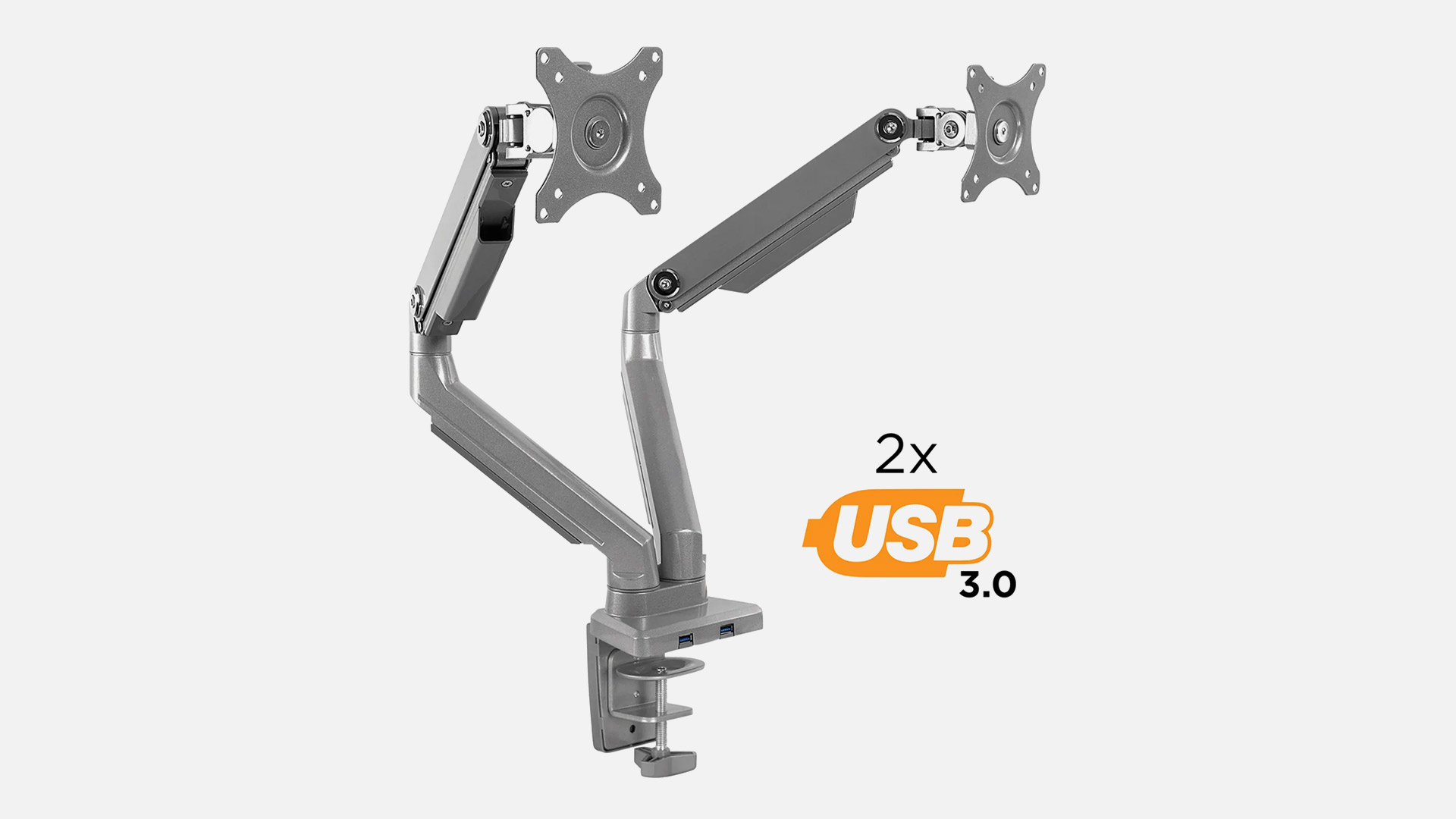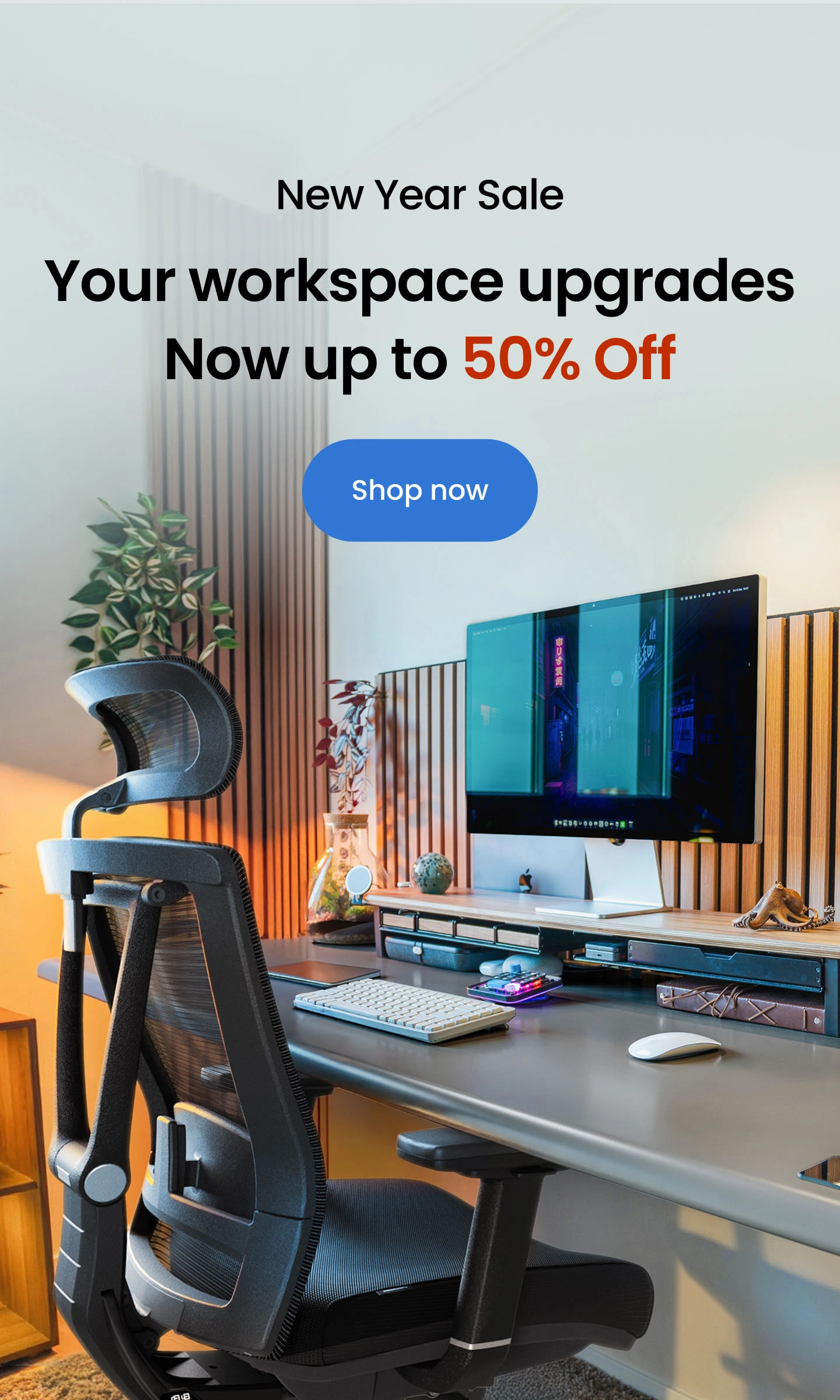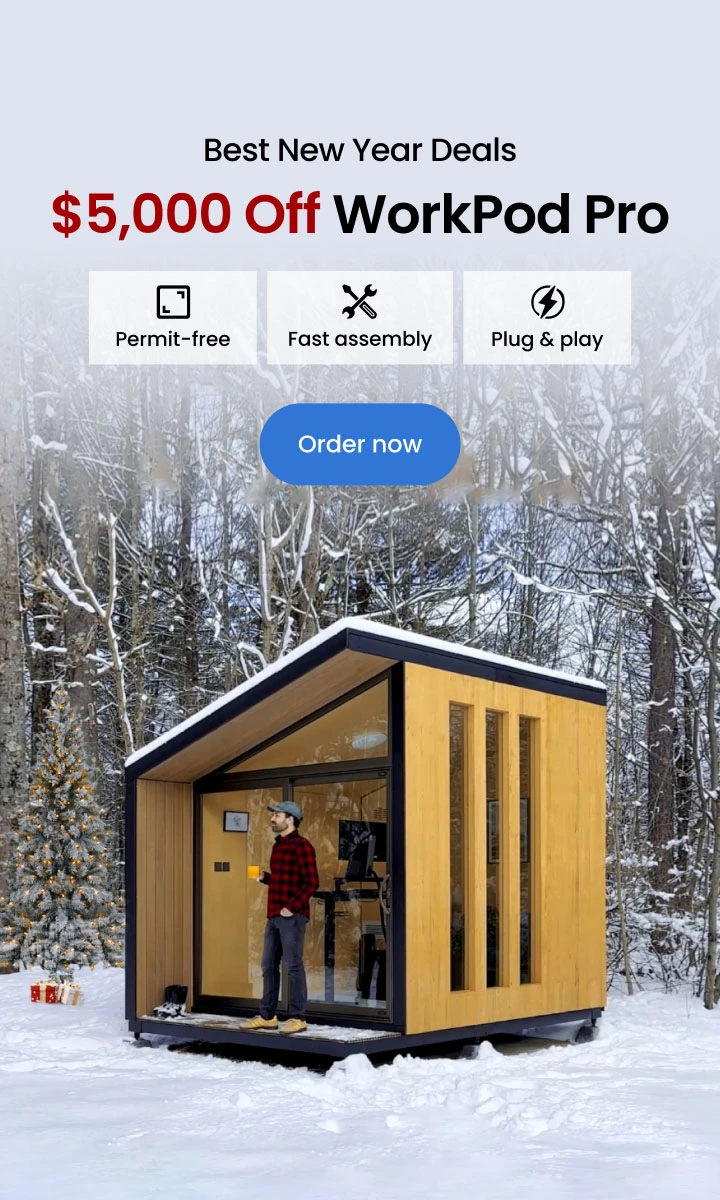.webp)
How Can You Select the Best Size Monitor for Gaming?
Table of Contents
Whether you’re grinding for ranked wins or diving into cinematic worlds, the size of your monitor plays a huge role in how you experience your games. I’m Daniel Anderson, and if you’re as into gaming tech as I am, you know it’s not just about resolution and refresh rate—the best gaming monitor size can make or break your setup.
In this guide, we’ll go beyond just screen inches and talk about what size monitor for gaming really fits your style, space, and goals. Let’s break it down.
Why Monitor Size Matters In Gaming
Gaming isn’t just about frame rates and GPU power—it’s about how you see and feel the game. That’s where the best gaming monitor size steps in.
A well-sized gaming monitor pulls you into the action, keeps you focused, and makes sure your eyes aren’t darting from corner to corner. Choose the unsuitable or wrong size, and you might end up with motion sickness, neck strain, or just an underwhelming visual experience. That’s why finding the ideal gaming monitor size isn’t just a preference—it’s a performance decision. Whether you’re going for the standard gaming monitor size or exploring wider formats, the right fit can sharpen your gameplay and reduce fatigue.
Here’s what’s happening behind the scenes:
- Immersion: Larger screens fill more of your vision, which is great for open-world and cinematic games.
- Focus: Smaller monitors help you keep everything in view during fast-paced titles like shooters.
- Reaction Time: A more compact display reduces the time it takes for your eyes to track enemies or HUD elements.
- Comfort: The optimal gaming monitor size keeps your posture and eyes in check. A properly sized monitor at the right gaming monitor height helps maintain better posture, especially when paired with a height-adjustable standing desk.
- Space Efficiency: If you're limited by desk space, the average gaming monitor size of 24" to 27" is often the most practical and efficient choice, especially when paired with a monitor arm or dual monitor stand.

What Makes A Monitor Size The Best?
It’s not just about picking the biggest screen you can afford. The best gaming monitor size is a balance between specs, personal preference, and your setup. There’s no one-size-fits-all answer to what size monitor for gaming is best. Instead, it’s about finding the optimal gaming monitor size based on your setup and how you use it.
Here are some fundamental factors to ponder while choosing the best gaming monitor size.
- Pixel Density (PPI): Pixel density is how many pixels are packed into each inch of your screen. The higher the PPI, the sharper the image. A 32” monitor at 1080p looks blurry. But at 4K? It’s crystal clear. Each computer monitor's measurement sizes will bring out different results and experiences. Therefore, you need to pay close attention to this factor while choosing the gaming monitor size.
- Viewing Distance: Think about how close you sit to your screen and pay attention to the distance from the monitor to your eyes. If you’re within arm’s length (like most desk setups), a 24”–32” monitor is optimal. Larger screens require more distance to avoid excessive head and eye movement. If you’re sitting just a couple of feet from your screen, the average gaming monitor size of 27 inches hits a sweet spot for most players.
- Aspect Ratio: Most monitors are 16:9, but ultrawide (21:9) and super ultrawide (32:9) screens change the game. Ultrawides (21:9) and super ultrawides (32:9) are a different beast from your standard 16:9.
- Desk Size: Don’t forget to measure your space. If your monitor is too wide or tall, it may not sit at the right height, especially if you’re using a compact 55 inch gaming desk, a large 70 inch gaming desk, or an L-shaped standing desk for multitasking.
Best Monitor Size By Resolution
Choosing a resolution should also be tied to the perfect gaming monitor size for your needs. Here's how resolution, size, and user type stack up in a quick gaming monitor size comparison:
Resolution | Ideal Size Range | Why It Works | Best for |
1080p (Full HD) | 24”–25” | Keeps images sharp, avoids pixelation | Competitive gamers, budget builds, and casual users with limited GPU power |
1440p (QHD) | 27”–32” | Balanced clarity and performance. Sharp visuals without overtaxing the GPU. | All-around gamers, streamers, content creators, mid-range setups |
4K (Ultra HD). | 28”–32”+ | Exceptional detail, ideal for large screens and cinematic visuals. Needs a powerful GPU | Visual enthusiasts, single-player RPG lovers, creators, and high-end PC users |
Best Gaming Monitor Size By Game Type
1. FPS & Competitive Games (CS:GO, Valorant, Apex Legends)
Best size: 24” to 27”
In shooters, you want speed and clarity. A 24” 1080p screen keeps everything in your peripheral vision. A 27” 1440p monitor adds sharpness without sacrificing speed. You don’t need ultrawide or 4K here—those just slow you down. If you're optimizing for performance, it's worth distinguishing the differences between gaming monitors and regular monitors, especially when it comes to refresh rate, response time, and input lag that matter in competitive play.

2. RPGs & Open-World Games (Cyberpunk, Red Dead Redemption 2)
Best size: 27” to 32”
These games are made to be immersive. A 32” screen at 1440p or 4K brings out all that visual detail—lush landscapes, dense cities, and dynamic lighting. You want screen real estate here, not frame-perfect precision.

3. Racing & Flight Sims (Forza, Microsoft Flight Sim)
Best size: 34”+ ultrawide
Immersion is everything. A 34” curved ultrawide wraps your vision and feels like a windshield. Super ultrawide (49”) setups are great if your GPU can handle it and you’ve got space.

4. Strategy & Sim Games (Civilization, Cities: Skylines)
Best size: 27” to 32” or ultrawide
Bigger is better. You need to zoom out, see the whole map, and have multiple UI panels open. Ultrawides shine here.

5. Ultrawide & Super Ultrawide Monitor Sizes
Ultrawide monitors, starting at 34 inches with a 21:9 aspect ratio, offer a fantastic immersive experience and are perfect for multitasking—imagine having one screen that functions like two. For an even broader view, super ultrawide monitors (32:9, typically around 49 inches) take things to the next level. These are a bit on the niche side, but they shine for racing simulations and for gamers who like to stream, code, or edit while playing.
Just keep in mind that some older games might not support the ultrawide format, and you could end up with black bars or stretched visuals on the screen.

My Picks For Different Setups
Whether you’ve got a minimalist desk or a full-blown command center, here’s how I’d match monitor sizes to different setups. For each scenario, I’ve factored in screen size, resolution, and gaming monitor height, because the right elevation and alignment matter just as much as the panel specs.
1. Small Desk Setup (Tight Space, Portable Builds)
- Recommended Size: 24”–25”
- Resolution: 1080p
- Aspect Ratio: 16:9
- Why It Works: Compact and efficient. Great for fast-paced shooters and multitasking on smaller desks. Plus, you won’t need a monster GPU to run games smoothly
- My Tip: This is the sweet spot for students, apartment dwellers, or anyone gaming on a smaller desk. You’ll save space and cash
2. Mid-Sized Desk (Balanced Space & Power)
- Recommended Size: 27”–32”
- Resolution: 1440p (QHD)
- Aspect Ratio: 16:9 or 21:9
- Why It Works: Versatile. Big enough to see all the action, but not so big that you need to turn your head to check your minimap
- My Tip: If you’re a multi-genre gamer or content creator who wants sharper visuals without maxing out your GPU, this range is your home base
3. Large Battlestation Setup (Wide Desks, Multi-Monitor Builds)
- Recommended Size: 34”+ Ultrawide or Dual 27” Monitors
- Resolution: 1440p or 4K
- Aspect Ratio: 21:9 or dual 16:9
- Why It Works: Maximum screen space for deep immersion, multitasking, and productivity. Curved ultrawides feel especially natural at this scale
- My Tip: If you’ve got the space (and the GPU to back it up), this is the most immersive setup money can buy. Ideal for sim racing, open-world games, or serious multitasking. With this setup, advanced builds like a dual monitor gaming setup, a 3 monitor gaming setup, or even a 4 monitor gaming setup could be an excellent choice
4. Living Room / Console Setup
- Recommended Size: 43” or larger
- Resolution: 4K
- Aspect Ratio: 16:9
- Why It Works: Console gamers sit farther back, so larger screens make sense. At 4K, you get crisp visuals even on a big display
- My Tip: If you’re pairing a PS5 or Xbox Series X with a large screen, make sure it supports HDMI 2.1 and low input lag, especially if you care about smooth gameplay

FAQs
1. What is a good size for a gaming monitor?
A good size depends on how close you sit and what you play. For most desktop setups, 27 inches at 1440p offers the best balance of sharp visuals and comfortable viewing. Competitive gamers may prefer 24” for speed, while immersive players might go 32” or ultrawide.
2. What size gaming monitor should I get?
It depends on your game type, desk space, and resolution preference.
- If you're into esports or sit close: 24"–25" (1080p).
- For general gaming or multitasking: 27"–32" (1440p).
- For immersion and cinematic games: 34" ultrawide or larger (1440p or 4K).
For wider, immersive setups, you can consider and evaluate between a 32-inch vs a 34-inch monitor, especially if you’re leaning toward ultrawide or curved displays.
For more space-effective setups, you can opt for 24-inch and 27-inch monitors that can help you decide what feels right based on how far you sit and what you play.
3. Best gaming monitor size for PS5?
The best size for PS5 is 27" to 32" at 4K resolution to fully take advantage of the console’s power. If you play from a couch setup, a 43" 4K monitor or TV with HDMI 2.1 support is ideal for console-style distance gaming.
4. Best monitor size for 1080p gaming?
Stick to 24” or 25” for 1080p. At this size, pixel density remains high, and everything looks sharp. Larger than that, and you’ll start noticing blurrier edges and less visual clarity.
5. Best gaming monitor size for 1440p?
27” to 32” is ideal for 1440p. This resolution looks crisp and detailed without demanding the high performance of 4K, making it a favorite for serious gamers who also want smooth frame rates.
6. Best gaming monitor size for Call of Duty?
For fast-paced games like Call of Duty, a 24" or 27" monitor at 1080p or 1440p is best. It keeps everything in your field of view and helps reduce eye and head movement during quick reactions.
7. Best gaming monitor size for FPS?
FPS players typically use 24” to 27” monitors at 1080p or 1440p. These sizes allow for fast eye tracking, better focus, and lower input lag. Smaller screens are easier to scan quickly, which matters in twitch-reaction shooters.
8. What size gaming monitor do pros use?
Most esports pros use 24” 1080p monitors. This size ensures they can process visual info quickly, minimize head movement, and maintain high frame rates without taxing their systems.
9. What’s the biggest gaming monitor size?
The biggest gaming monitors are 49-inch super ultrawide models with a 32:9 aspect ratio. These are essentially two 27” monitors fused, great for flight sims, racing, or multitasking—but only if you’ve got the space (and GPU) to support them.
Conclusion
There’s no universal answer—but there is a right fit for your playstyle, space, and resolution. Whether you’re building a compact esports station or a panoramic battle rig, the best gaming monitor size depends on how you play, what you play, and where you play. the best gaming standing desk.
Pairing the right monitor size with an ergonomic desk setup can make a huge difference in comfort and performance, especially when using a best gaming standing desk that lets you switch between sitting and standing without interrupting your flow.
Whether you're upgrading your setup or buying your first gaming monitor, getting the size right is one of the smartest moves you can make for your experience.
Spread the word
.svg)