
Pros & Cons of Left-Handed Keyboards: Top 3 Picks for 2024 Revealed!
A left-handed keyboard, as the name suggests, is a keyboard specially made for left-handed people. The main difference it has to a regular keyboard is that the numeric keypad is placed on the left side of the keyboard instead of the right area, making it more convenient and ergonomic for specific users.
Whether you’re looking for an ergonomic gaming keyboard or are trying to make the most of a full-size keyboard layout, it’s always recommendable to take into account your dominant hand for more convenience. That’s why, today, we’ll be describing what left-handed computer keyboards are and who can benefit from them.
Who Can Take Advantage of a Left-Handed Keyboard?
As obvious as it may sound, left-handed keyboards are primarily suitable for left-handed people. It can be pretty comfortable for a right-handed person to use these devices, the same problem that left-handed people live with while using a regular keyboard.
However, that doesn't mean that right-handed people can't use these keyboards. If a person struggles with right shoulder or arm pain or perhaps has an injury that prevents them from using their right arm correctly, a left-handed keyboard can also be beneficial as it reduces the need to overreach such an area whenever they use the mouse for instance.

Still, keep in mind that this is one of the many computer accessories directed toward left-handed users. It can help people prevent repetitive strain injuries (RSI) and several other disorders due to the huge ergonomic improvement they add to the overall workstation.
Left-Handed Computer Keyboard: Importance of Ergonomics
"Ergonomics" is a discipline that is all about how you and all the objects in your environment interact. A room has good ergonomics when you can comfortably use all of the intended accessories – including peripherals –without necessarily making an extra effort.
How can a left-handed keyboard benefit you?
This way, a left-handed keyboard can help a left-handed person use their dominant hand more often, and, therefore, they can improve their efficiency and productivity. Furthermore, there will be less risk of injury as the keyboard will reduce the need to bend your hand to reach out to the keypad.
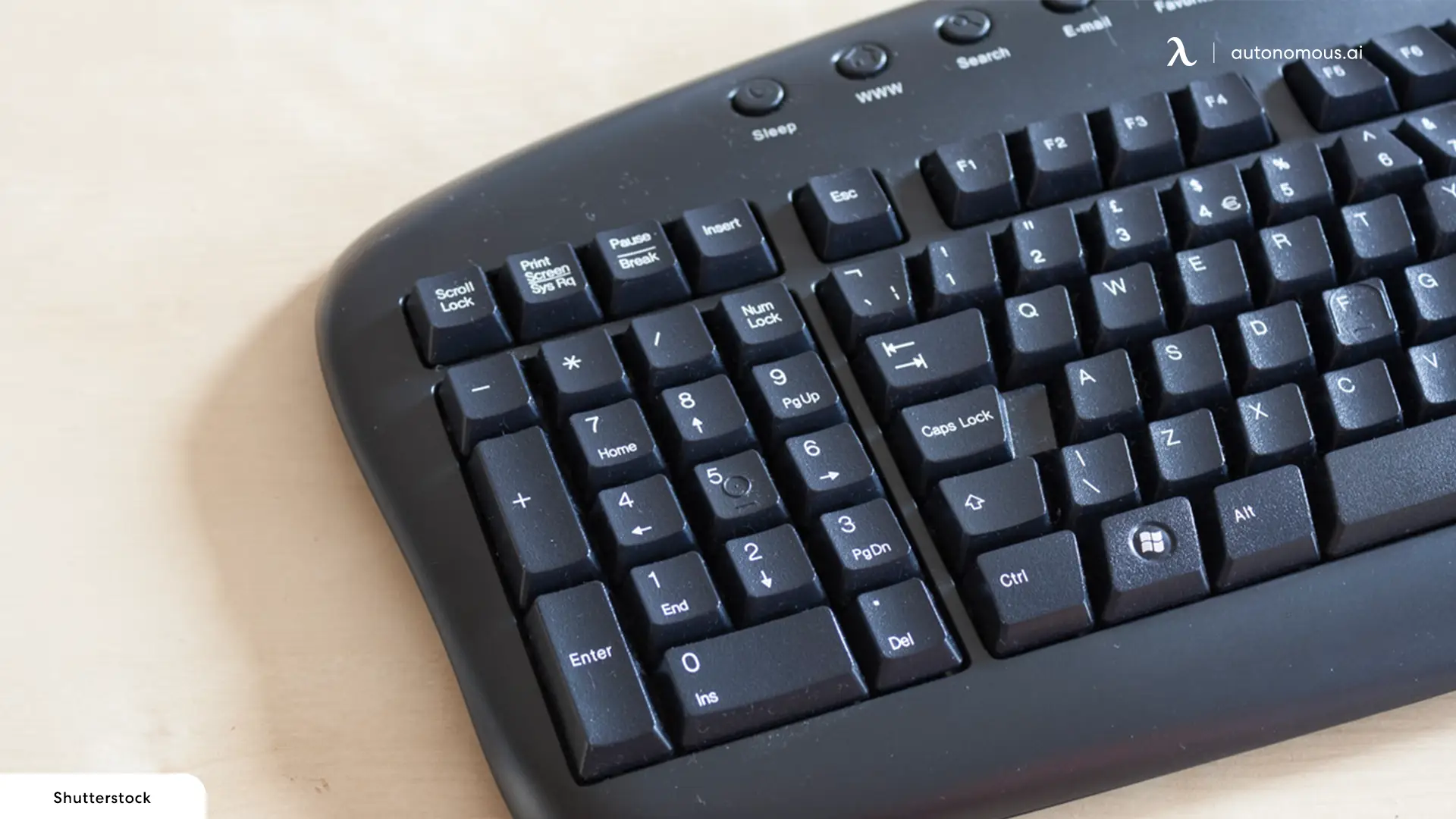
How can a left-handed keyboard be disadvantageous?
It can take a while for you to get used to the new layout, as your hands are already used to the regular keyboard. Hence, you may end up feeling stressed during the first few days, but after a while, this discomfort should disappear, and you should be able to improve your typing speed.
Distinguishing Features: Left-Handed Keyboards vs. Right-Handed Keyboards
| Left-handed keyboard | Right-handed keyboard | |
| Layout | The number pad and function keys are on the left side of the keyboard, making them more accessible to the left hand. | the number pad and function keys on the right side |
| Keycap Labels | May be reversed or mirrored, so that the letters and symbols face the left-hand side of the keyboard, making it easier for left-handed users to read the labels while typing. | |
| Ergonomics | May have a curved or split keyboard layout that promotes a more natural hand position and reduces strain on the wrists and fingers. | |
| Additional Features | Customizable keycaps, dedicated multimedia keys, backlighting, or programmable keys are designed to cater to the needs and preferences of left-handed users. | |
| Availability | Less common and may require specific searching or ordering from specialty stores. | More common and widely available as the majority of people are right-handed. |
| Price | May be more expensive | May be more affordable |
The primary difference between left-handed and right-handed keyboards is the placement of the number pad and function keys, as well as potential ergonomic features and keycap labeling. It's important to choose a keyboard that suits your handedness and typing preferences to ensure a comfortable and efficient typing experience.
Top 3 Left-Handed Keyboards for 2023: Enhancing the Typing Experience for Left-Handed Users

ProtoArc 2.4G XK21 wireless Ultra-Thin Keyboard
| Dimensions | 16.8 x 4.5 x 0.2 inches |
| Item Weight | 1.59 pounds |
| Color | Black |
| Operating System | Android, Ios, Mac, Mac Os, Windows |
| Special Feature | Ergonomic, Rechargeable |
| Connectivity Technology | wireless, USB |

A4tech Ergonomic Left Handed Keyboard for Business/Accounting
| Dimensions | 8.2 x 1.8 x 18 inches |
| Item Weight | 1.90 lbs |
| Color | Black |
| Operating System | Mac Os, Windows Xp |
| Number of Keys | 109 |
| Connectivity Technology | USB |

ACP DSI Left Handed Mechanical Keyboard
| Dimensions | 18.4 x 6.4 x 1.5 inches |
| Item Weight | 2 pounds |
| Color | Black |
| Operating System | Windows 10 |
| Number of Keys | 104 |
| Connectivity Technology | USB |
You Can Try Different Types of Keyboards, Too!
The traditional combination of computer keyboard and mouse has been evolving a lot. There are new models available for casual users, office workers, and even games. Hence, if you want to improve the ergonomic feel of your workstation, we also recommend you consider using a different type of keyboard. Below we describe some of the most common types, along with their benefits.
Mechanical Keyboards
Most keyboards use rubber membrane keys to work, which require some effort to be able to type efficiently. However, a mechanical keyboard reduces this as mechanical switches replace the membrane system. These keys have improved feedback and are less exhaustive because you don’t have to apply too much pressure to the key to get the letters or commands right.

Royal Kludge RK61 Wireless 60% Triple Mode Mechanical Keyboard
| Keys Layout | 61 keys |
| Connection | 2.4Ghz + wireless (3 devices) |
| Size | 289*103*39mm |
| Weight | 0.50kg |
| Battery Capacity | 1450mAh |

Redragon K618 Keyboard
| Connection | USB-C wired, BT 3.0/5.0 & 2.4Ghz wireless modes |
| Color | Black |
| Warranty | 1 year |

Royal Kludge RK Mechanical Keyboard
| Keys | 84 keys |
| Switch style | Hot-swappable mechanical switches Bwown Switch, Red Switch |
| Layout | 75% Redefine TKL keyboard |
| Color | White, Black |
| Battery life | 200 hours |
| Warranty | 1 year |

Royal Kludge RK ANNE PRO
| Keys | 61 keys |
| Battery life | 8 hours |
| Color | Black, White |
| Warranty | 1 year |
If you’re a gamer, we highly recommend switching to a left-handed mechanical keyboard. Most ergonomic gaming keyboards are mechanical, after all. It can help you improve your skill and reduce your fatigue. Some of these devices are also categorized as carpal tunnel keyboards.

Split Mechanical Keyboards
Split mechanical keyboards are another excellent option for multiple reasons. This unique keyboard layout allows you to place your hands in a more comfortable position, regardless of where each one is located. This way, you can improve the ergonomic feel in your workstation and make it less likely for you to struggle with RSI in the future.
It's also possible to find a split or wireless left-handed keyboard for gaming with mechanical switches. It’s all a matter of exploring different options until you find the one that suits you best.

Cloud Nine ErgoTKL Split Mechanical Keyboard
| Dimensions | 16.1’’ H x 9.9’’ W x 2’’ D x 4 lbs |
| Keys | 91 keys |
| Switch style | CHERRY® MX (Brown) |
| Max separation width | 8’’ |
| Warranty | 2 years |
Separated Keypads
Some keyboards lack a keypad, or if you would like an ergonomic TKL keyboard (for instance), you can also consider getting a separate keypad. This way, you can easily place it anywhere you find convenient so that you can have access to it at any time. For instance, placing it around the center area of the keyboard seems to work best for most people.

R-Go-Tools Number Pad
| Dimensions | 5.4"L x 3.4"W x 0.4"H |
| Weight | 0.21 lbs |
| Material | Aluminum |
| Wired connection | USB C / USB mini (including converter to USB A) |
| Wireless connection | wireless 2.0 |
| Color | Black, White |
| Compatibility | R-Go Break wired and wireless keyboard |
| Warranty | 1 year |
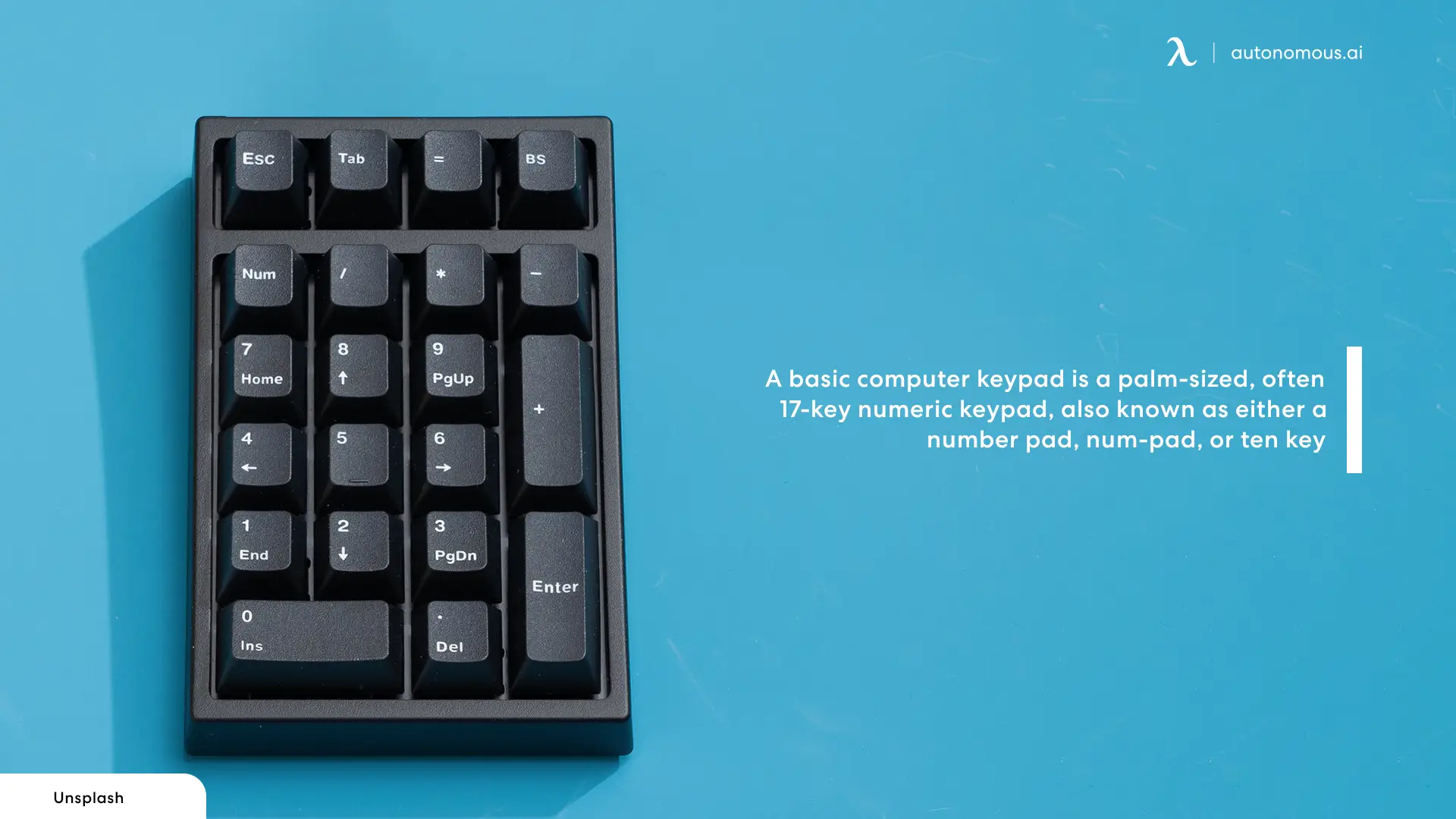
Essential Considerations for Buying a Left-Handed Keyboard
When buying a left-handed keyboard, there are several important factors to consider to ensure that it meets your specific needs. Here are some key considerations:
Layout
The layout of the keyboard is crucial for left-handed users. Look for keyboards that have the number pad and function keys on the left side, so that they are easily accessible to your left hand. Some left-handed keyboards also have a reversed key layout, where the keys are mirrored compared to a standard keyboard. Consider what layout is most comfortable and intuitive for you.
Ergonomics
Ergonomics play a vital role in preventing discomfort and injuries associated with prolonged keyboard use. Look for a left-handed keyboard that has an ergonomic design with features such as a curved or split keyboard layout, adjustable wrist rest, and keys with low force and tactile feedback to reduce strain on your wrists and fingers.
Connectivity
Consider how the keyboard connects to your computer. Most left-handed keyboards connect via USB, but some may have wireless options as well. Ensure that the keyboard is compatible with your computer's operating system and has reliable connectivity.
Keycap design and labeling
Keycap design and labeling can impact usability. Look for keyboards with easy-to-read labels on the keys, preferably with high contrast for better visibility. Some keyboards also offer customizable keycaps, allowing you to swap out keys to match your preferences or specific requirements.
Build quality
Consider the build quality of the keyboard, including the materials used, durability, and overall construction. A well-built keyboard will typically last longer and provide a better typing experience.
Additional features
Some left-handed keyboards may come with additional features such as backlighting, programmable keys, wrist rest, multimedia keys, and USB pass-through ports. Consider what additional features are important to you and whether they are included in the keyboard you're considering.
Price
Left-handed keyboards can come in a wide range of prices. Consider your budget and find a keyboard that offers a good balance between price and features that meet your specific needs.
Reviews
Look for customer reviews and ratings to get an idea of the performance and satisfaction of other left-handed users who have used the keyboard. This can help you make an informed decision based on real-world experiences.
What Else Should You Consider?
If you’re a left-handed person and would like to improve your workstation to make it more ergonomic, there are a few things you should do. Since we’re talking about keyboards, the following advice can help you improve the overall feel of your main work area:
- You can consider adding a wrist pad to both your mouse and keyboard. Some ergonomic keyboards already have one, but if yours doesn’t, you can purchase it for a very affordable price.
- Use an ergonomic chair. Ergonomic chairs can help you position yourself correctly to prevent stress, pain, and potential injuries. These benefits also apply to your hands while working. Therefore, it's always recommendable to invest in a good ergonomic chair.
- Remember to take breaks now and then. It's easy to get carried away while working and forget that our bodies have limits, too. Hence, whenever possible, take a break and let your hands relax for a little while before you continue working.
The Bottom Line
Left-handed keyboards are an excellent option for determined users. It can help them improve their workstation and improve their efficiency and productivity. Although it’s a small change, it can be meaningful as you’ll start using your hands as you should.
Whether you’d like an ergonomic keyboard or a gaming keyboard, it is important to explore your options and make sure that the keyboard you're using is suitable for you. After all, you'll use this keyboard for prolonged periods. It should at least allow you to type comfortably without any complications.
Stay connected with us!
Subscribe to our weekly updates to stay in the loop about our latest innovations and community news!
Interested in a Link Placement?
Spread the word
.svg)
.svg)







/https://storage.googleapis.com/s3-autonomous-upgrade-3/production/ecm/230914/bulk-order-sep-2023-720x1200-CTA-min.jpg)

/https://storage.googleapis.com/s3-autonomous-upgrade-3/static/upload/images/new_post_author/admin-1.png)