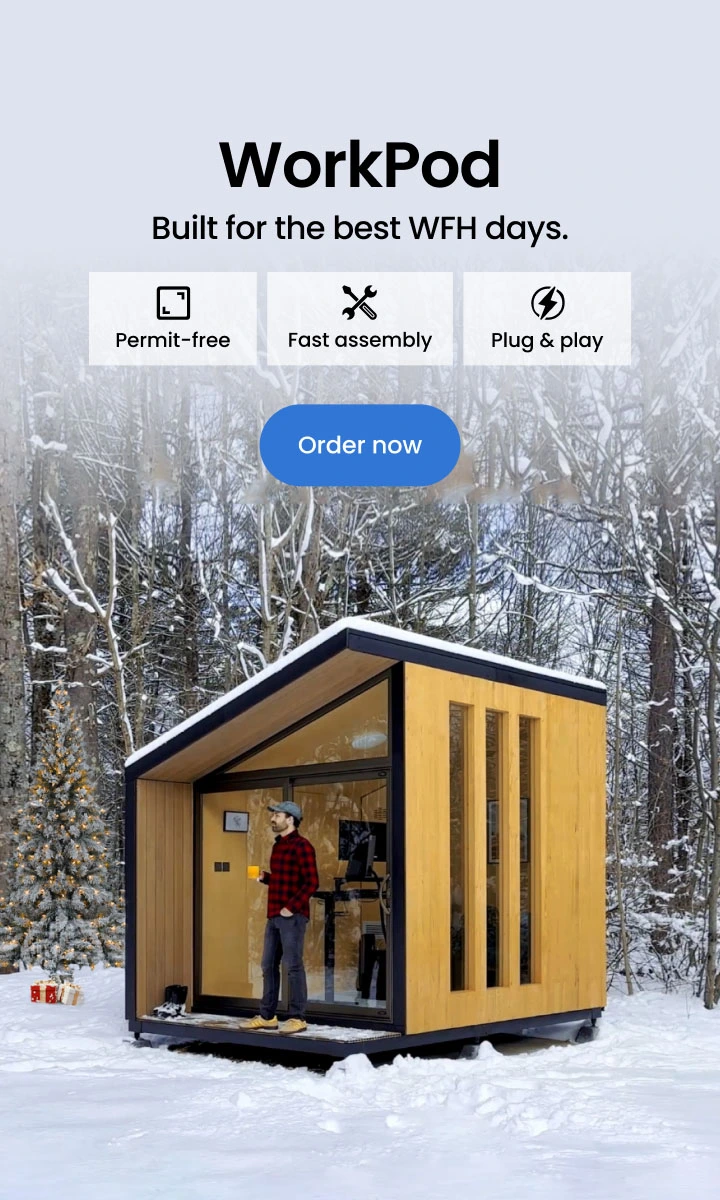The simple definition of ergonomics is the science of blending the environment and your work area for your comfort. Promoting ergonomics for artists is the bare minimum as it requires any profession. The need is higher than office workers, where professions involve lots of body movement. Many of these movements require artisans to move around in different postures.
These could include bending and touching up the nose on a portrait or sitting down to play a particular musical instrument. An artist could include numerous professions. Guidelines from Occupational Health Clinics for Ontario Workers (OHCOW) are critical in how you can minimize work-related injuries. Here are some interesting tips gathered from our research.
Artists and painters, like many other professionals, are prone to musculoskeletal disorders. These are often caused by repetition, awkward or static, movement of your bones or attached muscles. For example, sitting in odd postures, bending down to play an instrument, or stretching to paint a high-rise ceiling, could cause stress to your muscles or bones. You can easily manage your work using various ergonomic home office designs.
Tips Promoting Ergonomics for Artists and Painters
Our research indicates that you may observe the following pointers in general. However, for specific professions, you may want to discuss your symptoms with a doctor.
1. Sitting posture

Sitting posture is one part of the ergonomics for artists. While sitting, it is important to recognize the correct sitting posture while on a chair. Most often than not, artists tend to lean forward or bend back to paint or strum a guitar. The guidelines shared by Occupational Safety and Health Administration clarify the best posture for sitting. With your back erect, your hips should make a perpendicular with your thighs. Similarly, the ankle joints must make a ninety-degree angle between the foot and calf muscles.
Hence, it is critical to invest in a chair that allows you to adjust the seat height, armrests and neck rest, and more. Consider an office chair that offers you to adjust your seat. Crossing legs at ankles is best avoided. You need to rest your feet comfortably on the floor. They should not be hanging in the air or crashing on the floor.
While using a table, arms must make a perpendicular angle at the elbows. Ensure that the forearms get rest as they are placed on a desktop. Don't let the elbows hang in the air for long. You may look at using support.
2. Using your hands

Wrist movements: The worst thing an artist can do is move their wrist in awkward movements. It is critical to understand your body and not go against natural movements. Most are affected by Carpal Tunnel Syndrome from constant typing or unusual movement of wrists.
It is important to take frequent work breaks, exercise your wrists and arms, and get support for your wrists as far as possible. The support should be firm enough to lift the instrument's weight, giving little work to your wrists. It is best to avoid bending the wrists further from their normal position.
Fingers: As artisans lift musical instruments or hold a particular pen or brush to paint, they hold them for long. This long duration of pressing a finger or thumb affects their nerves and muscles, leading to reduced blood flow in that area.
What can you do? Frequently exercise your fingers and hands to get ergonomics for artists. Use a pen holder or a paintbrush holder close to your workplace. Taking frequent work breaks also relaxes your mind to look at the bigger picture. Consider electric musical
3. Bending the right way

Suppose you must bend down, bend down at your knees, not from your back. This avoids stretching your lower back muscles. An ergonomic chair for artists allows you to lower or raise the chair's height as you work.
As you keep your back straight, the S-shape of your body retains its natural shape. The vertebrae are not compressed. Ensure that the drawing board or carousel is at the right height matching your vision. A little too low or high will need you to look up or down, stretching or lowering your neck. Such frequent movements will pose health concerns.
Alternatively, consider using a standing desk on which to place your canvas. Raise or lower the desk height as you sit comfortably, accessing all areas on the canvas.
4. Avoid slouching
Considering ergonomics for painters, keep your back straight so that the S-shape of your body retains its natural shape. The vertebrae are not compressed. Ensure that the drawing board or carousel is at the right height matching your vision. A little too low or high will need you to look up or down, stretching or lowering your neck. Such frequent movements will pose health concerns.
5. Frequent work breaks

Ergonomics for artists suggests the need for taking frequent work breaks. Why? As you take a work break, your stressed body muscles relax. Those fingers which have been holding the paintbrush for long are deprived of blood. As you relax, the blood flow starts again. As a result, those finger muscles are resting.
Work breaks also refresh you mentally. Now get back to work with a renewed focus.
6. Working setup
You would have seen many folks working at an L-shaped or corner desk. Ergonomics in the workplace suggest you arrange your tools and equipment near you. Why? Keeping these handy, you don't have to stretch or move back to pick up or put back a paintbrush or a musical instrument and more. As a result, your body does stretch unexpectedly in odd postures.
7. Ambient Lighting
Whether you are working on a computer or an artboard, you need ambient lighting for the best work results. Various types of light like warm yellow or natural white can make quite a difference in your work. Your eyes will be less strained, and you will be healthy.
Follow the very apt 20-2-20 rule, which is best for protecting eyes if you look at a computer screen as a digital artist. Ergonomics for digital artists encourages you to look away from your work every twenty minutes. Where? You can view any object that is at least twenty feet away from you. For how long? You must look away from your canvas for about twenty seconds.
Benefits? As you look away from your screen, your eyes are rested at looking at a distant object instead of near objects. Your eye muscles are relaxed and are fresh for another round of work.
As an ergonomic setup for digital artists, ensure that your screen is in line with your vision. Your screen is at least twenty inches away from your eyes to avoid the glare from the screen. Avoid looking down or looking up. Adjust the screen so that your vision meets the top of the screen.
Don’t miss reading our blog on work from home ergonomic hacks.
Wrap-up
As a wrap-up, ergonomics may be included for your good health in any profession. As an artist, painter, or digital artist, ensure that you wisely use your body to help you achieve your goals. Use equipment that is ergonomically designed so that your body gets maximum comfort.
Spread the word
.svg)