
Table of Contents
As AI continues to evolve, more and more platforms are popping up to offer users the ability to generate creative, high-quality images. Playground AI has been a popular tool for text-to-image generation, but there are numerous Playground AI alternatives that offer different features, pricing models, and capabilities. Whether you’re seeking a free Playground AI alternative or looking for a paid platform with advanced functionality, there’s something out there to suit every need.
In this article, we’ll take a look at the top 15 alternatives to Playground AI, including both paid and free options, and explore their unique features. Let’s dive into the world of AI-powered image generation and discover what other tools can take your creativity to the next level.
Why Consider Alternatives to Playground AI?
While Playground AI offers a great experience for creating AI-generated art, some users may need additional features, customization, or more affordable pricing. Whether you are a professional designer, a hobbyist, or someone who values privacy, looking for an alternative might make sense for a number of reasons:
- Specific features: Some tools provide more advanced functionalities like image editing, better user interface design, or video generation.
- Pricing models: Playground AI offers limited features in its free version, and upgrading can sometimes be expensive. Exploring free Playground AI alternatives can be an affordable solution.
- Customization options: If you want more control over the images generated, certain alternatives provide more room for customization.
With that in mind, let’s look at some of the best Playground AI model alternatives that can meet diverse needs.
Top 15 Playground AI Alternatives
1. MidJourney
Best For: High-quality, artistic images.
MidJourney has become a favorite among digital artists and creatives for its ability to produce stunning, highly detailed, and imaginative images. Its AI model focuses on generating stylized visuals, making it ideal for projects like concept art, branding, and storytelling.
- Key Features: Artistic rendering, rich color palettes, and unique visual styles.
- Limitations: Accessible only through Discord; lacks a traditional user interface.
- Pricing: Offers free trials but requires a subscription for extended use.
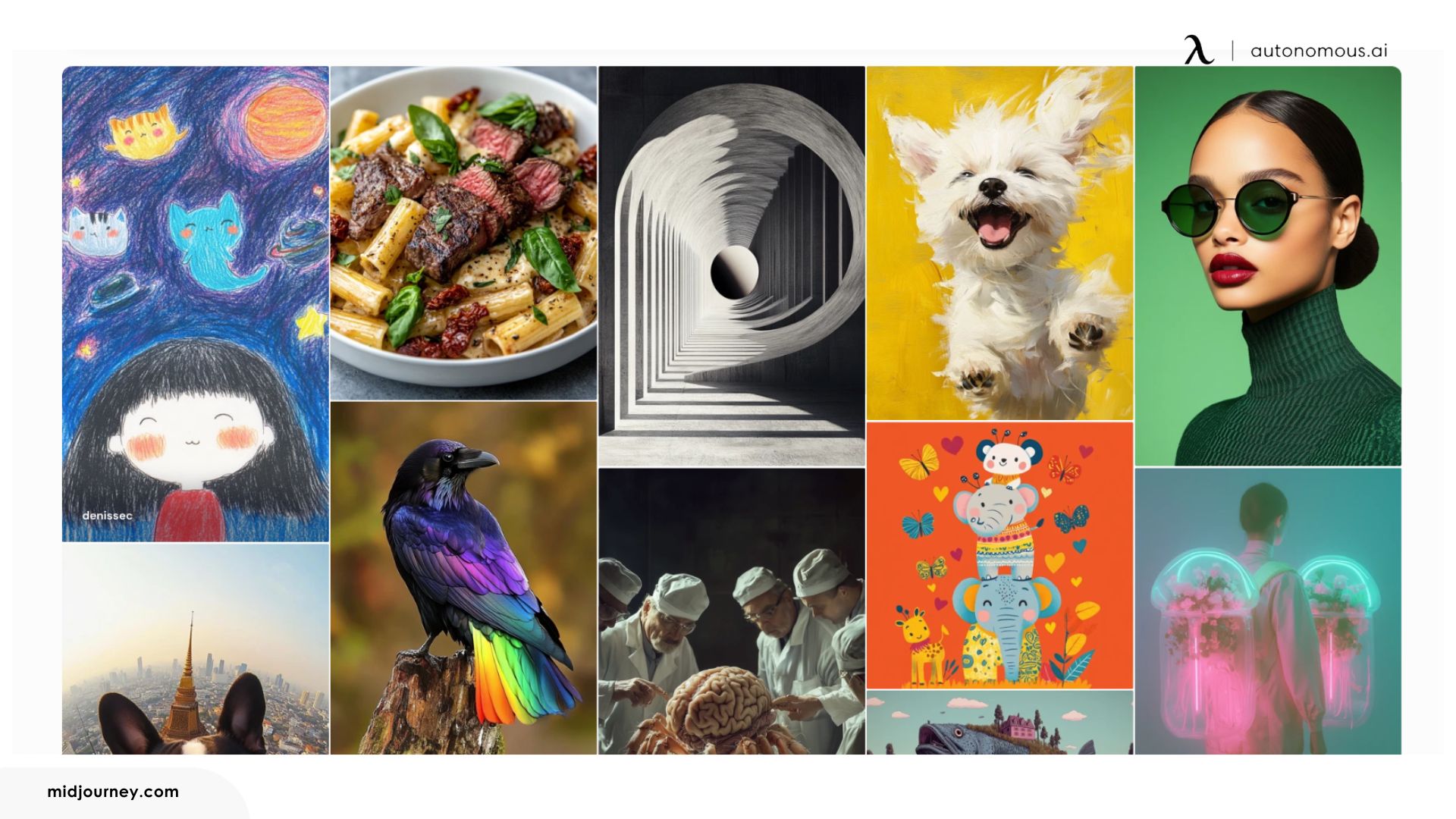
2. DALL·E 3
Best For: Creative content generation.
Developed by OpenAI, DALL·E 3 offers text-to-image capabilities, interpreting complex prompts to produce highly realistic and imaginative visuals. Its focus on accuracy and prompt understanding makes it a leader in text-to-image AI.
- Key Features: Advanced creative outputs, customizable prompts, and high realism.
- Limitations: Moderation policies may restrict certain types of content.
- Pricing: Limited free tier with paid plans for more extensive use.

3. Stable Diffusion Online
Best For: Open-source and local deployment.
Stable Diffusion is an open-source AI model that offers unmatched flexibility. Users can deploy it locally, giving them control over data privacy and model customization. The online version provides easy access for those who don’t want to manage installations.
- Key Features: Customizable, privacy-friendly, and supports multiple use cases.
- Limitations: Local deployment requires technical expertise.
- Pricing: Free to use; additional costs for hardware if deployed locally.
For inspiration, check out the best Stable Diffusion prompts to maximize your creative potential. If you're interested in exploring other open-source large language models, dive deeper into how they complement tools like Stable Diffusion.

4. FLUX.1
Best For: Privacy-focused, secure image generation for businesses and professionals.
FLUX.1, created by Black Forest Labs, delivers secure, on-premise image generation tailored to businesses and professionals who prioritize data privacy. With uncensored output capabilities, it is ideal for projects requiring unrestricted creativity. The platform offers customizable options, making it versatile for various professional applications, from concept art to marketing visuals.
- Key Features: Privacy-focused, on-premise deployment, and customizable outputs.
- Limitations: Primarily targeted at enterprises; less suitable for casual users.
- Pricing: Custom pricing based on business needs.
For a detailed comparison of platforms, see FLUX vs. MidJourney to evaluate which tool best meets your needs. If you’re new to FLUX.1, check out the FLUX AI tutorial for an in-depth guide to maximizing its capabilities.

5. InvokeAI
Best For: User-friendly customization and editing.
InvokeAI is a versatile toolkit for creating, customizing, and editing AI-generated images. Its streamlined interface makes it accessible for beginners while offering advanced features for seasoned users.
- Key Features: Multiple model support, intuitive editing tools, and batch processing.
- Limitations: Limited in community resources compared to more prominent platforms.
- Pricing: Free and open-source.
6. Canva
Best For: Simple design projects.
Canva is a well-known design platform that now includes AI-powered features for image and graphic creation. It’s ideal for creating marketing materials, social media posts, and presentations without requiring design expertise.
- Key Features: Extensive templates, drag-and-drop interface, and AI design tools.
- Limitations: Less focused on highly creative or detailed AI-generated art.
- Pricing: Free tier with premium plans starting at $12.99/month.
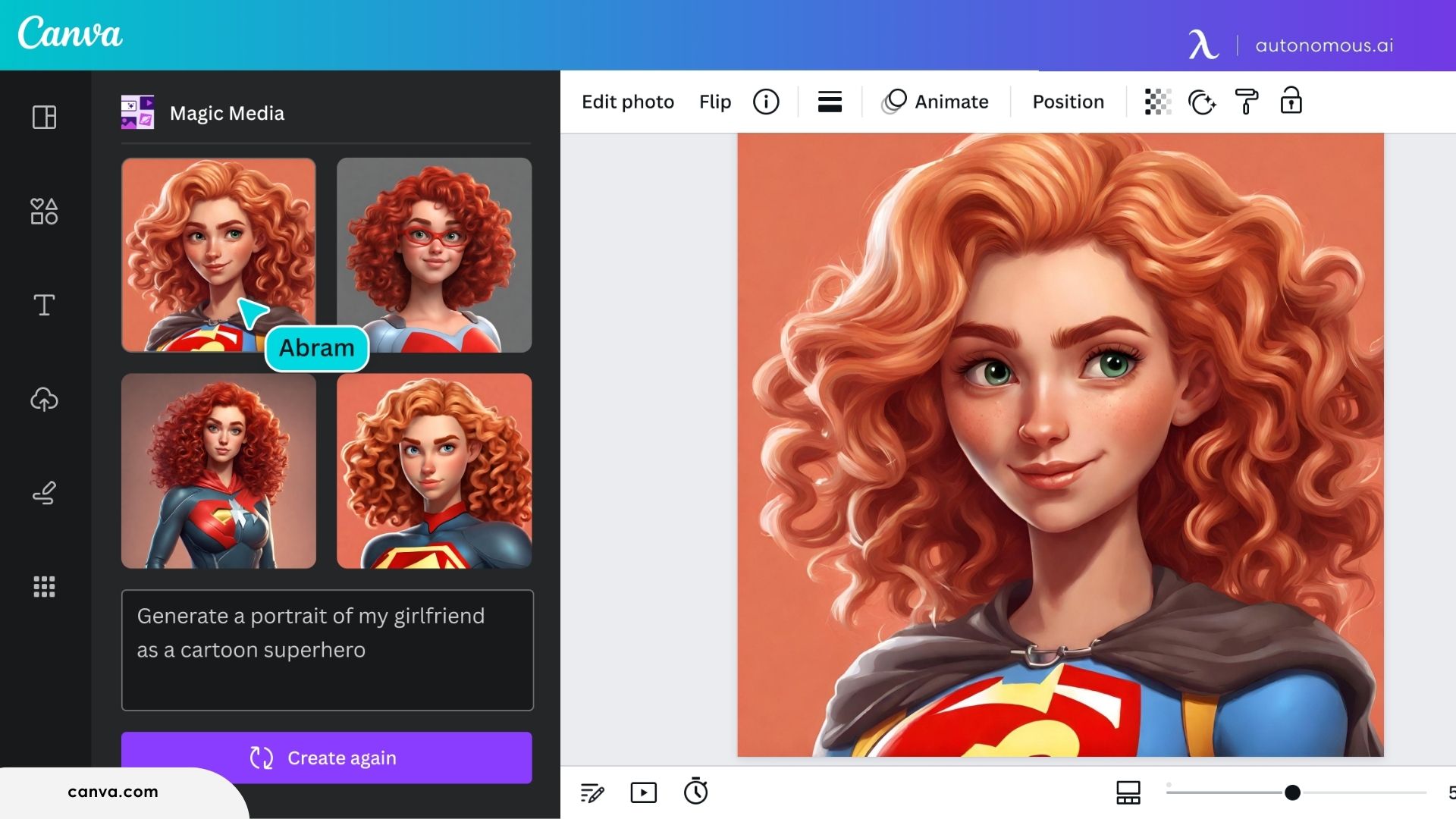
7. Microsoft Designer
Best For: Integrated with Microsoft tools.
Microsoft Designer leverages AI to assist users in creating professional-grade visuals. It’s particularly useful for businesses already using the Microsoft ecosystem.
- Key Features: AI-powered design suggestions, seamless integration with Microsoft 365 apps.
- Limitations: Limited advanced customization compared to competitors.
- Pricing: Free with Microsoft 365 subscription.
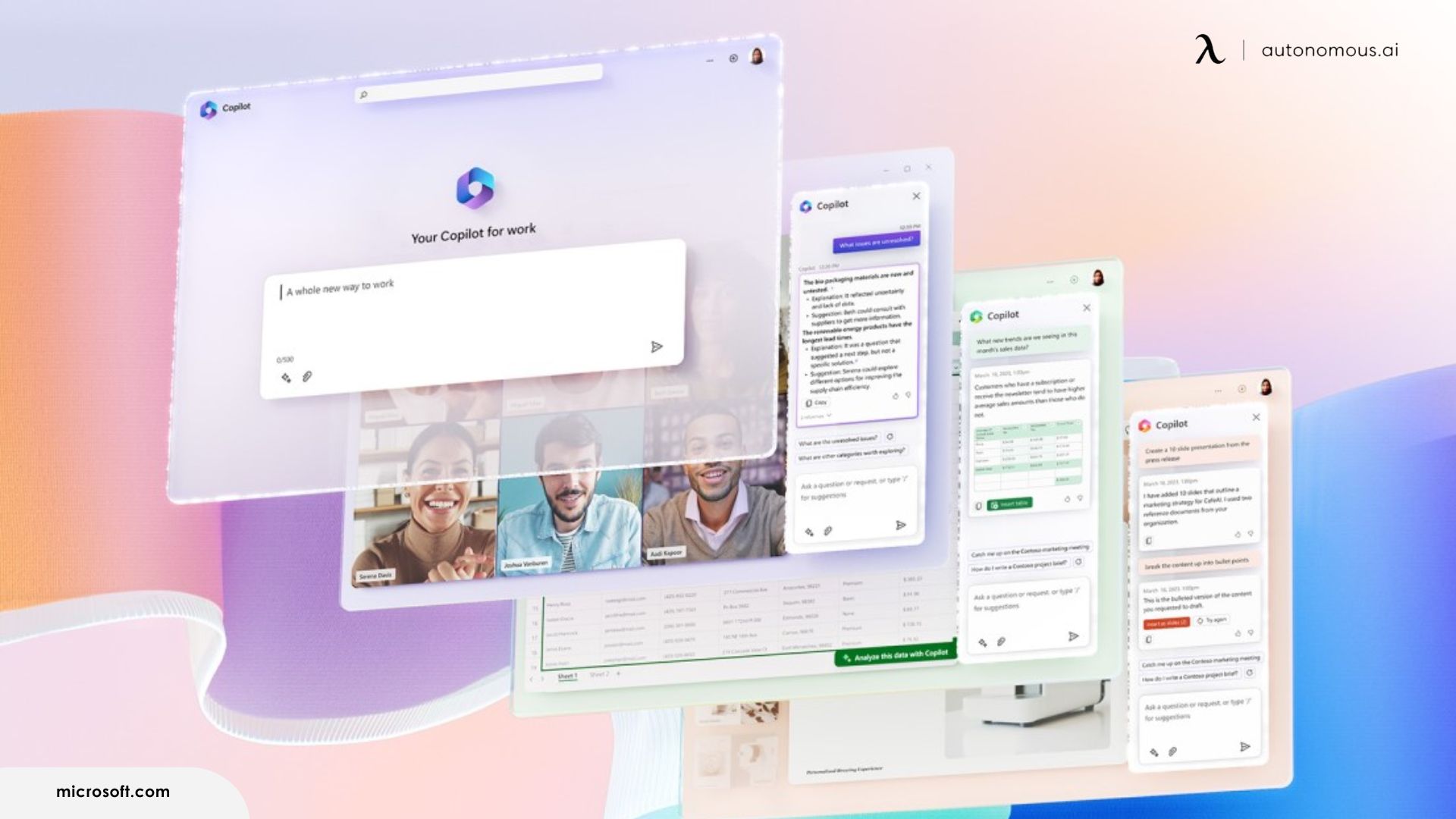
8. Fotor Photo Editor
Best For: Quick edits and AI art creation.
Fotor combines photo editing capabilities with AI art tools, allowing users to enhance images or create new ones effortlessly. It’s beginner-friendly and offers various creative filters.
- Key Features: AI-powered filters, easy-to-use editing tools, and one-click effects.
- Limitations: Focused on photo enhancement rather than original art creation.
- Pricing: Free tier available; premium plans start at $8.99/month.
9. 1min.AI
Best For: Fast image generation.
1min.AI is designed for speed and simplicity, making it a go-to for users who need quick, AI-generated visuals. It’s perfect for mockups or brainstorming ideas.
- Key Features: Quick outputs, simple interface, and diverse style options.
- Limitations: Limited advanced features for detailed customization.
- Pricing: Free to use.
10. SUPERMACHINE
Best For: Gaming and concept art.
SUPERMACHINE caters to gamers and concept artists by generating dynamic visuals for games, design projects, and world-building. Its specialized tools make it ideal for this niche.
- Key Features: High-resolution outputs, stylized visuals, and gaming-focused tools.
- Limitations: Not as versatile for non-gaming applications.
- Pricing: Subscription-based, starting at $10/month.
11. Ideogram
Best For: Text-to-image generation for storytelling.
Ideogram is designed for storytellers and creators who want to turn written ideas into compelling visuals. It’s particularly effective for developing narratives and visual concepts.
- Key Features: Text-to-image optimization, storytelling tools, and intuitive UI.
- Limitations: Limited editing features compared to more robust platforms.
- Pricing: Free and subscription options available.
12. Craiyon (Formerly DALL·E Mini)
Best For: Simple, free image generation.
Craiyon is a lightweight, accessible tool for generating images based on text prompts. It’s great for casual users seeking a quick and free solution.
- Key Features: Simple interface, quick outputs, and free access.
- Limitations: Output quality is lower than advanced models.
- Pricing: Free to use.
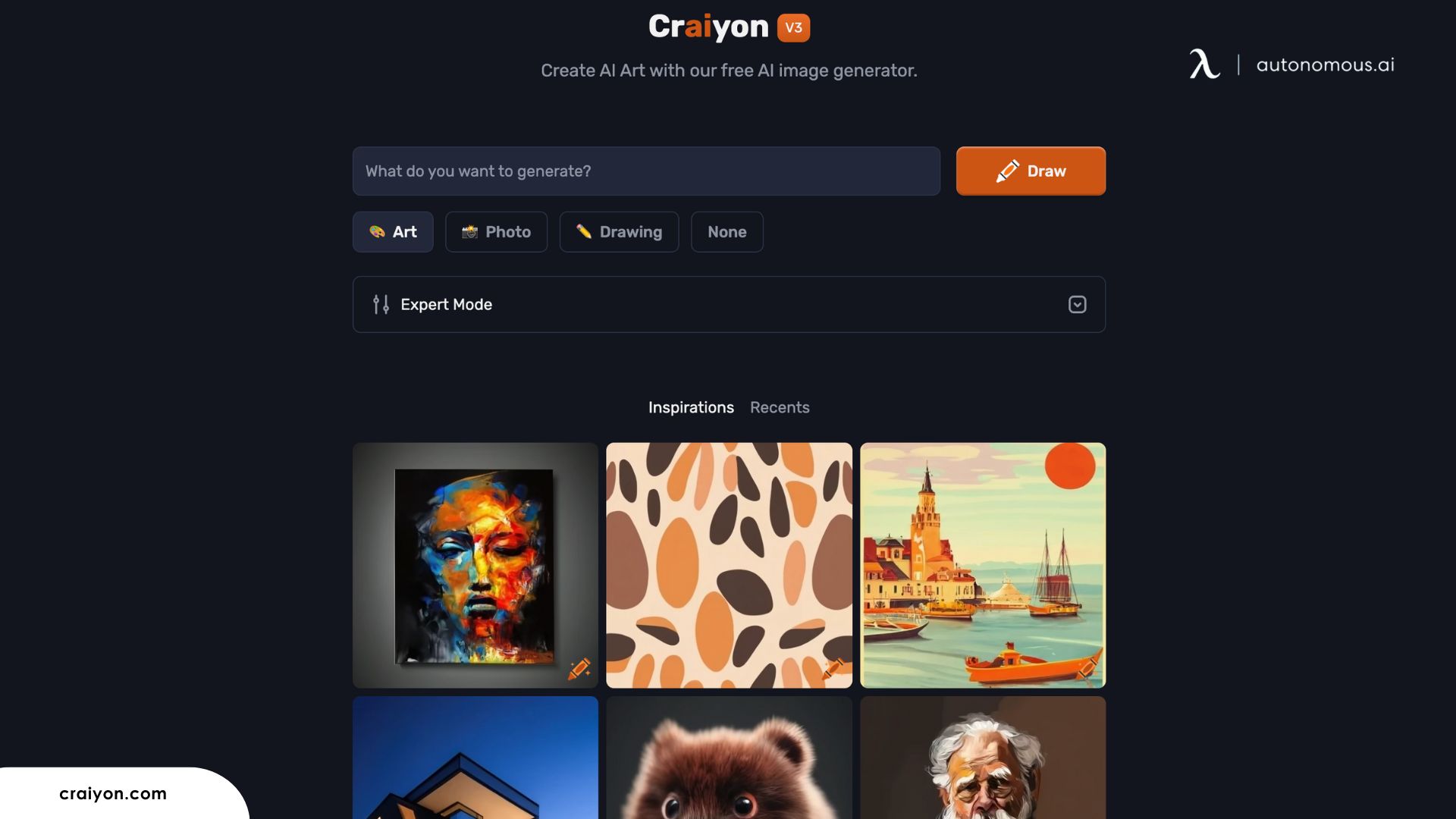
13. Artbreeder
Best For: Creating and blending portraits or landscapes.
Artbreeder specializes in image customization by allowing users to blend and modify existing visuals using intuitive sliders. It’s ideal for creating personalized portraits and landscapes, with a strong focus on collaboration through shared creations.
- Key Features: Easy sliders, portrait and landscape focus, collaborative tools.
- Limitations: Limited to blending existing styles; lacks text-to-image features.
- Pricing: Free tier; premium plans from $8.99/month.
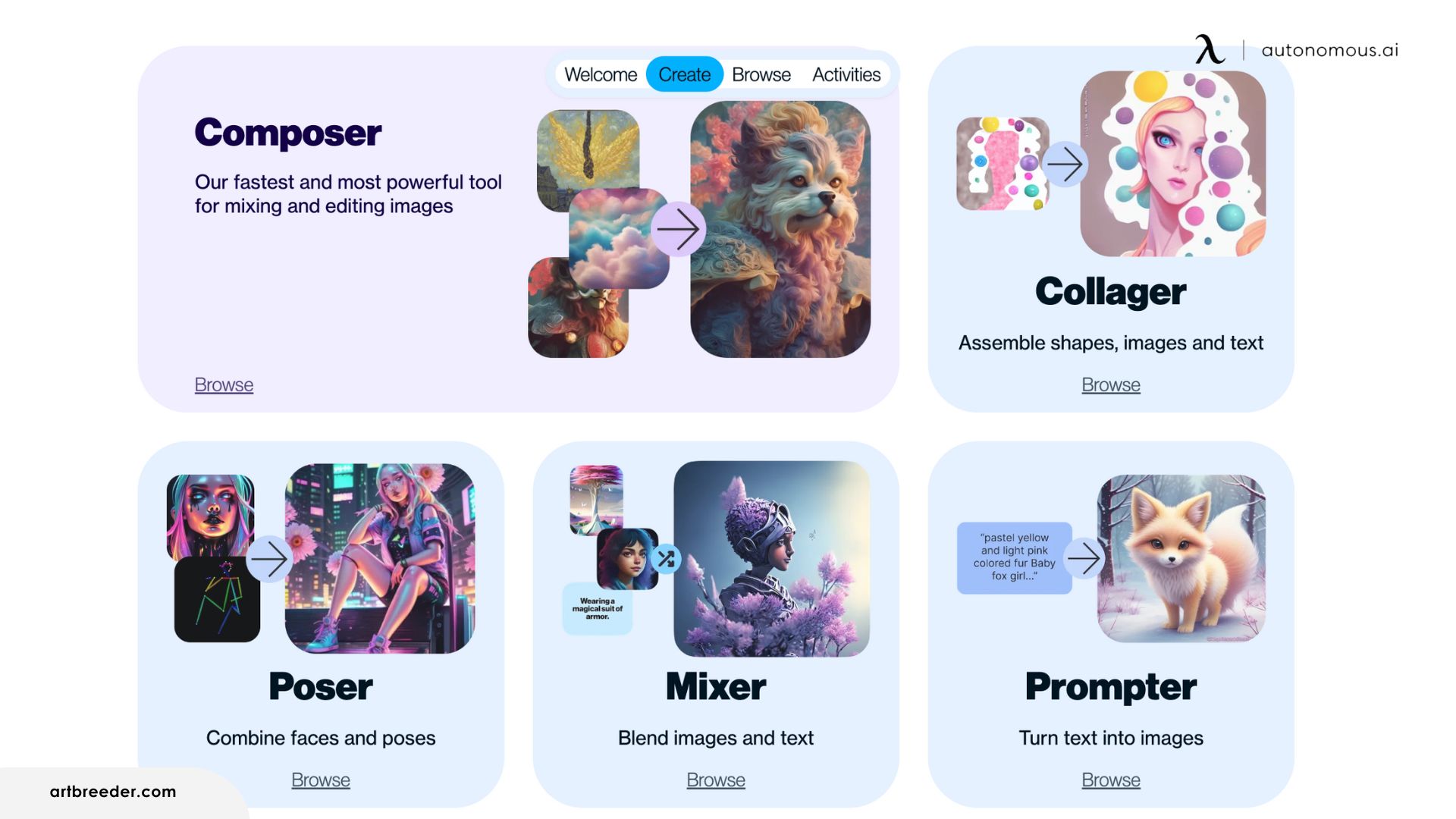
14. Krita AI Diffusion
Best For: Artistic and graphic design.
Krita AI Diffusion integrates AI tools into the popular open-source Krita painting software. It’s ideal for artists blending hand-drawn and AI-generated elements.
- Key Features: Advanced brushes, AI diffusion integration, and open-source accessibility.
- Limitations: Requires familiarity with Krita’s interface.
- Pricing: Free and open-source.
15. Freepik Pikaso
Best For: AI-powered design and illustrations.
Freepik Pikaso offers AI-driven design features, combining a library of pre-designed assets with customization tools to create unique graphics.
- Key Features: Extensive asset library, AI customization, and simple interface.
- Limitations: Best for pre-designed visuals rather than creating from scratch.
- Pricing: Free and premium plans available, starting at $10/month.
AnonAI: A Unique Playground AI Alternative
Best For: Privacy-focused AI image generation and uncensored chat.
AnonAI stands out as a privacy-first alternative to Playground AI, offering unmatched security and control. Unlike cloud-based solutions, AnonAI ensures all data remains on your device or within on-premise hardware, eliminating risks like data breaches or unauthorized access. For users prioritizing visual creation, private AI image generator tools integrated into AnonAI deliver secure and uncensored outputs. Additionally, it provides private AI chat features, allowing for anonymous and judgment-free conversations. AnonAI is an ideal choice for businesses and individuals seeking advanced AI capabilities combined with complete privacy.
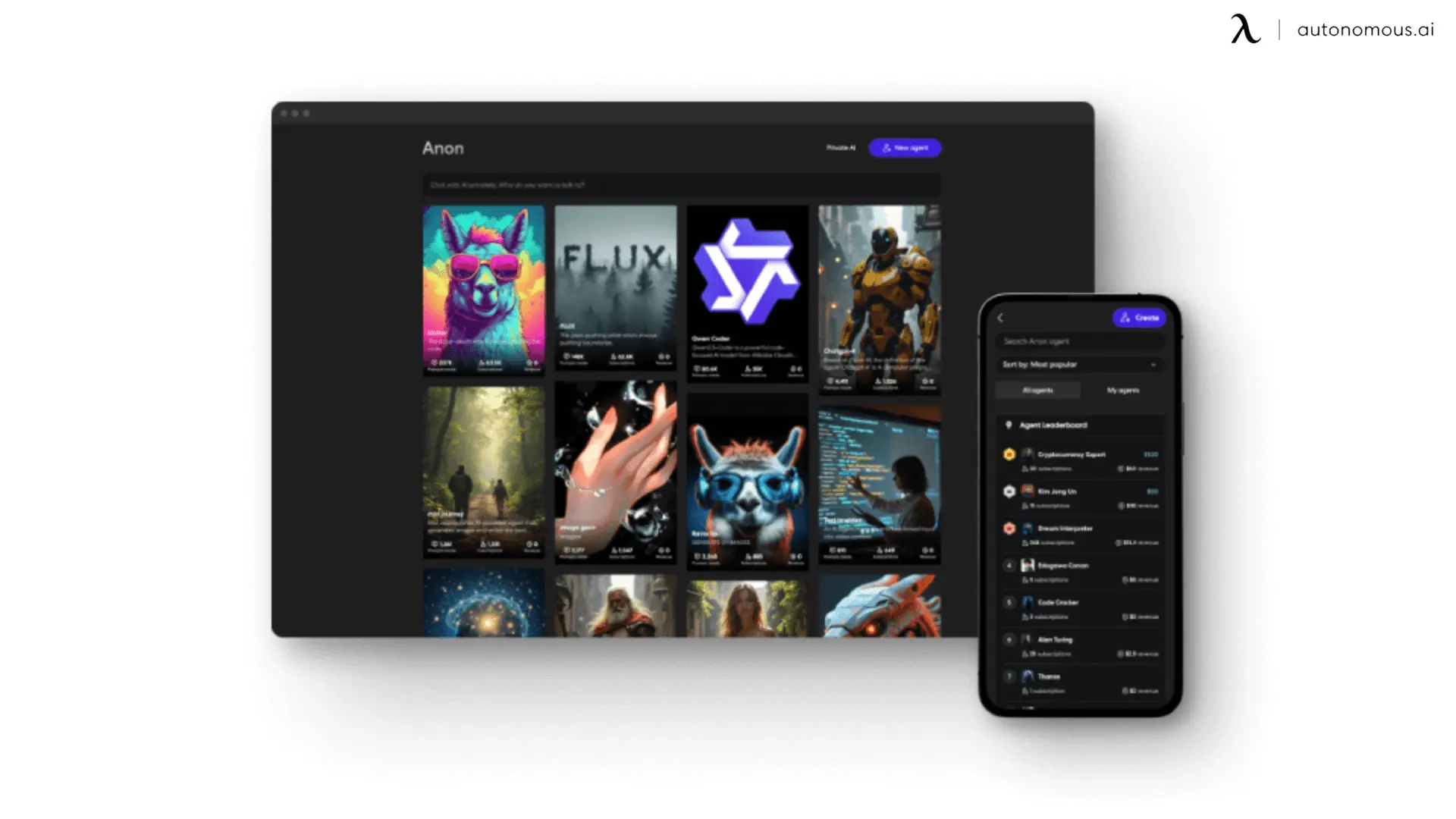
Key Features:
- Uncensored Chat: Hermes 3 AI enables open, judgment-free discussions.
- Custom AI Agents: Create and personalize AI agents for specific tasks.
- Advanced Multimodal AI: Powered by Llama 3.1, Llama 3.2 Vision, and FLUX.1 for text and image-based tasks.
- On-Premise Hardware: Scalable solutions with complete control for enterprises.
Use Cases:
- Brainstorm creative ideas.
- Generate uncensored art or visuals.
- Analyze data securely within private environments.
Limitations: Primarily designed for privacy-conscious users or businesses; less suited for casual or cloud-based usage.
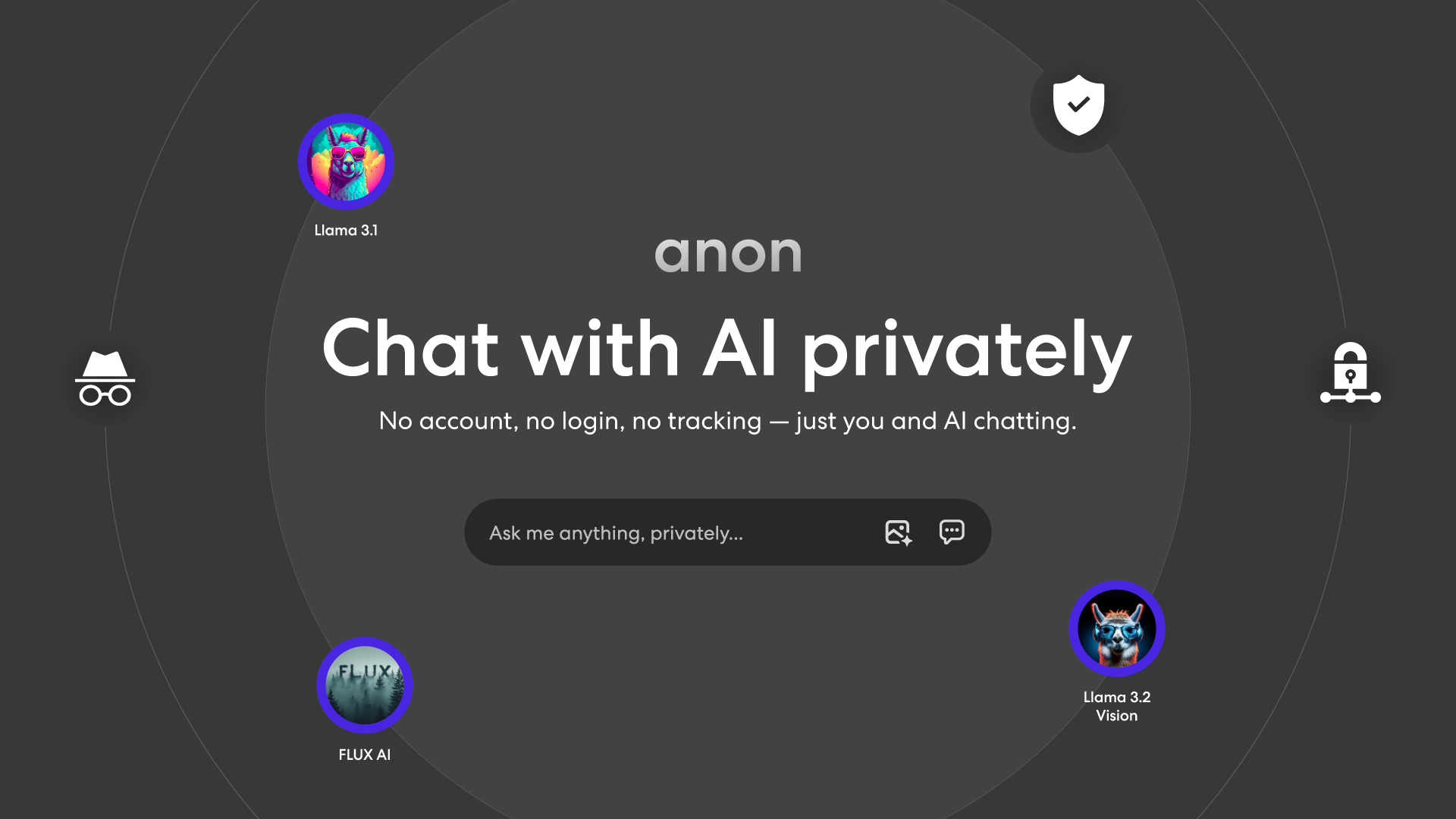
FAQs
Can AnonAI be used offline?
Yes, AnonAI is designed for offline, on-premise use. Its hardware solutions ensure data privacy without relying on cloud connectivity.
What makes AnonAI different from other vision-language models?
AnonAI prioritizes privacy and uncensored usage, integrating advanced models like Llama 3.2 Vision and FLUX.1 for secure multimodal tasks.
Is AnonAI suitable for small businesses or individuals?
While primarily designed for enterprises, AnonAI’s Core solution is ideal for individuals or small businesses needing secure AI capabilities on a smaller scale.
How does AnonAI handle updates for its on-premise hardware?
Updates for AnonAI are delivered securely, ensuring that systems remain up-to-date without compromising privacy.
Are AnonAI’s AI agents customizable for specific industries?
Yes, AnonAI allows users to create custom AI agents tailored to specific tasks, industries, or workflows.
What industries benefit most from AnonAI?
Industries like healthcare, finance, and defense benefit significantly due to AnonAI’s privacy features, ensuring sensitive data remains secure.
Can AnonAI integrate with existing AI systems?
AnonAI supports integration with existing software and APIs, allowing seamless collaboration within established workflows.
Does AnonAI support multilingual capabilities?
Yes, AnonAI supports multilingual input and output, making it versatile for global applications.
Can users train AnonAI’s models with their own data?
Yes, AnonAI allows users to train models locally using their proprietary data, ensuring complete privacy during the training process.
Is AnonAI’s hardware scalable for future needs?
Yes, AnonAI offers scalable hardware solutions like the Core, Pro, and Max, accommodating growth and evolving AI requirements.
Conclusion
With so many Playground AI alternatives available, it’s important to find the one that fits your needs best. Whether you want to generate images for fun, create professional content, or maintain privacy with free Playground AI alternatives, there’s a tool out there for you. From MidJourney and DALL·E 3 for high-quality artistic visuals to Stable Diffusion for customizable options, the possibilities are endless. Explore your options and discover the right platform to elevate your creative projects today!
Stay connected with us!
Subscribe to our weekly updates to stay in the loop about our latest innovations and community news!
Interested in a Link Placement?
Spread the word
.svg)



/https://storage.googleapis.com/s3-autonomous-upgrade-3/production/ecm/230914/bulk-order-sep-2023-720x1200-CTA-min.jpg)

