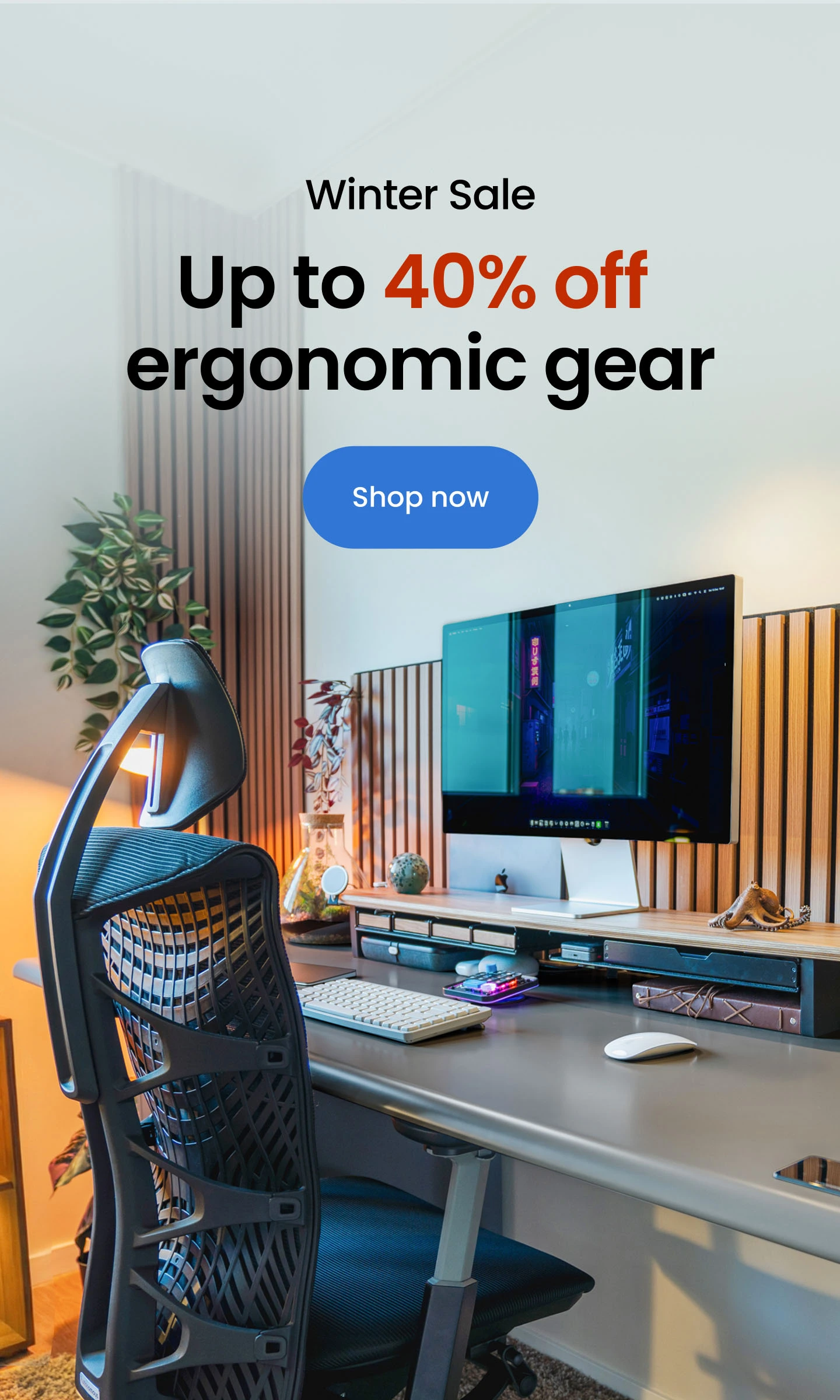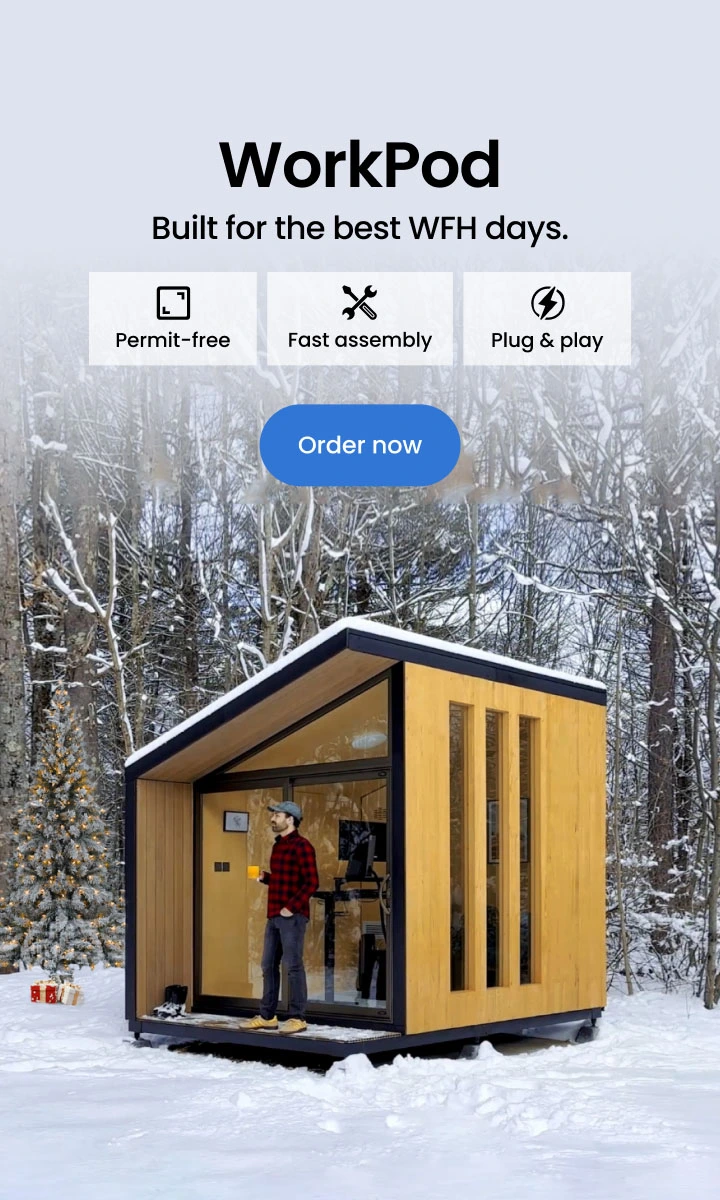Table of Contents
When it comes to choosing a graphics card, the debate between NVIDIA and AMD is a hot topic among gamers and PC builders. Both brands offer a range of GPUs with unique features and performance capabilities. This guide will help you navigate the NVIDIA vs. AMD comparison, examining the latest technologies and innovations introduced by both companies to determine which is the best fit for your needs.
1. Performance and Features
1.1. NVIDIA’s Strengths
Raw Power: NVIDIA's high-end GPUs, such as the GeForce RTX 4090, are known for their exceptional performance, making them ideal for 4K gaming and intensive workloads.
Ray Tracing and DLSS: NVIDIA pioneered ray tracing technology and their DLSS (Deep Learning Super Sampling) enhances performance by using AI to upscale lower-resolution images to higher resolutions without a significant hit to frame rates.
Software Ecosystem: NVIDIA’s drivers and software, such as GeForce Experience, offer additional features like game optimization, screen recording, and streaming.

1.2. AMD’s Strengths
Value for Money: AMD GPUs, such as the Radeon RX 7900 XT, offer competitive performance at a more affordable price point compared to NVIDIA's high-end models.
Ray Tracing and FSR: AMD’s ray tracing technology is improving, and their FidelityFX Super Resolution (FSR) aims to enhance gaming performance by upscaling lower-resolution images similar to DLSS.
Open-Source Support: AMD provides better support for open-source drivers and technologies, making their GPUs a popular choice among users who prefer open systems.

2. Latest Technologies and Innovations
2.1. NVIDIA
DLSS 3.0: The latest iteration of DLSS offers even more significant performance boosts and visual improvements, particularly in games that support it.
RTX Series: NVIDIA's RTX series incorporates advanced technologies like Tensor Cores for AI-based enhancements and improved ray tracing capabilities.
RTX IO: A technology designed to improve game load times and overall performance by directly accessing the GPU for data processing.
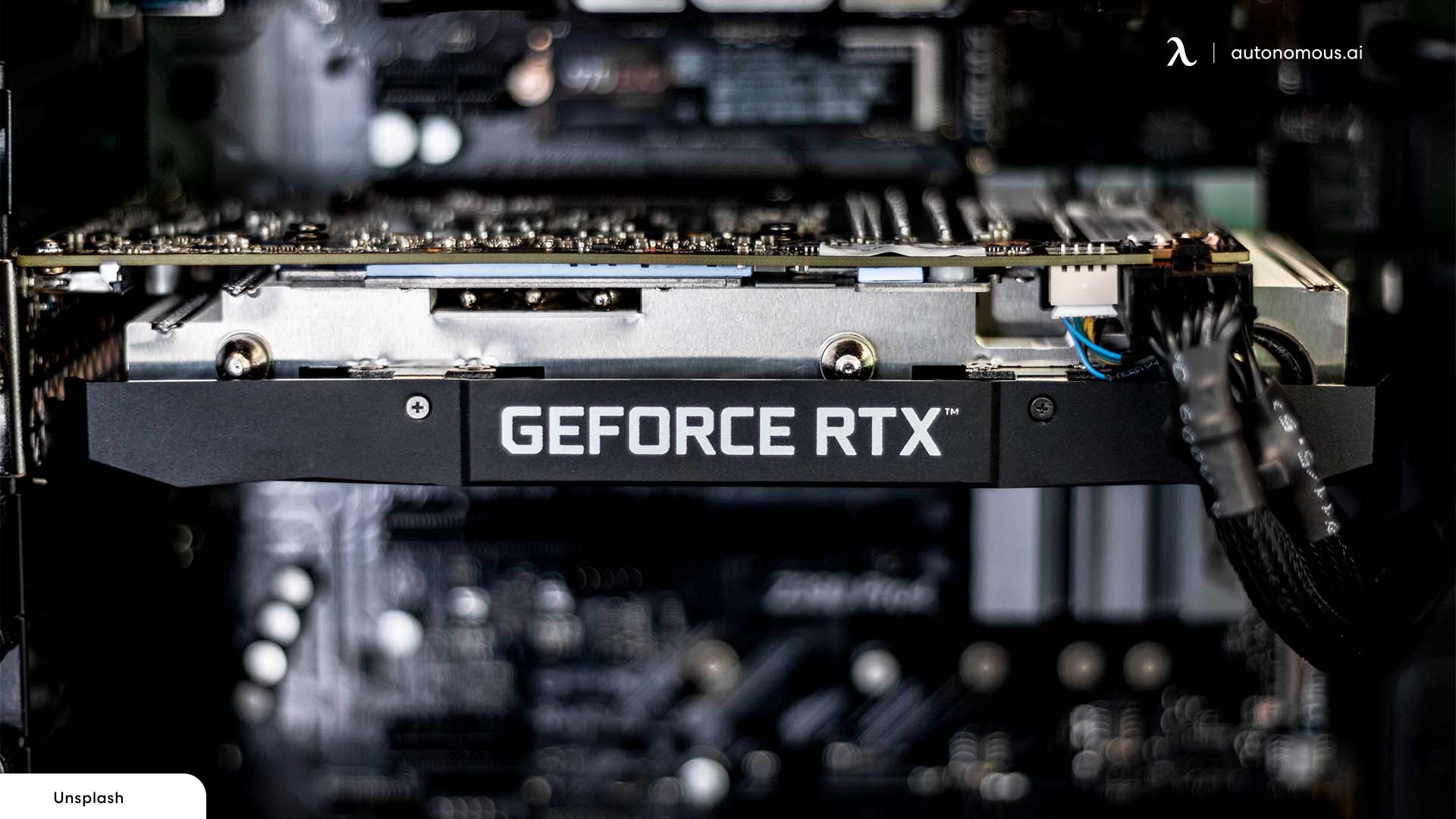
2.2. AMD
FSR 2.0: AMD's latest FSR technology provides significant improvements in image quality and performance, offering a viable alternative to DLSS.
RDNA 3 Architecture: The new architecture in AMD's latest GPUs focuses on increased performance per watt and improved ray tracing.
Infinity Cache: This feature enhances memory bandwidth, leading to better performance in high-resolution gaming.

3. How to Select the Best GPU for Your Overall PC Build
When building or upgrading your PC, selecting the right GPU is crucial to achieving the best performance for your needs. If you’re on a budget, you might want to consider a refurbished gaming PC under $500. These options can offer excellent value while allowing you to explore various GPU choices without breaking the bank.
3.1. Use Case
Gaming: For high-end gaming, NVIDIA’s RTX 40 series offers top-tier performance, especially if you want to enjoy games at 4K resolution with high settings. AMD’s RX 7000 series also provides excellent gaming performance, particularly if you’re looking for value.
- NVIDIA GeForce RTX 4090: Offers top-tier performance for 4K gaming and future-proofing.
- AMD Radeon RX 7900 XTX: Provides competitive performance and value, suitable for high-resolution gaming.
For those who are passionate about sim racing, setting up a dedicated sim racing desk setup can enhance your gaming experience significantly. A well-chosen GPU will ensure smooth graphics and immersive gameplay.
Content Creation: NVIDIA’s GPUs are well-regarded in professional applications due to CUDA support, which accelerates tasks in software like Adobe Premiere Pro and Blender. AMD’s GPUs are catching up but are often chosen for their cost-effectiveness.
- NVIDIA GeForce RTX 4080: Excellent for tasks requiring CUDA acceleration, such as video editing and 3D rendering.
- AMD Radeon RX 7800 XT: A good choice if you need strong performance for creative applications at a lower price.
General Use: For general use and casual gaming, AMD’s mid-range options provide solid performance at a lower price. NVIDIA’s budget options, like the GTX series, are also suitable for less demanding tasks.
3.2. Budget
High-End Budget: NVIDIA’s high-end GPUs are ideal if budget is not a constraint and you’re looking for the best performance. AMD offers high performance at a lower price point, making it a good choice if you want to maximize your budget.
Mid-Range Budget: AMD’s mid-range GPUs, such as the RX 6700 XT, often provide better value for the price compared to NVIDIA’s offerings in the same segment.
Entry-Level Budget: For those with a tight budget, both NVIDIA and AMD offer entry-level GPUs that provide adequate performance for 1080p gaming and everyday tasks.
- NVIDIA GeForce GTX 1660 Super: Offers good performance for 1080p gaming at a reasonable price.
- AMD Radeon RX 6600 XT: Provides great value for 1080p and entry-level 1440p gaming.
Building a gaming PC from scratch can be an exciting project, but understanding the costs involved is essential. If you're wondering how much it costs to build a gaming PC, we've outlined the factors that influence pricing and provided tips for managing your budget. For a solid balance between performance and cost, consider exploring the best PC build under $1000. This guide helps you get the most out of your budget while ensuring your system can handle modern games and applications. If you’re looking to build a gaming PC for under $500, our guide offers practical advice and component recommendations to help you achieve a high-performance setup within your budget.
3.3. Compatibility
Motherboard and Power Supply: Ensure that your GPU is compatible with your motherboard’s slot (PCIe x16) and that your power supply has adequate wattage and the necessary power connectors.
Case Size: Check the dimensions of the GPU to ensure it fits in your PC case. Larger GPUs may require more space, so measure carefully before purchasing.
Finally, understanding the differences between RAM and SSDs can significantly impact your system’s performance. Our comparison of RAM vs SSD explores how these components affect your PC’s speed and efficiency, helping you make informed decisions when upgrading or building your PC.
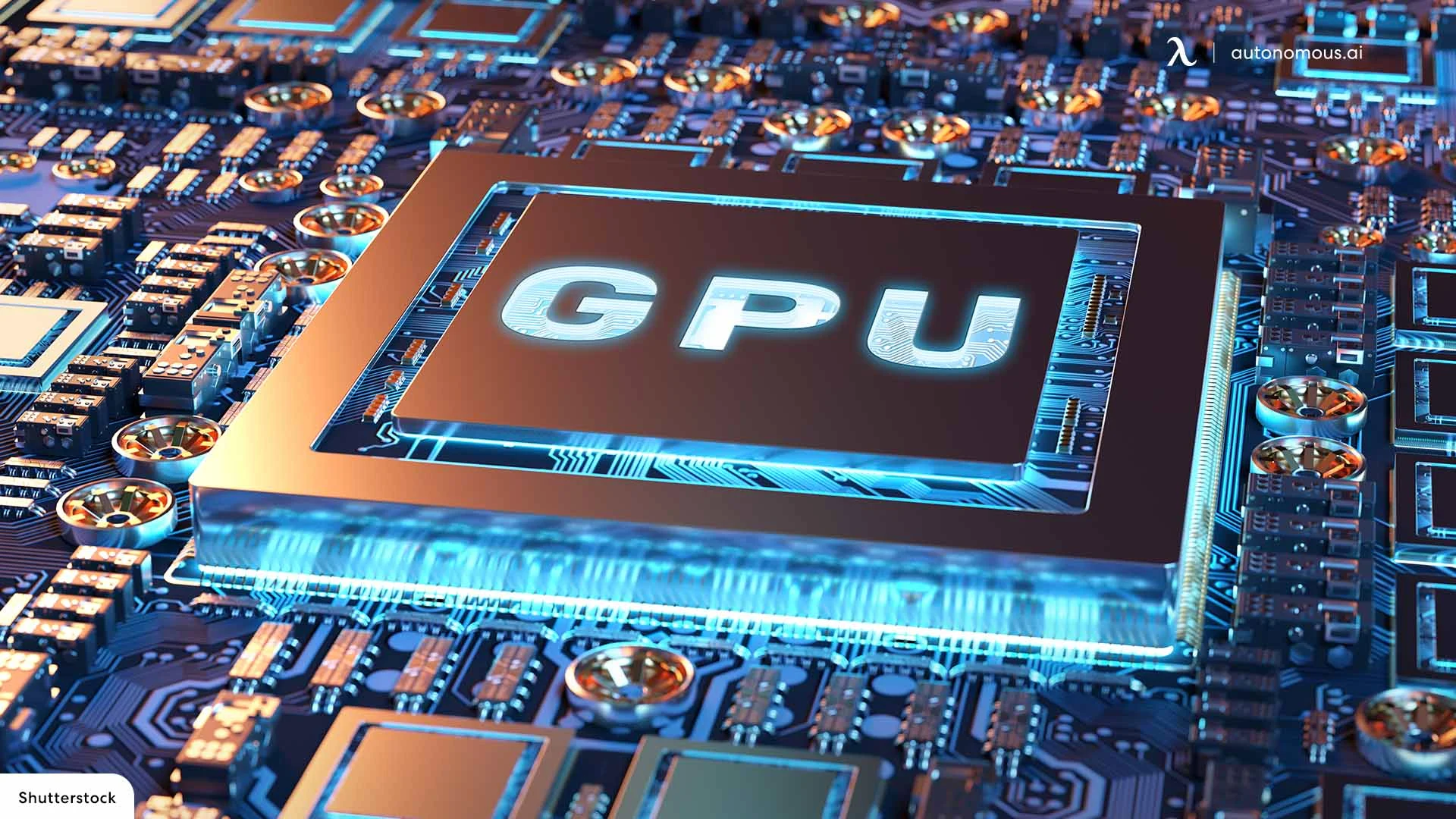
4. FAQs
4.1. Is NVIDIA or AMD better?
Both brands offer high-quality GPUs. NVIDIA is often preferred for its advanced features and high performance, while AMD provides competitive options at better prices.
4.2. Which is better: NVIDIA or AMD?
It depends on your specific needs. NVIDIA excels in high-end gaming and professional applications, whereas AMD offers strong performance and value for money.
4.3. Should I buy NVIDIA or AMD?
Consider your use case, budget, and desired features. NVIDIA may be better for high-end gaming and professional work, while AMD is a strong contender for budget-conscious buyers.
4.4. Is NVIDIA or AMD better for gaming?
NVIDIA generally offers better performance in gaming due to its advanced features like DLSS and ray tracing. However, AMD’s latest GPUs also provide excellent gaming experiences.
4.5. Do AMD and NVIDIA work together?
AMD and NVIDIA are competitors and do not collaborate on GPU development. Each company develops its technologies independently.
4.6. What are the key differences between NVIDIA and AMD GPUs?
NVIDIA and AMD GPUs differ in their architectures, features, and performance. NVIDIA is known for its advanced technologies like DLSS (Deep Learning Super Sampling) and RTX (Ray Tracing), which enhance gaming visuals and performance. AMD GPUs often provide competitive performance at a lower price and feature technologies like FSR (FidelityFX Super Resolution) and RDNA (Radeon DNA) architecture, focusing on value and efficiency.
4.7. Are NVIDIA or AMD GPUs better for professional workloads like video editing and 3D rendering?
NVIDIA GPUs are often preferred for professional workloads due to their support for CUDA (Compute Unified Device Architecture), which accelerates tasks in software like Adobe Creative Cloud and Blender. AMD GPUs are catching up and offer good performance, but NVIDIA's extensive ecosystem and driver support are often considered more robust for professional applications.
4.8. Which GPU brand offers better support for VR (Virtual Reality)?
Both NVIDIA and AMD GPUs offer strong support for VR, but NVIDIA has historically been favored for VR due to its advanced performance and features like VRWorks, which enhances VR experiences with technologies like better motion tracking and reduced latency. AMD’s latest GPUs also provide excellent VR performance and support, making them a competitive option for VR enthusiasts.
Conclusion
Choosing between NVIDIA and AMD depends on your specific requirements and budget. NVIDIA is known for its superior performance and advanced technologies, making it a solid choice for high-end gaming and professional tasks. AMD provides competitive performance and better value for money, particularly if you’re on a budget. By understanding the strengths and innovations of each brand, you can make an informed decision that suits your needs.
Spread the word
.svg)