
Best Computer Accessories Gifts for Work, Gaming, and Productivity
Table of Contents
New Year celebrations and festive time for gifting. Most folks have the basic necessity of a computer system, laptop or notebook. How about giving them some computer accessories that make their work easier? How about exploring some desk accessories for men?
Here are our top recommendations.
Top Computer Accessories Gifts
Don't miss out on gifting this season as most are working from home trying to beat the pandemic. You can browse through and select the ones you like from this computer accessories list.
1. For Workspace Efficiency
- CPU Holders
Keep your workstation clutter-free with ergonomic CPU holders. Designed to securely store your computer tower under your desk or on the wall, these accessories optimize desk space while protecting your equipment. Perfect for tech enthusiasts looking for practical and space-saving computer gifts to upgrade their setup.
- Triple Monitor Arm by Mount-It!
Present your gamer friend or family member with these 3-monitor mounts they will love. There is no need for multiple mounts and installations as they use this triple-monitor arm to set up multiple screens. This monitor arm has extendable arms that can take up about fourteen pounds of weight on each arm.
Friends will remember your gift every day as the users get more free space on their desks. Equipped with gas spring arms, you can adjust the monitors either in portrait or landscape mode.
- Desk Organizer
A well-organized desk boosts productivity. Choose stylish and functional desk organizers like cable trays or pegboard systems to keep everything tidy. These computer accessories help manage wires and small gadgets, making them thoughtful computer gifts for anyone who values an efficient and clutter-free workspace.
- Keyboard Trays
Keyboard trays are an excellent addition to any ergonomic workspace, offering adjustable positioning to enhance comfort and productivity. They help maintain proper wrist alignment, reducing the risk of strain and repetitive stress injuries during long hours of typing.
Many trays come with tilt adjustments, allowing users to find the perfect angle for their hands, which promotes better posture. Some models even include built-in wrist rests for added support.
Ideal for both home offices and professional setups, keyboard trays free up valuable desk space, creating a cleaner, more organized work environment while improving overall typing efficiency.
- Power Dock
A simple but basic thing can stop you from working. That’s right! A power dock! Now manage all your electronic appliances to be charged easily with a desk power outlet. This power outlet has three triple pin sockets and two USB sockets for your entire range of appliances. It is available in two different colors. You can easily clamp this on any surface, and you are ready to go! Now stay safe and out of tangles with this power dock, one of the best gift ideas for computer accessories. Not happy with this? How about a monitor light bar?
- Monitor Arm Desk Mount
Need a single or dual-arm for your monitors? Here you go with the best monitor arms desk mount from Autonomous. It is made from a premium aluminum alloy. It offers you a three hundred- and sixty-degrees rotatable monitor arm to hold your monitor screens safely. So, get to work with this easy-to-set-up monitor arm.
Need vertical adjustability? No problem at all with this monitor arm that gives you a fabulous twenty degrees of vertical range. Each arm of the duo monitor set-up can hold up to twenty-six pounds of weight. That should be good enough to hold an LCD monitor between eighteen inches to twenty-eight inches. Stay free from all the woes of tangled cables that are easily managed.
- Desk Pad
Get your friend or family this sustainable cork desk pad that saves their work desk surface. Enhance the aesthetics of their work desk and prevent scratches or reduce wear and tear with this sustainable cork desk pad. These computer accessories are made from shavings off specially harvested cork trees that are responsibly grown. It means no harm to the trees themselves! You will find that your mouse glides on this lovely desk pad.
2. For Ergonomics & Comfort
- Standing Desk
A standing desk is an excellent addition to any workspace, promoting better posture and reducing the health risks associated with prolonged sitting. It allows you to alternate between sitting and standing throughout the day, improving circulation, reducing back pain, and boosting energy levels.
Many standing desks are height-adjustable, making it easy to find the perfect ergonomic position whether you’re working on a laptop or desktop. They’re especially beneficial for creative professionals, gamers, and remote workers who spend long hours at their desks. With sleek designs and added features like cable management, standing desks enhance both productivity and comfort.
- Ergonomic Chair
An ergonomic chair is designed to provide optimal support, reducing back strain and promoting good posture during long work sessions. Unlike standard chairs, ergonomic models feature adjustable lumbar support, seat height, armrests, and tilt mechanisms to fit your body’s natural alignment. This customization helps prevent common issues like lower back pain, neck tension, and poor circulation.
High-quality materials, breathable fabrics, and cushioned seats add to the comfort, making them ideal for office workers, gamers, and anyone working from home. Investing in an ergonomic chair not only improves daily comfort but also contributes to long-term musculoskeletal health.
- Ergonomic Wrist Rest
Want to save someone the trouble of wrist pains and aches? Get them an ergonomic wrist rest. Made from silicone pads, these ergonomically contoured writes rest to take care of the users' health. You can easily place the heel of your hand or the wrist on them while typing, scrolling or drawing on your system.
The best part is that they are also available for those who are left-handed. Two different sizes available are small and large. They are portable and small-sized to put into your laptop carry case. OSHA recommends the use of a wrist rest for your good health.
- Footrests & Anti-Fatigue Mats
Footrests and anti-fatigue mats are essential accessories for creating an ergonomic and comfortable workspace. A footrest helps maintain proper posture by supporting your feet, reducing pressure on your lower back, and improving circulation, especially during long periods of sitting. Adjustable footrests allow you to find the ideal angle for optimal comfort.
On the other hand, anti-fatigue mats are designed for standing desk users, providing a cushioned surface that reduces strain on the feet, knees, and lower back. These mats promote subtle movements that improve circulation and reduce fatigue. Together, they enhance comfort and support in both seated and standing positions.
- Lighting
Add ambiance and functionality to any workspace with smart desk lamps. Adjustable brightness, smartphone controls, and multifunctional designs make these lighting solutions exceptional computer accessories. Great computer gifts for anyone needing better visibility and style at their desk.
3. For Tech & Productivity
- Wall Charger
The GravaStar Alpha65 Wall Charger is a must-have for tech lovers. This compact yet powerful 65W charger is perfect for quickly powering laptops, phones, and tablets. With its futuristic design, it’s a fantastic computer accessory that blends functionality and style, making it an ideal gift for gadget enthusiasts.
- Cooler Pad
Enhance laptop performance with a cooler pad. Featuring multiple fans and USB-powered operation, this accessory prevents overheating during long work sessions. A perfect computer gift for gamers, programmers, or anyone who spends hours on their laptop. Practical, portable, and essential for extended use.
- Keyboards & Mice
Upgrade a workspace with ergonomic keyboards and mice. From compact designs to vertical mice that reduce strain, these computer accessories are perfect for professionals. Whether for gaming or office work, they make excellent computer gifts for comfort and productivity.
- Headphones & Earbuds
Deliver exceptional sound quality with premium headphones or earbuds. Features like noise cancellation and wireless connectivity make these must-have computer accessories for remote workers or music enthusiasts. Thoughtful computer gifts that combine style, comfort, and top-notch performance.
- Microphones & Recorders
Enhance communication with professional-grade microphones and recorders. Whether for podcasts, online meetings, or voiceovers, these computer accessories are indispensable. A top computer gift for content creators or remote workers aiming for crystal-clear audio quality.
4. For Gamers
- RGB Light Strips
RGB light strips are an easy way to elevate any gaming setup with dynamic lighting effects. These flexible LED strips can be placed behind monitors, desks, or shelves to create an ambient glow that enhances immersion. Many RGB strips are customizable via apps or remote controls, allowing you to sync lighting effects with your games, music, or personal style. They can reduce eye strain by balancing screen brightness in dark rooms. Whether you prefer bold colors for intense gaming sessions or a subtle backlight for a sleek look, RGB light strips add a vibrant, personalized touch to your setup.
- Mechanical Keyboards
A mechanical keyboard is a favorite among gamers due to its tactile feedback, durability, and faster response times. Unlike membrane keyboards, mechanical models use individual switches under each key, providing a satisfying click or smooth keystroke, depending on the switch type (like Cherry MX or Razer switches). They offer customizable backlighting, key remapping, and macro support for personalized control. Mechanical keyboards are not only great for gaming but also enhance typing comfort for daily computer use. Their robust build quality ensures longevity, making them a worthwhile investment for gamers and productivity enthusiasts alike.
- Wireless Gaming Controllers
A wireless gaming controller is perfect for gamers who prefer console-style gameplay on their PCs. Compatible with Windows, macOS, and even mobile devices, these controllers offer ergonomic designs, responsive buttons, and smooth analog sticks for precise control. Connectivity eliminates the hassle of tangled wires, while rechargeable batteries provide extended playtime. Ideal for action-adventure, racing, and sports games, controllers enhance comfort during long sessions. Some models come with customizable buttons, adjustable triggers, and vibration feedback, adding an extra layer of immersion. A wireless controller is a versatile accessory for both casual and competitive gamers.
- Mouse Pads with Wireless Charging
A mouse pad with wireless charging adds convenience and functionality to any gaming setup. It provides a smooth surface for precise mouse movements while doubling as a wireless charger for smartphones, earbuds, or compatible gaming mice. These pads often feature RGB lighting, adding aesthetic flair to your desk. Non-slip bases ensure stability during intense gaming sessions, and extended models can accommodate both your keyboard and mouse for a cohesive look. Perfect for gamers who want to minimize clutter while keeping devices charged and ready.
Tips for Presenting Computer Gadget Gifts
Wrapping computer gadget gifts can be both aesthetically pleasing and functional. Here are some tips to help you wrap them with care.
- Use Protective Layers
If the gadget has its original box, place it inside for added protection. Consider wrapping the gadget in tissue paper before using the outer wrapping.
- Choose Appropriate Wrapping Paper
Opt for a wrapping paper that reflects the recipient's style or the occasion. Tech-themed or solid colors often work well for a modern look.
- Secure the Wrapping Tightly
Use double-sided tape for a cleaner look or strong, clear tape to secure the wrapping tightly. Ensure that the paper is snug around the gadget to prevent shifting.
- Consider Bubble Wrap or Cushioning
If the gadget is fragile, consider adding a layer of bubble wrap or cushioning materials inside the wrapping for extra protection.
- Personalize with Accessories
Attach small accessories related to the gadget, like cable ties or reusable cable organizers. Consider adding a small gadget-themed ornament or sticker to the wrapping for a personalized touch.
- Incorporate Tech-Themed Decor
If available, use wrapping paper with a tech-inspired pattern or design. Include small tech-themed decorations, like miniature keyboard or mouse ornaments, for added flair.
- Tie with Ribbon or Twine
Use a coordinating ribbon or twine to tie the wrapped gift. Tie a bow for an elegant touch or use a simple knot for a more modern look.
- Add a Gift Tag
Attach a personalized gift tag with a thoughtful message or the recipient's name. Consider using a tag with a tech-related design for a cohesive theme.
- Ensure Neat Folds
Take time to create neat and crisp folds for a polished appearance. Adjust any wrinkles or uneven edges to enhance the overall presentation.
- Check for Security
Ensure that all edges are securely taped to prevent the wrapping from coming loose during handling.
Wrap-up
Gifting is fun this festive season with so many choices at hand. As you explore, choose one that you think will benefit your friend or a family member. Computer accessories are helpful to enhance one's productivity or ease the way you work or game.
Stay connected with us!
Subscribe to our weekly updates to stay in the loop about our latest innovations and community news!
Interested in a Link Placement?
Spread the word
.svg)


.webp)

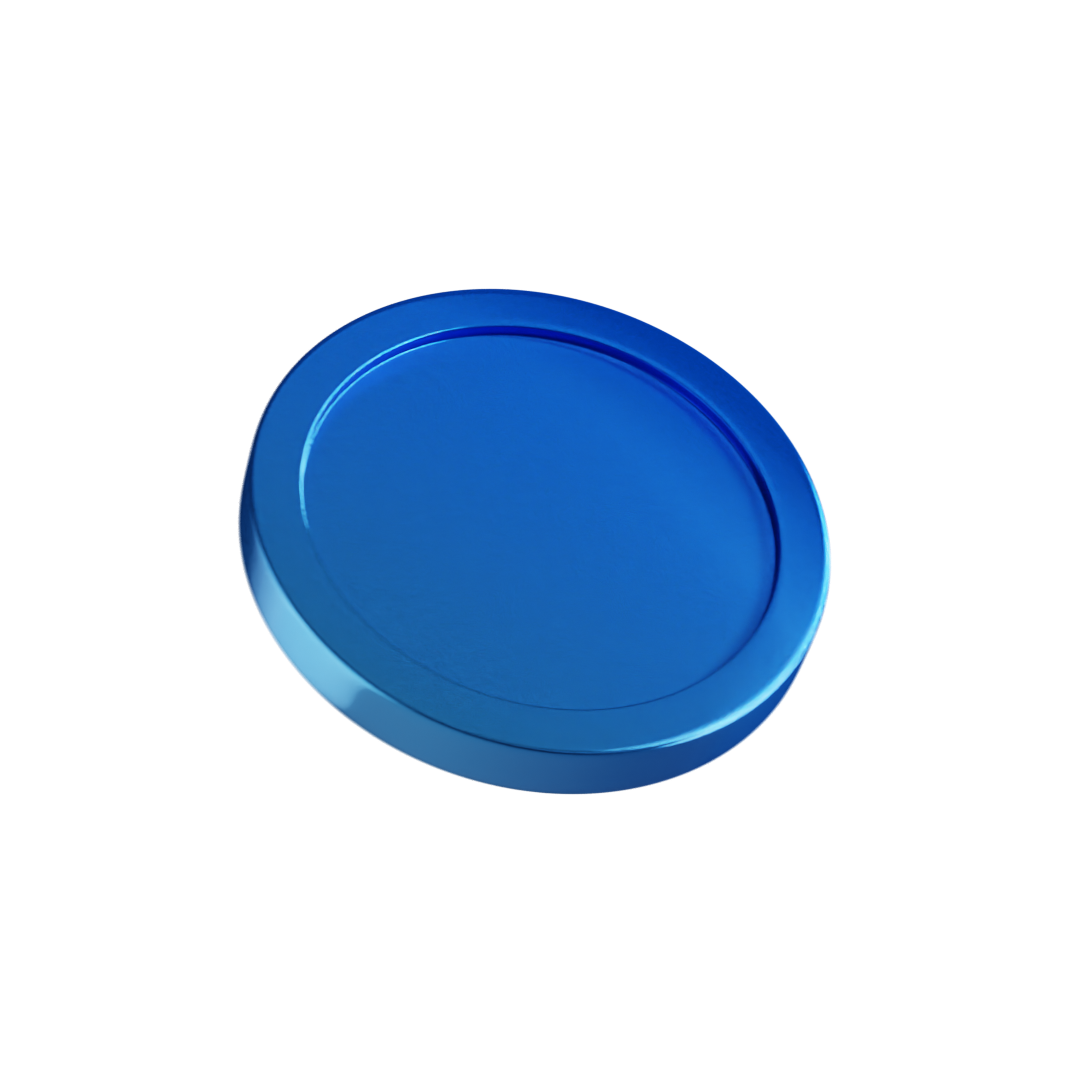






.jpg)




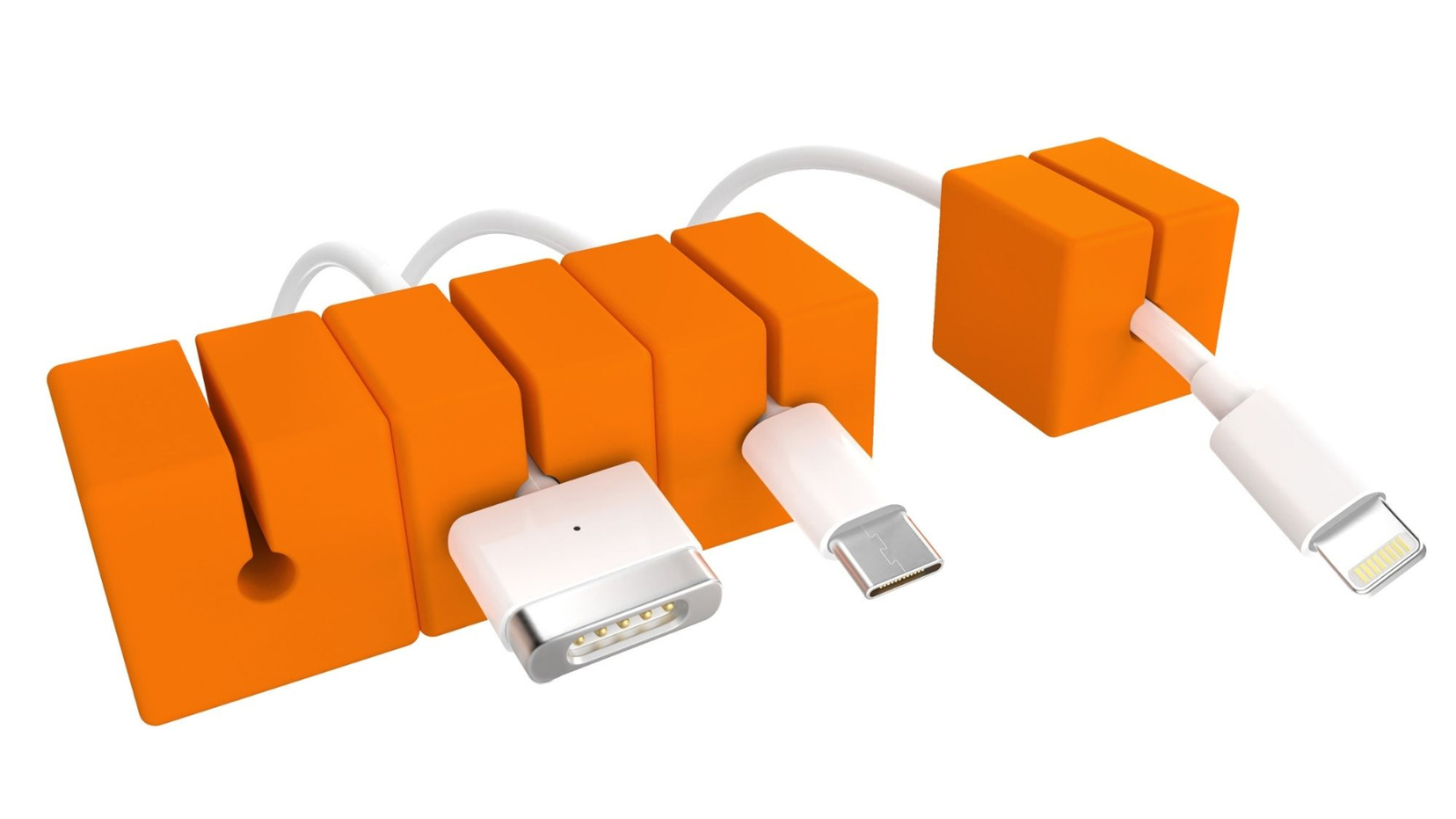

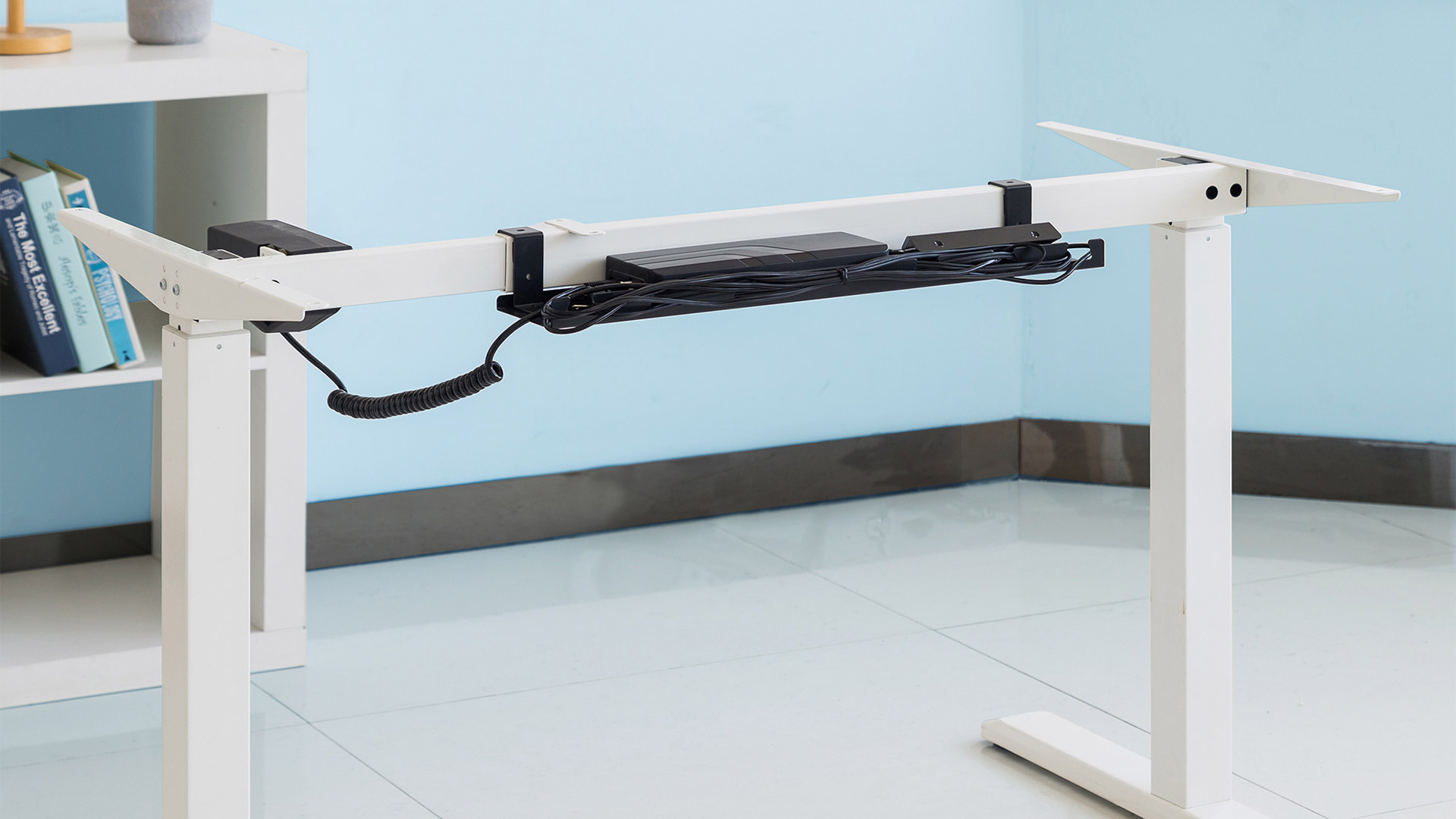

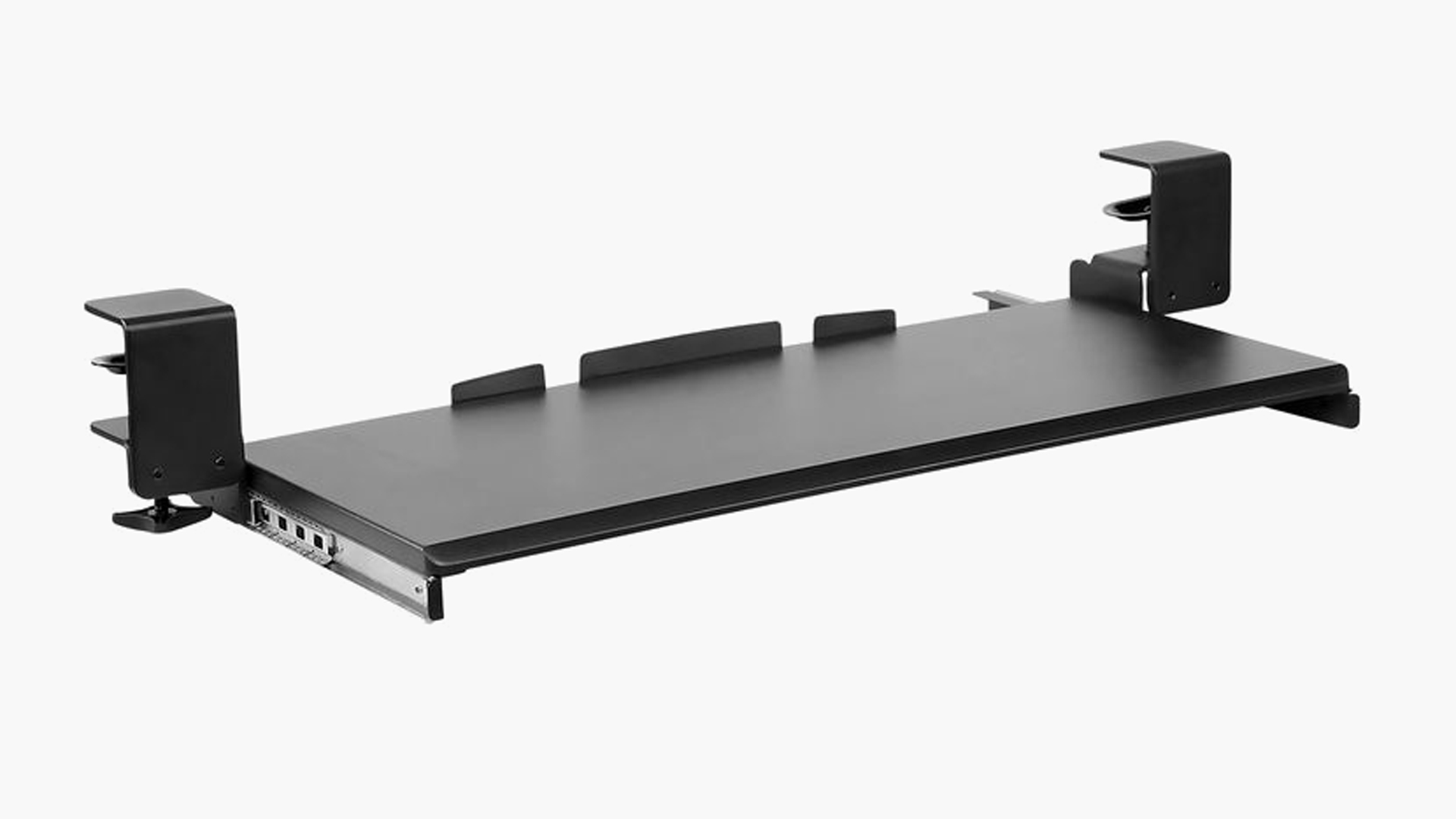

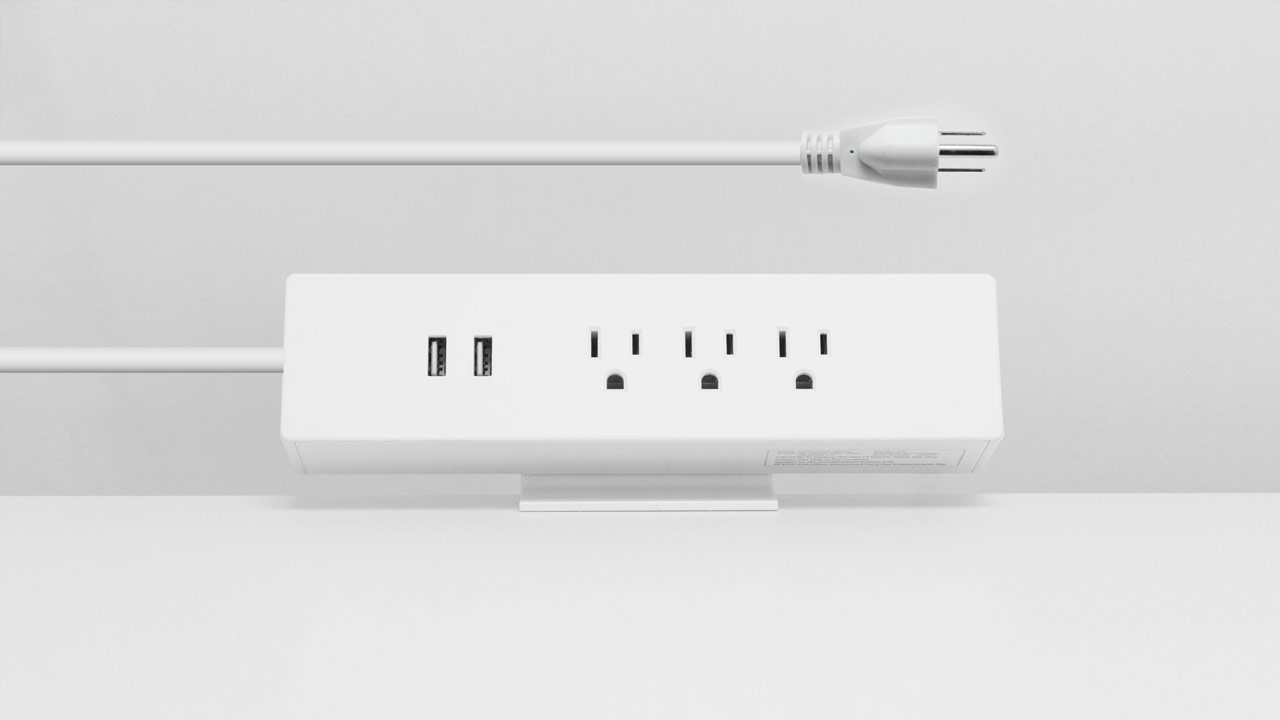


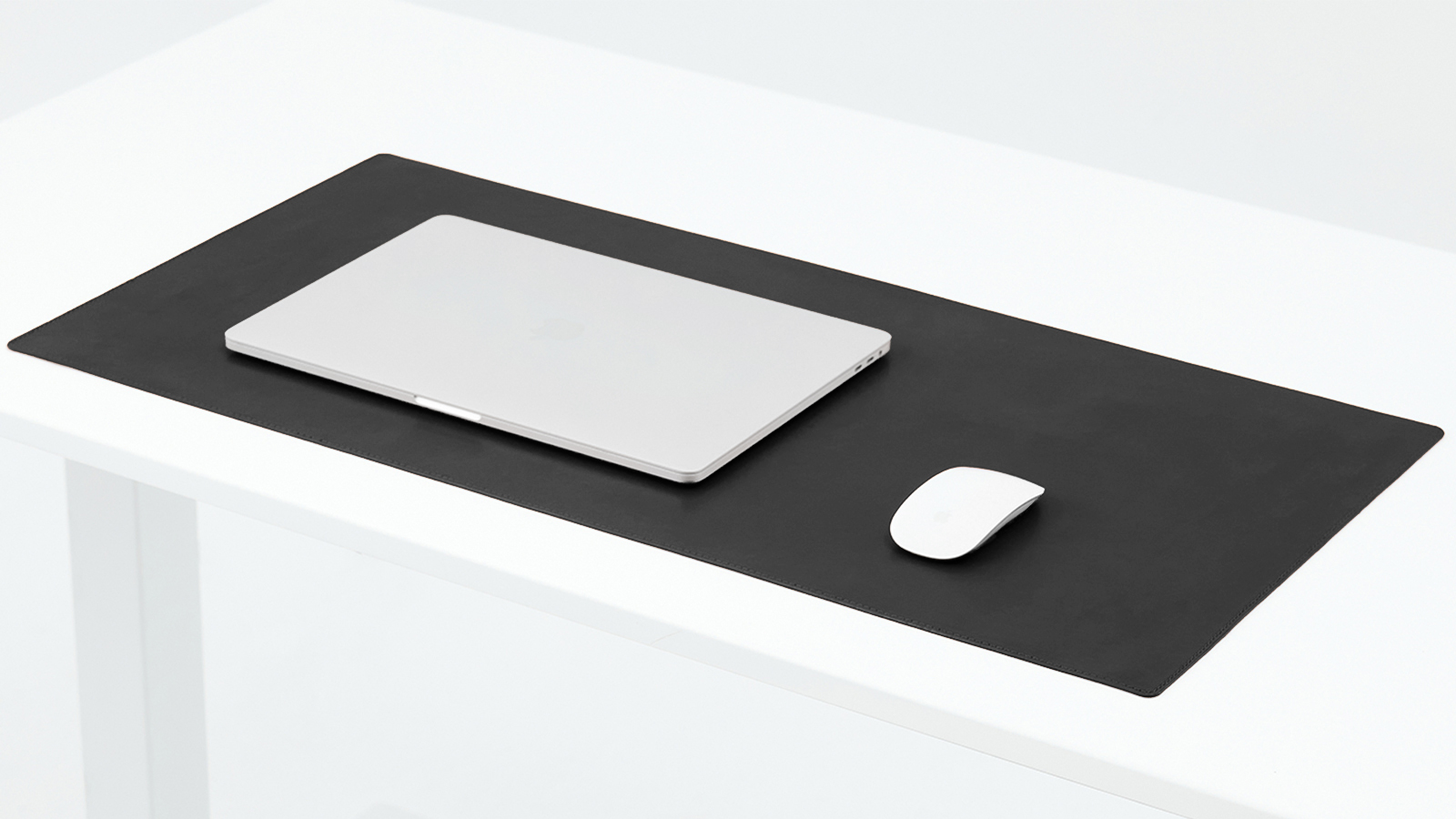
/https://storage.googleapis.com/s3-autonomous-upgrade-3/development/ecm/240606/1.jpg)
.webp)

















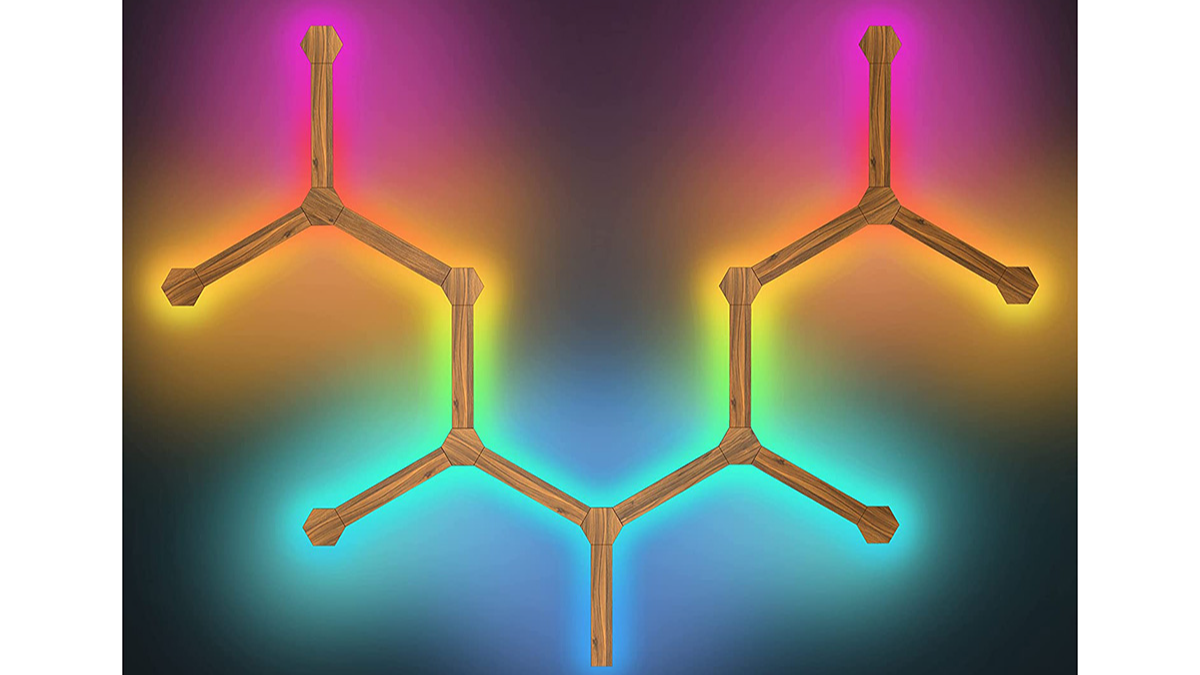
.jpg)
.jpg)


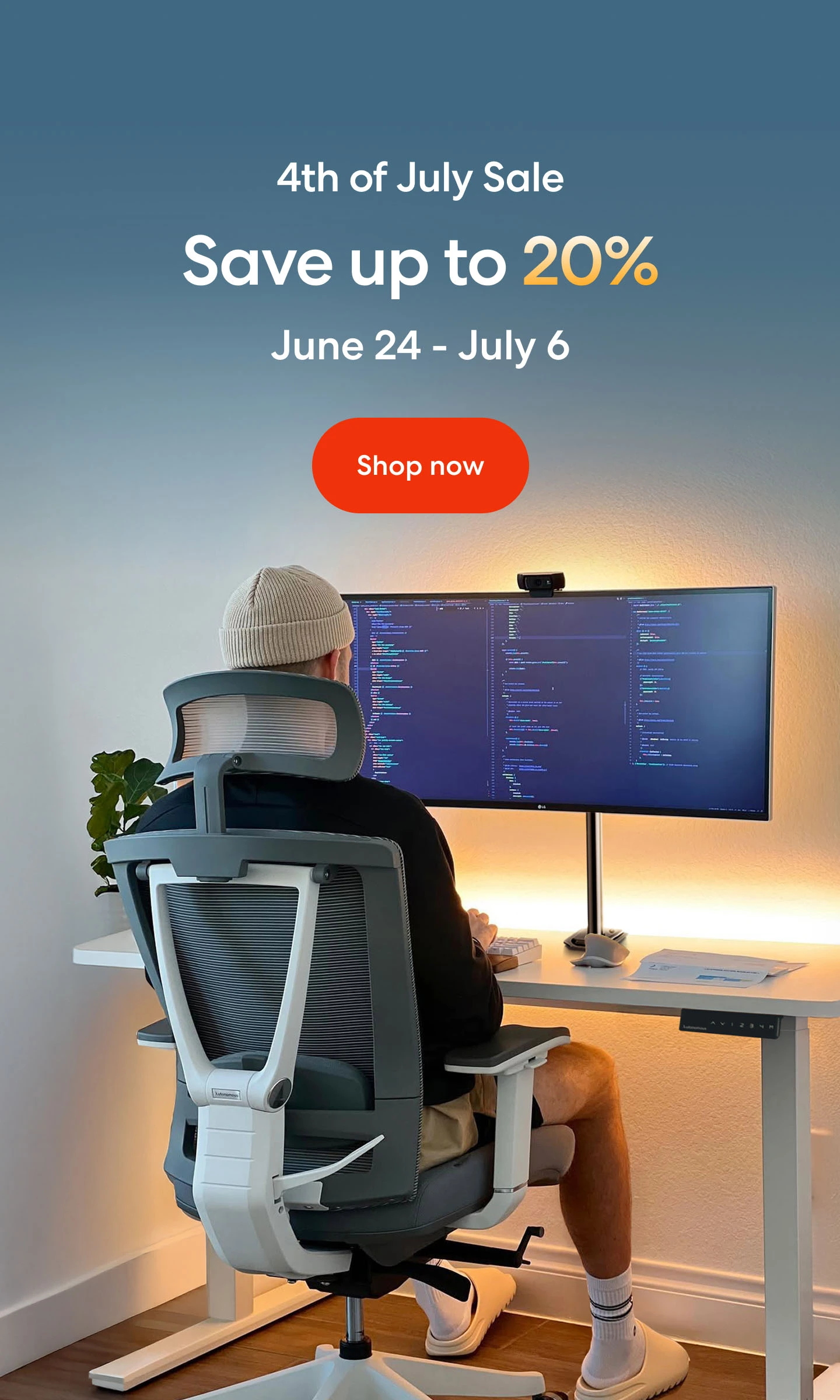
.webp)

