
Ultimate Ergonomic Desks: Top Picks & Key Features
Table of Contents
What comes to your mind when you hear the words computer desk? A boring piece of furniture that is only good for nerdy work. Computer desks or even office desks are not associated with aesthetics, let alone fun. We only purchase them to have a station where we can work and keep our stationery items. But modern ergonomic computer desks and computer ergonomic chairs are far beyond boring.
Yes, as much as the world of office ergonomics has provided the right comfort, it has also opened up the avenues to many fun opportunities you wouldn't have imagined in a workplace. This means that the best ergonomic computer desk or even an office standing desk doesn’t have to make you yawn, but it can be both comfortable and fun at the same time.
In this article, we will list some of the features to look for in the best ergonomic office desk, which, amazingly enough, you can use for gaming too. Keep reading to pick the right ergonomic computer desk for home, which you have been looking for for a while now.
What is An Ergonomic Desk?
An ergonomic desk is a specially designed workspace that prioritizes the comfort and well-being of individuals during extended periods of desk work. It takes into account the natural posture and movements of the human body, aiming to reduce strain, discomfort, and the risk of repetitive stress injuries.
One of the key features of an ergonomic desk is its adjustable height mechanism. This allows users to customize the desk's height to their preference, promoting proper alignment and preventing strain on the neck, back, and shoulders. The ability to switch between sitting and standing positions also helps combat the negative effects of prolonged sitting.
Another important aspect is the presence of an ergonomic keyboard tray. This tray can be adjusted and tilted to maintain the wrists and arms in a neutral position, minimizing the risk of conditions like carpal tunnel syndrome. Additionally, ergonomic desks often consider the placement of computer monitors, providing adjustable monitor stands or arms to ensure screens are at eye level, reducing strain on the neck and eyes.
Cable management systems are common in office ergonomic desks, helping keep the workspace organized and free from tangled wires. These desks also offer spacious work surfaces to accommodate essential equipment, and some may include built-in storage compartments or drawers for better organization.
By combining these features, an ergonomic computer desk creates an optimal working environment, promoting better posture, reducing physical strain, and enhancing productivity. It allows individuals to work comfortably and efficiently, minimizing the negative effects of prolonged desk work on their health and well-being.
3 Best Ergonomic Desks for Home and Office
Explore with us the best ergonomic desks as we provide firsthand user insights and reviews of three standout ergonomic desks, guiding you on a journey to find the ultimate blend of comfort and functionality for your workspace.
1. SmartDesk 2 L-Shaped
If you need extra space to work without using too much footprint, the smart desk corner offers you just the right space. With a solid steel frame and dual powered motor, you can be sure that this corner computer desk will lift as much as three XL screens and other desk accessories too.
SmartDesk 2 L-Shaped arrives conveniently divided into three separate boxes. The desk's sleek design with clean lines and a white finish seamlessly integrates into various decors, offering a spacious workspace conducive to productivity.
Assembly is straightforward with included instructions and tools, though we recommend a two-person effort due to the weight and size of the parts. Securing the top and controller is a simple process facilitated by pre-drilled screw holes and intuitive plug-and-play connections. The solid white MDF wood desktop exuded a pleasing aesthetic, complemented by two thoughtful cutouts for cable management. The desk also includes a complimentary cable tray.
The desk is height-adjustable from 29.4 to 48 inches with four programmable height settings, providing customizable ergonomic comfort for optimal workspace versatility. The button controls are highly responsive, facilitating effortless adjustments.
This ergonomic office desk has three synchronized electric motors that effortlessly lift the L-shaped SmartDesk, providing smooth adjustability. The heavy-duty construction boasts a weight capacity of 400 lbs, instilling confidence in its durability.
Supporting each tabletop, the dual I-beam configuration ensures stability, while telescoping legs powered by individual electric motors allow for customizable height adjustments. We appreciate the desk's modular design, which allows for flexibility in positioning the "L" corner. The broad base contributes to the desk's overall stability, eliminating any noticeable wobbling during operation.
Despite its robust construction, the desk lacks anti-collision detection, a notable drawback for safety-conscious users.
Autonomous offers a generous warranty, with a 5-year coverage on the frame and 1-year on the top surface, providing assurance of long-term satisfaction. Additionally, a 30-day return window with a full refund policy underscores their commitment to customer satisfaction.
In summary, the SmartDesk 2 L-Shaped impresses with its sturdy construction, smooth adjustability, and aesthetic appeal, making it a viable option for individuals seeking a functional and stylish workspace solution.

SmartDesk 2 L-Shaped
| Top dimension | Full: 77”L x 64”W x 1”H Large Top: 77”L x 29”W x 1”H Small Top: 29”L x 35”W x 1”H |
| Frame dimension | 27.5”W x 42” - 71”L |
| Height range | With top: 29.4" - 48" Without top: 28.4" - 47" |
| Materials | Top: Warp-proof MDF wood Frame: SPCC steel |
| Colors | Top: White, Black Frame: White, Black |
| Weight capacity | 400 lbs |
| Warranty | 5 years for frame 1 year for top |
2. Flexispot Standing Desk
The Flexispot Standing Desk boasts a minimalist one-piece desktop crafted from a single solid board for durability and stability. Despite its simple design, it offers ample space for all desk essentials, ensuring a cozy and ergonomic workspace.
Navigating the desk's features is made easy thanks to the intuitive 6-button control panel conveniently positioned within arm's reach. With just a few taps, we can effortlessly adjust the desk's height to our preferred level, aided by the four programmable memory settings that remember our preferred positions. The inclusion of two USB chargers, one type A and one type C, adds a modern touch, ensuring our devices stay powered throughout the day.
This ergonomic computer desk is engineered for safety and sturdiness, accommodating weights of up to 70kg. It features a height range of 71 to 121 cm, suitable for users of various heights. The inclusion of anti-collision technology prevents accidental damage or crushing of objects during movement.
Assembly of the desk is straightforward, a testament to the desk's user-friendly design. With all necessary parts included and a quick-install guide at hand, we can have the desk set up and ready for use in less than 5 minutes. The built-in cord management system and two hooks further enhance the user experience, keeping our workspace neat and organized.
Flexispot offers this standing desk at an attractive price point, making it a compelling option for those looking to transition to a standing work setup. However, it is essential to consider its limitations. While suitable for most users, the desk's load capacity may not meet the needs of heavier equipment, and the height range may not accommodate very tall or short individuals. Additionally, the desktop material, while functional, is of commodity-grade quality, requiring careful consideration for long-term durability.
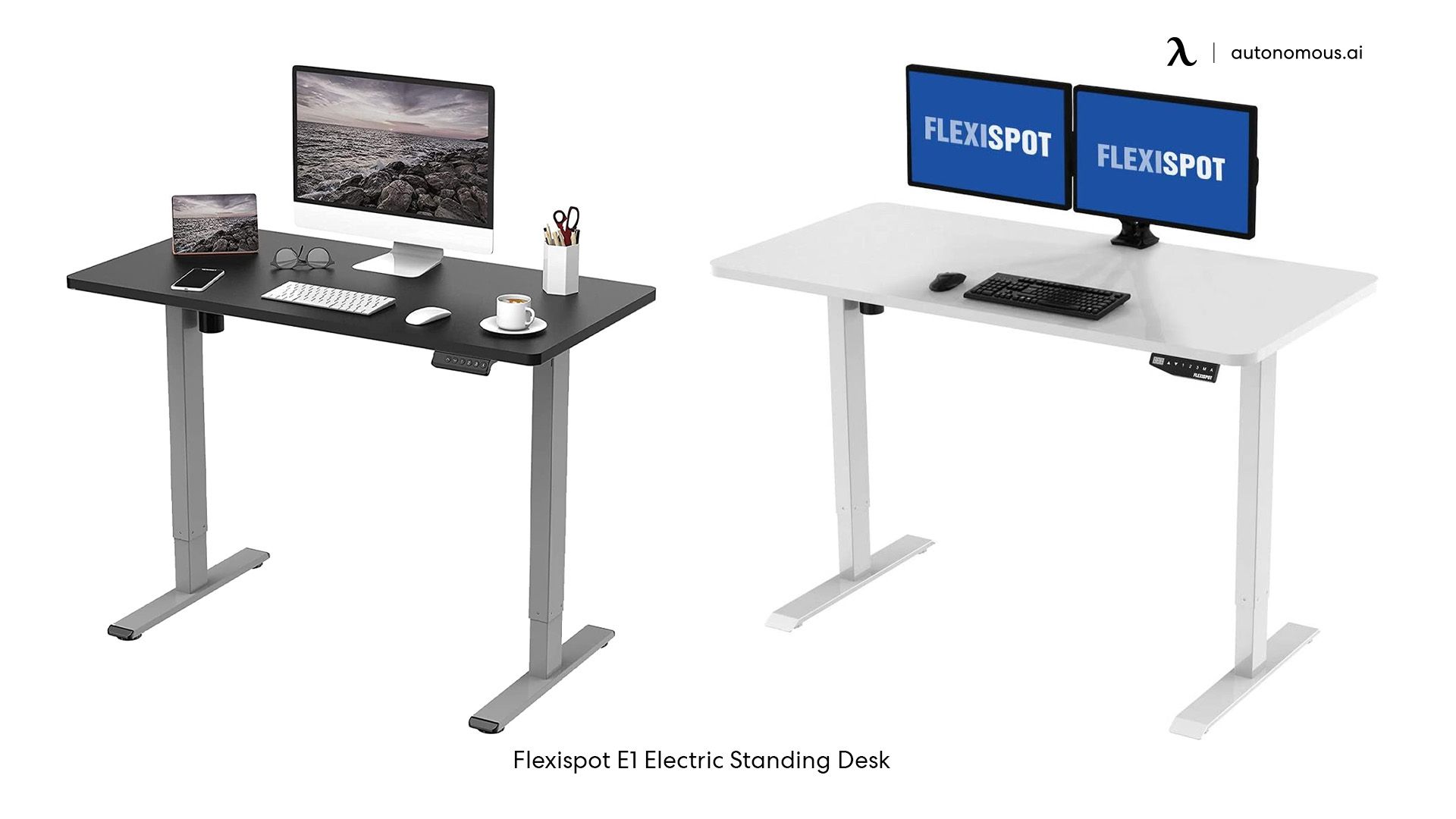
Flexispot Standing Desk
| Desktop dimensions | 100cm x 60cm |
| Height range | 71 ~ 121cm |
| Materials | Fiberboard, Acrylic paint |
| Lifting speed | 25mm / s |
3. SmartDesk 2 (Standard)
The SmartDesk 2 (Standard) offers a customizable and stylish workspace solution tailored to individual needs. With a variety of size options and colors available, we can easily find the perfect fit to complement our personal style and space requirements.
Assembling this ergonomic home office desk is a breeze, requiring minimal effort and time. With clear assembly instructions provided both in the package and as a downloadable PDF, we can quickly set up the desk in just 10-20 minutes, ensuring a hassle-free experience from start to finish.
Constructed with warp-proof MDF wood, the desk's classic top, measuring 29 x 53 inches, provides a sturdy and reliable surface for work or study. We can choose from a range of colors to match our aesthetic preferences, adding a touch of personality to our workspace.
Finding the perfect ergonomic position is effortless with the SmartDesk 2 (Standard)'s generous adjustable height range, 29.4 to 48 inches, allowing us to customize our setup for optimal comfort and productivity. Enhanced safety features, including anti-collision technology, provide peace of mind during height adjustments, ensuring a secure experience.
Operating with a noise level of just 45 dB, the SmartDesk 2 (Standard) offers a tranquil work environment, allowing focus without distraction. The motor's lifting speed of 2.3 inches per second ensures smooth and efficient height adjustments, enhancing overall workflow efficiency.
With a lifting capacity of 250 lbs and a large frame foot width, the SmartDesk 2 (Standard) is designed to accommodate our needs while maintaining stability and durability. Constructed with SPCC steel, the frame provides a robust foundation for long-lasting use.
User-friendly controls further enhance the desk's usability, allowing for seamless adjustments and a streamlined workflow. Additionally, the SmartDesk 2 (Standard) comes with an impressive warranty, offering peace of mind with a 5-year warranty for the frame and a 1-year warranty for the top.
.jpg)
SmartDesk 2 (Standard)
| Top dimension | Small Top: 43"L x 24"W x 1"H Classic Top: 53"L x 29"W x 1"H XL Top: 70.5"L x 30"W x 1"H |
| Frame dimension | 27.5"W x 40" - 73"L |
| Height range | With top: 29.4" - 48" Without top: 28.4" - 47" |
| Materials | Top: Warp-proof, MDF wood, natural Bamboo Frame: SPCC steel |
| Colors | Top: White, Black, Walnut, White Oak, Bamboo Frame: White, Black, Grey |
| Weight capacity | 265 lbs |
| Warranty | 5 years for frame 1 year for top |
3 Best Ergonomic Desks with Keyboard Tray
In the realm of office ergonomics, the quest for comfort and productivity intertwines seamlessly with the design of workspaces. One pivotal element in this pursuit is the ergonomic desk with a keyboard tray, a simple yet transformative addition to any workstation.
The keyboard tray, often overlooked, holds the key to mitigating common ergonomic woes associated with prolonged computer use. By positioning the keyboard at a lower and more natural angle, these trays promote healthier wrist alignment, reducing the risk of strain and repetitive stress injuries. Moreover, they free up valuable desk space, allowing users to maintain a clutter-free environment conducive to focus and efficiency.
Beyond functionality, ergonomic desks with keyboard trays embody a commitment to user well-being. They adapt to individual preferences, offering adjustable heights and angles to accommodate diverse body types and work habits. This adaptability fosters a sense of ownership over one's workspace, empowering users to tailor their environment to suit their needs.
1. EUREKA ERGONOMIC L60 L-shaped Desk
This ergonomic office desk features a large 60" wide desktop, allowing you to make the most of your available workspace. The electric height adjustment, with 2 intelligent memory presets, enables you to effortlessly find your ideal working height, ranging from 29.5" to 48".
This ergonomic workstation can elevate up to 220 pounds with ease and does it quietly and smoothly thanks to its twin motor design. You can work in comfort and efficiency thanks to the desk's ergonomic keyboard tray, monitor stand, and USB power outlets.

EUREKA ERGONOMIC L60 L-shaped Desk
| Top dimension | 61"L x 43"W |
| Knee space | 50"L x 24"W |
| Height range | 29.5" - 48" |
| Materials | Steel, Particle board |
| Colors | Top: Rustic Brown Base: Black |
| Gaming Configuration | Keyboard tray, headphone hook, cup holder, RGB light |
| Warranty | 5 years |
2. L60 L-shaped Standing Desk
The L-shaped, 60" broad desk makes the most of the space in the corner. You can quickly and easily select the most comfortable working posture with the electric height adjustment and two smart memory presets that cover a range of 29.5" to 48".
This desk can elevate up to 220 pounds with ease and silent operation thanks to its intelligent twin motors. The desk's ergonomic keyboard tray, flexible monitor arm, and several USB plugs will help you get more done and stay better connected.

L60 L-shaped Standing Desk
| Top dimension | 61"L x 43"W |
| Knee space | 50"L x 24"W |
| Height range | 29.5" - 48" |
| Materials | Steel, Particle board |
| Colors | Top: Rustic Brown Base: Black |
| Gaming Configuration | Keyboard tray, headphone hook, cup holder, RGB light |
| Warranty | 5 years |
3. EUREKA ERGONOMIC Gaming Desk
This ergonomic computer desk is perfect for gaming, streaming, working from home, or any other creative endeavor thanks to its spacious 72"x30" surface. Everything you might possibly need is conveniently located around the center sitting area of the distinctive wing-shaped design.
With a weight capability of 400 lbs, the steel frame can easily support even the largest of installations because of its strong design. The desk setup boasted a headphone hanger, a beverage caddy, an adjustable wrist rest, an expansive mouse mat, and vibrant multicolor illumination. These are just some of the built-in features of this fully functioning ergonomic computer workstation.

EUREKA ERGONOMIC Gaming Desk
| Dimension | 72”L x 30”W x 30"H |
| Materials | Steel, Particle board |
| Colors | Black |
| Weight capacity | 400 lbs |
| Light modes | Solid Color, Cycle, and Pulse |
| Warranty | 5 years |
Our Top Pick - SmartDesk 2 (Standard)
SmartDesk 2 (Standard) stands out for its exceptional value, offering a robust frame, high-quality desktop, and advanced features at a relatively lower price point. Equipped with anti-collision technology for added safety, it provides peace of mind during use. Additionally, the desk comes with a generous warranty, ensuring long-term durability and reliability. With its combination of affordability, strength, superior quality, and warranty coverage, the SmartDesk 2 (Standard) emerges as our top choice for users seeking a dependable and feature-rich standing desk solution.
Achieving Optimal Posture with a Standing Ergonomic Desk
When using a standing ergonomic desk, maintaining an ergonomic posture is crucial for maximizing the benefits and minimizing the risk of strain or discomfort. Here are some key guidelines to follow to achieve optimal posture while using a standing ergonomic desk:
- Stand Tall: Begin by standing upright with your feet shoulder-width apart. Distribute your weight evenly between both feet and engage your core muscles to support your spine.
- Adjust Desk Height: Set the desk height so that your elbows are at a 90-degree angle when your forearms are resting on the desk surface. This helps maintain proper alignment and reduces strain on the shoulders and wrists.
- Position Monitor at Eye Level: Adjust the monitor height so that the top of the screen is at or slightly below eye level. This promotes a neutral neck position and reduces strain on the cervical spine.
- Maintain a Neutral Spine: Keep your spine in a natural, neutral position with a slight inward curve in the lower back. Avoid slouching or arching your back excessively.
- Relax Shoulders: Allow your shoulders to relax and avoid hunching or shrugging them. Keep them in a natural, downward position.
- Bend Your Elbows: Keep your elbows bent at approximately 90 degrees, allowing your forearms to rest comfortably on the desk. Avoid reaching or stretching excessively.
- Take Breaks and Change Positions: Even with a standing desk, it's important to take regular breaks and vary your posture. Alternate between standing and sitting throughout the day to avoid prolonged static positions.
- Use a Footrest: Consider using a supportive footrest if needed, as it can help alleviate pressure on the feet and promote better leg and lower body alignment.
- Listen to Your Body: Pay attention to any signs of discomfort or strain. Adjust your posture or take short breaks if you start to feel fatigue or tension in any particular area.
Remember that everyone's body is unique, and it may take some trial and error to find the optimal ergonomic posture that works best for you. Regularly assess your posture and make necessary adjustments to ensure comfort and reduce the risk of musculoskeletal issues.
How to Choose the Right Ergonomic Office Desk
Like any piece of furniture, there are various options and features you can play with before you land on a final choice. As amazing as it sounds, this also makes it pretty hard for one to pick the right product for them. Hence it would help if you had certain factors to simplify your pick by ruling out what you don't need. Below are some factors in deciding the right product for you.
Type
When it comes to ergonomic desks, they are likely to be height adjustable. Because that is the most definite feature that makes them ergonomic. The ability to switch between sitting and standing allows you to opt for a product that can fit a diverse group of people and is healthy. With an ergonomic desk, you can opt for types of desks. Common home standing desk types include adjustable sit-stand desks, L-shaped standing desks, standing desk converters, swing arm adapters, or monitor arms.
Even though the final aim is to provide you with adjustability, these desks offer a different price, weight capacity, range and size.
Budget
No matter how much you like a product, its tag will play the ultimate role in your decision. Make sure the product you choose doesn't strain your budget or body. When it comes to ergonomic desks, several factors can affect the choice, and the price is one of them. For instance, electric standing desks cost more and have better functionality. Standing desk converters are cheaper than overall standing desks.
Height Range
The height range is a crucial factor because it makes the desk single or multi-purpose. Ask yourself how many people will use it, or will you alone be using this desk. If more than one person uses the desk, then the height range should suffice all. Secondly, the type of height adjustment also plays a vital role.
Ergonomic desks like SmartDesk 2 (Standard) offer you pre-programmed height adjustability, which makes it a hassle-free experience. They also support memory settings so different people can save the ideal height and achieve it with just a button push.
Size
Take precise measurements, especially if you have a tiny space to work with, to ensure that your best ergonomic desk will fit. When it comes to your desktop, keep in mind that the width and depth are important. The optimum depth will help you maintain proper wrist and elbow ergonomics and keep your monitor at the proper distance from your face.
Weight Capacity
What do you keep on your work surface? Do you have any books or file boxes on hand? You'll want to pay special attention to the lift capacity of any desk you're considering if you frequently fill it up. The lower end of the lift capacity scale is roughly 50 pounds, while the upper end can carry up to 700 pounds.
Conclusion
In conclusion, our exploration of ergonomic desks provides valuable user insights to guide your selection process. With our reviews, finding the perfect balance of comfort and functionality for your workspace becomes a seamless journey.
Stay connected with us!
Subscribe to our weekly updates to stay in the loop about our latest innovations and community news!
Interested in a Link Placement?
.svg)
.svg)





/https://storage.googleapis.com/s3-autonomous-upgrade-3/production/ecm/230914/bulk-order-sep-2023-720x1200-CTA-min.jpg)

/https://storage.googleapis.com/s3-autonomous-upgrade-3/production/ecm/230824/EthanJohnson-ffebe8b4-4650-46f9-a3b3-ed980acaad86.jpg)