/https://storage.googleapis.com/s3-autonomous-upgrade-3/static/upload/images/new_post/how-to-use-your-new-kinn-chair-418.jpg)
How to Use Your New Autonomous Chair Ultra (Full Features Guide)
What’s great about our best ergonomic office chair - ErgoChair Ultra is that it can be made to suit almost any body type and physique through an array of adjustable components on the chair. We built in a wealth of tailoring elements. In this blog, we’ll explain the major functions of the ErgoChair Ultra, how they work and how they change the seating experience for those who occupy the seat.
Tilt / Recline Tension
The ErgoChair Ultra’s Tilt / Recline Tension is totally customizable by using crank under the chair. This controls the chair back’s resistance as you lean back.
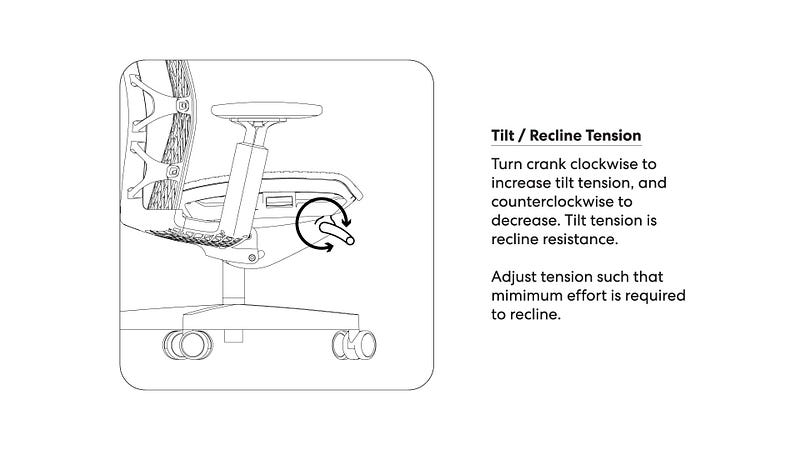
Multi-Position Tilt Lock
Hit a break in your day and just need to lean back? Flip the lever under the left side up, recline and lock your desired angle down by flipping the same lever back down. Presto, now you’ve got a position from which you can chill or even sneak in an office nap.
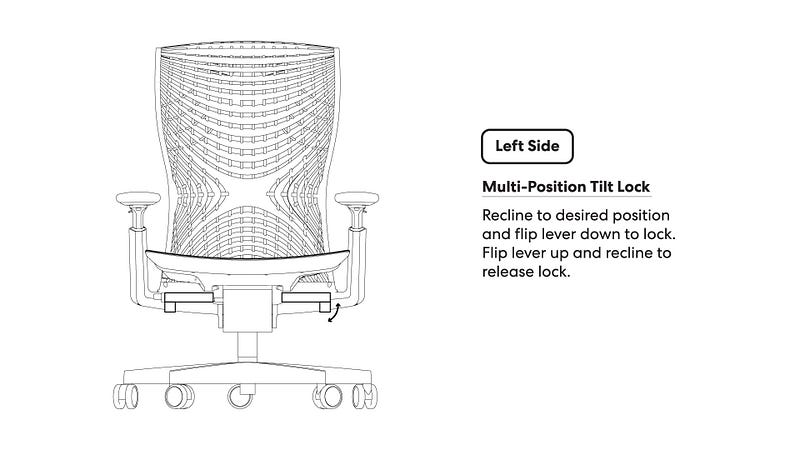
Armrest Height and Width
We’ve made the armrests on the ErgoChair Ultra customizable providing X- and Y-axis movement. Use a small tab built in just under the armrest on the outside of the chair to unlock them and change their height. Grasp the arm pads and simply slide them in and out to change their width.
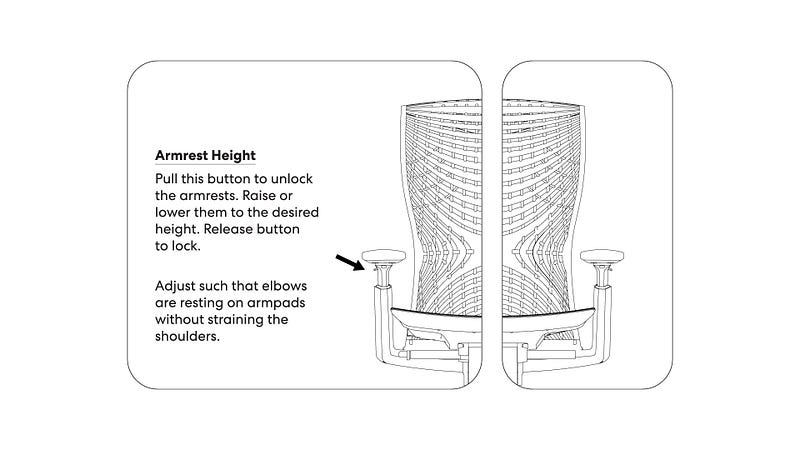
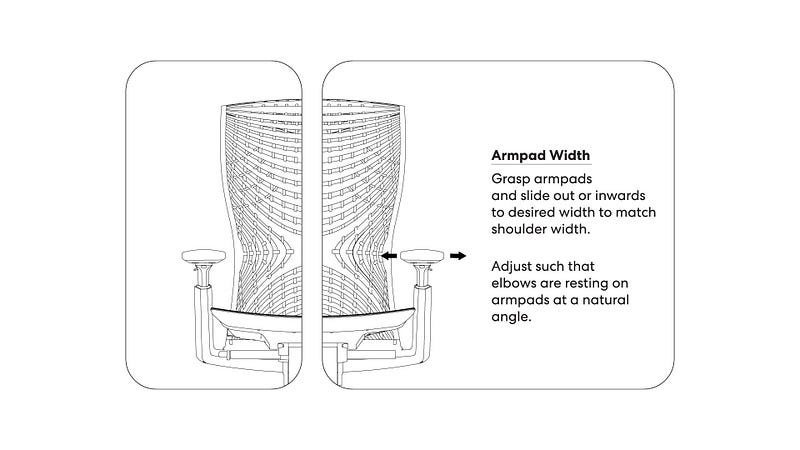
Seat Depth
Adjust the seat depth of the ErgoChair Ultra with a tab hidden under the seat just in front of the armrest. Pull it and slide the seat to the best position.
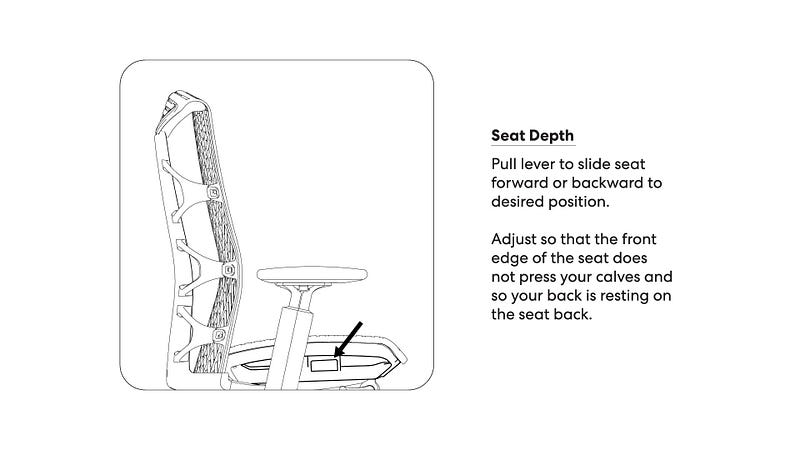
Seat Height Adjustment
We made the ErgoChair Ultra's height customizable. Use the lever under the right side to raise and lower your seat.
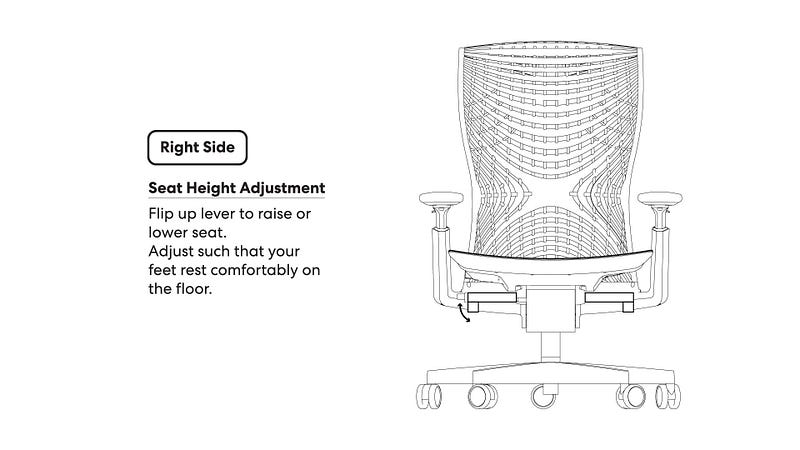
Why We Did It
These types of adjustments may seem kind of nominal to the common user, but for us they’re an important part of crafting a chair that can feel like it truly belongs to the most number of people. There are lots of different body types and builds in the world, but we could all use a little encouragement getting correct posture for better health and wellbeing.
Stay connected with us!
Subscribe to our weekly updates to stay in the loop about our latest innovations and community news!
Interested in a Link Placement?
Spread the word
.svg)



/https://storage.googleapis.com/s3-autonomous-upgrade-3/production/ecm/230914/bulk-order-sep-2023-720x1200-CTA-min.jpg)

/https://storage.googleapis.com/s3-autonomous-upgrade-3/static/upload/images/new_post_author/admin-1.png)