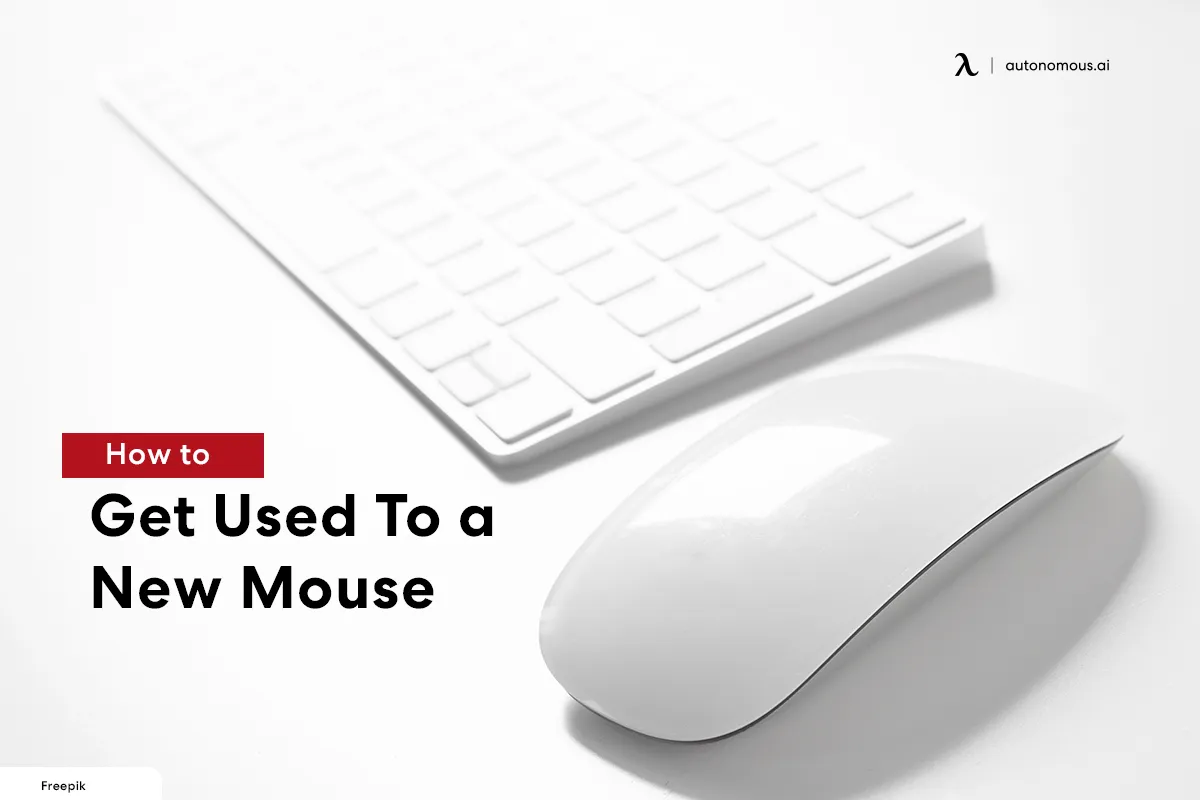
How to Get Used To a New Mouse - An Easy and Detailed Guide
Replacing your mouse is possible to get better results at work and at play. A good ergonomic mouse can also prevent damaging your wrists and fingers if you choose the right one. If your mouse is damaged or worn out, it's a good idea to replace it. The wrists and fingers become more strained as you age with your mouse. Getting a new mouse may be a good idea if you have felt that way when you use a new mouse.
It takes some time to get used to a new mouse, which can be frustrating. It takes time for every new adaptation to take effect. The brain is designed to adapt over time to new experiences, so trying something new at the beginning might be confusing.
Getting used to a new mouse can take much longer when the holding position has changed. Some transitions can take two to three weeks, while others may take two months to fully adjust and perform better than before when you learn how to use a new mouse.
It will take you less time to get used to the new mouse if you train and practice more. A good way to learn a new mouse quickly is to compete against someone or perform some tasks several times. A new mouse shouldn't take more than a week to become completely accustomed to without changing the holding position as you figure out how to connect the new mouse.
Is There a Way to Improve the Way One Uses a Mouse?
In order to determine the best mouse technique for a new mouse, we spoke with some competitive gamers and experts. The following advice on how to get used to a new mouse might be helpful:
Muscle memory is the goal
The ability to do it requires training. It is important to train like an athlete if you want to aim better. Keep an eye on what you're doing and see what you can do to improve it. Your time is wasted if you do not practice to improve.
Maintaining consistency is essential
If you do not remain consistent with your dpi and sensitivity settings, your settings will be meaningless.
No DPI or sensitivity is perfect
DPI native to your mouse is the best DPI, and you can find out what that is by resetting your mouse to default via the drivers. When playing a video game, the sensitivity should be adjusted to what is most comfortable for you while moving around.

Method to Use a New Mouse
When you're trying to adjust to a new environment or a new piece of office equipment, it can be frustrating. You suddenly seem to be spending a lot of time doing the work you're supposed to do. Due to its preference for familiarity, the brain takes a while to adapt to a new environment. Here are some simple yet effective tips for quickly getting used to a new mouse.
The process takes practice, patience, and training
In order to make a smooth transition, it is best to do it all at once. It would help if you adapted to the new mouse as soon as possible instead of gradually acclimating to it. If you train every day for some fixed time (a few minutes or even hours), you will regain 80% or more of your skill productivity.

Make sure your mouse is ergonomically designed
If you practice consistently for an extra week, you can become an expert at using mouse office accessories. You may even become more productive and comfortable if you have selected the right ergonomic mouse. Taking time to practice adjusting your mouse when you change it can improve your productivity skills. For extra comfort, place it on a desk mouse pad to reduce hand fatigue. Keep your elbows at an ergonomic 90-degree angle by putting your new mouse on a Keyboard and Mouse Tray.
Adapt your desk settings
Understanding the mouse's hardware and computer gadgets settings will help you get used to it. You can make changes to several settings, including pointer speed, precision, and even more specific settings like double click speed. The DPI count on many mice these days can be adjusted between high and low. You may also need to adjust these settings until you are comfortable using the mouse.

Give yourself (and the device) some time
Taking care of yourself takes patience. It would help if you remembered that the mouse does not define your skill or work; rather, it is merely a tool you use to do your work and show off your abilities. Your new mouse and the new settings it comes with, the new mousepad, or whatever you are changing will take time to adjust.
It is also important to consider factors such as whether you intend to change the way you hold your new mouse or whether it is designed to function the same way as your old one. The question is whether you have switched from vertical mice to trackball mice or if the design is the same, but a new component has been added. When performing the former, it will take more time, while performing the latter will take less time.
Click sensitivity can be adjusted
Click sensitivity should be checked. In most cases, the mouse sensor will be adequate since it is up to date with the latest technology. Nevertheless, check out the demo to ensure your click sensitivity is comfortable. Additional buttons are also available on some mice.

Shape and size of the device
When you are buying the mouse, this factor comes in handy. An ergonomic computer mouse is a great choice if you spend hours working on your computer. As a result, you will be able to prevent repetitive strain injuries and keep your wrists and hands healthy for longer.
Their ergonomic design reduces strain on your fingers and wrists by fitting in your hand more naturally. You can also easily reach extra buttons on these devices. For example, an ergonomic mouse may be a vertical mouse or a trackball mouse.
The degree to which they are comfortable with hand pain from the mouse depends on many factors, including the kind of grip you prefer. A flat grip is preferred by some users, while others prefer a claw-like grip. In addition to size, comfort is also influenced by shape. Some mice are available both for right-handers and left-handers, but not all. Get to know what fits your hand by trying out a few wrist support mouse. Using your fingertips or a palm grip may be preferable if you are comfortable with a small version.
Stay connected with us!
Subscribe to our weekly updates to stay in the loop about our latest innovations and community news!
Interested in a Link Placement?
Spread the word
.svg)



/https://storage.googleapis.com/s3-autonomous-upgrade-3/production/ecm/230914/bulk-order-sep-2023-720x1200-CTA-min.jpg)

/https://storage.googleapis.com/s3-autonomous-upgrade-3/static/upload/images/new_post_author/admin-1.png)