
Table of Contents
When diving into the world of gaming, one of the first questions that comes to mind is, "How much is a gaming setup?" Whether you’re a casual gamer or aiming to build the ultimate battlestation, understanding the gaming setup costs involved in a full gaming setup is crucial. This guide breaks down all the components you'll need and provides a detailed look at how much the average gaming setup costs, so you can tailor your build to your budget.
1. Gaming PC: How Much is a PC?
The gaming PC is the centerpiece of any gaming PC setup. It’s responsible for processing the game’s graphics, running the game’s logic, and delivering a smooth gameplay experience. The cost of a gaming PC can vary widely depending on the components you choose.
>>> How Much Does It Cost to Build a Gaming PC? Best Setups from $500 to $2,000
1.1. Entry-Level Gaming PC
An entry-level gaming PC typically costs around $400 to $800. It will have basic components that can handle less demanding games and provide a decent gaming experience at lower settings. For those on a tight budget, this typically includes a budget-friendly CPU, a mid-range GPU capable of handling most modern games at medium settings, 8GB to 16GB of RAM, and a basic SSD for fast loading times. This setup is ideal for 1080p gaming, where performance is more than adequate for most titles. If you're on a tight budget but still want a powerful system, there are plenty of ways to build a gaming PC for $500 that can handle popular titles without sacrificing too much on performance.
- Top model: Victus by HP 15L Gaming Desktop TG02-1000 - $499.99
1.2. Mid-Range Gaming PC
A mid-range gaming PC usually falls within the range of $800 to $1,500. This type of PC offers a balance between price and performance, capable of running most modern games at medium to high settings. A mid-range gaming PC, offers a significant boost in performance. With a more powerful CPU and GPU (like an NVIDIA RTX 3060 or AMD Radeon RX 6700), 16GB of faster RAM, and a larger SSD, this setup is perfect for 1440p gaming or high-refresh-rate 1080p gaming. It also provides future-proofing for upcoming games. For those with a bit more flexibility in their budget, opting for a gaming PC build under $1,000 can provide a significant boost in performance, allowing for higher settings and smoother gameplay in the latest titles.
- Top model: ALIENWARE AURORA R16 GAMING DESKTOP - $1,299.99
1.3. High-End Gaming PC
If you want top-tier performance, especially for 4K gaming or VR, expect to spend between $1,500 to $3,000 or more on a high-end gaming PC. This setup typically includes the latest CPU (like an Intel i9 or AMD Ryzen 9), a powerful GPU (like the NVIDIA RTX 4080 or AMD Radeon RX 7900 XTX), 32GB of high-speed RAM, and fast NVMe SSDs. This kind of rig is built to handle the most demanding games at the highest settings.
- Top model: ALIENWARE AURORA R15 GAMING DESKTOP - $1,899.99
1.4. Extreme Gaming PC
If you're looking for the absolute best performance and are willing to invest, an extreme gaming PC can cost upwards of $3,000. These systems incorporate cutting-edge technology, multiple high-end graphics cards, and premium components for exceptional gaming performance.
- Top model: Creator PC Ultimate - $3,669
It's important to note that these price ranges are rough estimates and can vary depending on various factors, including the specific components you choose, brand preferences, customization options, and any additional accessories or peripherals you include in your setup.
Additionally, prices can fluctuate over time due to factors such as market availability, component shortages, or new product releases. It's always recommended to research current prices, compare different retailers, and consider any ongoing sales or discounts to get the best value for your budget.

2. Monitor: The Window to Your Games
The monitor is just as crucial as the PC itself, influencing how immersive and visually stunning your games appear. The cost of a monitor can vary based on monitor size, monitor resolution, refresh rate, and additional features like G-Sync or FreeSync.
2.1. 1080p Monitors
For standard Full HD gaming, a 1080p monitor is a solid choice. These monitors generally cost between $100 to $300, depending on the refresh rate and brand. A 144Hz 1080p monitor, for example, offers smooth visuals that are ideal for fast-paced games like first-person shooters.
- Acer Nitro VG240Y, priced between $120 and $150. It features a 23.8-inch IPS display, a 144Hz refresh rate, and a 1ms response time with FreeSync support, making it ideal for fast-paced games.
- ASUS TUF Gaming VG279Q, ranging from $250 to $280. This 27-inch IPS monitor offers a 144Hz refresh rate, 1ms response time, and Adaptive-Sync/FreeSync, making it a great choice for both gaming and content consumption.
- BenQ Zowie XL2411P, priced between $200 and $220, is designed specifically for competitive gaming with its 24-inch TN display, 144Hz refresh rate, 1ms response time, and enhanced visibility features like Black eQualizer.
2.2. 1440p and 4K Monitors
If you’re looking for sharper visuals, a 1440p monitor is a great middle ground, with prices ranging from $300 to $600. For those seeking the ultimate visual experience, 4K monitors can cost between $400 and $1,000 or more. A 4K monitor paired with a powerful GPU offers stunningly detailed graphics, making it perfect for immersive single-player games and creative work.
- Dell S2721DGF is a solid mid-range choice at $450 to $500, offering a 27-inch IPS display, 165Hz refresh rate, and 1ms response time with G-Sync and FreeSync compatibility.
- LG 27GN950-B, priced between $750 and $800, combines a 27-inch 4K UHD Nano IPS display with a 144Hz refresh rate and G-Sync compatibility, making it ideal for both gaming and creative work.
- Acer Predator XB273K, ranging from $900 to $1,000, provides a premium 4K gaming experience with its 27-inch UHD display, 144Hz refresh rate, and vibrant HDR400 colors.
2.3. Ultra-Wide Monitors
Ultra-wide monitors, which typically have a 21:9 aspect ratio, provide a more immersive gaming experience by expanding your field of view. These monitors are particularly popular for racing simulators, real-time strategy games, and productivity tasks. Prices for ultra-wide monitors start at around $500 and can go up to $1,500, depending on the resolution and features.
- LG 34GN850-B, priced between $900 and $1,000, offers a 34-inch UltraWide QHD Nano IPS display with a 144Hz refresh rate and 1ms response time, making it perfect for immersive gaming and multitasking.
- Samsung Odyssey G9, available for $1,200 to $1,400, provides an expansive 49-inch UltraWide QLED display with a 240Hz refresh rate and 1ms response time, delivering a truly immersive experience for gaming and productivity.
- AOC CU34G2X, priced between $500 and $600, is an affordable ultra-wide option with a 34-inch QHD VA display, 144Hz refresh rate, and 1ms response time, making it a great choice for budget-conscious gamers seeking immersion and performance.

3. Peripherals: Keyboard, Mouse, and Headset
Peripherals are the tools you’ll use to interact with your games, and they significantly affect your overall experience. A good gaming keyboard, mouse, and headset can make all the difference in responsiveness, comfort, and immersion.
3.1. Keyboard and Mouse
A mechanical keyboard is often the go-to for gamers, providing tactile feedback and durability. These keyboards typically range from $50 to $150, with higher-end models featuring customizable RGB lighting, macro keys, and faster response times. A gaming mouse, equipped with a high DPI sensor and programmable buttons, can range from $30 to $150. Together, a quality keyboard and mouse combo might cost between $100 to $300.
3.2. Headset
Sound is a crucial part of the gaming experience, and a good headset can immerse you in the game world while providing clear communication in multiplayer games. Gaming headsets with surround sound capabilities and noise-canceling microphones generally cost between $50 to $200. More premium options might include wireless connectivity, enhanced comfort, and superior audio quality.
3.3. Optional Add-Ons: Enhancing Your Gaming Experience
Streaming Equipment: If you’re into streaming, you’ll need a few additional pieces of equipment. A good webcam for face-cam streams can cost between $50 to $200. A quality microphone, crucial for clear communication with your audience, typically costs $50 to $150. You might also want to invest in proper lighting, which can range from $20 to $100, to ensure your stream looks professional.
VR Headset: Virtual Reality offers a completely immersive gaming experience, but it comes with an additional cost. Entry-level VR headsets, like the Oculus Quest, start around $300, while high-end options, like the Valve Index, can cost upwards of $1,000.
Extra Storage: As your game library grows, so too will your need for storage. Additional SSDs or external hard drives are a good investment. Prices for extra storage can range from $50 to $200, depending on capacity and speed.
Controller (Optional): Some PC gamers prefer the feel of a controller, especially for games like racing simulators or platformers. A gaming controller like the Xbox or PlayStation controller can cost between $30 to $80, with wireless options typically being more expensive.

4. Gaming Desk and Chair: Comfort and Ergonomics
Long gaming sessions require a comfortable setup, so investing in a good desk and chair is essential. Ergonomics plays a key role in preventing fatigue and discomfort, allowing you to game for hours on end without strain.
4.1. Gaming Desk
A gaming desk should be spacious enough to accommodate your monitor(s), PC, peripherals, and any additional accessories like speakers or a streaming setup. Prices for gaming desks vary, with basic models starting at around $100. More feature-rich desks, which might include cable management systems, RGB lighting, or adjustable height settings, can cost up to $500.
/https://storage.googleapis.com/s3-autonomous-upgrade-3/production/ecm/240708/Customer-fb.jpg)
SmartDesk 2 Expanse
| Top | XL Top |
|---|---|
| Dimensions | 70.5"L x 30"W x 1"H |
| Shipping dimensions | 74"L x 33"W x 3"H x 62lbs |
| Colors | White, Black, Walnut |
| Material | Warp-proof MDF wood |
| Motor type | Dual |
|---|---|
| Lifting speed | 2.3”/sec |
| Lifting capacity | 310 lbs |
| Noise level | 40 dB |
| Height range (without top) | 25.2" - 51" |
| Height range (with top) | 26.2" - 52" |
| Length range | 40" - 73" |
| Frame foot width | 27.5" |
| Material | SPCC steel |
| Colors | White, Black, Grey |
| Outlet voltage | 110-240V |
| Anti - collision | Yes |
| Shipping dimensions | 43"L x 13"W x 10"H x 70 lbs |
| Pros | Cons |
| 70.5" length provides ample space for multiple monitors and additional equipment. | Requires substantial space due to its size. |
| Supports up to 310 lbs, perfect for robust setups. | Difficult to move once assembled. |
| Adjustable from 25" to 51", catering to all body types. | While straightforward, assembly is necessary. |
| Dual motors run at a quiet 40 dB, ideal for noise-sensitive environments. | |
| Carbon steel frame, ANSI/BIFMA certified, with sustainable FSC-certified surfaces. | |
| Takes just 30 minutes with clear instructions. |

SmartDesk 2 L-Shaped
| Dimensions | Full: 77”L x 64”W x 1”H Large Top: 77”L x 29”W x 1”H Small Top: 29”L x 35”W x 1”H |
|---|---|
| Shipping Dimensions | 84"L x 35"W x 5"H x 95 lbs |
| Colors | White, Black, Walnut |
| Material | Warp-proof MDF wood |
| Motor type | Triple |
|---|---|
| Lifting speed | 2.3”/sec |
| Lifting capacity | 400 lbs |
| Noise level | 50 dB |
| Height range (without top) | 28.4" - 47" |
| Height range (with top) | 29.4" - 48" |
| Length range | 42” - 71” |
| Frame foot width | 27.5" |
| Material | SPCC steel |
| Colors | White/ Black |
| Outlet voltage | 110-240V |
| Anti - collision | Yes |
| Shipping Dimensions | Box 1: 54"L x 12"W x 8"H x 51 lbs Box 2: 35"L x 21"W x 9"H x 55 lbs |
| Pros | Cons |
| The L-shaped design offers extensive room for monitors, laptops, and other work essentials. | Larger size and weight may complicate the assembly process. |
| Triple motor system with a 400 lbs lifting capacity ensures strong, reliable operation. | |
| Operates at a low noise level of 50 dB, keeping your workspace serene. | |
| Easily switch the desk’s orientation to fit any workspace layout. | |
| SPCC steel frame with BIFMA certification provides long-lasting stability. | |
| Designed for quick assembly in just 15-30 minutes. | |
| Premium finish from White, Black, or Walnut, with warp-proof MDF wood tops. |
4.2. Gaming Chair
A good gaming chair is designed to support your posture during long gaming sessions. Features like adjustable armrests, lumbar support, and a high backrest are crucial for comfort. Gaming chairs typically range from $150 to $400, with premium models offering additional features like reclining, footrests, or built-in speakers.

ErgoChair Ultra
| Dimensions | 28”L x 28”W x 40” - 44”H |
|---|---|
| Seat dimensions | 19”L x 19”W |
| Seat height | 17” - 21” |
| Back dimensions | 20”W x 23”H |
| Tilt range | 25° |
| Pros | Cons |
| 3D printed support: Unique 62-spring matrix offers superior sit-bone support. | Setup might be challenging. |
| Adaptive backrest: Flexible ribs adjust to your movements. | |
| Advanced lumbar support: Ensures proper spine alignment and mobility. | |
| Breathable air mesh keeps you cool. | |
| Lightweight 35.3 lbs, easy to move. | |
| Available in multiple color combinations. |
5. Internet Connection and Networking
A fast and reliable internet connection is non-negotiable for online gaming. Lag and disconnections can ruin your gaming experience, so it’s important to invest in a quality internet plan and networking equipment.
5.1. High-Speed Internet Plan
Depending on your location and provider, expect to pay $50 to $100 per month for a high-speed internet plan. For gaming, especially if you’re playing competitively or streaming, an internet speed of at least 100 Mbps is recommended.
5.2. Gaming Router
A gaming router is designed to prioritize gaming traffic, reducing lag and improving connection stability. Gaming routers often come with features like Quality of Service (QoS) settings, dual-band connectivity, and advanced security options. Prices for gaming routers range from $100 to $300, with higher-end models offering more robust features.
6. Total Cost: How Much Does a Gaming Setup Cost?
So, how much is a gaming setup in total? Let’s break it down:
Budget Setup: If you’re looking to get started without breaking the bank, a budget setup will cost you between $1,000 to $1,500. This includes a budget gaming PC, a 1080p monitor, basic peripherals, and a comfortable chair.
Mid-Range Setup: For those who want a bit more power and comfort, a mid-range setup will cost between $2,000 to $3,000. This includes a powerful gaming PC, a higher-resolution monitor, premium peripherals, and ergonomic furniture.
High-End Setup: If you’re aiming for the best of the best, a high-end setup will cost $4,000 to $6,000 or more. This includes a top-tier gaming PC, a 4K or ultra-wide monitor, high-end peripherals, and the most comfortable and feature-rich desk and chair.
7. FAQs
7.1. Build a New One or Get a Fully Pre-built PC?
Which PC gaminggaming setup price is lower? Gaming PCs do not have to be built from scratch. Buying a prebuilt device is the safest way to get something, which will function beyond the box. Such a PC will likely cost more because of the additional labor involved. However, it is not the case all the time.
Retailers can sometimes offer you a lower fee because they place an order of PCs in bulk. This means the individual prices of parts are lower. These retailers provide you with different prices depending on the equipment and hardware you purchase from them: CyberPower, Best Buy, iBuyPower, NZXT, and Alienware.
For a PC having a processor of Intel Core i7 to function properly, it must have at least 256 GB of hard drive space or 32 GB of RAM. This is sufficient storage capacity to allow gamers to use an external drive (USB-C) and modern notebooks/laptops.
| PC Option | Pros | Cons |
|---|---|---|
| Building a PC | - You know what equipment you have and how it works. - It is cheaper as you know what hardware/software works for you. | - Mistakes could prove to be costly. |
| Pre-built PCs | - Made by experts, reducing the chances of mistakes or misconfigurations. - Ready to use with all necessary equipment included. | - You might need to pay extra for extensive IT/Hardware servicing. - Added costs when customizing a pre-built PC. |
It varies by configuration, so if, for example, you buy a VR headset over Apple TV with an Nvidia GeForce GTX 1080 graphics card, you cannot use it unless it is installed inside the headset itself.
Would it be cheaper to purchase a prebuilt gaming PC rather than build your own if all of that were considered? This isn't an easy question to answer. When searching for quality parts, building your own PC used to be the cheapest option. Nowadays, good deals and offers can be found on a gaming PC at places like Amazon or even NewEgg.
There are several choices out there with varying price ranges beginning from $1,000 to even $4k, which all depends on the amount of detailing that goes into something custom. If you're going to get a pre-assembled PC, which usually might cost over $600, then it's recommended to try to get a custom PC over DIYing them.
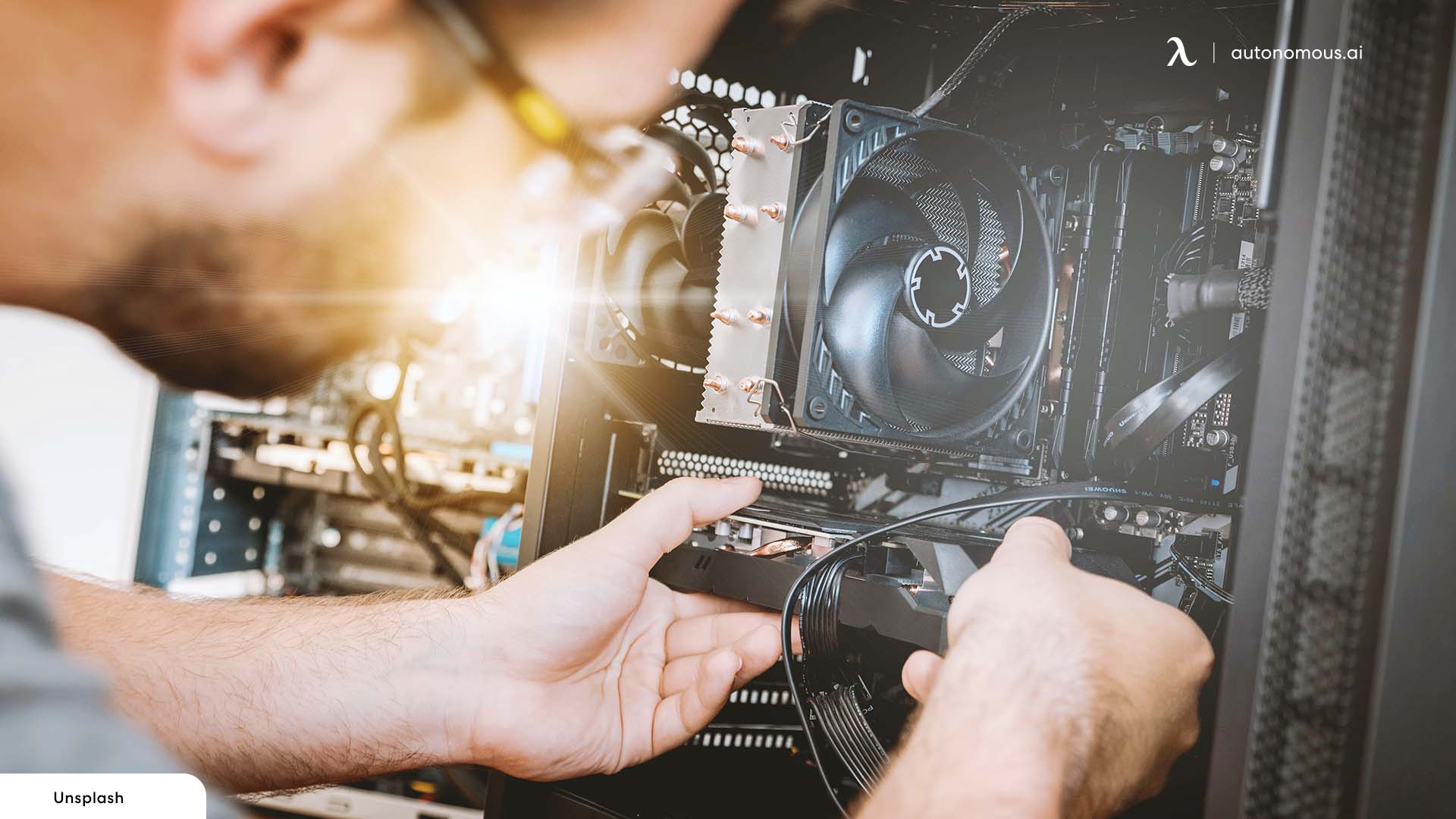
7.2. How to Cut Gaming PC Cost?
The popularity of video games cannot be ignored, no matter what era we talk about. It is one of the greatest pastimes, and when you think just for kids, 34% of video gamers belong to the adult population, while 6% are 65 years or older. With such a huge and diverse fan base, the high gaming setup price is a concern. The ever-popular question of how much is a Pc and how much an entire gaming setup costs needs to be answered in detail so that those who are planning to build a proper gaming setup with a gaming monitor and all kinds of computer accessories are well aware of the budget they need to set aside. This section will cover the average gaming PC price and some tips to build the budget gaming setup.
It might be simple to get carried away when designing a gaming computer, adding expensive components that look or perform the part. Even if you want to construct the best PC possible, you could spend a lot of money when you might cut costs. But how much money do you need to spend to attain the desired performance? It is becoming easier to plan out the cost of a PC build and budget accordingly as you pick out the features you need and cut out the features that don't play too well to your gaming PC needs. An average estimation of a user-friendly and versatile gaming setup ranges from $500-$600 or more if you are planning an expensive gaming setup.
The first step to building the right gaming setup with the best selection of PC accessories for you is to plan your budget. When planning your dream gaming PC, your budget will fall into three categories, the cheap range, mid-range, or high range. The greater and better the features, the more you will spend on your gaming PC. Secondly, if you build a greater setup, you will be spending more money. Such as a triple or dual PC streaming setup will cost you more than a single-screen gaming setup.
The second step to building your cheap $500 gaming setup is to break down your budget. The PC choice for a lower, mid, or high will vary; hence plan accordingly. The budget breakdown also involves setting a limited amount for your screen, keyboard, accessories, and other fancy features in a gaming setup, such as storage solutions, a monitor arm for desk, and a CPU holder. All these factors combined will add to the validity and productivity of your gaming setup.

7.3. What to Consider When Purchasing an Affordable PC for Gaming
When purchasing an affordable gaming PC, it's crucial to focus on key factors to get the best value. First, determine the minimum performance requirements for the games you plan to play, ensuring the PC has a capable processor, sufficient RAM, and a dedicated graphics card. Consider the system's upgrade potential, such as the ability to add more RAM or upgrade the storage and graphics card, to extend the PC's lifespan. Research reputable brands known for quality and reliability, even in budget models, and look for warranties for added protection.
Consider used or refurbished PCs for better specs at a lower price, but ensure the seller is reputable and offers a warranty. Check compatibility with the games you want to play by comparing their system requirements with the PC's specifications. Read reviews and seek recommendations from trusted sources to gauge performance and reliability. Factor in the cost of additional peripherals like a monitor, keyboard, and mouse, and consider whether the PC can accommodate your future needs, such as expansion slots and USB ports.
While affordable gaming PCs are available, they may come with compromises in performance or upgradeability. Take the time to research and compare options to find the best balance between price and the specifications that meet your gaming needs.

7.4. How to Build the Best Gaming Setup
Some things are constant whether you are planning a cheap gaming setup or a luxury one. In the process of building a gaming PC, the whole method involved, and the number of features you will need for your games to work smoothly, you need to follow a certain number of steps. At first, choosing the correct parts for the construction you need can seem difficult, but once you get started, you'll discover that it's not only shockingly easy but also a lot of fun. Here is a list of key factors to build the best gaming setup.
- Central Processing Unit
When the word PC Pops up in mind, a monitor screen is the first thing we imagine. But the truth is that your CPU is our gaming computer's central processing unit. For a modern gaming setup, your CPU choice should be 12th generation i5 or i7 so that various games or programs can run smoothly.
- Motherboards
Just like a mother is the head of the family, motherboards do the same job. The motherboard, which unites all the parts that make up your computer and enables communication between all the hardware, is a big circuit board. Like anything else in PC construction, many options are available, from basic motherboards at the low end of the price range to feature-rich boards with bells and whistles.

- Graphics Processing Unit
If the information you put into your PC isn't well displayed, what's the use of your expensive gaming setup? The GPU plays an important role in influencing your gaming experience. GPU calculates the tough graphics, so your display looks good on the screen.
- RAM
The short-term memory of your computer is called Random Access Memory (RAM). It keeps frequently used data close at hand so that your PC won't need to access a storage device each time you use that data. The more RAM, the better. When it comes to RAM there is nothing like too much, most gaming systems will work efficiently with 16 to 32 GB of storage if you want to keep your PC running for years.
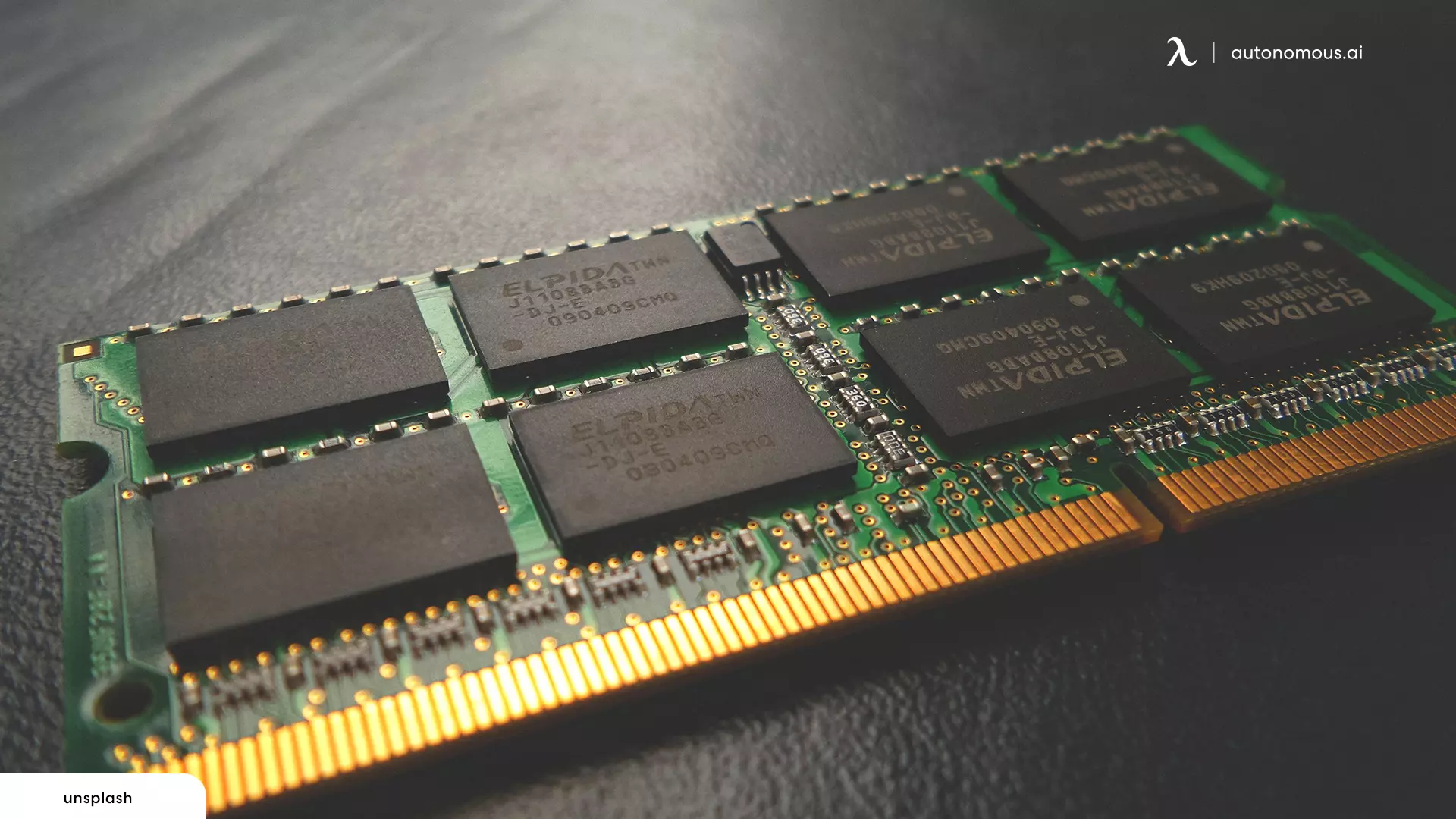
- Storage
You know what PC storage means, which is highly important for a gaming PC too. For your big games with loads of visuals involved, the storage drive needs to be bigger, faster, and more durable. After all, you wouldn't want to lose your data every other day just because you invested in a cheap storage option.
- Cases
Won't you protect your expensive machinery? Or, to keep it safe from the evil eye, you should cover it. The CPU Casing for gamers comes in various designs, styles, and materials. Because gaming Pcs are designed for tougher jobs, one needs to invest in a casing material that is durable and safe in the longer run. After all, you don't want it to heat up during long gaming hours.

Conclusion
Understanding how much a gaming setup costs can help you plan and budget for your ideal gaming environment. Whether you’re a casual player or a hardcore gamer, there’s a setup that fits your needs and budget. By carefully selecting components and considering your gaming habits, you can build a setup that offers both performance and value, ensuring countless hours of gaming enjoyment.
Stay connected with us!
Subscribe to our weekly updates to stay in the loop about our latest innovations and community news!
Interested in a Link Placement?
Spread the word
.svg)
.svg)










/https://storage.googleapis.com/s3-autonomous-upgrade-3/production/ecm/230914/bulk-order-sep-2023-720x1200-CTA-min.jpg)

/https://storage.googleapis.com/s3-autonomous-upgrade-3/production/ecm/230824/image_tcfK9hWW_1692158394864_raw-31787d98-e74a-4d1d-80db-76b940960ab0.jpg)