
A Comprehensive Guide to Proper Ergonomic Standing Desk Position
Table of Contents
Standing desks have gained popularity for their potential to reduce the risks associated with prolonged sitting, such as back pain, poor circulation, and fatigue. However, simply standing while working isn’t enough—you need to ensure your setup supports proper posture and comfort. A poorly arranged workstation can lead to neck strain, wrist discomfort, and lower back issues.
This guide will walk you through the key elements of ergonomic standing desk positioning, helping you avoid common mistakes and maximize the benefits of your standing desk.
Key Elements of an Standing Desk Ergonomics
A well-adjusted standing desk promotes a neutral body posture, reducing unnecessary strain on your muscles and joints. Here’s how to set up your workstation for proper standing desk ergonomics:
1. Desk Height
Your standing desk should allow your elbows to rest comfortably at a 90-degree angle when typing. If your desk is too high, you may experience shoulder tension; if it’s too low, you might hunch forward, leading to back pain.
- Ideal standing desk height: Your forearms should be parallel to the floor while typing.
- Adjustable desks are ideal, but if yours isn’t, consider a keyboard tray to modify height.
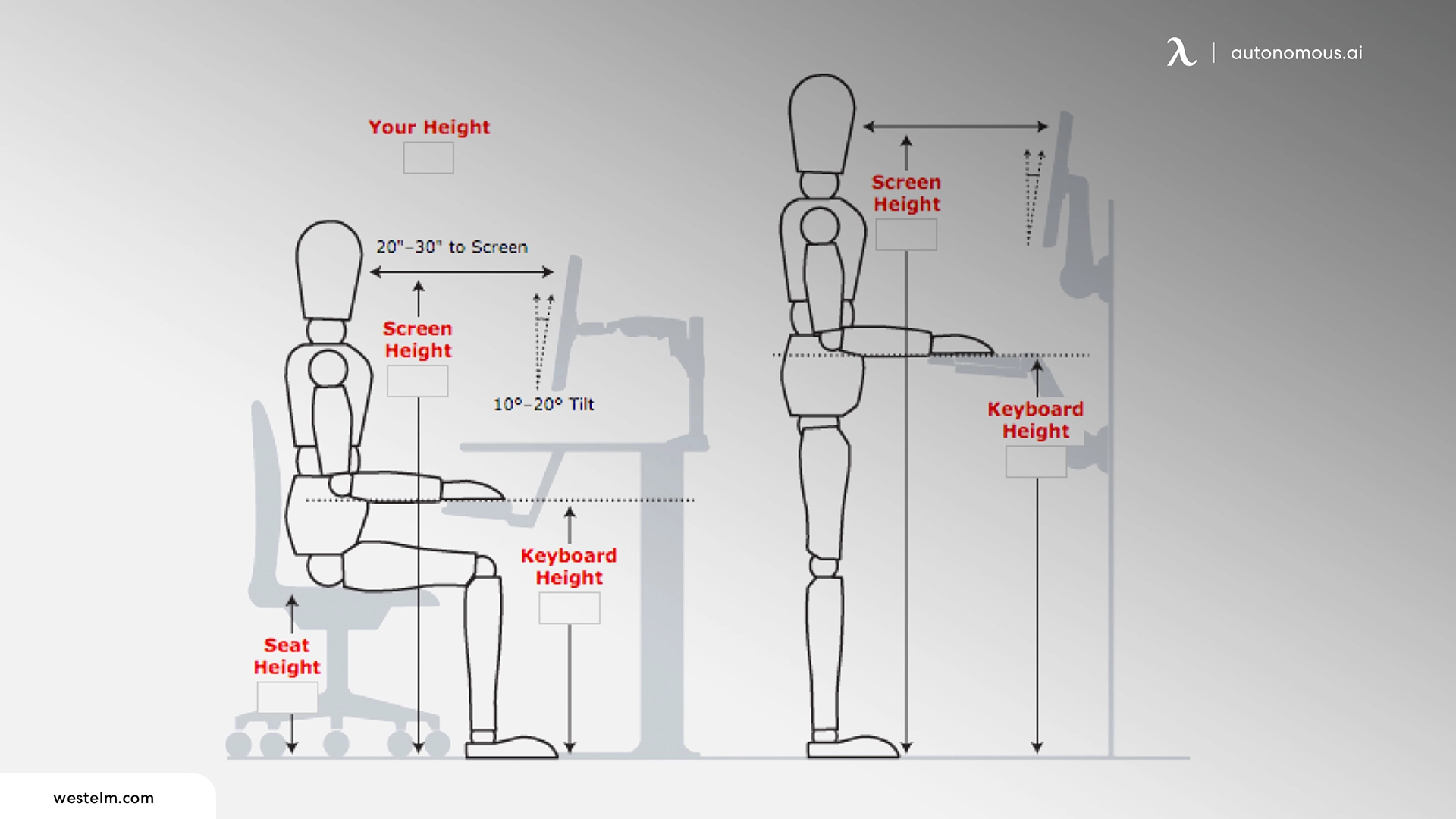
2. Monitor Positioning
Incorrect monitor placement is a major cause of neck strain. Your screen should be positioned so that you can maintain a neutral head posture without looking up or down.
- The top of your screen should be at eye level.
- Keep your monitor about 20 inches (an arm’s length) away from your face.
- Tilt the screen slightly upward (about 10-20 degrees) to reduce glare.
If you use multiple monitors, ensure the primary screen is directly in front of you, and secondary screens are positioned to reduce excessive neck movement.
If you use multiple monitors, ensure the primary screen is directly in front of you, while secondary screens are positioned to minimize excessive neck movement. Proper dual monitor ergonomics can help you avoid discomfort when working with multiple screens.
For those using three monitors, setting up the right desk can be tricky. Consider an ergonomic standing desk for 3-monito usage to maintain proper posture. If you use two screens, a standing desk dual monitor setup ensures an efficient and strain-free workspace.

3. Keyboard and Mouse Placement
Your keyboard and mouse should allow for a relaxed wrist posture without excessive bending. Keeping your wrists in a neutral position helps prevent strain and discomfort over time.
- Keyboard Placement: Position your keyboard at a height where your elbows remain at a 90-degree angle, and your wrists stay straight while typing. Avoid tilting your wrists upward or resting them on a hard surface.
- Mouse Positioning: Your mouse should be at the same level as your keyboard and close enough to prevent overreaching. A relaxed grip and minimal wrist movement help reduce strain.
For a detailed guide on optimizing your setup, check out the proper mouse and keyboard position to ensure a comfortable and ergonomic workspace.
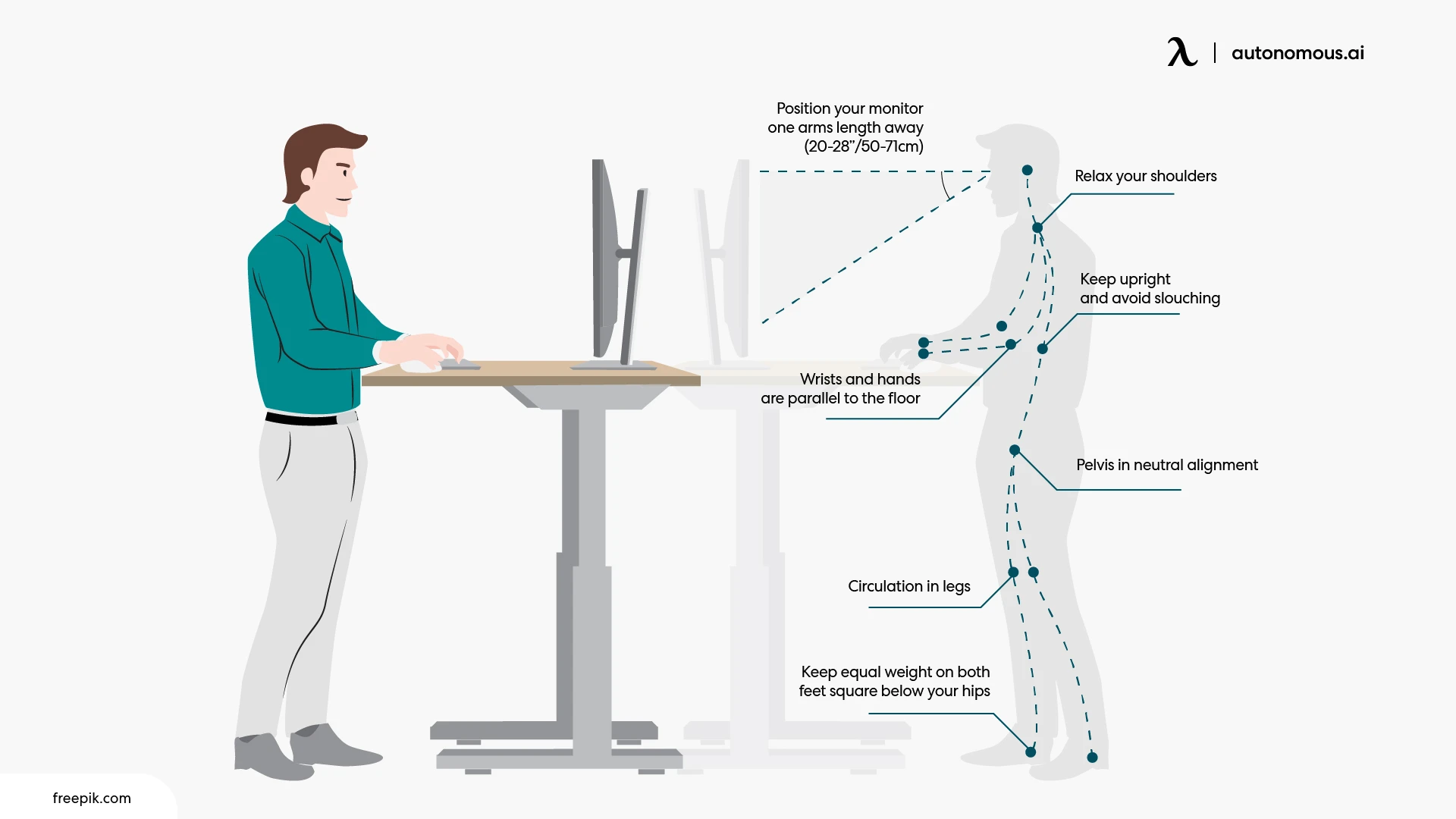
The Best Posture for Standing Desks
Maintaining the right posture at a standing desk is essential for preventing fatigue and discomfort. A proper ergonomic stance ensures that your body stays aligned, reducing strain on your back, neck, and joints.
Start by standing tall with your shoulders relaxed and your spine in a natural position. Avoid slouching or leaning forward, as this can put unnecessary stress on your lower back. Your feet should be hip-width apart, with your weight evenly distributed between both legs. Avoid locking your knees—keeping them slightly bent improves circulation and prevents stiffness.
Your elbows should rest at a 90-degree angle when typing, with your wrists in a neutral position. If your desk is too high or low, adjust it accordingly to avoid straining your arms or shoulders. You can use an ergonomic desk height calculator to find the right height based on your body proportions.
For ergonomic typing posture, ensure that your wrists remain straight while typing to reduce strain. Learn more about the proper typing position recommended by ergonomists.
If your work involves a lot of writing, consider adjusting your setup for better writing posture to avoid discomfort. Additionally, understanding different types of posture can help you identify and correct common alignment issues for long-term health.
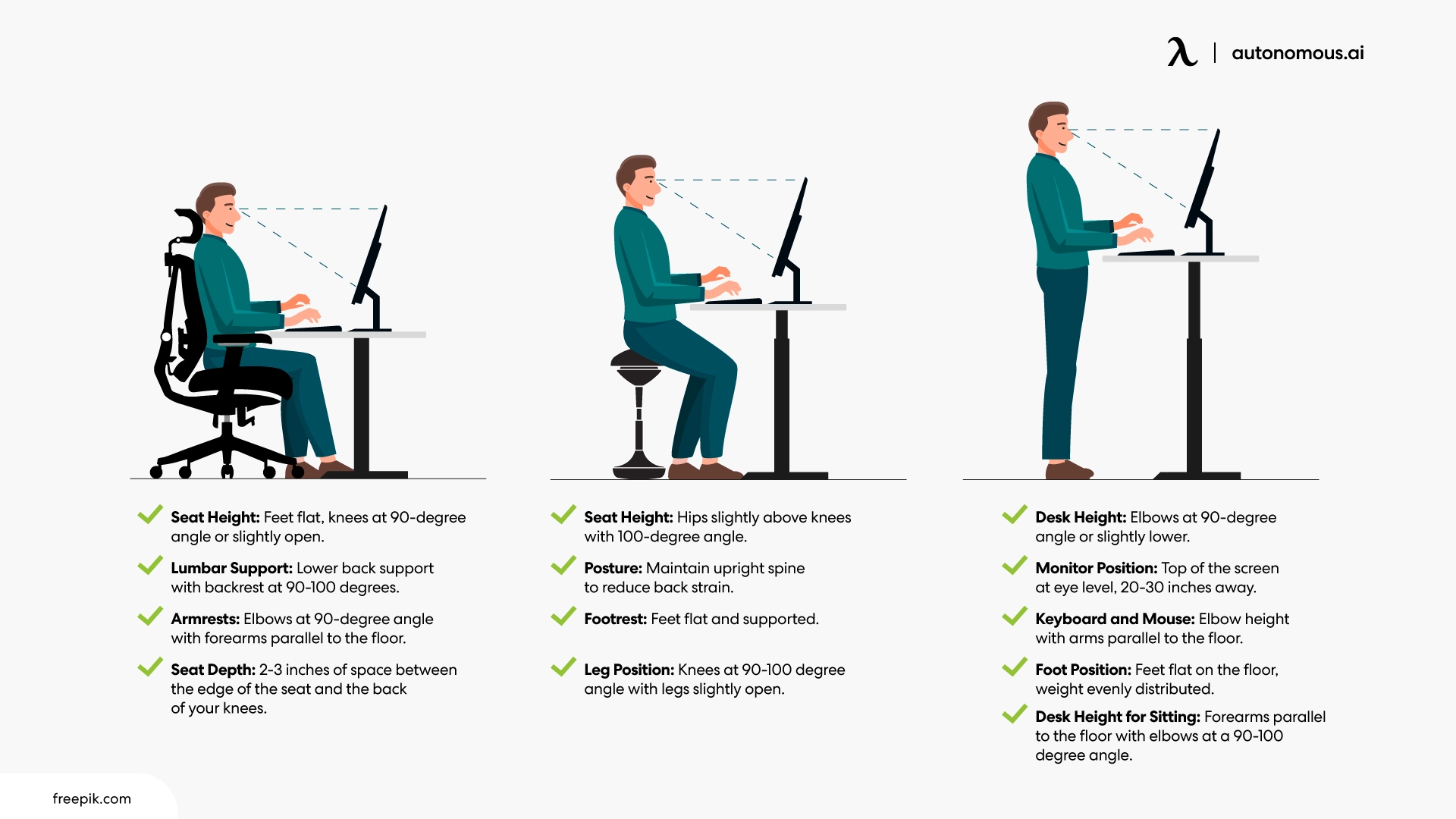
Finding the Right Balance Between Sitting and Standing
Standing desks offer great benefits, but standing all day can be just as harmful as prolonged sitting. The key to comfort and productivity is alternating between sitting and standing throughout the day.
A good starting point is the 40-60 or 50-50 rule, meaning you spend about half your workday sitting and half standing. For beginners, start with 30-minute standing intervals and gradually increase standing time as your body adapts. Avoid standing for more than one to two hours at a time without taking a short break. If you’re unsure about how frequently to take breaks, check out how often you should stand up from your desk to maintain healthy movement.
Movement is just as important as posture. Shift your weight, use a footrest, or perform gentle stretches every 30 to 60 minutes to prevent stiffness and improve circulation. Walking during breaks can also help reduce muscle fatigue. To ensure you're standing correctly, follow how to stand at a standing desk for practical posture tips.
If your body feels sore or tired, listen to it and adjust your schedule accordingly. Using a sit-stand desk or a stool for resting can help you transition between positions more comfortably. For a detailed breakdown of the ideal standing duration, explore how long you should stand at a standing desk to find a routine that works best for you.
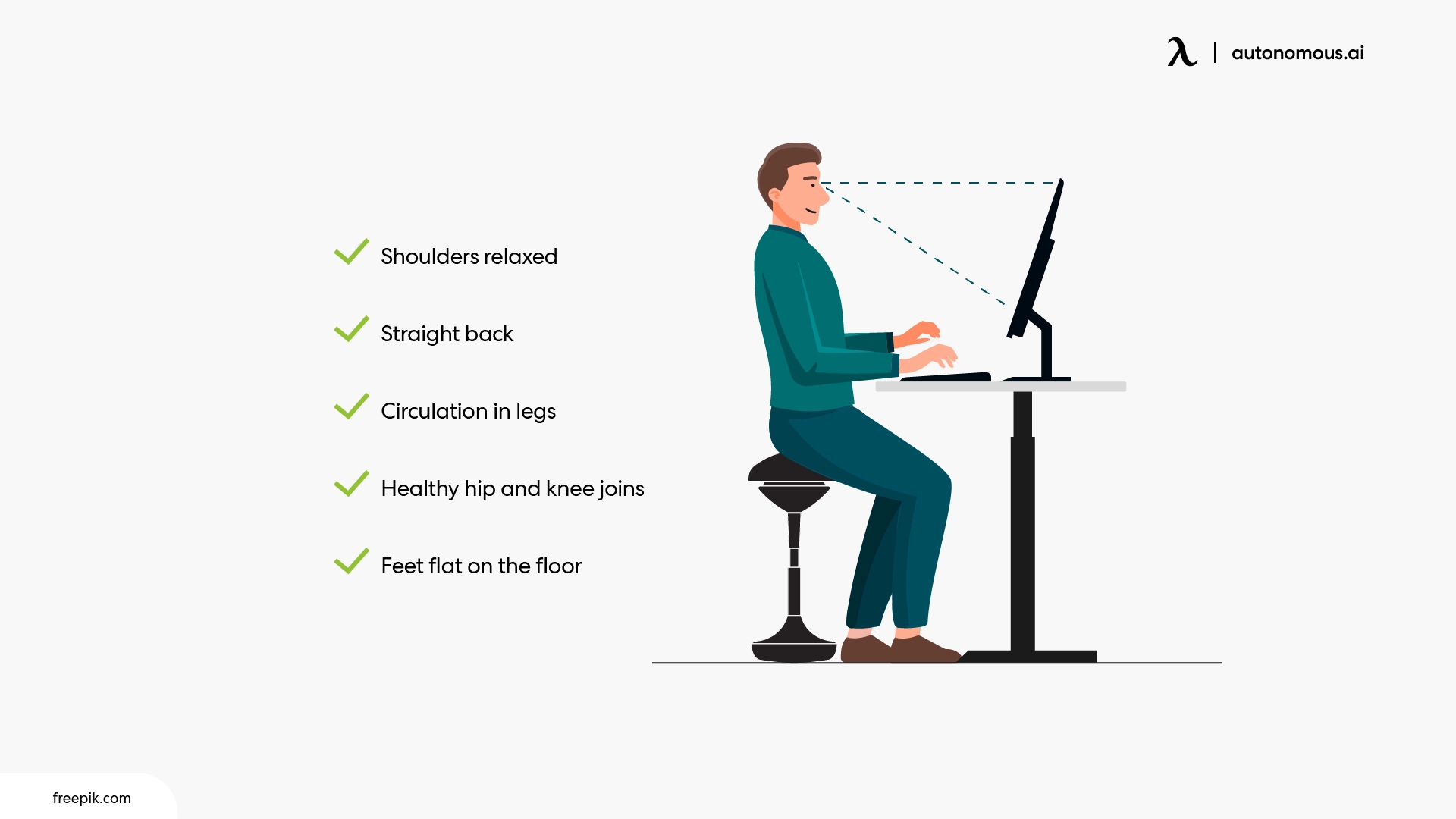
Common Mistakes and How to Fix Them
Even with an ergonomic setup, some habits can still lead to discomfort. Here are common mistakes and how to correct them:
Mistake | How to Fix It |
Desk or monitor too high/low | Adjust height so elbows are at 90° and top of screen is at eye level |
Locking knees or leaning | Keep a relaxed stance with slightly bent knees |
Standing too long without breaks | Alternate between sitting and standing, moving periodically |
Poor footwear or hard flooring | Use cushioned shoes and an anti-fatigue mat |
Ignoring discomfort | Adjust workstation as needed to avoid long-term strain |
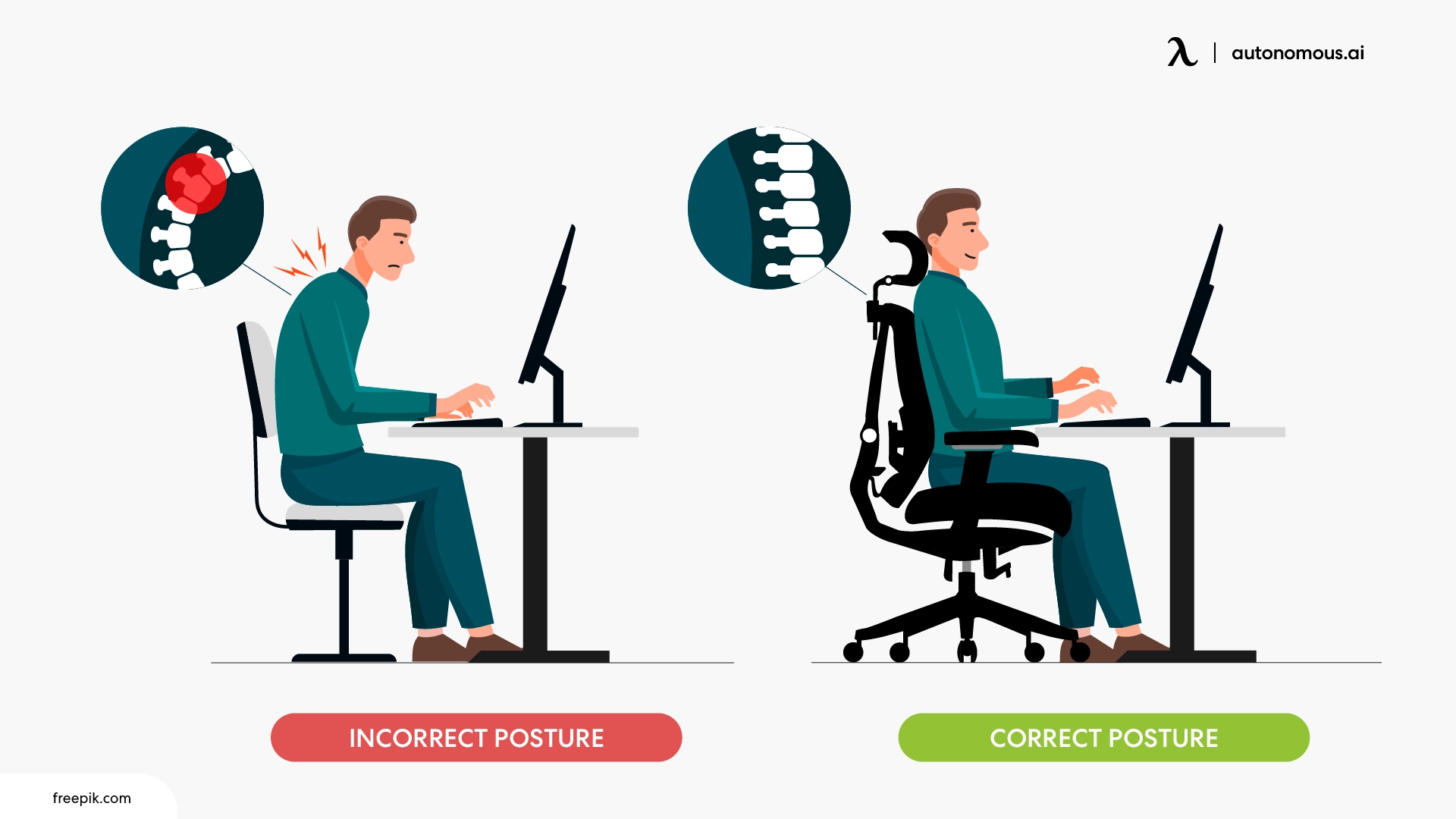
Tools and Accessories to Improve Ergonomics
A well-designed ergonomic workstation isn’t just about standing at the right height—it also involves using the right tools and accessories to enhance comfort and reduce strain. The following items can make a significant difference in your ergonomic standing desk position:
- Anti-Fatigue Mat – Standing for long periods can put pressure on your feet and lower back. Using a standing desk mat provides cushioning, encourages subtle movement, and helps reduce fatigue.
- Footrest or Balance Board – A standing desk extender can help customize your desk height for better ergonomics, while a balance board for standing desks promotes micro-movements that keep your muscles engaged.
- Monitor Arm or Stand – Keeping your monitor at the correct height is crucial for preventing neck strain. A monitor arm allows for easy height and angle adjustments, and if you use two screens, a dual monitor stand helps maintain proper positioning.
- Ergonomic Seating Options – Even if you stand part of the day, having a supportive ergonomic office chair ensures that your sitting periods are just as comfortable. Alternatively, a standing desk stool can provide intermittent support without disrupting your workflow.
- Keyboard and Mouse Ergonomics – A keyboard tray allows you to position your keyboard at the ideal height to prevent wrist strain, while a wrist rest ensures a neutral hand position when typing.
To optimize your entire setup, check out this guide to setting up a standing desk for a more comfortable and productive workspace.
Conclusion
Using a standing desk can improve posture, reduce discomfort, and increase energy levels—but only if set up correctly. Ensuring proper standing desk ergonomics involves adjusting your desk height, monitor position, and posture while incorporating movement throughout the day.
By following these ergonomic standing workstation guidelines, you’ll create a more comfortable, productive workspace that keeps your body feeling great over the long term.
Stay connected with us!
Subscribe to our weekly updates to stay in the loop about our latest innovations and community news!
Interested in a Link Placement?
.svg)
.svg)






.jpg)






/https://storage.googleapis.com/s3-autonomous-upgrade-3/production/ecm/230914/bulk-order-sep-2023-720x1200-CTA-min.jpg)

/https://storage.googleapis.com/s3-autonomous-upgrade-3/production/ecm/230905/Untitleddesign.png)