
Guide to Ideal Computer Desk Dimensions for Every Space
Table of Contents
Choosing the right computer desk dimensions is essential for creating a comfortable and efficient workspace. Whether you're setting up a home office, a gaming station, or a professional workstation, understanding the standard measurements and heights can make all the difference. In this guide, we’ll explore the ideal computer desk dimensions for various use cases and provide tips for selecting the best desk for your needs.
Understanding Desk Dimensions
Understanding computer desk dimensions, including typical computer desk height and measurements, is crucial for creating an ergonomic and efficient workspace. This guide covers standard dimensions for home offices, gaming setups, and professional workstations.
Width
The width of a computer desk typically ranges from 48 inches to 72 inches, depending on the available space and the desk’s intended use. A wider desk provides more surface area for multiple monitors, accessories, and workspace.
Depth
The depth of a computer desk usually falls between 24 inches and 36 inches. This measurement is essential for ensuring there is enough room for your monitor, keyboard, and other essentials without feeling cramped.
Height
The height of a computer desk is a critical factor for ergonomics. The standard computer desk height is around 29 to 30 inches, which suits most users. However, the ideal height can vary based on your height and chair. For more precise measurements, consider using an ergonomic standing desk height calculator.
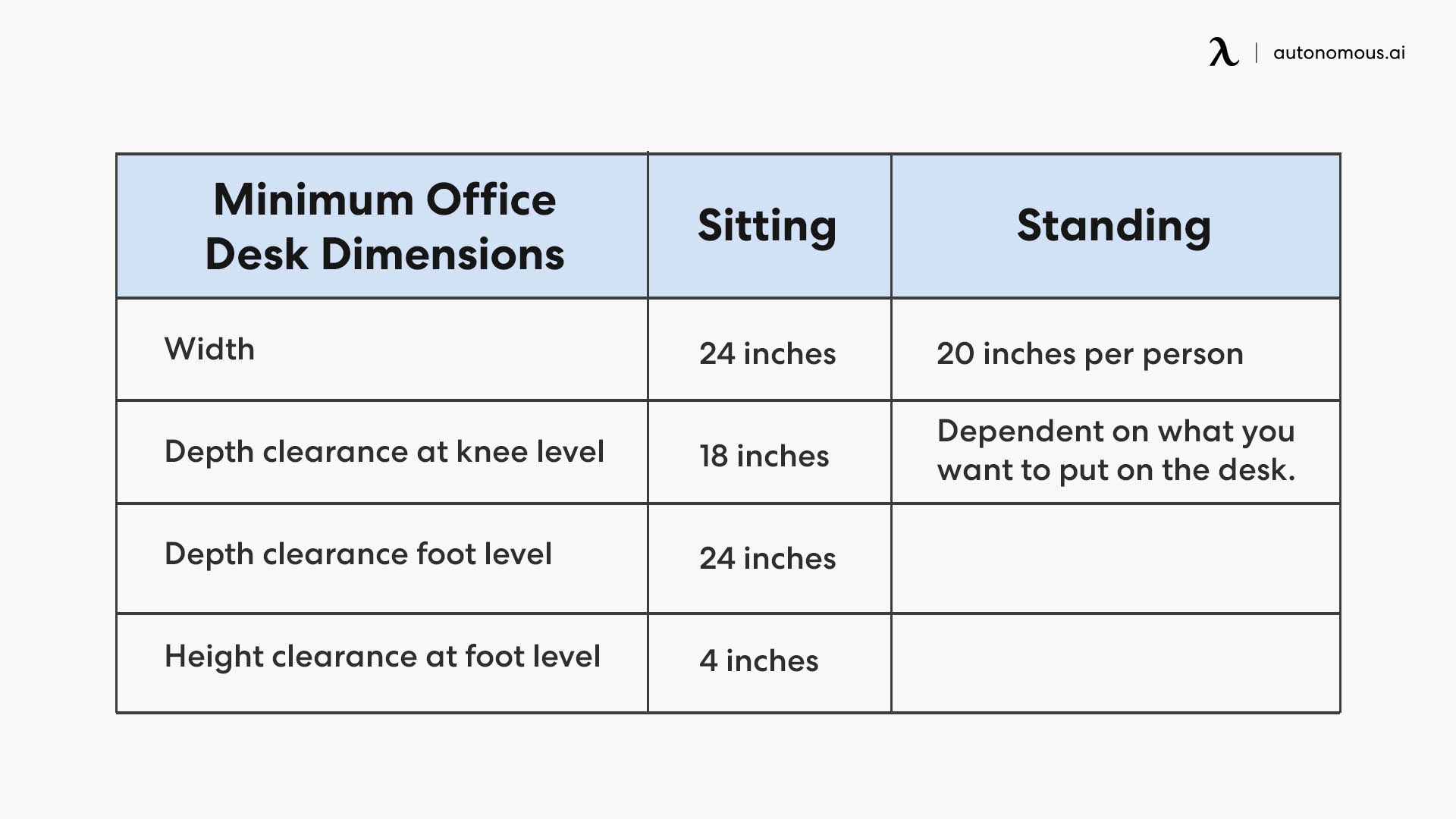
PC Desk Dimensions Based on Use Case
Home Office Desk
For home office desk size, the dimensions should balance between functionality and space efficiency. A width of 48 to 60 inches and a depth of 24 to 30 inches is often ideal. This size allows enough space for a computer, documents, and other office supplies without overwhelming the room.
Gaming Desk
Gaming desks require ample space to accommodate multiple monitors, gaming peripherals, and sometimes even a tower. A width of 60 to 72 inches and a depth of 30 to 36 inches are recommended. The height should be adjustable or around 29 inches to ensure comfort during long gaming sessions. For more detailed dimensions, see our article on desk dimensions in feet.
Professional Workstation
Professional workstations, such as those used for graphic design or programming, often need more surface area and storage options. A desk width of 60 to 72 inches and a depth of 30 inches or more is advisable. The height should be around 30 inches, or adjustable for standing options. For more on standard office desk sizes, visit our standard office desk size guide.
Additional Desk Types and Dimensions
Standing Desk
Standing desks are becoming increasingly popular for their ergonomic benefits. The standard height range for a standing desk is between 38 and 42 inches. Adjustable standing desks are ideal as they cater to both sitting and standing positions, enhancing comfort and productivity. For more information on standing desks, explore our selection of standing desks.
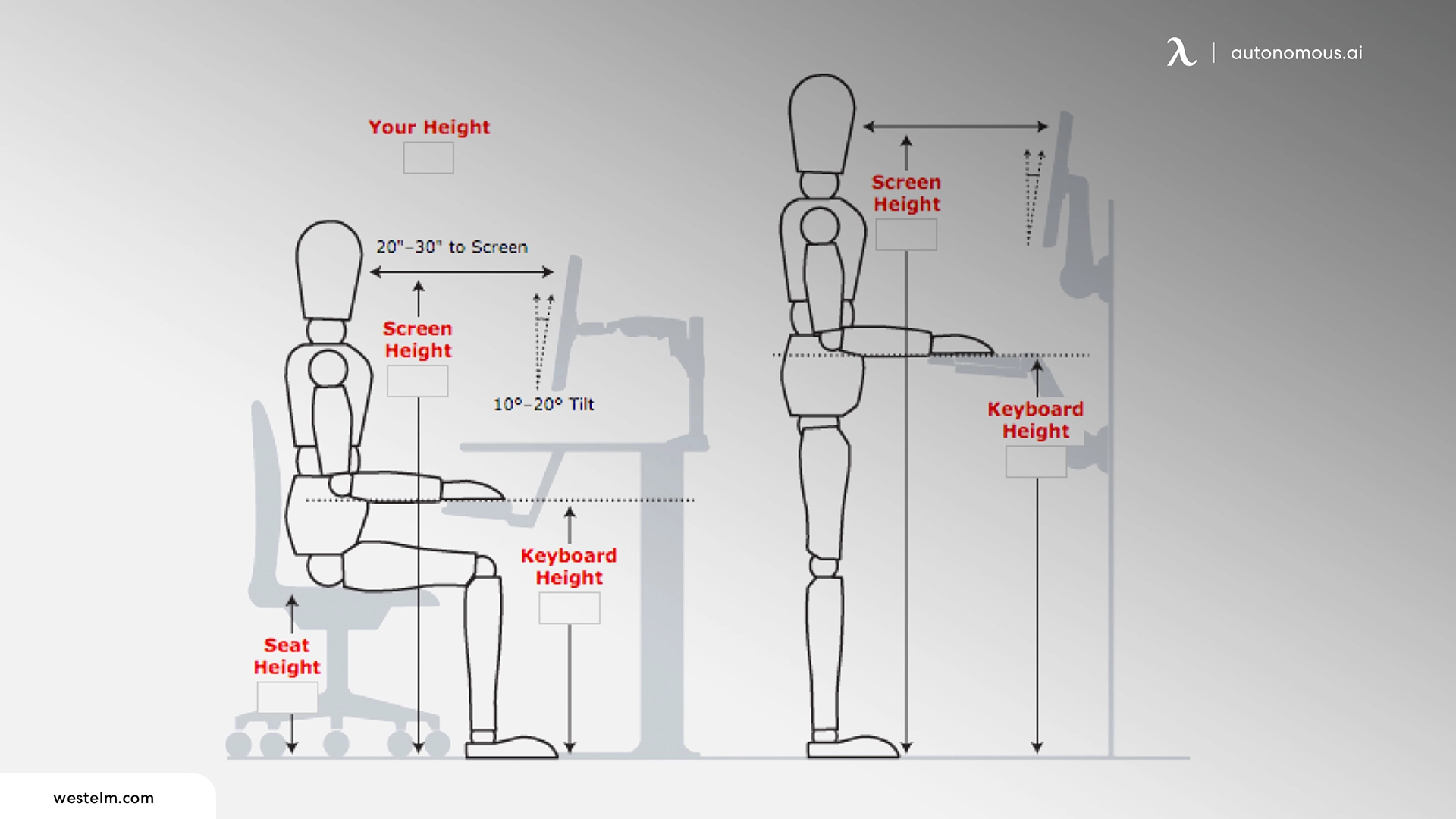
L Shaped Desk
L-shaped desks offer ample workspace and are perfect for corner setups. These desks typically have a width of 60 to 72 inches on each side and a depth of 24 to 30 inches. This design provides plenty of room for multiple monitors and work activities.
Ergonomics and Desk Height
The standard office desk height of 29 to 30 inches suits most users. However, ensuring that your desk height matches your chair and body dimensions is crucial for preventing strain and promoting good posture. Adjustability in desk height can accommodate various user preferences and ergonomic needs.
Desk Placement and Room Layout
The placement of your desk and the overall room layout are critical for creating an efficient and comfortable workspace. Here are some tips to optimize your desk placement and room layout:
Optimal Placement
Position your desk in a location that maximizes natural light without causing glare on your computer screen. Placing your desk near a window can provide a pleasant view and boost your mood, but be mindful of potential glare and reflections. If possible, position the desk so that the window is to the side rather than directly in front or behind you.
Room Layout Considerations
Consider the flow of your workspace and how you move around the room. Ensure there is enough space to comfortably move between the desk, chair, and other furniture. Avoid placing the desk in high-traffic areas where you might be frequently interrupted.
Corner Desks and L-Shaped Desks
Corner desks and L-shaped desks are great options for optimizing space in smaller rooms or creating dedicated work zones in larger spaces. These desk types provide ample workspace while leaving the center of the room open for other activities.
Ergonomic Positioning
Ensure your desk and chair are positioned to promote good posture and reduce strain. Your chair should be at a height that allows your feet to be flat on the floor and your knees at a 90-degree angle. The desk height should allow your arms to rest comfortably at a 90-degree angle when typing.
Workspace Zoning
If your room serves multiple purposes (e.g., home office and guest room), use furniture and layout to create distinct zones. This can help you stay organized and maintain a professional workspace.

Accessories to Enhance Your Workspace
Enhancing your workspace with the right accessories can improve functionality, comfort, and aesthetics. Here are some essential accessories to consider:
Monitor Arms
A monitor arm allows you to adjust the height and angle of your monitor for optimal viewing. This can help reduce neck and eye strain and free up valuable desk space.
Desk Lamps
Good lighting is essential for a productive workspace. A desk lamp with adjustable brightness and color temperature can reduce eye strain and improve focus. Position the lamp to provide even lighting across your workspace without causing glare on your screen.
Desk Mats and Pads
Desk mats and pads protect your desk surface from scratches and spills while providing a comfortable surface for writing and using a mouse. They also add a touch of style to your workspace.
Keyboard Trays
A keyboard tray can help you position your keyboard at the optimal height and angle, improving ergonomics and comfort. Some trays also include space for a mouse, allowing you to keep your main desk surface clear.
Cable Management Solutions
Keep your workspace tidy with cable management solutions like cable clips, ties, and trays. These accessories can help prevent cable tangling and make it easier to access and organize your cables.
Ergonomic Accessories
Consider adding ergonomic accessories such as a footrest, wrist rest, or lumbar support cushion. These items can help reduce strain and improve comfort during long work sessions.
Storage Bins and Organizers
Use storage bins, trays, and organizers to keep your desk clutter-free. These accessories can help you sort and store office supplies, documents, and personal items, making it easier to find what you need.
Conclusion
Choosing the right computer desk dimensions involves considering your specific needs, space constraints, and ergonomic desk height requirements. Whether setting up a home office, gaming station, or professional workspace, understanding typical computer desk height and measurements will ensure a comfortable and productive environment. Regularly updating your workspace with high-quality, ergonomic furniture can significantly impact your overall health and efficiency.
Stay connected with us!
Subscribe to our weekly updates to stay in the loop about our latest innovations and community news!
Interested in a Link Placement?
Spread the word
.svg)
.svg)








/https://storage.googleapis.com/s3-autonomous-upgrade-3/production/ecm/230914/bulk-order-sep-2023-720x1200-CTA-min.jpg)

/https://storage.googleapis.com/s3-autonomous-upgrade-3/production/ecm/230824/EthanJohnson-ffebe8b4-4650-46f9-a3b3-ed980acaad86.jpg)