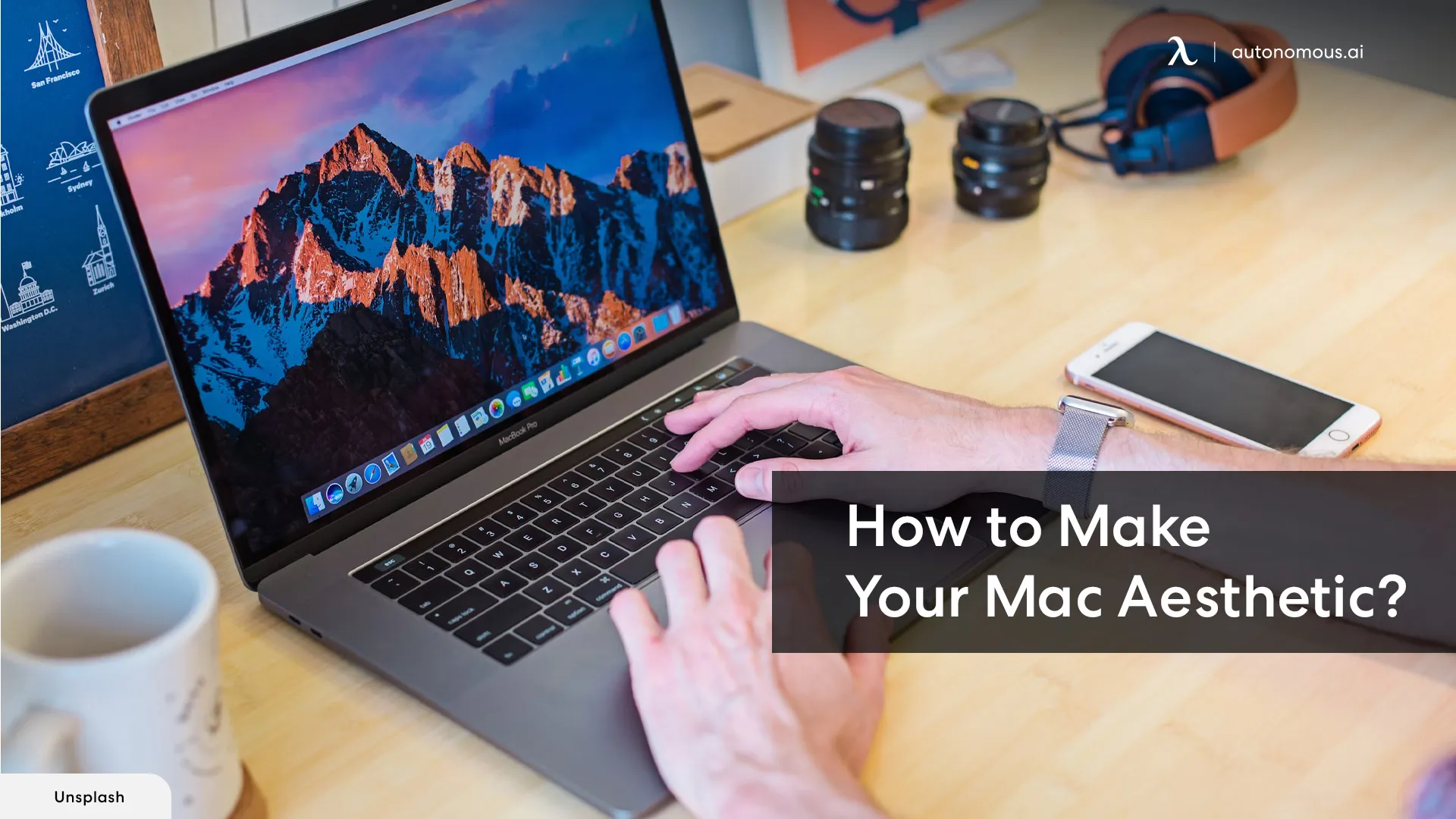
A Comprehensive Guide on How to Make Your Mac Aesthetic
Table of Contents
Want to get the most out of your Mac? How to make your Mac aesthetic? Jump into our guide on the best Mac keyboard, Macbook docking station, and Macbook Air accessories. These necessities are lifesavers, whether you're seeking improved practicality or visual attractiveness. Learn how these add-ons may make your office a stylish and functional sanctuary, perfect for getting work done. Our selection includes everything you need, from a stylish docking station to an ideal keyboard, to help you organize your workspace and maximize your typing productivity. Let us learn how to make your Mac look aesthetic and design a workspace that embodies your own taste.
How to Make Macbook Pro Aesthetic
Let's face it, staring at a sterile, default Mac desktop can be, well, a major snoozefest. It doesn't exactly inspire creative bursts or productivity sprints. But fear not, fellow Mac users! With a few tweaks and some clever tools, you can transform your Mac into an aesthetic haven that reflects your unique style and sparks joy with every click. So, grab your virtual paintbrush, and let's get started!
Declutter Like a Boss
First things first, let's banish the desktop file graveyard. Imagine finding that crucial document instantly instead of spending minutes (or hours!) on a frantic search. Create folders with clear, descriptive names. Think "Project Sunshine" instead of "Documents_Stuff_Important_Maybe." Feeling fancy? Utilize color coding for different categories.
Next, tackle the dock. It's your gateway to your most-used apps, so keep it streamlined. Right-click the divider to hide rarely used apps and adjust its size for a perfect fit. Feeling adventurous? Explore app icon replacements for a cohesive look. Think sleek, flat icons or ones you design yourself - unleash your inner artist!
Dive into Finder after this. Tame the beast by using tags and colors to categorize files within folders. Feeling productive? Set up smart folders that automatically organize based on your criteria. Boom, instant zen for your digital life!

Feast for the Eyes
Now for the fun part: the visual transformation! Let your personality shine through with stunning wallpaper. Explore sites like Unsplash or Interfacelift for high-resolution options. Think calming nature scenes for zen vibes, a vibrant abstract pattern for a creative spark, or a minimalist monochrome for a sleek workspace.
Don't stop there! Elevate your app icons with replacements that complement your chosen wallpaper. Etsy is a treasure trove of unique designs, or unleash your creativity with apps like IconKit. Pro tip: consistency is key! Choose an accent color that resonates with you and apply it subtly throughout your Mac - dock, highlight color, folder labels - for a unified look.

Functional Flair for a Smoother Flow
Let's make your Mac not just pretty but a productivity powerhouse. Are you tired of your screen going black with boring inactivity? Choose a dynamic screensaver that matches your style. Explore nature scenes, mesmerizing animations, or even your photo slideshow. Let your personality shine, even when you're AFK!
Fonts can be your friend (or foe!). Experiment with different ones for folders, Dock labels, and even system menus (use caution!). Choose something easy to read that reflects your personality. Think playful script for a creative vibe or a clean sans-serif for a minimalist touch.
Personalize your notification sounds! Banish the generic chimes with nature sounds, uplifting tunes, or even quotes that inspire you. It's the little things that make your Mac experience truly yours.

Apps to Amp Up Your Aesthetic
Want to go above and beyond? Here are some third-party apps to unleash your inner Mac magician:
- BetterSnapTool: Manage your windows efficiently for a clutter-free screen. No more window-juggling woes!
- Bartender: Hide rarely used menu bar icons for a cleaner, more streamlined look. Less clutter, more focus!
Remember to keep your software updated for optimal performance and access to the latest customization options. Your Mac deserves the best!
Express Yourself and Have Fun!
Your Mac is a canvas; embrace experimentation and personalization. There is no right or wrong - just what fuels your creativity. Begin with small changes like a new wallpaper, then build your aesthetic masterpiece. Play with wallpapers, fonts, colors, and even icons! Start small, have fun, and don't forget your desk setup - it all adds up to an inspiring, personalized oasis. Now go forth and Mac-imize your world!

FAQs
1. How to make your Macbook Air aesthetic?
To enhance the aesthetic appeal of your Macbook Air, consider personalizing it with stylish wallpapers, choosing sleek accessories, and incorporating desk workout equipment for a unique touch.
2. How to make Mac more aesthetic?
Experiment with various themes, personalize your desktop, and invest in accessories like the best Mac keyboard and docking station to elevate the overall aesthetic of your Mac.
3. How to connect a magic mouse to a Mac?
Connecting your magic mouse is easy. Simply go to your Mac's wireless settings, turn on the magic mouse, and follow the on-screen instructions for a seamless connection. Read how to connect a magic mouse to Mac once to not make any mistake in this process.
4. Any advice on Macbook pro accessories for aesthetics?
Accessorize your Macbook Pro with a fashionable docking station, a Mac keyboard, and one-of-a-kind desk accessories to make your workstation distinctive and aesthetically beautiful.
5. How to connect a Macbook to a monitor?
Connecting your Macbook to a monitor is simple. Use the appropriate cable, connect it to your Mac, and adjust the display settings for an expanded and immersive workspace. Read connect Macbook to monitor for an in depth guide.
6. How can I add a touch of personality to my Macbook Air?
Personalizing your Macbook Air is easy! Experiment with vibrant wallpapers, invest in accessories like desk workout equipment, and choose a sleek Mac keyboard for a unique and aesthetic touch.
Conclusion
Making your Mac aesthetic is a journey of personalization and creativity. Whether it's your Macbook Air, Mac, or Macbook Pro, these tips on themes, accessories, and connectivity options can help you achieve a visually pleasing and inspiring workspace. Embrace the freedom to experiment, mix and match, and personalize your Mac according to what brings you joy. Connect your magic mouse effortlessly, explore the world of Macbook Pro accessories, and create a seamless dual-monitor setup for enhanced productivity. With these insights, your Mac becomes a canvas for your unique style and a hub of aesthetic inspiration. Enjoy the process of transforming your Mac, one aesthetic touch at a time!
Stay connected with us!
Subscribe to our weekly updates to stay in the loop about our latest innovations and community news!
Interested in a Link Placement?
Spread the word
.svg)



/https://storage.googleapis.com/s3-autonomous-upgrade-3/production/ecm/230914/bulk-order-sep-2023-720x1200-CTA-min.jpg)

