
Full Guide on How to Create an Ergonomic Monitor Light Setup
Table of Contents
Nowadays, screens are part of people’s professional lives and leisure time. Everyone uses them to work, entertain themselves, stay informed, connect with their loved ones, and more. So, having a proper monitor light setup has become essential for both productivity and well-being.
An appropriate setup provides many benefits, as it can significantly reduce eye strain, improve focus, and create a more comfortable work environment. But how can you build one?
In this guide, I'll delve into the benefits of good desktop lighting, how to assess an existing monitor setup, and the steps to create the perfect configuration.
Why Do I Need Good Desktop Lighting for My Setup?
Good desktop lighting isn't just about aesthetics. The right configuration can provide numerous benefits, including the following:
- Reduced eye strain: Too bright or insufficient lighting can cause many issues, such as eye fatigue, headaches, and blurred vision. Luckily, a well-lit workspace minimizes them and provides more comfort, even after using a screen for hours.
- Comfortable work environment: Well-lit workspaces feel more inviting and ease my mind while working. Plus, they boast a positive energy that can help me relax once I’m finished.
- Improved focus and productivity: In an office desk setup, proper lighting can enhance my concentration and mental clarity, which can help me be more productive.
- Minimized glare: If they're direct, light sources can create glare on my monitor screen, affect my visibility, and cause eye strain. However, ergonomic monitor lights are designed to minimize this and provide diffused, even illumination.

How to Know If My Desktop Lighting Is Good
Feeling tempted to buy LED monitor lights? I've been there! These lighting solutions are just amazing!
But, is it necessary to purchase them and replace the ones I already have? I know that it'll depend on how good my current configuration is.
Here are the steps I usually follow to assess my current computer monitor light setup:
- Glare: Check if I experience glare or see reflections on my monitor screen.
- Shadows: Look for harsh shadows on my desks or work surfaces.
- Brightness: Verify if my workspace is too dim or too bright.
- Color temperature: Conduct a "White Light vs. Yellow Light" evaluation, determining if the light is too warm or too cool.
- Evenness: Check if the light is evenly distributed across my workspace.
If I spot any of these signs, I know that it may be time to upgrade my monitor light setup.

Guide to Set Up Monitor Light Ergonomically
Whether I’m just adding some cool office gadgets to my setup or really need to enhance the space's lighting configuration, I always ensure my lights are installed ergonomically. That's why it's crucial to complete these steps:
Choose the Right Light
There are several options:
- Finding the best monitor light bar: These lights are designed to sit atop a monitor and often feature glare-reducing technology, adjustable brightness, and color temperature settings.
- Purchasing LED monitor lights: LED lights are energy-efficient and offer a wide range of color temperatures, making them a great choice for monitor lighting. I always look for LED monitor light bars with adjustable brightness for optimal customization.
- Installing a curved monitor light bar: Although they're so similar to the previous models, I always recommend choosing a curved monitor light bar for equipment with this design, as it'll match the curvature of the screen for even illumination.
There are many types of monitor lights available, so I usually do some research to choose one that fits my needs and budget.

Position the Light Correctly
The next step is to place the light bar directly behind the monitor, centered on the screen.
Then, I adjust the angle and brightness to minimize glare and ensure precise illumination on both my keyboard and desk.
If I’m not using a computer monitor light bar but a traditional lamp, I position it to the side of the monitor (just slightly behind it) to avoid direct glare.
Adjust the Color Temperature
It's safe to say that cooler light is generally better for daytime work. Warmer light, contrastingly, is more relaxing and suitable for personal use, especially during the evening.
However, I often experiment with different color temperatures to find what works best for me.

Use Other Lighting
In order to create a well-lit workspace, I combine my monitor light with ambient lighting, avoiding harsh overhead lighting because it can cause glare and shadows.
Also, I use a screen light dimmer to adjust the monitor's brightness and create a more comfortable viewing experience.
Consider the Preferred Desk Setup
Even though I want to save, I know that I shouldn't look for multiple monitor setup tricks to create a configuration with just one light source. It just won't work and can be dangerous for my eyes.
Instead, I ensure that each monitor has its own dedicated light source to avoid uneven lighting. But, I also pay attention to the setup’s layout.
For a vertical monitor setup, I just choose the best monitor light bar that can be mounted vertically or adjust a traditional lamp accordingly.
If I’m using my stand-up desk, I check whether the light source can be adjusted to maintain proper illumination as I switch from one position to another.

The Best Light Monitor in 2024: Exploring the Top Five Options
Finally, it's time to take a look at the top options on the market to find the best monitor light bar. Here are my go-to choices:
1. HumanCentric Video Light Bar
I recently had the opportunity to put the HumanCentric Video Light Bar to the test. Here's what I discovered:
Overall Review
This light bar was incredibly easy to set up. It effortlessly clipped onto the top of my monitor, and the weighted base kept it secure.
Moreover, it allowed me to adjust brightness and color temperature in just minutes. I recorded a video to test its performance. The difference in quality was immediately noticeable.
This light bar provided a soft, even illumination that eliminated harsh shadows and made me look more professional on camera.
I was particularly impressed with the range of color temperatures, which allowed me to find the perfect setting for my skin tone and the ambient light in my workspace.
While there's room for improvement with the cable length and mounting options, the overall performance and convenience make it a great addition to any workstation. I highly recommend the HumanCentric Video Light Bar for remote workers, streamers, and anyone who wants to look their best on camera.

Pros
- Multiple light options
- USB-powered
- Compact and portable
- Webcam-style stand
Cons
- Short cable
- Limited mounting options
2. Diirglus Computer Monitor Light Bar
Then, I decided to test the Diirglus Computer Monitor Light Bar with Wireless Remote Control, and I was quite impressed with its performance and features. Here's my review.
Overall Review
Setting up the light bar was a breeze. The gravity damper bracket clamp made it incredibly easy to attach to my monitor. It felt so secure that I didn't have any concerns about it falling off.
I was also happy to find that the light bar didn't take up any valuable desk space, which was great because of the reduced size of my workstation.
Regarding the performance, I can say that the quality is where this product really shines. The asymmetric light source design did an excellent job illuminating my keyboards and desks without any glare on my screens.
Also, I could adjust both the brightness and color temperature to my liking, which significantly reduced eye strain, even after a few hours of continuous use.
The touch controls on the light bar itself were responsive and easy to use, and the wireless remote offered even more convenience.
There's one drawback, though. The remote's size and initial setup can be improved. It's so small and takes some time to pair with the computer monitor light.

Pros
- Wireless remote control
- Multiple control options
- Long battery life
- USB-C-powered light source
Cons
- Small remote size
- Potential difficulties pairing the remote with the monitor light bar
3. BenQ ScreenBar Halo Monitor Light Bar
The third computer monitor light I tested was the BenQ ScreenBar Halo. Below are my opinions about this product.
Overall Review
I love easy-to-install desk accessories, and this was one of them. After just a few minutes, the weighted clip was securely attached to my monitor, and the dial controller conveniently sat on my desk.
The lighting quality is truly remarkable. This traditional and curved monitor light bar provided a wide, even illumination that covered my entire desk area, minimizing eye strain and creating a more comfortable working environment.
As I mentioned before, I love the ability to adjust both the brightness and color temperature. This monitor light bar incorporates those settings, too. Plus, the rear ambient light adds a subtle touch I didn't know I needed.
I have to mention that I didn't like the dial controller. It's convenient, of course, but I occasionally find myself accidentally bumping it and changing the settings.

Pros
- Intelligent and automatic screen light dimmer (built-in sensor)
- Easy control through the dial controller or the convenient desktop app
- Customizable presets
- Integrated backlight
Cons
- High price
- Potential issues with the dial controller
4. Baseus Monitor Light Bar Monitor Lamp
I also wanted to put the Baseus Monitor Light Bar to the test. This is what I discovered during this assessment:
Overall Review
Installing this monitor light bar was straightforward. The adjustable clip securely gripped my monitor without causing any damage. However, I noticed that it occasionally tilted downward on thicker devices.
This bar also has an asymmetric light design, which is brilliant. It effectively illuminated my keyboard and desk area, but I didn't experience glare. Plus, the touch controls were intuitive.
I recommend the Baseus Monitor Light Bar to anyone seeking an affordable and effective way to improve their workspace lighting. It's cheap and has adjustable brightness and color temperature settings that can be suitable for various tasks throughout different times of the day.
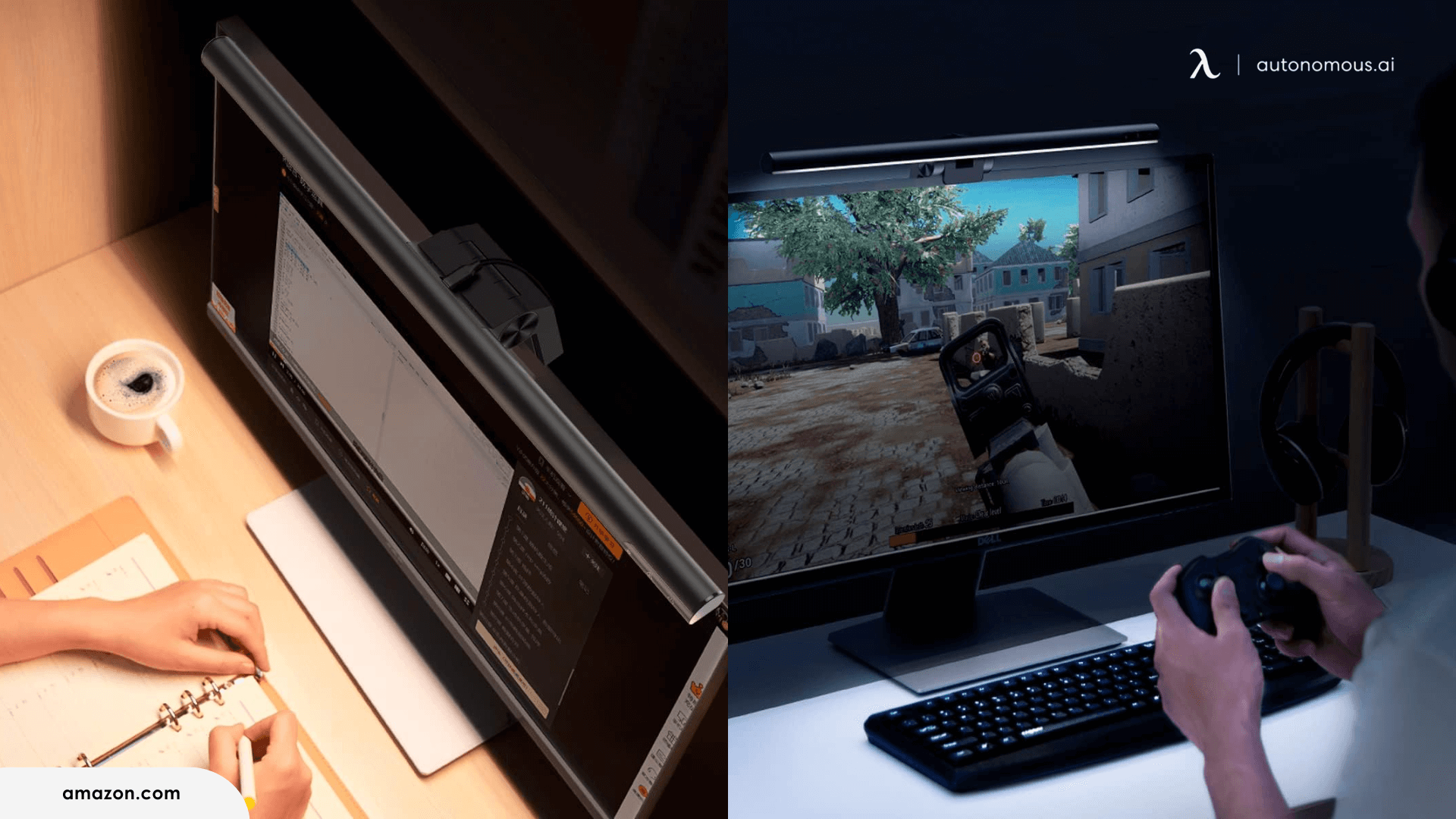
Pros
- Three light modes
- Memory function
- Space-saving design
- Affordable price
Cons
- Faulty clip stability on thicker monitors
- Sensitive touch controls
5. Quntis ScreenLinear Pro Monitor Light Bar
Finally, I had the opportunity to test the Quntis Computer Monitor Lam. I was surprised by its performance and features, particularly for its price point because it’s relatively cheap. Here are my comments!
Overall Review
Overall, the Quntis Computer Monitor Lamp is a fantastic option for its price. It offers excellent lighting performance, convenient features, and an eye-care focus that makes it a great addition to any workspace
The Quntis lamp effortlessly clipped onto my monitor, so I have to say that it was so easy to install this monitor light, too.
I wanted to put the adjustable thickness covers to the test, and they delivered! These components ensured a secure fit for various monitor sizes.
Moreover, the lighting quality is great. As it has an asymmetrical optical design, this monitor light bar eliminates screen glare and evenly illuminates the desk space without causing eye strain.
The auto-dimming feature is another great addition since it automatically adjusts brightness based on ambient light. Also, with the manual stepless dimming option, I was able to fine-tune these settings.

Pros
- Auto-dimming & manual step-less dimming
- Space-saving design
- Eye-care features
- Illumination close to natural light
Cons
- Limited color temperature range
- Automatic on/off motion sensor
- Not a curved monitor light bar
Final Thoughts
After exhaustive research and assessment, I conclude that investing in an ergonomic monitor light is a smart move for anyone who spends a significant amount of time in front of a screen.
No matter the option you choose, these accessories will optimize your workspace lighting. But, with the right addition, you can also prevent eye strain, improve your focus while working, and create a more comfortable environment.
Also, if you want to elevate your computer station, remember that you should complement your lighting with other accessories for added comfort, such as a monitor arm, cable management control systems, and so on!
Stay connected with us!
Subscribe to our weekly updates to stay in the loop about our latest innovations and community news!
Interested in a Link Placement?
Spread the word
.svg)



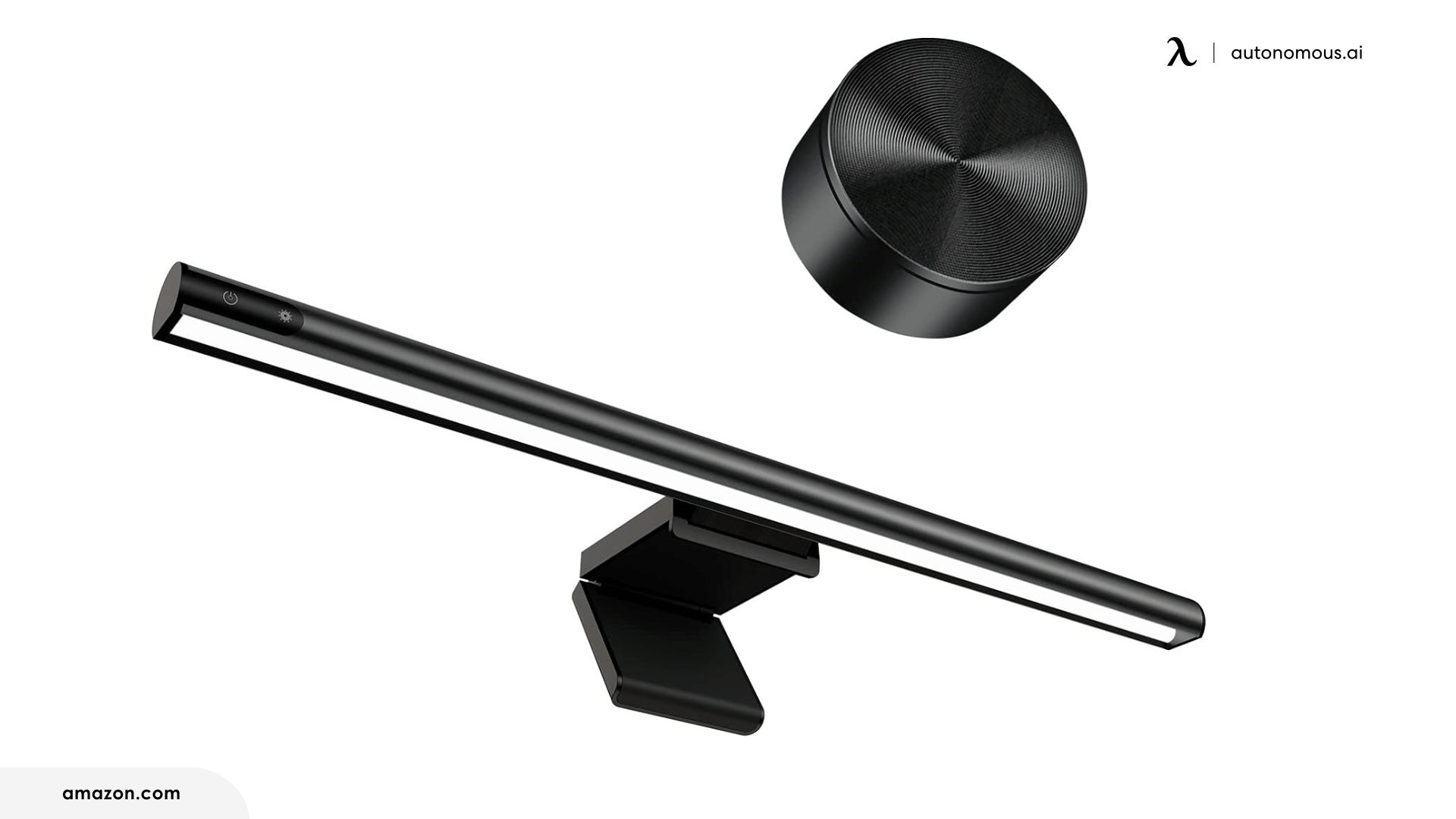






/https://storage.googleapis.com/s3-autonomous-upgrade-3/production/ecm/230914/bulk-order-sep-2023-720x1200-CTA-min.jpg)

/https://storage.googleapis.com/s3-autonomous-upgrade-3/production/ecm/230824/image_2Qy8RvXi_1692156220697_raw-0545aba5-ec71-4736-8a0d-b290d04efd58.jpg)