
The Ultimate Guide to Achieving the Ideal Standing Desk Setup in 2024
Table of Contents
Upgrading your office desk setup is one of the best ways to set your increased productivity. There are lots of significant advantages of switching out your old desk for a standing desk. You must also ensure that you have the best standing desk setup. In this article, you can get some tips on achieving the ideal standing desk setup this year.
The Importance of Office Ergonomics
Whether you are currently working in a home or work office, you are sure to have noticed how the office setup affects your focus and output on any given day. Keeping your office neater or rearranging some cabinets and furniture are just some of the ways you can use the office setup to your advantage.
Office ergonomics is all about setting up the office workspace to make the end-user the most comfortable. In your case, your choice of office furniture, office desk setup, the arrangement of files and stationery, and the general layout of the office are all important. If you opt for a standing desk, you need to know how to achieve an ergonomic standing desk setup.
The impact of good office ergonomics is broad and far-reaching. It makes you more comfortable and reduces your chances of developing poor posture, bank and neck pains, and even carpel tunnel syndrome. Good ergonomics are also linked with increased focus and productivity, which is ideal.
The furniture you choose for your office has a significant impact on your work experience. When you sit at your desk for the greater part of the workday, it matters where you sit and how comfortable you are. A standing desk is an excellent choice of desk for any office worker.

How to Set Up a Standing Desk at Home and Office
1. Position
Now that the benefits of a standing desk are clear, it’s time to look at your standing workstation setup at home or the office, depending on where you work. The first thing you have to do is find the right position for the desk. If it is a new desk, you might need to remove the old one and clear some space to fit the desk. It's also essential to find the most ergonomic position, considering factors such as distance from the door, the windows' orientation, and any other office furniture position.

2. Declutter
Another critical step in your standing desk setup is to declutter the space and keep it clean. You might also want to consider practicing minimalism. When creating an ergonomic standing desk setup, less is more. Avoid too much clutter and too many accessories in and around your desk because this can impact your mental clarity.
Minimalism has many applications, and when used in an office, you can enjoy a cleaner and neater space. It also looks more put-together and attractive and can create a workspace you enjoy being in and are proud of. The result is that you can save money and time and improve your focus and motivation. You might want to consider a black standing desk or a white standing desk for a minimalist office and standing workstation setup, don't forget to find yourself a black and white office chair too. White and black are easy to clean colors, and they both blend well with a wide variety of styles, arrangements, and other color combinations.

3. Personalize Your Desk
One last tip about creating the best standing desk setup is that it must be personalized. Everyone is unique, and different standing desk setup ideas appeal to different people. There no need for a bland or rigid standing workstation setup. Instead, you can make it your own and add décor and accessories that motivate you and keep you inspired.
To personalize your office space, you can add a bit of color or some unique decorative items. It could be a few framed photos that are meaningful to you or a favorite stuffed animal. If you have the time and freedom to make more permanent changes in your home office, you could even consider renovations such as changing the wall paint or redoing the floor paneling.
The more personalized your office is, the more you are going to feel at home in it. You want your work environment to be comfortable and welcoming. Regardless of what field of work you are in, your office should allow you to be your most creative and productive self. As a word of caution, you don't want to make it too cozy such that you might want to snuggle up on a couch for a snap or read a good book in it. There's a time for rest and recreation, but you want your workspace to get you in the work mindset.

4. Standing Position
There are a lot of other great tips on how to achieve a productive desk setup. In the next section, you can learn about how to position your monitor and the right standing position. Other things you can do include finding the right adjustable ergonomic chair, choosing the best light, and practicing some simple, healthy habits. For example, staying hydrated is an important way to maintain your focus and mental clarity, but so many Americans are slightly dehydrated.
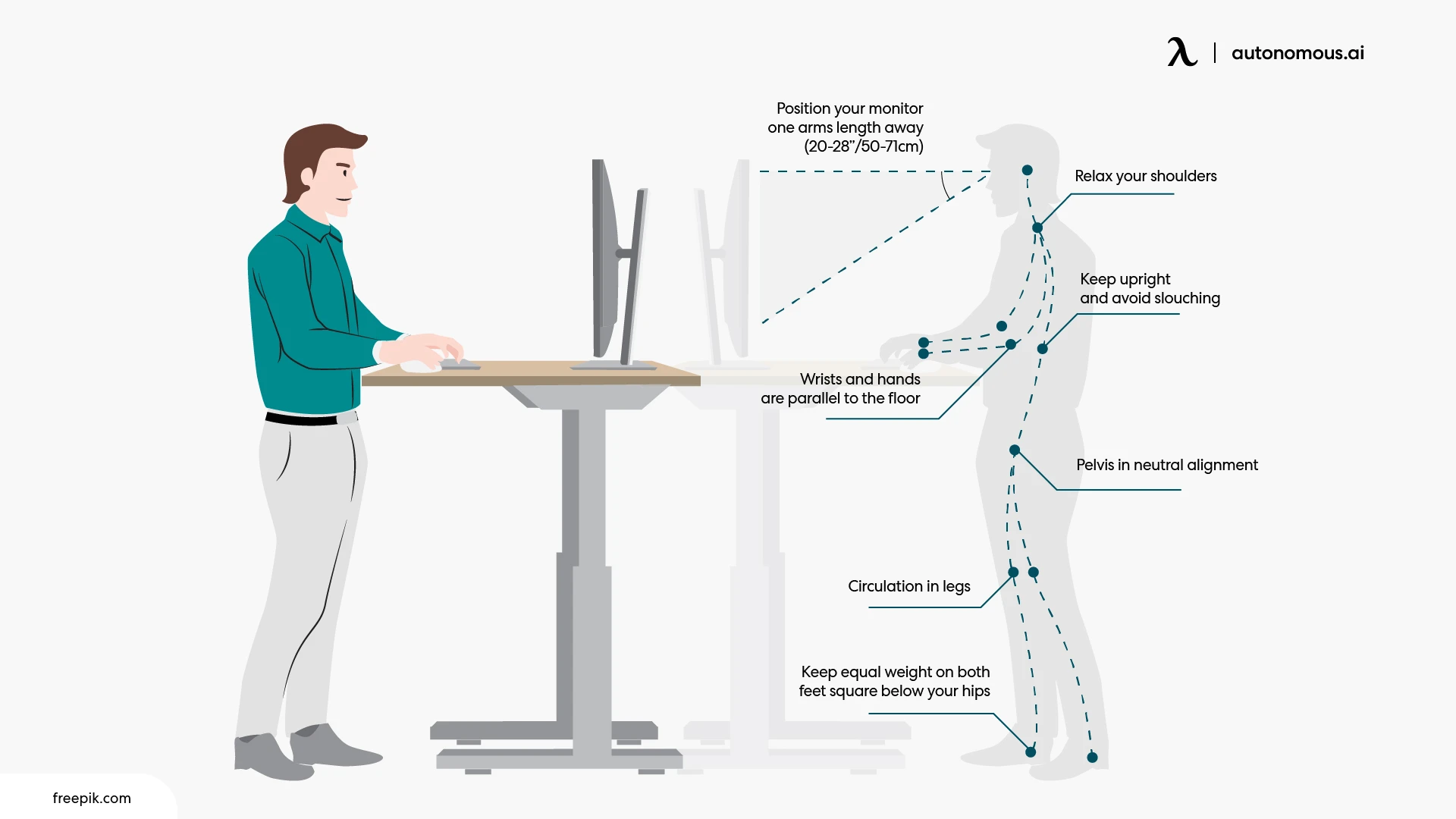
5. Stay Active
Another good tip for making the most of your standing workstation setup is to stay active and take a break every now and then. The great thing about a standing desk is that you can switch between the standing position and the sitting position seamlessly, so be sure to use both features to break up the monotony of the day and give your body some movement.
Working continuously for long periods of time can be good for entering the flow state, but it is also important to take short breaks here and there. During your break, you can take a walk, stretch your body, grab a snack or your favorite beverage, or get some fresh air. When you are done with your break, whether it lasts for 5 minutes or 20 minutes, you can expect to feel refreshed and with a new burst of energy and motivation.
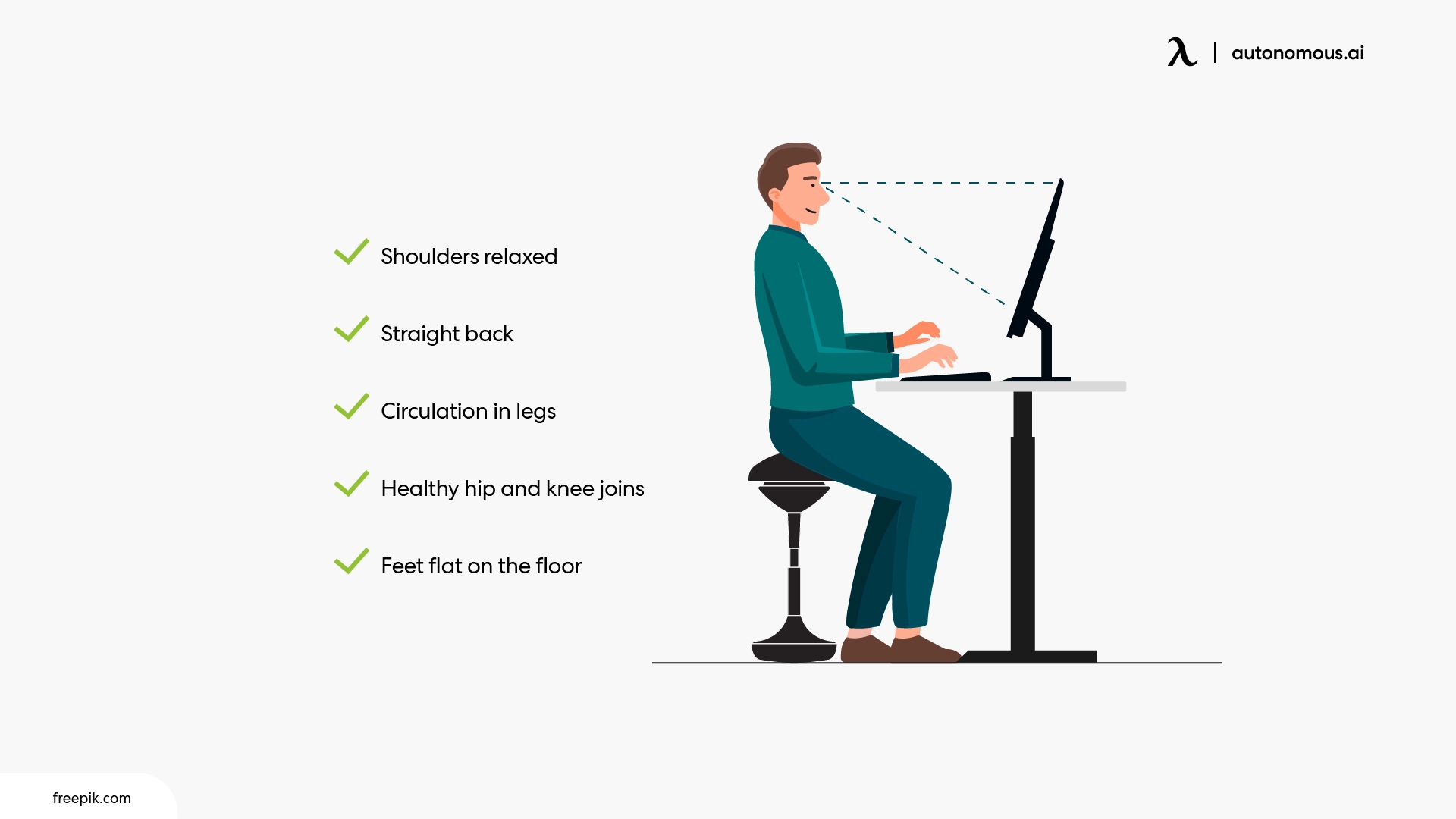
Setting Up a Standing Desk in Your Office Layout
In today's sedentary work culture, incorporating standing desks into office layouts has gained popularity for promoting better health and productivity. This standing desk office setup guide explores the benefits of standing desks and provides a comprehensive guide on integrating them effectively into your office layout.
1. Evaluate Office Space
Before introducing standing desks, assess your office space. Consider factors such as available floor area, desk arrangement, and access to power outlets. Take note of any obstructions or limitations that may affect the placement and configuration of standing desks.

2. Plan an Ergonomic Layout
Design an ergonomic layout by strategically positioning standing desks throughout the office. Opt for an open layout that encourages movement and collaboration. Ensure sufficient space between desks for easy mobility and adhere to safety regulations.

3. Consider Cable Management
Implement efficient cable management solutions to avoid clutter and trip hazards. Utilize cable trays, clips, or integrated management systems to keep cables organized and out of the way, promoting a clean and safe workspace.
4. Incorporate Collaborative Spaces
Introduce standing desks in collaborative spaces like meeting rooms or breakout areas. These spaces can foster creativity, engagement, and active participation during discussions, presentations, and brainstorming sessions.

5. Educate Employees
Educate employees about the benefits of using standing desks and provide guidance on proper usage and posture. Encourage them to gradually incorporate standing into their routine, take breaks, and alternate between sitting and standing for optimal results.

6. Offer Supportive Accessories
Enhance the standing desk experience by providing supportive accessories such as anti-fatigue mats, ergonomic chairs, footrests, and monitor arms. These additions further enhance comfort, reduce strain, and promote overall well-being.

Designing the Perfect Layout for Standing Desk Setup
When considering the layout for a standing desk setup, there are a few options that work well depending on the office space and individual preferences. Here are three popular layouts to consider:
Individual Standing Desk Setup
In this standing desk office setup layout, each employee has their own standing desk. This layout works best in smaller or medium-sized offices where employees have designated workstations. The desks can be arranged in rows or clusters, with ample space between them for movement. This layout allows employees to personalize their desk setup and adjust the height according to their comfort. It promotes focus and individualized ergonomics.

Shared Standing Desk Area
In larger offices with open floor plans, a shared standing desk area can be implemented. This standing desk office setup layout consists of a dedicated space with multiple standing desks available for use by different employees throughout the day. The desks can be arranged in a circular or semi-circular configuration, creating a collaborative environment. This layout encourages movement, interaction, and flexibility as employees can choose to work at a standing desk as needed. It also promotes a sense of community and fosters collaboration among team members.

Standing Desk Zones
In offices with varied work styles and activities, implementing standing desk zones can be beneficial. This layout involves creating specific areas within the office where standing desks are concentrated. For example, you could have a standing desk zone for collaborative tasks, another for focused work, and a third for casual meetings or brainstorming sessions. By designating different zones, employees can choose the appropriate environment based on their current tasks and preferences. This layout provides flexibility and promotes a dynamic work culture.
.webp)
Key Considerations for All Layouts:
- Adequate Space: Ensure there is enough room for employees to move comfortably between desks and maintain proper ergonomics.
- Access to Power Outlets: Make sure that standing desks are placed near power outlets to facilitate the use of electronic devices.
- Proper Lighting: Ensure that the standing desk area receives sufficient lighting to minimize eye strain and create a pleasant working environment.
- Ergonomic Considerations: Encourage employees to maintain proper posture and provide ergonomic accessories such as adjustable monitor arms, footrests, and anti-fatigue mats.
Ultimately, the best layout for a standing desk office setup depends on the specific needs and dynamics of your office. Consider the available space, employee preferences, and workflow requirements to determine the most suitable arrangement for your organization.

How Do You Achieve the Best Standing Desk Setup?
Once your standing desk is assembled, it’s time to set up the other elements of your workstation. If you want to achieve the most ergonomic standing desk setup, you have to think about where to place your computer, what chair to use and how to position it, and other accessories you may need.
Here are a few tips about creating an ergonomic workstation, particularly when you are in the standing position:
- What is the correct monitor position? You want to position the monitor away from your arms, at a distance of about 50-70cm. The top of the monitor should be at or below eye level.
- What is the correct shoulder position? Be sure to relax your shoulders and avoid slouching.
- Should the monitor be straight or tilted? Ideally, you should tilt the monitor slightly upward.
- How should you stand in front of a standing desk? Stand in front of the monitor, exerting equal pressure on your feet. You can use an anti-fatigue mat if you are going to be standing for prolonged periods.
- What is the right elbow position? Position your elbows at a 90-degree angle.

Figuring out your ideal office desk setup can improve your workday tremendously. The benefits are numerous, including improved posture, health, and wellbeing. Even if you only have a small home office, using the best standing desk setup possible can set you up for increased productivity.
It’s time to look at some of the specifics of achieving the best standing desk setup. The SmartDesk 2 is one of the top-rated home standing desk options. This features four programmable height settings, a silent dual-motor system activated by the push of a button, and a weight capacity of 300 lbs. With this standing desk setup, self-assembly is required, but it is easy to do in about 15-30 minutes. When selecting which desk you want, you have some choices regarding the frame color, desktop material, and desktop size.
.jpg)
SmartDesk 2
| Top | Classic Top |
|---|---|
| Dimensions | 53"L x 29"W x 1"H |
| Shipping dimensions | 56"L x 33"W x 3"H x 47 lbs |
| Colors | White, Black, Walnut, White Oak, Bamboo |
| Material | Warp-proof MDF wood Natural Bamboo |
| Eureka Standard | Eureka Max | |
| Motor type | Dual | Dual |
| Lifting speed | 1.1”/sec | 2.3”/sec |
| Lifting capacity | 250 lbs | 310 lbs |
| Noise level | 45 dB | 40 dB |
| Height range (without top) | 27.2" - 46.5" | 25.2" - 51" |
| Height range (with top) | 28.3" - 47.5" | 26.2" - 52" |
| Length range | 39.8'' - 59'' | 40" - 73" |
| Frame foot width | 23.6'' | 27.5" |
| Material | SPCC steel | SPCC steel |
| Colors | White, Black | White, Black, Grey |
| Outlet voltage | 110-240V | 110-240V |
| Anti - collision | Yes | Yes |
| Shipping dimensions | 39"L x 11"W x 9"H x 51 lbs | 43"L x 13"W x 10"H x 70 lbs |
| Pros | Cons |
| Offers Standard (2-stage) and Max (3-stage) frames to suit different needs. | Standard model's height range may not suit very tall or short users. |
| Height range from 25.2" to 51" with memory settings. | Limited surface size (53"x29"). |
| Supports up to 310 lbs, ideal for heavy setups. | Assembly might be more complex and time-consuming |
| Quiet operation at 40-45 dB. | |
| Made with sustainable FSC-certified materials. | |
| Sturdy build: SPCC steel, ANSI/BIFMA certified. | |
| Anti-collision technology for safety. | |
| Quick assembly: 10-20 minutes. | |
| Warranty: 10 years on the frame, 1 year on the top. |
To achieve the best standing desk setup, the SmartDesk 5 is an ideal choice, offering a perfect balance of ergonomics, functionality, and style. Its adjustable height range ensures you can switch between sitting and standing seamlessly, promoting better posture and reducing strain during long work hours. With a spacious surface, built-in power outlets, and integrated cable management, it keeps your workspace organized and clutter-free. Pair it with an ergonomic chair, a monitor arm for optimal screen placement, and anti-fatigue mats for comfort to create a setup that boosts productivity and supports your well-being.
.webp)
SmartDesk 5
| Dimensions | 53"L x 29"W x 1.2"H |
|---|---|
| Colors | Stone Desert, Titanium White, Meteor Grey |
| Material | HDF wood Special customize sealing paint based on Green Standard |
| 2-Stage frame | 3-Stage frame | |
| Motor type | Dual | Dual |
| Lifting speed | 1.2”/sec | 2.6”/sec |
| Lifting capacity | 330 lbs | 330 lbs |
| Noise level | 40 dB | 40 dB |
| Height range (with top) | 30.7" - 49.7" | 27.2" - 52.7" |
| Length range | 40.4" - 70.9" | 40.4" - 70.9" |
| Frame foot width | 26.4" | 26.4" |
| Material | SPCC steel | SPCC steel |
| Colors | Stone Desert, Titanium White, Meteor Grey | Stone Desert, Titanium White, Meteor Grey |
| Outlet voltage | 110-240V | 110-240V |
| Anti - collision | Yes | Yes |
Stay connected with us!
Subscribe to our weekly updates to stay in the loop about our latest innovations and community news!
Interested in a Link Placement?
Spread the word
.svg)
.svg)



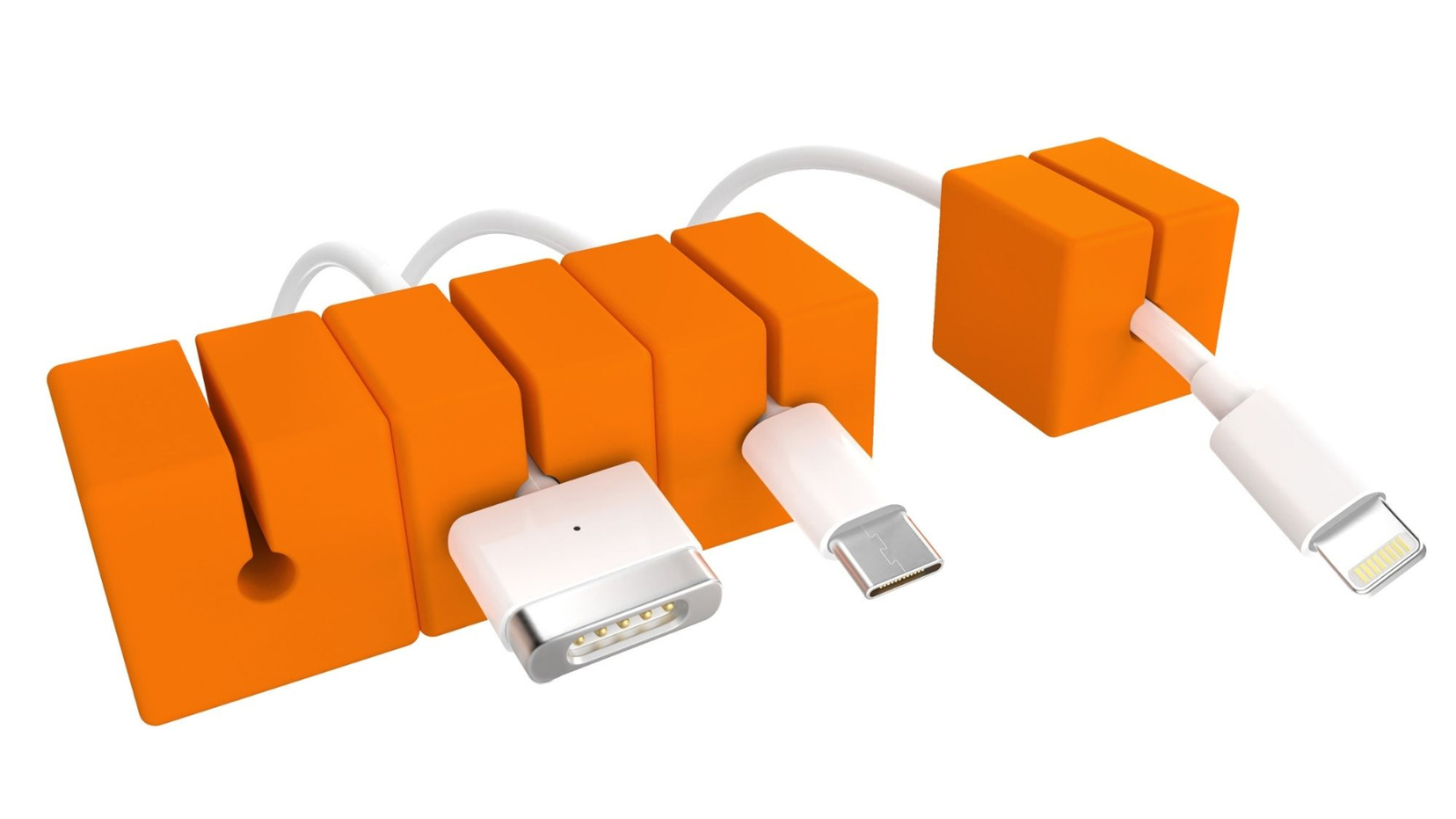





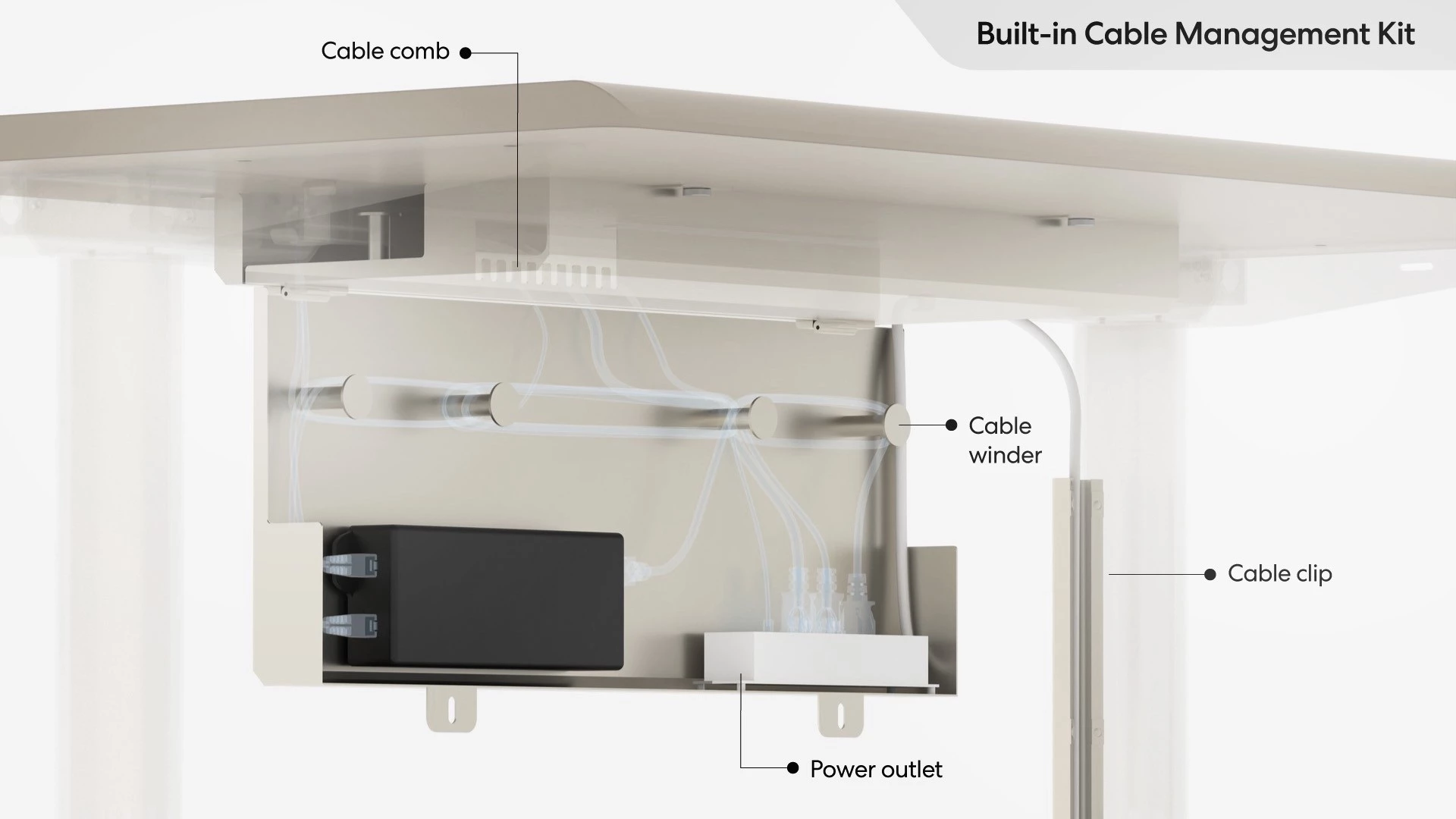


/https://storage.googleapis.com/s3-autonomous-upgrade-3/production/ecm/230914/bulk-order-sep-2023-720x1200-CTA-min.jpg)

/https://storage.googleapis.com/s3-autonomous-upgrade-3/production/ecm/230824/Alex-28a9a700-5aef-45ab-918e-1bbc4cc5722e.jpg)