/https://storage.googleapis.com/s3-autonomous-upgrade-3/static/upload/images/new_post/fix-office-chair-wont-lean-back-4201-1647532862888.jpg)
How to Fix Office Chair Won't Lean Back (Recline)?
Table of Contents
You may need to lubricate the gas cylinder or tilt the engine of your office chair if it doesn't recline. The user can fix manual recliners' engine knobs and levers, but automatic recliners need servicing. You may well be wondering how your office chair won't lean back, to begin with. The easiest method of checking whether a reclining desk chair will recline is to push the backrest and see if it strains. This sign might stick to the office chair.
This can also mean that the tension in the recliner is too high and needs to be lowered, or the desk chair won't lean back easily. The backrest is also fixed, which is not yet broken but produces a popping sound when it reclines, indicating it will eventually break, and you’d need to pay repair services to fix the reclining office chair. Let’s learn how to fix office chair won't lean back with us!
First, Check What's Wrong
A recline-mechanism works on a linear spring and a radial spring. These springs control the lever (and backrest) in some office chairs. A similar mechanism includes these components.
- Linear Springs
- Radial Springs
- Levers
- Stabilizer plates
In response to pulling the lever or reducing the knob tension, the mechanism's gears are disengaged completely. The backrest can now be moved freely forward. The lever returns to its original position as the backrest is pushed back.
This mechanism has variations where the lever or knob remains in place, whether the backrest moves forward or backward. In this case, it is hard to fix an office chair that can't recline since the lever is still there whether it’s broken or working.

Guide to Fix Office Chair Won't Recline
You can use your best ergonomic chair as normal if you have already tried releasing the tension knob or lever. It happens, however, that the office chair won't recline well or smoothly in some cases. When there is a popping sound, the recline function has not yet completely failed, and spare parts don't need to be ordered.
It's not the recline engine that is the problem when there's a popping noise on the recline, but the gas cylinder. WD 40 lubricant, a degreaser, and pliers are needed for this fix.
The popping sound persists even after users lubricate the recline engine. The main reason to check the gas cylinder further below, which needs to be lubricated, is for that very reason. Before completely disassembling the chairs, we need to check whether they recline. If you don’t know why won't my office chair lean back or how to fix a chair that keeps sinking, check out these instructions.

Reverse the office chair
In order for the casters to point upward, the office chair must be turned upside down. This position can be achieved by leaning against a wall or placing the device on another chair.

Clip the bottom of the gas cylinder off
The gas cylinder is held in place by a small metal clip. Gas cylinders and office chairs have this square-shaped element. Simply pull the pliers to remove them.
Remove the washer
After removing the washer, you need to remove the nut. This can also be accomplished with pliers.
Dispose of the star-shaped casters support
Now that the casters and their support have been removed, you may proceed to remove them completely. You should be able to remove them simply by lifting them.
Remove the bearings and rings
With the bearings and a single ring present on top of the cylinder, you can see the rings and rings directly. Those washers and the screws that hold them in place need to be removed.

Make sure the cylinder is clean
Cleaning the cylinder with a paper towel will remove excess oil and other buildups. You can also use a degreaser here. Before cleaning the cylinder, apply it first to the paper towel.
Put lubricant
When the cylinder is sparkling clean, a quality lubricant should be applied. It should coat the cylinder completely.
Reinstall the washer, ring, and bearing
Having finished the assembly process, the assembly process can begin. If the washers, bearings, and metal rings are put back together after being cleaned, they may need to be lubricated.

Reattach the caster's base
This stage needs to have its casters put back in place.
Overlay the washer on the base
After the star-shaped caster bases have been placed back on the cylinder, the washer needs to be slid into place.
Reattach the retainer clip
The retainer clip must be reattached in the last step.
When Should You Buy a New One
When properly maintained, a computer chair recliner can last 10 years on average. When a chair is seldom used, it could last longer, but if it is subjected to the homey chaos of children and pets, its lifespan may be shortened. A well-built recliner is more likely to last longer, so while shopping for one, you should be aware of what to look for.
In addition to comfort, there are other factors to consider. The chair should have a cushion density rating of 1.9 or higher to remain comfortable and hold its shape. So, let’s consider a lumbar support office chair. The footrest on some chairs can be raised by pulling a lever, while the footrest on others is raised by leaning back. Push-back chairs generally have a more durable mechanism than handle-style chairs.
If you choose a mechanism, make sure you test it at least several times to be sure it is easy to use. Leather and synthetic microfiber are the most durable options. Ask how the upholstery has been performed when put through durability tests and choose a fabric that held up well after being rubbed at least 10,000 times. Vinyl is more likely to crack and rip than other materials.
The ErgoChair Pro offers unparalleled customization with nine adjustable points, supporting all primary sitting modes for all-day comfort. Its synchro-tilt mechanism reclines the back at a 2-to-1 ratio to the seat angle, ensuring level support for your lower back, legs, and thighs, especially helpful for lumbar pain.
/https://storage.googleapis.com/s3-autonomous-upgrade-3/production/ecm/240715/1(1).jpg)
ErgoChair Pro
| Dimensions | 29”L x 29”W x 46” - 50”H |
|---|---|
| Seat dimensions | 20”L x 20”W |
| Seat height | 18” - 20” |
| Back dimensions (w/o headrest) | 21”W x 22”H |
| Back dimensions (with headrest) | 21”W x 28” - 31”H |
| Tilt range | 22° |
| Armrest height | 11” - 14” |
| Armrest height (from the floor) | 26.7” - 32.2” |
| Caster wheel diameter | 2.36 inches |
| Number of caster wheels | 5 pieces |
| Materials | Polyester fabric with molded foam interior and durable nylon plastic frame; PU handrest pads. |
| Colors | Cool Gray, Evergreen, All Black Red Apple, Black & White, Baby Blue |
| Weight capacity | 300 lbs |
| Item weight | 48.5 lbs |
| Shipping dimensions | 29”L x 27”W x 19”H x 67 lbs |
| Assembly required | Yes |
| Warranty | 2 years |
| Free returns | 30 days The trial and return policy does NOT apply to products on sale. |
| Adjustability | Headrest, armrest, back tilt angle and tension, seat tilt and height. |
| Pros | Cons |
| 9 adjustable points, including headrest, armrests, and seat height, ensure personalized comfort. | Assembly required: May be challenging for some users. |
| Synchro-tilt mechanism: Reclines at a 2-to-1 ratio for balanced lower back and leg support. | Weighs 48.5 lbs, making it harder to move. |
| Breathable mesh: Prevents overheating, keeping you cool and focused. | |
| Flexible lumbar cushion: Adapts to your spine's curve, reducing pain and stiffness. | |
| Available in multiple stylish colors. | |
| Supports up to 300 lbs with a durable nylon plastic frame. |
The ultra-breathable woven mesh backrest keeps you cool during marathon sessions, eliminating sweat and enhancing focus. A flexible lumbar cushion adapts to various body types, supporting the spine’s natural curve to alleviate pain and stiffness. With modern design options in Evergreen, Baby Blue, and Red Apple, this chair adds style to any space.
The ErgoChair Ultra is a marvel of ergonomic design. With matrix structure padding, it ensures optimal pressure distribution through a matrix structure that supports your sit bones like a hammock. Its fully adjustable, adaptive backrest flexes and twists seamlessly, thanks to innovative ribs that ensure excellent posture alignment.

ErgoChair Ultra
| Dimensions | 28”L x 28”W x 40” - 44”H |
|---|---|
| Seat dimensions | 19”L x 19”W |
| Seat height | 17” - 21” |
| Back dimensions | 20”W x 23”H |
| Tilt range | 25° |
| Pros | Cons |
| Matrix structure padding: Unique 62-spring matrix offers superior sit-bone support. | Setup might be challenging. |
| Adaptive backrest: Flexible ribs adjust to your movements. | |
| Advanced lumbar support: Ensures proper spine alignment and mobility. | |
| Breathable air mesh keeps you cool. | |
| Lightweight 35.3 lbs, easy to move. | |
| Available in multiple color combinations. |
Invisible lumbar protection with a tensioned X shape maintains posture, while flexible ribs align with your spine for continuous support. Enhanced ventilation with air mesh keeps you cool and comfortable. This chair perfectly blends technology and comfort, making it ideal for long hours of sitting.
This is an upgraded version of Ultra. The Autonomous ErgoChair Ultra 2 represents a significant leap forward in ergonomic seating. Its 4-layer fusion seat provides unparalleled comfort and support, while the adaptive backrest seamlessly adjusts to posture changes.
The addition of high-density foam and a mesh layer ensures a cool and breathable sitting experience, even during extended periods of use. The chair's attention to detail is impressive, with features like invisible lumbar support and an ergonomic headrest that promote optimal posture alignment and reduce strain. The new aluminum base is a welcome upgrade, providing a sturdy foundation and increased weight capacity.
The ErgoChair Ultra 2 comes with a built-in headrest, providing ultimate support and comfort for your neck and head. This feature is especially important for tall gamers, as it helps to reduce strain and discomfort on the neck and shoulders. For those seeking a chair that prioritizes ergonomics and comfort, the Autonomous ErgoChair Ultra 2 is an excellent choice. Its innovative design and commitment to support make it an investment worth considering for anyone who spends long hours at their desk.
/https://storage.googleapis.com/s3-autonomous-upgrade-3/production/ecm/241004/1(2).jpg)
ErgoChair Ultra 2
| Dimensions (w/o headrest) | 28”L x 28”W x 41” - 46”H |
|---|---|
| Dimensions (with headrest) | 28”L x 28”W x 49” - 58”H |
| Seat dimensions | 18”L x 18”W |
| Seat depth range | 18” - 20.5” |
| Seat height | 18” - 23” |
| Headrest | 8" - 12" |
| Back dimensions | 20”W x 23”H |
| Tilt range | 25° |
| Armrest height | 7” - 11” |
| Armrest height (from the floor) | 23.5” - 27.7” |
| Caster wheel diameter | 2.56 inches |
| Number of caster wheels | 5 pieces |
| Materials | 100% TPE and polyester fabric upholstery with ABS plastic frame, aluminium base |
| Colors | Onyx Black, Dover Gray |
| Weight capacity | 320 lbs |
| Item weight | 36.5 lbs |
| Shipping dimensions | 28”L x 17”W x 31”H x 45 lbs |
| Pros | Cons |
| 4-layer fusion seat and adaptive backrest provide excellent support and comfort. | Premium price tag. |
| The mesh layer and high-density foam keep the user cool and comfortable during extended periods of use. | Assembly required. |
| Adjustable and customizable features, are easy to adjust and customize to individual preferences. | Limited color options. |
The new aluminum base provides a sturdy foundation and increased weight capacity. | |
The chair's design encourages optimal posture alignment, reducing strain and discomfort. |
Stay connected with us!
Subscribe to our weekly updates to stay in the loop about our latest innovations and community news!
Interested in a Link Placement?
.svg)
.svg)





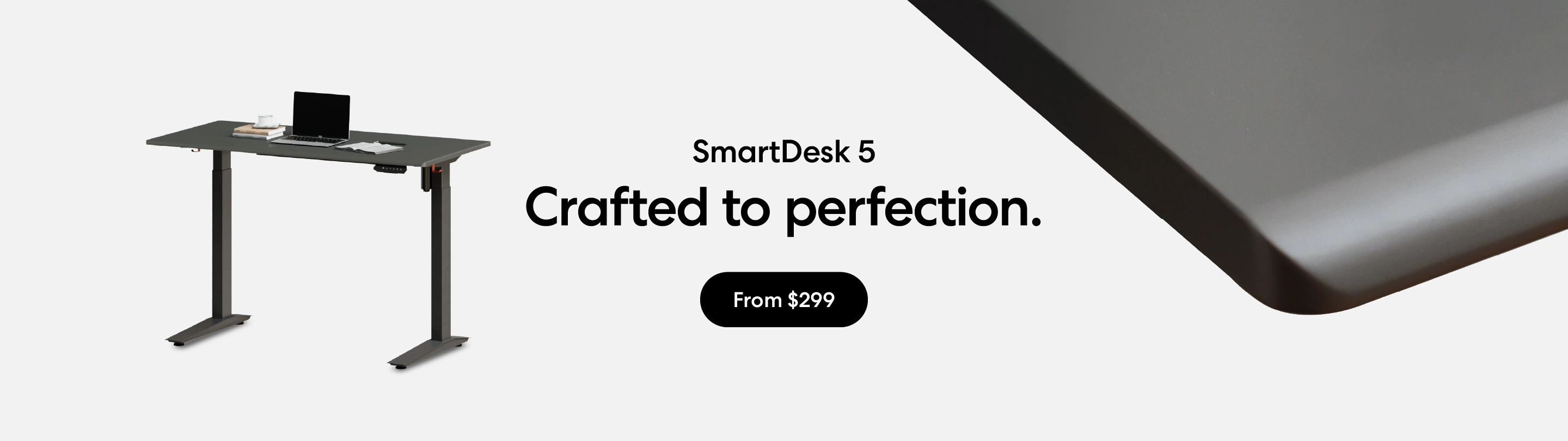





/https://storage.googleapis.com/s3-autonomous-upgrade-3/production/ecm/230914/bulk-order-sep-2023-720x1200-CTA-min.jpg)

/https://storage.googleapis.com/s3-autonomous-upgrade-3/static/upload/images/new_post_author/admin-1.png)