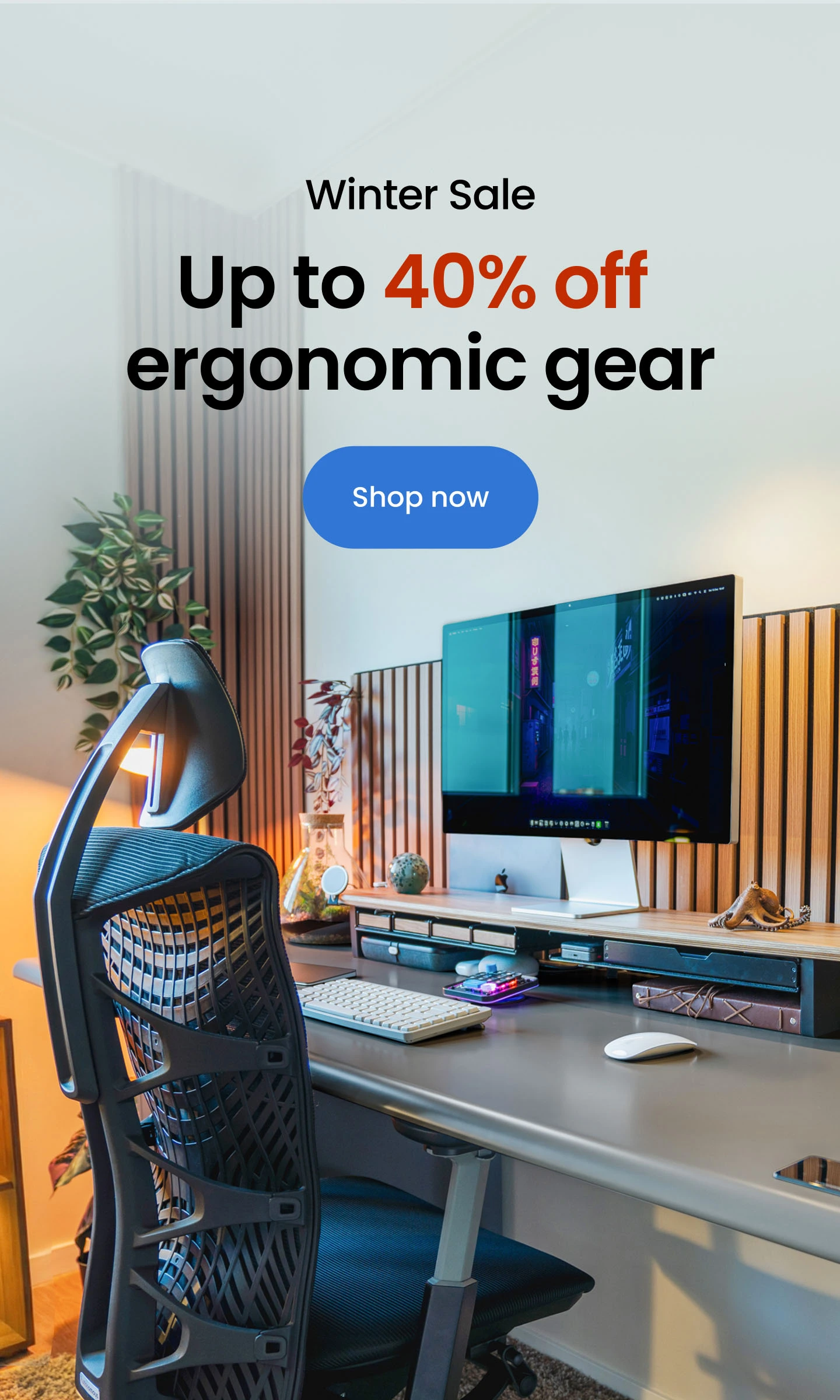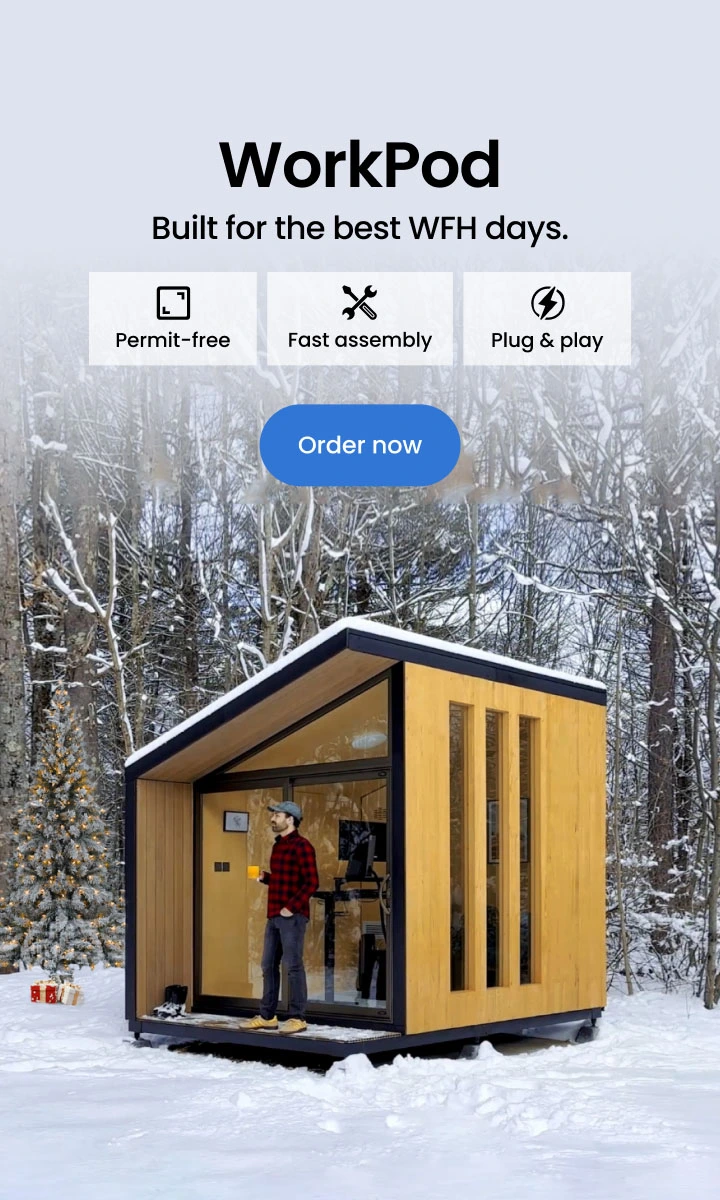Sometimes, your office chair won’t recline. There are multiple reasons for that: maybe the tilt engine got stuck, or perhaps you’ll need to lubricate the gas cylinder. If your office chair has a manual recline engine, you can fix it yourself. Contrary to this, you’re required to take your office to a service specialized in office chair repair if it has an automatic recline engine.
Ergonomic office chairs are essential items in every office. However, please note that they’re not perfect and may fail from a day to another. The reclining mechanism is among the most common parts prone to fail. So, if that's the main cause of your headaches, today, we'll tell you how you can fix it within a few minutes.
Alternatively, you can also learn how to fix if your office chair won’t stay up.
Office Chair Not Reclining: Identifying the Problem

You can't solve a problem if you don't identify the cause of it first. For starters, we'll test out what's happening with your chair. So, sit down in your chair and try to push your back against the backrest. If the office chair is not reclining, it is a clear sign that the office chair got stuck, and you may need to fix it. This method is the easiest way to identify the problem, but you can use other ways to discover more advanced failures.
You'll find some useful resources in the following sections. Not only will you learn how to fix a recliner that won't recline, but you will also be able to fix that "popping noise" that occurs whenever the backrest tilts backward (as an extra note, this is an early sign of recline failure).
Here we list a few ways you can use to determine if your reclining office chair with footrest is not working.
Evaluate the Chair’s Tension Levels

Maybe your chair isn't broken but has a high level of tension. Hence, you can figure out if that's the case by checking the tension adjustment knob or lever, which you can usually find beneath the seat or at one of the sides.
- So, you can start by adjusting it by following the plus (+) and minus (-) signs, which are meant to increase or reduce the recline tension, respectively – hence, you can try reducing the tension first and see if the problem isn’t bothering you anymore.
- Sometimes, the knob is stuck while the rest of the reclining mechanism is perfectly fine. This may cause an office chair to recline lock. If you cannot use the knob to reduce the tension, we recommend using a wrench to force the tension release. If the knob was the source of the problem, it should be fixed by now.
Fixing an Office Chair that Won’t Lean Back

If you think you have a broken office chair, don't panic yet! Instead, read the advice written below and bring your ergonomic office chair back to life.
Firstly, you should know that an office chair recline has four main parts – linear spring, radial spring, lever, and a stabilizer plate.
When you reduce the knob tension, all of the gears that support the reclining mechanism become disengaged. Hence, the backrest will move forward with ease. Contrary to this, the lever returns to its main place whenever you push the backrest to the back. However, sometimes the knob or lever will stay in the same place regardless of the backrest's movement, which makes it significantly harder to fix. In that case, we recommend you take your office chair to a professional to fix it.
Sometimes, the problem is not that the office chair won't recline, but that it doesn't recline smoothly and produces a "popping" sound whenever you lean back. If that's your case, the gas cylinder has the problem, not the recline engine. So, to fix it, you'll need the following items:
- WD 40 Lubricant
- Degreaser
- A pair of pliers
Still, lubricating the office chair doesn’t assure that you’ll fix the problem. Many users continue experiencing it even after they’ve lubricated it, but there’s a solution to everything in this life.
Imminent Office Chair Recline Lock: How to Fix it

Follow the steps written in this section to fix your office chair if the tilt tension is not working.
- Turn your office chair upside down by making the casters point towards the ceiling. You can help yourself with the wall or another chair, for instance.
- Once done, please continue by removing the bottom gas cylinder clip. You’ll find it easily as it is square-shaped – also, you’ll need pliers to remove it. An easy pull should be enough to remove it.
- Remove the washer. You can help yourself with pliers too.
- Next up, let's disarm the star-shaped casters' support. Now that you’ve removed the previous parts, it should be easier to get it off.
- Continue by removing the rings and bearings from the cylinder. These parts should be visible once you remove the star-shaped caster support. You will also need to remove the washer that keeps them together.
- It’s time to clean the cylinder. Although a few paper towels are all you need to eliminate the excess oil and other agents, you can also help yourself with a degreaser.
- Now, add lubricant. Ensure that the cylinder is completely clean, then coat the whole cylinder with it.
- Start assembling the office chair again. Start with the washer containing the bearing and ring, then continue with the rest of the parts based on the above process.
Your problem of office chair won't recline should be fixed by now. As you can see, it's not too complicated, and you will be able to continue utilizing your office chair for a prolonged period after completing it. You don't need to be an expert to complete any of the abovementioned steps, but you can ask someone for help if you feel a bit lost during the procedure.
It's also important to provide maintenance to your office chair a few times a year. This way, you can make sure it'll continue working for several years.
.svg)