/https://storage.googleapis.com/s3-autonomous-upgrade-3/static/upload/images/new_post/finding-suitable-office-chair-dimensions-2685-1629947058937.jpg)
Finding the Suitable Office Chair Dimensions (Step by Step)
Table of Contents
By choosing to use an office chair that is best suited to your personal needs, you could achieve the highest productivity levels, pleasure, and pain avoidance. A dimension-conscious approach yields the best match when it comes to deciding which ergonomic office chair is best for you. When considering office chair measurements, there are a few key points to consider. The first consideration is the exact size of the chair, followed by the dimensions of the person who would be the one using the chair. Of course, you also need to consider office desk size. Read on to know more about office chair dimensions.
Key Office Chair Dimensions to Consider
Selecting the right office chair involves more than just choosing a style or color. Understanding office chair dimensions is crucial to ensure comfort, productivity, and ergonomic support. Whether you're looking for an office chair for a compact desk setup or a spacious executive chair, knowing the standard dimensions can help you make an informed decision.
1. Seat Height
The typical height range for office chairs is 16 to 21 inches from the floor to the top of the seat. This range accommodates most desk heights and user sizes, allowing for ergonomic alignment with the desk surface.
2. Seat Width and Depth
- Chair Width: The standard seat width is between 17 and 20 inches. This width provides enough space for comfortable seating without being too wide for standard desk spaces.
- Chair Depth: The seat depth should allow you to sit with your back against the backrest while leaving 2 to 4 inches between the back of your knees and the seat. Typical depths range from 16 to 18 inches.
3. Backrest Dimensions
- Height: Backrests come in various heights, typically ranging from 12 to 22 inches for mid-back chairs and 22 to 32 inches for high-back chairs. High-back chairs offer more neck and upper back support.
Width: The backrest width should match the seat width, usually between 17 and 20 inches, ensuring comprehensive support for your back.
4. Armrest Height and Width
- Height: Armrests should be adjustable and ideally range from 7 to 10 inches above the seat. This allows your arms to rest comfortably without straining your shoulders.
Width: The distance between armrests should be adjustable to fit different body widths, typically ranging from 18 to 22 inches apart.
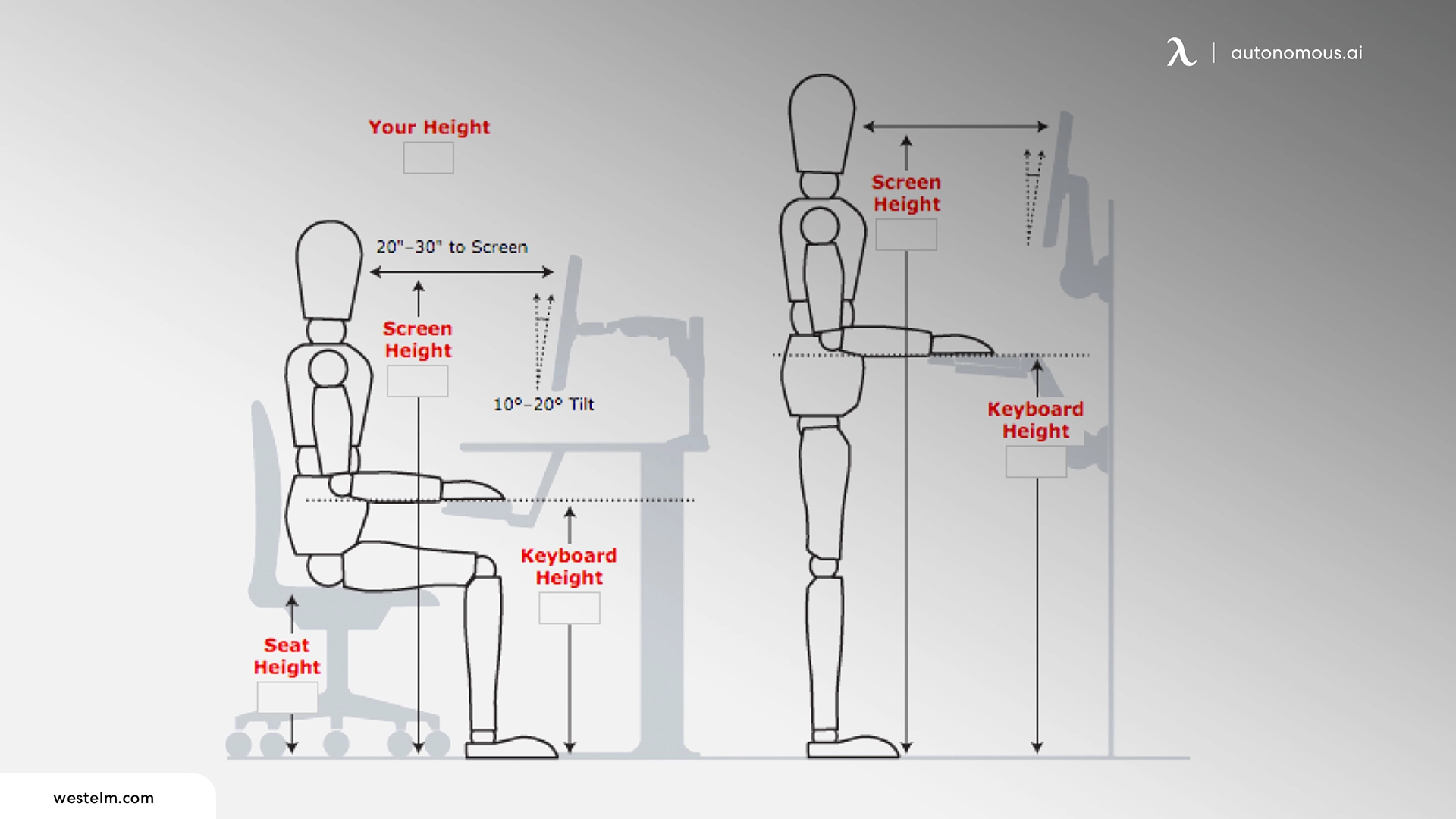
Office Chair Dimensions for Different Types
1. Task Chairs
Task chairs typically have a seat width of 17 to 20 inches, a seat depth of 15 to 18 inches, and a backrest height of 12 to 20 inches. They are designed for short-term use and flexibility.
Best For: Home offices, small workstations, and shared office spaces.
2. Executive Chairs
These chairs offer more substantial dimensions, with seat widths of 20 to 24 inches, seat depths of 18 to 22 inches, and backrest heights of 22 to 32 inches. Executive office chairs often feature high backs and additional padding.
Best For: Large office spaces, executive offices, and extended periods of use.
3. Ergonomic Chairs
Ergonomic chairs vary widely but generally have adjustable dimensions. Look for adjustable seat heights (16 to 21 inches), seat widths (17 to 20 inches), and backrest heights (20 to 28 inches).
Best For: Long hours of desk work, individuals with specific ergonomic needs, and users seeking customizable support.
4. Conference Chairs
Conference chairs often have mid-sized dimensions with seat widths of 18 to 22 inches, seat depths of 16 to 18 inches, and backrest heights of 18 to 24 inches. These chairs prioritize style and moderate comfort for meeting rooms.
Best For: Meeting rooms, conference tables, and collaborative spaces.
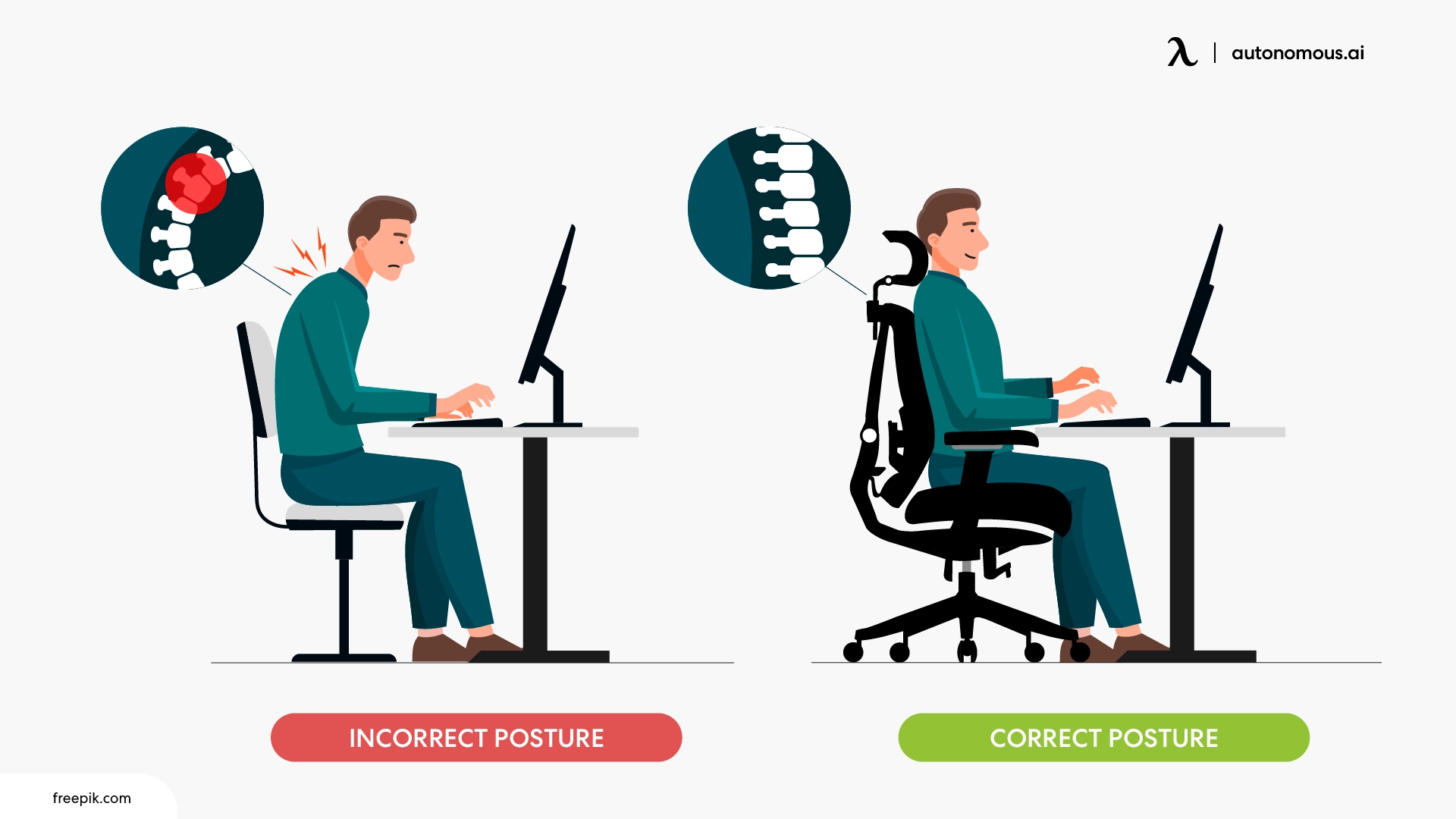
Standard Office Chair Dimensions
1. For Small People
Most brands offer office chair for petite person in contrast to the big and tall office chair made for plus-size people.
- Seat height: Around 15-17 inches
- Seat width: Approximately 17-19 inches
- Seat depth: About 15-17 inches
- Backrest height: Around 12-14 inches
- Armrest height: Adjustable, but usually around 7-9 inches above the seat
While most office chair measurements are useful for the average person, some people are below the average height, and regular office chairs can be too tall for them. It can be complicated to find a comfortable office chair, but having in mind the correct dimensions can help you find the best option for you. Many of these seats also include lumbar support for the office chair to help you correct your posture.
2. For Medium Builds
Considering the chair's overall height, including backrest and headrest (if applicable), a range of 32-40 inches should be suitable for medium guys.
- Seat Width: Around 17-20 inches is comfortable for most medium-sized users.
- Seat Depth: Aim for 15-18 inches to provide adequate support without being too deep or shallow.
- Seat Height: Adjustable between 16-20 inches from the floor to accommodate different leg lengths and ensure proper ergonomics.
- Backrest Height: 15-20 inches should provide good back support for medium-built individuals.
- Armrest Height: Adjustable armrests are beneficial, but they should ideally be around 7-9 inches above the seat for medium-sized users.
3. For Big Guys
You can find the right office chair dimensions for a plus-size person if you look for “big and tall” chairs. The desk chair dimensions can vary from one manufacturer to another, but we recommend you look for similar measurements. Typically, these chairs have an improved weight capacity that goes from 300 lbs up to 500lbs.
- Seat height: Around 17-21 inches
- Seat width: Approximately 21-24 inches
- Seat depth: About 18-22 inches
- Backrest height: Around 16-18 inches
- Armrest height: Adjustable, but usually around 9-11 inches above the seat.
You can find ergonomic chairs with lumbar support for big guys as well. There are gaming chairs with these measurements and even mesh options. Hence, it’s all a matter of exploring different options until you find an option that resonates with your preferences and needs.

Proper Posture Sitting in an Office Chair
Once you've got a chair with the appropriate chair dimensions and chair width for your height, the next step is to start practicing good sitting habits that can help you distribute your weight evenly throughout your body, reducing your physical complaints in the process.
1. Setting up your workstation
The ergonomic posture doesn't only depend on your chair but also on the placement of the rest of your office equipment and peripherals. Here we describe what you need to do to start setting up your workstation ergonomically.
- First, make sure that your computer screen is at least one arm’s length away from your eyes.
- Next up, set up your keyboard and monitor so you can reach them easily. Preferably, try to place one besides the other.
We recommend using ergonomic peripherals to make sure that your hands are appropriately supported throughout the day. You can find split keyboards, keyboard wrist rests, and even ergonomic wrist rests for your mouse that follows your movements naturally. This way, the impact of repetitive motion will not harm you negatively.

2. Practicing the correct sitting posture
Many types of posture exist, but the correct typing posture will allow you to sit comfortably in your office chair while you’re working. Of course, remaining in the same position for prolonged periods is never recommended, but these are general guidelines that we recommend following so you can prevent physical complaints once you’ve finished working.
- First, adjust the height of your office chair so you can place your feet on the floor without help. You can also help yourself with a footrest if you’d like to be more comfortable.
- Your knees and your hips should be at the same level.
- Place your hands on the keyboard. Keep your hands at or below elbows level.
This is the proper desk posture you should have at an office desk. However, as we've mentioned previously, it's not recommendable to remain in the same position as it increases the risk of pain and discomfort in certain areas. We recommend you take breaks now and then to prevent such situations from happening. Plus, doing so can also help you clear your mind and improve your focus.

FAQs
1. What should I look for when buying a new office chair?
Diverse aspects to take into account while looking for a new ergonomic chair exist. We recommend you take into account the following elements: adjustability, recline and lumbar support.
- Adjustability – You should be able to easily adjust your chair's important features, such as seat height and armrest height.
- Recline – The recline feature is very important in office chairs, as it allows you to sit back and take breaks from time to time whenever you need it. Some chairs come with lockable positions, while others allow you to modify them as you prefer.
- Lumbar support – The chair you'll use for work should be equipped with appropriate lumbar support that keeps your lower back area comfortable. This part of the chair is also meant to correct your posture.
There are many other factors you should take a look at, such as the swivel, footrest and headrest. However, the features previously mentioned are the most essential in a chair as they will allow you to sit comfortably during your work sessions.
2. How do I measure myself for an office chair?
If you'd like to find out whether an office chair is appropriate for you or not, we recommend you try out the chair and modify the height. Try finding a height that allows you to sit in the ergonomic posture, with both feet on the floor and straight legs. If you can't reach the desk properly or any other problem occurs, perhaps you and that chair are not a good match.
3. Where should lumbar support be placed on a chair?
The lumbar support in a chair should be placed in the lower area of the backrest. Typically, the backrest has a "curve" that lets you know the lumbar support. If not, it will have a cushion or some other indicator, so you know where it is located. However, some chairs allow you to adjust it, or you can even purchase an external lumbar support pillow to provide yourself with even more comfort.
4. How do you adjust the angle of an office chair?
It depends on the chair model. Some chairs include a level that allows you to modify the recline angle, while others have a mechanism below the seat that allows you to “release” the tension of the chair and make it more reclinable.
The Bottom Line
Selecting an ideal office chair dimension may appear to be a straightforward process, but when you think about it, many considerations come into the equation and may have a significant impact on your selection. Selecting a decent office chair entails more than simply selecting one that will look great next to your desk. It all comes down to getting a chair with a decent design and good features. Buy an ergonomic chair today.
Stay connected with us!
Subscribe to our weekly updates to stay in the loop about our latest innovations and community news!
Interested in a Link Placement?
Spread the word
.svg)



/https://storage.googleapis.com/s3-autonomous-upgrade-3/production/ecm/230914/bulk-order-sep-2023-720x1200-CTA-min.jpg)

/https://storage.googleapis.com/s3-autonomous-upgrade-3/production/ecm/230824/image_qIN1zTxi_1692157652807_raw-c3a7f648-6021-42f1-a20f-0874805faad0.jpg)