
Dual Monitor Ergonomics Setup Guidelines for Every Workstation
Table of Contents
It isn't only for game developers, programmers, and technicians. A lot of remote employees are using dual monitor ergonomics in their home workplaces these days. Having two monitors on your workstation may help you work more productively and efficiently, as well as provide several other advantages (discussed below). However, if you're still not careful, adding an extra screen might contribute to bad ergonomic practices, increasing your risk of damage and pain.
In this article, we will look at certain practical suggestions for functioning with dual monitor displays to make sure that won't happen. It is important to consider dual monitor ergonomics when working on a dual monitor position ergonomic for a better working experience when using a dual monitor.
How to Make Dual Monitor Set-Ups More Ergonomic
When you decide to add an extra monitor to your workstation, you should know you will be unlocking a massive array of different opportunities with a second monitor, especially with a dual monitor ergonomic setup. While it's reasonable to argue that dual-monitor arrangements are beneficial to your professional life and help increase efficiency, it's also worthwhile to note that if you're not careful, they may be harmful to your health.
Adding a second monitor to your setup will surely enhance your body's probability of experiencing discomfort and damage as you spend more time in the chair, and your neck's flexibility is continually stretched to its limitations. Consider a multi-monitor computer desk setup that will cater to your body's postures. Fortunately, you may prevent such issues and increase your performance by following these guidelines to get started working in a comfortable position:
1. Choose viewing distances that are comfortable for you
Once it comes to avoiding neck and shoulder pain from working long hours beside a dual-monitor position ergonomic, the very first aspect you'll need to consider is spacing. If you want your ergonomics maintained while operating on your new setup, the thumb rule is to keep your displays at an arm's distance proximity. You'll have a far more pleasant visual experience if you position your monitor in this manner since you won't have to lean forward or strain your eyes.
2. To make yourself more comfortable, learn to tilt
The one component of relaxation that so many first dual monitor ergonomics users overlook is that angling the panels may substantially influence their comfort level. Given that display orientation has a strong connection with seeing postures, even little changes can result in considerable improvements in your working ergonomics. You may even get a standing desk for two monitors for a proper setup.
3. Fill in the gaps
The appearance of separation across your displays may not appear to be a significant concern at first. Still, it will have a significant influence on your dual monitor workstation ergonomics and force you to over-exert your neck muscles on unneeded movements. Nevertheless, by narrowing the gap and putting everything else in the middle, you can lessen the amount of side-to-side mobility you'll have to do daily!
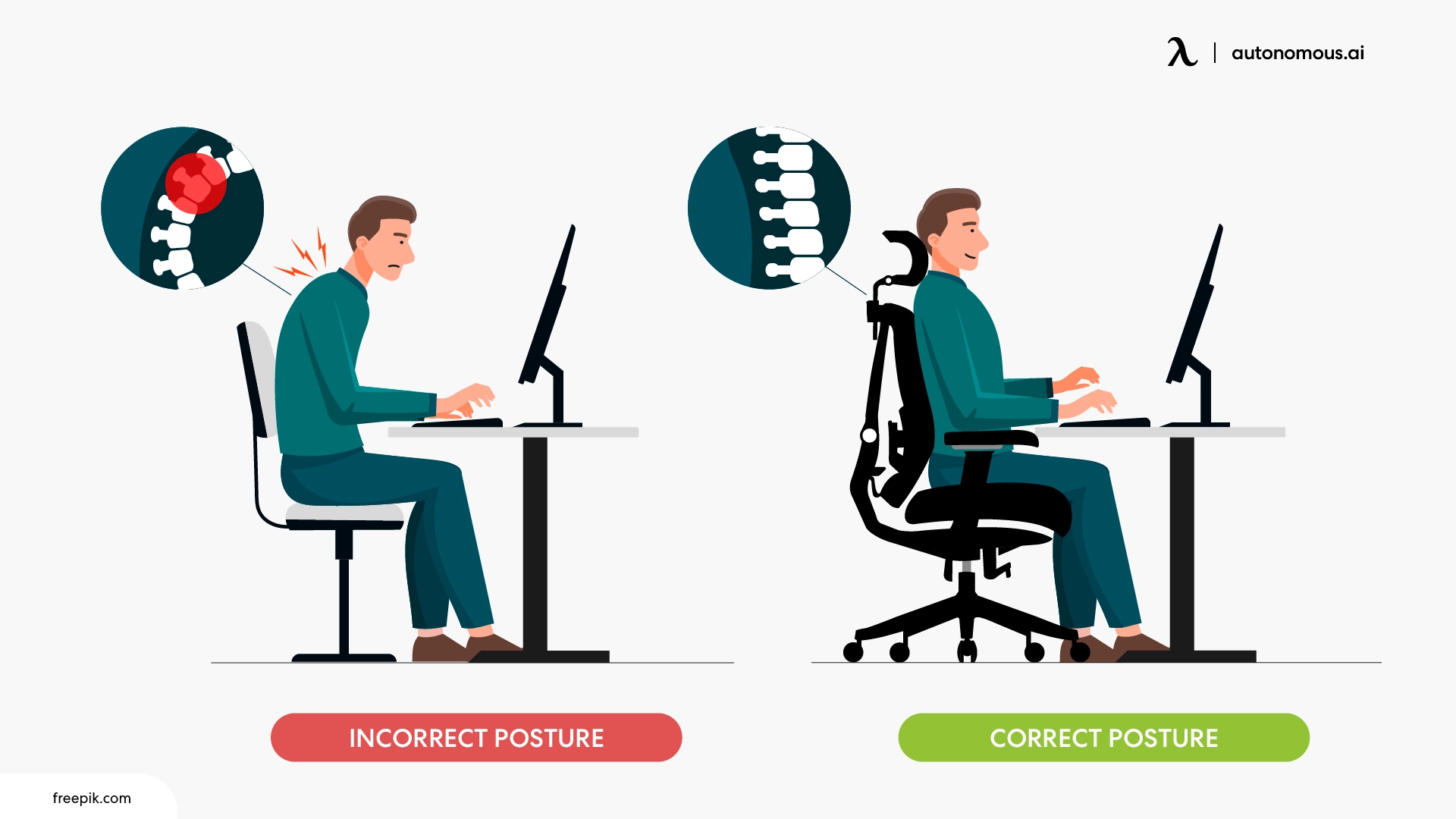
Advantages of Considering Ergonomically Correct Dual Monitors Setup
There's a reason why dual monitor computer desk use has increased by 70percent of the total from 2002, and many analyses show that people who use two displays seem to be more productive by as much as 43%. However, if the arrangement isn't ergonomic, the productivity reward is frequently hampered by spine discomfort and sore eyes.
If you're not convinced why you should invest in a dual computer monitor ergonomics for your remote workstation, you should take into consideration the following important advantages:
- The use of dual monitors promotes efficiency
Setting up dual monitor ergonomics can help you be more productive in a range of methods. To begin with, you can have many applications open at the same time. It allows you to switch between two programs, saving you time seamlessly. Having an ergonomically correct dual monitor setup is a cherry on top. You can invest in a dual-motor standing desk for working while standing as well.
- It's easier to concentrate on any collection of duties
You may not notice it. However, the moments you spend awaiting applications to load or adapt while switching between digital work environments drastically detract from your ability to concentrate. Once you spend an extra few moments watching for things to open, you pull yourself out of focus and create difficulties getting back into it, resulting in a lot of lost time.
- They Provide Improved Editing Skills
Using two dual displays for editing is relatively easier than you would think. You'll be able to run your applications on one window while working on your file assets on another. That will aid you in increasing your productivity when carrying out a task. In a fraction of a second, you may drag & drop your files into the programs.
You're certain to get to the point where you're a few clicks away from altering your workplace after browsing through a lot of possibilities and figuring out which monitors fit your demands. However, before you dive into this new adventure, there's one issue that must be addressed first and foremost: Such setups make it simpler to develop bad ergonomic habits, which will lead to more discomfort and damage.
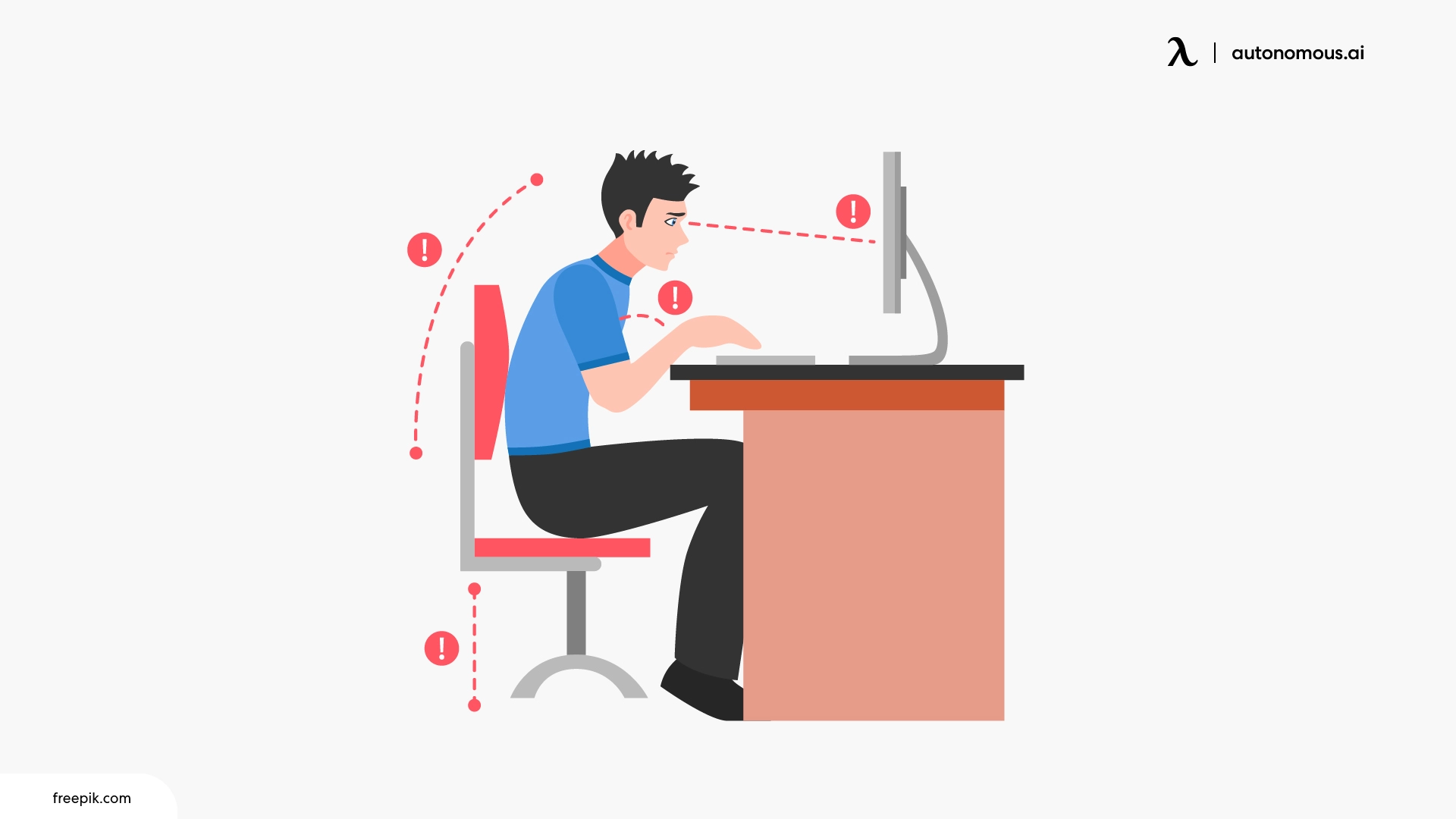
The right dual monitor setup will entirely depend upon the amount of time you use each monitor, the work you do, and your posture. You can invest in different kinds of desk setups to help yourself have immense support when you work. We suggest you consider getting an L-shaped desk for dual monitor setup since it will benefit the way you work and be an entirely different experience with ergonomically correct positions.
The sole purpose of your seating area being ergonomically correct is to provide you with an outstanding and relatively less tiring work experience. As beneficial as multiple monitors' setups are for any remote employee looking to boost productivity at work, the reality remains that you would encounter certain ergonomic challenges along the road. With the appropriate recommendations in mind, you may increase your working experience, comfort, and productivity all at the same time with the aid of this guide!
Stay connected with us!
Subscribe to our weekly updates to stay in the loop about our latest innovations and community news!
Interested in a Link Placement?
Spread the word
.svg)
.svg)



/https://storage.googleapis.com/s3-autonomous-upgrade-3/production/ecm/230914/bulk-order-sep-2023-720x1200-CTA-min.jpg)

/https://storage.googleapis.com/s3-autonomous-upgrade-3/production/ecm/230824/Amanda-8035f52a-7230-4c31-9bda-626fd7c392bf.jpg)