
Table of Contents
When we talk about building muscle, weightlifting or high-intensity workouts likely come to mind. But could something as simple as standing actually contribute to muscle development? If you’ve been wondering, does standing build muscle? Does standing strengthen your legs? you’re not alone. Many of us are rethinking traditional sedentary work habits, and the rise of standing desks has us curious about the possible fitness benefits. Let’s dive into the science behind standing and muscle activation, how standing desks may benefit leg strength, and how to turn your standing hours into toning hours.
Does Standing Count as Exercise?
Standing vs. Sitting: A Caloric Perspective
Standing may not replace your gym sessions, but it does have significant benefits over sitting. When you stand, even without movement, your body burns more calories because muscles are engaged to maintain balance and support. Studies show that standing can burn up to 50% more calories per hour than sitting, especially if you’re fidgeting or shifting weight between legs. This increase in calorie expenditure, though subtle, can add up, especially for people who spend long hours at their desks.
Engaging Stabilizing Muscles
When standing, several muscle groups are automatically activated to keep you upright, primarily in the legs, glutes, and core. While this isn’t as intense as performing squats or lunges, these stabilizing muscles engage continuously, which can lead to improved endurance and strength over time. So, does standing count as exercise? While it might not be enough to replace cardio or strength training, it does provide a low-level workout, promoting muscle activation and calorie burn.

Does Standing Build Muscle?
The Muscle Groups Involved
Standing might seem passive, but it actually engages various muscle groups, particularly in the lower body. Key muscles involved include the calves, quadriceps, glutes, and abdominal muscles. The continuous engagement of these muscles to support the body’s weight and maintain balance helps them develop a degree of endurance. Over time, standing can lead to increased muscle tone and strength, although it won’t replace structured resistance training.
Does Standing All Day Build Muscle?
While standing all day activates muscles, it’s not sufficient to build significant muscle mass like resistance training would. However, prolonged standing can lead to muscle endurance, and regular standing breaks can tone and strengthen muscles over time. With a bit of added movement, such as shifting your weight, balancing on one leg, or performing calf raises, you can boost muscle engagement and contribute to muscle toning in the lower body.

How To Build Muscle at a Standing Desk
Incorporate Movement
To increase muscle activation, try incorporating movement-based exercises at your standing desk. Calf raises, squats, and lunges are simple movements that you can do throughout the day. Here are some easy exercises you can try:
- Calf Raises: Stand on your tiptoes and slowly lower back down. Repeat for a minute every hour to engage your calf muscles.
- Mini Squats: While standing, perform shallow squats every 30 to 60 minutes to keep the glutes and quads activated.
- Weight Shifting: Shift your weight from one leg to the other, holding for a few seconds on each side. This simple movement engages the core and lower body.

Use a Balance Board or Anti-Fatigue Mat
For those who want an extra challenge, try using a balance board or anti-fatigue mat. The subtle instability encourages core and leg muscle activation, providing a low-impact workout. An anti-fatigue mat, in particular, offers cushioned support, reducing strain on the feet and legs, which can prevent soreness from standing for extended periods.

Set Movement Reminders
Incorporating short bursts of activity throughout the day is key to reaping the muscle-toning benefits of standing. Set reminders on your phone or computer to do small exercises every hour, or take a short walk to boost blood flow and keep muscles engaged. Adding these mini-activity breaks into your routine will help you build endurance and strengthen your legs while using your standing desk.

How to Deal with Soreness from Standing a Lot
Stretch Regularly
When you start standing more, muscle soreness is common, particularly if your muscles aren’t used to it. Incorporating regular stretches, especially for the calves, hamstrings, and lower back, can ease tension and prevent stiffness. Simple stretches, like forward bends or calf stretches, can work wonders.
Alternate Between Sitting and Standing
Though standing has benefits, standing for long hours without breaks can cause strain, especially in the lower back and legs. Alternate between sitting and standing every 30–60 minutes to allow muscles to rest. This balance helps reduce muscle fatigue and prevents soreness.
Massage and Hydration
A quick massage can help relieve tight muscles and soreness in the feet and legs. Additionally, staying hydrated supports muscle recovery, so keep water nearby and drink throughout the day. Hydration plays a significant role in muscle function, so don’t underestimate it in your standing routine.

Invest in SmartDesks
If you're ready to fully embrace standing and maximize your ergonomic setup, consider investing in a high-quality adjustable desk. Autonomous offers innovative options with the SmartDesk 2 and SmartDesk L-Shaped, providing seamless height adjustments and durable construction that can make your workday healthier and more comfortable.
SmartDesk 2
.jpg)
Autonomous SmartDesk 2
| Top | Classic Top |
|---|---|
| Dimensions | 53"L x 29"W x 1"H |
| Shipping dimensions | 56"L x 33"W x 3"H x 47 lbs |
| Colors | White, Black, Walnut, White Oak, Bamboo |
| Material | Warp-proof MDF wood Natural Bamboo |
| Motor type | Dual | Dual |
|---|---|---|
| Lifting speed | 1.1”/sec | 2.3”/sec |
| Lifting capacity | 250 lbs | 310 lbs |
| Noise level | 45 dB | 40 dB |
| Height range (without top) | 27.2" - 46.5" | 25.2" - 51" |
| Height range (with top) | 28.3" - 47.5" | 26.2" - 52" |
| Length range | 39.8'' - 59'' | 40" - 73" |
| Frame foot width | 23.6'' | 27.5" |
| Material | SPCC steel | SPCC steel |
| Colors | White, Black | White, Black, Grey |
| Outlet voltage | 110-240V | 110-240V |
| Anti - collision | Yes | Yes |
| Shipping dimensions | 39"L x 11"W x 9"H x 51 lbs | 43"L x 13"W x 10"H x 70 lbs |
| Pros | Cons |
| Offers Standard (2-stage) and Max (3-stage) frames to suit different needs. | Standard model's height range may not suit very tall or short users. |
| Height range from 25.2" to 51" with memory settings. | Limited surface size (53"x29"). |
| Supports up to 310 lbs, ideal for heavy setups. | Assembly might be more complex and time-consuming |
| Quiet operation at 40-45 dB. | |
| Made with sustainable FSC-certified materials. | |
| Sturdy build: SPCC steel, ANSI/BIFMA certified. | |
| Anti-collision technology for safety. | |
| Quick assembly: 10-20 minutes. | |
| Warranty: 10 years on the frame, 1 year on the top. |
The SmartDesk 2 is a perfect entry-level adjustable desk, offering both durability and functionality. I found its dual-motor system incredibly smooth, making it easy to transition between sitting and standing with just the press of a button. With a large desktop surface, it’s ideal for multitaskers who need space for multiple monitors or other equipment. This smart desk is stable, even at full height, and its height range accommodates most users, allowing you to find the perfect ergonomic position.
SmartDesk 2 L-Shaped

SmartDesk 2 L-Shaped
| Dimensions | Full: 77”L x 64”W x 1”H Large Top: 77”L x 29”W x 1”H Small Top: 29”L x 35”W x 1”H |
|---|---|
| Shipping Dimensions | 84"L x 35"W x 5"H x 95 lbs |
| Colors | White, Black, Walnut |
| Material | Warp-proof MDF wood |
| Motor type | Triple |
|---|---|
| Lifting speed | 2.3”/sec |
| Lifting capacity | 400 lbs |
| Noise level | 50 dB |
| Height range (without top) | 28.4" - 47" |
| Height range (with top) | 29.4" - 48" |
| Length range | 42” - 71” |
| Frame foot width | 27.5" |
| Material | SPCC steel |
| Colors | White/ Black |
| Outlet voltage | 110-240V |
| Anti - collision | Yes |
| Shipping Dimensions | Box 1: 54"L x 12"W x 8"H x 51 lbs Box 2: 35"L x 21"W x 9"H x 55 lbs |
| Pros | Cons |
| The L-shaped design offers extensive room for monitors, laptops, and other work essentials. | Larger size and weight may complicate the assembly process. |
| Triple motor system with a 400 lbs lifting capacity ensures strong, reliable operation. | |
| Operates at a low noise level of 50 dB, keeping your workspace serene. | |
| Easily switch the desk’s orientation to fit any workspace layout. | |
| SPCC steel frame with BIFMA certification provides long-lasting stability. | |
| Designed for quick assembly in just 15-30 minutes. | |
| Premium finish from White, Black, or Walnut, with warp-proof MDF wood tops. |
For those who need additional workspace or have complex setups, the SmartDesk 2 L-Shaped is an ergonomic powerhouse. This L-shaped standing desk provides ample surface area for everything from monitors to documents, making it great for designers, gamers, and professionals. With three motors, the desk is both sturdy and smooth in its height transitions, even with heavy equipment. The L-shape encourages a natural sit-stand flow as you move between tasks, and it’s a game-changer for keeping your work organized and accessible.
Conclusion
So, does standing build muscle? While standing alone won’t create the same muscle growth as strength training, it does promote endurance, tone lower body muscles, and offers a healthier alternative to sitting. Adding simple movements and alternating between sitting and standing can help strengthen leg muscles over time. Embracing a standing desk like the SmartDesk 2 or SmartDesk 2 L-Shaped from Autonomous can be a fantastic way to improve your health, stay active, and make your workspace as ergonomic and muscle-friendly as possible.
Stay connected with us!
Subscribe to our weekly updates to stay in the loop about our latest innovations and community news!
Interested in a Link Placement?
Spread the word
.svg)






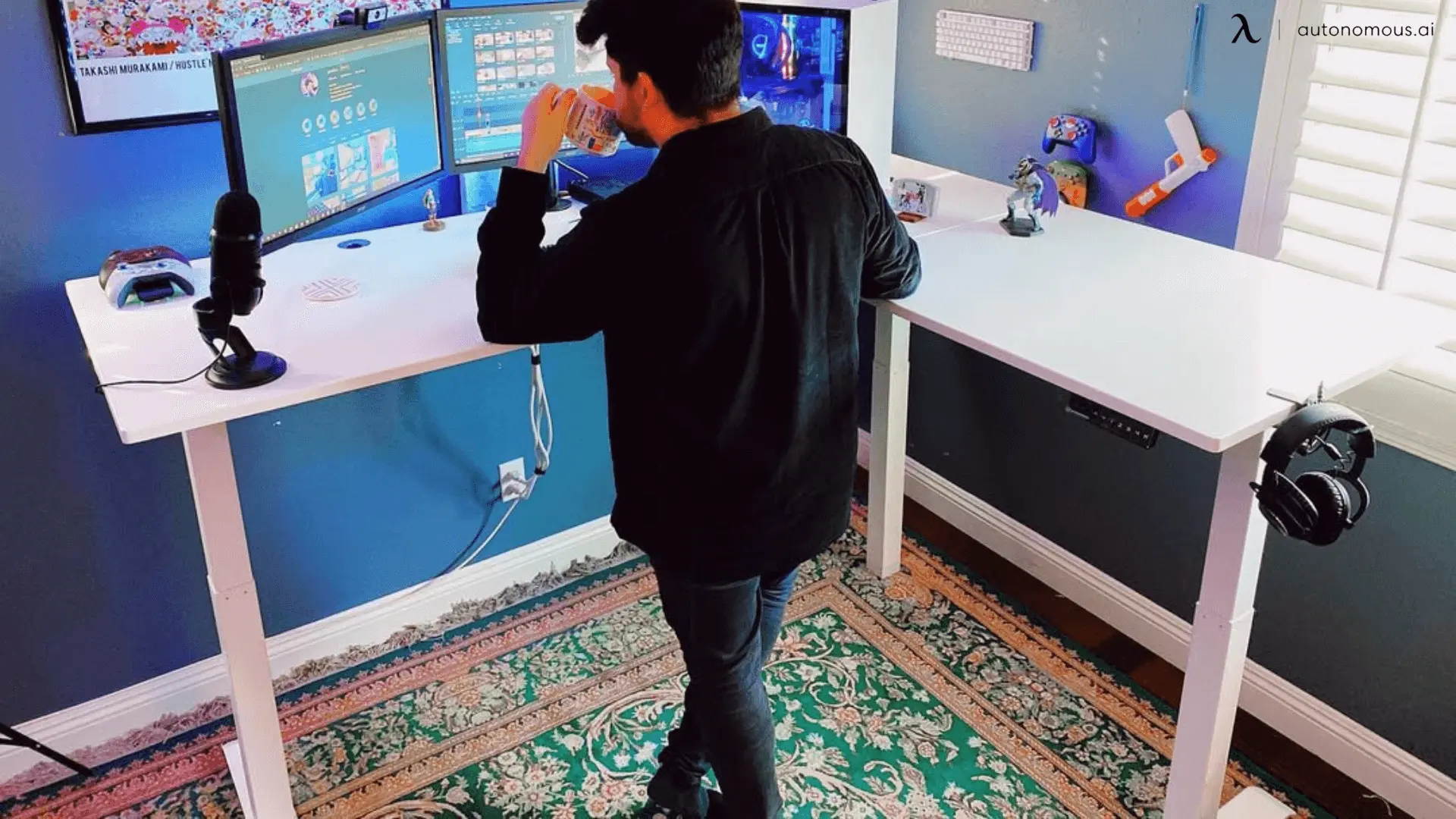



/https://storage.googleapis.com/s3-autonomous-upgrade-3/production/ecm/230914/bulk-order-sep-2023-720x1200-CTA-min.jpg)

/https://storage.googleapis.com/s3-autonomous-upgrade-3/production/ecm/230905/Untitleddesign.png)