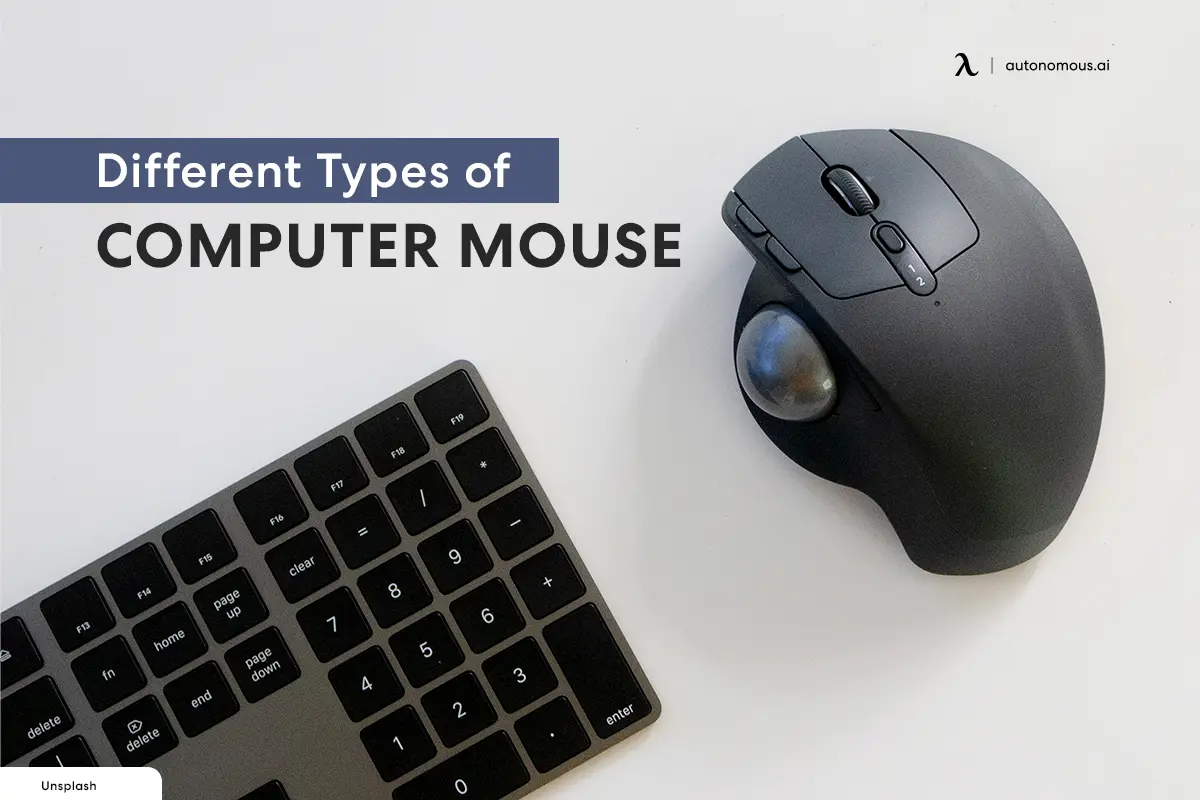
Different Types of Computer Mouse To Get To Know
Table of Contents
Our computers and laptops are controlled with the help of a computer mouse, which is an electric device. A computer device also contains it. We cannot control the computer without a mouse connected to the PC. It's just a mouse, isn't it? What makes it so interesting? It will surprise you.
A computer mouse can be categorized into a few different types: wired, wireless, optical, mechanical, laser, and trackball. Is there any difference between the two, how do they work, and which mouse is the best? Here you can find a guide and list of the different types of mouse. Even though we see computer mice everywhere, not many people think twice about them. Continue reading!
Is There a Difference Between Types of Computer Mouse?
Mechanical mice were originally available. Using a ball on the bottom, this mouse tracks the movements of the mouse. A sensor-based mouse tracks movement optically. It is common to see LED light emitters on optical mice, but they are not found in all.
Mouse trackballs come in different designs, but one thing remains the same in the various types of computer mouse. The user directly manipulates the ball on the stationary mouse's top (or on either side) for cursor movement. In addition, a G-Stick, pen-mice, and stick-mice can be used for more intensive tasks like CAD/CAM engineering or game development.
Users use them to control the mouse on screen using a pen-like device. Moving the mouse on the screen is done by gliding it across the desk or mousepad. There are several types of mouse that are designed for specific purposes.
Here's a table summarizing the different types of computer mice, including their key characteristics and typical use cases:
| Type of Mouse | Description | Advantages | Disadvantages | Typical Use Cases |
|---|---|---|---|---|
| Optical Mouse | Uses an LED light and a sensor to detect movement | Accurate, works on most surfaces, affordable | May struggle on glossy or transparent surfaces | General use, office work, everyday computing |
| Laser Mouse | Uses a laser to detect movement, providing higher precision | More precise than optical mice, works on a wider range of surfaces | Generally more expensive than optical mice | Gaming, design work, professional applications |
| Trackball Mouse | Features a ball that the user rotates to move the cursor, reducing the need for large movements | Reduces wrist and arm strain, precise control | Can take time to get used to, typically larger and heavier | Ergonomic needs, specialized applications |
| Wireless Mouse | Connects via wireless or a wireless USB receiver, eliminating the need for cables | No cables, more flexible, portable | Requires batteries or recharging, potential for input lag | General use, office work, travel |
| Gaming Mouse | Designed for gaming, often featuring high DPI, customizable buttons, and ergonomic designs | High precision, customizable, ergonomic | More expensive, can be complex for non-gamers | Gaming, professional gaming |
| Ergonomic Mouse | Designed to minimize strain on the hand, wrist, and arm, often with a vertical or sculpted shape | Reduces strain and discomfort, improves posture | Can be expensive, takes time to adjust to | Prolonged computer use, users with ergonomic needs |
| Touchpad | Built-in input device on laptops, uses touch gestures to control the cursor | Compact, integrated into laptops, supports multi-touch gestures | Less precise than a mouse, not ideal for all tasks | Laptops, portable devices, casual use |
| TrackPoint | Small joystick-like device typically found on laptops, used to control the cursor | Space-saving, doesn't require moving hand from keyboard | Learning curve, less common on non-laptop devices | Laptops, especially business models |
| Stylus Mouse | Pen-like device used to control the cursor, often with a tablet for graphic design | High precision, ideal for drawing and design | Requires a compatible tablet, can be expensive | Graphic design, digital art, detailed work |
| Vertical Mouse | Mouse with a vertical design to promote a natural handshake position | Reduces wrist strain, ergonomic benefits | Bulky, takes time to get used to | Users with wrist pain, ergonomic focus |
| 3D Mouse | Designed for 3D modeling, allows navigation in three dimensions | Specialized for 3D applications, precise control in 3D space | Expensive, niche use | 3D modeling, CAD applications, virtual reality |

The gaming mouse enhances the way computer games are played. Besides having multiple buttons, they can track precise movement and have low signal latency, so gamers don't have to remove their hands from the mouse to click on the keyboard.
Standard Mouse
Taking the form of a real-world animal, either wirelessly or wired, with a laser/optical sensor or rolling ball that you move around on a vegan leather desk mat for better traction.
Trackpad
Fingers are dragged along a flat surface. If you imagine pushing the cursor around with your finger, you can think of it as pushing the cursor around.
Gaming Mouse
Specifically designed for gaming and gaming setup accessories, this mouse has a customizable button on the right side and a DPI button.

Dot/Rolling Ball
The cursor is either moved by pushing a dot on the keyboard with your finger or spinning a ball on a standalone mouse.
How to Choose the Right Mouse
PC mice and trackballs are available in a variety of designs today. Whether you need a mouse intended for ergonomics, a gaming mouse for exceptionally fast gaming, or a standard USB mouse to register exercises daily, there are mice to meet your needs. You may have never considered getting the right mouse for your needs, along with an ergonomic wrist rest, until you think about the daily errands you run. Here are some different types of mouse:
Wired Mouse
With a wired mouse, you can legitimately connect it to a PC or workstation via a USB port, and control it using a cable. Using a wired mouse has its benefits: firstly, wired mice allow quick reaction times since the information is processed quickly through the wire. Aside from being more precise, they will also generally cost less. A wired model could be a great choice for gamers, advanced specialists, and even those individuals wanting very high precision.

Wireless Mouse
A wireless mouse is the best option for anyone wanting a cable-free solution for their workstation. This mouse can transmit signals to your PC or laptop via a dongle attached to your device. When a sign is given, the PC acknowledges it and disentangles what cursor movement or click was made. Remote models can reach a wide audience and are a popular staple in most dream gaming setups, but they also have some disadvantages.
Consequently, a wireless mouse might be a bit less responsive, but that's only in some situations. Gamers, in particular, have noticed a lag in mouse response time as they play and because of this prefer using either a high-end gaming mouse for faster reaction time use or a wired mouse. Nevertheless, most clients won't be bothered by the loss of exactness or slack with a remote model.
wireless Mouse
As neither wireless nor wireless mouse plans require wires to work, they will generally appear the same. Most wireless mice are attached to the PC using a dongle or use the dongleless wireless feature on your computer. Some wireless mouse devices can even be connected to multiple devices and gaming furniture at a time.

Trackball Mouse
Compared to a regular mouse, a trackball mouse looks like and even works like a regular mouse. The difference is that it has a ball with sensors mounted onto it. This ball acts like a cursor control pad and it lets you move the cursor around the screen using your thumb over the ball.
As a rule, trackballs require less effort for movement than wired or remote mice, as well as simplifying looking over. When it comes to gaming and processing exercises that require substantial mouse use, non-trackball styles tend to be better because they give you more opportunity for development and faster reaction time.
Optical Mouse
Optical mice take pictures continuously as they move, capturing hundreds of images a second. In traditional mice, the user’s movements are tracked. By bouncing light off a flat surface onto a CMOS sensor, an optical mouse follows a process of converting light particles into an electric flow using red or infrared LED lights.
Thousands of advanced pictures are ignored every second in the following simple information. As a result, you get smooth and precise cursor movement on your screen without the use of a mouse pad and you can even use the mouse on glass.

Magic Mouse
The Magic Mouse is used for Apple PCs and works like any other mouse. In addition to multi-touch, Apple has also made mouse gesture technology that you use by moving your hand over the mouse’s surface to swipe and look. Adding these features makes it possible to increase the productivity of ordinary tasks. You would have to install the necessary drivers and software to use a Magic Mouse with a Windows device.

Laser Mouse
A laser mouse and optical mouse have a great deal in common in terms of configuration, but they differ in one crucial way. This type of mouse does not appear to have any light whatsoever, unlike optical mice, which use LED or infrared light. There is little difference between the two types of mice, where a laser mouse will be slightly more precise. All in all, both types of mice are excellent choices for standard PC usage.
Stay connected with us!
Subscribe to our weekly updates to stay in the loop about our latest innovations and community news!
Interested in a Link Placement?
Spread the word
.svg)
.svg)



/https://storage.googleapis.com/s3-autonomous-upgrade-3/production/ecm/230914/bulk-order-sep-2023-720x1200-CTA-min.jpg)

