
Curved Gaming Monitor Black Friday Deals for 2024
Table of Contents
Upgrading your gaming experience comes at a great cost. It's not just about the right games or the expensive versions of older games, but the entire gaming setup, from the right chair to the proper desk, the perfect keyboard, and the real MVP, the perfect gaming monitor, plays a huge role. When it comes to gaming monitors, you will find options between a curved and a flat display, and choosing the right one between the two is the real deal.
Many people prefer a curved monitor for gaming because of its curvature, which grants a fully immersive experience. While these monitors are expensive compared to the same size flat screens, you can find a good curved gaming monitor Black Friday deal easily. This article will help you pick the best curved gaming monitor Black Friday deal for you.
Top Curved Monitor Deals on Black Friday 2024
An average desktop paired with a high-power CPU is a waste of power and your computer's efficiency. With the right monitor screen, you can enjoy the full benefits of a powerful computing system and deliver quality in your work or even games. Curved monitors are well known in terms of improving experience when it comes to gaming. From ultra-wide curved monitor Black Friday deals to regular-use curved screens, below are our favorite deals you can take advantage of this Black Friday.
1. Acer Nitro 27 Inches Curved Screen
Solid performance packed at an affordable price! The Acer Nitro 27 is worth all the praise, and it comes greatly under your budget at your favorite stores. It has a fast response rate, which makes fast-paced action games competent. Other than that, the narrow bezels and 1500R screen curvature provide just the right immersive experience. Though it is already priced very reasonably, you can also find a good deal for Black Friday.
2. Acer Nitro ED270R
Another one from the Acer Nitro collection, but cheaper! Yes, the price does get lower than the previous Acer version without getting dull on quality. This monitor screen is as great as the Acer mentioned above option, but there is a slight difference in Refresh rates. So, if you want a monitor screen that doesn't cost you a lot but is good for average gaming performance, then this is the one.
3. Samsung Odyssey 24 Inch
When looking for the best Black Friday deals, you will find the Samsung Odyssey making most of the lists. An affordable option in the line of curved screens, this monitor delivers excellent quality and fine screen display. It has a fully immersive viewing angle and will help you enjoy high-quality videos and games.
4. Corsair Xeneon Gaming Monitor
The Corsair Xeneon Flex appears to have everything. In addition to having a 45-inch screen, an OLED display, and a quick 240Hz refresh rate, it can switch from a conventional flat panel to an 800R curve. The best part is you can manually bend the screen to form a curvature and even straighten it to enjoy the benefits of a flat display. With all this and many more amazing features packed, the Xenon gaming monitor is indeed a high price to pay for. But on Black Friday, you can expect to find a good deal on it.
5. Dell 32 Inch Curved Screen
The 32-inch screen offers plenty of room for your big video games to be displayed proudly. This Dell 32-inch screen is no less when it comes to a fast response rate of 144Hz, a 1440p panel, and all that at a very fantastic price. Indeed, a good catch this Black Friday, the Dell 32-inch curved screen becomes the epitome of freshness for most gaming setups.

Is Black Friday a Good Time to Buy a Curved Monitor?
Yes, Black Friday is one of the best times of the year to buy a curved monitor. Retailers and online stores offer significant discounts on electronics, including monitors, during this season. Here are a few reasons why it’s a good time to purchase a curved monitor:
Big Discounts and Deals
During Black Friday, stores typically offer some of the year's largest discounts on tech gadgets, including curved monitors. Whether you're looking for a high-end gaming monitor or a more affordable option for work, Black Friday deals can significantly reduce the price.
As you prepare for your shopping spree, don’t forget to check out the Pre-Black Friday gaming chair and Pre-Black Friday office chair deals to complement your setup. You might also want to explore the Pre-Black Friday standing desk for a more ergonomic workspace.
Variety of Models
Many brands release new models during the fall, and retailers often offer deals on both current and older models to clear out inventory. This gives you the opportunity to choose from a wide variety of curved monitors, ranging from budget-friendly options to premium, feature-packed models.
If you're considering other tech purchases, check out the PS5 Black Friday deals or explore Black Friday PC deals for an upgraded gaming experience. For those in need of portability, the Black Friday laptop deals are worth a look. Don't forget to browse the Black Friday gift ideas for everyone and the Black Friday storage deals for great buys.
Bundled Deals
Aside from discounts, Black Friday can also bring bundled deals where monitors come with additional accessories like monitor arms, cables, or ergonomic stands. This can enhance your overall purchase value.
Extended Return Policies
Many retailers extend their return policies during the holiday season, including Black Friday. This means that if you’re not fully satisfied with your purchase or find a better deal elsewhere, you have more time to return the product.
Finally, remember to check out the Black Friday office chair, Black Friday standing desk, Black Friday gaming desk, and Black Friday gaming chair to round out your shopping list.

How to Choose the Best Curved Monitor for Your Gaming?
Once the debate for curved vs. flat monitors settles, there comes the need to understand the technicality involved in purchasing the right monitor screen for you. No matter whether you opt for a flat screen or a curved screen, it is indeed important to take note of a few factors that help you make the right choice. Below is a brief buying guide so you can select the best-curved gaming monitor deals this Black Friday.
Monitor Size
Monitor sizes play a vital role in making or breaking the experience of the user. This is to remember that a curved monitor screen needs to be larger than a flat display, and a curved screen of the same size as a flat-screen will not offer a similar amount of wide display. This is because the curved sides of the monitor take up the dimensions, and the rating isn't utilized in increasing the view of the screen diagonally. So, if you are opting for a curved monitor, there is a good reason to opt for a larger screen size, as smaller curved monitors don't give that good of an experience.
Viewing Angle
The viewing angle of a monitor screen which is also known as monitor curvature are curica features to consider when talking about curved displays. These characteristics determine the display's optimal viewing distance and angle. On a monitor, the rating 'R' stands for this number. The curve will be less vivid and require more distance between the user and the monitor for good viewing the bigger the number.

Resolution
For any type of monitor screen, screen resolution is of huge importance. The greater the number, the better. Though screens with higher resolution are also costly, hence the reason we recommend you wait till the Black Friday curved gaming monitor deals only. When it comes to gaming, 4K resolution is the ideal tag to go for, even though the price tag becomes heavier with a 4K rating, too.
Refresh Rate
The refresh rate for curved monitors functions the same way it does for straight displays, just like it does for resolution. The majority will have a refresh rate of 60Hz, which is a commercial standard and more than sufficient for the majority of consumers. Higher refresh rates, such as 144Hz or higher, may be required for particular sectors or high-end gamers, although they are sometimes quite expensive.

Best Ideas for an Ergonomic Curved Monitor Setup
A curved monitor can enhance both your viewing experience and posture when set up ergonomically. Below are ideas to help you create an efficient and comfortable workspace with a curved monitor:
Position the Monitor at Eye Level
The top of the monitor screen should be at or slightly below your eye level when you're seated. This prevents neck strain from looking up or down for long periods. If the monitor is too low or high, use an adjustable monitor arm or a stackable riser to position it correctly.
Maintain an Optimal Viewing Distance
The ideal distance between your eyes and the curved monitor should be about 24 to 36 inches (60 to 90 cm). This allows you to take full advantage of the curve, reducing the need to turn your head excessively while maintaining an immersive experience.

Center the Monitor in Front of You
Ensure the monitor is directly in front of you, with the curve enveloping your peripheral vision. This alignment helps reduce neck and eye strain and enhances the immersive feel of the display, particularly when working on tasks or gaming for extended periods.
Adjust the Monitor Tilt and Angle
Tilt the monitor slightly upward (about 10-20 degrees) to ensure you’re not straining your neck while looking at the screen. Many curved monitors come with adjustable stands, or you can use a separate monitor arm for more flexibility.
Use a Monitor Arm for Flexibility
If your desk space is limited or you want more adjustability, consider using a monitor arm. A monitor arm allows you to adjust the height, tilt, and position of your curved monitor easily, giving you more control over your ergonomic setup.

Pair with an Ergonomic Chair
An ergonomic monitor setup isn't complete without a good chair. Make sure your chair supports proper posture, with your back straight and your feet flat on the floor. This complements your curved monitor setup by keeping your entire body aligned.
Create a Dual Monitor Setup (if needed)
If you're using a dual monitor setup, ensure both monitors are ergonomically aligned. You can use one curved monitor as the primary display in the center and place the secondary monitor at a slight angle, ensuring both screens are within a comfortable view.
Manage Cable Clutter
To keep your workspace clean and clutter-free, use cable organizers or ties to manage any cables connected to the monitor. This not only enhances the aesthetic appeal of your setup but also prevents any unnecessary stress on cables that could cause damage.

Consider Anti-Glare and Blue Light Filters
If you spend long hours in front of your screen, consider a monitor with anti-glare and blue light filters to reduce eye strain. Alternatively, you can use blue light filter glasses or add software solutions like f.lux to automatically adjust the screen’s warmth based on the time of day.
Proper Lighting
Proper lighting is key to an ergonomic setup. Use soft, indirect lighting that doesn’t create glare on your monitor. Position your desk near a natural light source if possible, or use an adjustable desk lamp to maintain good lighting conditions without causing eye strain.
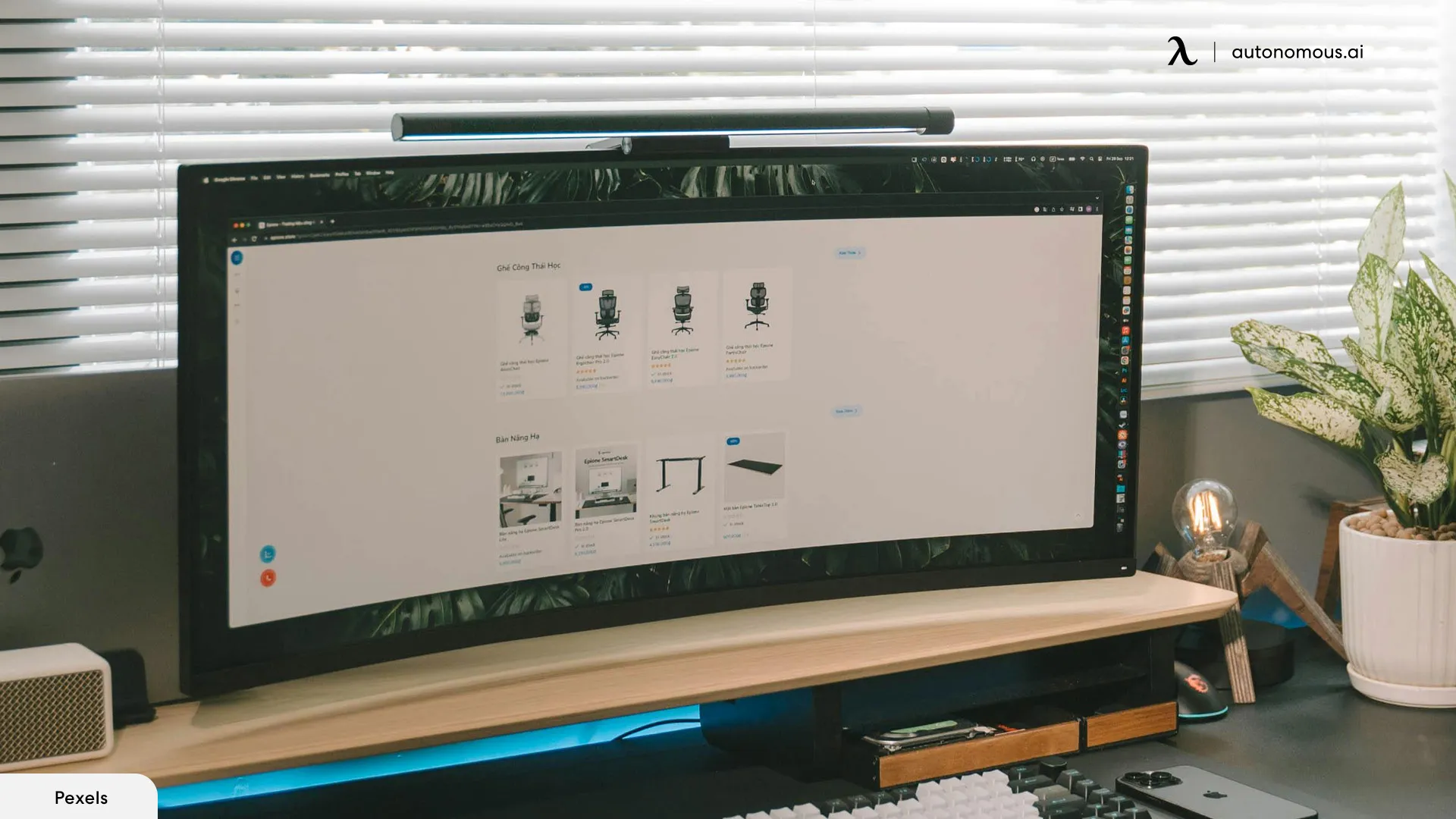
Summing Up
While curved monitors have not yet been made for every gaming or work setup, they are indeed competent when it comes to quality display and more coverage for the viewer. You may enhance your viewing experience, boost productivity, and lessen eye strain by switching to a curved computer monitor. Except for curvature and viewing angle, the specifications of curved monitors are comparable to those of straight screens. These features may be quite helpful when choosing since they will reveal the best viewing angle for every display.
Stay connected with us!
Subscribe to our weekly updates to stay in the loop about our latest innovations and community news!
Interested in a Link Placement?
Spread the word
.svg)











/https://storage.googleapis.com/s3-autonomous-upgrade-3/production/ecm/230914/bulk-order-sep-2023-720x1200-CTA-min.jpg)

/https://storage.googleapis.com/s3-autonomous-upgrade-3/production/ecm/230824/image_2Qy8RvXi_1692156220697_raw-0545aba5-ec71-4736-8a0d-b290d04efd58.jpg)