/https://storage.googleapis.com/s3-autonomous-upgrade-3/static/upload/images/new_post/correct-desk-pad-sizes-for-office-2658-1629431193916.jpg)
Choosing the Correct Desk Pad Sizes for Office 2024
Table of Contents
In today’s world of home offices, gaming setups, and modern workspaces, having a clean, organized desk is crucial for productivity and comfort. A desk top protector is an essential accessory that protects your desk surface, provides a smooth surface for your mouse and keyboard, and adds a touch of style to your setup. But with so many options on the market, choosing the right desk mat size can be challenging. From small, compact mats to extra-large desk pads that cover your entire workstation, understanding the desk mat dimensions that best suit your needs is the key to optimizing your workspace.
This comprehensive guide will walk you through different sizes, their benefits, and how to choose the perfect one for your office desk setup.
1. Why Desk Mat Size Matters
Before we dive into the various desk pad sizes, it’s important to understand why size is such a crucial factor. A desk top protector that is too small may not provide enough space for your mouse to move freely or may leave parts of your desk exposed, leading to scratches and stains. On the other hand, a mat that’s too large can overwhelm your desk, leaving little room for other items such as monitors, desk lamps, or personal accessories.
Choosing the right size ensures:
- Comfort: A well-sized mat offers a comfortable space for your wrists, elbows, and forearms while typing or gaming.
- Protection: It helps protect your desk from scratches, spills, and wear-and-tear, extending the life of your furniture.
- Style: A properly sized desk mat adds visual appeal and can tie your entire desk setup together.
2. Common Desk Mat Sizes
Computer pads for desk come in a variety of sizes to fit different desk setups and user preferences. Here are some of the most common desk mat dimensions available on the market:
2.1. Small (24” x 12”)
A small desk mat typically measures around 24” x 12” and is ideal for compact setups or minimalists who don’t need a large workspace. These mats provide just enough space for your mouse and keyboard while protecting a portion of your desk surface.
Best For:
- Compact desks or workstations with limited space.
- Users who prefer minimal desk setups.
- Individuals who need a mouse pad but want additional protection for their desk.

Pros:
- Doesn’t take up much space.
- Great for minimalist setups.
- Offers basic protection.
Cons:
- May not provide enough space for larger keyboards or dual monitors.
.jpg)
2.2. Medium (31” x 15”)
A medium desk mat size, commonly around 31” x 15”, is one of the most popular choices for both office and gaming setups. This size covers a larger portion of your desk, providing enough room for a full-sized keyboard, mouse, and even some accessories like a phone stand or notepad.
Best For:
- Standard office desks or gaming setups.
- Users with full-sized keyboards and mice.
- Those who want more desk coverage without overwhelming their space.

Pros:
- Fits most desk setups comfortably.
- Provides more protection and space for movement.
- Versatile for office work, gaming, and creative tasks.
Cons:
- May not be large enough for multi-monitor setups.
This size can be repurposed in a variety of creative ways beyond its traditional use as a protective surface for your workspace. For example, you can use it as a placemat for small plants or herbs, a DIY crafting surface for painting or drawing, or as a protective covering for your keyboard or other electronics. Additionally, it can serve as a makeshift organizer for small office supplies, such as paper clips or pushpins, or even as a simple background for product photography or still-life compositions.

2.3. Large (36” x 18” or 36” x 20”)
A large desk mat typically measures around 36” x 18” or 36” x 20” and is ideal for those who need extra space to accommodate larger keyboards, mice, and other accessories. It covers a significant portion of the desk, providing maximum protection and a large surface area for smooth mouse movement.
Best For:
- Larger desks or workstations.
- Multi-monitor setups or users with additional accessories.
- Gamers who need more space for mouse movement.
Pros:
- Provides ample room for multiple devices.
- Protects a large portion of your desk.
- Ideal for gaming and creative tasks requiring more mouse space.
Cons:
- May take up too much space on smaller desks.

2.4. Extra-Large (48” x 24” and Beyond)
An extra-large desk mat can measure anywhere from 48” x 24” to larger sizes, covering nearly the entire surface of your desk. These mats are perfect for users who want full desk protection and plenty of space for multiple monitors, keyboards, mice, and other accessories.
Best For:
- Large workstations or desks.
- Gamers or professionals with multiple monitors and peripherals.
- Creative professionals who need ample desk space for movement.

Pros:
- Covers the entire desk, offering maximum protection.
- Plenty of room for all devices and accessories.
- Enhances the visual appeal of a large desk setup.
Cons:
- May overwhelm smaller desks or cluttered workspaces.

3. Additional Sizes to Consider
While the sizes mentioned above are common, here are a few other desk mat sizes you may come across:
- Extra-Small (20" x 10" or 18" x 8")
These are designed for minimalist setups or as mouse pad replacements, providing a basic surface for the mouse and a compact keyboard.
- Compact (26" x 14")
These offer slightly more space than extra-small mats but remain compact enough for smaller desks.
- Extended (40" x 20")
Larger than standard large mats, these cover a big portion of the desk, making them ideal for dual monitors or expansive gaming setups.
- XXL (up to 60" x 30")
These mats offer full desk coverage, perfect for those who need maximum surface area and protection.
- Customizable
Some brands allow you to create a custom-sized desk mat based on your specific needs, which is particularly useful for irregular desk shapes or specific preferences.
Important Note: Each brand may have its own unique desk pad size, which can vary from one manufacturer to another. When shopping for a desk pad, be sure to check the specific dimensions for each product to ensure the best fit for your workspace.
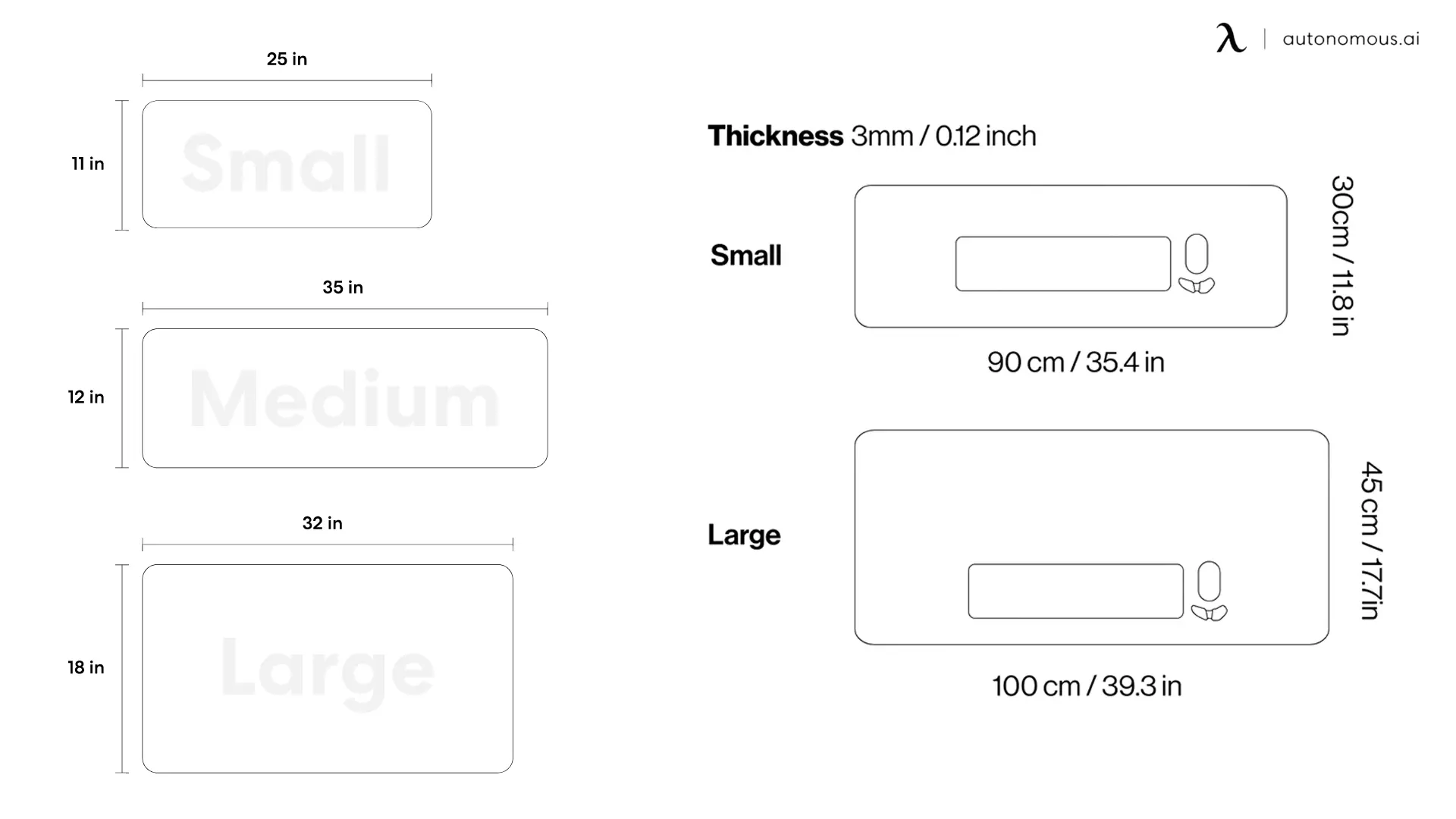
4. Choosing the Right Size for Your Setup
When selecting the ideal size, it’s essential to consider your specific needs, desk dimensions, and usage habits. Here are some tips to help you make the right choice:
4.1. Measure Your Desk
Start by measuring the length and width of your desk. Knowing your desk’s dimensions will give you a better idea of how much space you have to work with and help you choose a mat that fits perfectly.
For example:
- A medium desk pad size like 31” x 15” would be ideal for a standard desk that’s around 48” long.
- If you have a larger desk or multi-monitor setup, an extra-large desk mat of 48” x 24” or bigger might be more suitable.
4.2. Consider Your Desk Setup
Think about how you use your desk and what items you regularly keep on it. If you have a keyboard, mouse, monitor, and other accessories, choose a desk top protector that provides enough space for all these items without feeling cluttered. Larger desk mats offer more flexibility for people who use dual monitor setup or additional peripherals.
If you prefer a minimalist setup with just a keyboard and mouse, a small or medium size may be sufficient.
4.3. Factor in Your Work or Gaming Style
Your work or gaming habits also play a role in determining the right desk mat dimension. If you’re a gamer who relies on fast and precise mouse movements, you’ll want a large desk cover that provides plenty of room for fluid motion. Creative professionals, such as graphic designers or video editors, may also benefit from this size to accommodate different tools and devices.
For office workers who primarily type and use a mouse for basic tasks, a medium or smaller desk pad size will likely be enough.
4.4. Aesthetic and Style Preferences
Desk mats come in various materials, colors, and designs. If aesthetics are important to you, consider how the desk mat size will complement the rest of your workspace. A big desk pad can serve as a statement piece, adding a cohesive look to your setup, while a smaller mat offers a subtler touch.

5. Desk Mat Materials and How They Affect Size
The material of your computer pad for desk can also influence the size and functionality. Here are some popular materials and their advantages:
- Leather: Leather desk mats offer a premium look and feel but may be heavier and less flexible compared to cloth mats. Leather mats often come in standard and larger sizes.

- Cloth: These are popular among gamers due to their smooth texture and flexibility. Cloth desk mats often come in larger dimensions, ideal for extended setups.
- Plastic or PVC: If you prefer a harder surface, plastic or PVC desk mats offer durability and easy cleaning. These mats tend to be available in various sizes to accommodate different desk setups.
- Thickness: Beyond the length and width, the thickness is another important factor to consider. Most computer table mats range between 2mm to 5mm thick, but some mats designed for extra comfort can be even thicker. Thicker mats offer additional cushioning for your wrists and forearms, making them ideal for users who spend long hours at their desks.

6. FAQs
What is the best desk mat size for gaming setups?
For gaming setups, larger desk mats are typically recommended to allow ample space for fast mouse movements. A 36” x 18” or 48” x 24” gaming desk mat is often ideal for accommodating both a keyboard and a mouse, ensuring that you have plenty of room for comfortable gaming without running off the mat.
Do desk covers come in custom sizes?
Yes, many manufacturers offer customizable desk covers where you can choose the specific dimensions based on your desk size and needs. This is particularly helpful for users with non-standard desk sizes or unique workspace setups.
How thick should a desk covers be?
Computer table mats usually range from 2mm to 5mm in thickness. Thicker desk covers (3mm to 5mm) offer more cushioning for wrists and are ideal for long hours of work or gaming, while thinner mats provide a sleeker look and more subtle protection.
What size desk mat should I get for dual monitors?
For dual monitor setups, an extra-large desk mat is recommended to ensure coverage of the entire workspace. A mat measuring at least 48” x 24” will give you enough room for both monitors, your keyboard, and a mouse, while also offering protection for the desk.
How do I know which desk mat size fits my desk?
Measure the length and width of your desk and consider how much of the surface you want to cover. You can choose a desk mat size that either fits the entire surface or just the area where you place your mouse and keyboard. Make sure to leave some room for other office accessories if needed.
Can office desk padss protect my desk from scratches and spills?
Yes, desk pads and blotters are designed to protect your desk from scratches, spills, and general wear and tear. Depending on the material, they can also provide a non-slip surface for your mouse and keyboard, enhancing both functionality and aesthetics.
Are there desk mats designed for corner or L-shaped desks?
While most desk top protectors are rectangular, some manufacturers offer specialized L-shaped desk mats or custom designs that can fit L-shaped desks. If you have a unique desk shape, look for mats that can be customized to fit your workspace perfectly.

Conclusion
Ultimately, choosing the right desk mat size depends on your personal preferences, workspace requirements, and the items you regularly use at your desk. By considering the dimensions of your desk, the layout of your equipment, and how you work or play, you can find the perfect desk pad size that enhances both the functionality and aesthetics of your setup.
Whether you opt for a small mat to keep things minimal or an extra-large one to protect your entire desk, a well-chosen desk mat can make a significant difference in comfort, protection, and style. With so many options available, finding the right size and material for your needs will elevate your workspace and improve your daily workflow.
Stay connected with us!
Subscribe to our weekly updates to stay in the loop about our latest innovations and community news!
Interested in a Link Placement?
.svg)
.svg)


/https://storage.googleapis.com/s3-autonomous-upgrade-3/production/ecm/240403/1.2(4).jpg)







.png)
/https://storage.googleapis.com/s3-autonomous-upgrade-3/production/ecm/240403/4.4S.jpg)







/https://storage.googleapis.com/s3-autonomous-upgrade-3/production/ecm/230914/bulk-order-sep-2023-720x1200-CTA-min.jpg)

/https://storage.googleapis.com/s3-autonomous-upgrade-3/production/ecm/230824/image_qIN1zTxi_1692157652807_raw-c3a7f648-6021-42f1-a20f-0874805faad0.jpg)