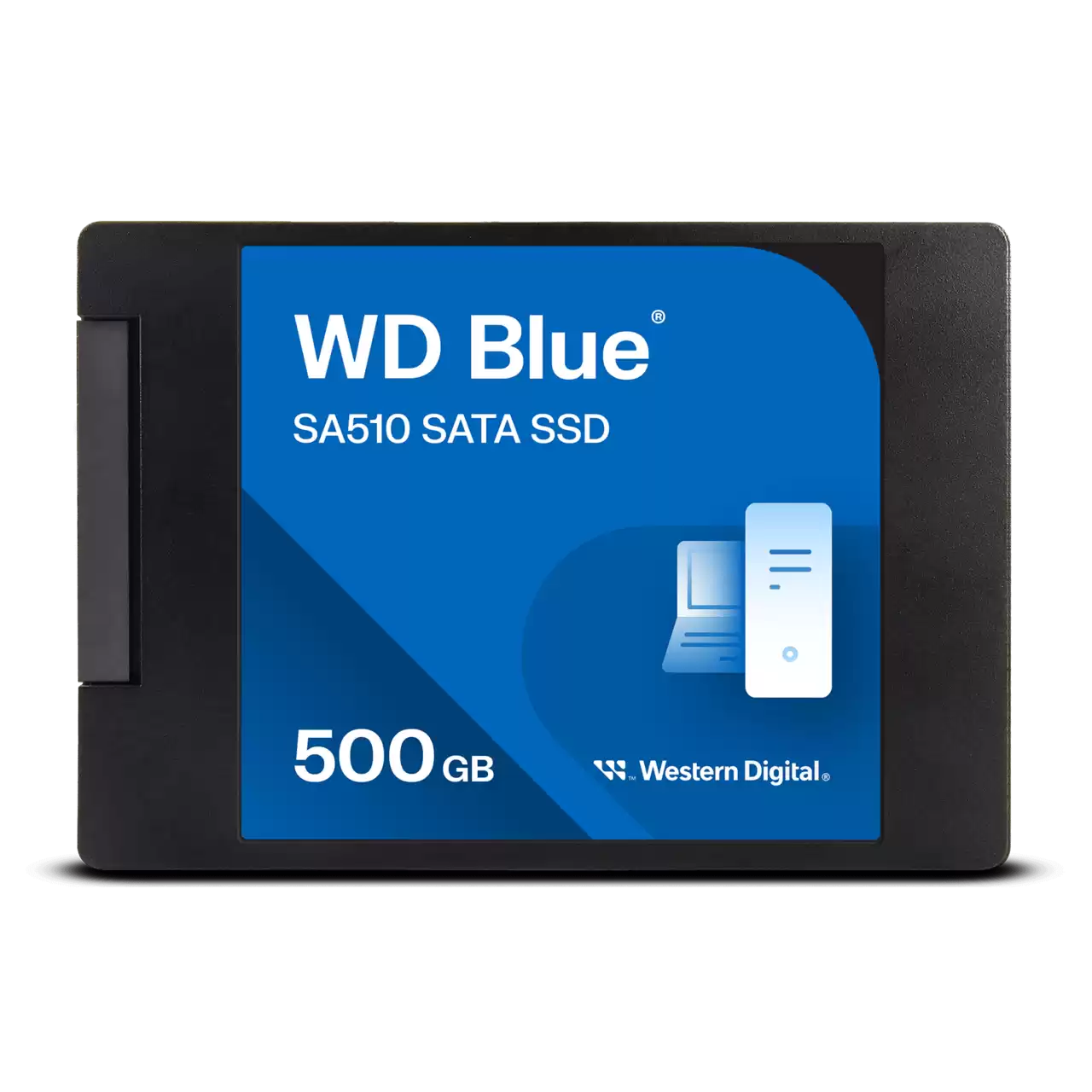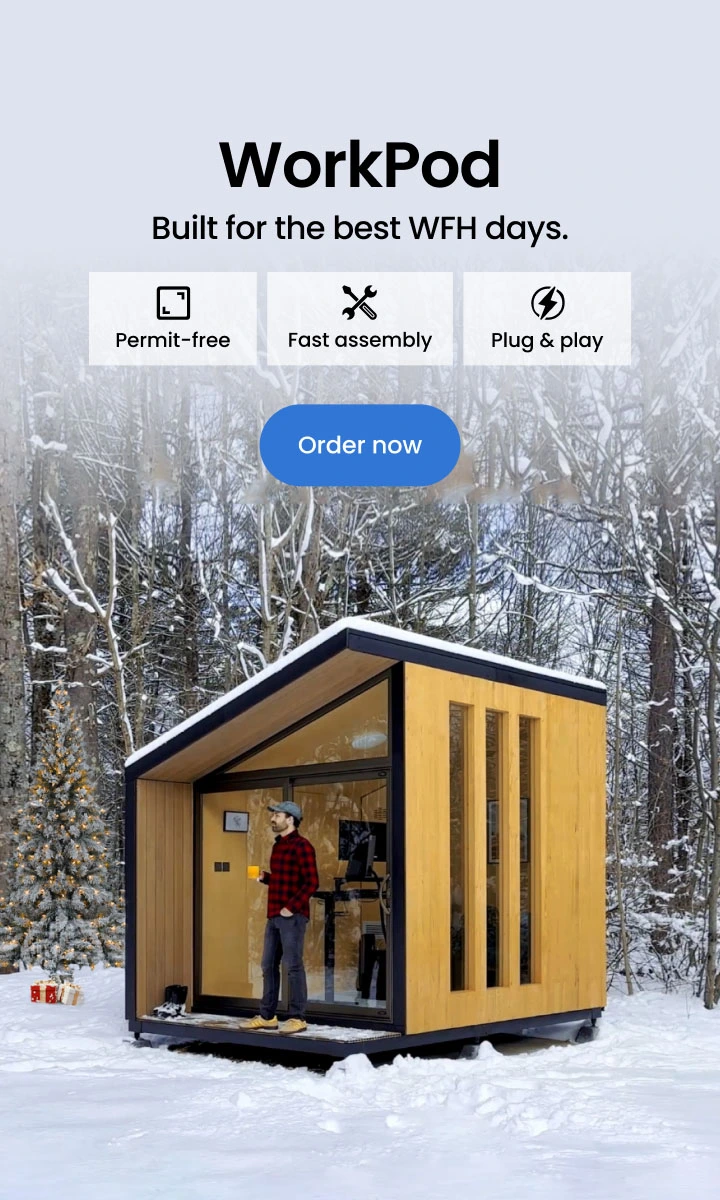.webp)
Table of Contents
Welcome to the ultimate guide on building a gaming PC for under $500! In the world of PC gaming setup enthusiasts, crafting cool gaming setups is an art form. With the right components and accessories, you can create the ultimate gaming setup without breaking the bank. Whether you're a seasoned gamer or just diving into the world of PC gaming, in this guide, I will walk you through the essentials (such as PC gaming accessories) needed to build a powerful rig on a budget. Get ready to make a gaming computer build under $500 without compromising on performance or style.
1. Parts to Build The Best Gaming PC Build for 500 Dollars
Following are the parts we will need to build a budget pc in style.
1.1. The CPU
First up, the CPU—the brain of our digital beast. For smooth gameplay, we need a commander with at least 4 cores and 8 threads, and the AMD Ryzen 3 3100 is the perfect choice. This budget-friendly warrior packs a serious punch, delivering robust performance without emptying your wallet.
The 3rd Gen AMD Ryzen processors are renowned as some of the most advanced in the desktop PC gaming arena, and the Ryzen 3 3100 lives up to that reputation. Designed to achieve smooth, 100+ FPS performance in many of today’s most popular games (with the help of a discrete graphics card), it’s a solid option for gamers looking to maximize their build’s value.
With 4 cores and 8 processing threads, the Ryzen 3 3100 is a multitasking powerhouse, ensuring that your system can handle multiple tasks without breaking a sweat. This processor boasts a 3.9 GHz Max Boost clock and is unlocked for overclocking, giving enthusiasts the ability to push their system’s performance even further. The 18 MB of GameCache optimizes memory access for faster, smoother gaming, while DDR-3200 support ensures that your RAM operates at peak speeds, enhancing overall system performance.
Built on the advanced Socket AM4 platform, the Ryzen 3 3100 is compatible with the latest technologies, including PCIe 4.0 when paired with X570 or B550 motherboards. This future-proofing capability ensures your system is ready to take full advantage of high-speed components, keeping your build competitive for the next generation of gaming.
1.2. The MOBO
Next is the MOBO - the stage where all our components come together in glorious harmony. It's a reliable foundation, ensuring all our parts work together like a well-oiled party in a dungeon crawl. This Mobo can brawl with the best of the best while being budget friendly.
1.2. The GPU
The GPU is the heart of any gaming rig, and for this build, the Sparkle ARC A580 offers a fantastic balance between performance and affordability. As a solid entry-level option, it allows you to enjoy many 1080p games at respectable settings without straining your budget.
The Sparkle ARC A580 is powered by Intel's Arc A580 chipset, delivering reliable performance for mainstream gaming. With 8GB of 256-bit GDDR6 memory clocked at 16 Gbps, it ensures smooth gameplay and quick load times. The GPU clock speed of 2000 MHz provides enough power to handle most modern titles at 1080p resolution, making it a great choice for gamers looking to get the most out of their system without overspending.
This GPU is equipped with three DisplayPort 2.0 outputs, supporting up to 8K resolution at 60Hz, and one HDMI 2.0 port, offering versatile connectivity options for multiple monitors and high-definition displays. The Xe HPG Architecture is designed for enhanced gaming experiences, featuring Real-Time Ray Tracing and Intel XeSS upscaling to boost visual quality. With support for DirectX 12 Ultimate and Vulkan 1.3, the Sparkle ARC A580 is ready to tackle the latest gaming technologies.
Cooling is another area where the Sparkle ARC A580 excels. It features the TORN Cooling system with double customized AXL fans, ensuring efficient heat dissipation even during intense gaming sessions. The 2.2-slot design, full-metal backplate, and patented (pending) ThermalSync technology further enhance the card’s durability and thermal performance, keeping your system running cool and stable.
Overall, the Sparkle ARC A580 is a smart choice for gamers looking for a reliable and affordable GPU that can handle 1080p gaming with ease. It’s a graphics powerhouse that won’t break the bank but will provide you with a solid gaming experience.
1.3. The RAM
Let’s talk RAM—the powerhouse that ensures smooth gaming and seamless multitasking. For a lag-free experience, the Crucial 16GB DDR4 3200MHz RAM Kit is your go-to choice. It strikes the perfect balance between performance and affordability, providing the speed you need without breaking the bank.
With 16GB of high-speed DDR4 memory, this module handles everything from intense gaming sessions to everyday multitasking with ease. Its 3200MHz speed ensures quick load times and responsive performance, whether you’re diving into a game or juggling multiple apps. The low 1.2V power consumption makes it energy-efficient, and its backward compatibility means it works well with a variety of systems.
Installation is a breeze—even for beginners. Just grab a screwdriver, follow a simple guide, and you’re good to go. This upgrade is one of the easiest and most cost-effective ways to boost your system’s performance, giving your PC the resources it needs to handle anything you throw at it.
As a product of Micron, a leader in memory technology, Crucial RAM offers reliable performance backed by decades of expertise. With a limited lifetime warranty, this RAM ensures your system stays fast and responsive, making it a smart choice for anyone looking to enhance their setup. Upgrade with Crucial, and experience the difference high-quality RAM can make.
1.4. The Stock Cooler
Here’s some good news to add to our loot pile: the AMD Ryzen 3 3100 comes with a stock cooler, which is a real win for budget-conscious builders. This nifty inclusion means we can save a few bucks that can be redirected towards other exciting upgrades—like some dazzling RGB lighting to make our rig shine or perhaps even a celebratory pizza after our first victory royale!
1.5. Storage
Storage is the treasure vault where our digital worlds and precious files are securely kept. In gaming and everyday computing, we need a storage solution that balances speed with capacity, ensuring quick load times and ample space for all our data. The Western Digital 500GB WD Blue SA510 2.5" Internal SSD is the perfect choice for those looking to elevate their system's performance while maintaining reliability.
With a capacity of 500GB, this SSD provides enough space to store your favorite games, software, and important files. Its 2.5-inch form factor makes it an ideal fit for most desktop and laptop systems, offering a seamless upgrade path for both seasoned builders and newcomers.
Performance is where the WD Blue SA510 shines. With sequential read speeds of up to 560MB/s and sequential write speeds of up to 510MB/s, this SSD ensures that your games and applications load faster than ever—just like a goblin racing to snatch up a shiny coin. The high random read and write IOPS (90K and 82K, respectively) mean that even the most data-intensive tasks are handled with ease, making your system more responsive and efficient.
The SATA interface ensures compatibility with a wide range of systems, while the 5-year limited warranty and an endurance rating of 200 TBW (terabytes written) provide peace of mind, knowing your data is in good hands. The SSD's dimensions (3.94" x 2.75" x 0.28") and light weight (34.6gms) make it an easy fit in any system, with robust operating temperatures ensuring reliability in various environments.
Beyond just speed and capacity, the WD Blue SA510 offers additional features to enhance your computing experience. It includes Acronis® True Image™ for Western Digital® software, allowing you to easily clone your entire hard drive and transfer all your data without a hitch. Additionally, the Western Digital SSD Dashboard gives you the tools to monitor your drive's health, check available space, and ensure optimal performance over time.
With certifications from FCC, UL, TUV, KC, BSMI, VCCI, and Morocco, this SSD meets high standards of quality and safety, making it a reliable choice for both professional and personal use. Whether you're upgrading your gaming rig or simply seeking faster storage, the Western Digital 500GB WD Blue SA510 SSD is your key to a faster, more efficient computing experience.
1.6. The Case
The Fractal Design Focus G is not just a case; it's a contemporary ATX masterpiece that blends form and function seamlessly. Designed to accommodate high-performance components, this case makes smart and efficient use of space, ensuring a compact footprint without sacrificing the power and versatility of your build.
One of the standout features of the Focus G is its ability to showcase your hardware. The large, windowed side panel offers a clear view of your internal components, allowing you to display your carefully selected parts with pride. Whether you're using high-end GPUs or custom cooling solutions, this case ensures your build looks as good as it performs.
When it comes to airflow, the Focus G excels. It comes preinstalled with two Fractal Design Silent Series LL 120 mm white LED fans, ensuring optimal cooling right out of the box. With a total of six fan positions available, you can easily enhance your cooling setup to match your performance needs. The filtered air intakes on the front, top, and base keep dust at bay, maintaining a clean and efficient interior.
The Focus G also offers great cooling support, compatible with high-profile CPU coolers and multiple radiator configurations. It can accommodate graphics cards up to 380 mm in length without compromising hard drive space, making it ideal for powerful, modern builds. Whether you're aiming for an efficient gaming rig or a high-performance workstation, the Fractal Design Focus G provides the space, cooling, and style you need to build with confidence.
1.7. The PSU
The PSU—the unsung hero of any build—delivers the essential power that keeps every component running smoothly. The Corsair CX550M 550W 80+ Bronze Certified Semi-Modular ATX Power Supply Unit is a top choice for those seeking reliability and efficiency in their system. Designed to ensure your rig stays powered during those crucial moments, this PSU is built to handle the demands of high-performance gaming and computing.
Certified with an 80 Plus Bronze rating, the Corsair CX550M operates with high efficiency, reducing excess heat and lowering operating costs. This certification guarantees that your system uses power effectively, minimizing waste and ensuring stable performance across all components. The PSU is compatible with ATX12V 2.4/2.3/2.2/2.01 and EPS12V 2.92 standards, making it versatile enough to fit into a wide range of builds.
One of the standout features of this PSU is its thermally controlled fan, which provides silent operation at low and medium loads. With a 4.72-inch fan, the CX550M ensures your system remains cool without generating unnecessary noise, allowing you to focus on your game or work without distractions.
The semi-modular design of the Corsair CX550M adds a layer of convenience to your build process. By allowing you to use only the cables you need, this design reduces clutter inside your case, resulting in a clean, professional-looking setup. Whether you're building your system from scratch or planning future upgrades, the semi-modular nature of this PSU makes the process straightforward and hassle-free, giving you both flexibility and a tidy appearance.
2. The Final Preparations
With these carefully chosen components, we're on the verge of assembling a magnificent budget gaming PC. It might not be the flashiest rig on the block, but it's a testament to our resourcefulness and our love for the game. It's a PC that promises countless hours of questing, grinding, and achieving epic victories.
Building a gaming PC on a budget requires careful planning. Here are some common mistakes to avoid:
- Choosing incompatible components can lead to a non-functional build or require additional purchases, pushing you over budget. Always check that your motherboard, CPU, and GPU are compatible.
- A cheap power supply can be unreliable and even damage your components. Invest in a good quality power supply that provides enough wattage for your current setup and future upgrades.
- Budget builds can overheat if not properly cooled. Make sure your case has good airflow, and consider adding additional fans or upgrading the CPU cooler if necessary.
- Cheap components might save money upfront but could lead to issues down the line. Focus on finding a balance between cost and reliability, especially for critical parts like the motherboard and power supply.
2.1. Does This Gaming PC Build under 500 Meet Your Performance Requirements?
As an enthusiastic gamer and builder, I can confidently say that this gaming PC under $500 meets my performance requirements for most gaming scenarios. It offers a solid foundation for gaming at 1080p resolution with the AMD Ryzen 3 3100 CPU, 16GB of DDR4 RAM, and the Sparkle ARC A580 graphics card.
For less demanding titles like League of Legends, Fortnite, and Minecraft, you can expect high frame rates and smooth gameplay on medium to high settings. However, in more graphically demanding games like Assassin's Creed or Elden Ring, you may need to adjust settings to maintain playable frame rates.
Overall, while this build may not match the performance of high-end gaming PCs, it provides a fantastic starting point for budget-conscious gamers looking to enjoy a wide range of titles without compromising on quality.
2.2. Pre-Built vs. Custom Builds Under $500: Which Is Better?
When you're working with a tight budget, the choice between a pre-built gaming PC and a custom build can be tough. Here’s how the two compare:
Performance
Pre-Built Gaming PCs: Pre-built gaming PCs, such as the Victus by HP 15L Gaming Desktop TG02-1000 and MXZ Gaming Desktop Computer, are designed with optimized configurations. These machines often provide good performance out of the box, with components that are guaranteed to work together seamlessly. However, pre-built systems might have limitations in terms of high-end performance, especially when aiming for a gaming computer under 500 dollars.
Custom Builds: Building your own gaming PC can potentially offer better performance for the price, as you have control over each component. By carefully selecting parts, you can prioritize performance in areas that matter most, like the GPU or CPU. For instance, opting for an AMD Ryzen 5 5500 processor or a GTX 1660S graphics card can significantly enhance gaming performance, even on a budget. However, achieving the best gaming PC under $500 with custom builds requires careful planning and research.
Upgradeability
Pre-Built Gaming PCs: While pre-built PCs are convenient, they often come with proprietary parts that may limit upgrade options. For instance, the STGAubron Gaming Desktop PC offers decent upgrade potential, but certain components, like the power supply or case, may be less flexible. Still, pre-built systems are usually easier to upgrade than laptops, and some models provide decent headroom for future enhancements.
Custom Builds: Custom-built PCs shine when it comes to upgradeability. You can start with a basic setup and gradually upgrade components like the GPU, RAM, or storage as your budget allows. This flexibility makes custom builds an excellent choice for gamers who want a gaming computer under 500 dollars but plan to improve their setup over time. Plus, you have the freedom to choose high-quality parts that are compatible with a wide range of upgrades.
Value for Money
Pre-Built Gaming PCs: Pre-built systems like the Victus by HP 15L or the MXZ Gaming Desktop Computer offer good value for money, especially for those who prefer a hassle-free experience. These PCs come with warranties and customer support, which can be a significant advantage if you’re not comfortable troubleshooting hardware issues.
Custom Builds: If you’re willing to invest the time and effort, a custom-built gaming PC under $500 can deliver better value. By carefully selecting each part, you can avoid paying for unnecessary features and focus on the components that will directly impact your gaming experience. However, this approach requires more knowledge and can be time-consuming.
3. Best Pre-Built Gaming PCs for Under $500
3.1. Victus by HP 15L Gaming Desktop TG02-1000
The Victus by HP 15L offers solid performance with an Intel® processor and impressive graphics capabilities. It’s a versatile machine that’s not only great for gaming but also for everyday tasks and streaming. With Windows 11 OS, nine USB ports, and RGB lighting controls through the OMEN Gaming Hub, it’s a well-rounded choice for budget-conscious gamers.
3.2. MXZ Gaming Desktop Computer, AMD Ryzen 5 5500
Featuring an AMD Ryzen 5 5500 CPU, the MXZ Gaming Desktop offers excellent performance for its price range. With 16GB of DDR4 memory, a GTX 1660S graphics card, and a 512GB SSD, this system is ready to handle most modern games at decent settings. It’s a strong contender for anyone looking for the best mini PC for video editing and gaming under $500.
3.3. STGAubron Gaming Desktop PC
This gaming desktop is equipped with an Intel Core i7 processor, Radeon RX 580 graphics, and 16GB of RAM, making it a powerful option for under $500. It’s capable of running popular games like Fortnite, Call of Duty, and GTA V at 60+ FPS. This PC also comes with built-in Wi-Fi, wireless 5.0, and RGB lighting, making it a stylish and functional choice for gamers.
4. How to Upgrade Your $500 Gaming PC Over Time
Even the best gaming PC under $500 will eventually need upgrades to keep up with newer games and applications. Here’s how to enhance your budget PC over time:
- Upgrade the GPU: The GPU is the most critical component for gaming. Starting with a budget-friendly GPU like the GTX 1660S is great, but as you save up, consider upgrading to something more powerful like an RTX 3060. This will improve your gaming experience, especially for AAA titles.
- Increase RAM: Upgrading your RAM from 8GB to 16GB or more can significantly improve multitasking and game performance. This is particularly important if you plan on streaming while gaming or running memory-intensive applications.
- Expand Storage: As your game library grows, you’ll need more storage space. Adding an additional SSD or HDD can ensure you have enough space for your favorite games without sacrificing speed.
- Upgrade the Power Supply: If you’re upgrading to a more powerful GPU, you may need a stronger power supply. Aim for at least 500W to ensure stable performance.

5. FAQs
5.1. Is it possible to build a gaming computer under $500?
Absolutely! With careful selection of components and a bit of savvy shopping, building a gaming PC for under $500 is entirely feasible.
5.2. What's the best gaming PC build for $500?
The best gaming PC build for $500 would include components like the AMD Ryzen 3 3100 CPU, 16GB of RAM, and a budget-friendly graphics card like the Sparkle ARC A580.
5.3. Can you build a gaming PC for 500 dollars?
Yes, you certainly can! With the right combination of components and a little research, building a gaming PC for $500 is within reach.
5.4. Gaming PC vs. Laptop: Which is better for gaming?
Gaming PC vs. laptop is a debate for the ages. While laptops offer portability, gaming PCs typically provide better performance and upgradability for the price, making them a preferred choice for serious gamers on a budget.
5.5. How much does a gaming PC cost?
The cost of a gaming PC can vary depending on the components chosen, but it's possible to build a decent gaming rig for under $500, as demonstrated in this guide. Read how much does a gaming PC cost to know in detail about this.
5.6. What are the best PC accessories to complement my gaming setup?
From gaming mice and keyboards to high-quality monitors and headsets, there's a plethora of best PC accessories available to enhance your gaming experience. Explore options that fit your budget and preferences to create the ultimate gaming setup.

Conclusion
Building a gaming PC for under $500 is not only possible but also a rewarding endeavor for budget-conscious gamers. By selecting the right components like the AMD Ryzen 3 3100 CPU, MSI B450M motherboard, Crucial 16GB RAM, and others mentioned in this guide, you can create a capable gaming rig without breaking the bank.
While it may not match the performance of higher-end systems, this budget-friendly build offers a fantastic starting point for enjoying a wide range of games at 1080p resolution. So consider my advice and buy these components without much worry, it will service you for a long while!
Spread the word
.svg)