/https://storage.googleapis.com/s3-autonomous-upgrade-3/production/ecm/250116/5.wall_space5b8f01acae.jpg)
Are Curved Computer Monitors Worth it? Pros and Cons
Table of Contents
One of your first decisions when customizing your work space will be selecting a computer monitor, if you do not work from a laptop. Curved monitors have become a huge tech trend since they were first introduced in 2014, replacing the once-cutting edge flat screen monitors. In 2018, Samsung alone sold seven million curved computer monitors, and Statista estimates that global shipments of curved monitors was approximately 10.4 million in 2019 and will be around 12.9 million in 2020.
Despite the spike in sales, curved screens are undoubtedly more expensive than their flat counterparts, costing 40%-65% more for relatively equal specs. So, are these curved screens worth the investment, or are they just a gimmick?
There are a number of benefits of curved monitors, but they may not apply to every person. There’s no wrong answer, but doing your homework will help you make the right decision for your needs. Between curved vs. flat monitor, which one is better? Are curved monitors worth it? Are curved monitors good for work? Here are some curved monitor pros and cons. Let's find out!
Summary: Pros and Cons of Curved Monitors
| Pros | Cons |
|---|---|
| Enhanced Immersive Experience | Higher Cost |
| Reduced Glare and Reflections | Limited Viewing Angles |
| Improved Field of View | Larger Desk Space Required |
| Better for Multitasking | Potential for Distorted Edges |
| Less Eye Strain | Not Ideal for Professional Graphic Design |
| Aesthetic Appeal | Compatibility Issues with Wall Mounts |
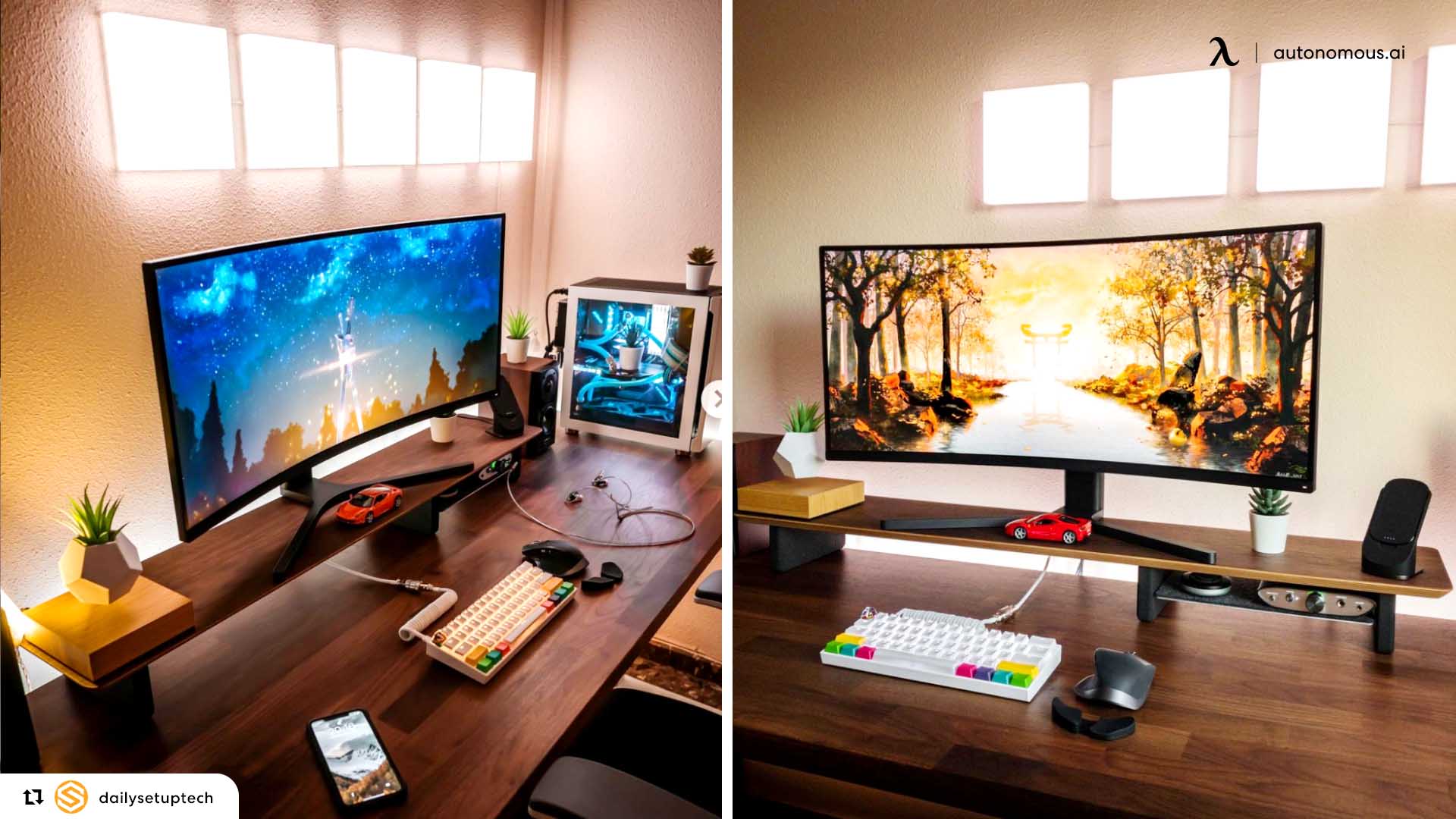
Benefits of Curved Monitors
Enhanced Immersive Experience
The curved design of these monitors wraps around your field of view, creating a more immersive experience. This is particularly beneficial for gaming and watching movies, as it makes you feel more involved in the action. The curve helps draw you into the content, providing a more engaging and lifelike experience.
Reduced Glare and Reflections
Curved monitors tend to reduce glare and reflections by directing ambient light away from your eyes. This design feature can make it easier to see the screen in bright environments and reduce eye strain over long periods. With less glare, you can focus better on your tasks or enjoy your media without distractions.
Improved Field of View
The curve of the monitor can provide a wider field of view compared to flat monitors. This is particularly advantageous in gaming and multitasking scenarios where a broader view can enhance usability and performance. The wider field of view allows you to see more of your work or game environment at once, reducing the need to scroll or switch between windows frequently.
Better for Multitasking
Curved monitors often come in larger sizes and ultra-wide formats, making them great for multitasking. You can have multiple windows open side-by-side without needing a dual-monitor setup. This can enhance productivity by allowing you to keep all your necessary tools and applications visible at once.
Less Eye Strain
The curvature of the monitor matches the natural curve of the human eye, which can reduce eye strain. This makes it more comfortable to look at the screen for extended periods, especially during long work sessions or gaming marathons. By following the natural shape of your eyes, curved monitors help minimize the effort required to keep everything in focus.
Aesthetic Appeal
Curved monitors have a sleek and modern appearance that can enhance the look of your workspace or curved monitor gaming setup. They often serve as a statement piece in any room, adding a touch of sophistication and style. Their unique design can also make your setup stand out, whether at home or in an office.
Cons of Curved Monitors
Higher Cost
Curved monitors are generally more expensive than their flat counterparts. The manufacturing process is more complex, which drives up the price. If you're on a budget, you might find that a curved monitor stretches your finances more than a flat one.
Limited Viewing Angles
Curved monitors are best viewed from directly in front. Viewing from the side can distort the image, making it less suitable for collaborative work environments where multiple people need to view the screen simultaneously. If you frequently share your screen with others, a flat monitor might be more practical.
Larger Desk Space Required
The curvature and typically larger size of these monitors mean they take up more desk space. If you have a small or compact desk, fitting a curved monitor might be challenging. Consider the dimensions of your workspace before opting for a curved monitor to ensure you have enough room.

Potential for Distorted Edges
Some users report that text and images at the edges of the screen can appear slightly distorted or stretched. This can be distracting, especially in tasks requiring precision, such as graphic design or detailed work. If accuracy and precision are crucial for your work, you might find these distortions problematic.
Not Ideal for Professional Graphic Design
For tasks that require precise color accuracy and straight lines, such as professional graphic design and photo editing, flat monitors are usually preferred. The curve can distort lines and make it harder to achieve perfect accuracy. Designers and artists might prefer the consistent, undistorted view of a flat screen.
Compatibility Issues with Wall Mounts
Wall-mounting a curved monitor can be more challenging than a flat one due to the shape and weight distribution. Additionally, not all wall mounts are designed to accommodate curved screens. If you plan to mount your monitor on the wall, ensure your mount is compatible with curved models.

Curved vs. Flat Monitor
Flat monitors have reigned in the industry for several years, but curved screens have become quite prominent in the modern era, especially in the gaming scene. However, certain differences between both options may make it appropriate for different users.
Are curved monitors worth it? This section will help you identify the best monitor for your needs. Curved monitors have several benefits, including a noticeably curved screen and sleek appearance. However, there are certain things regarding their performance that you may want to take into account. Flat screens have been present in the market for several years, and they continue to be the industry standard at the moment.
Here we'll present you with the main differences between gaming and regular monitors.

Immersive experience
Curved monitors provide the user with a more immersive experience. This is possible thanks to the curved design, which takes advantage of the human ocular perception so you can perceive the three dimensions while you’re using the monitor.
Lack of distortion
Another benefit of a curved monitor includes the inexistence of distortions. Your screen will show a clear image the majority of the time. On the other hand, a flat-monitor is usually vulnerable to these issues unless you're willing to spend a few extra bucks on a premium option.
Curved screens are better for your sight
A curved monitor might be more comfortable for your eyes than a regular flat option. Again, these screens take advantage of your eye's natural movements. Hence, it'll be easier for you to focus on what's on the screen while also reducing the risk of eye fatigue.
Improved field of view
You will access a wider field of view. You will be able to observe more things on your screen, especially when it comes to FPS games or even charts if you’re into trading.
Mounts
It can be complicated to mount your curved monitor on a wall due to its shape. In fact, curved monitors require very specific mounts and determined positions for them to be placed correctly on the screen. This has no impact on the performance of the device whatsoever. On the other hand, flat screens are quite easy to mount and are compatible with most monitor arm mount types available in the market.
Glaring
Curved monitors may present glaring issues from time to time. This doesn’t happen all the time and is more likely to be present at specific angles. You can solve this by preventing light sources from reaching your monitor from a determined angle.

Best 5 Curved Monitors
1. Samsung 32-inch Curved LED Monitor
This ultra-slim curved monitor is perfect for the office and for gaming. It has a refresh rate of 60 inches, making it a good option for those looking forward to transitioning from flat monitors to curved displays. Plus, it comes with an energy-saving mode that will automatically help you maintain the screen brightness at the optimal level to save power.

2. Pixio PXC327
- 32" Screen Size: Offers a large and immersive viewing area, perfect for gaming, content creation, and productivity tasks.
- 165Hz Refresh Rate: Provides ultra-smooth visuals, reducing motion blur and improving the overall gaming experience.
- 1ms Fast Response: Ensures quick response times, minimizing input lag and enhancing performance in fast-paced games.
- Curved Fast VA Panel: The 1500R curvature creates a more immersive viewing experience, closely matching the natural curvature of the human eye.
- Flicker-Free Technology: Reduces screen flicker to minimize eye strain during extended gaming or work sessions.
- AMD FreeSync Premium: Synchronizes the monitor's refresh rate with your GPU to eliminate screen tearing and stuttering for a smoother gaming experience.
Pixio monitors always have high-quality more than assured.
3. AOC C24G1 Curved Monitor
This curved monitor is an excellent choice if you’re looking for a budget option. It is a smaller screen (it has a width of 24 inches), but it can be a good choice for people with reduced spaces. You will get enough clarity and quality for you to perform diverse activities. This small monitor can be a good option for a laptop and monitor setup.

4. Pixio PXC348C
- 34” Curved HDR Display: Offers an expansive, high dynamic range (HDR) display that enhances color contrast and depth, providing an immersive viewing experience.
- 65W Power Charging: Includes USB-C with DisplayPort alt mode, allowing for both display output and power charging up to 65 watts, making it ideal for connecting laptops and other devices.
- 144Hz Refresh Rate: Delivers smooth, fluid visuals with a high refresh rate, perfect for fast-paced gaming.
- Ultrafast 1ms Response Time (MPRT): Minimizes motion blur and ghosting, ensuring clear, crisp images even during fast-action scenes.
- Bezel-less Design: Maximizes the screen area and provides a sleek, modern look, enhancing multi-monitor setups.
- Flicker-Free Technology: Reduces screen flicker to minimize eye strain during extended use.
It is one of the best monitors for work and gaming.
5. Dell Curved Monitor S2721HGF
This option is another budget option you can choose. It has a refresh rate of 144Hz and has a total width of 27 inches. It has the standard HD resolution (1980x1080p). The curve isn’t too prominent but is noticeable, so you will have the desired effect once your monitor is on. It is a good starter curved monitor for those who are using one of these options for the first time.
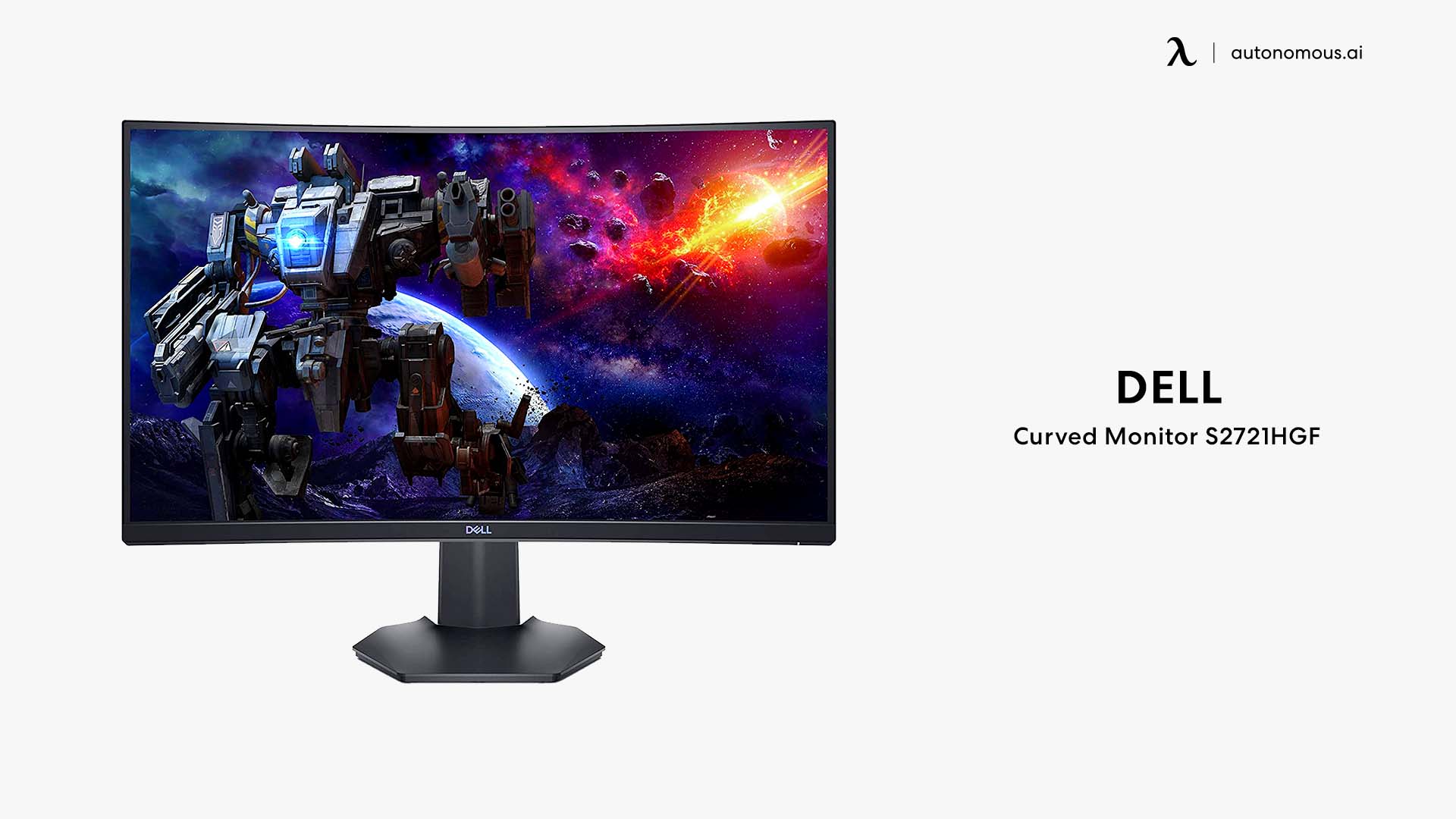
FAQs
Are curved monitors good for work?
Yes, they are good for work. They can help you increase the ergonomics of your workstation as they will allow you to see the screen in a natural way.
Do professionals use curved monitors?
Many professionals have started using curved monitors due to the expanded field of view and ergonomic features they include. Right now is the best time for you to include a curved monitor in your desk setup.
Are curved monitors outdated?
Curved monitors are not outdated. Contrary to this, these displays are very advanced due to the modern technologies implemented on them.
Is a curved monitor better than a flat one?
Flat screens are still the industry standard, and they will continue to be on that spot for a long time. Still, curved monitors are an excellent alternative that can provide you with a better visual experience. Both options have their ups and downs.
Do curved monitors reduce eye strain?
Yes. Thanks to the curved design, your eyes will follow a natural field of view while you’re using them. Some of them also come with automatic brightness options, which means they can help you reduce eyestrain during your work sessions.
Are curved monitors good for gaming?
Yes, curved monitors are excellent for gaming. The curved design enhances the immersive experience by wrapping around your field of view, making you feel more involved in the game. This is particularly beneficial in games that have expansive environments and detailed graphics. The curvature also reduces distortion and provides a more natural viewing experience.
Are curved monitors good for competitive gaming?
Curved monitors can be good for competitive gaming, but it depends on the individual. For many competitive gamers, the immersive experience and reduced eye strain of curved monitors are significant advantages. However, some competitive gamers prefer flat monitors for their consistency and the fact that they avoid any potential distortion at the edges. The choice ultimately depends on personal preference and what feels most comfortable and effective for the individual player.
Can you use a curved monitor vertically?
While technically possible, using a curved monitor vertically is not ideal. Curved monitors are designed to be used horizontally, where the curvature aligns with your natural field of vision. When used vertically, the curvature can cause distortion and an awkward viewing experience. If vertical orientation is a must, flat monitors are generally a better choice.
Can you have dual curved monitors?
Yes, you can have dual curved monitors. Setting up dual curved monitors can provide an incredibly immersive and expansive workspace or gaming environment. To achieve the best setup:
- Align the Curves: Place the monitors so that the curves complement each other, typically with the inner edges closer together.
- Consider Desk Space: Ensure you have enough desk space to accommodate the larger footprint of dual curved monitors.
- Adjust Settings: Configure the display settings to ensure a seamless transition between the two screens, minimizing any visual disruption where the monitors meet.
Using dual curved monitors can enhance productivity and gaming experiences by providing a wider field of view and more screen real estate.
Final Thoughts
While there are many differences, both curved and flat monitors are available with high resolution, beautiful imaging, and compatibility with your other computer elements.
If you have a large enough room, customizable lighting conditions, and spend a lot of time editing horizontal video or playing games, it is likely worth the investment to add a curved monitor to your work space. If you have a small space, little control over the room’s lighting, and use your computer for general tasks like writing, web browsing, and normal streaming, a flat screen display may be more than enough.
Whether setting up your home office or work space, you will need to consider the pros and cons of a number of new technologies. Some innovations, like a standing desk or an ergonomic chair, provide real health and productivity benefits. Other office trends, like cheesy motivational posters, we may be better off without.
Stay connected with us!
Subscribe to our weekly updates to stay in the loop about our latest innovations and community news!
Interested in a Link Placement?
.svg)
.svg)







/https://storage.googleapis.com/s3-autonomous-upgrade-3/production/ecm/230914/bulk-order-sep-2023-720x1200-CTA-min.jpg)

/https://storage.googleapis.com/s3-autonomous-upgrade-3/static/upload/images/new_post_author/molly-stoneman-27.jpg)