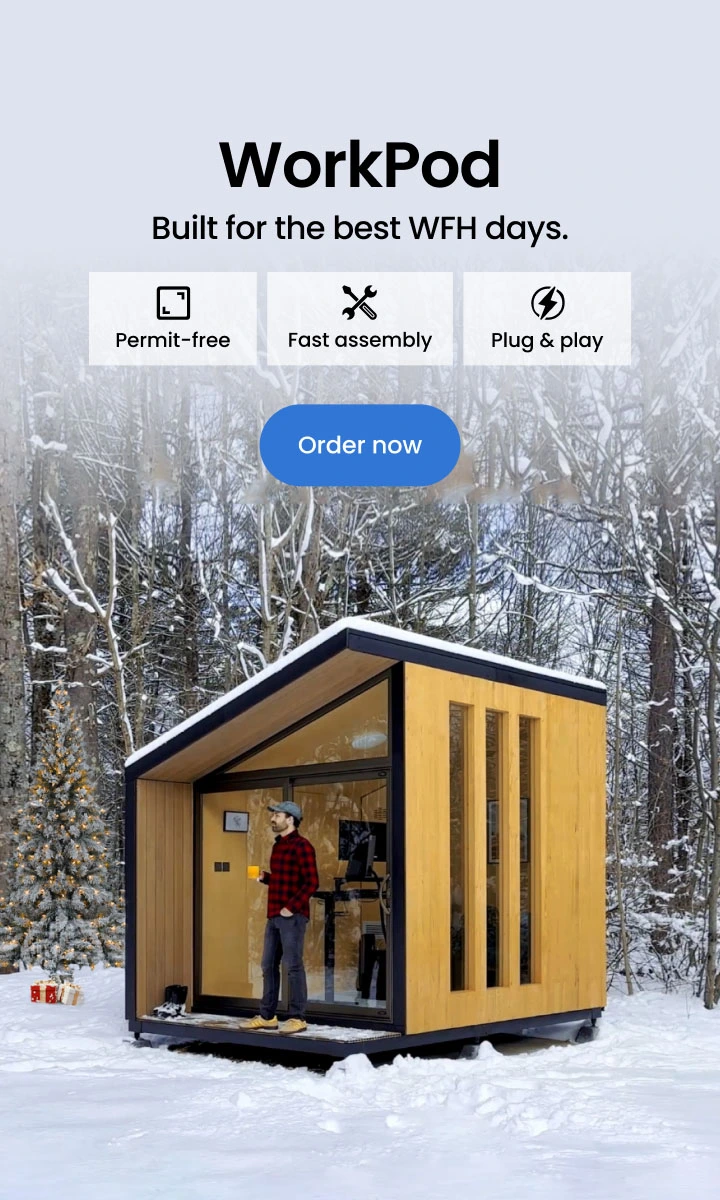5 Ways to Adjust Your Office Chair for Hip Relief
Table of Contents
We’ve talked a lot on this site about back pain, but we haven’t talked as much about a similar issue, also in the lower back: hip pain. Your hips are incredibly important joints, responsible for balance, movement, and comfort whether you’re standing, sitting, walking, or performing physical activity. They’re akin to shoulders, but even more important to your overall bodily health.
Hips tend to deteriorate as people get older, which is why a common medical procedure for the elderly is a hip replacement. It’s well worth the effort to adjust your posture and furniture now, to avoid damage that can build up over time and lead to costly procedures later.
Hip pain isn’t nearly as common compared to back pain. Chairs are more often responsible for poor spine posture and the compression and muscle issues it leads to. However, hip pain comes from an entirely different source.
If you’re looking for a chair to support both your back and your hips, an ergonomic chair for back pain could help you maintain proper posture and alleviate discomfort in both areas. Additionally, for those spending long hours at a desk, an office chair for long hours could provide the support you need to prevent both back and hip pain.
What Causes Hip Pain?
There are three general causes of hip pain due to office ergonomics. A fourth cause exists but happens regardless of your chair and sitting posture.
Here are the most common causes:
- The first cause is sitting cross-legged. Part of a good posture when sitting is having your legs straight in front of you and your feet flat on the floor. You may be tempted to sit with one leg folded under you or crossed at your knees or ankles. Doing so twists your hip in a less natural direction. Initially, it’s fine, and may even be comfortable, but over time this can lead to injury. Your hips flex outwards, pulling and stretching certain muscles while cramping others. This can also wear away at connective tissues and the cartilage that lubricates your joints, leading to even further wear and pain.
If you prefer sitting cross-legged, consider investing in a cross-legged office chair, which is designed to support this posture while minimizing the risk of injury. For more flexibility and movement, a criss-cross office chair with wheels could offer a more dynamic sitting experience without compromising comfort.
- The second cause is any rapid movements. When you’re sitting at your desk and you need to get up, you turn the chair to give yourself space to stand. When turning your chair, some people leave their feet on the ground causing their hips to twist as they turn. This torsion can put a strain on the hips. In particular, if you’ve been sitting for a long time, your muscles may have tensed into their current positions. Twisting suddenly can pull on tense muscles and cause strains or tears, which causes pain.
- The third cause is a twist in a cramped area. Pivoting sharply in a small, enclosed space has many of the same restricted movement issues as the second cause. You may also jar or jam your legs against your desk, which causes an impact that can jolt all of your joints and lead to pain.
- The fourth cause we alluded to, which is not directly caused by your chair or desk alignment, is arthritis. Arthritis is the name for a group of over 100 diseases and disorders, all of which result in one common symptom: joint pain. Pain in the hips can be caused by many of these disorders, many of which are not related to your posture, chair, or environment.
How to Minimize the Risk of Damage or Pain in the Hips
If you have hip pain and want to do what you can to alleviate it, or if you want to make sure you’re sitting properly so you avoid the risk of that pain in the future, you’ve come to the right place. We’ve put together five tips and adjustments you can make to your chair and position to help minimize the risk of damage or pain in the hips.
1. Adjust Seat Height
The first and most important adjustment you can make to your chair to help alleviate hip pain is adjusting the height of the chair.
When your chair is too low, your legs bend upwards at the hips. This puts more pressure on those joints and can be uncomfortable while you sit. It can also increase the temptation to slouch forward while you’re working, which can lead to back pain and other problems. On top of this, it increases the temptation to sit with your legs crossed, which is a primary cause of hip damage. To prevent this, it's crucial to use an office chair that fits your body and provides proper support to your hips and spine.
Adjusting the height of your chair to suit your body can be difficult. In America, at least, there’s a standard height for most desks, which is about 29 inches from the ground. This is fine for many people, but it can cause issues if you’re taller or shorter than most people, or if you have longer or shorter legs than average. In these cases, a high back office chair or a big and tall office chair might be better suited to provide you with the necessary height adjustments and extra comfort.
In general, you want the height of your seat to be roughly equal to the height of your knees. This is so that, when you sit down, you bend your knees at a 90-degree angle. Your thighs should be flat and even with your desk surface, and your feet should be flat on the floor. This provides the least temptation to sit with poor posture, puts the least pressure on your back, and gives you the most range of motion without restricting it. If you have a standing desk chair, be sure it complements the desk's height so that you can switch between sitting and standing without straining your body.

2. Adjust Seat Angle
In addition to the height of your seat pan, the overall angle of the seat can be an important factor in both your comfort and your hip health. In general, you’re going to want to have your seat pan tilted slightly downwards from back to front, as if it is trying to spill you forward. You don’t need very much of an angle – just a few degrees – but that’s more than enough for both comfort and health.
Your seat can be flat without issues. There’s no problem with a neutral angle, so long as one condition is met. That condition is that the front lip of your seat does not bite into the back of your legs. If the front lip of your chair is too high or too firm, it can cut off circulation to your lower legs. This can make your feet fall asleep over time, and the restricted blood flow can cause long-term health issues including DVT.
This is also why bucket-style seats are not very good for an office setting. They’re fine in certain vehicles, where you want more body cradling, but they aren’t necessarily appropriate for an office chair.
A chair with a seat pan that can adjust in angle is ideal. If you can, adjust the seat pan to tilt slightly downward. This ensures that your feet are flat on the floor and that the front lip of the chair doesn’t pinch any nerves or blood vessels in your legs. Look for an office chair with adjustable seat depth to customize the fit for your body type, ensuring maximum comfort.
For chairs that don’t have an adjustable seat angle, you can prop yourself up slightly with a seat pillow or an angled support pillow. As a bonus, this can give you additional seat cushioning, for chairs that are thin and hurt after a while of sitting. You may also want to consider an office chair with cushion for extra comfort and support during those long work hours.
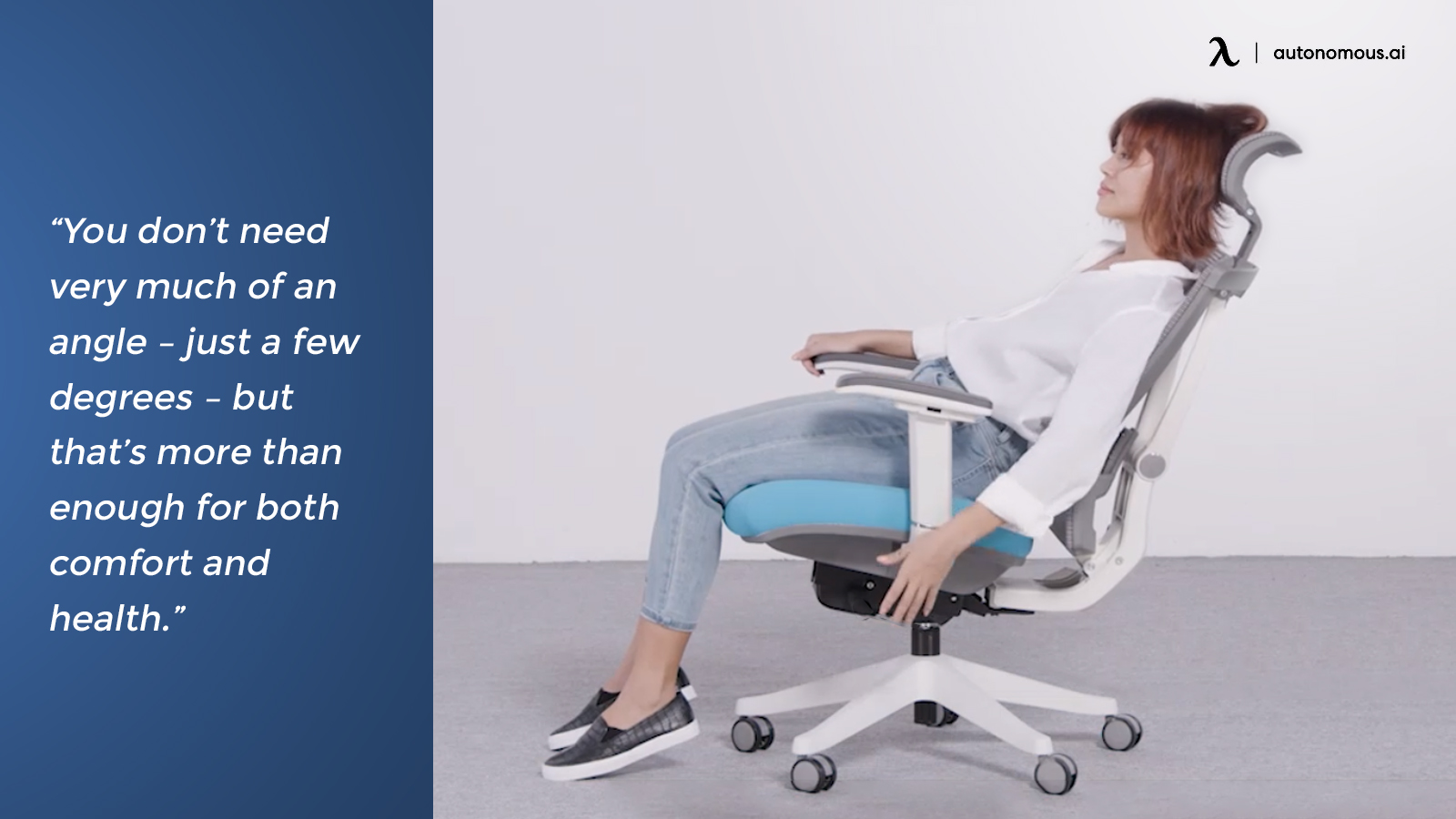
3. Adjust Seat Width
Unfortunately, this isn’t really an adjustment you can make to most chairs. When it comes to those suffering from hip pain, the width of your chair can become an element of overall comfort. If your chair has arms, you want to make sure your hips are not being constricted by those arms. Many chairs don’t have arms, and those work fine, so long as the seat pan is broad enough to support your body. If your office chair has adjustable arms, make sure you're giving your hips plenty of room to move freely. You may also want to look into the weight capacity of your chair; some of them are lower than you might expect, and even though it will support you, you risk breaking it over time.
Very few chairs actually have the ability to adjust the width of their seat. Some of them may allow you to adjust the arms sideways. If that isn’t an option, you may consider taking the arms off entirely. Most chairs with arms can have those arms removed; they’re simply bolted into the bottom of the chair. If you find that the arms of your chair are causing you problems, you can remove them. A mesh office chair with adjustable arms is a great option for flexibility, providing comfort without squeezing your hips.
As a note, we don’t generally support removing the arms from a chair that is designed to have arms. You are free to do so, but be aware that this can cause other ergonomic problems, particularly with your shoulders, neck, and wrists. Without arm support, your arms pull down on your shoulders, which leads to tense muscles and neck pain. You also may have a poor angle for your wrists while using a computer, which can cause carpal tunnel syndrome and other wrist injuries. To avoid this, ensure your office chair fits your body well and supports healthy sitting posture.
Generally, the solution to chairs with improper seats is to buy a chair that is better suited to your body type - usually something larger and more adjustable. Many chair sellers offer large versions of their chairs specifically to accommodate larger people, and that’s the kind of chair you want to buy. Others have a larger design by default, as with many high back office chairs with adjustable arms. These chairs tend to have a more spacious seat and better overall support.
For those in need of smaller or more compact options, look into a small office chair with arms that provides a perfect fit without compromising on comfort. To make sure the chair fits your body correctly, it’s important to get the right office chair dimensions. Additionally, if you need a chair that offers plenty of width and comfort, consider an extra wide office chair for even more room to move.
4. Adjust Lumbar Support
One of the most important parts of office chair ergonomics is lumbar support. Lumbar support is a piece that is specifically designed for your lower back, which we’ve discussed extensively on this blog. Posture office chairs are a critical adjustment to get right for healthy sitting and hip health.
If your lumbar support is too far back or missing entirely, you end up shoving the lower part of your spine further backward to reach the rear of your chair. This, due to the natural curve of your spine, leads to a slouch. When you slouch, you throw your entire body out of alignment, which can lead to all manner of pains in joints, muscles, and spine.
Lumbar support that is too far forward has the opposite effect. You end up sliding your rear forward on the seat. This can lead to your legs feeling too high or uneven, which makes you want to sit with your legs crossed or adjust the height of your chair. It can also lead to leaning back or slouching, depending on the curvature of your spine and how much you feel like moving. Any of these issues can lead to a body completely out of alignment.
To fix this, choose an office chair with adjustable lumbar support that allows you to customize the position of the support to your unique body. Proper lumbar support helps maintain the natural curve of your spine, reducing the risk of discomfort and improving your posture.

5. Do Stretches
The fifth and final tip we have isn’t actually an adjustment to your seat, but rather, to your body and your routine. Doing some stretches periodically throughout the day is always a good idea, particularly if you’re spending hours sitting in a chair at the office, and then hours more sitting in chairs at home. A largely sedentary lifestyle is responsible for more disease, pain, and eventual death than nearly anything else in the world.
There are dozens of stretches you can do throughout the day. Some of them involve standing up and moving around, while others can be done while seated. Just make sure to do some, to maximize the ability of your body to stay limber and healthy. Stretches will go a long way to alleviate discomfort in your hips, especially if you're sitting in your chair for extended work hours. Some stretches you can do include:
- Calf raises. Stand up and move behind your chair, using it for balance. From a flat-footed position (take off your shoes if you wear heels), raise yourself onto your toes, and hold for a few seconds. Lower back down, and repeat 20 times.
- Hamstring stretches. Position yourself on the front end of your seat and stretch your legs out in front of you. Holding your back straight, lean forward, and try to reach your toes. Be careful that your chair doesn’t roll out from under you. You should feel it in the back of your legs.
- Spine twists. Cross your legs, and twist your back in the opposite direction. Hold this position for 30 seconds, then switch legs and directions and repeat. Do this three times.
If you're looking for some additional seated exercises, check out these chair exercises for men, or learn some chair exercises for stomach to target your core while sitting.
Also, if you use a standing desk, there are some standing desk exercises that you can do to stay active throughout your day.
.svg)