
Table of Contents
Black Friday gaming monitor deals are one of the most sought-after offers to find on this special day. These offers have been up and running for years now with the addition of new monitor models to the most conventional and popular ones. Several monitor brands take their part in the Black Friday gaming monitor deals; hence, there is a plethora of options to choose from. Suppose you have also been withholding your gaming monitor purchase because of the high price and low stocks on regular days.
In that case, the best Black Friday gaming monitor deals are here to serve you. Below, we have listed our favorite gaming monitor deals to purchase on Black Friday.
What Are the Best Black Friday Gaming Monitor Sales?
Gaming monitors are evolving every day with more packed features in compact, slim profiles and structures that provide the right aesthetics, too. These gaming monitors, because of their modern features, are expensive to buy, and often, many people aren't able to purchase them. Hence, Black Friday deals are one of those occasions when you can get a good quality gaming monitor in your budget. Below are some of our favorite best Black Friday gaming monitor deals we are expecting this year.
1. Samsung Odyssey Neo G9
This one-of-a-kind gaming monitor is amongst our top recommendations if you find a good bargain on Black Friday. Although without a good deal, it is priced really high, the price is all for the right reasons. The gaming monitor has a fast 240 Hz refresh rate and a curved screen for a fully immersive gaming and video experience. The screen has a comfortable view and does not strain your eyes in any way.
2. Dell Curved Monitor
The Dell curved monitor screen adds beauty to any gaming setup, and we rate it as one of the must-haves if available on Black Friday. The screen has a great 1440p display and high-quality visuals with competent speed. It gives 165Hz gameplay and works as a great option for PS5 and Xbox players, too.
3. Alienware AW3423DW
The Alienware gaming monitors have made their name in the world of gaming setups proudly. Their PC screens are full of jam-packed features and provide faster screen performance with an exceptional refresh rate. The screen size finally fits your needs, and though this model is not curved, it offers a perfect mid-range view for fast-paced action games.
4. Acer Nitro QG1
From the world of exceptionally fast-performing and speedy monitors, the Acer nitro gaming monitor offers a 75 Hz refresh rate coupled with a 1ms response time. The gaming monitor offers you the finest competitive moments and is compatible with many action games, too. It also offers an exceptional compatibility level, hence making it a popular pick for gamers who want to play competitive battles online.
5. LG 4K 43-Inch Ultra Fine Gaming Monitor
This is your jam if you require a 4K ultra-wide screen that's great for multitasking productivity tasks. With its enormous 43-inch screen that is simple to divide into four displays, you may balance spreadsheets and conference calls while streaming a movie and other content.
6. ASUS TUF Gaming VG32AQA1A Monitor
Asus falls into the category of affordable gaming monitors, and with deals like Black Friday, the price becomes too good to be ignored. This gaming monitor comes jam-packed with features and delivers a 1440p resolution with a 170 Hz refresh rate. It has 1ms response time for a fully immersive gaming experience and smooth gameplay, so you will enjoy endless hours of fun without straining your eyes.
7. Samsung UR59C
It's not the best gaming 4K monitor, but for the price you will be paying for it during Black Friday sales, we don't think there is any better bargain than this. It has an Ultra high definition display with a 60 HZ of refresh rate. The contrast ratio is brilliant at delivering more than billions of colors at once, and you will be amazed at how fast the graphics change without showing any lag. The gaming monitor gives a crisp, clear display, and while we are enlisting the top gaming options, this one works great for home and office uses, too.
8. Pixio Monitor PX275C
The Pixio store will put the best gaming monitor deals forward, and there is no doubt about it. Starting with one of our personal favorites from the Black Friday gaming monitor sales, the Pixio PX275C Prime is a 27 inches flat glass thin display monitor. The monitor is HDR compatible with a refresh rate of 100HZ and a response time of 4ms. This gaming monitor is not only the best fit for gaming, but the ultra-thin size and flat-screen make it a good pick for programming, coding, and other office work.
You can keep it on the table thanks to the long neck base or even attain an ergonomic monitor height by mounting it on the wall. It comes VESA ready and has eye saver mode, so there is no eye strain when working or playing at night.
9. Pixio Gaming Screen PXC327
Do you prefer a monitor that is the perfect proportion between cured and flat? What if you need to build a multi-monitor setup in the future? This is why Pixio has the Pixio gaming screen PXC327 with a bezel-less curved panel and high-quality display. This monitor allows you to enjoy a fully immersive view while providing enough scope for a second screen to be joined alongside.
Even with less potent GPUs, the 2560x1440P resolution provides excellent pixel density and seamless performance. Experience up to 77% more screen space than HD (1080p) monitors that are more common. With seamless, artifact-free performance at nearly any frame rate, AMD FreeSync technology ends jittery gameplay and broken frames. Furthermore, flickering is eliminated at all brightness settings with flicker-free technology.
10. Pixio Gaming Screen PX277 Prime
A gorgeously crafted bezel-less panel gives the Pixio PX277 Prime a contemporary feel and enables your content to stand out and come to life. The monitor screen is 27 inches with flat glass and a thin bezel display. It is HDR compatible and offers a 165 Hz refresh rate and a 1ms response time which is the perfect way to describe a great Pixio gaming screen.
Besides being perfectly suitable for gaming, the monitor works well for screen sharing, video conferencing, and streaming. The monitor works well for late-night movie and gaming adventures because of the eye saver mode.
Why Black Friday is a Good Time to Buy a Gaming Monitor
Black Friday is an ideal time to purchase a gaming monitor, and here's why:
Significant Discounts and Deals
Black Friday is known for deep discounts, particularly on electronics like gaming monitors. Brands and retailers offer substantial markdowns on both high-end and budget gaming monitors, making it an excellent opportunity to get a great deal. Whether you're after a 4K monitor, ultra-wide display, or a high refresh rate model, you're likely to find competitive prices during this sales event.
New Model Releases
Many tech companies release their latest models in the fall, so Black Friday is often a time when older models go on sale. This allows you to score a premium gaming monitor at a fraction of the original price without compromising on performance.
Bundles and Free Add-ons
In addition to discounts, Black Friday often features bundles where you can get accessories like cables, monitor stands, or even gaming peripherals (such as mice or keyboards) included with your purchase. These bundles add value to your gaming setup at no extra cost.
Wider Selection
Retailers increase their stock during Black Friday to meet demand, giving you a broader selection of monitors to choose from. You can compare different models, features, and prices to ensure you're getting the best monitor for your gaming needs.
How to Choose the Best Gaming Monitor?
A person with no technical knowledge of monitors is definitely a noob when setting up their gaming setup. But this doesn't mean you are bound to fail. With the right attention to detail and important key factors, you can choose a gaming monitor that is both versatile and perfect for you while not having to break the budget. After all, what are Black Friday gaming monitor sales for? So before you get confused and greeted by tons of gaming monitor options on Black Friday, below is a buying guide you should check out.
Resolution
You will find this terminology used more than several times when it comes to any monitor. Resolution is basically the measurement of the width and height of a gaming screen in terms of pixels, which are also known as tiny points of light that make up the whole image. The higher the resolution, the better the image quality.
Screen Size
You will often come across the dilemma of choosing the best monitor size for gaming. The truth is screen size is a huge impacting factor when it comes to your overall gaming experience. The screen size of a monitor is measured diagonally, so you better not be confused when you measure it yourself at home. The larger screen displays content bigger and more clearly, whereas smaller screens restrict the image. Curved screens are also great at expanding the image most sharply.
Scaling
When talking about 4K screens, scaling becomes a matter of concern as many 4K monitors do not offer the comfort of scaled-up text and button size, which can cause the screen image to look distorted and uneven. So make sure your gaming monitor, offering 4K resolution, also covers scaled-up content size.
Aspect Ratio
The aspect ratio will determine how well your monitor content is spread on the screen. In contrast to the boxy displays of the 1990s, which were commonly 4:3, a 1:1 screen would be fully square. Widescreen (16:9) and a few ultra-wide (21:9, 32:9, 32:10) aspect ratios have mostly taken their place. Most contemporary video games support several aspect ratios, ranging from widescreen to ultra-wide. This may be modified through the game's options menu.
Color
We don't pay much attention to this feature as the color of the screen is hard to judge when there are no two screens lying side by side. However, some monitor brands and models offer deeper and richer hues of colors and are great at delivering more brightness. When it comes to judging the color of the screen, look for terms like hues, brightness, color gamut, black level, and brightness level.
Ideas for a Gaming Monitor Setup
A well-thought-out gaming monitor setup can elevate your gaming experience, improving both comfort and performance. Here are some ideas for creating the ultimate gaming setup:
Optimal Monitor Placement
- Position at Eye Level: Your gaming monitor should be positioned at eye level to avoid neck strain. This ensures you're looking straight ahead while gaming, reducing discomfort during long sessions.
- Proper Viewing Distance: Maintain a distance of about 20 to 40 inches from the monitor, depending on its size. This distance helps reduce eye strain while allowing you to take in the entire screen without excessive head movement.
Use a Dual or Triple Monitor Setup
For gamers who play titles that benefit from increased screen real estate (such as racing sims, first-person shooters, or strategy games), a dual or triple monitor setup can enhance immersion. Using multiple monitors allows for extended peripheral vision, giving you an edge in competitive games.
- Monitor Arrangement: Place your primary monitor directly in front of you and angle the side monitors inward to create an immersive gaming arc.
- VESA Mounts or Monitor Arms: To save desk space and provide more flexibility in adjusting your monitors, consider using monitor arms or VESA mounts.
Invest in a High-Quality Gaming Desk
A sturdy and spacious gaming desk is essential to accommodate your monitor, PC, and gaming accessories. Consider a desk with enough surface area to fit a large curved monitor or multiple monitors while leaving room for your keyboard, mouse, and speakers.
- Cable Management: Look for desks with built-in cable management systems to keep your setup clean and clutter-free.
- Standing Desk Options: If you’re looking for flexibility, an adjustable standing desk allows you to alternate between sitting and standing during gaming sessions, promoting better posture and reducing fatigue.
Optimize Lighting for Gaming
- Ambient Lighting: Add LED strips behind your monitor or around your desk for ambient lighting. This reduces eye strain, especially during long gaming sessions in low-light environments, and creates an immersive atmosphere.
- Monitor Backlighting: Some monitors come with built-in backlighting that syncs with your game’s on-screen action, adding to the immersion.
Use High Refresh Rate Monitors
A high refresh rate monitor (120Hz, 144Hz, or 240Hz) is essential for competitive gaming, as it provides smoother visuals and reduces motion blur. If you're into fast-paced games like first-person shooters or racing games, a high refresh rate monitor combined with adaptive sync technology (such as G-Sync or FreeSync) will significantly enhance your gaming experience.
Adjustable Monitor Stand
An adjustable monitor stand or mounting arm can help you fine-tune the height and angle of your monitor to ensure you're always gaming in comfort. This is especially important if you frequently switch between sitting and standing positions or if you share the monitor with others.
Use a Curved Monitor for Immersive Gaming
A curved monitor offers a more immersive experience by wrapping the visuals around your field of view. It’s particularly useful for large screens (30 inches and above) as it reduces distortion at the edges of the screen and makes you feel more involved in the game.
Ergonomic Chair and Accessories
Pair your gaming monitor with a comfortable ergonomic chair to avoid discomfort during extended gaming sessions. Having good back support and armrests at the correct height will make a noticeable difference in your posture and long-term comfort.
Cable Management Solutions
Good cable management is crucial for maintaining a clean and professional-looking setup. Use cable ties, clips, or cable sleeves to organize and route your monitor cables neatly behind your desk. This not only looks better but also prevents cable clutter from getting in the way of your gaming peripherals.
High-Quality Audio Setup
For the ultimate immersive experience, complement your gaming monitor setup with quality audio equipment. This could include surround sound speakers, a high-quality soundbar, or noise-canceling gaming headphones to make sure you hear every detail.
Conclusion
Black Friday is one of the best opportunities to invest in a gaming monitor, thanks to significant discounts, bundles, and a wide selection of models. Once you've secured the perfect monitor, setting up an ergonomic and immersive gaming space can take your gaming experience to the next level. With the right placement, lighting, and accessories, you can create a comfortable and aesthetically pleasing setup that enhances both your gameplay and overall enjoyment.
Stay connected with us!
Subscribe to our weekly updates to stay in the loop about our latest innovations and community news!
Spread the word















/https://storage.googleapis.com/s3-autonomous-upgrade-3/production/ecm/240114/5.jpeg)



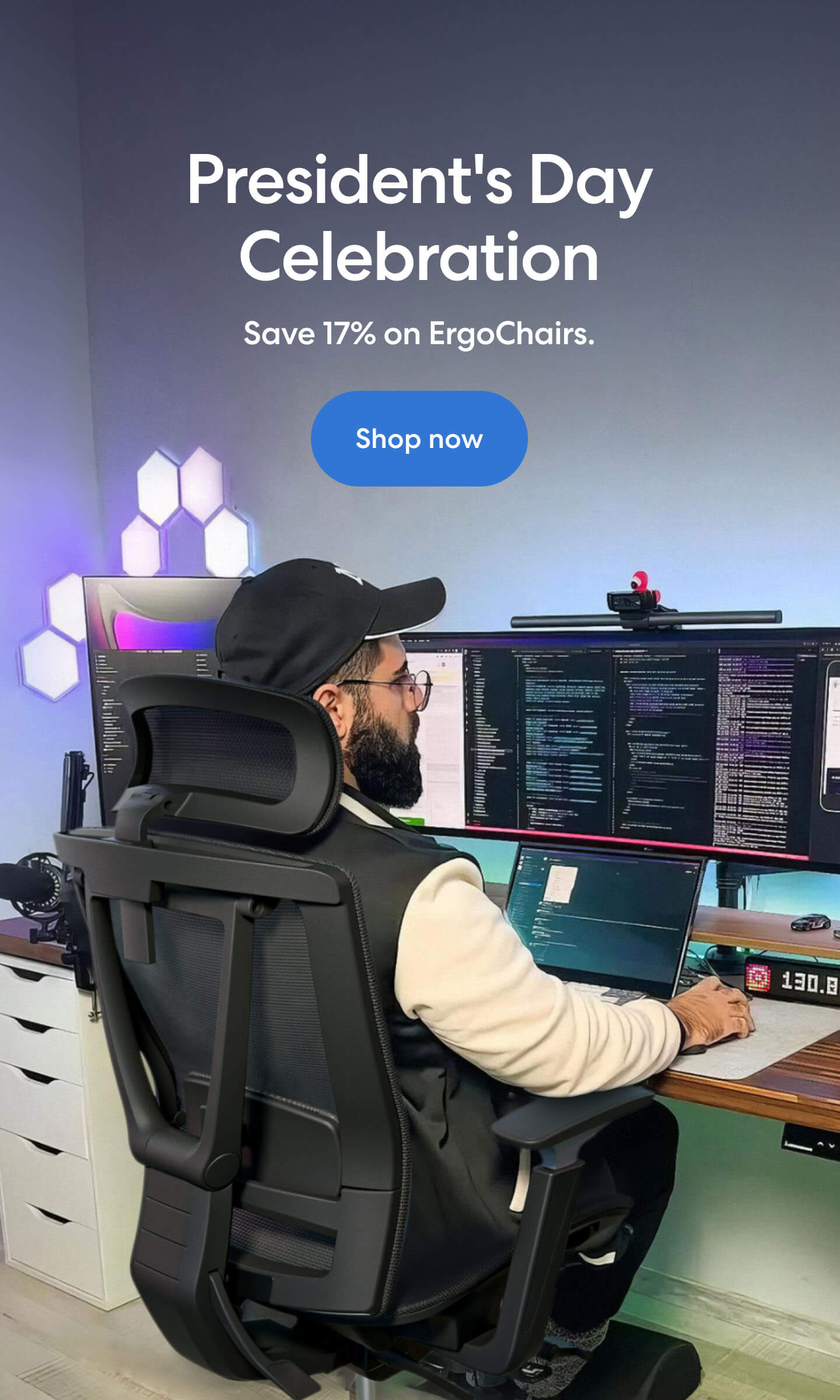
/https://storage.googleapis.com/s3-autonomous-upgrade-3/production/ecm/230914/bulk-order-sep-2023-720x1200-CTA-min.jpg)

/https://storage.googleapis.com/s3-autonomous-upgrade-3/static/upload/images/new_post_author/admin-1.png)