
Gaming has picked up and is more than a passion now; it has become a professional business for many folks.
If you are one of those who can't resist the urge of 'just one more game', you need to be watchful of the kind of set-up that you have for gaming. You may have more than just a computer system, keyboard, joystick/ gaming controllers, and more. You want to avoid the terrible headaches and stiff body postures that come from not having a correct desk set-up. How you place the equipment, the desk size, and more make a difference in your being healthy and the success of your games.
Most folks who are into gaming are attracted to various features, looks, desktop finish, and more. However, they miss the basics, like is the desktop wide enough to hold multiple monitor set-ups? Is there a cable management system? Does the desktop have grommets? These may seem trivial, but without considering these basics, you are setting yourself up for failure. For example, imagine you get yourself a table and then realize that the height is incorrect, or you want to sit now and play as you get tired of standing. The best is to have an adjustable standing desk that helps you lower or raise the desk when you want. Then, powered by electric motors that don't disturb your gaming, you can manage the change in height at the flick of a button.
Gaming desks come in different dimensions, but there are other factors you must consider, such as shape and functionality. Next up, we'll discuss the aspects mentioned so you can determine what's the best option based on your space available and the usage you'll give in the long term.
Your desk and chair are the most important items in your gaming room, especially if you're a PC gamer. Thus, it is essential to pay special attention to this gaming furniture to make sure that you’ll feel comfortable during your gaming sessions.
So for most early gamers, one of the challenging questions is the best gaming desk dimensions?
Gaming Desk Dimensions and Measurements
You could always pick up a ready-to-go desk or a DIY gaming desk. However, the following details will help you determine how big a gaming desk should be. Let’s find out some information about gaming desk dimensions!
1. Depth

Have ever asked how wide should a gaming desk be? One of the critical aspects of gaming table dimensions is gaming desk depth. That is the space needed between the front to the back of a gaming computer desk.
You can easily need between two and a half feet to three feet of space on a minimum. A lot of this would depend on the kind of set-up you have. Yes, even with the old screens that used to be huge and bulky. These are now replaced by slimmer computer screens that occupy less space. As per OSHA guidelines, you need a minimum of twenty inches of space between your eyes and computer screens. Why? Because this gives you a proper vision and helps you maintain your vision healthily. Anything lesser could impact your vision over some time. This distance also helps you to keep your neck and back straight.
Another varying factor of a gaming desk dimension is the size of the monitor. You will need to push back your chair from the desk for large and wide monitors to have a clear vision. If you plan a multiple monitor desk setup, this distance between you and the desk will need to increase for the right vision.
Some folks prefer to use a laptop for their gaming needs instead of the traditional tower types CPU. This allows them to use less desktop space. They also prefer to have a wire-free or wireless joystick and gaming controllers to manage mobility as they jump from one monitor to another, entering the space or different room settings on their games.
Don’t miss the amount of gaming desk accessories you will need to place.
2. Width

Here is another crucial gaming desk dimension. The space between the two sides of the desk, going from left to right or vice versa. While some folks prefer to have a regular desk, others prefer an L-shaped gaming desk or a corner desk. Why? It gives them easier access to multiple monitors and various accessories on the desktop. Combine it with a mobile chair or a chair with casters, and you have instant mobility.
As you plan the width of the desk or gaming desk size you need, you will have to be certain about your monitor requirements. The deciding factors will be the number of monitors you plan to have, their width/size, and keeping any space between the monitors. The regular screen should be about 24 to 30 inches wide. So even if you plan to have two to three monitors, you easily need about 90 inches in width.
Some gamers miss the space required to add speakers to the desktop. Some folks plan to use the vertical wall space and later change their mind to larger and powerful ones that need to be placed on the desktop. So it's best to build space right at the beginning.
Some folks prefer a peripheral set-up for monitors; this shape is more like a wide C. So that may reduce your space needed by about a few inches. Also, monitors on each side are facing inwards, which creates a peripheral visual effect for you.
3. Height
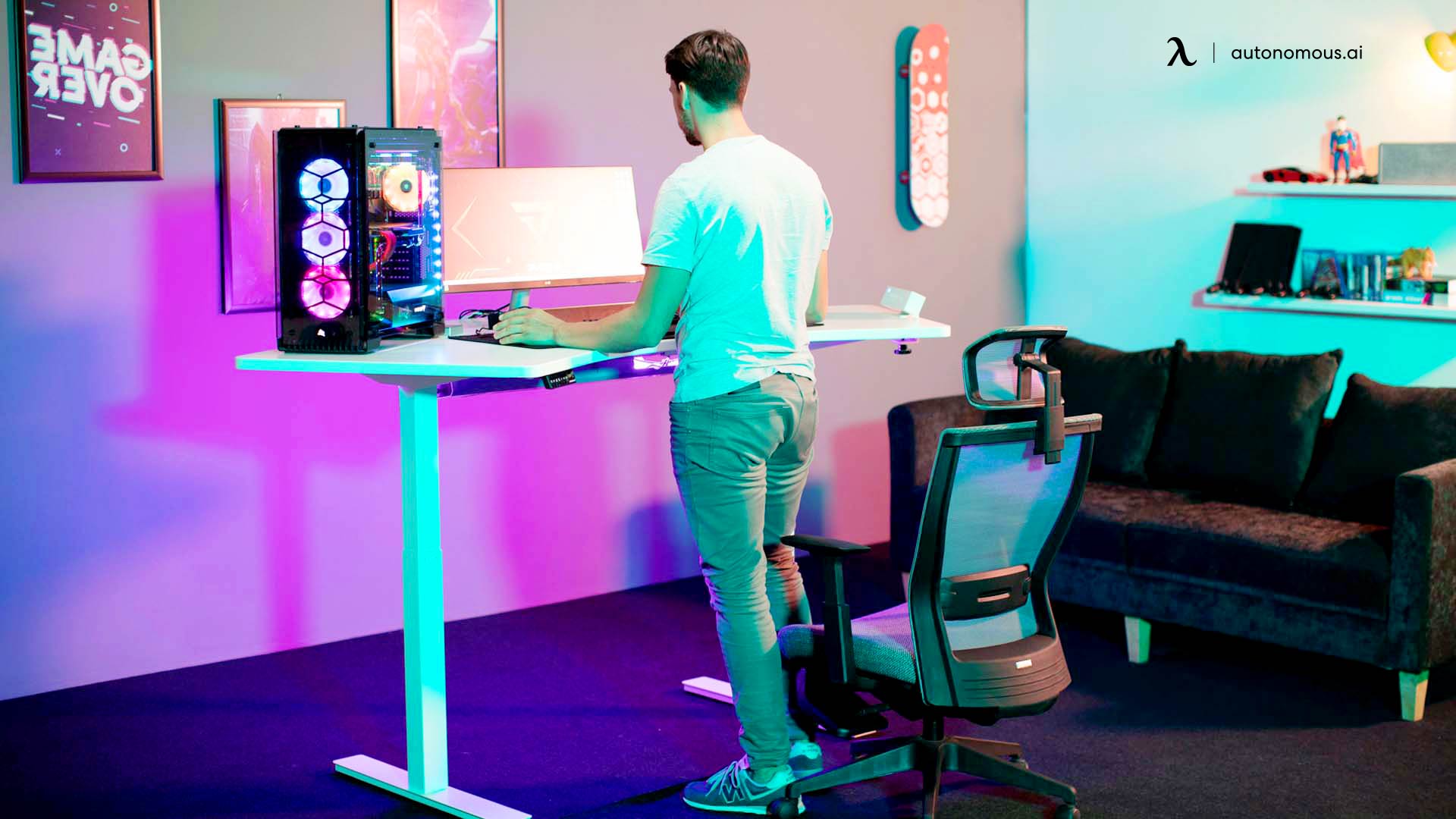
To get the maximum from your gaming, desk height matters the most. It is one of the most important gaming desk dimensions. While many folks prefer to stand and play, others prefer to sit and play. To get the best of both worlds, prefer a standing desk.
Some folks may prefer to use a gaming desk height calculator. Most standing desks for gamers start with the desktop surface at about 29 inches from the floor. For those who are extra tall, you should consider a desk height of at least 36 inches or so. This would ensure that your vision meets the top of the monitor/computer screen for best results. Make sure that your arms drop easily and comfortably to your sides as you sit on the chair, and the forearms are resting on the desktop. This position will allow your arms, shoulders, and back to rest as they take support from the table.
Have you thought about the type of chair you are going to opt for? For example, is it a gaming chair vs office chair?
Best Gaming Desk Shapes
You can find multiple gaming desk shapes. Some of them are bigger than others, but they comply with very specific needs. It also defines the gaming desk size. To determine the best option for your case, you need to figure out how much space you have available and how much you're willing to spend.
Here we’ll present you with all the desk shapes available at the moment.
Rectangular
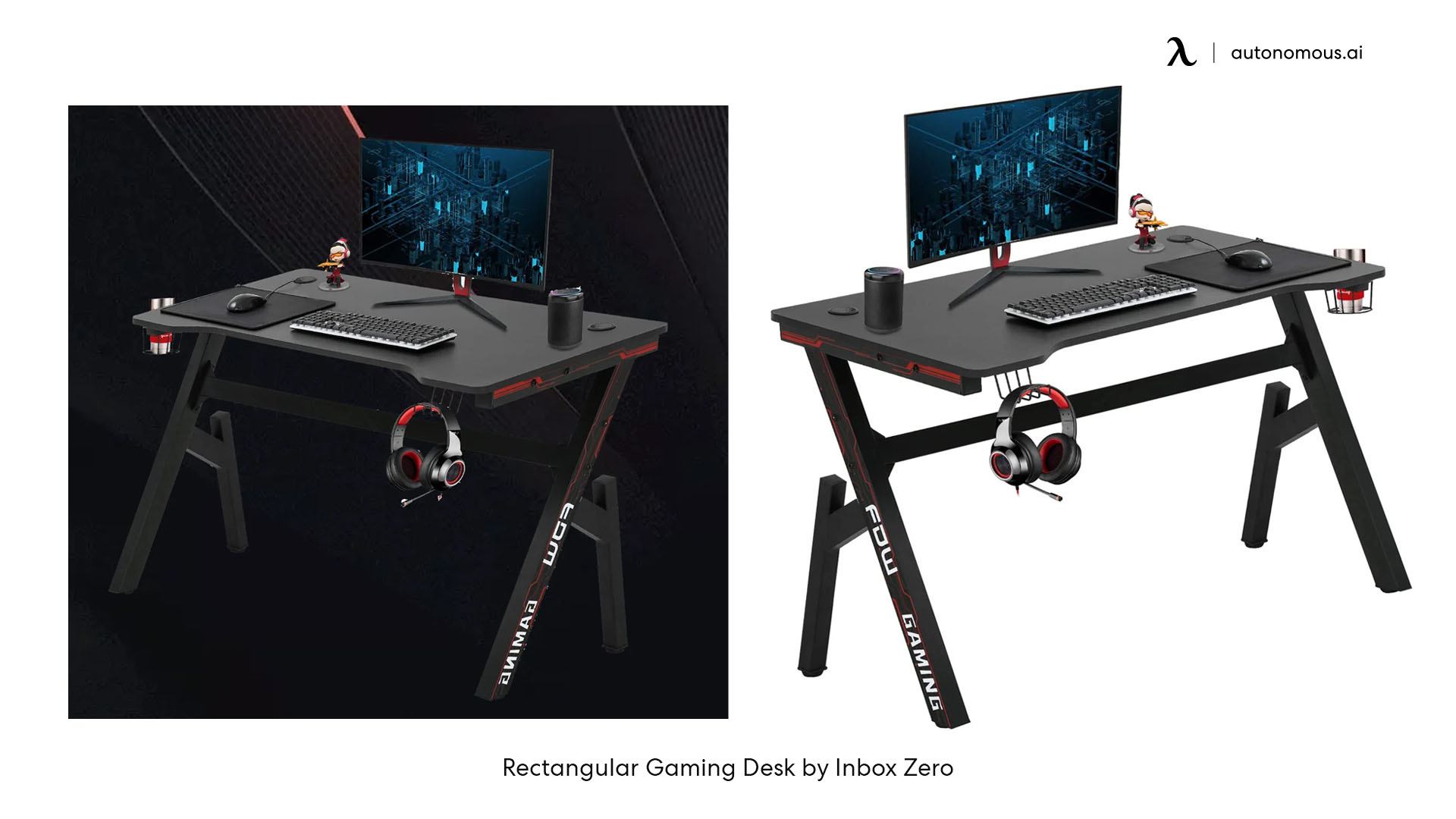
Rectangular desks are the most common desk shape you can find at stores. There are smaller and bigger sizes, based on your needs.
L-Desk

L-shaped desks are an excellent option with proper gaming desk dimensions if you’d like to have as much space as possible in your workstation. You have plenty of choices when it comes to the layout, such as placing it facing a corner or maybe as a “V,” which would form a u-shaped workstation.
Curve
Curved desks are another good option, and sometimes they're as spacious as L-shaped desks – and sometimes you can even find curved L-desks. Thanks to their space advantage, they're excellent for people with bigger gaming rooms.
Straight

Straight desks are the same as rectangular desks with some similar gaming desk dimensions. However, they come in different sizes and with diverse features. Below we discuss some of the extra features that you commonly see on desks.
Best Gaming Desk Storage
Next up, let's discuss storage. If you want a standing gaming desk, you won't find too many options that offer storage features – but in exchange, you will get the alternative of swapping between sitting and standing as you find it convenient.
Here we have the storage options you’ll likely see in most modern gaming desks. You can decide whether they combine with your gaming aesthetic or not.
Shelves & Bookcase
Some desks include shelves and bookcases to help you store as many items as possible. This way, you can save a lot of space while keeping the room organized and clean. They're often preferred for office environments, but you can also opt for including one in your gaming setup.
Drawers

Gaming desks with drawers are pretty common and convenient. They allow you to store accessories (controllers, headphones, and so on) safely.
Hutch
A gaming desk with hutches is an excellent option as well. Again, you'll be able to keep everything you need as you find it convenient.
Cabinets
Many gaming desks include cabinets, and they often go in accordance with the gaming aesthetic. So there isn't that much of a loss here.
Best Gaming Desk Features
The storage options you have are diverse, but there are other features you may want to take into account for your purchase.
Cable Management

Many gaming desks make it easy to organize your cables as they come with cable management trays. Hence, all you need to do is connect everything and follow the trays' spaces for the wires. You can now forget about knots and other inconveniences.
Keyboard Tray
Keyboard trays are not essential, but they're a nice addition to any desk. Unfortunately, these features are disappearing from contemporary desks as they now include enough space on the surface to include your screen, mouse, and keyboard.
Built-In Outlets/USB Ports
Some desks include built-in outlets and USB ports that make it easy for you to connect your devices. However, these models are often more expensive than common desks, but the results are often worth it.
Best Desk with Proper Gaming Desk Dimensions for You
Now you know all the features you can find in gaming desks. However, if you’re not sure of what the best option is for you, here we have three excellent gaming standing desks you can add to your gaming room. You can also take a look at the ergonomic gaming chairs available to complete your space.
1. SmartDesk 2 L-Shaped

The SmartDesk 2 L-Shaped is an excellent option for a desk. You'll be able to get twice the space to place all your gadgets while also having the option of switching from sitting to standing in case you become exhausted from sitting in your chair.
2. SmartDesk - The Warrior

This SmartDesk has tons of similarities with the previous option, but the tabletop has a beautiful design that you can combine with your aesthetic. In addition, you can choose between two options, Core, and Pro, for the standing desk frame.
3. SmartDesk by Autonomous x Artesian Builds

Next up, we have the SmartDesk by Autonomous and Artesian Builds. As with the previous option, you can choose between the core and pro frames. However, the design is different and is excellent for gaming rooms with orange or blue as the main colors. This gaming standing desk is the best deal you’ll get for your gaming room.
FAQ
Before we start, let’s answer some common questions.
How big should a gaming desk be?
Optimally, a desk should have dimensions of 60 width x 30 depth x 30 height. This should be enough space for you to place all your gadgets, even if you've opted for a two-monitor setup. Also, as you can see, as you can see, the gaming desk depth should be 30 inches. However, please note that these gaming table dimensions are not universal. It’s recommendable to have a desk as big as possible (see below for better alternatives).
How wide should a gaming desk be?
As mentioned in the above section, your gaming desk should be 60 inches wide. This ensures you’ll have all the space you’ll need to place all your items and be comfortable as you go through your routine.
Summary
You can enjoy your game and ensure that your health is not at risk with the right desk measurements. After all, that's what you would want, right?
Stay connected with us!
Subscribe to our weekly updates to stay in the loop about our latest innovations and community news!
Interested in a Link Placement?
Spread the word
.svg)


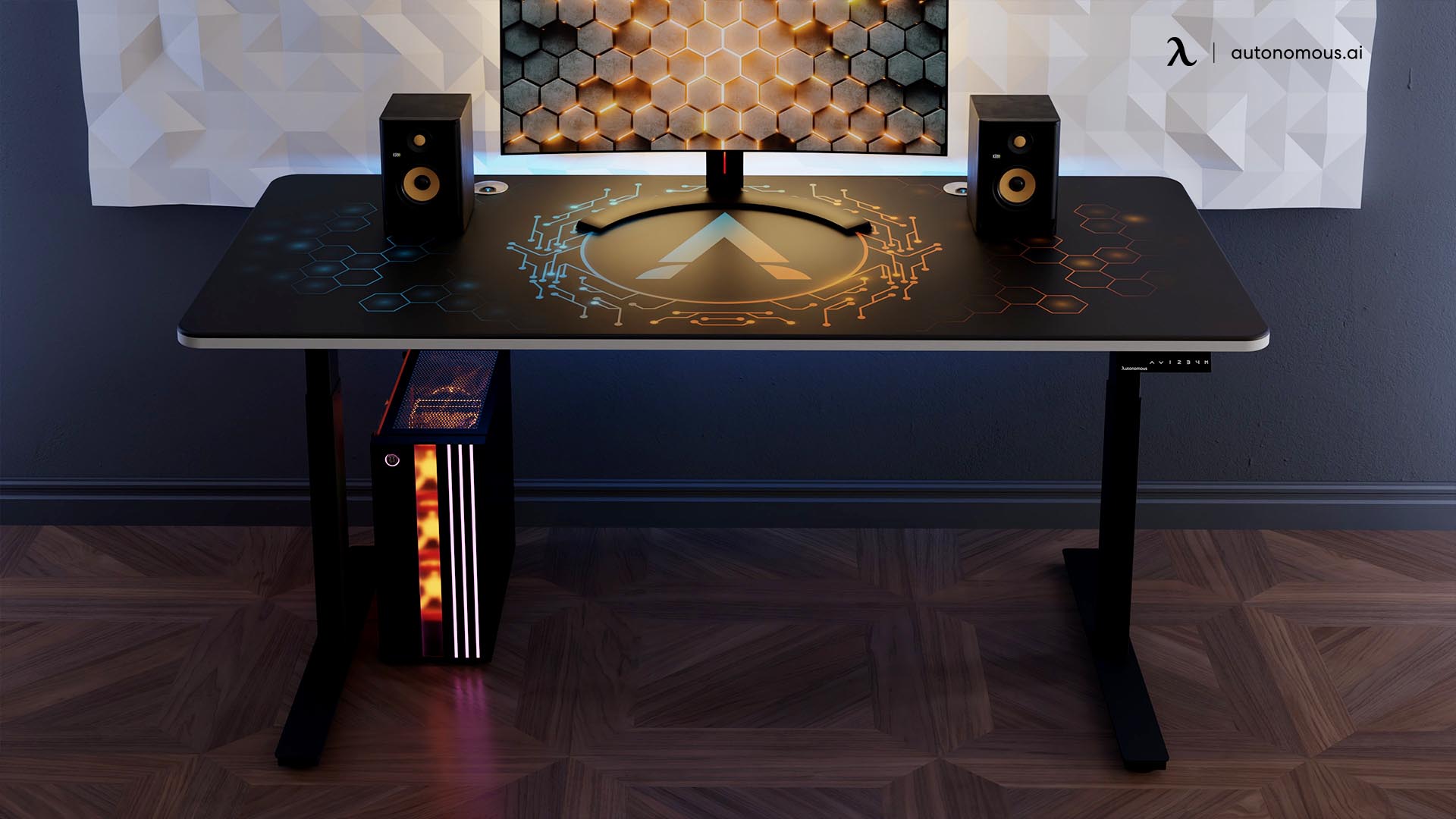


/https://storage.googleapis.com/s3-autonomous-upgrade-3/production/ecm/230914/bulk-order-sep-2023-720x1200-CTA-min.jpg)

/https://storage.googleapis.com/s3-autonomous-upgrade-3/static/upload/images/new_post_author/admin-1.png)