
How Ergonomic Chairs Help With Neck Pain at Work
Table of Contents
Neck pain is one of the most common complaints among office workers, and it’s no surprise why. Hours of sitting in front of a computer, often in a poor posture, put immense strain on the neck and shoulders. Over time, this leads to stiffness, discomfort, and even chronic pain. Many people overlook the role their office chair plays in neck health, but the right ergonomic chair can make a world of difference. Designed to support posture and reduce strain, ergonomic chairs help alleviate neck pain and promote long-term comfort at work.
Common Causes of Neck Pain in the Workplace
Neck pain at work is often the result of improper posture and lack of support. Some of the biggest culprits include:
- Poor posture from unsupportive chairs – Traditional office chairs often lack proper support, forcing workers into unnatural positions that strain the neck and back.
- Forward head posture and tech neck – Leaning forward to view a screen, especially if it’s too low, places excessive stress on the neck muscles.
- Inadequate lumbar and shoulder support – When the lower back isn’t properly supported, the upper body compensates, leading to tension in the shoulders and neck.
- Prolonged screen time without proper ergonomics – Sitting for long periods without adjusting your posture increases stiffness and discomfort.
Key Features of an Ergonomic Chair for Neck Pain Relief
The best office chairs for neck pain are designed with specific features to address these issues and promote proper alignment. Some key elements to look for include:
- Adjustable headrest – A headrest helps maintain a natural neck position, preventing excessive forward tilting that leads to strain.
- Lumbar support – Proper lumbar support keeps the spine aligned, reducing the need for the neck to compensate for poor posture.
- Reclining function – A reclining backrest allows you to shift positions and take pressure off your neck and shoulders.
- Seat height and depth adjustability – Adjusting seat height ensures your feet are flat on the floor and your knees are at the right angle, reducing stress on the upper body.
- Armrest support – Properly positioned armrests keep your shoulders relaxed, preventing unnecessary strain on the neck.
How an Ergonomic Chair Supports Better Posture
The right ergonomic chair doesn’t just provide comfort—it actively improves posture, which is key to reducing neck pain.
- Encourages a natural spinal curve – A well-designed chair aligns the spine properly, preventing slouching and excessive neck strain.
- Reduces tension in the shoulders and upper back – With proper support, your shoulders stay relaxed, minimizing stiffness and discomfort.
- Promotes dynamic sitting – Adjustable features encourage movement, reducing stiffness that contributes to chronic pain.
Top Choice for Office Chairs for Neck Pain Relief at Work
1. ErgoChair Pro
Experiencing neck pain at work can severely hinder productivity and overall well-being. One of the most effective solutions to combat this issue is using an ergonomic chair designed specifically to provide comprehensive support and comfort. The ErgoChair Pro by Autonomous is one such chair that excels in offering neck support, making it a top choice for anyone seeking relief from neck pain.
Adjustable Headrest: The ErgoChair Pro is equipped with a fully adjustable headrest that can rotate up to 45 degrees. This flexibility ensures that your neck is supported in various positions, reducing strain and promoting proper alignment, making it a great option for those experiencing discomfort. If you're also dealing with other body pains, you might find relief with an office chair for tailbone pain, designed to reduce strain and promote better posture.
Comprehensive Lumbar Support: The chair features a robust lumbar support system that aligns with your spine's natural curvature, which indirectly helps alleviate neck strain by promoting better posture throughout the spine. For those suffering from back discomfort, pairing it with the ergonomic chair for back pain can make a significant difference, offering additional support for the lower back and spine.
Multiple Adjustability Options: With adjustable height (18” - 20”), tilt (22° range), and armrest height (11” - 14”), the ErgoChair Pro can be customized to fit your unique body dimensions and preferred seating posture, ensuring that your neck and shoulders are positioned correctly. This flexibility makes it a fantastic choice for anyone looking for an office chair for long hours, as it allows you to find the most comfortable position throughout the day.
High Weight Capacity: With a weight capacity of 300 lbs, the ErgoChair Pro is built to support a wide range of users, providing stability and confidence in its use.

2. ErgoChair Ultra 2
/https://storage.googleapis.com/s3-autonomous-upgrade-3/production/ecm/241004/1(2).jpg)
ErgoChair Ultra 2
| Dimensions (w/o headrest) | 28”L x 28”W x 41” - 46”H |
|---|---|
| Dimensions (with headrest) | 28”L x 28”W x 49” - 58”H |
| Seat dimensions | 18”L x 18”W |
| Seat depth range | 18” - 20.5” |
| Seat height | 18” - 23” |
| Headrest | 8" - 12" |
| Back dimensions | 20”W x 23”H |
| Tilt range | 25° |
| Armrest height | 7” - 11” |
| Armrest height (from the floor) | 23.5” - 27.7” |
| Caster wheel diameter | 2.56 inches |
| Number of caster wheels | 5 pieces |
| Materials | 100% TPE and polyester fabric upholstery with ABS plastic frame, aluminium base |
| Colors | Onyx Black, Dover Gray |
| Weight capacity | 320 lbs |
| Item weight | 36.5 lbs |
| Shipping dimensions | 28”L x 17”W x 31”H x 45 lbs |
| Assembly required | Yes |
| Warranty | 2 years |
| Free returns | 30 days |
| Adjustability | Headrest, armrest, back tilt angle and tension, seat height. |
Other Ergonomic Adjustments
There are a few other ergonomic adjustments you can make to your office space to alleviate neck pain. They don’t necessarily have anything to do with your office chair, but they can allow for other adjustments that make your chair more comfortable.
Level your monitor. The top of your computer screen should be roughly level with your eyebrows or forehead, so your gaze stares at the top third of your screen. A slight downward tilt is more comfortable and more ergonomic than a slight upward tilt. Many screens require you to raise them to meet this eye level.
This can pose a challenge for those who work on laptops. The ideal solution is one of these options:
- Use a laptop dock that transfers the screen of the device to an external monitor that is positioned at eye level.
- Use a laptop mount or laptop stand to raise the screen to the proper level, and plug in an external keyboard and mouse for interface work.
Use a negative tilt keyboard. While a keyboard position won’t affect neck pain as much as other ergonomic solutions, it does help with wrist pain and repetitive stress injuries. A negative tilt keyboard props the front of the keyboard up rather than the back, so your wrists maintain a natural straight line from elbow to fingers, rather than an extension.
Negative tilt keyboards come in many varieties; some are built into the keyboard, some using a pad under the front of it, and some using a tilted shelf. However you decide to do it, make sure to keep the keyboard low enough that you’re not lifting your arms to type.
Consider a standing desk. Only one thing is more ergonomic for the body than proper posture while sitting, and that’s standing. We weren’t meant to be sitting for hours every day; our bodies have evolved to stand for much of the day instead.
A standing desk eliminates the need for a chair and all of its ergonomic adjustments. Instead, an anti-fatigue mat on the floor is more important. You still need to position both your keyboard and your monitor at the appropriate heights, but you don’t have to worry about seat height, lumbar support, or a headrest.
The ideal is actually to do both: use a sit-stand conversion desk that can adjust between a sitting position and a standing position throughout the day. Every hour or two, transition from one to the other.
Conclusion
Neck pain at work can be frustrating and debilitating, but an ergonomic chair can help prevent and alleviate it. By promoting proper posture, reducing strain, and offering essential support, the right chair makes a significant difference in workplace comfort. Investing in an ergonomic chair isn’t just about comfort—it’s about long-term health and productivity.
For additional support, consider adding an office chair headrest attachment for enhanced neck comfort and posture.
Stay connected with us!
Subscribe to our weekly updates to stay in the loop about our latest innovations and community news!
Interested in a Link Placement?
.svg)

/https://storage.googleapis.com/s3-autonomous-upgrade-3/production/ecm/240115/5(1).jpg)






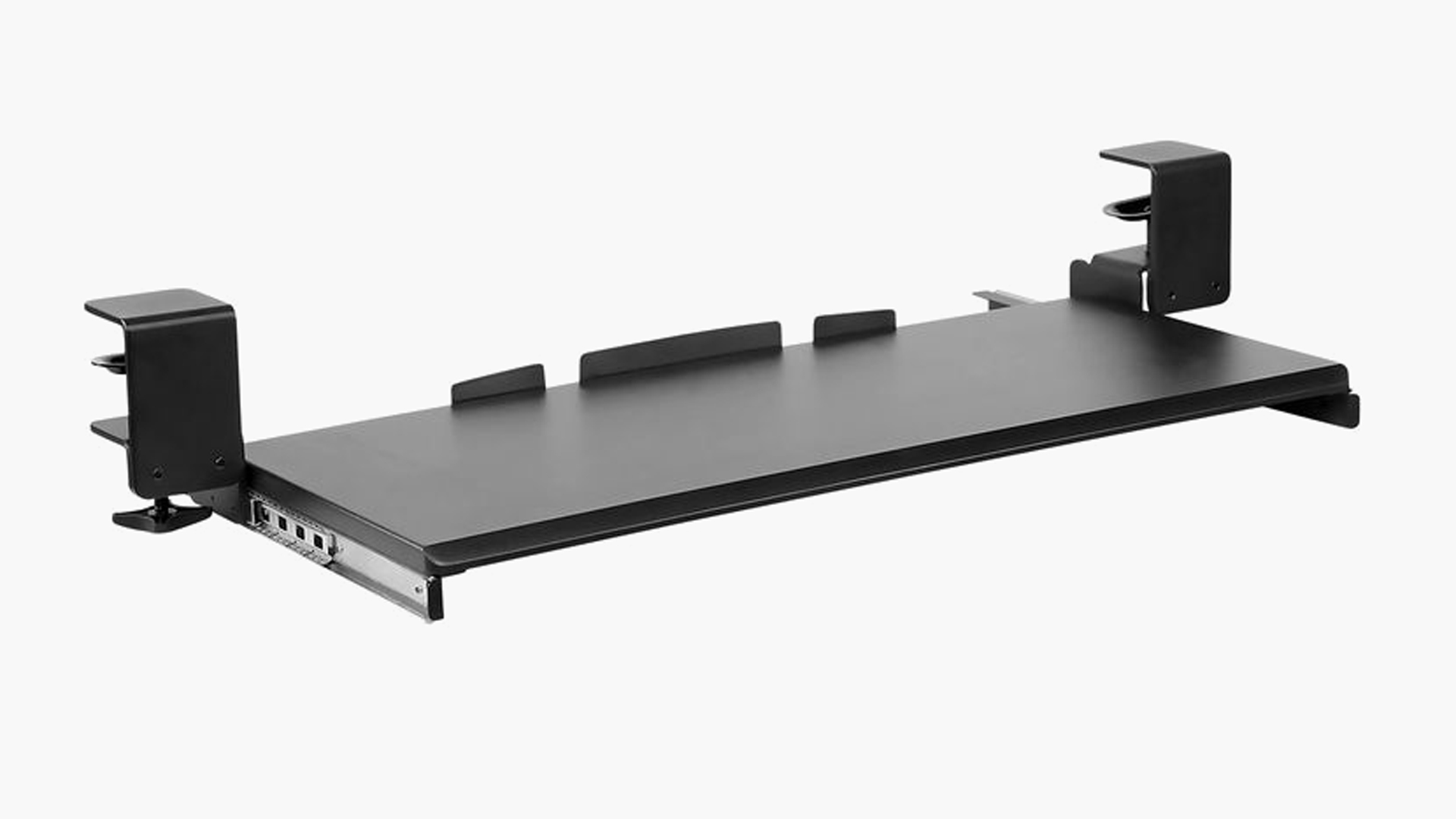
.jpg)


/https://storage.googleapis.com/s3-autonomous-upgrade-3/production/ecm/230914/bulk-order-sep-2023-720x1200-CTA-min.jpg)

/https://storage.googleapis.com/s3-autonomous-upgrade-3/production/ecm/230824/Amanda-8035f52a-7230-4c31-9bda-626fd7c392bf.jpg)