/https://storage.googleapis.com/s3-autonomous-upgrade-3/static/upload/images/new_post/11-chrome-extensions-that-will-improve-your-wellbeing-and-productivity-1016.jpg)
11 Chrome Extensions that will Improve Your Wellbeing and Productivity
If you’re like most people, you rely on Google Chrome to get most of your web browsing done. Though there are many other capable browsers available, it’s Chrome’s extensions that keep many users hooked. Find out which ones are the best for your wellbeing and productivity.
Google Chrome is one of the most popular browsers around and it supports many extensions, which are lightweight, easy-to-install, and usually free. With these Chrome extensions, you can achieve things you thought were impossible. And complicated processes can become simple, too.
Since there are hundreds, if not millions of Chrome add-ons, it can easily become overwhelming to find the right browser extensions. To help you find the best among the bunch, here’s a list of 11 of the best Google Chrome extensions that will improve your wellbeing and ultimately your productivity.
1. Inbox When Ready for Gmail
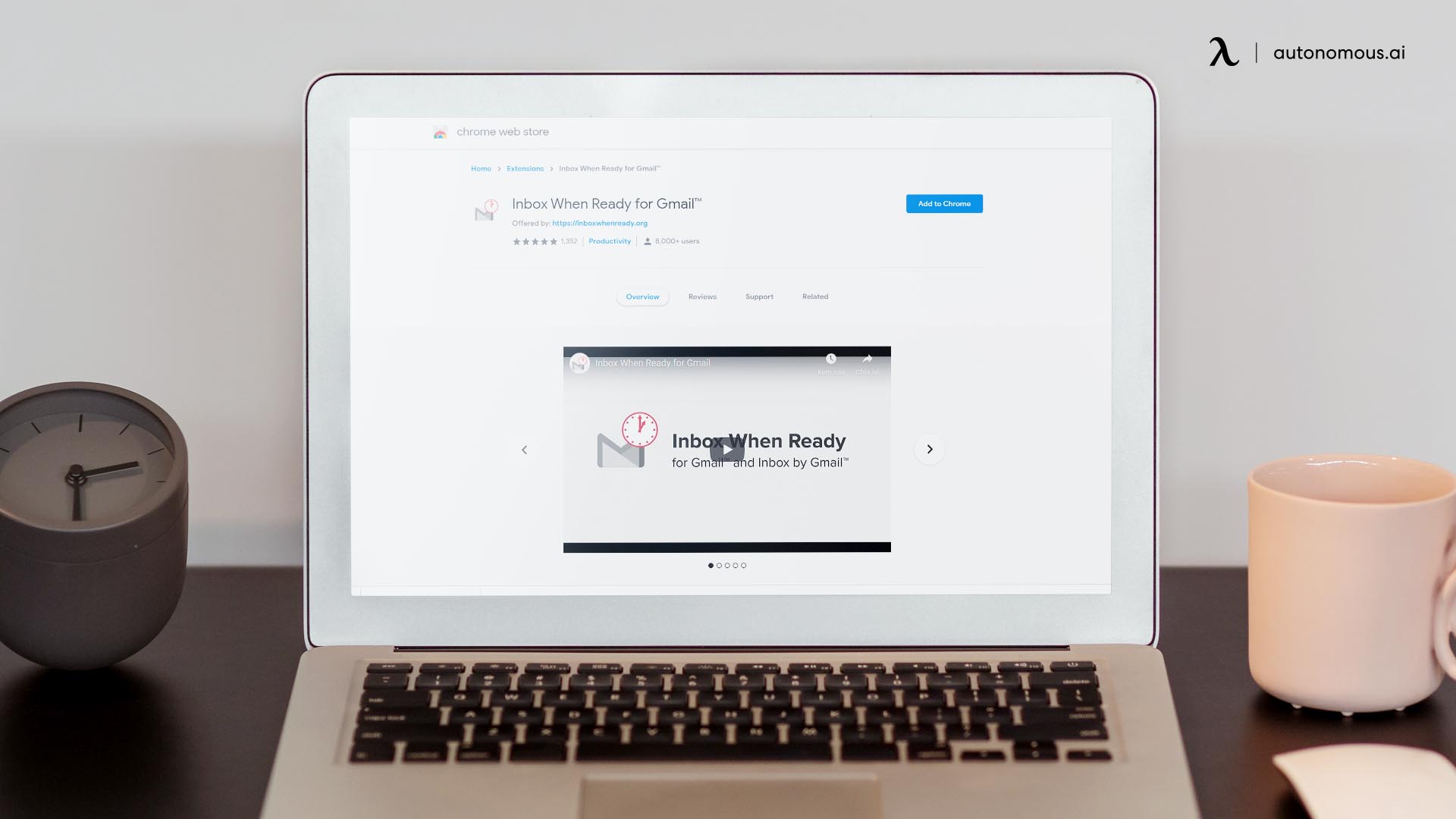
Distraction is the greatest threat to productivity while working online. Every tab has something more interesting to offer than the one you’re currently working on! Email notifications pose the greatest distraction as well. Limiting your email checks to three sessions a day can reduce stress, making you more capable of doing your work. Fortunately, Inbox When Ready for Gmail automates this approach for you and it hides your inbox and notifications even when you’re writing an email.
2. Just Read
If you’re looking for a quiet time amongst the bustling online world, then Just Read is your best bet. This extension turns overly ornate web design, and web pages full of ads, comments, and pop-ups, into a straightforward text that you can read.
3. Session Buddy
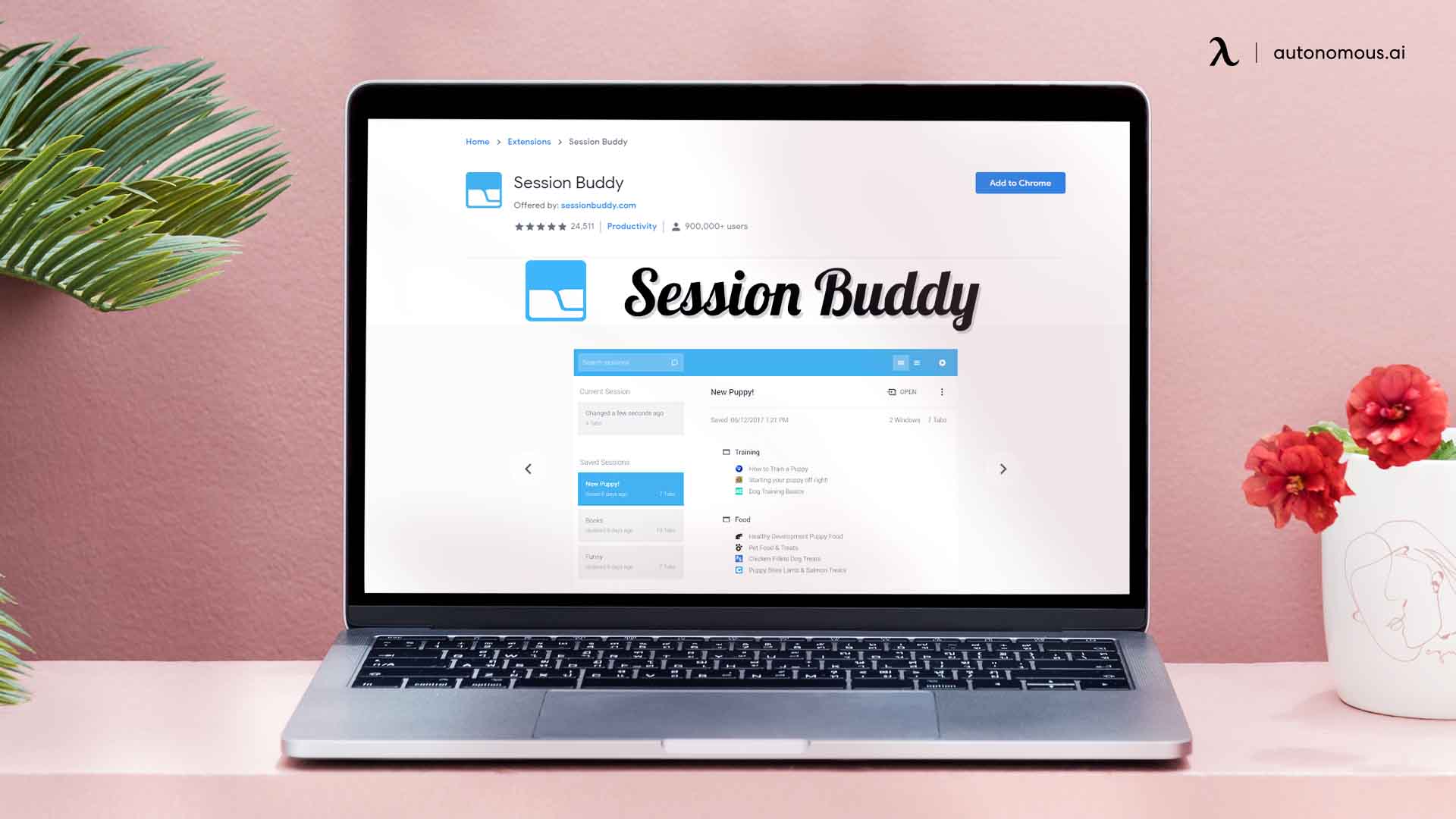
Tabs are great. You open each tab for a reason, right? That’s why you have 100 open tabs and you need a map to find the one you want. But thanks to Session Buddy, you don’t have to struggle with tabs anymore. Because this Chrome extension maps your tabs by topic. Also, it saves your open tabs, so you can close the ones you aren’t using. Further, this browser add-on frees up memory and reopens tabs when you need them. Also, it allows you to search through your tabs and export them to email, documents, or blog posts.
4. Sortd for Gmail
This extension gives Gmail a task-board style layout. It makes it easy to plan and prioritize emails and tasks. With Sortd, you can seamlessly manage email, tasks, projects, and adapt your workflows to any business or industry. This browser add-on makes sure nothing falls through the cracks. It helps your team get their work done; by making sure everyone knows who is doing what by when. With Sortd, everyone on your team can follow the plan and do the right work at the right time.
5. Momentum
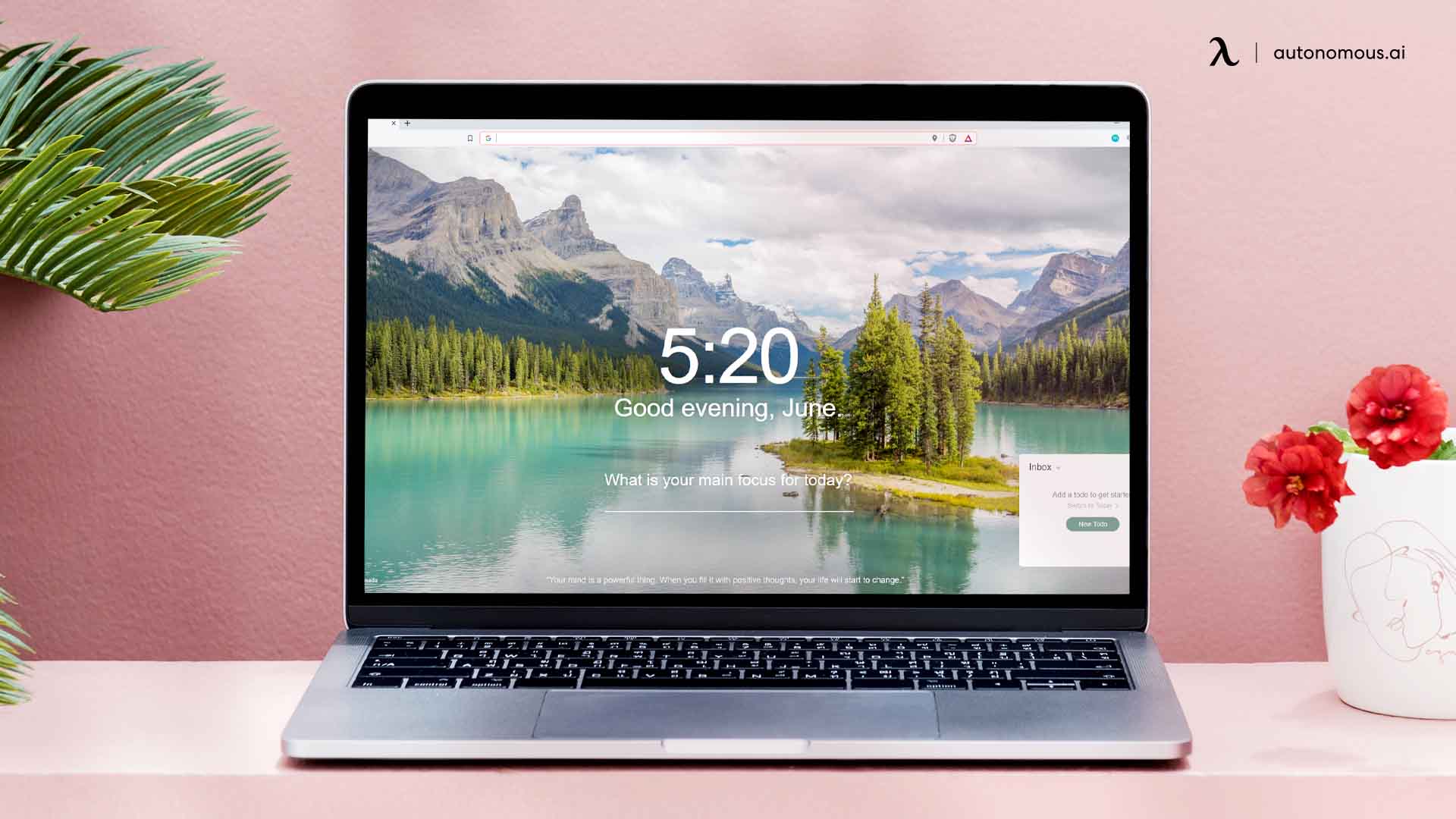
Momentum replaces the normal new tab page with a “customized dashboard” featuring a beautiful landscape, a to-do list, personalized inspirational quotes, and weather.
If you like centering yourself and taking a calming breath before you hit the power button on your laptop, Momentum is your best bet. Because this Chrome add-on creates a new tab page that gives you a calming moment and inspires you to be more productive. It does this by asking you what’s your “focus” every day, a brilliant reminder to keep yourself on track.
6. Zoom Scheduler
Zoom Scheduler allows you to schedule zoom meetings directly from your Google Calendar. And with the click of your mouse, you can start an instant meeting right away, or schedule for a future meeting to take place at a suitable time.
After setting up a Zoom meeting, the meeting URL and any other information you have added is sent through Google Calendar invitation, allowing the person or people you’ve invited to join the meeting using a single click.
7. StretchClock – Break Reminder and Office Yoga
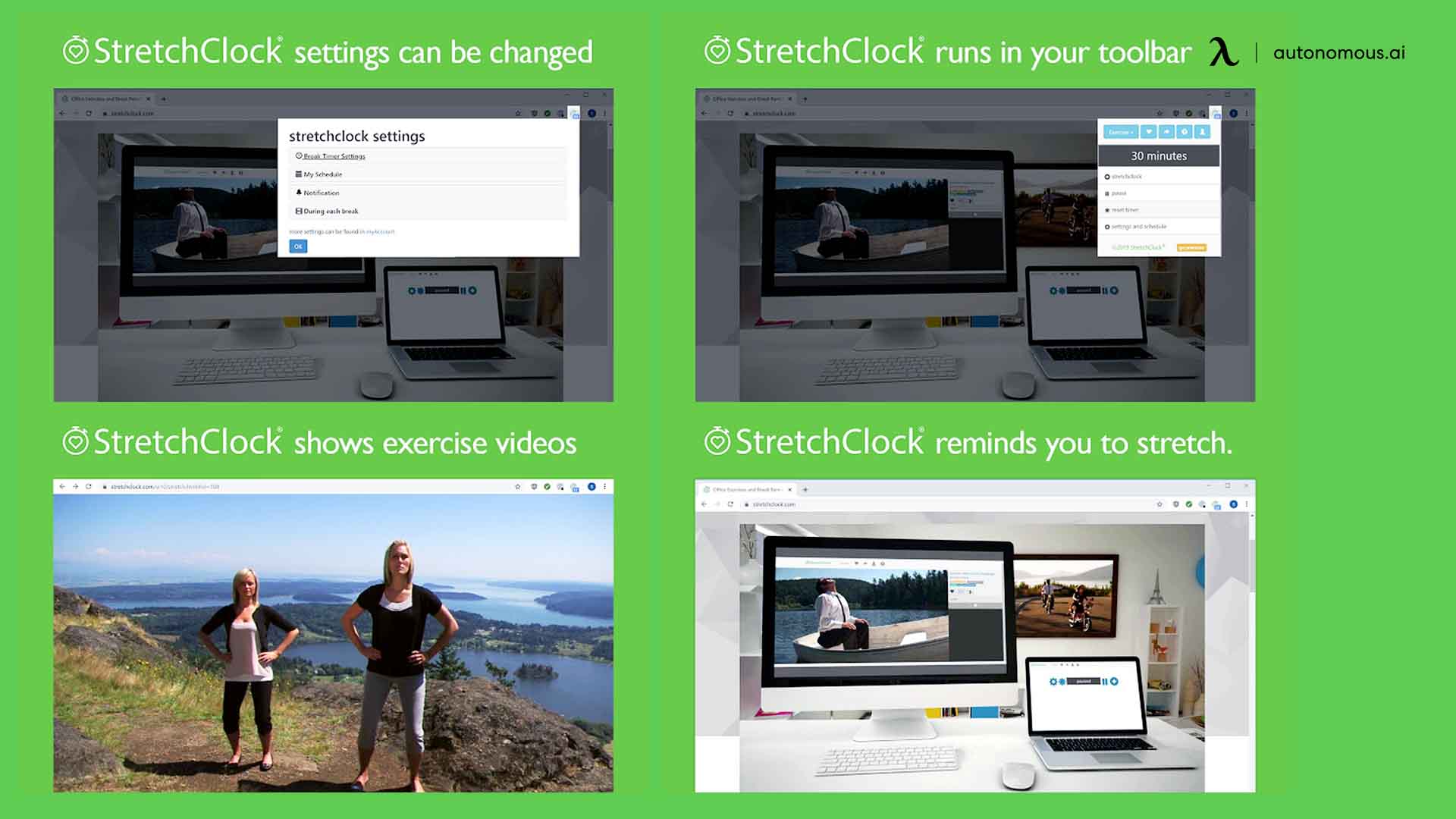
This extension is all about your wellbeing. When working on a laptop or computer it’s easy to stay stationary for longer than is good for your health! StretchClock aims to change that.
This Chrome extension is a “professional break reminder” for computer workers. Its configurable countdown timer runs in one of your browser tabs, reminding you to stretch at set times of your choice. Once the countdown timer gets to zero, it shows you simple, “no sweat” exercises that you can do at your desk. You can choose how many exercises you want to do from a few stretches to half an hour yoga workout.
Using this Chrome extension is a brilliant way to remind yourself to stay active and prevent back problems and repetitive stress injuries.
8. Posture Minder
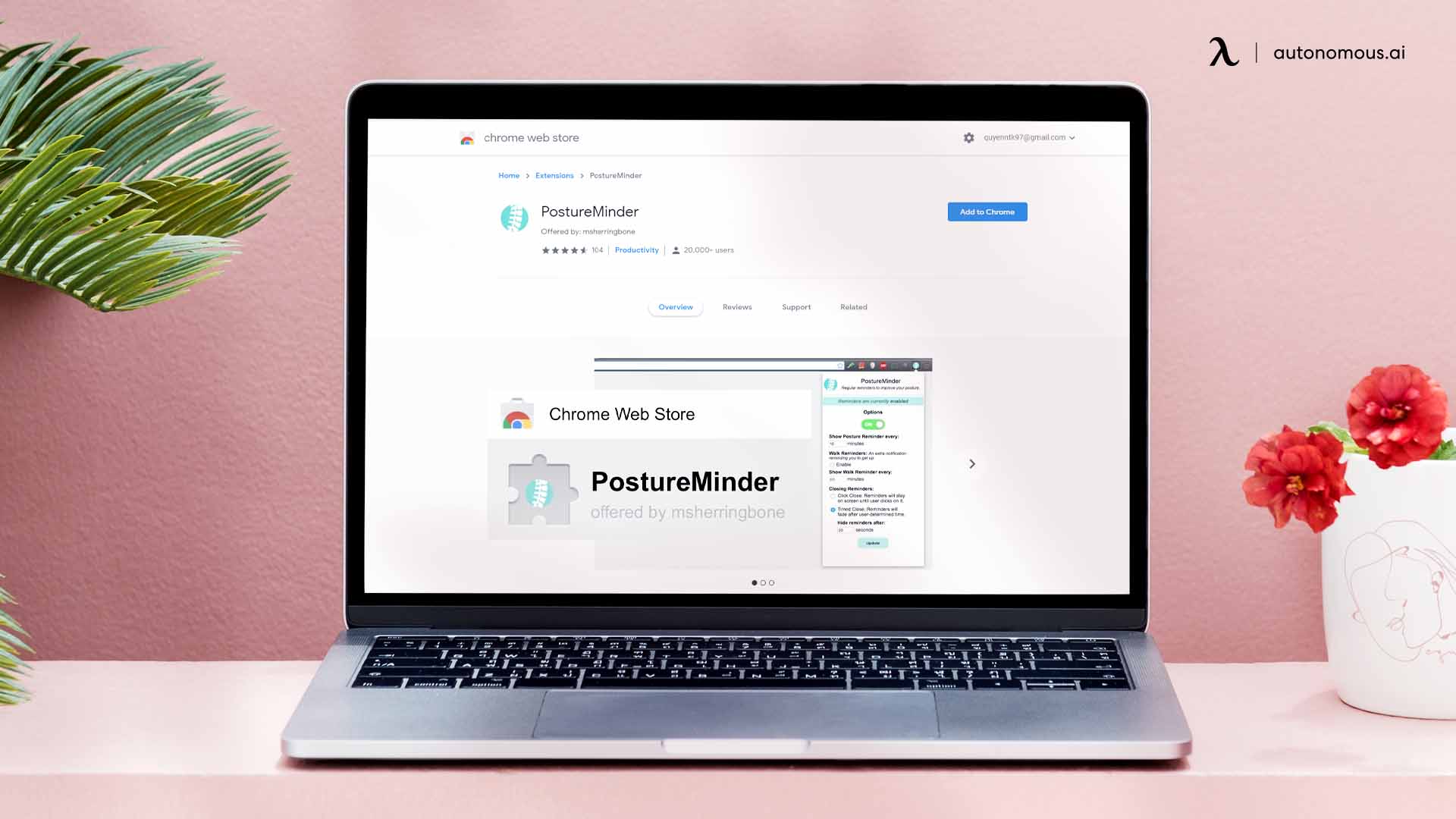
Posture Minder pops up at the corner of your computer screen, reminding you to stop slouching in a mildly offensive, yet tremendously effective way. We all need a nudge every so often to readjust our postures, take a deep breath, and sit correctly in our chairs.
9. Water Reminder
We’re all guilty of forgetting to drink enough water. Whether you’re in front of your computer all day or running a marathon, mild dehydration can affect your mood, concentration, and performance. Installing water reminder on your browser can remind you to drink water at set intervals of your choice. Also, you can personalize the reminder that pops up, especially if you’re trying to reach a specific water intake goal.
10.EyeCare – Protect Your Vision
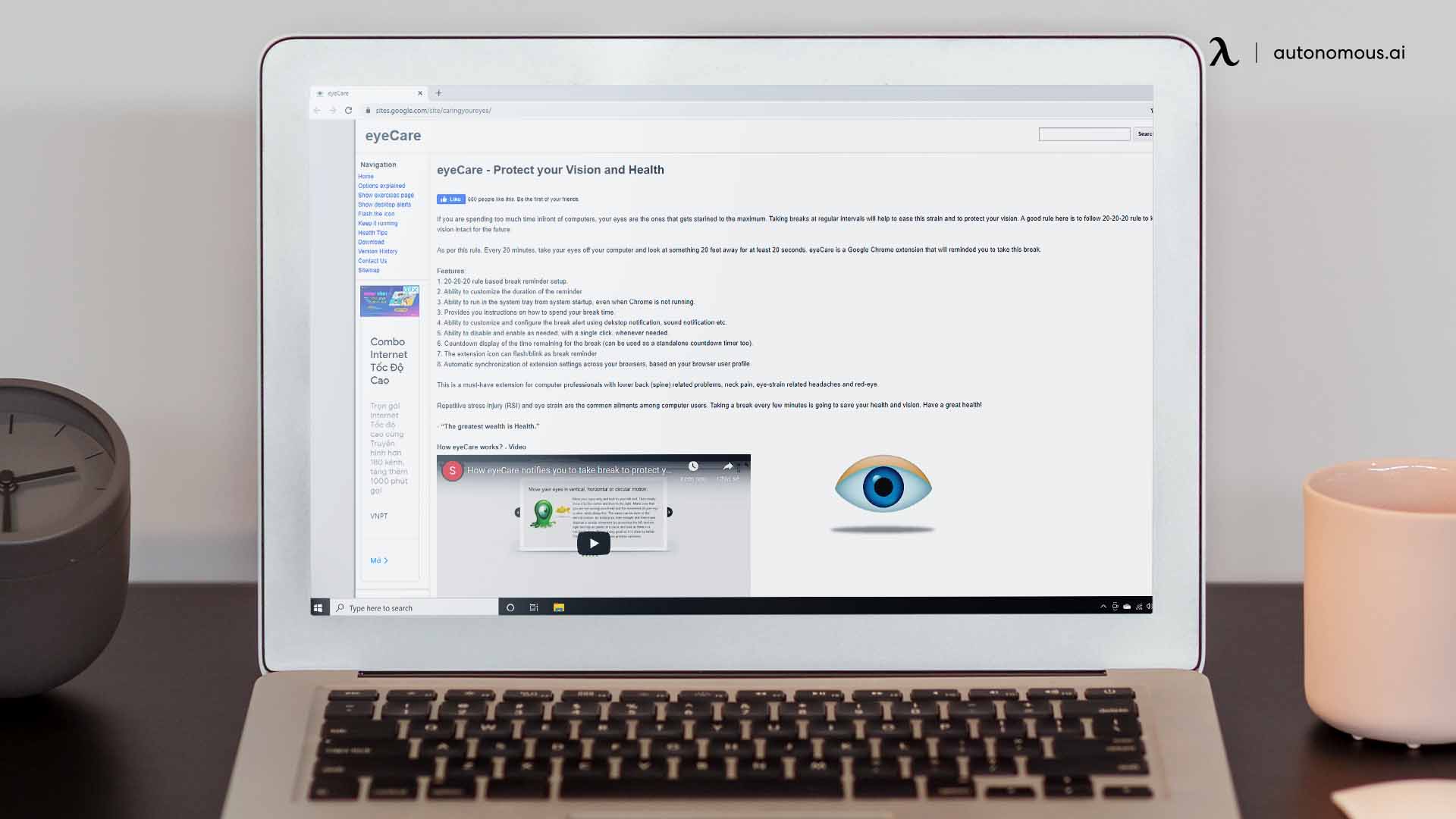
If you use a computer or laptop for extended periods, take an eye break every 20 minutes. This allows you to focus your vision away from the screen, into far away objects to give your eyes a break and prevent eyestrain. Installing EyeCare into your browser can remind you to take eye breaks. Also, it cycles through simple exercises during this quick break to protect your eyes from prolonged screen use.
11.Nimbus Screenshots & Screen Video Recorder
If you’re trying to collaborate with your colleagues while working from home, it can be difficult for people to understand instructions over phone calls alone. Visuals are the best way to explain processes or give instructions. Nimbus allows you to capture whole or partial screenshots. Using this Chrome extension, you can add graphics, such as arrows and stickers, highlight text, text boxes, or blur out areas you don’t want people to see before sending screenshots to your colleagues.
Also, nimbus lets you record video from your screen to make a screencast, so you can easily show your workmates how to do something without having to fuss with remote access set-ups. This is very useful, especially if you work with people from different time zones.
Final Thoughts
Your wellbeing is just as important as boosting your productivity, if not more important. So, consider installing the StretchClock – Break Reminder and Office Yoga extension, Water Reminder, and Posture Minder, as soon as possible. Having a physical and mental break from your computer screen is crucial to staying healthy and productive.
Stay connected with us!
Subscribe to our weekly updates to stay in the loop about our latest innovations and community news!
Spread the word


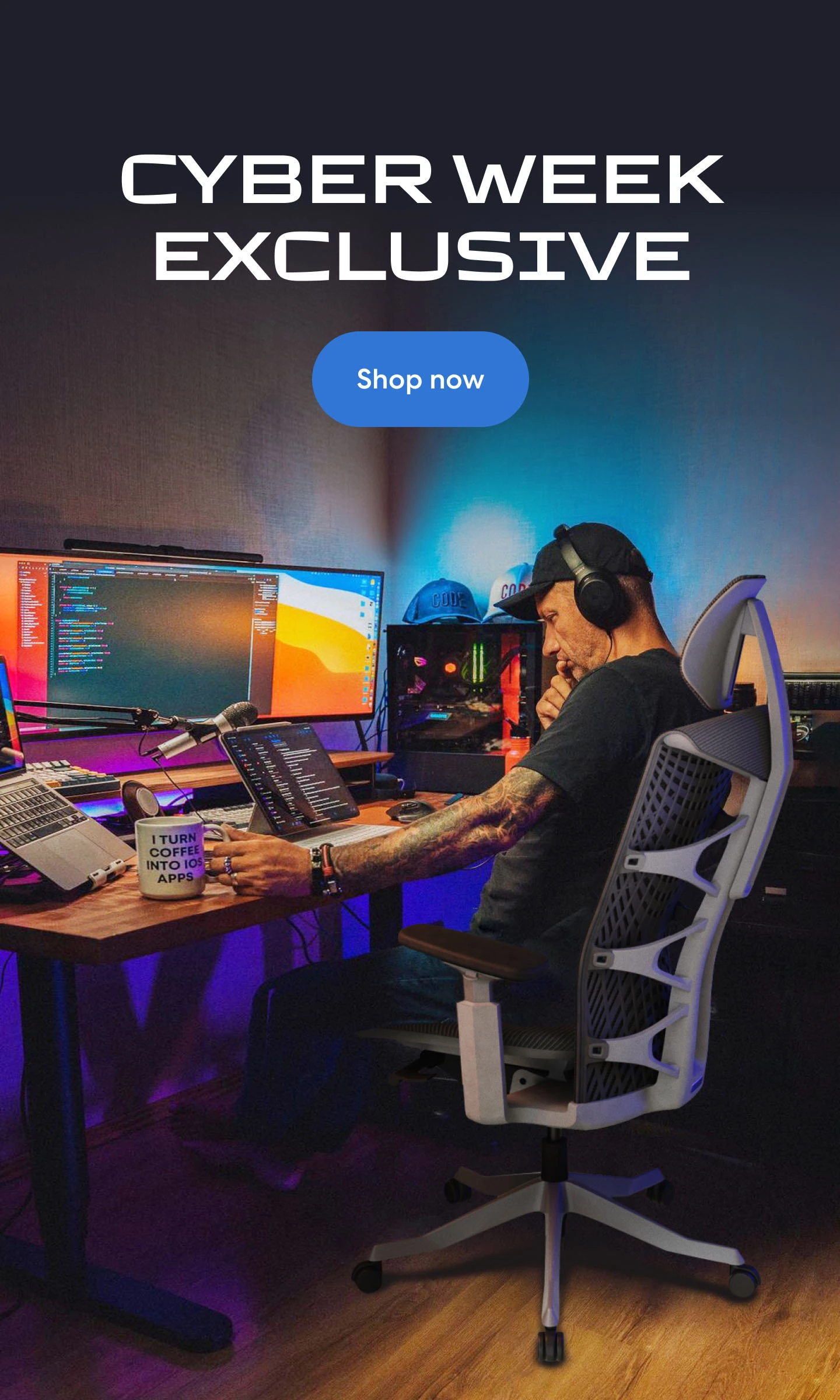
/https://storage.googleapis.com/s3-autonomous-upgrade-3/production/ecm/230914/bulk-order-sep-2023-720x1200-CTA-min.jpg)
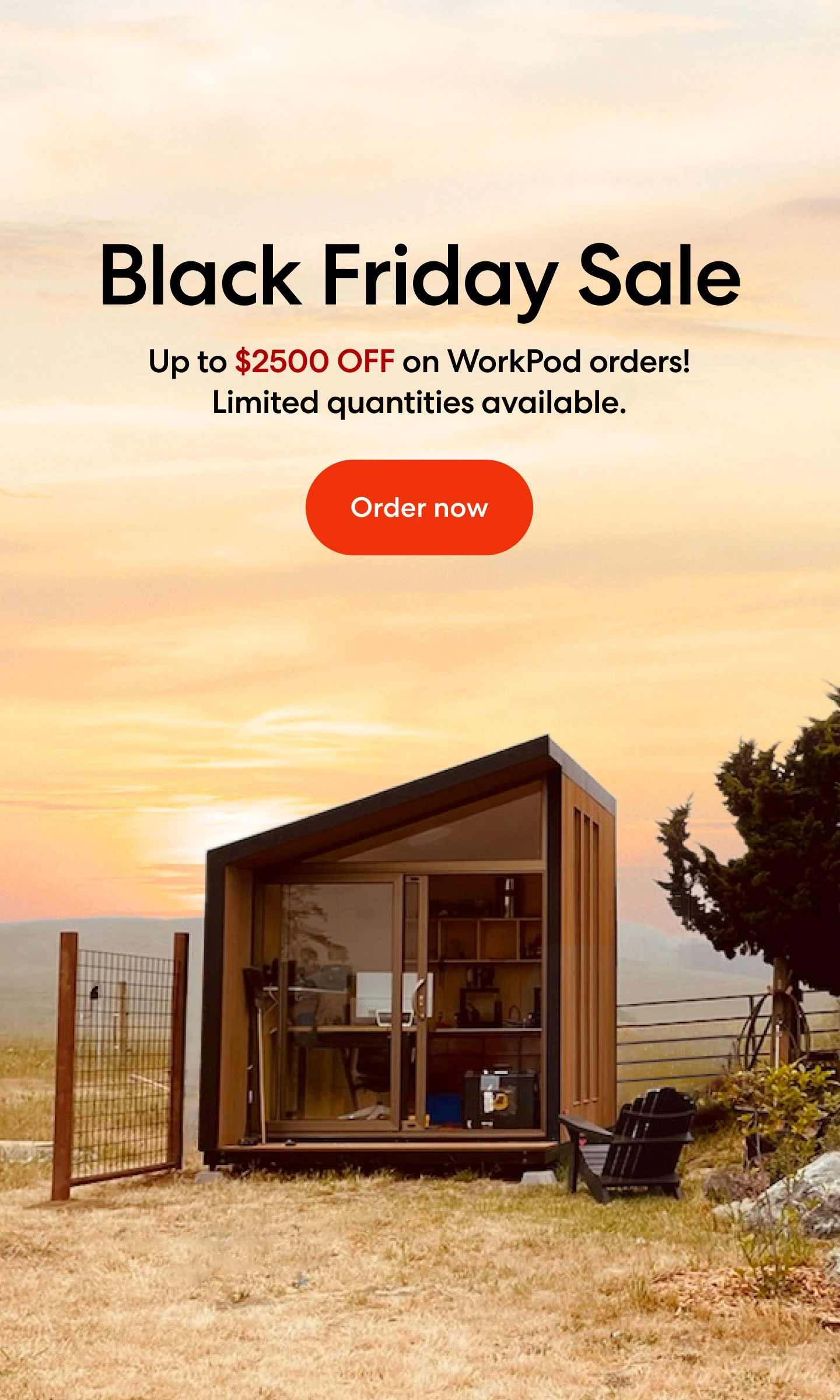
/https://storage.googleapis.com/s3-autonomous-upgrade-3/static/upload/images/new_post_author/karen-kimonye-15.png)