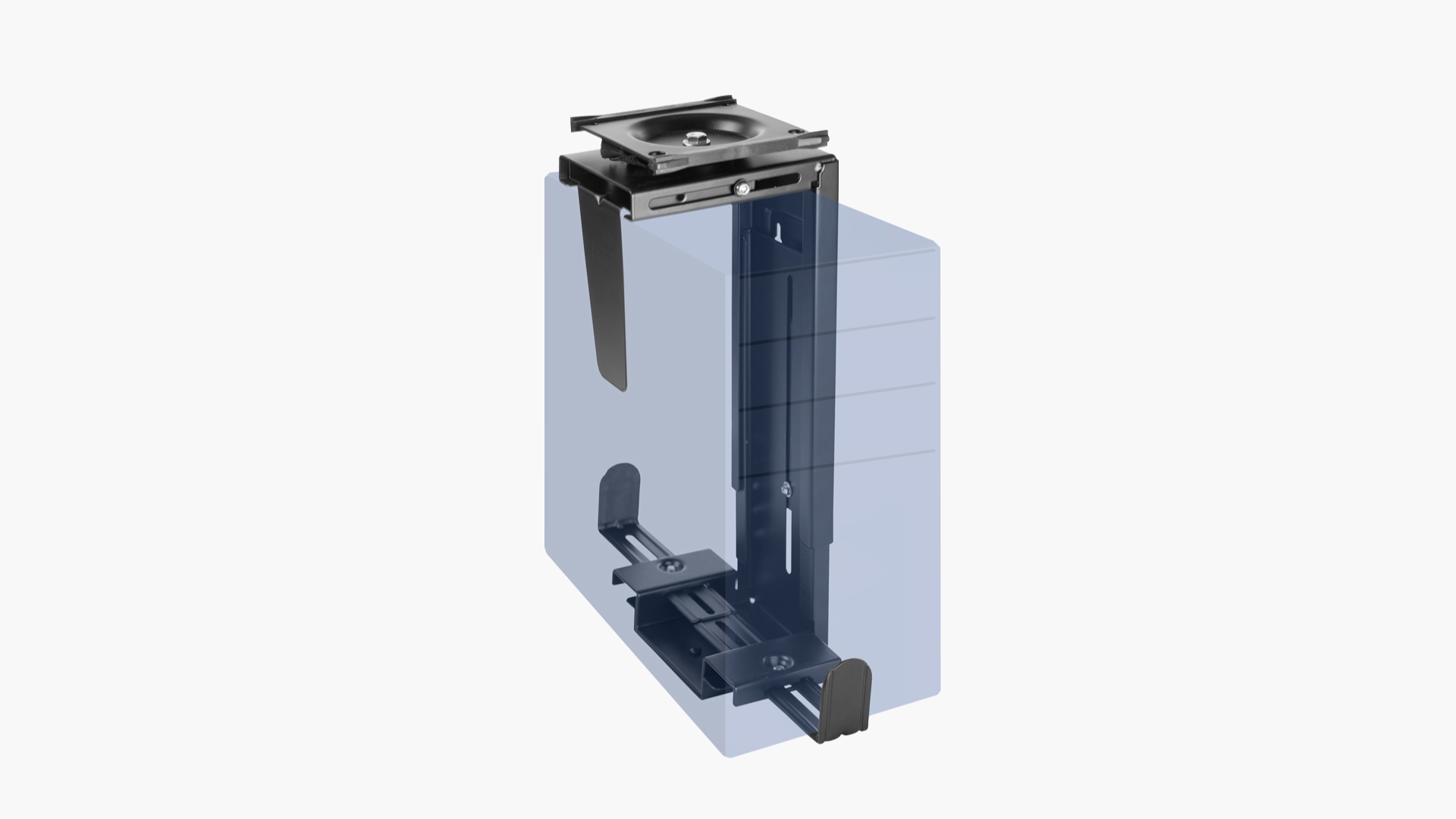If you’d like to make a more organized workstation, perhaps the Mount-It! CPU Under Desk Mount Computer Tower Holder Anti-Theft can help you keep your CPU in a secure place while allowing you easy access to it and enough proximity to your display and other connected devices. Either if you work from home or are involved in PC gaming, you’ve probably struggled to find the perfect location for your CPU. However, with this under-desk PC mount, you'll be able to keep it safely located at all times. It can also be helpful if you want a minimalist desk setup.
What is an under-desk CPU holder?
An under desk computer mount allows you to place your CPU securely on the underside of your work surface. It grants you the ease of access and convenience, as you can adjust most of its features to your preferences at any time. The Mount-It! CPU Under Desk Mount Computer Tower Holder Anti-Theft allows you to modify the swivel for easy access to the backside of your CPU tower. Furthermore, you can easily slide it forward and backward, depending on what you need at the moment. If you’d like to keep your home office setup tidy and organized, adding an under-desk CPU holder can help you contribute to the cause.
Benefits of using an under-desk PC mount anti-theft
Easy to install - Accessible and organized
Using this under desk PC mount will grant you several benefits once you try it. Not only will it be possible for you to keep your CPU tower in a static location, but you will also be able to reach it easily whenever you need it. This is not everything you'll get to enjoy if you choose to add it to your workstation, though. Here we have some other benefits that you'll be able to take advantage of from the first day. You can mount your CPU tower either on the wall or under your desk. Either way, it will grant you easy access to it and will have excellent proximity to your displays. It's also fairly easy to install – you won't spend that much time trying to set it up. To mention a few examples, we often need to reach our Mount-It! CPU Under Desk Mount Computer Tower Holder Anti-Theft to reach determined things, be it a connection or just the reset button. The full swivel allows you to get access to all the rear ports effortlessly, while the nylon handle allows you to slide the CPU forward and backward conveniently.
For all CPUs & Anti-theft
If you're looking for PC setup ideas, it is important for you to consider the size of your CPU. This way, you can be sure that it won't end up consuming too much space on your desk surface. However, you won't have to worry about that with an under-desk CPU holder. You will only need to move it during specific situations, such as cleaning it or changing a component. This under-desk CPU holder works with most CPU brands and sizes, allowing you to adjust the width from 3.5” to 8” and the height from 11” to 20”. You’ll be able to find the optimal settings for your CPU tower quickly. Another remarkable feature of this under desk PC mount is the special screw head that will keep your computer protected at all times. Furthermore, the under strategic desk placement will keep it away from dust and dirt, ensuring its preservation in the long term.
Mount-It! CPU Under Desk Mount Computer Tower Holder Anti-Theft
Whether you're a gaming or a remote worker, you will likely find this under desk computer mount very useful. It has a heavy-duty design, allowing it to hold up to 22 lbs. If you'd like to save some space on your desk, perhaps adding this to your current setup can help you. Having an organized workstation can help you improve your mood and energy levels. Our work environment greatly impacts how we feel. Thus, keeping a clean, organized workspace can help us become more efficient, productive and positive. It’s a small change, but it can lead to great improvements in your work style.
.svg)